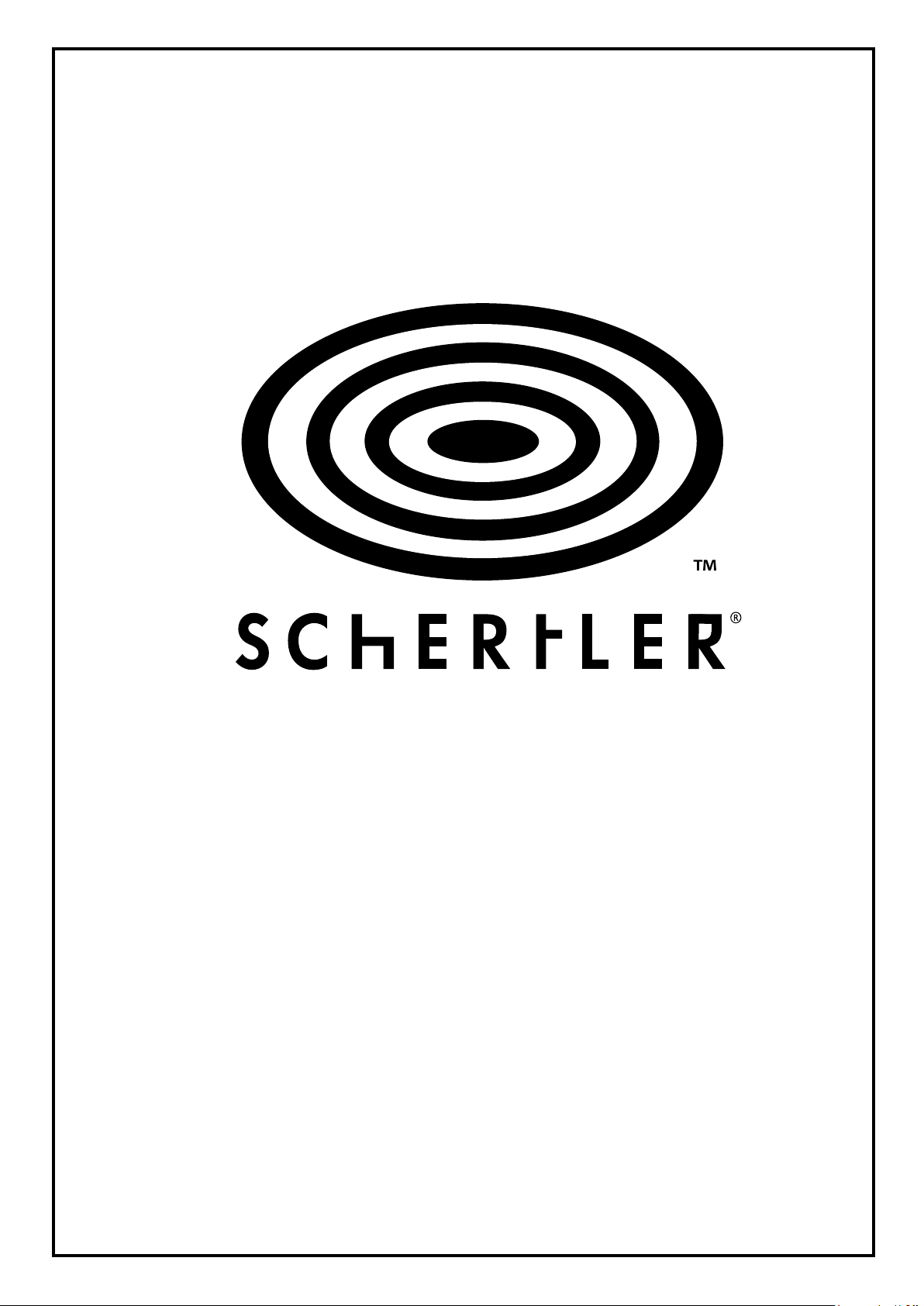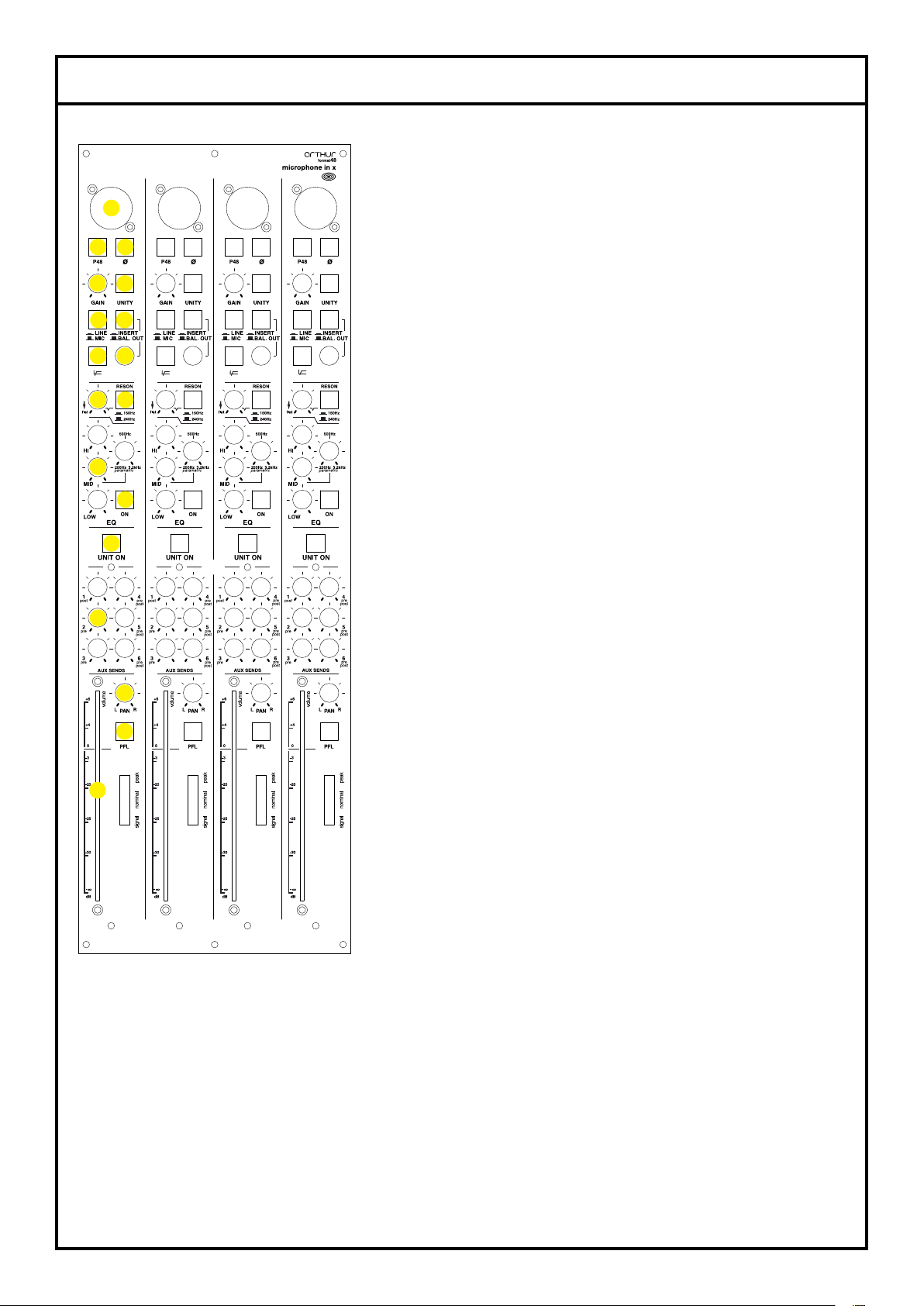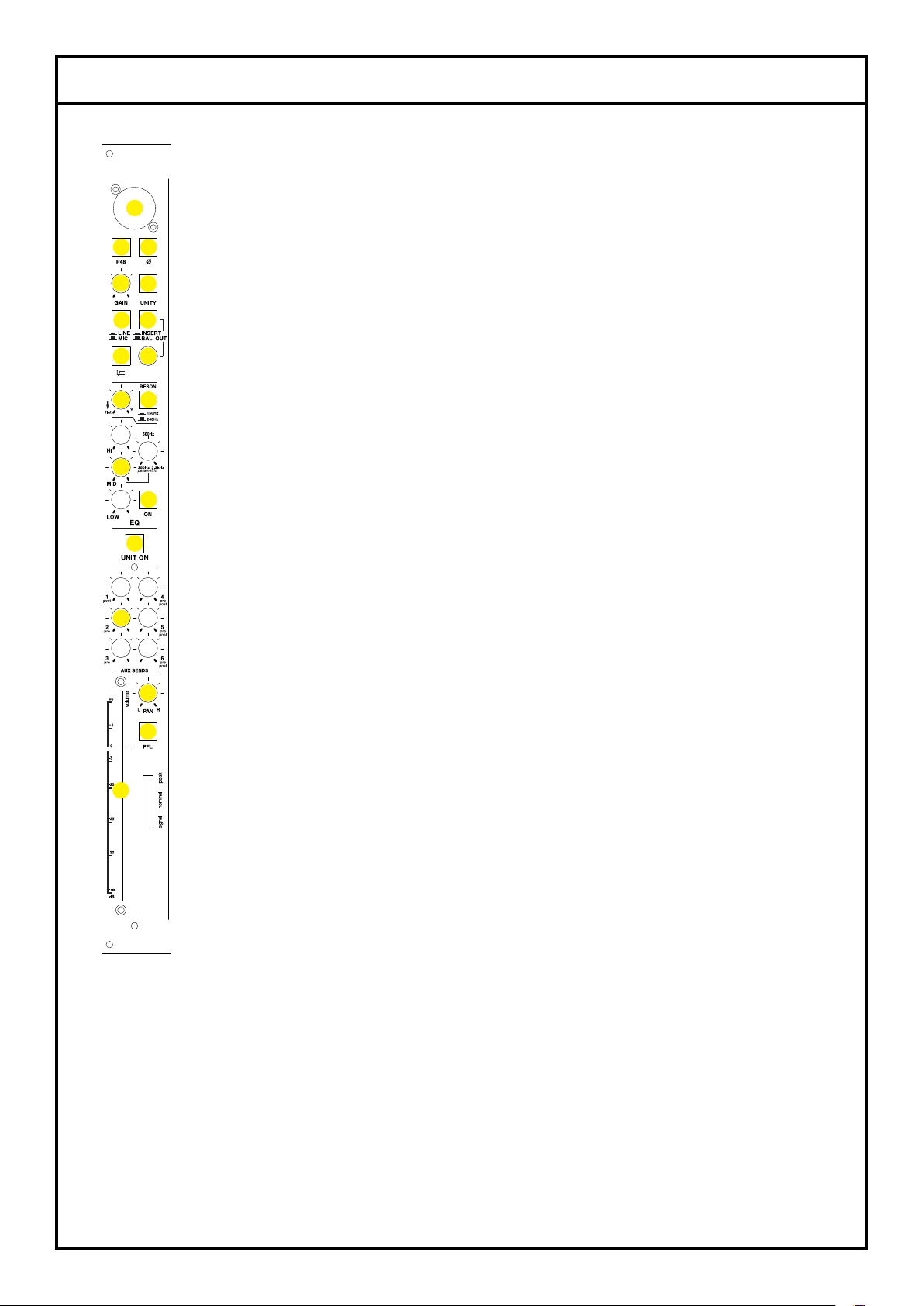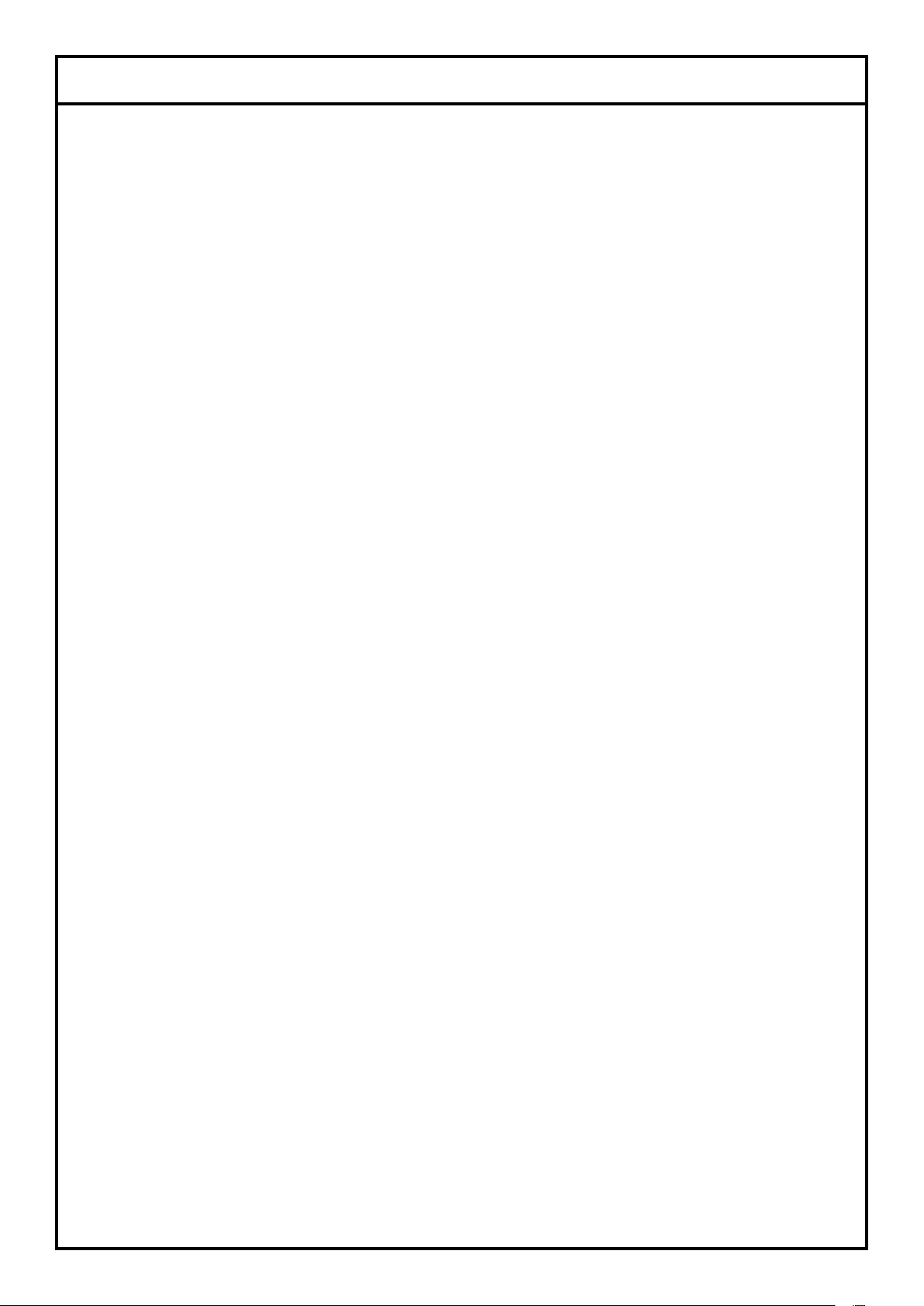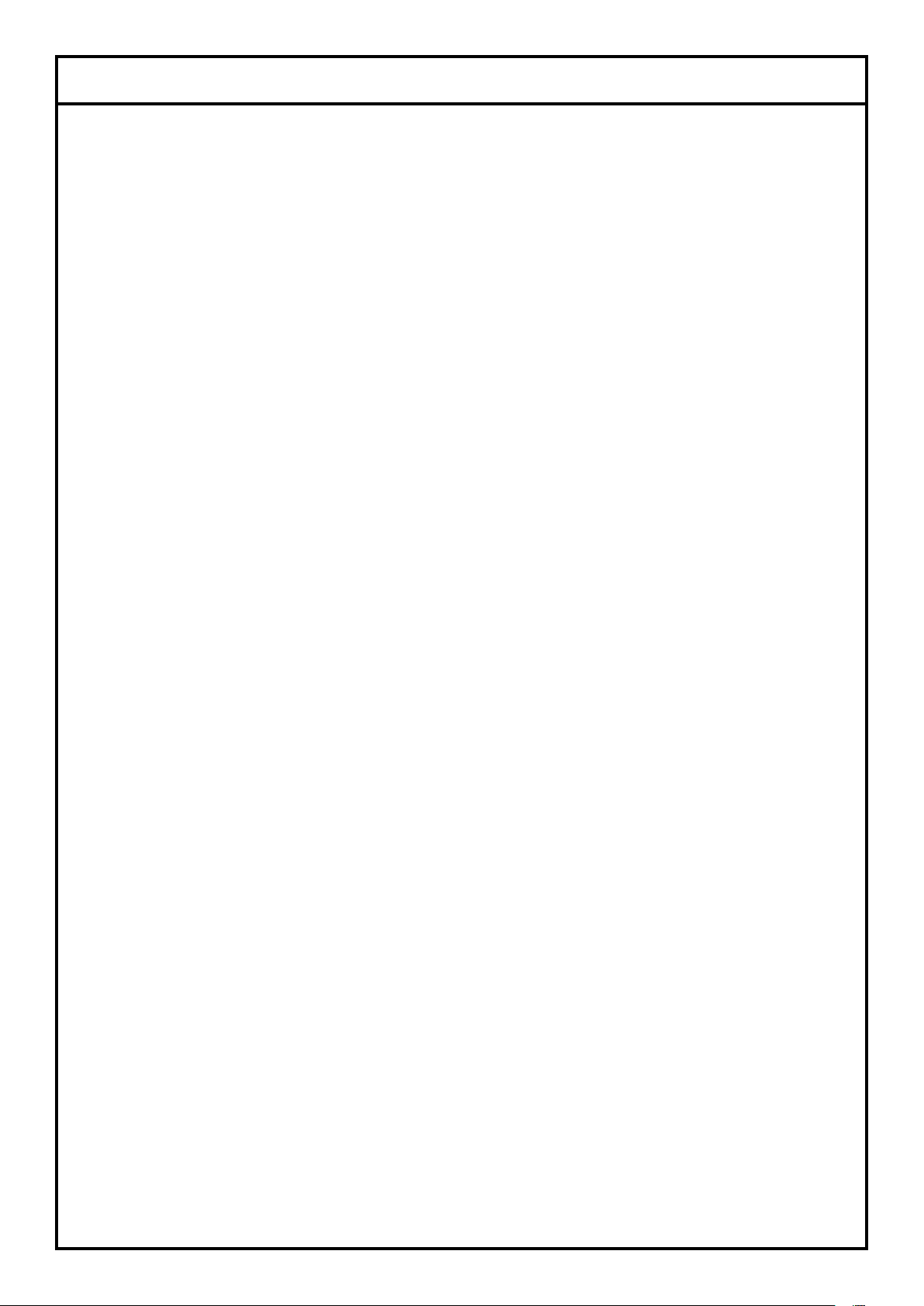connecting a mono jack, you get the simple output line signal on the “tip”. By
connecting a standard stereo phone jack, you get the (output) signal from the “tip”
(send) and the return signal will be connected to the mixer through the “ring” (return)
of the jack. When the button is not depressed, the signal will not be interrupted by the
insertion of a phone jack into the Insert. Here, the insert connection works as a sleeve
out or “dry line out post input amp”. You can connect a simple mono phone jack or a
stereo phone jack to the insert. The unbalanced line signal will be transmitted through
the “tip” of the phone jack. Red light = depressed (Insert functionality active.) White
light = not depressed (Insert functionality bypassed).
8. LOW CUT: The Low Cut button limits low frequencies at 100 Hz/second order,
cutting out unwanted low frequencies from “boomy” signals. The lter can also be
helpful in shaping signals from smaller instruments (violin, mandolin etc).
10. RESONANCE: The resonance lter is a kind of notch lter, but one that is
gradually adjustable over its attenuation level. This lter is designed to avoid, or at
least attenuate, feedback on acoustic instruments that are miked up in live situations
using pickups, e.g. the SCHERTLER DYN series. A double bass or ‘cello might get in
resonance at ca. 150 Hz, whereas guitars and similar musical instruments will do so
at ca. 240 Hz. The Q is very high, cutting out a very narrow band at the respective
frequency.
If the RESONANCE control is set to the FLAT (far left) position it will not be active,
thus having no effect on the incoming signal. When the rotary control is turned slowly
clockwise, the lter will gradually attenuate at the chosen frequency (see 11 below).
Turn the control to the point where a “boomy” feedback effect can be minimized
without cutting too much from the signal and subsequently losing some of its lower
end.
11. 150Hz-240Hz button: This lets you select the frequency. When the button is not
depressed (red light), the lter will attenuate at 150 Hz. When the button is depressed
(blue light), the lter will attenuate at 240 Hz.
12 and 13 EQ section: The EQ ON button (13) bypasses or activates the lter
section. (White light = bypassed, green light/depressed = activated.). This is helpful
for comparing a lter conguration with the unltered sound. Sound engineers often
bypass lters to avoid a reduction in sound quality, letting the signal go through the
lter circuitry. However, Arthur’s innovative circuitry enables loss of sound to be kept
to an absolute minimum, so you should hardly hear any difference in sound quality
regardless of whether the lters have been bypassed or are active.
ART48-MICLINE X
16.
1.
3. 4.
2. 5.
6. 7.
8. 9.
10. 11.
12.
13.
14.
15.
17.
18.
Note: The EQ ON button will not bypass the RESONANCE lter.
EQ controls (12): The HI control lets you tune the high range of the audio spectrum (from 4 kHz)
by +/- 14 dB with a slope of 18 dB / octave. The 3rd order structure “keeps” the circle of inuence
within the lter’s audio band so as not to overlap with the MID lters. This makes adjustment of the
higher frequencies more accurate.
The MID control, together with the MID FREQ control, acts on frequencies within a wide mid range
of 250 Hz to 3 kHz, with amplication or attenuation of +/- 12 dB. (The MID control affects the
amplitude (amplication or attenuation) while the MID FREQ control affects the frequency.)
The LOW control lets you adjust the signal by +/-16 dB up to 110 Hz with a slope of 12 dB / octave.
The higher order prevents the low frequencies from overlapping with the parametric mid, making
adjustment of the lower frequencies more accurate.