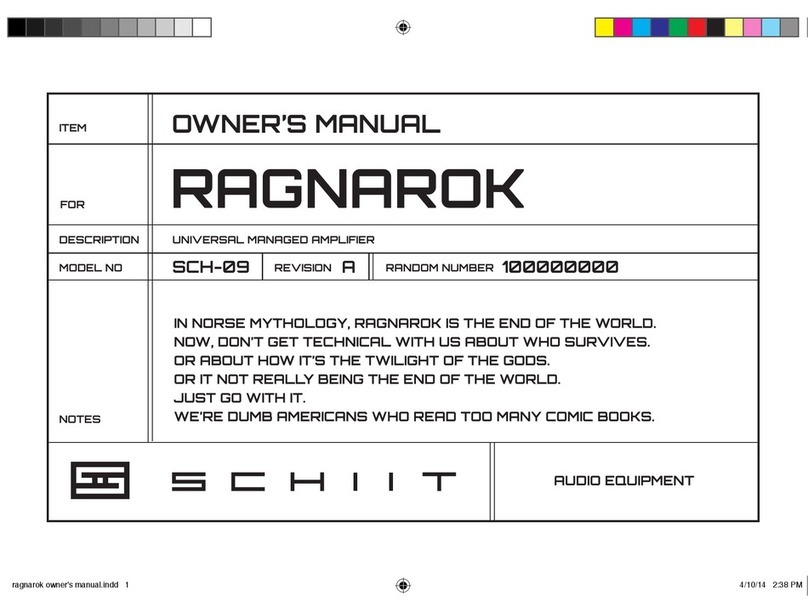ITEM FAQ
Can I run both headphones and speakers at the same time?
Yes, you can, and you can cycle between outputting to both headphones
and speakers, speakers only, and headphones only by holding down the
Input button.
The amp chatters when I turn the volume knob. What gives?
That’s the relay-switched attenuator, doing its job. That’s normal. It may
also make small clicks through the speakers or headphones near the
top of the volume control. Again, normal.
The LEDs flash when I rst turn the amp on, and there’s no sound.
Right, that’s Ragnarok performing its self-check and setting bias and
offset. Again, this is totally normal.
The LEDs flash when I change input or gain, and there’s no sound.
Again, right. That’s Ragnarok performing an input check and re-ad-
justing bias and offset as necessary. If the input has too much offset,
Ragnarok will not ever come out of fault mode, and the lights will keep
flashing. Have that input checked for faults.
I was playing something when I heard a click and now the LEDs are
flashing. What happened?
Ragnarok went into protection mode, most likely due to a fault in your
speaker or headphone cable. If there are any shorts, or grounds are
common, it will go into protection. Check the cables for shorts and try
again. Alternately, speakers that are a heavy load (dipping to 4 ohms or
less) may trigger the protection when overdriven at high volumes.
I hear hum from my headphones or speakers, what can I do?
Loud hum is likely caused by a ground loop, which can be mitigated with
a GFCI or ground loop isolator. A little hum might be present if you are
using high gain with very efcient headphones or IEMs—change to low
gain mode.
Can I leave Ragnarok on on all the time?
We really recommend you power down the amp if you aren’t going to
use it for an hour or more. Ragnarok uses quite a bit of power even at
idle—about 80 watts.
Hey, you know this amp runs pretty warm?
Yep, it does.
The preamp outs don’t work!
If you’re in headphone-only mode, yes, the preamp outputs are disabled,
so you can more conveniently use powered desktop monitors. Switch to
headphone-and-speakers mode, or speakers-only mode.
Hey, can I replace the fuse?
Sure, you can, but it won’t make it sound any better. Don’t use anything
other than a 3A slo-blow 5 x 20mm fuse.
It doesn’t turn on, what do I do?
Plug it in to a different AC socket. Ensure you are not currently in a
blackout. Then contact us if it still doesn’t turn on.
ragnarok owner's manual.indd 9 4/10/14 2:38 PM