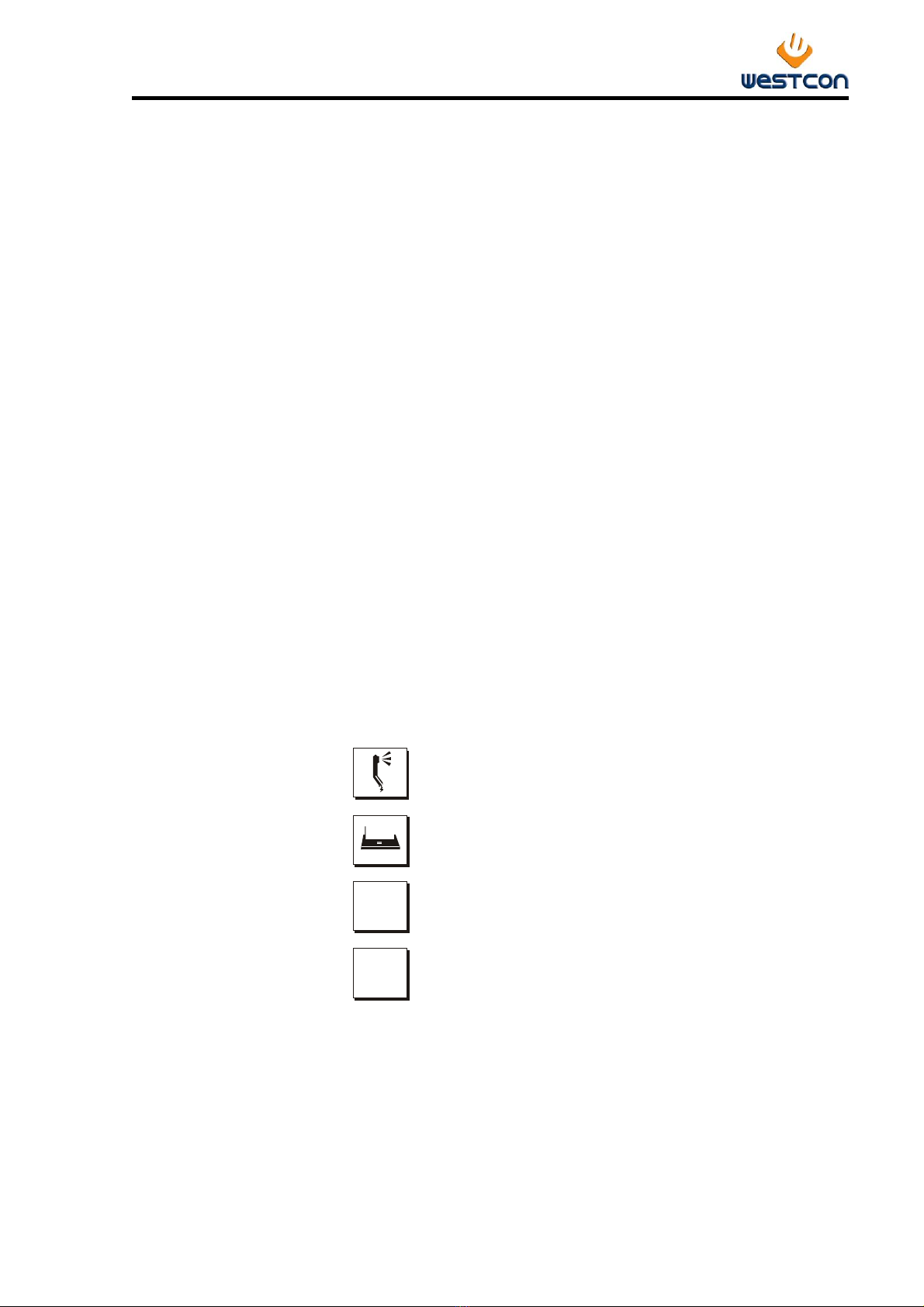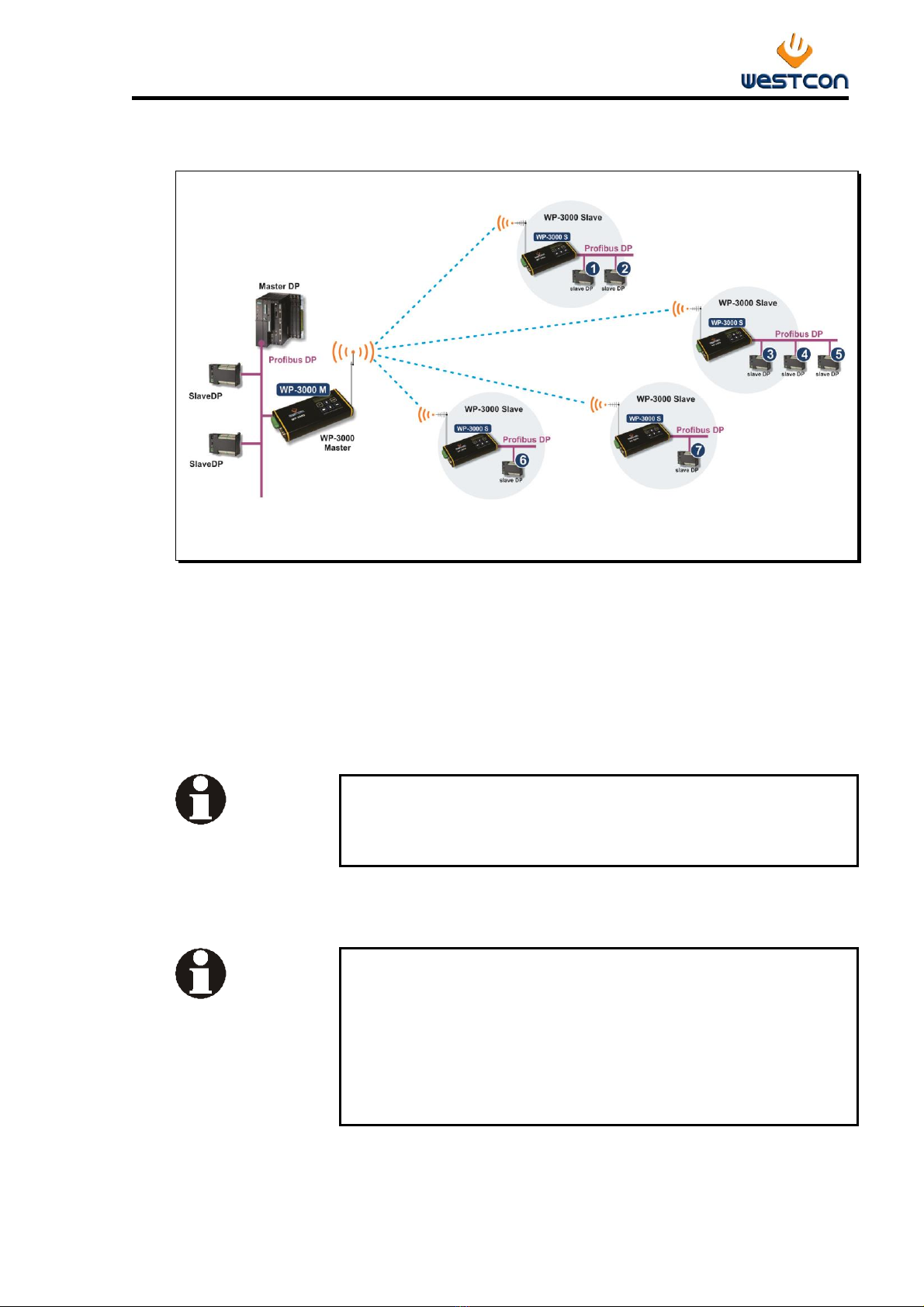List of contents
Subject Page no.
Introduction 1-1
1. General information..................................................................................1-1
1.1. Guide to symbols.............................................................................................1-1
1.2. Trade marks.....................................................................................................1-1
1.3. Declaration of conformity and EC directives...................................................1-1
2. Safety instructions....................................................................................2-1
2.1. Intended use....................................................................................................2-1
2.2. General information.........................................................................................2-1
2.3. Qualification of personnel ...............................................................................2-2
3. Introduction...............................................................................................3-1
3.1. General information.........................................................................................3-1
3.2. Product family..................................................................................................3-3
3.4. ProfiSafe applications .....................................................................................3-5
3.5. Delay by the radio link.....................................................................................3-6
4. Integrated PROFIBUS diagnostic slave...................................................4-7
4.1. Performance limits...........................................................................................4-7
5. Installation.................................................................................................5-1
5.1. Important information ......................................................................................5-1
5.2. Assembly of wireless modem.........................................................................5-2
5.3. Antenna assembly...........................................................................................5-3
5.4. Electrical connection.......................................................................................5-4
6. Settings .....................................................................................................6-1
6.1. General information.........................................................................................6-1
6.2. System stop prevention...................................................................................6-2
6.3. Basic and PROFIBUS settings.......................................................................6-3
6.3.1. Step 1 –Basic settings at modems..................................................6-4
6.3.2. Step 2 –Test wireless modems .......................................................6-8
6.3.3. Step 3 –PROFIBUS settings .........................................................6-12
6.3.4. Step 4 –Optimization & coexistence setting..................................6-18
7. Working with the diagnostic slave...........................................................7-1
7.1. General information.........................................................................................7-1
7.2. Examples of applications................................................................................7-2
7.3. Mode of operation ...........................................................................................7-3
7.4. Integrate the diagnostic slave into a PROFIBUS network.............................7-4
7.4.1. Integrate GSD file in STEP 7............................................................6-4
7.4.2. Data exchange between PLC program and diagnose slave ...........6-8
7.4.3. Data structure..................................................................................6-12