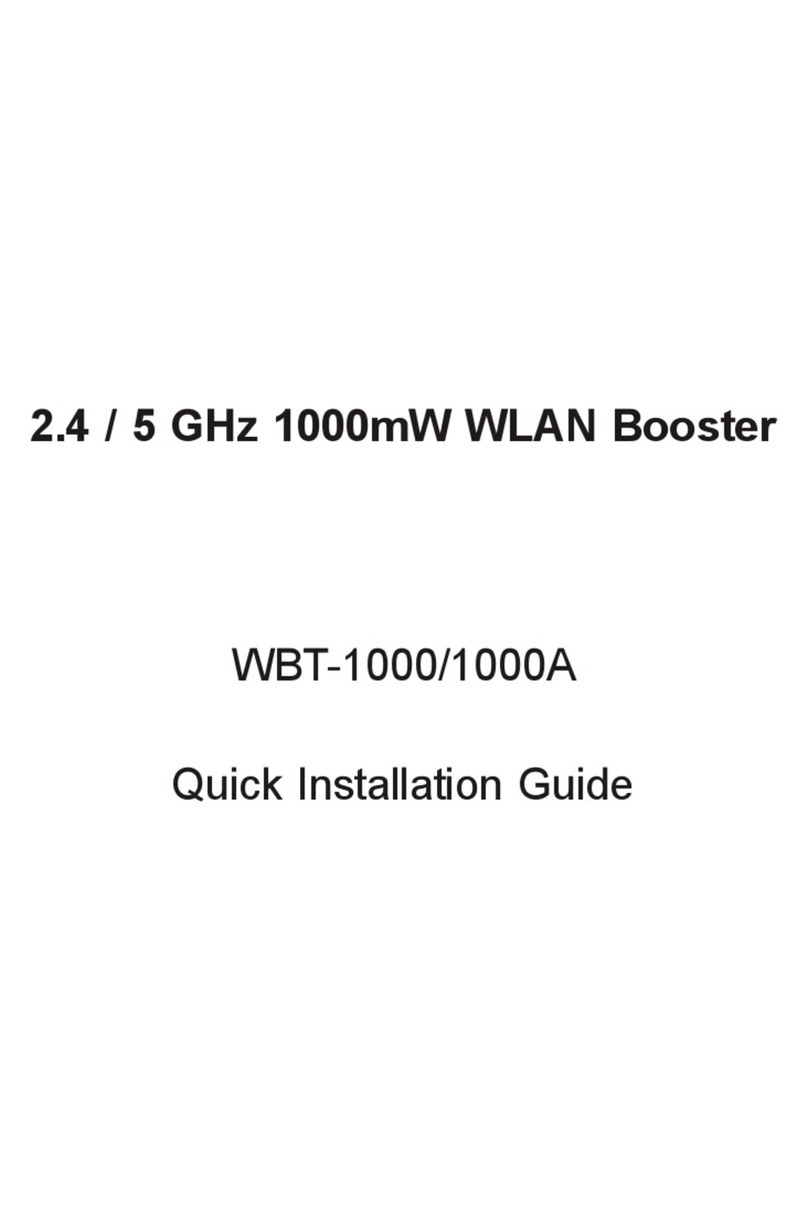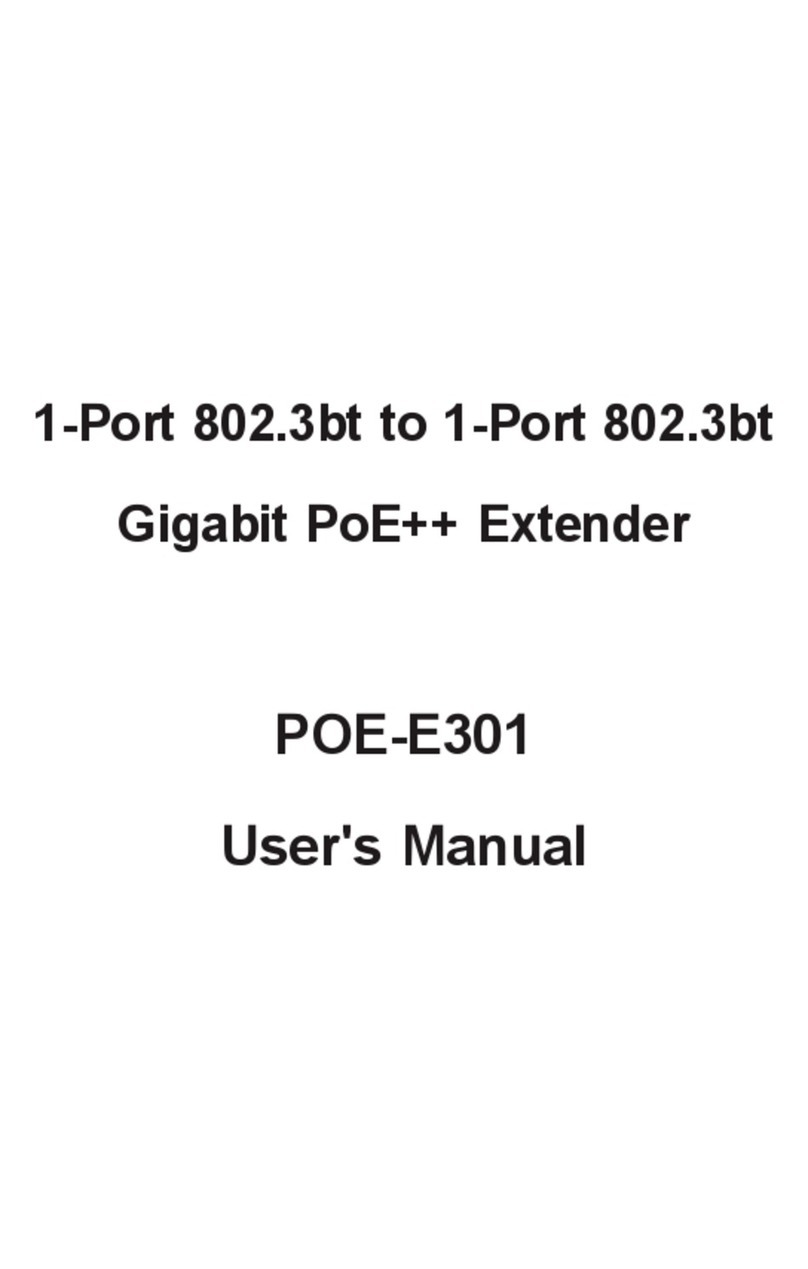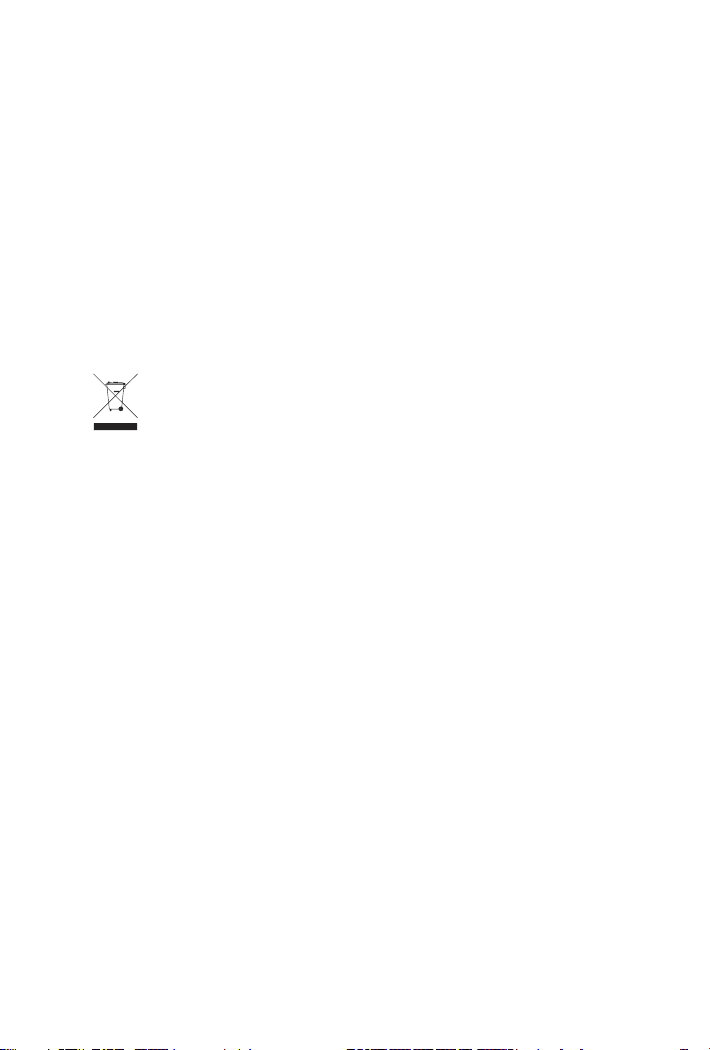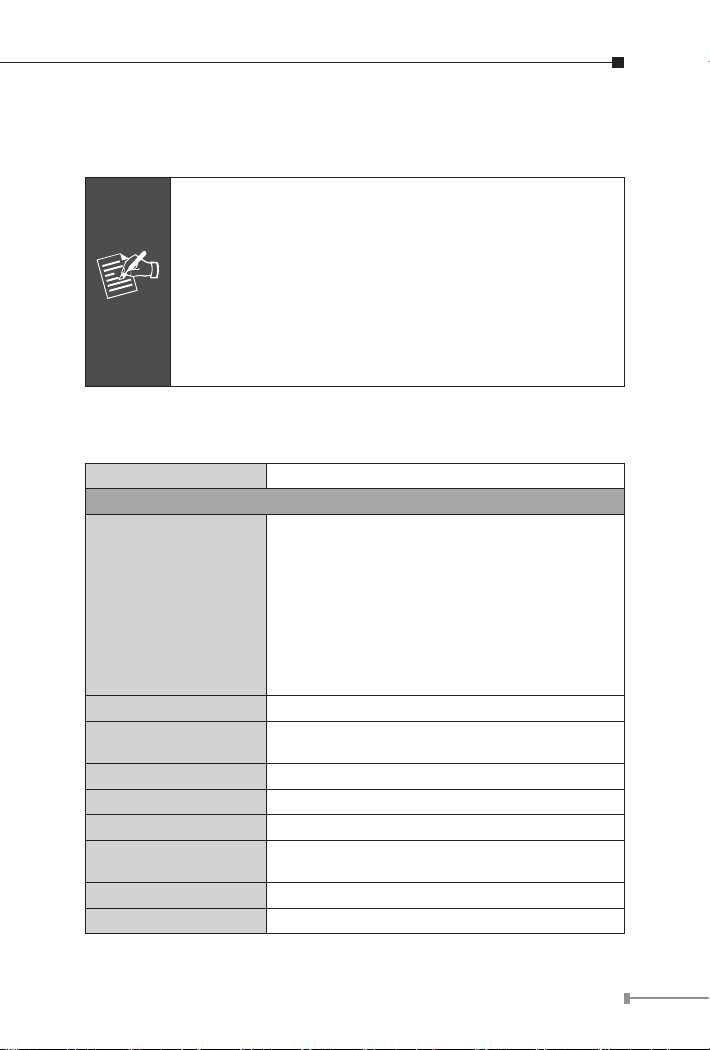Planet IPOE-E172 User manual
Other Planet Extender manuals

Planet
Planet IVC-234GT User manual

Planet
Planet WNAP-C3220 User manual

Planet
Planet IHD-200PT User manual

Planet
Planet POE-E201 User manual

Planet
Planet WAP-7500 Operator's manual

Planet
Planet WRE-1200 User manual

Planet
Planet IPOE-E174 User manual

Planet
Planet LRP-104CET User manual

Planet
Planet IPOE-E174 User manual

Planet
Planet IPOE-E202 User manual
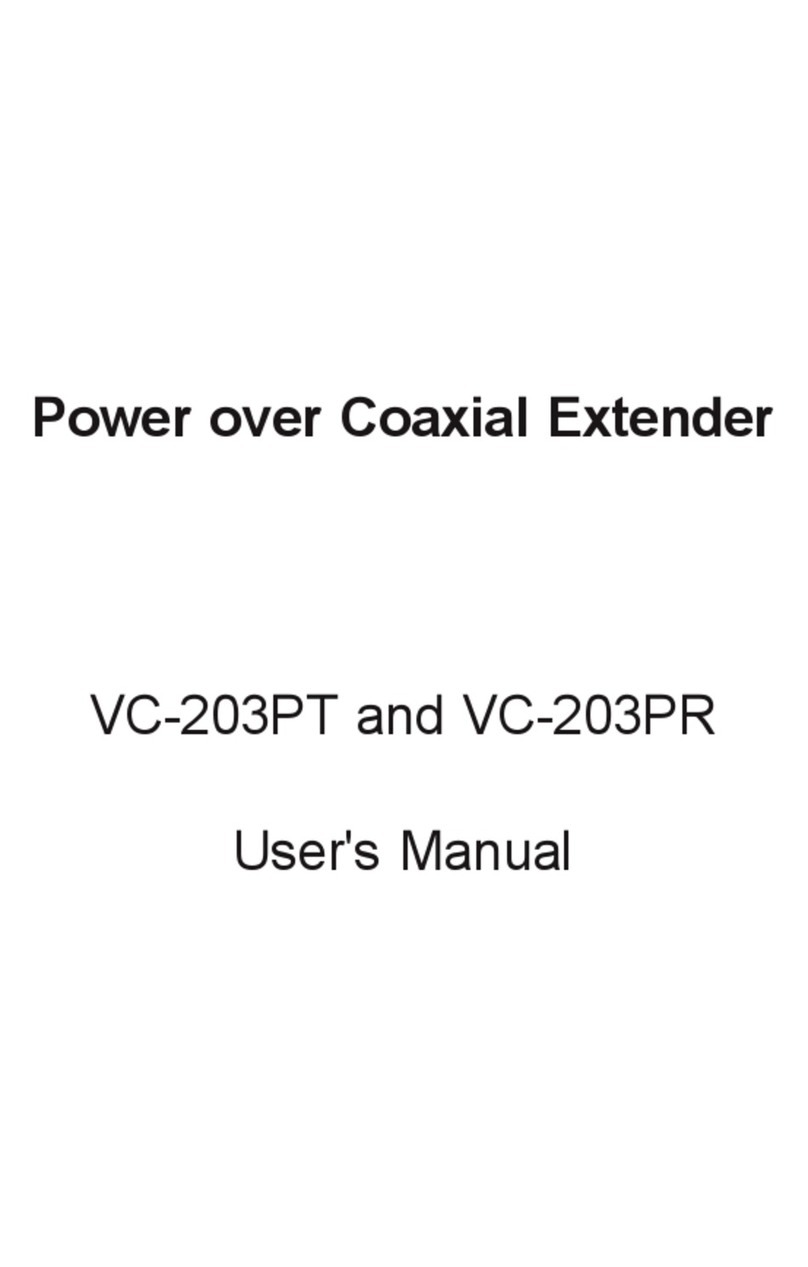
Planet
Planet VC-203PT User manual
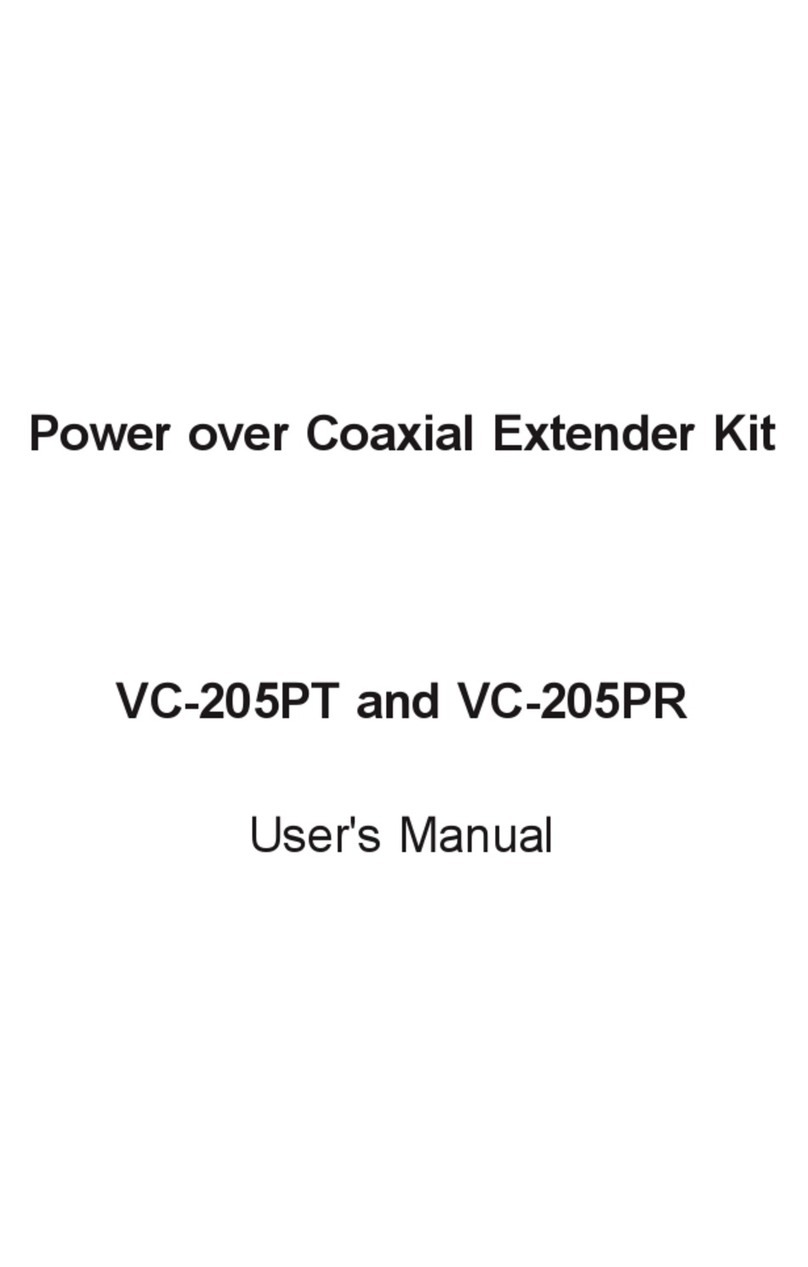
Planet
Planet VC-205PT User manual
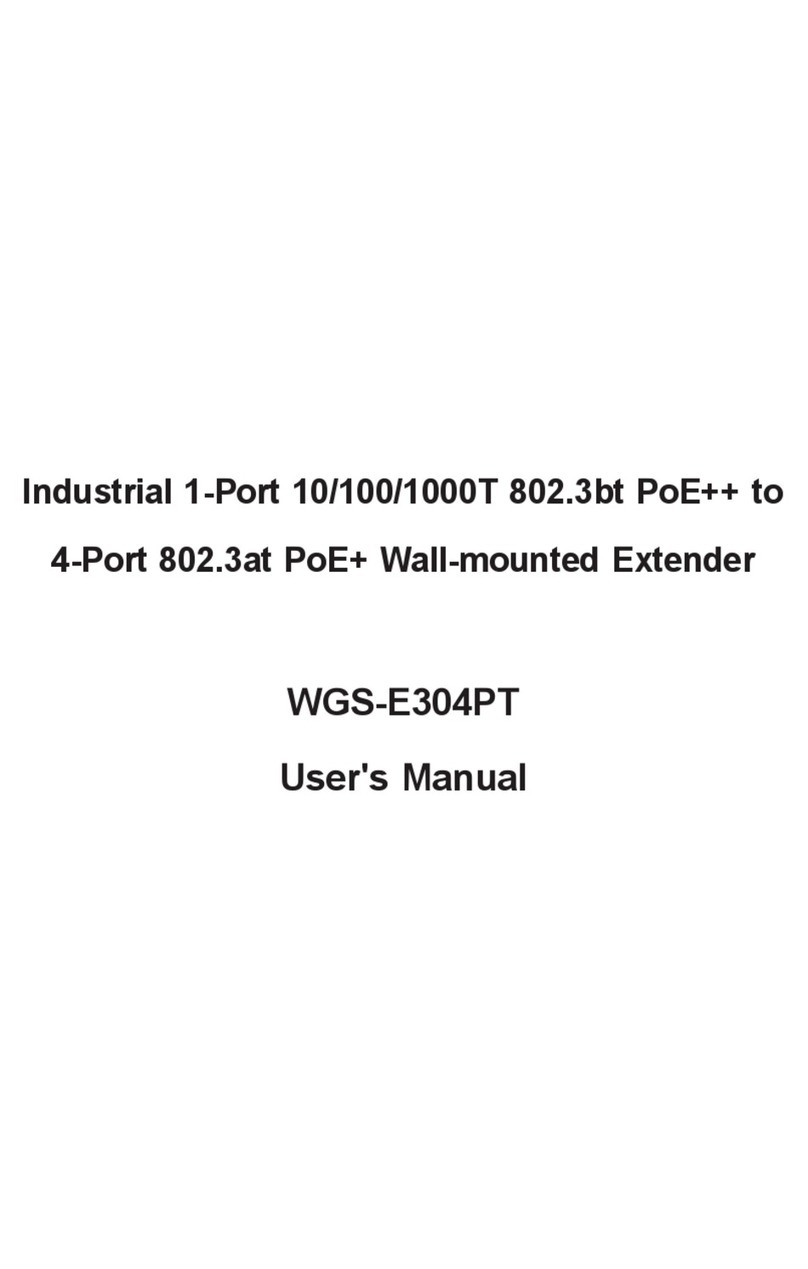
Planet
Planet WGS-E304PT User manual
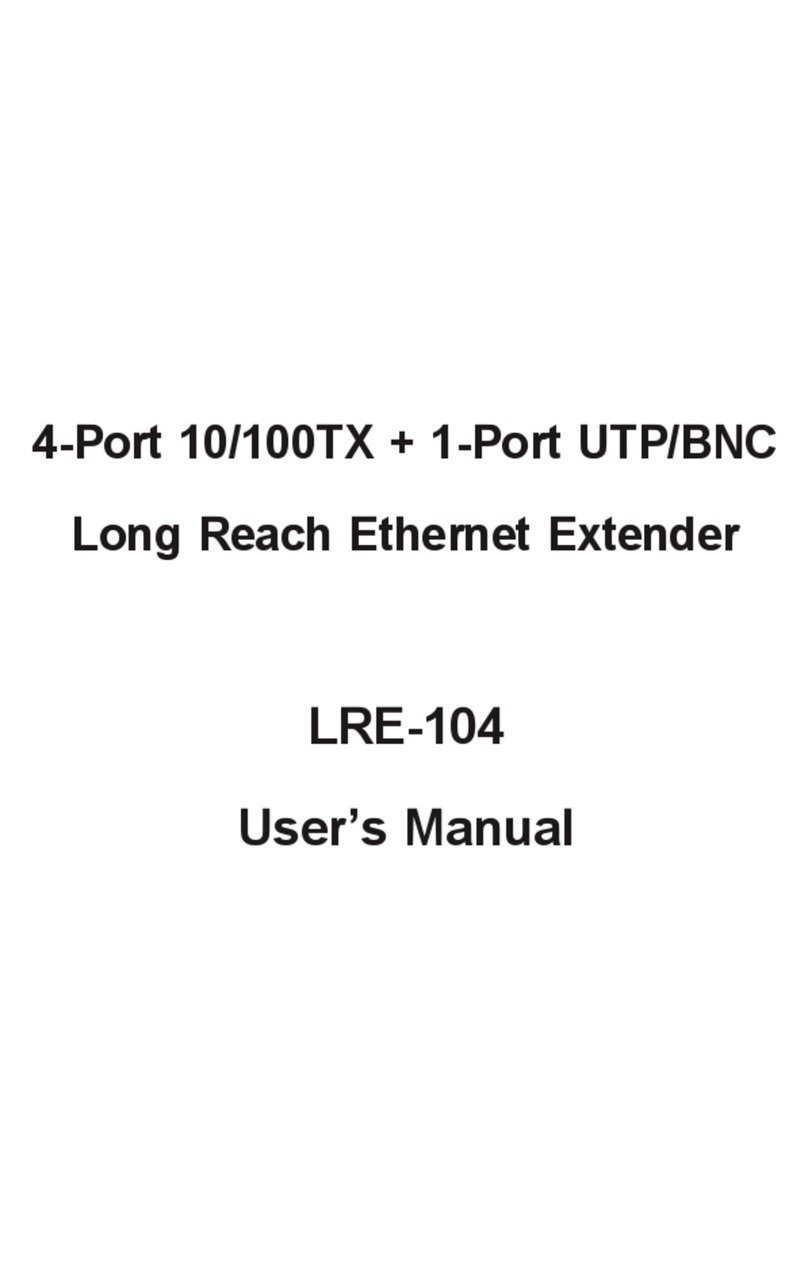
Planet
Planet LRE-104 User manual
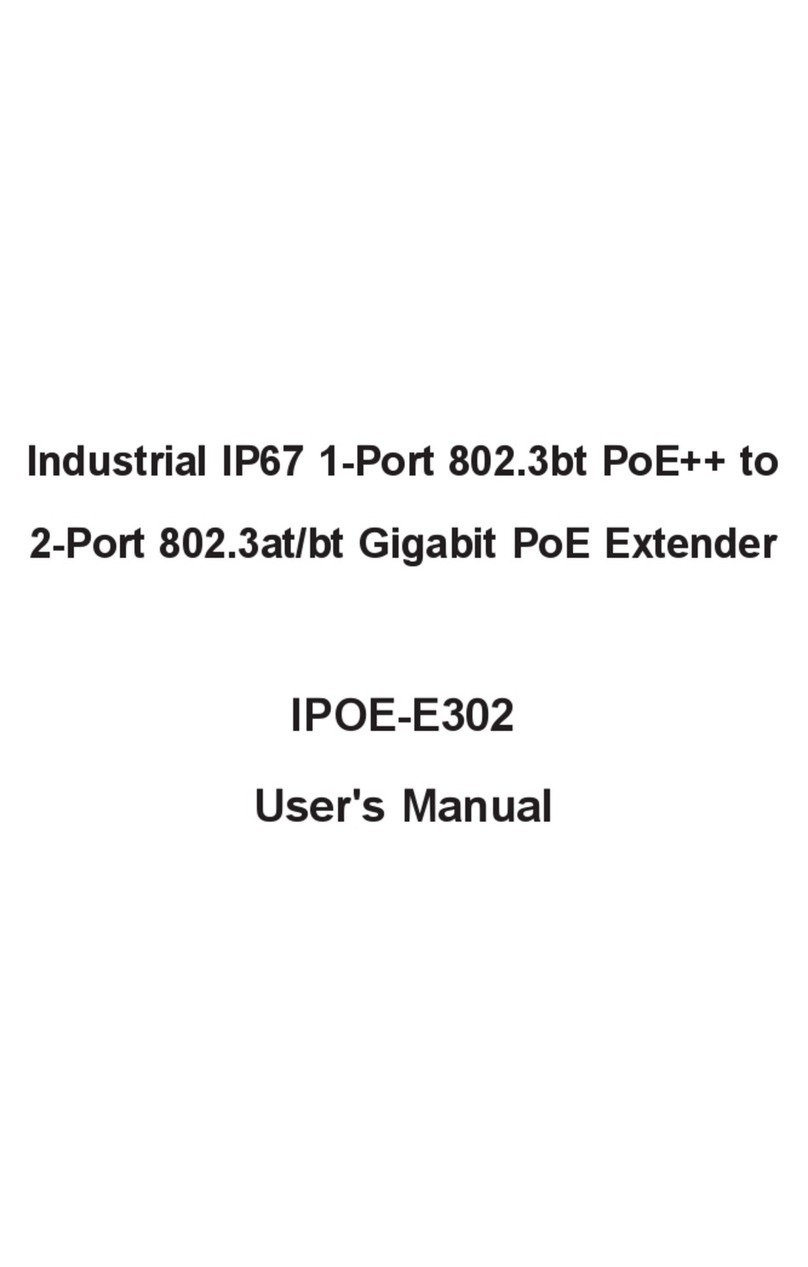
Planet
Planet IPOE-E302 User manual

Planet
Planet IVC-2004PT User manual

Planet
Planet IPOE-E174 User manual

Planet
Planet WRE-1200 User manual

Planet
Planet IHD-410PT User manual
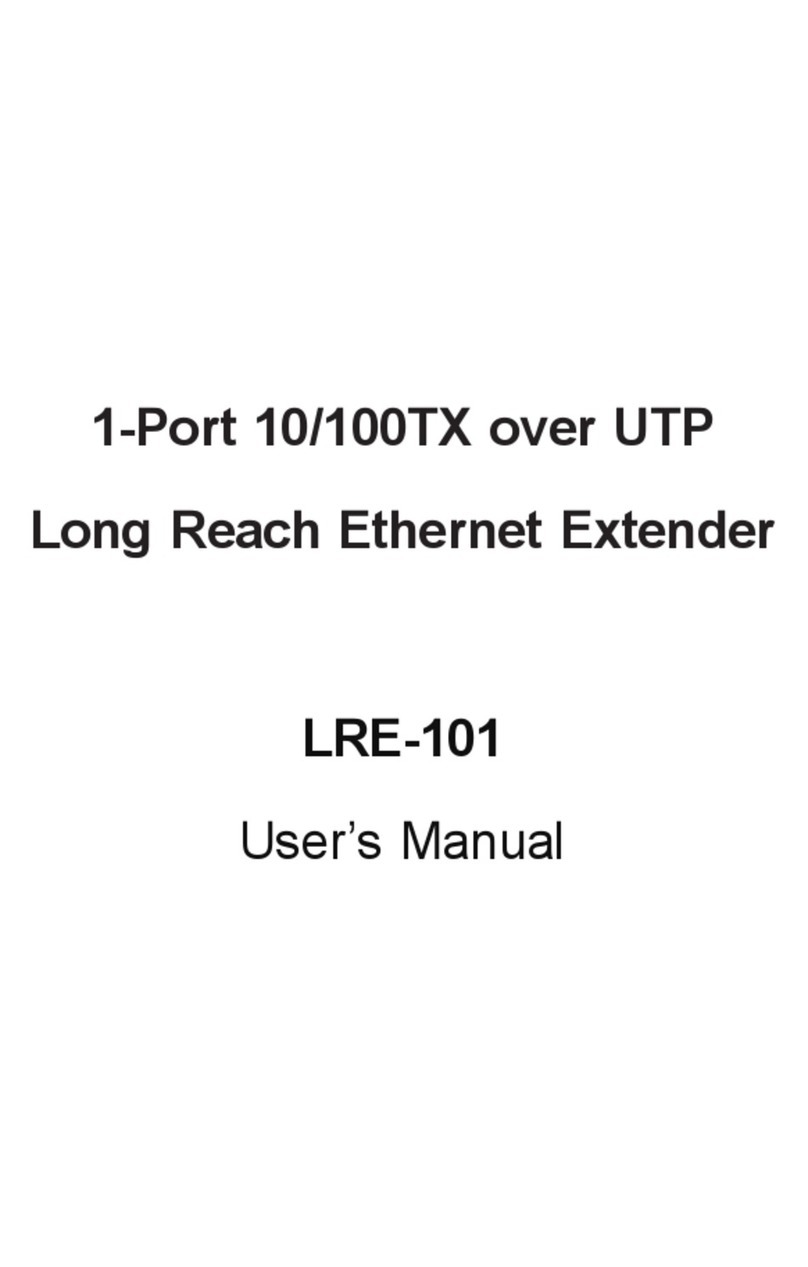
Planet
Planet LRE-101 User manual
Popular Extender manuals by other brands

foxunhd
foxunhd SX-AEX01 operating instructions

TERK Technologies
TERK Technologies LFIRX2 owner's manual

Devolo
Devolo Audio Extender supplementary guide

Edimax
Edimax EW-7438RPn V2 instructions

Shinybow USA
Shinybow USA SB-6335T5 instruction manual

SECO-LARM
SECO-LARM ENFORCER EVT-PB1-V1TGQ installation manual