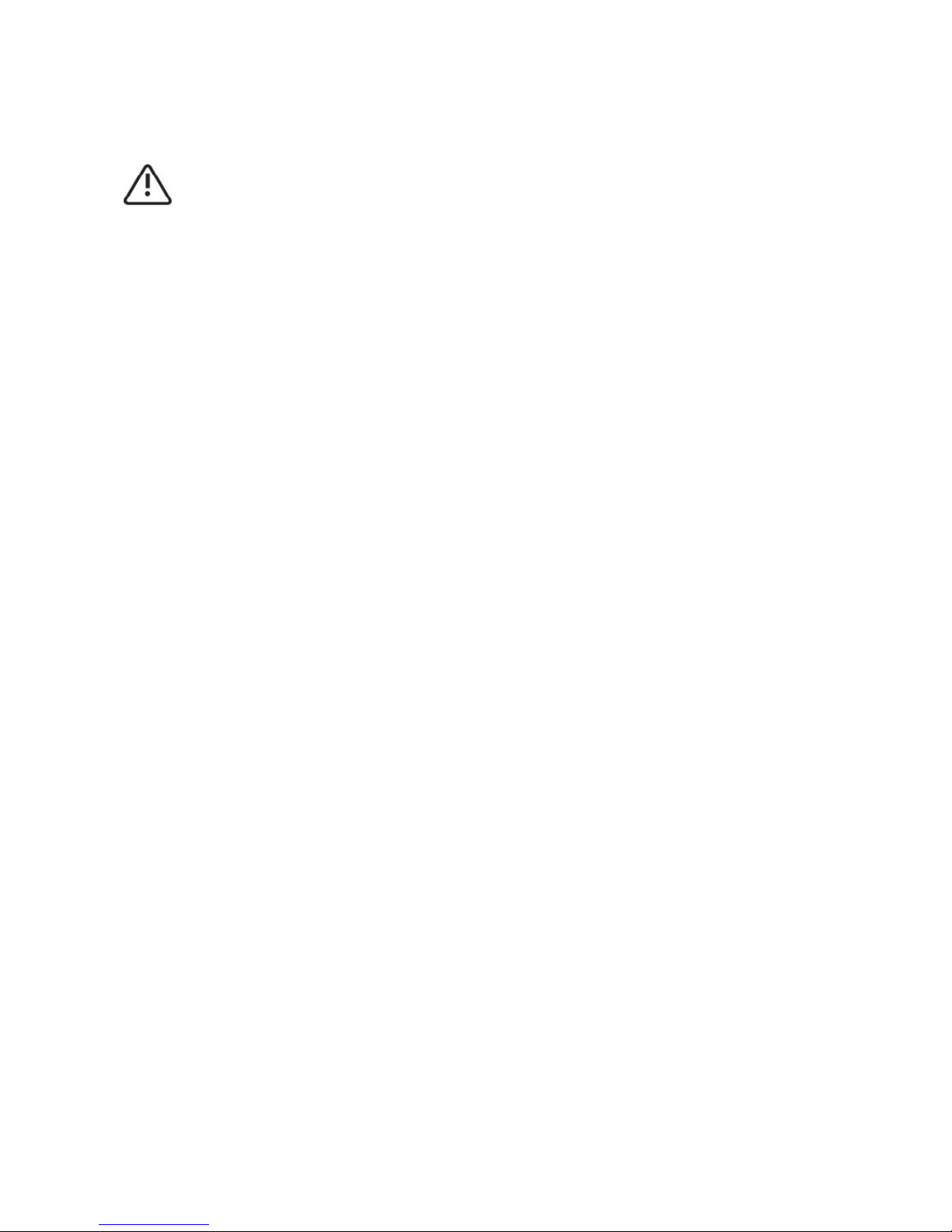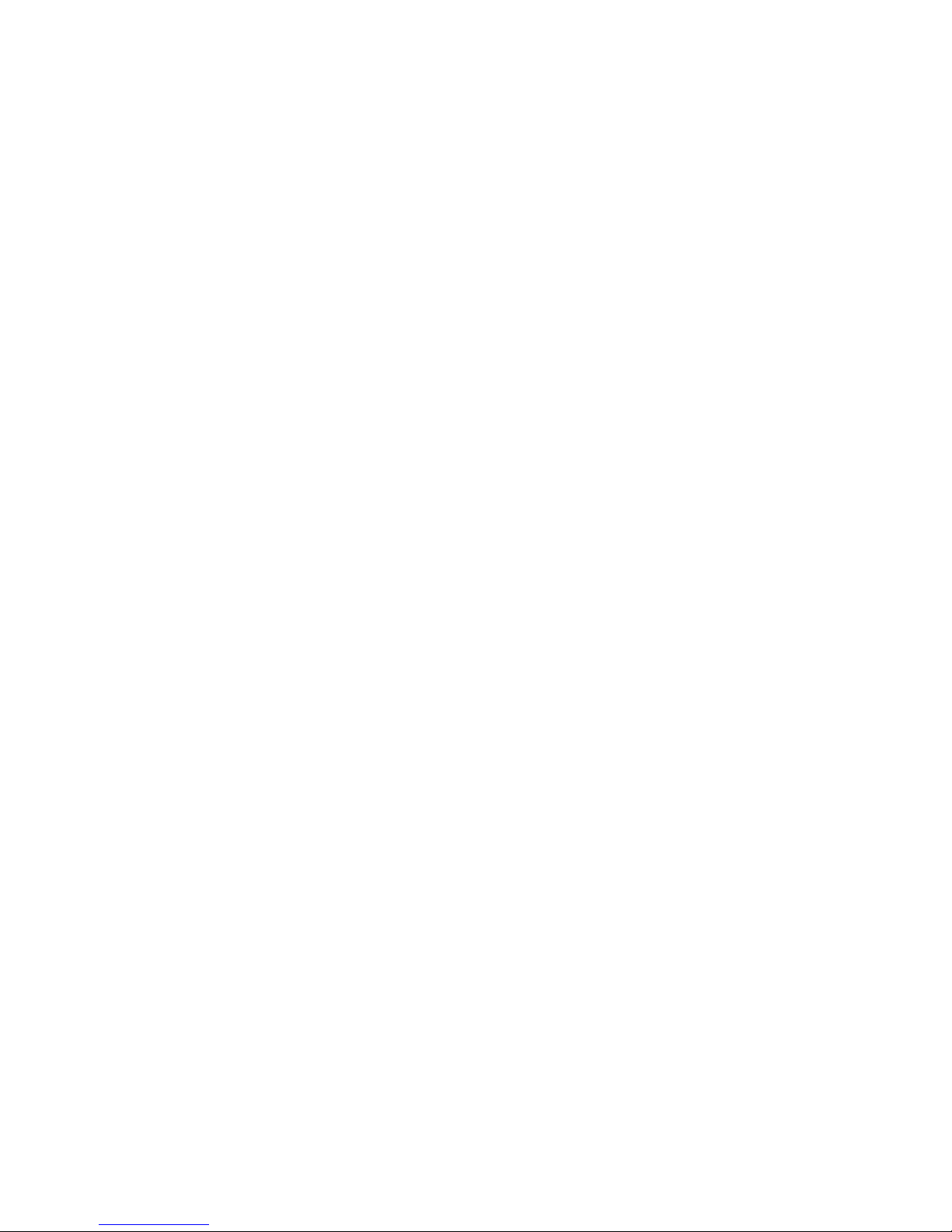MC20
Schiltknecht Messtechnik AG
3
Table of Contents
1
About This Document.......................................................................................5
1.1
Validity ............................................................................................................. 5
1.2
Notices and Symbols Used..............................................................................5
2
Safety and Foreseeable Misuse.......................................................................6
3
Product Description..........................................................................................7
3.1
Purpose............................................................................................................7
3.2
Scope of Supply...............................................................................................7
3.3
Power Supply...................................................................................................7
3.4
Display and Control Elements..........................................................................8
3.5
Connections and Interfaces .............................................................................8
4
Commissioning .............................................................................................. 10
5
Operation.......................................................................................................11
5.1
Key Functions................................................................................................11
5.2
Connecting Sensors.......................................................................................11
5.2.1
Supported Sensor Types ....................................................................... 12
5.3
Info and Status Bar........................................................................................13
5.4
Start Menu ..................................................................................................... 13
5.4.1
Measuring Profiles ................................................................................. 14
5.4.2
Activating and Exiting Profiles................................................................14
6
Setting the Measuring Instrument.................................................................. 15
6.1
Configuring..................................................................................................... 15
6.1.1
Settings..................................................................................................15
6.2
Memory Card and Functions.......................................................................... 16
6.2.1
Inserting or Removing the Card.............................................................17
6.2.2
Activating the Card.................................................................................17
6.2.3
Managing and Exporting the Card Contents..........................................17
6.2.4
Troubleshooting ..................................................................................... 17
7
Measuring......................................................................................................18
7.1
Activating Volume Measurement ................................................................... 18
7.2
Momentary Value Profile................................................................................ 18
7.2.1
Display of Measured Values ..................................................................18
7.2.2
Hold Function.........................................................................................19
7.2.3
Datalogger ............................................................................................. 19
7.3
Interval Measurement Profile.........................................................................21
7.3.1
Display of Measured Values ..................................................................21
7.3.2
Defined Interval Measurement...............................................................22
7.3.3
Free Interval Measurement.................................................................... 23
8
Processing Measuring Results....................................................................... 24
8.1
Printing...........................................................................................................24
8.2
Save...............................................................................................................25
8.2.1
Saving Measuring Results .....................................................................25
8.2.2
Extended Processing of Saved Data......................................................25
8.2.3
Exporting and Deleting Memory Data ....................................................27
8.3
Editing Logger Data....................................................................................... 28
9
Technical Data...............................................................................................29