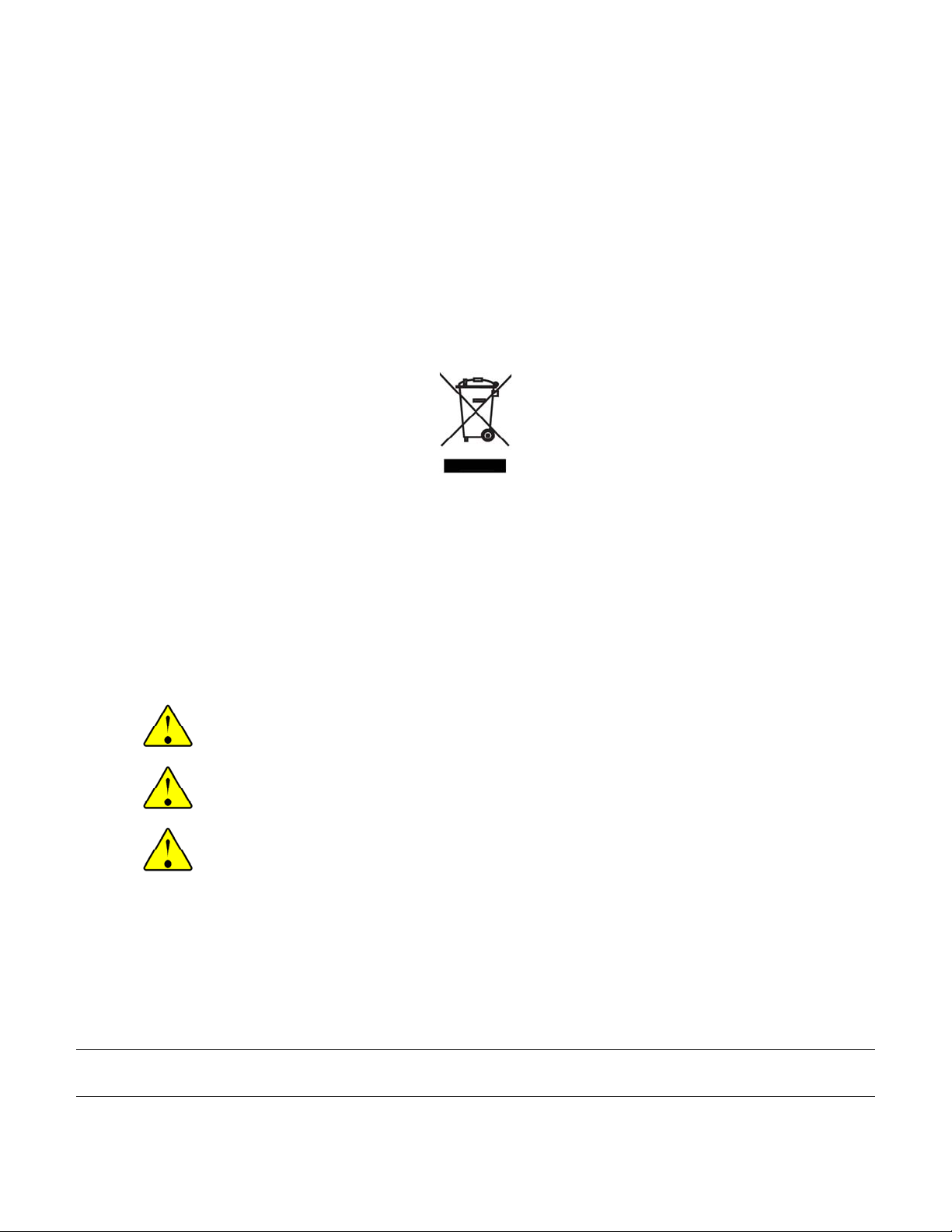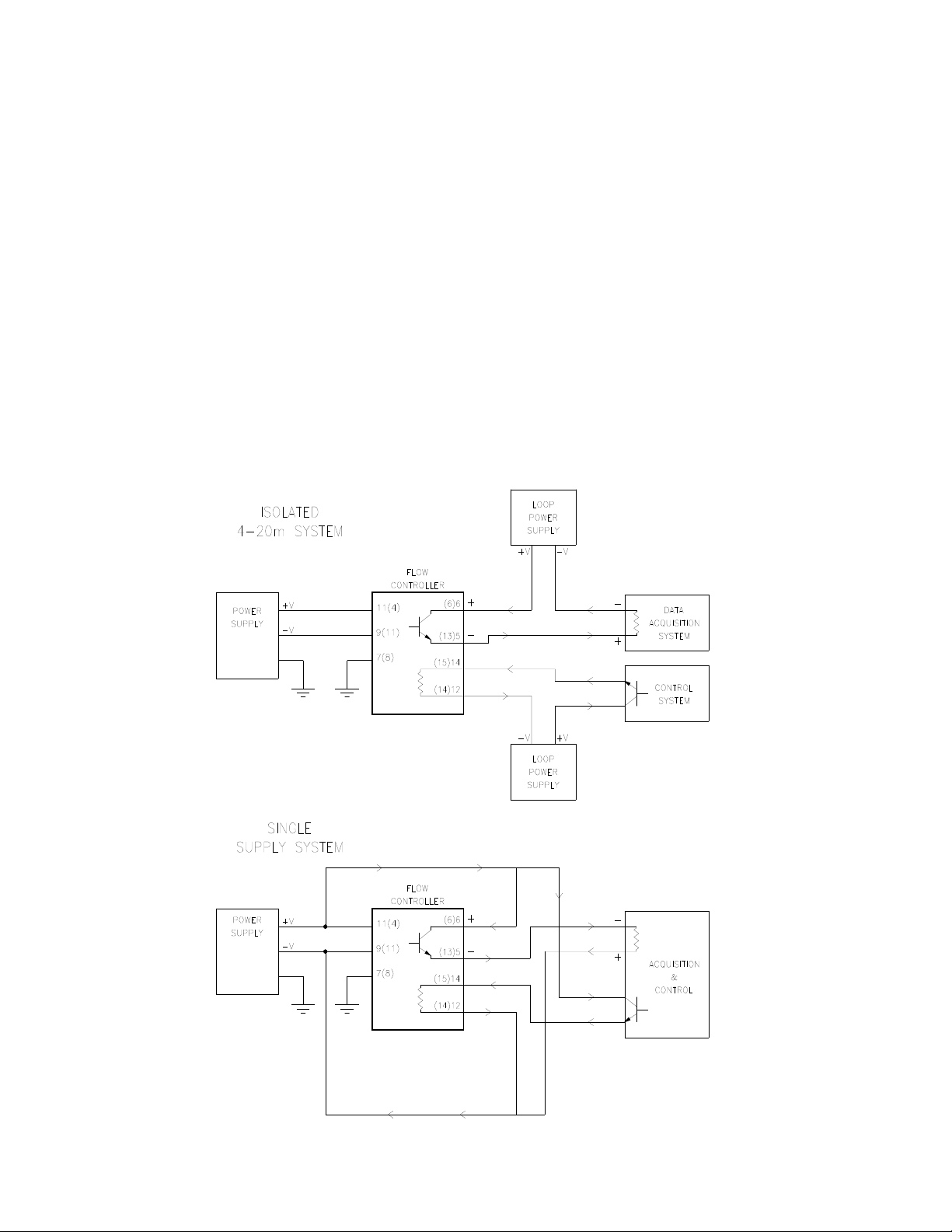163-112009 HFM-HFC-D_301/303/305 and 307 Page 3 of 43
Table of Contents
1. GENERAL INFORMATION............................................................................................................................................ 4
1.1. Features.......................................................................................................................................................................... 4
1.2. Specifications................................................................................................................................................................. 5
1.3. Other Accessories.......................................................................................................................................................... 6
2. INTRODUCTION..............................................................................................................................................................7
3. INSTALLATION & OPERATION.................................................................................................................................. 8
3.1. Receiving Inspection.....................................................................................................................................................8
3.2. Power Requirements.....................................................................................................................................................8
3.3. Output Signal ................................................................................................................................................................. 8
3.4. Quick Start ..................................................................................................................................................................... 8
4. SETUP................................................................................................................................................................................. 9
4.1. Mechanical Connections...............................................................................................................................................9
4.2. Electrical Connections..................................................................................................................................................9
5. DIGITAL COMMUNICATION.....................................................................................................................................14
5.1. Basics.............................................................................................................................................................................14
5.2. Operating States..........................................................................................................................................................15
5.3. Digital Control ............................................................................................................................................................. 15
6. OPERATION....................................................................................................................................................................20
6.1. Operating Conditions.................................................................................................................................................. 20
6.2. Zero Check ...................................................................................................................................................................20
6.3. High Pressure Operation ............................................................................................................................................20
6.4. Blending of Gases........................................................................................................................................................22
6.5. Controlling Other Process Variables ........................................................................................................................ 22
6.6. Command Input ........................................................................................................................................................... 23
6.7. Valve Override Control............................................................................................................................................... 23
7. THEORY OF OPERATION...........................................................................................................................................24
7.1. Overall Functional Description .................................................................................................................................24
7.2. Sensor Description ......................................................................................................................................................24
7.3. Sensor Theory .............................................................................................................................................................. 25
7.4. Base ...............................................................................................................................................................................26
7.5. Shunt description ........................................................................................................................................................ 28
7.6. Shunt Theory................................................................................................................................................................ 28
7.7. Control Valve ............................................................................................................................................................... 32
8. MAINTENANCE..............................................................................................................................................................34
8.1. Authorized Maintenance ............................................................................................................................................34
8.2. Troubleshooting...........................................................................................................................................................34
8.3. End Cap Removal.........................................................................................................................................................38
9. GAS CONVERSION FACTORS....................................................................................................................................39
10. REFERENCES .................................................................................................................................................................42
11. WARRANTY AND REPAIR .......................................................................................................................................... 43
11.1. Warranty Repair Policy ..............................................................................................................................................43
11.2. Non-Warranty Repair Policy ......................................................................................................................................43