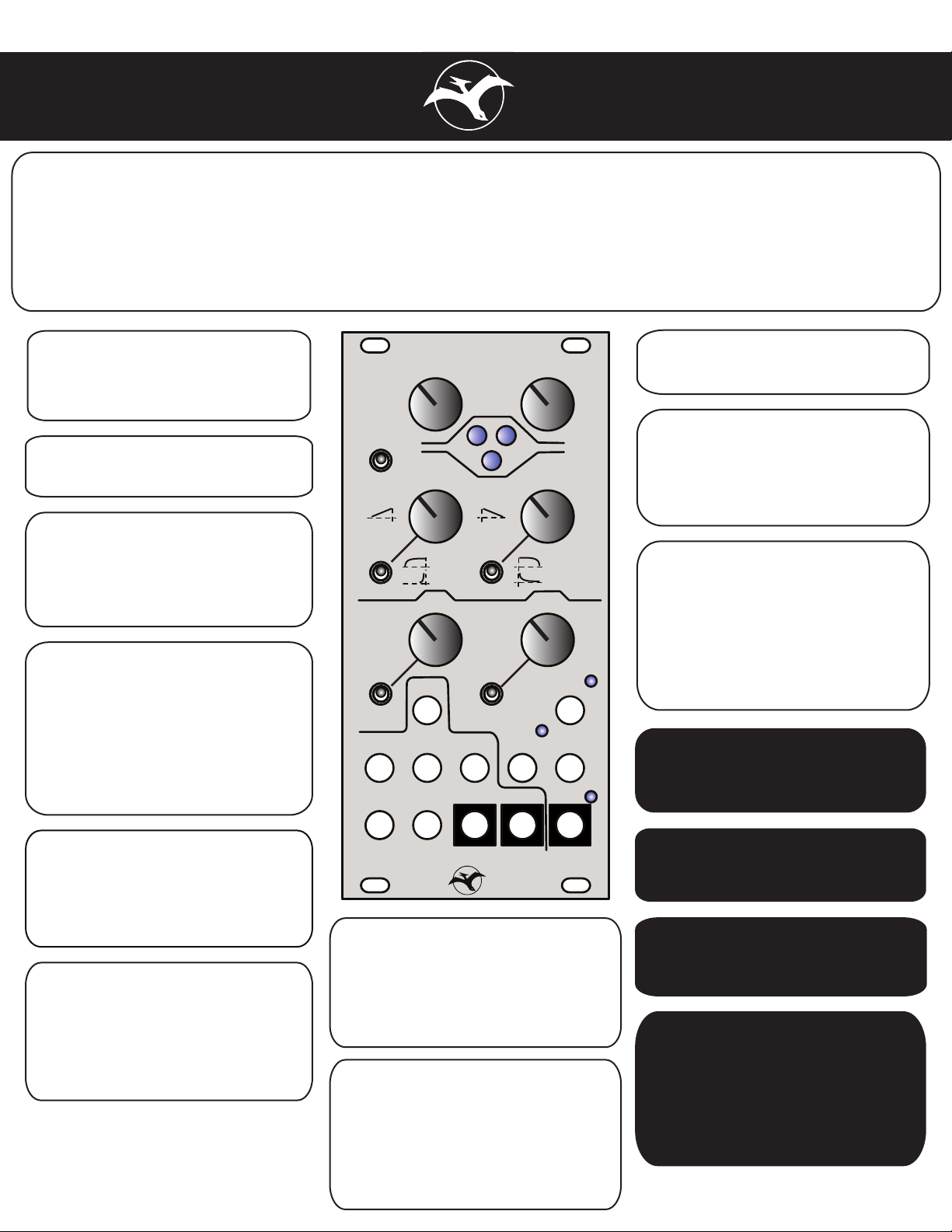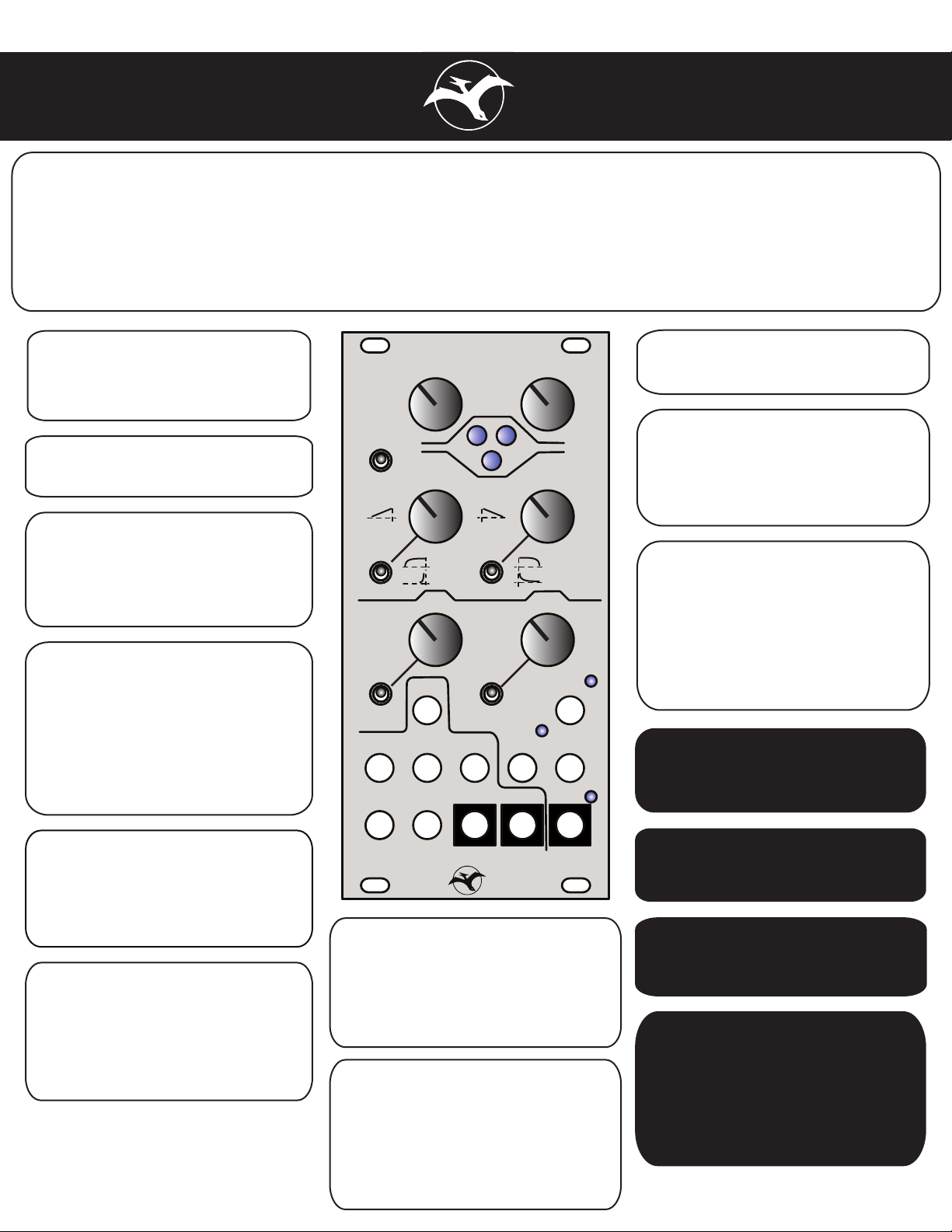
SCHLAPPI ENGINEERING
A multi-purpose modulation and signal control center consisting of a cycling slew and a four quadrant multiplier
RISE
The rate of rise (or attack)
CV (SHAPE)
Allows external voltage control
over the rise rate
If no cable is inserted the knob
controls the shape of the rise
CYCLE SWITCH
The SLEW/ENV section will
oscillate on its own
FALL
The rate of fall (or decay)
CV 1
CV for the 4Q multiplier
Normalised to the slew out.
RANGE SWITCH
Determines whether the BIAS is
positive only (for traditional VCA
usage) or can travel negative to
invert the signal
Useful to oset a ring modulated
signal.
BIAS
Controls default level of the VCA
CV (SHAPE)
Attenuates external voltage control
over the fall rate
If no cable is inserted the knob
controls the shape of the fall
INVERT (SHAPE) SWITCH
Inverts the cv going to RISE
In the up (+) position cv will
increase the length of the rise, and
down (-) decrease
If no cable is present it switches
between logarhythmic and
exponential curves.
INVERT (SHAPE) SWITCH
Inverts the fall CV
In the up (+) position cv will
increase the length of the fall, and
down (-) it will decrease
If no cable is present it switches
between logarhythmic and
exponential curves.
QUICKSTART GUIDE - BOUNDARY MANUAL ONLINE AT
SCHLAPPIENGINEERING.COM
INVERT SWITCH
Inverts CV 1
Useful for ducking eects
TRIG INPUT
Starts the Rise cycle of the slew
It will not retrigger during the rise
cycle, allowing for use as a
frequency divider or trigger delay
SLEW INPUT
Input to use to control the rate of a
bipolar input signal
The slew is scaled to be accurate
enough to use as a portamento
with volts per octave signals
RECTIFY INPUT
Full wave rectied input
Flips the negative half of a bipolar
signal up to be wholly positive
Useful for envelope following or
frequency doubling
BOUND INPUT
Replaces the threshold for the
cycling slew
Insert another envelope to achieve
bouncing ball eects or use as a
pseudo CA to control the envelope
output
SLEW
RECTIFY
RISE
BOUND
FALL
TRIG
EOR
CV 1
OUT
CV 2
OUT
IN
INVERT RANGE
4Q
VCA
BOUNDARY
FALLRISE
CV CV
CV 1 BIAS
CYCLE
INVERT
(SHAPE)
INVERT
(SHAPE)
SLEW
ENV
(SLEW OUT)
(SHAPE) (SHAPE)
OFF
ON
SCHLAPPI ENGINEERING
+
-
+
-
+
-
8V
8V
+
+
-
• Voltage Controlled Envelope
• Modulation oscillator (from below to above audio rate)
• Envelope following (rectify input)
• Bouncing ball fx (bound input)
• Frequency divider (trigger input)
• ortamento (slew input)
• Audio rate wave shaping (trig or slew input)
• VCA
• Ring Mod
• Soft limiting or distortion
Cycling Slew Functions 4Q Multi lier Functions