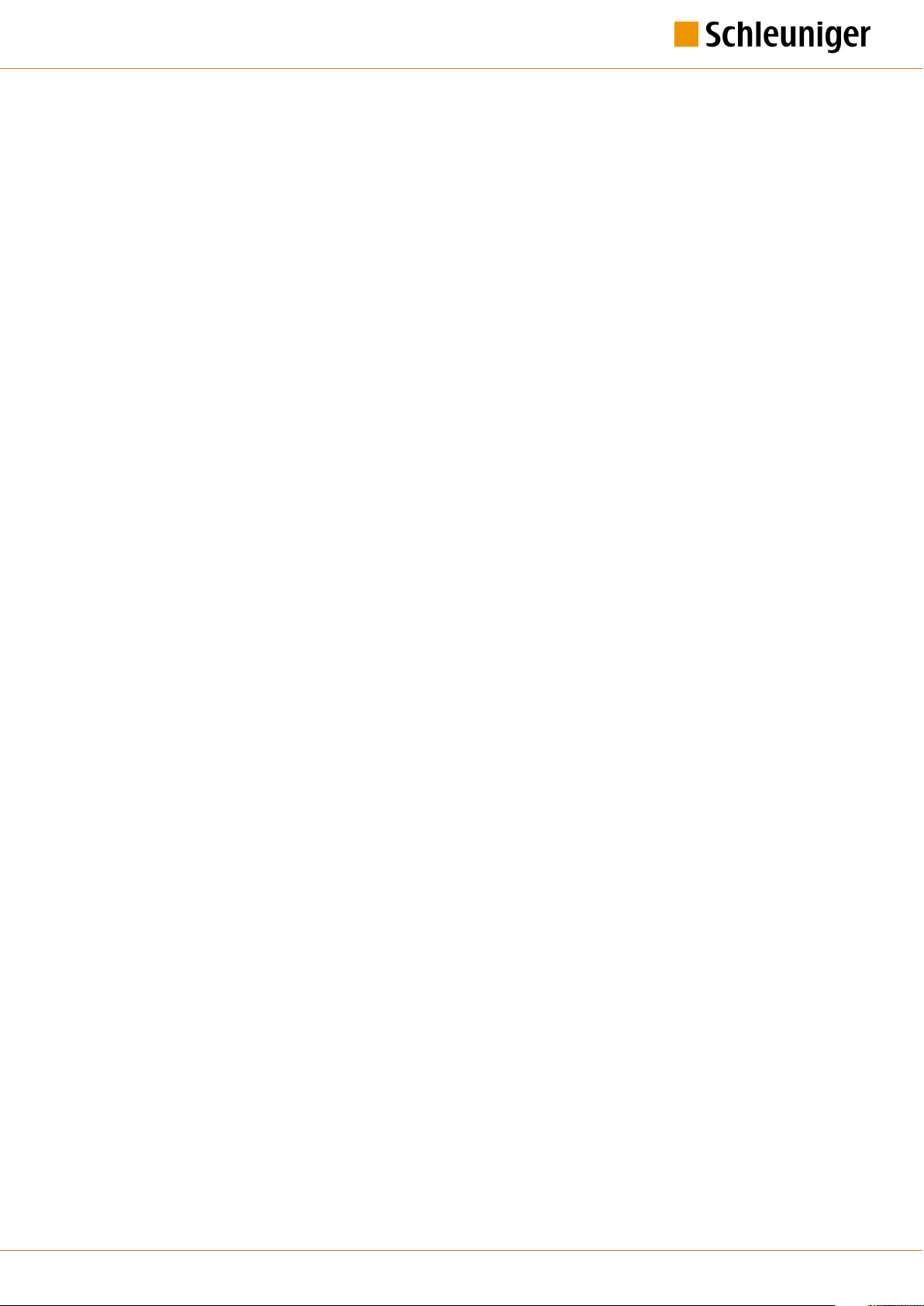Table of contents
Reference Manual |Edition 4.0 (10-2013) |
EcoCut 3300 5|108
7.4 SETUP ......................................................................31
7.4.1 Loading wire..................................................................31
7.4.2 Producing a wire............................................................... 32
7.5 CHANGING THE ENTRY GUIDE .................................................32
7.6 WORK TO BE DONE AFTER OPERATION ..........................................34
7.6.1 General maintenance............................................................34
7.6.2 Additional maintenance work......................................................34
8OPERATION OF THE CONTROL SOFTWARE 35
8.1 OVERVIEW OPERATOR PANEL ..................................................35
8.1.1 Display...................................................................... 35
8.1.2 Keyboard.................................................................... 36
8.2 GENERAL ...................................................................37
8.2.1 Menu structure................................................................ 38
8.2.2 Input area....................................................................38
8.2.3 Entry fields................................................................... 39
8.3 MAIN MENU .................................................................39
8.4 WIRE SCREENS ...............................................................39
8.4.1 Wire data 1................................................................... 40
8.4.2 Wire data 2................................................................... 40
8.4.3 Wire marking..................................................................41
8.4.4 Wire stacker (PPI, option)......................................................... 42
8.4.5 Cable coiler (PPI, option)..........................................................42
8.5 FILE MENU ..................................................................42
8.5.1 New........................................................................ 43
8.5.2 Load........................................................................43
8.5.3 Save........................................................................44
8.5.4 Save as...................................................................... 44
8.6 CONFIGURATION ............................................................44
8.6.1 Devices......................................................................45
8.6.2 User........................................................................ 47
8.7 DIAGNOSTICS ...............................................................47
8.7.1 Info.........................................................................48
8.7.2 Machine..................................................................... 48
8.7.3 Peripheral....................................................................49
8.8 PASSWORD RESTRICTION .....................................................50
8.8.1 User level selection............................................................. 51
8.8.2 Change password.............................................................. 51
8.8.3 Password on/off................................................................51
8.8.4 Reset password................................................................52
8.8.5 Access rights..................................................................52
9OPERATION USING A MARKING DEVICE 53
9.1 INFORMATION FOR WIRE MARKING .............................................53
9.2 INSTALLING THE WIRE MARKER UNIT ...........................................53
9.2.1 Determining the distance.........................................................53