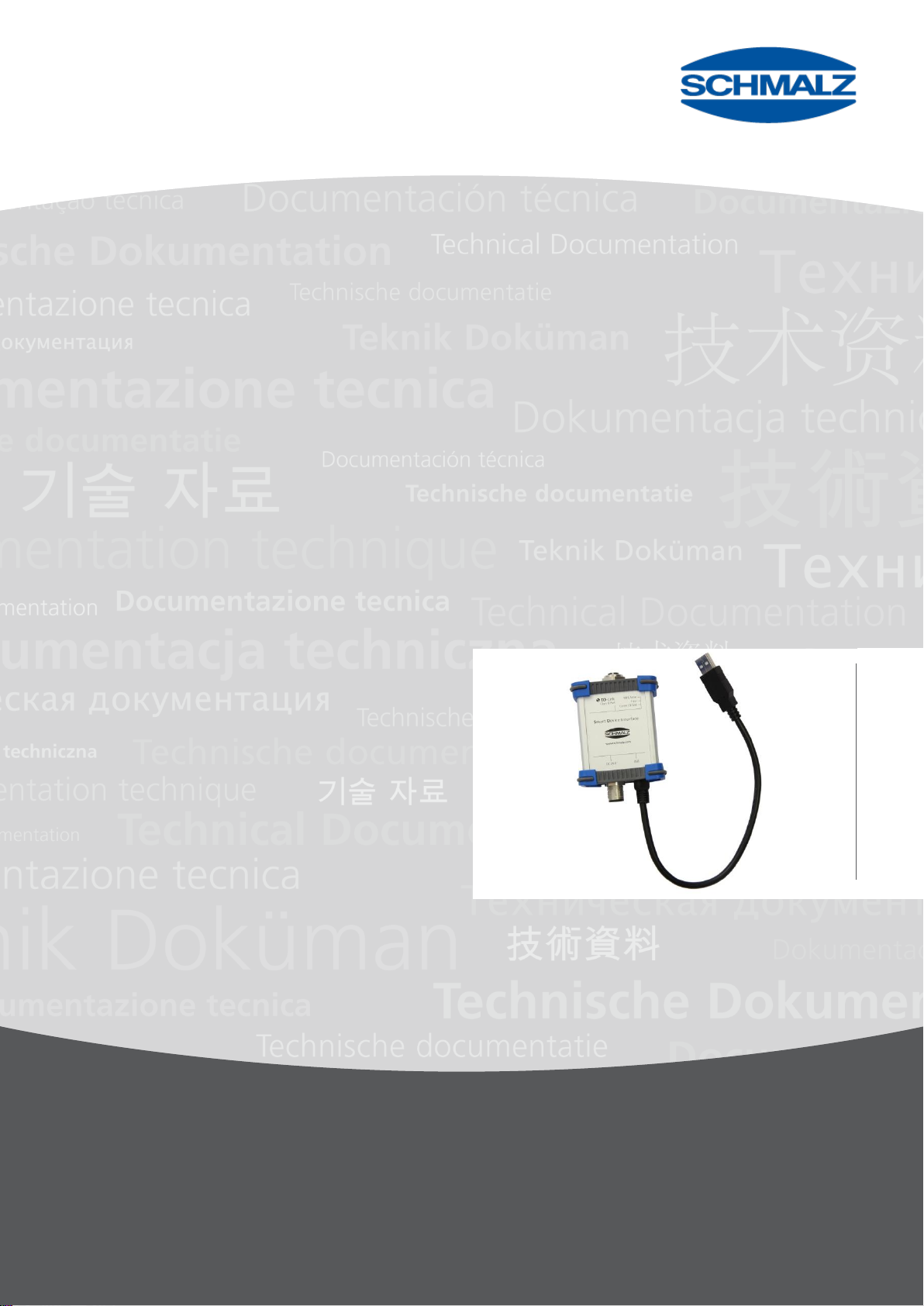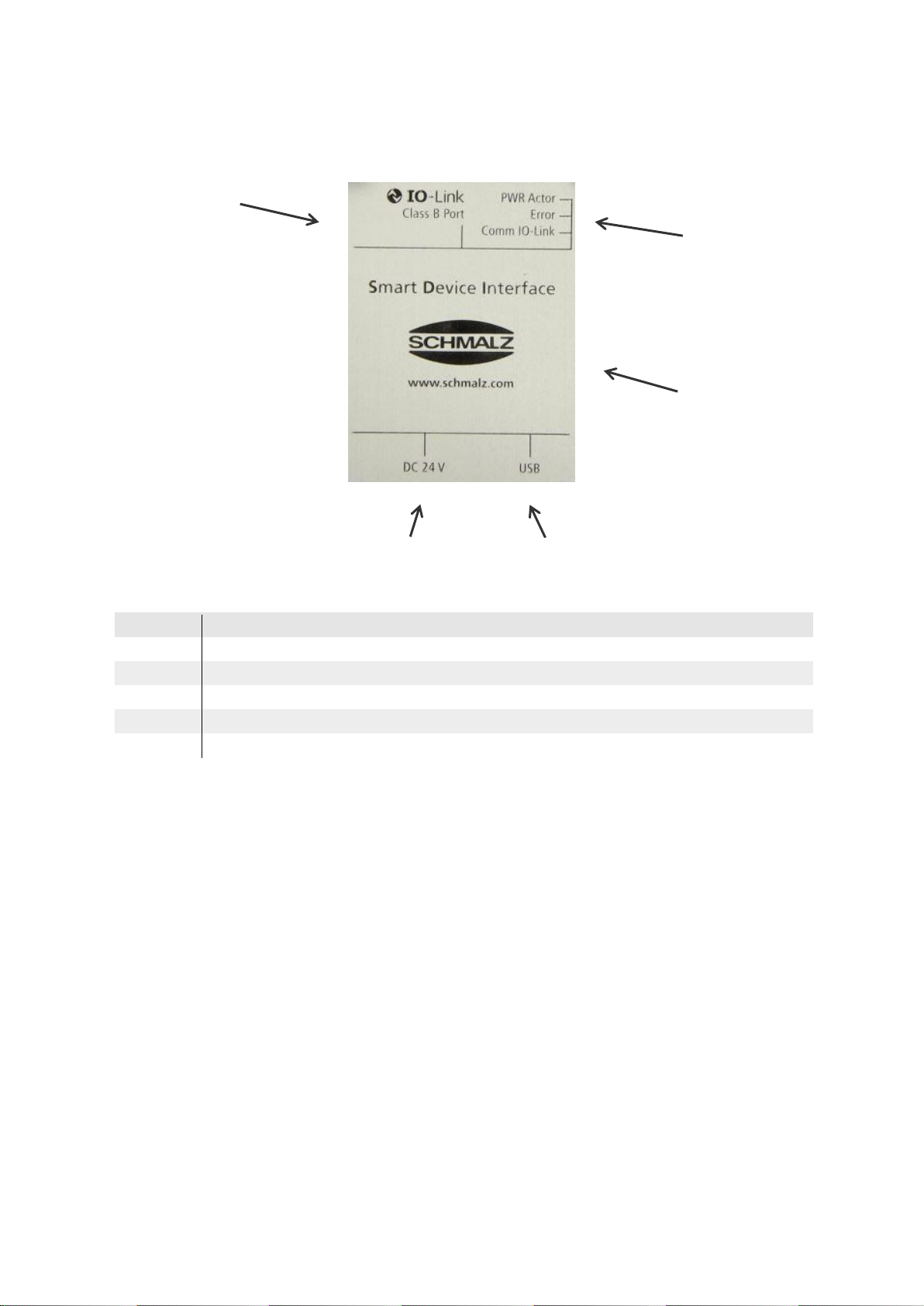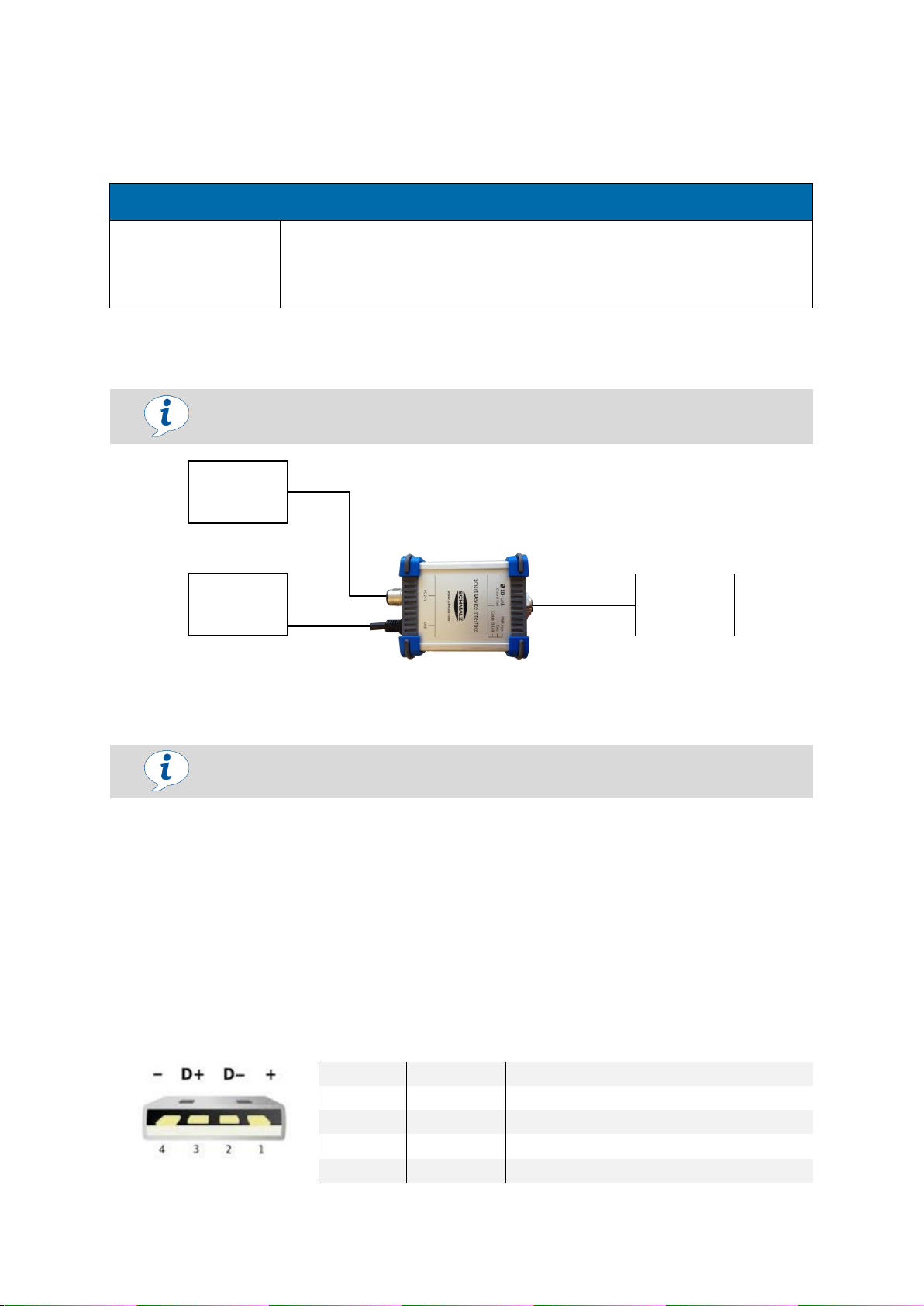Contents
Smart Device Interface SDI-USB
www.schmalz.com
1Safety Instructions...............................................................................................4
1.1 Classification of safety instructions ...................................................................................4
1.2 Warnings and Mandatory symbols....................................................................................4
1.3 General safety instructions................................................................................................5
1.4 Intended use......................................................................................................................5
2Product Description.............................................................................................6
2.1 General..............................................................................................................................6
2.2 Included in delivery............................................................................................................6
2.3 Frontview and Interfaces...................................................................................................7
3Design and function ............................................................................................8
3.1 Design ...............................................................................................................................8
3.2 Function.............................................................................................................................8
3.3 Display elements...............................................................................................................8
4Electrical connection...........................................................................................9
4.1 Connecting the SDI-USB electrically.................................................................................9
4.1.1 Supply and interface..........................................................................................................9
4.2 USB connection diagram...................................................................................................9
4.3 IO-Link connection diagram ............................................................................................10
5Technical data...................................................................................................10
5.1 Ambient conditions..........................................................................................................10
6Installing software .............................................................................................11
6.1 Installing software............................................................................................................11
6.2 Installation .......................................................................................................................11
7Maintenance......................................................................................................17
7.1 Cleaning ..........................................................................................................................17
7.2 Troubleshooting...............................................................................................................17
7.3 Disposal...........................................................................................................................17
8Conformity Declaration......................................................................................18