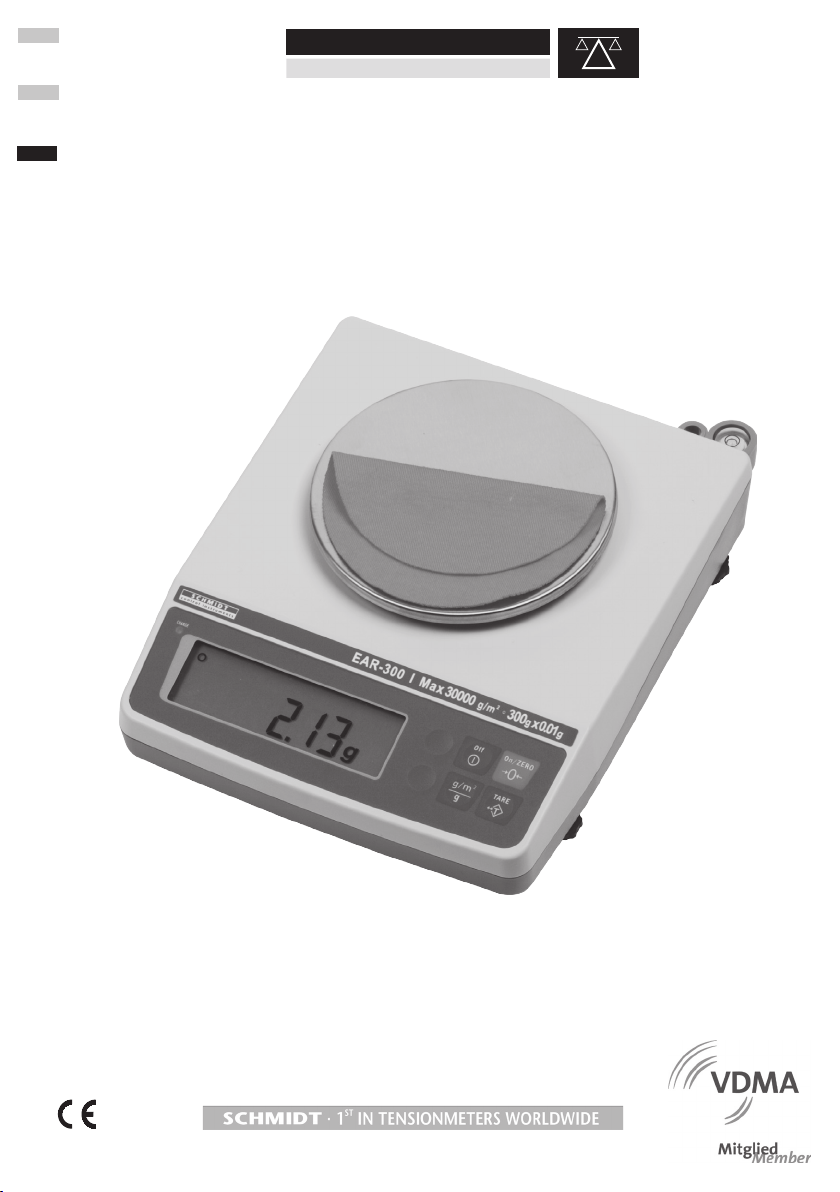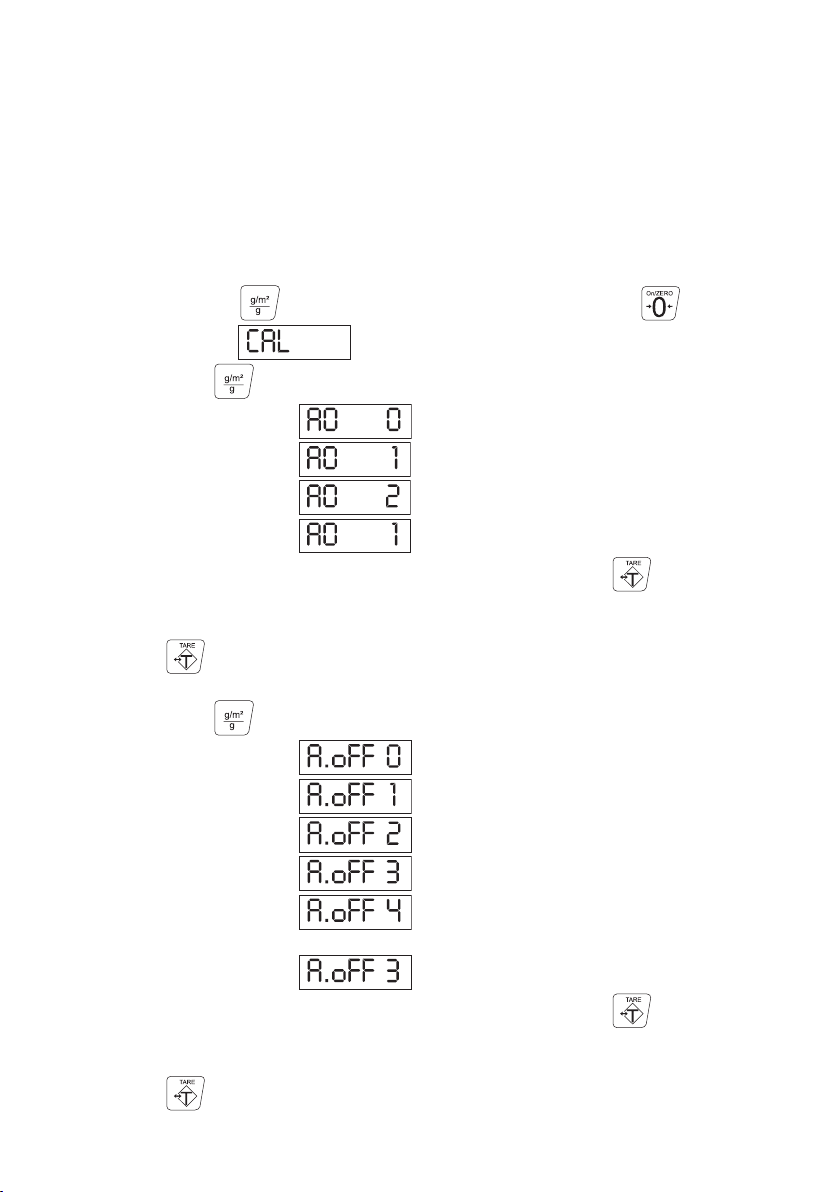3
All persons who work with the device agree to perform the following duties before starting
work:
- to observe the basic regulations on industrial safety and accident prevention.
- to read the chapter on safety and the warning notices in these Operating Instructions
and to confirm with their signatures that they have understood them.
1 Warranty and Liability
In principle, the supply of the device is subject to our “General Conditions of Sale and Deliv-
ery.” These have been provided to the operating company on conclusion of the contract, at
the latest.
Warranty:
- SCHMIDT area weight balances are warranted for 12 months.
Parts subject to wear, electronic components and measuring springs are not covered by
the warranty. No warranty or liability will be accepted for bodily injury or property damage
resulting from one or several of the following causes:
- Misuse or abuse of the device.
- Improper mounting, commissioning, operation and maintenance of the device
(e.g. verification interval).
- Operation of the device if any safeguards are defective or if any safety and protection
precautions are not properly installed or not operative.
- Failure to comply with the notices in the Operating Instructions regarding transport,
storage, mounting, commissioning, operation, maintenance and setup of the device.
- Any unauthorized structural alteration of the device.
- Insufficient inspection of device components that are subject to wear.
- Opening the device or improper repair work.
- Disasters caused by the effects of foreign objects or by force majeure.
1.1 Notices within the Operating Instructions
The fundamental prerequisite for the safe handling of this device and its troublefree opera-
tion is the knowledge of the basic safety notices and safety instructions.
These Operating Instructions contain the most important notices for the safe operation of
the device.
These Operating Instructions, in particular the safety notices, must be observed by any
person who works with the device. In addition, the local valid rules and regulations for the
prevention of accidents must be complied with.
The representations within the Operating Instructions are not true to scale.
The dimensions given are not binding.
General indications of direction, such as FRONT, REAR, RIGHT, LEFT apply when view-
ing the front of the device.
1.2 Responsibilities of the Operating Company
In compliance with the EC Directive 89/655/EEC, the operating company agrees to only
permit persons to work with the device who:
- are familiar with the basic regulations on industrial safety and accident prevention and
who have been trained in handling the device.
- have read and understood the chapter on safety and the warning notices in these
Operating Instructions and have confirmed this with their signatures.
- are examined regularly on their safe and conscientious working method.
1.3 Responsibilities of the Personnel