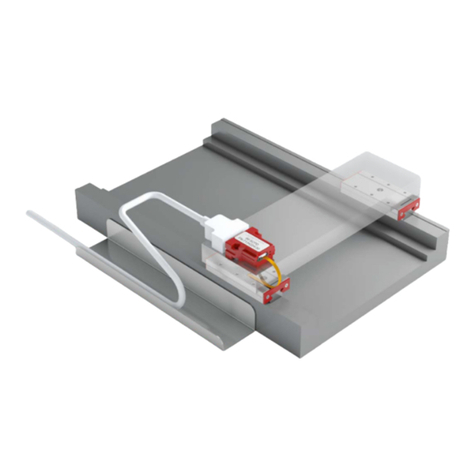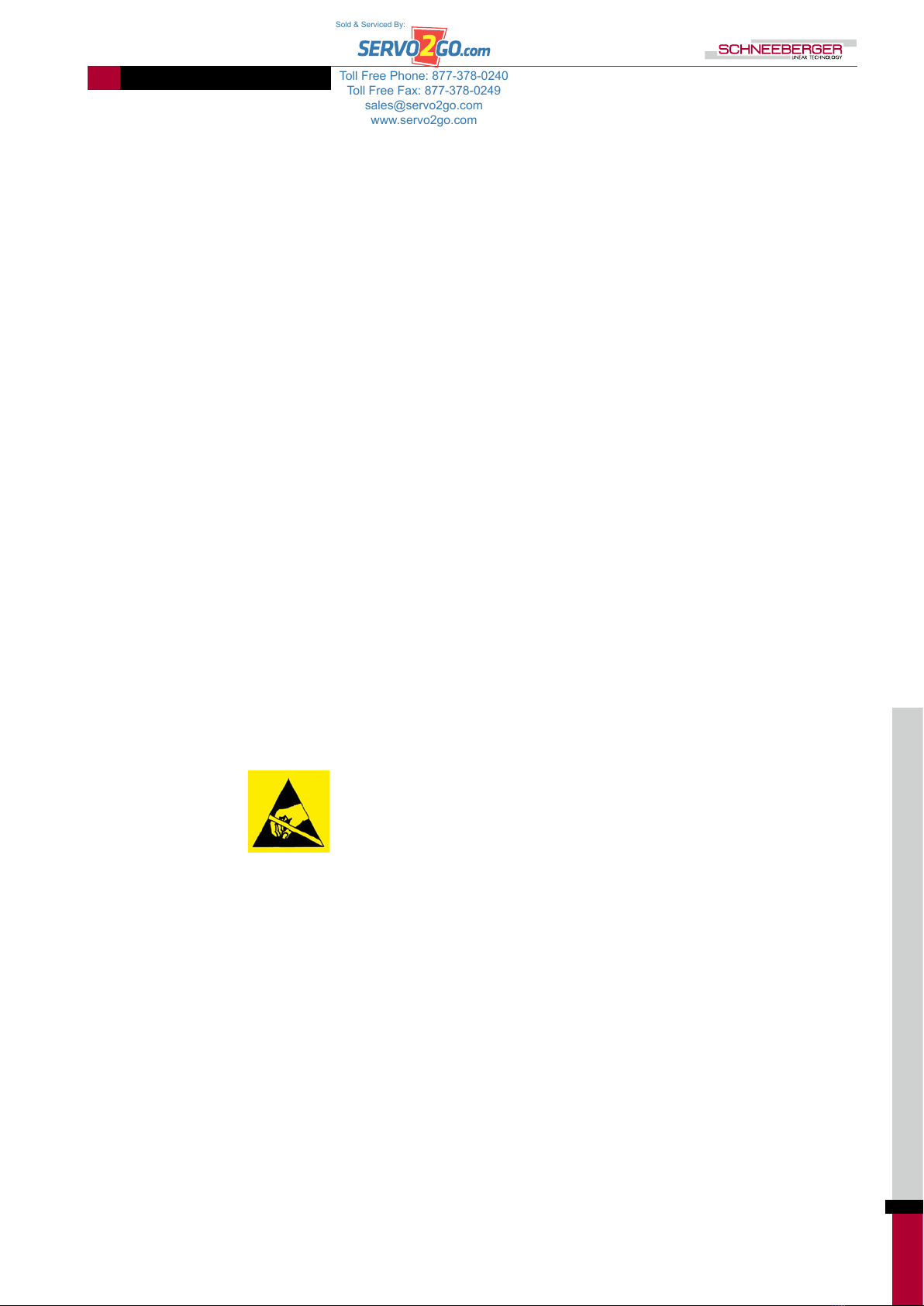7
4
4.1. Transport
MINISCALE PLUS and MINIRAIL are high-precision components and should be
handled with care. For transportation of these products in-house, the following
points should therefore be noted:
• Transport guideways and accessories in their original packaging
• Protect guideways against impacts
• Always transport MINIRAIL and MINISCALE PLUS carriages on guide rails or on
the protective plastic rail
4.2. Protection
The following instructions should be noted to protect against damage:
• Storage in the original packaging is only possible for a limited period. The
condition of the products should be checked at regular intervals.
• Protect products against moisture/humidity and do not store them out in the
open
(10% - 70%, non-condensing).
• Ensure the correct temperature range:
MINIRAIL -40° C to +80° C.
MINISCALE PLUS -40° C to +80° C.
• Only remove the products from their original packaging at their installation
location and immediately prior to assembly.
• Check the state of lubrication.
• Always store MINIRAIL and MINISCALE PLUS carriages on the guide rail or
protective plastic rail so that the rolling elements are protected.
• MINISCALE PLUS is sensitive to electrostatic discharge! The electronics can be
damaged if precautions are not taken against ESD; ESD regulations should
therefore be observed when handling ESD-vulnerable parts (EN 100015-1).
• The power supply should be switched off prior to connecting or disconnecting
cables, and precautions should be taken to ensure it cannot be switched on
again unintentionally.
Improper handling of the guideways can lead to preliminary damage and thus to
premature failure.
Handling and Storage
3.1 / 3.2 / 3.3 / 3.4 / 4.1 / 4.2 Handling and Storage
Toll Free Phone: 877-378-0240
Toll Free Fax: 877-378-0249
www.servo2go.com
Sold & Serviced By: