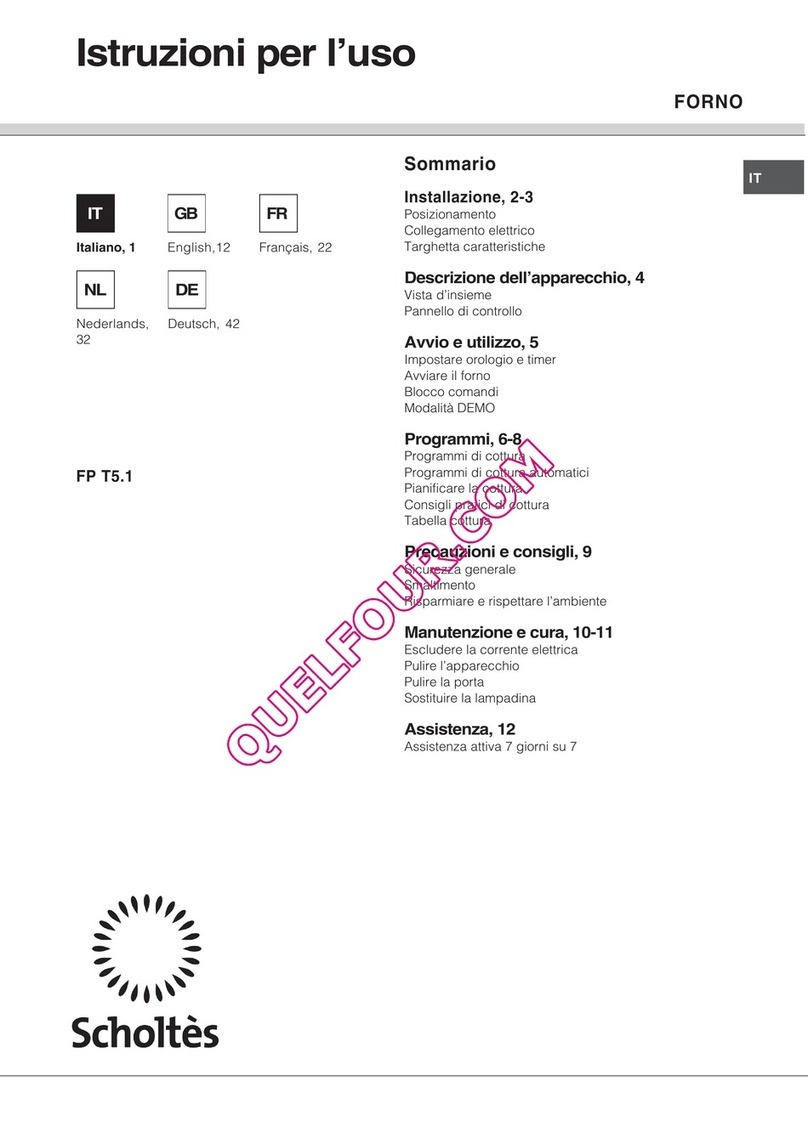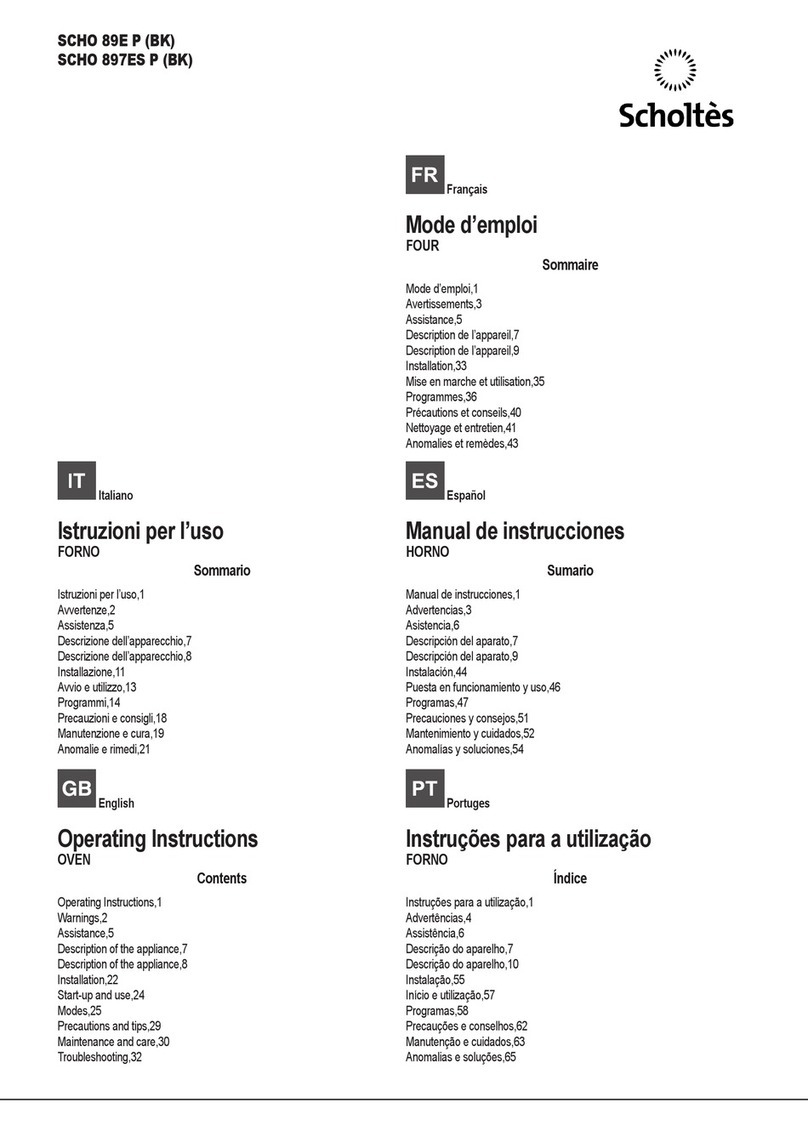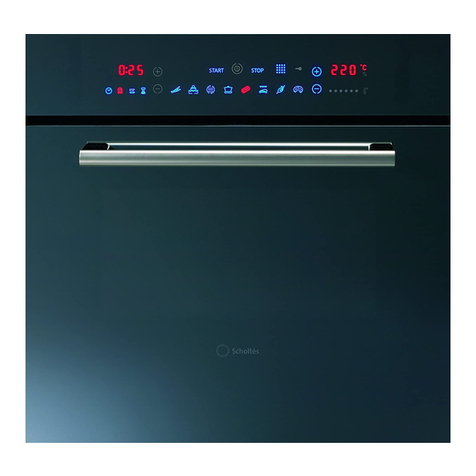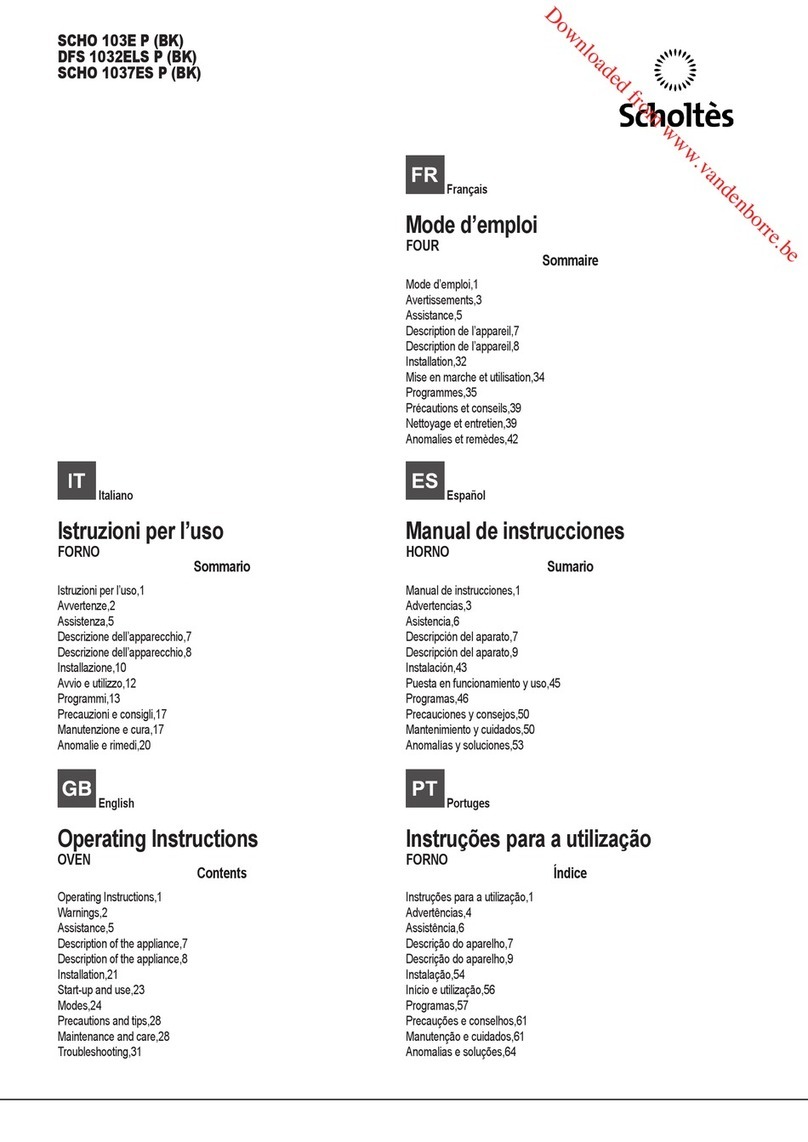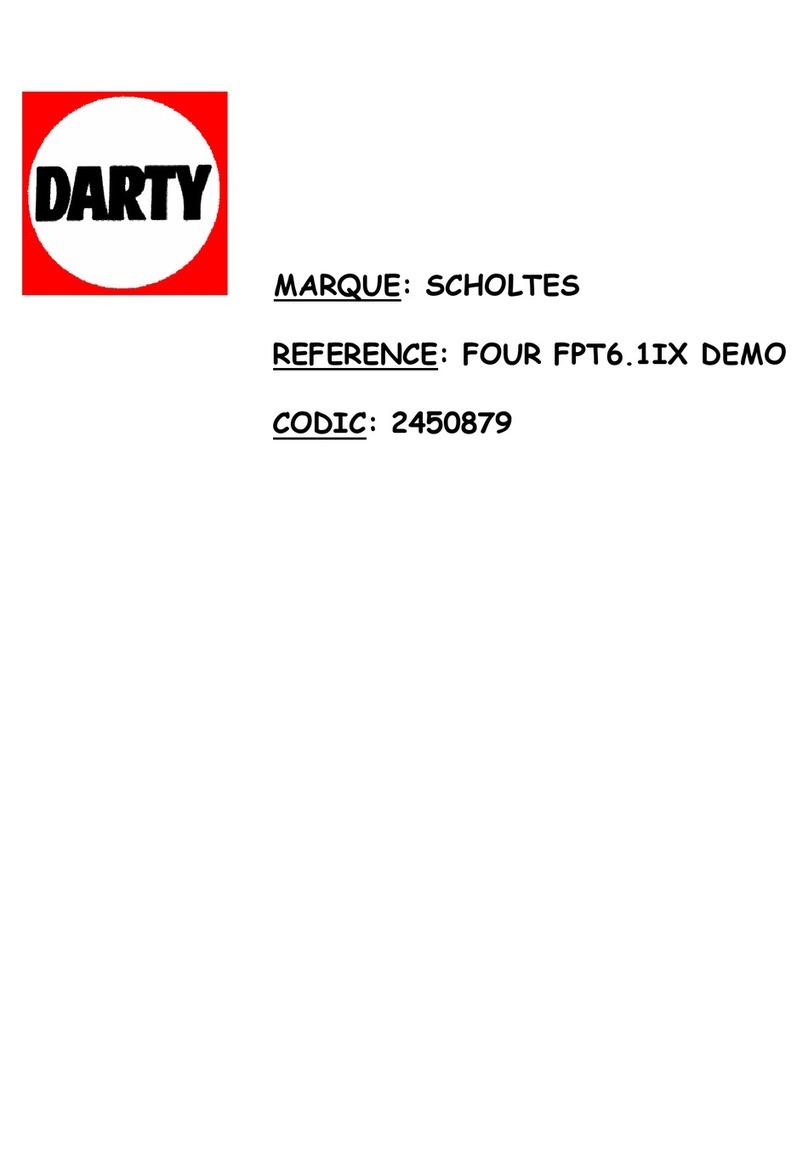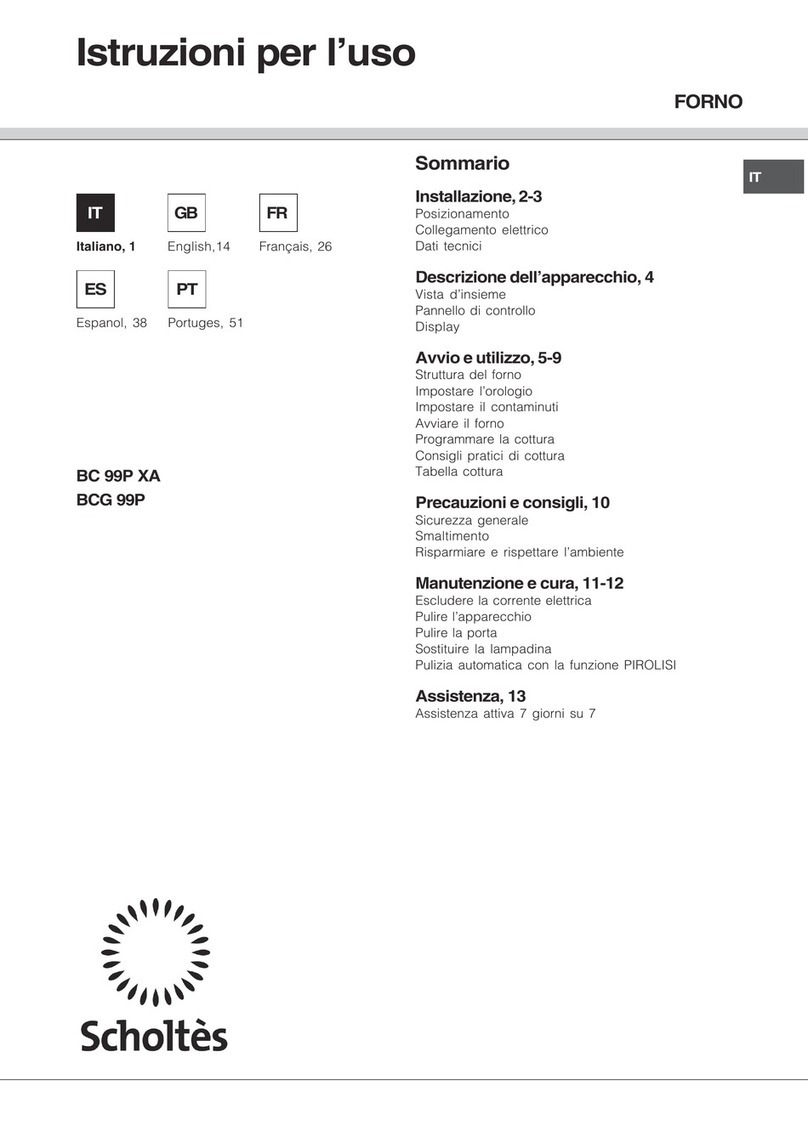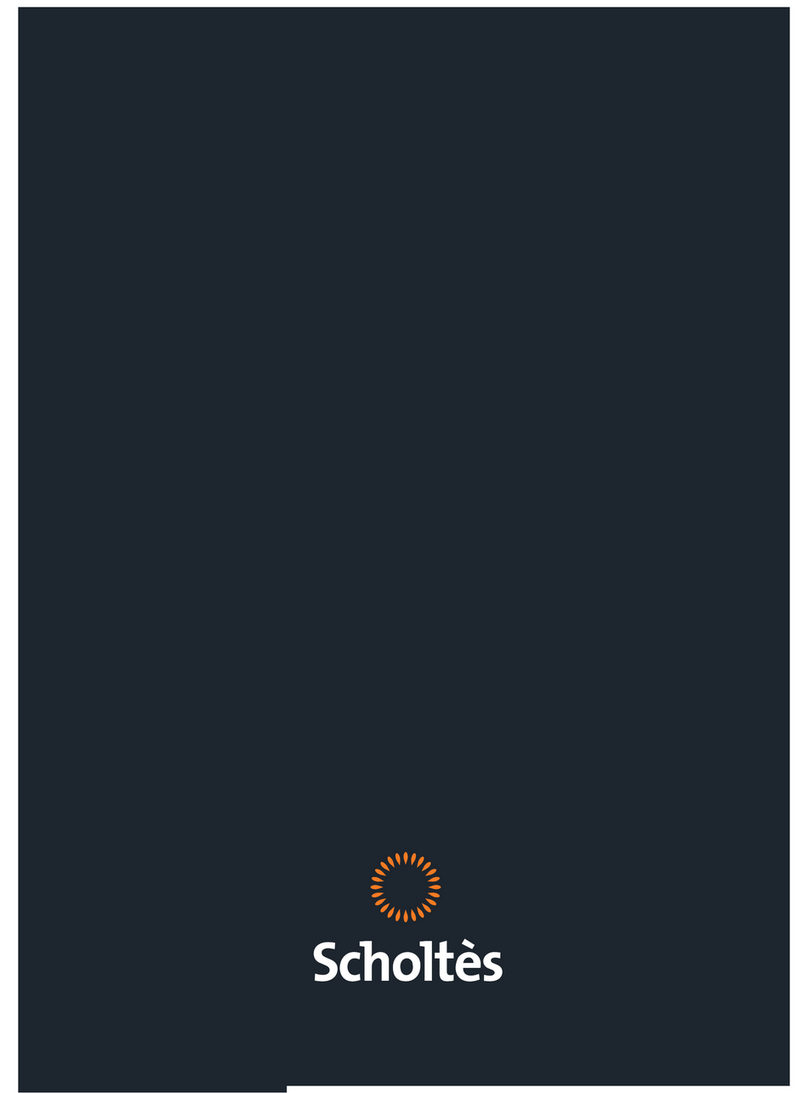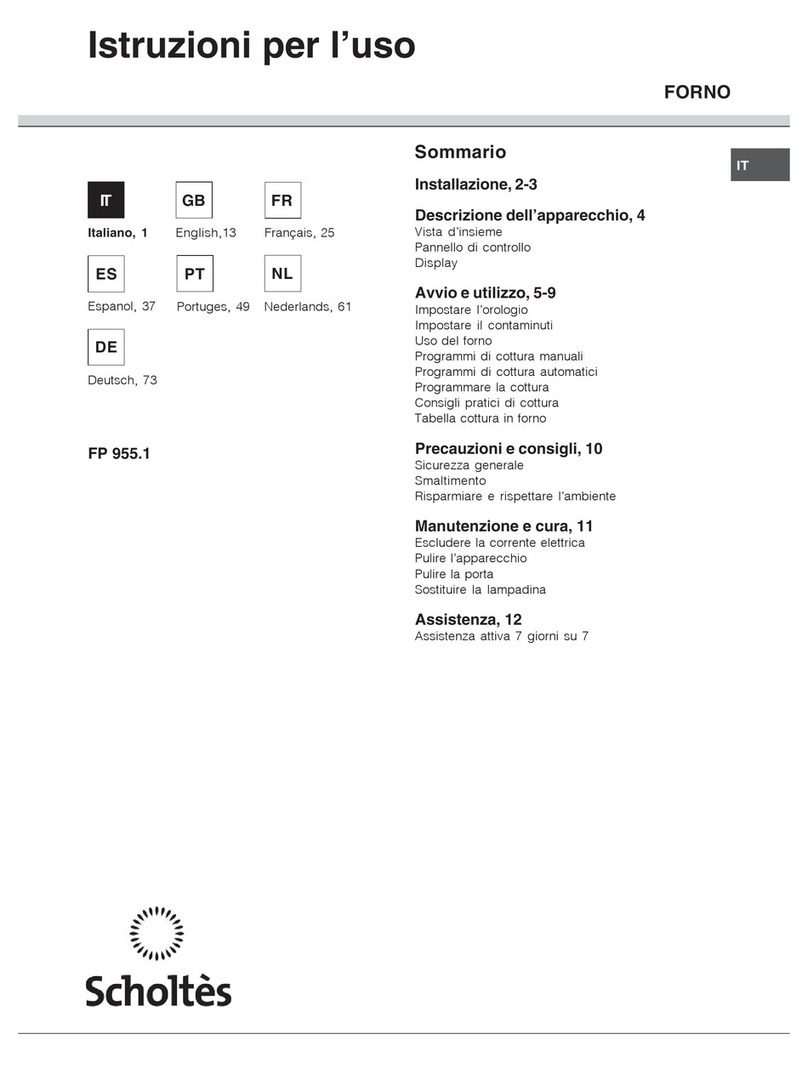IT
7
il peso dellimpasto deve essere da 500g a 700g.
ungere leggermente la leccarda e le teglie.
Infornare a forno freddo. Nel caso in cui si desideri
infornare a forno caldo, a seguito di una cottura c e a
raggiunto alte temperature, il display visualizzerà la scritta
Hot fino a quando la temperatura del forno raggiungerà
120°. A questo punto sarà possibile infornare la pizza.
Ricetta per la PIZZA :
1 Leccarda, Ripiano basso, a Forno Freddo o Caldo
Ricetta per 3 pizze di circa 550g : 1000g Farina, 500g
Acqua, 20g Sale, 20g Zucc ero, 10cl Olio di Oliva, 20g
lievito fresco (oppure 2 bustini in polvere)
Lievitazione nell ambiente : 1 ora o funzione manuale
BASSA TEMPERATURA a 40° e lasciar lievitare per
circa 30/45 minuti.
Infornare a forno freddo.
Lanciare la cottura PIZZA
Programma ARR ST DI VITELL
Utilizzare questa funzione per cuocere carni di vitello,
manzo, maiale, agnello. Infornare a forno freddo. E
comunque possibile infornare anc e a forno caldo.
Programma D LCI
Questa funzione è ideale per la cottura di dolci. Infornare a
forno freddo. E comunque possibile infornare anc e a
forno caldo.
Programmare la cottura
La programmazione è possibile solo dopo aver
selezionato un programma di cottura.
Programmare la durata di cottura
1. Premere più volte il tasto finc è non lampeggiano
licona e i tre digit numerici sul DISPLAY;
2. ruotare la manopola IMPOSTAZIONE TEMPI verso il +
e - per regolare il tempo desiderato;
3. premere nuovamente il tasto per confermare;
4. a tempo scaduto, sul DISPLAY compare la scritta END,
il forno termina la cottura e viene emesso un segnale
acustico.
Esempio: sono le 9:00 e viene programmata una durata
di 1 ora e 15 minuti. Il programma si arresta
automaticamente alle 10:15.
Programmare la fine di una cottura
La programmazione della fine di una cottura è possibile
solo dopo aver impostato una durata di cottura.
1. Seguire la procedura da 1 a 3 descritta per la durata;
2. poi premere il tasto finc è non lampeggiano licona
e i due digit numerici sul DISPLAY;
3. ruotare la manopola IMPOSTAZIONE TEMPI verso il
+ e - per regolare lora;
4. premere di nuovo il tasto finc è non lampeggiano
gli altri due digit numerici sul DISPLAY;
5. ruotare la manopola IMPOSTAZIONE TEMPI verso il
+ e - per regolare i minuti;
6. premere nuovamente il tasto per confermare;
7. a tempo scaduto, sul DISPLAY compare la scritta END,
il forno termina la cottura e viene emesso un segnale
acustico.
Esempio: sono le ore 9:00, viene programmata una
durata di 1 ora e 15 minuti e le 12:30 come ora di fine. Il
programma inizia automaticamente alle ore 11:15.
Le icone e accese segnalano c e è stata effettuata
una programmazione. Sul DISPLAY vengono visualizzate
alternativamente lora di fine cottura e la durata.
Per annullare una programmazione ruotare la manopola
PROGRAMMI in posizione 0.
Consigli ratici di cottura
Nelle cotture ventilate non utilizzare le posizioni
1 e 5: sono investite direttamente dallaria calda c e
potrebbe provocare bruciature sui cibi delicati.
Nelle cotture GIRARROSTO, disporre la leccarda in
posizione 1 per raccogliere i residui di cottura (sug i e/o
grassi).
MULTILIVELLO
Utilizzare le posizioni 2 e 4, mettendo alla 2 i cibi c e
ric iedono maggior calore.
Disporre la leccarda in basso e la griglia in alto.
PIZZA
Utilizzare una teglia in alluminio leggero,
appoggiandola sulla griglia in dotazione.
Con la leccarda si allungano i tempi di cottura
e difficilmente si ottiene una pizza croccante.
Nel caso di pizze molto farcite è consigliabile inserire la
mozzarella a metà cottura.