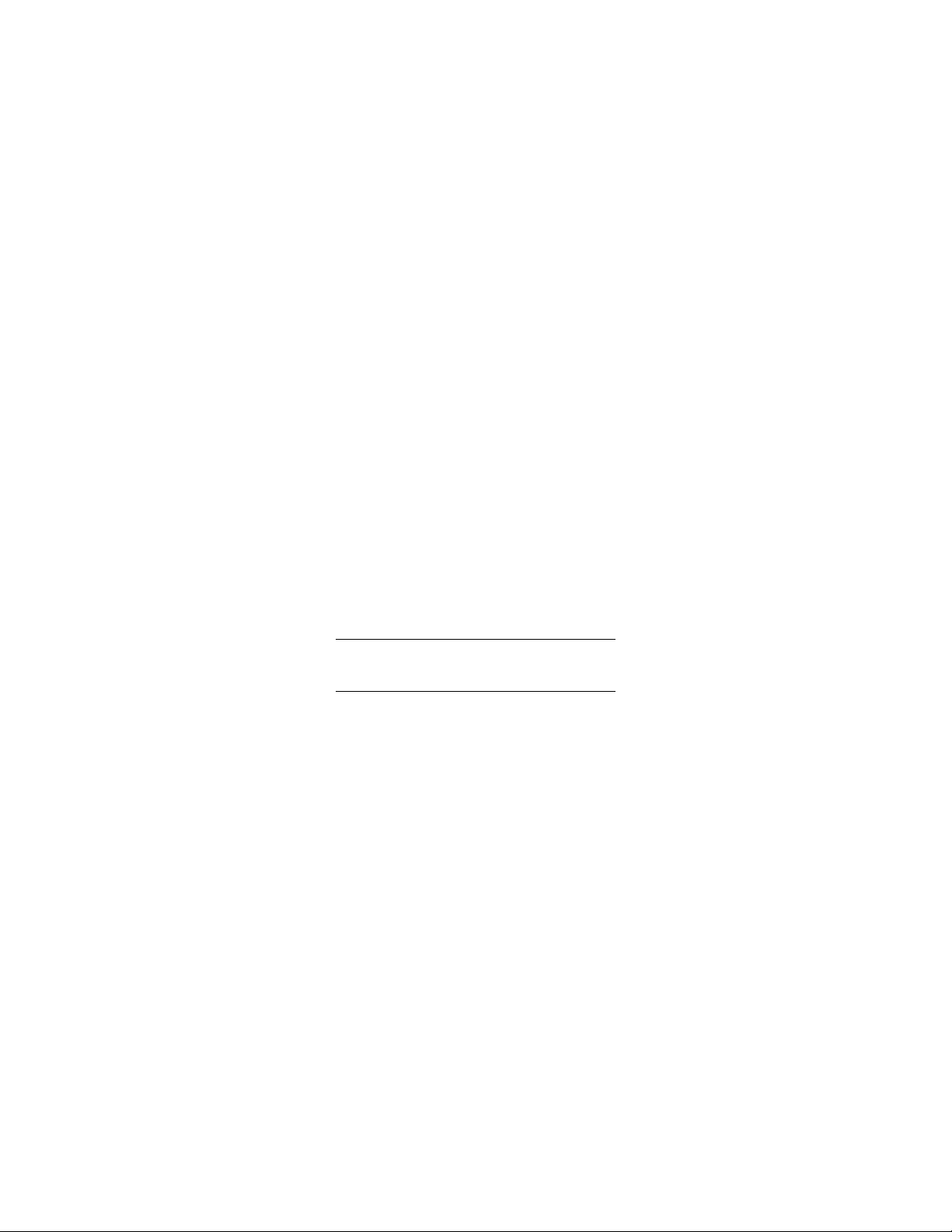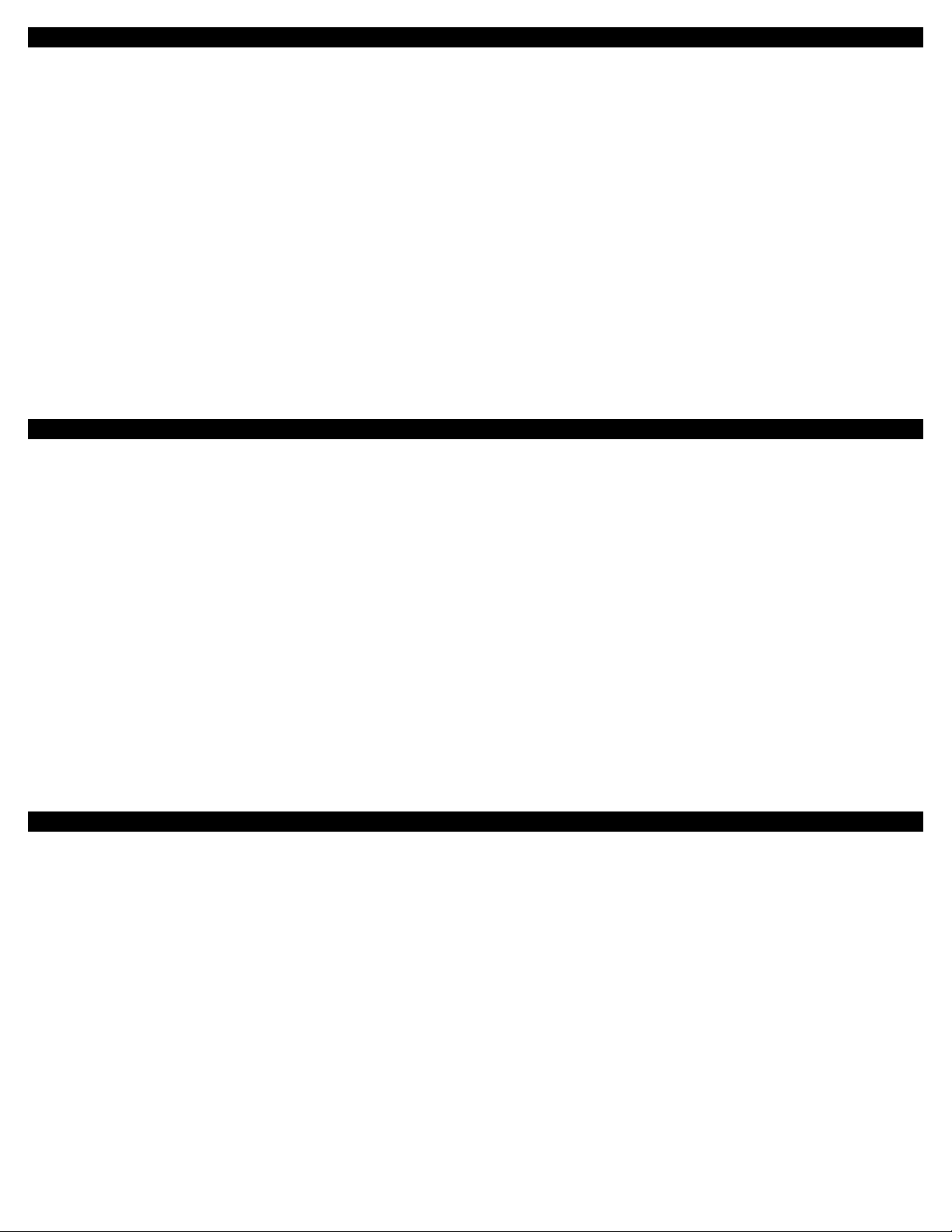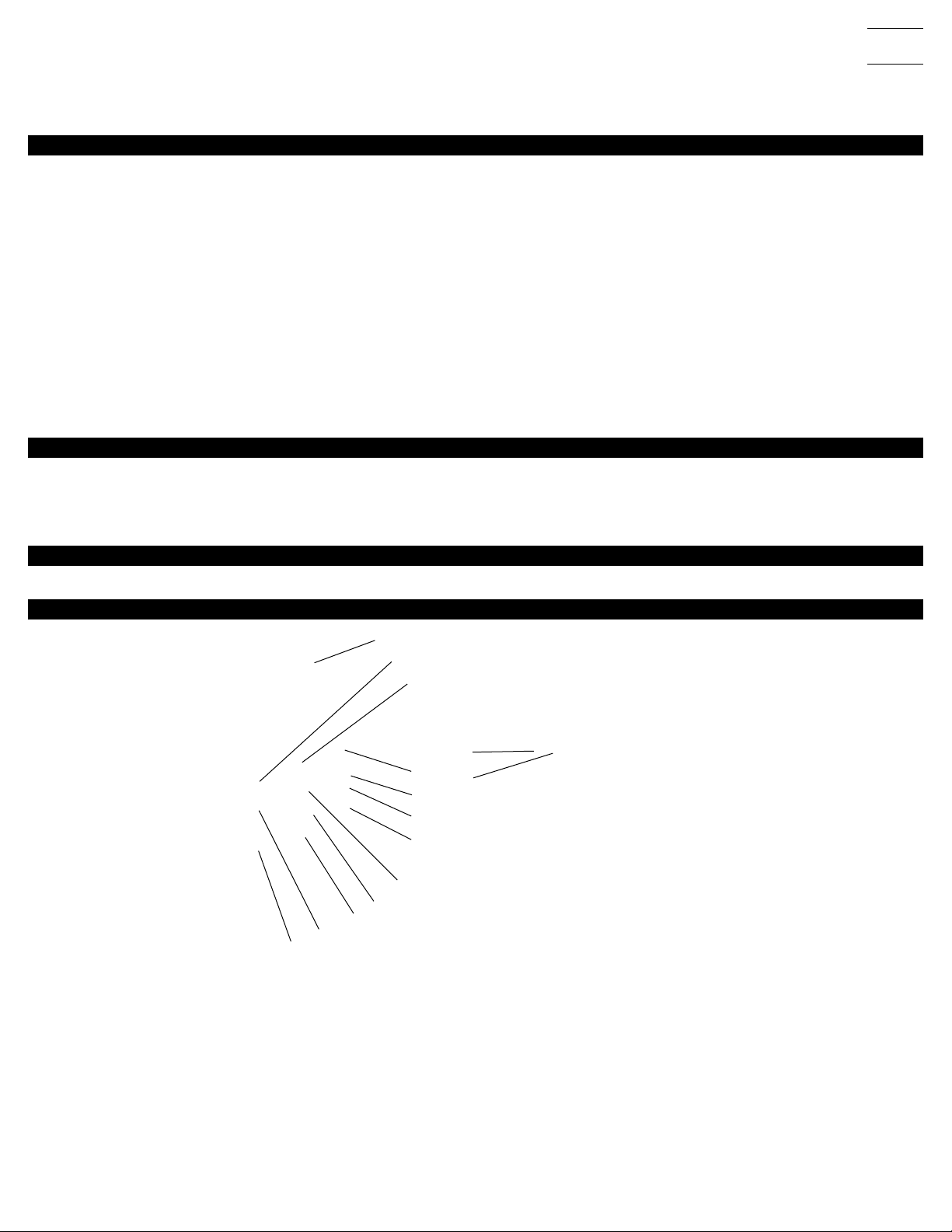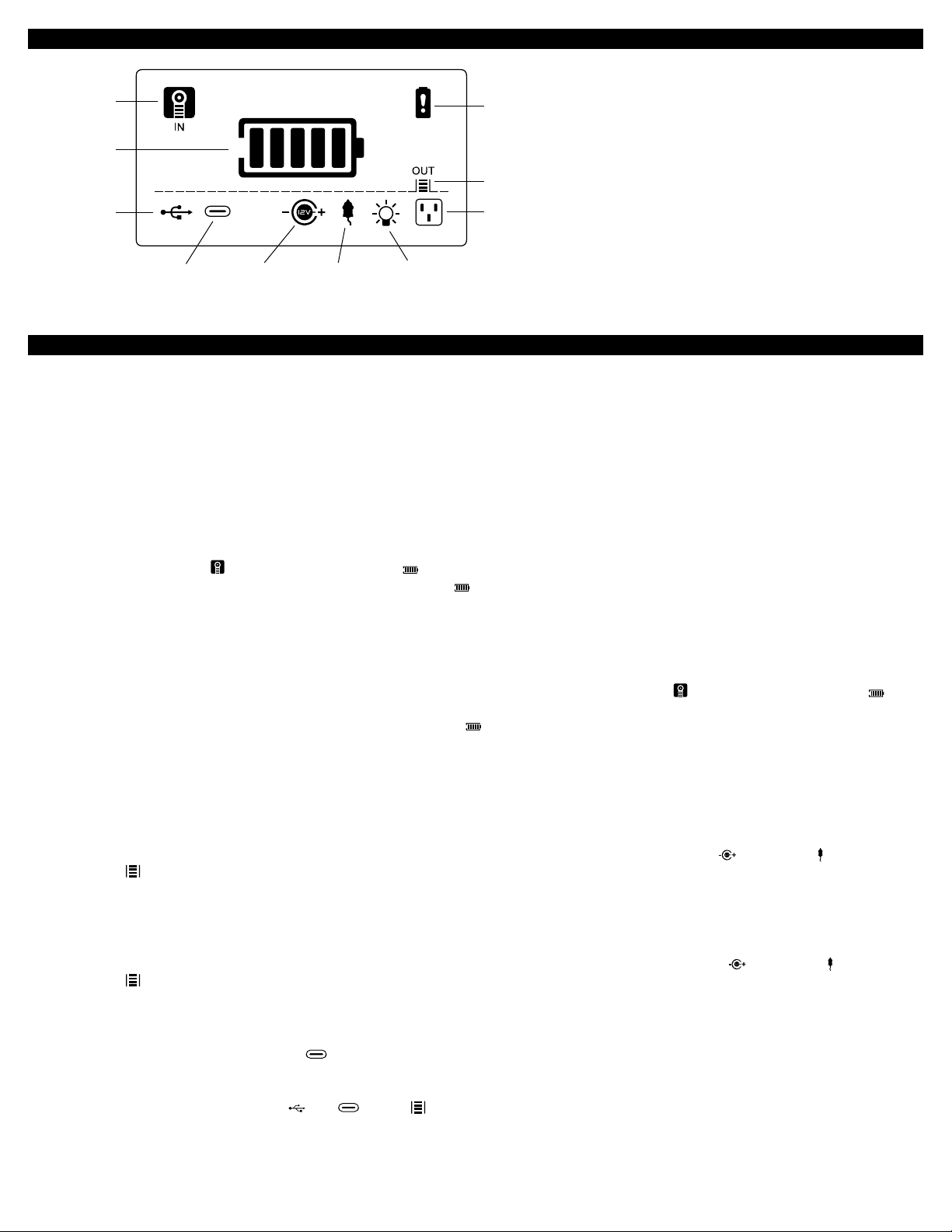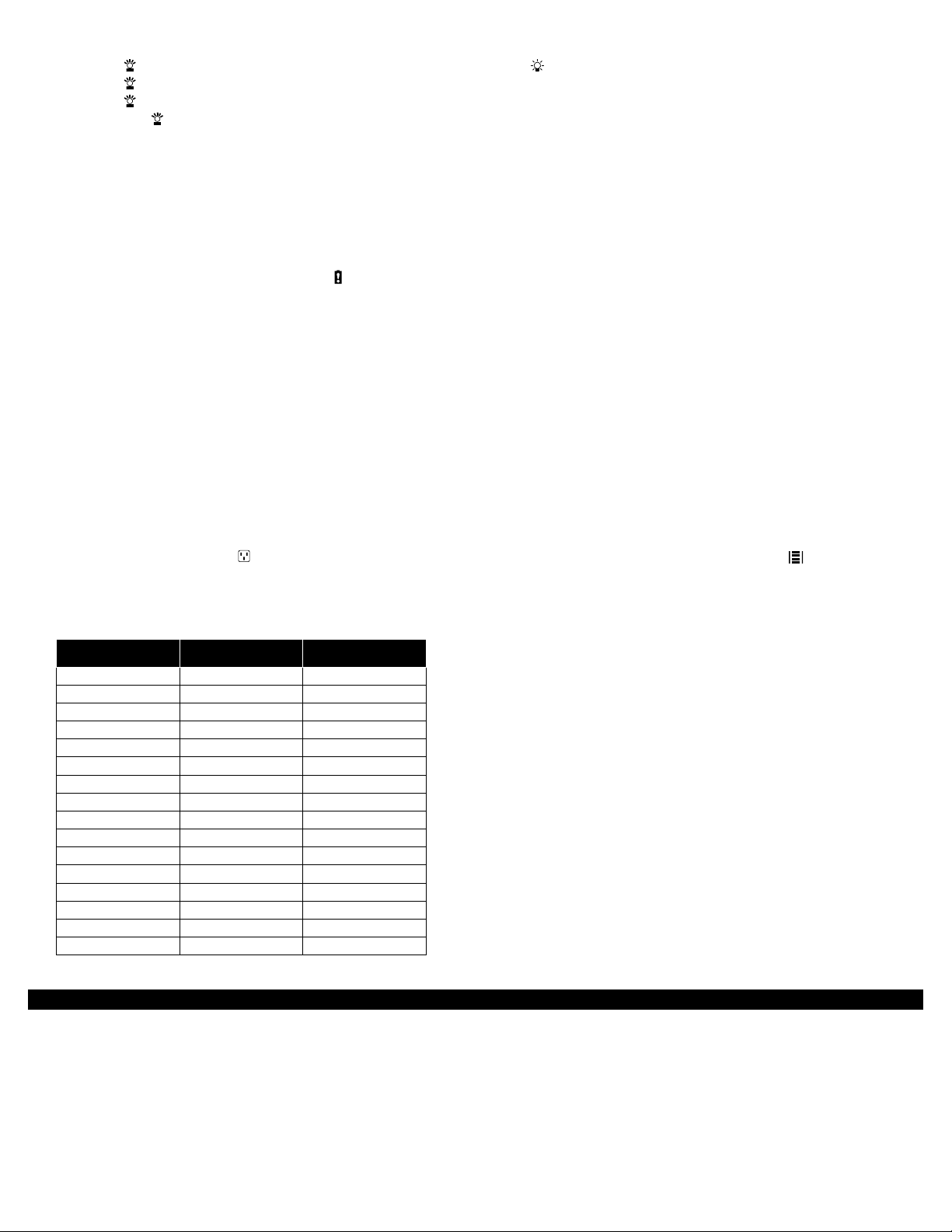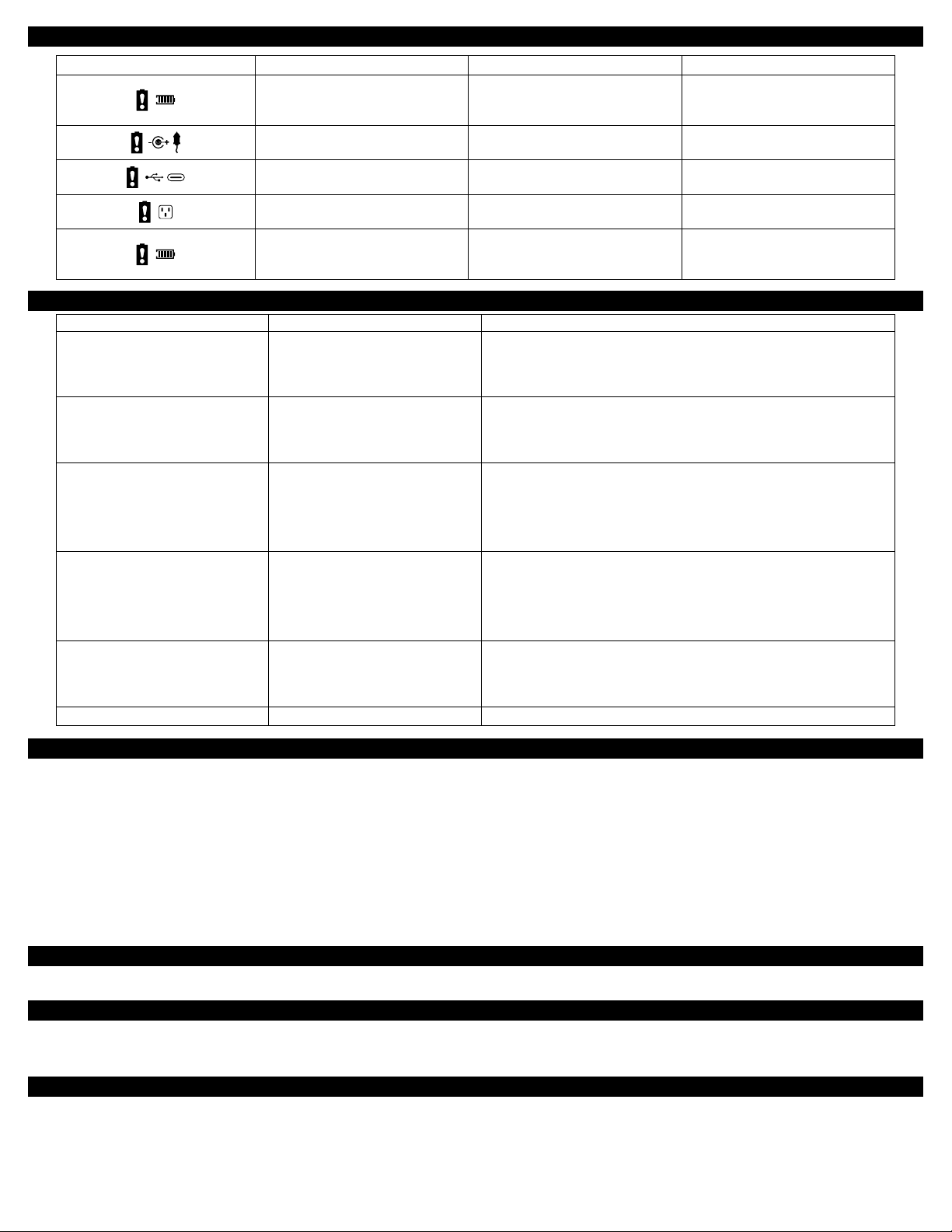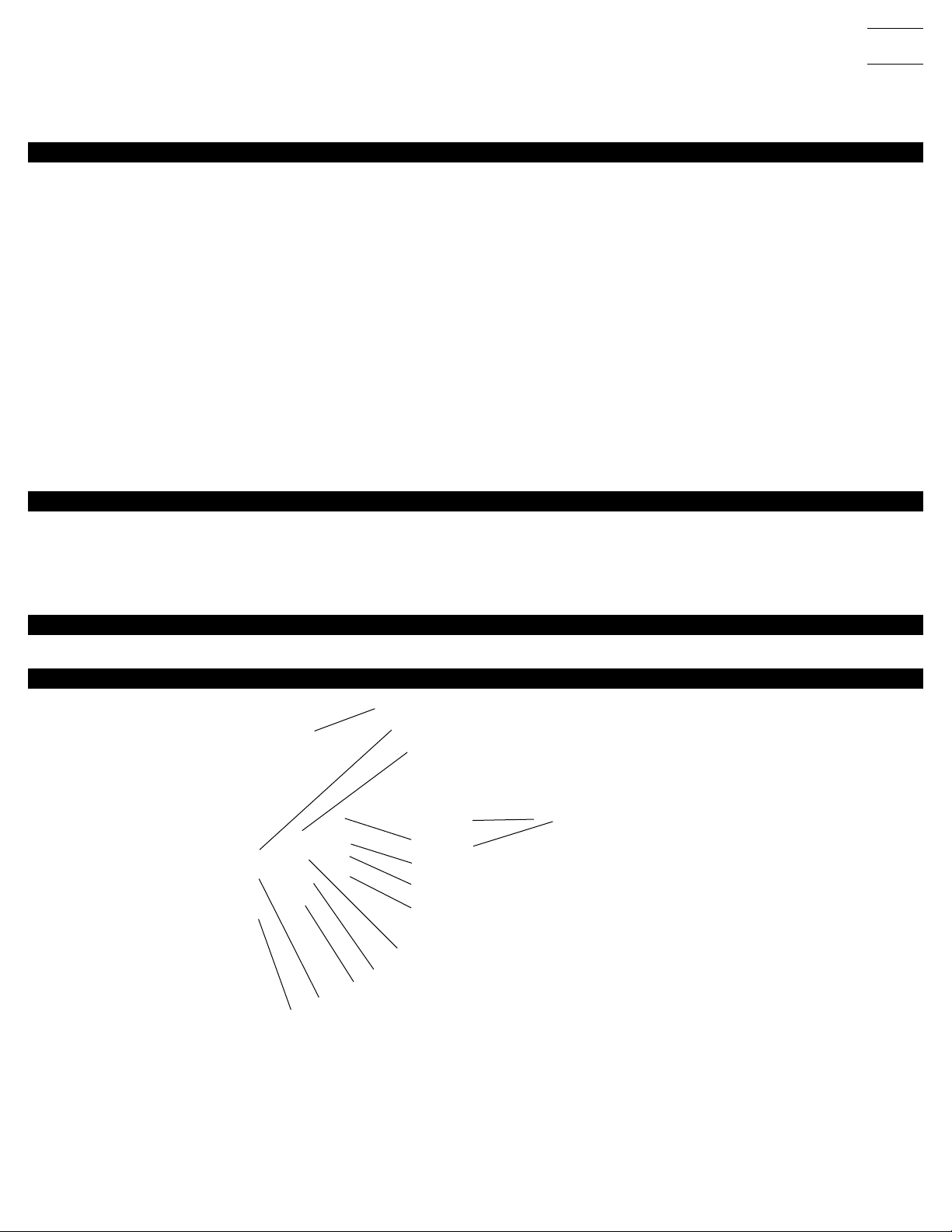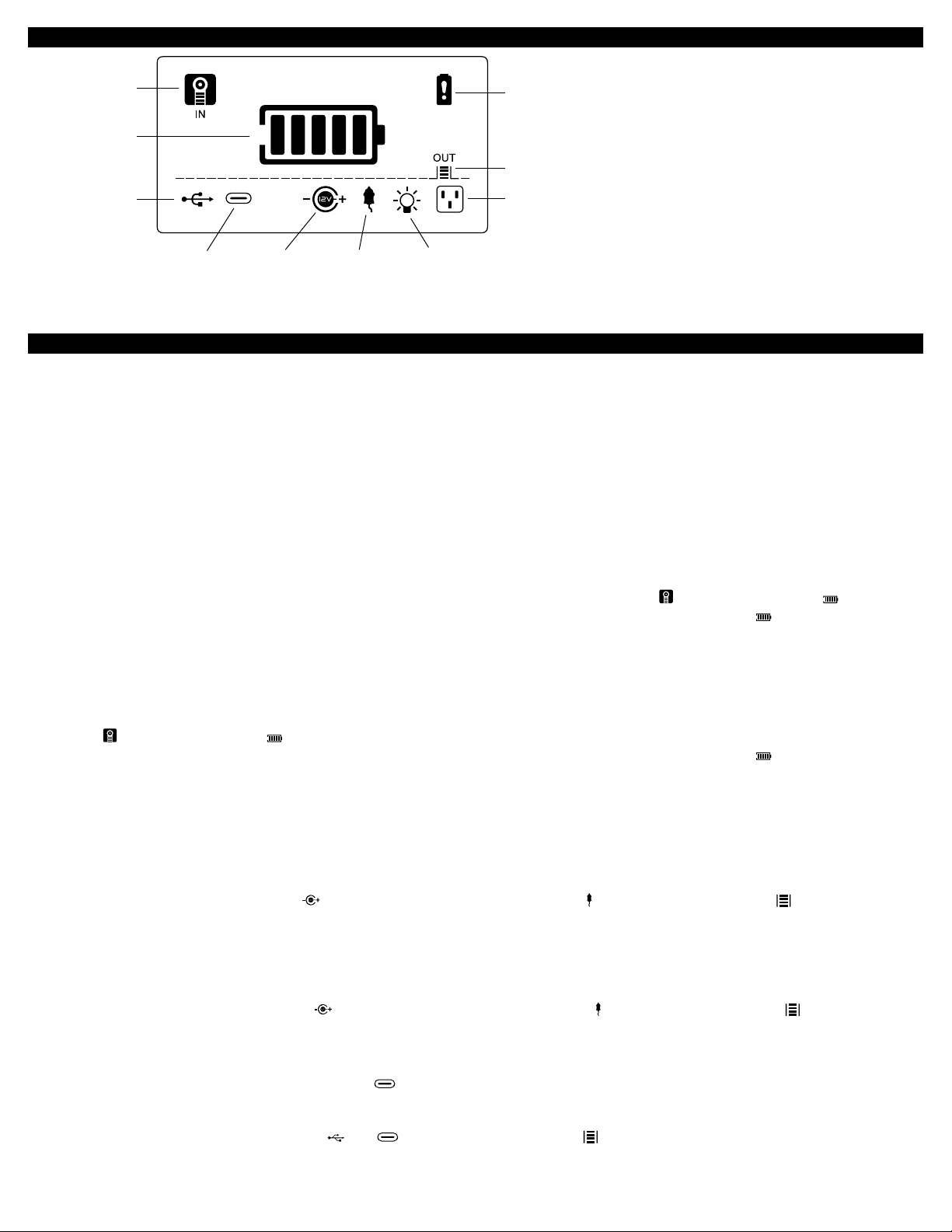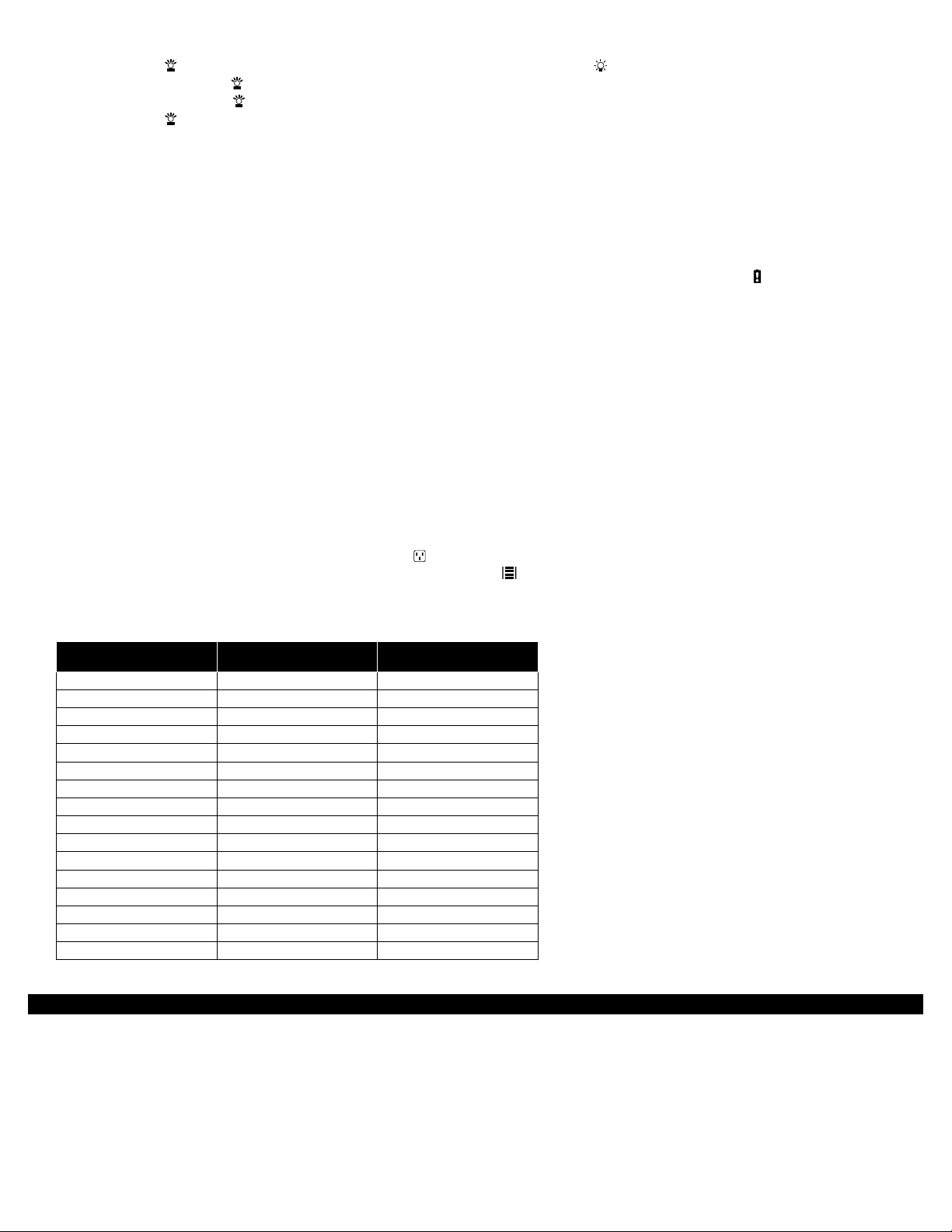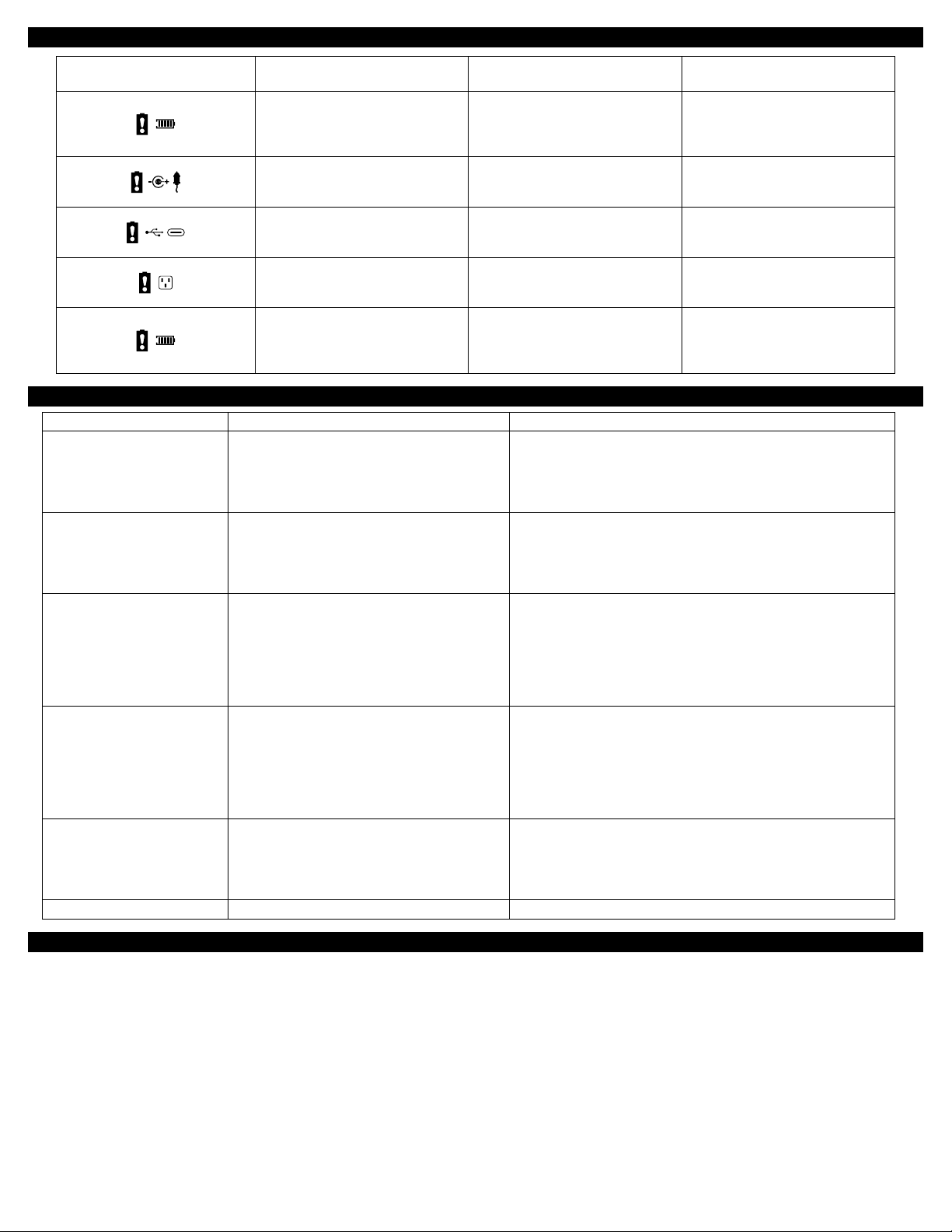• 6 •
8. WARNINGS
LCD DISPLAY SYMBOLS FLASHING WARNING MODE CAUSE SOLUTION
Keeps ashing 1 time per second Charging fault
(high or low temperature protection)
Wait until the battery pack temperature
is back to normal; reconnect the
charger to recharge.
Flashing 1 time per second
for 10 seconds, then off DC output fault
(over current or short-circuit protection) Press DC output button to reset.
Flashing 1 time per second
for 10 seconds, then off USB output fault
(over current or short-circuit protection) Press USB output button to reset.
Flashing 1 time per second
for 10 seconds, then off AC output fault (high temperature,
overload or short-circuit protection) Press AC output button to reset.
Flashing 1 time per second
for 10 seconds, then off Discharging high temperature
protection
Wait until the battery pack temperature
is back to normal, then press the
Main Power Button to reset.
9. TROUBLESHOOTING
PROBLEM POSSIBLE CAUSE SOLUTION
Power-up failure Under-voltage protection
Abnormal load protection
Damaged unit
Recharge unit.
Remove loads and recharge unit.
Contact customer service.
Charger fault Unmatched charger
Damaged charger
Abnormal power supply or connection
Use only the included charger.
Contact customer service for replacement.
Reconnect the charger. If problem persists, replace the charger.
Solar panel charging fault Over-current
Weak sunlight
Damaged solar panel
Abnormal wiring-harness connection
Use only the recommended solar panel.
Charge in a sunny place.
Replace the solar panel.
Reconnect the wiring-harness. If problem persists, replace the solar panel.
AC output fault Battery under-voltage protection
Discharge over-current protection
Over-temperature protection
Damaged unit
Charge the unit.
Make sure loads are within allowed range (total ≤200W).
Turn unit off, allow to cool down and then restart.
Contact customer service.
Abnormal icon display Abnormal loads
Hardware fault
Damaged LCD screen
Remove loads.
Contact customer service.
Contact customer service.
LCD screen fault Damaged LCD screen Contact customer service.
10. SPECIFICATIONS
Internal battery type.............................................................................................................Lithium polymer
Capacity............................................................................................................................................330 Wh
AC charging input .............................................................................................................................18V, 3A
Inverter............................................................................................................. 200W (Modied Sine Wave)
AC output.......................................................................................................... 2 x 110V/60 Hz 200W Max.
DC output...................................................................................................................3 x 12V DC, 10A Max.
USB Output............................................................................................3x 5V/2.4A Max.; 1 x 5V/3.0A Max.
Light.........................................................................................................................................................2W
11. REPLACEMENT PARTS
AC charger................................................................................................................................930261006Z
12. BEFORE RETURNING FOR REPAIRS
For REPAIRS OR RETURNS, visit 365rma.com
Visit batterychargers.com for Replacement Parts.
13. LIMITED WARRANTY
For information on our one year limited warranty, please visit batterychargers.com or call 1-800-621-5485 to request a copy.
Go to batterychargers.com to register your product online.
Schumacher® is a registered trademark of Schumacher Electric Corporation.