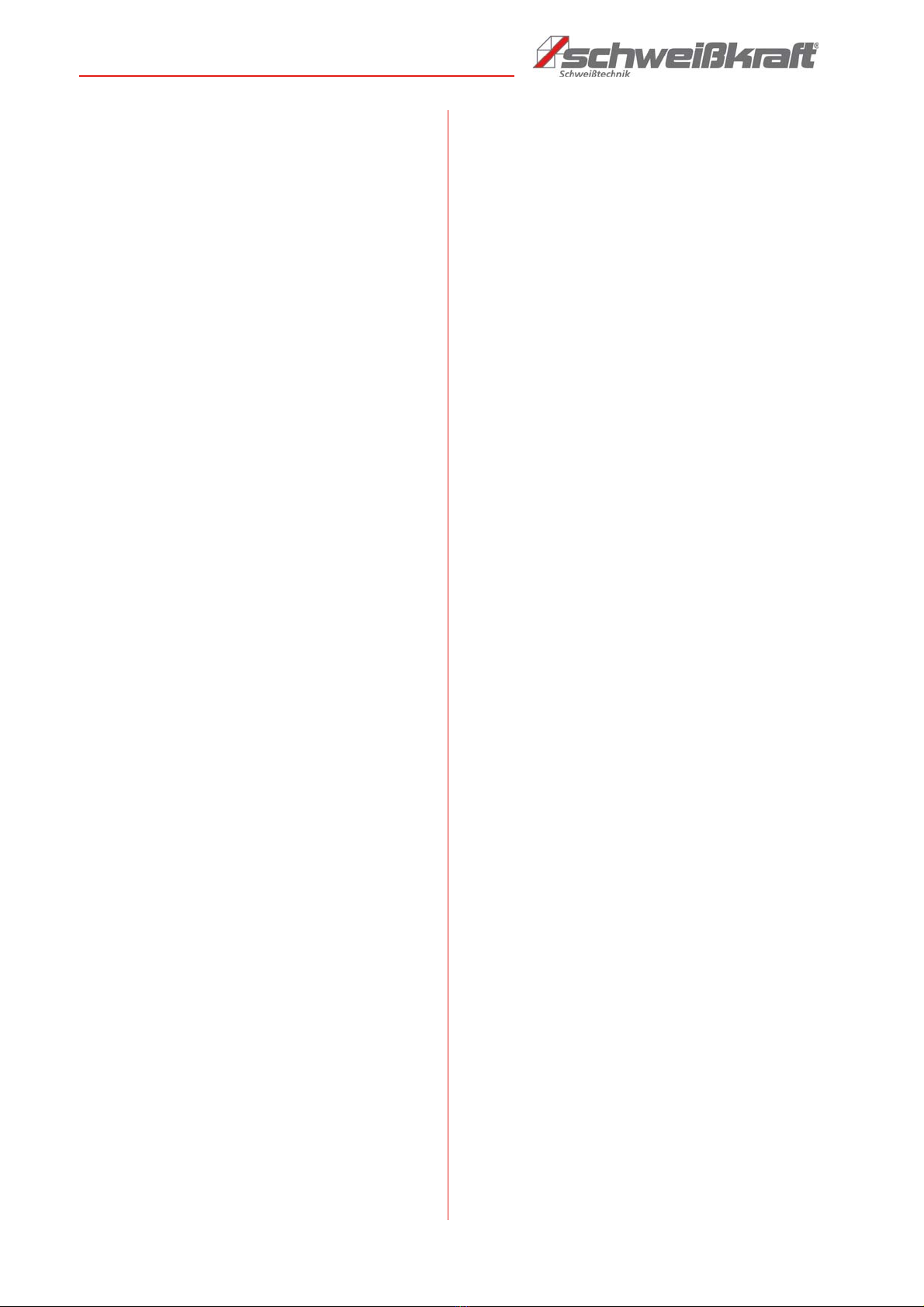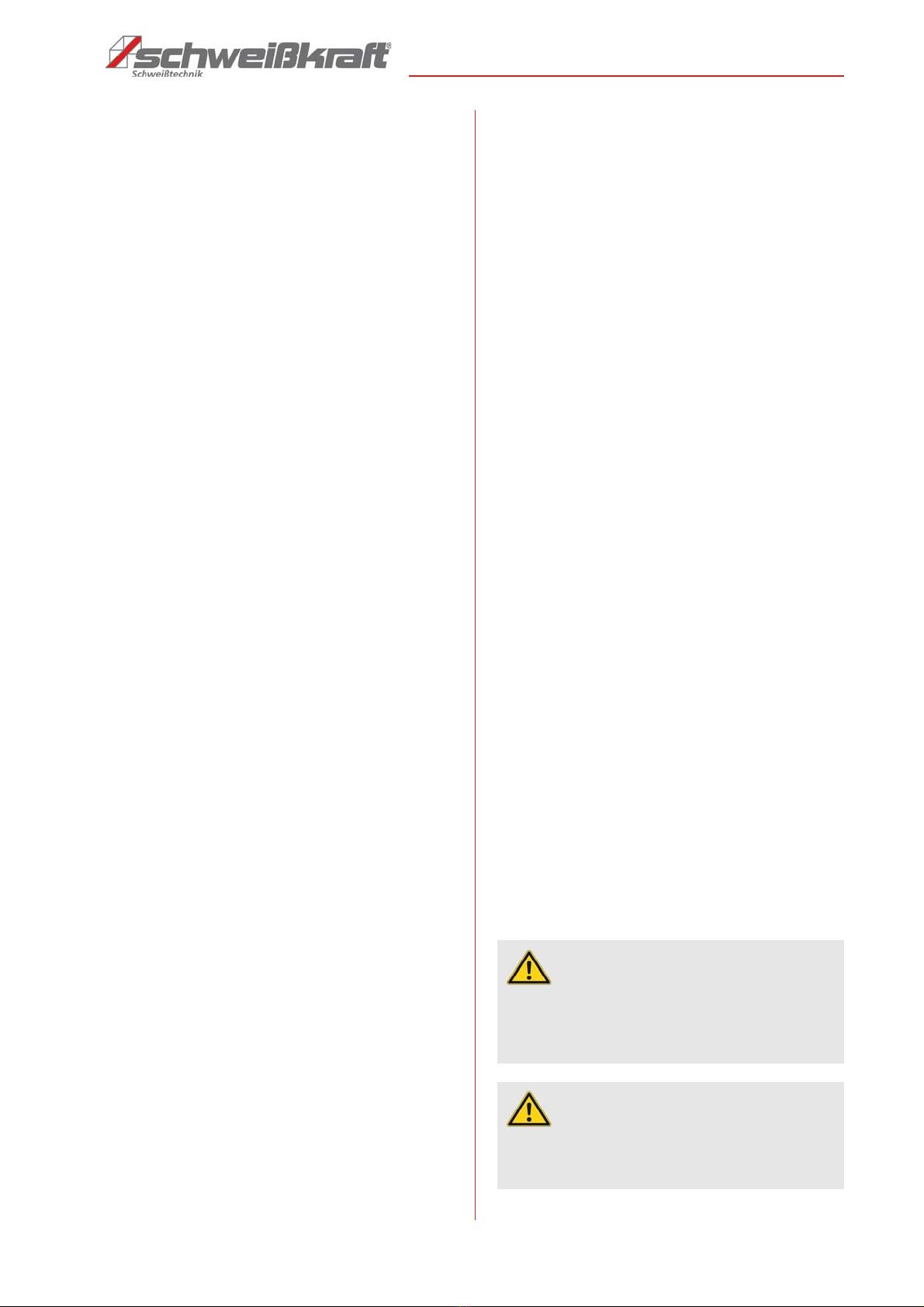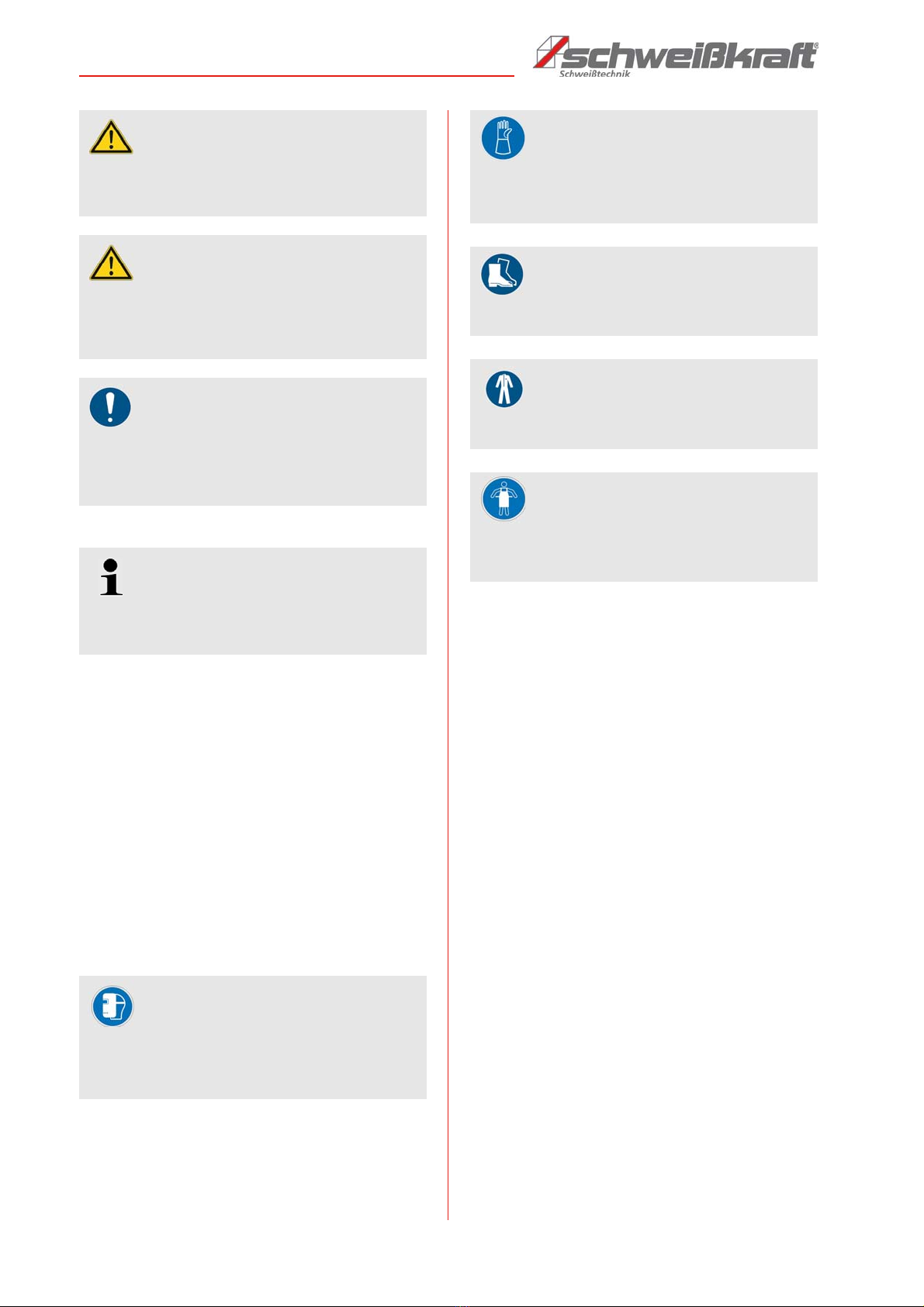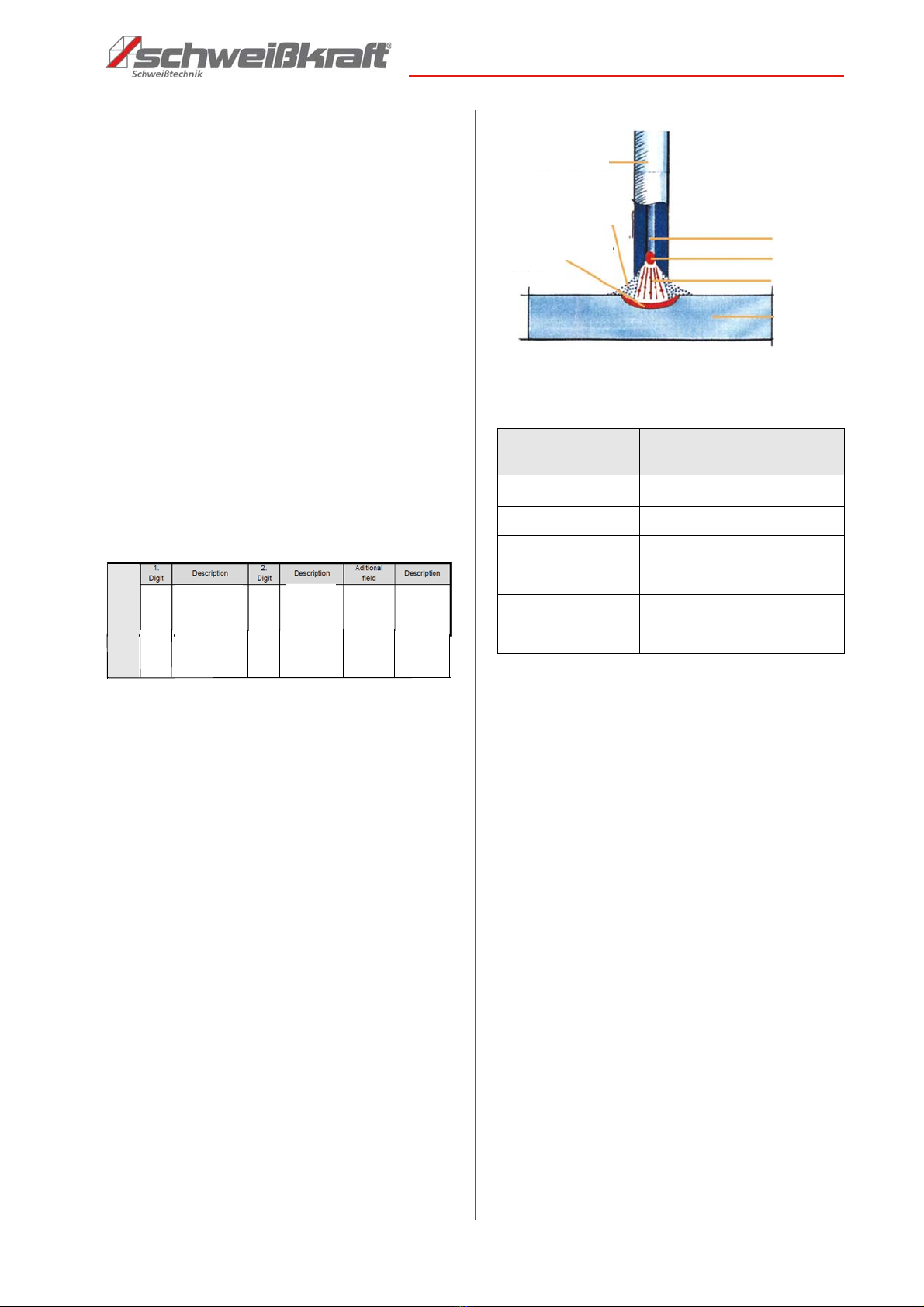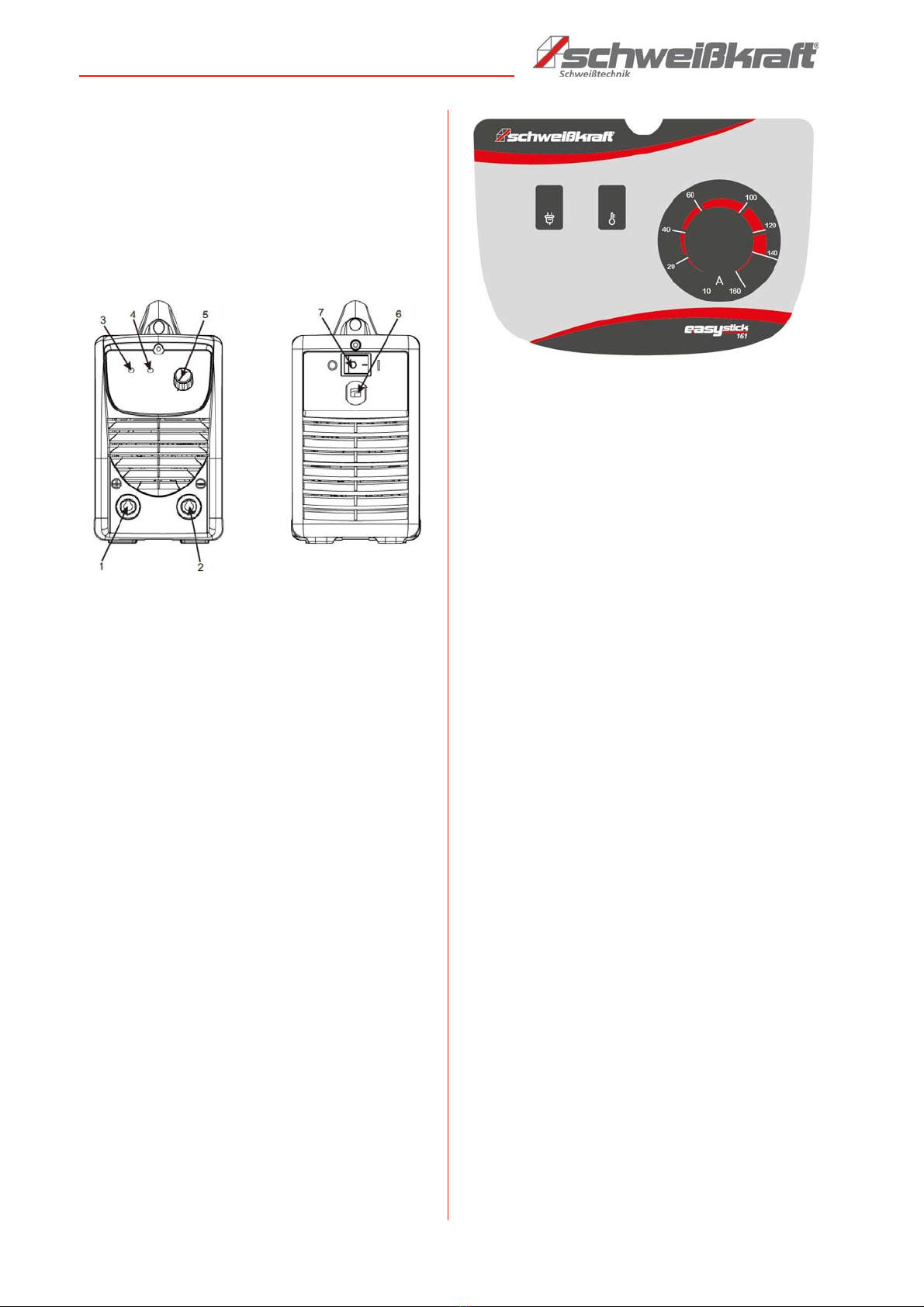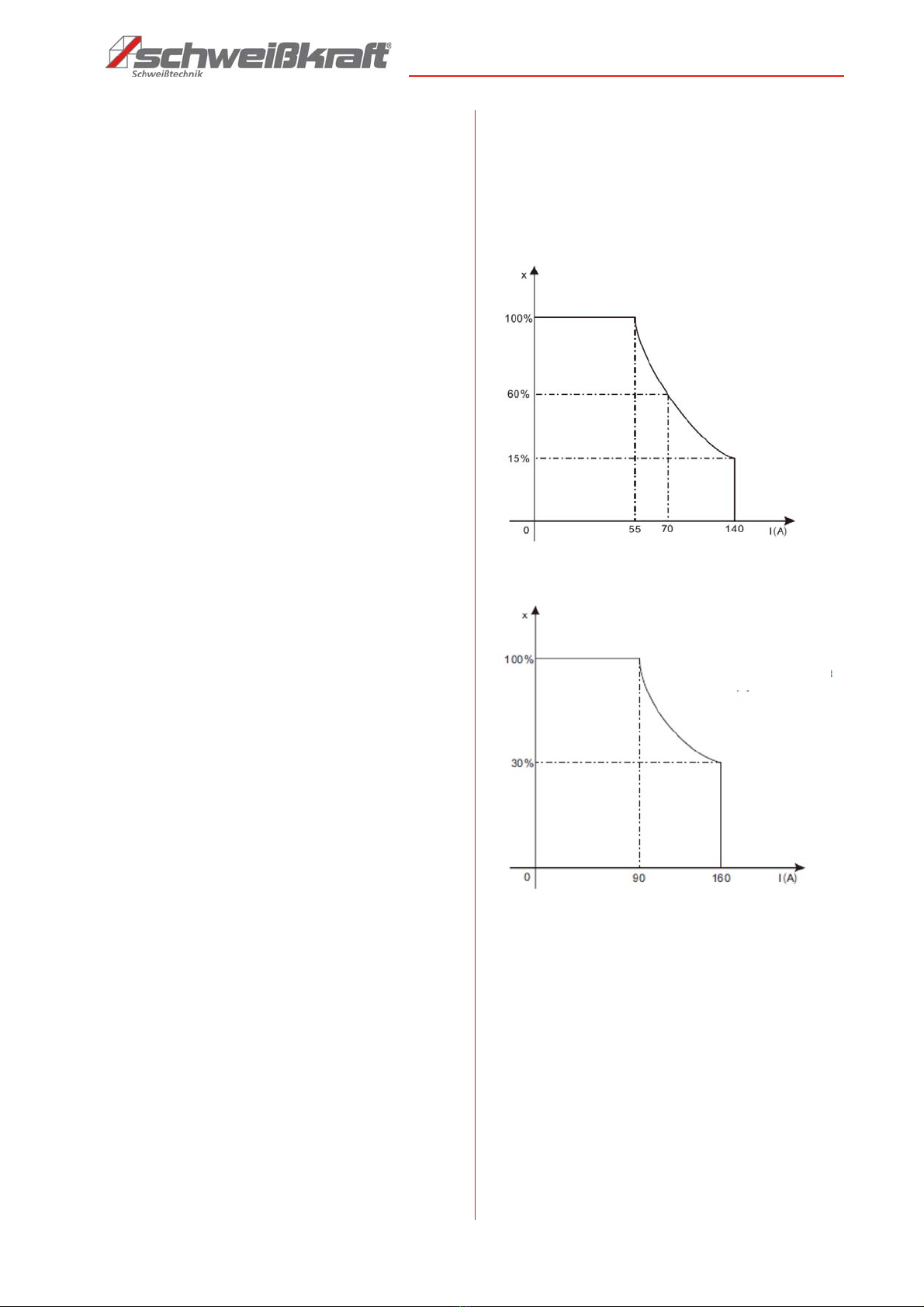Electrode Inverter | Version 1.09 3
Introduction
1 Introduction
You have made a good choice by purchasing the
Schweißkraft electrode inverter.
Read the operating manual thoroughly before com-
missioning the machine.
It gives you information about the proper commissioning,
intended use and safe and efficient operation and main-
tenance of your electrode inverter.
The operating manual is part of electrode inverter. pac-
kage. Always keep this operating manual in the location
where your electrode inverter is being operated. All local
accident prevention regulations and general safety in-
structions for the operating range of your electrode inver-
ter must also be complied with.
1.1 Copyright
The contents of these instructions are copyright. They
may be used in conjunction with the operation of elec-
trode inverter. Any application beyond those described is
not permitted without the written approval of Stürmer Ma-
schinen GmbH.
For the protection of our products, we shall register tra-
demark, patent and design rights, as this is possible in
individual cases. We strongly oppose any infringement
of our intellectual property.
1.2 Customer service
Please contact your dealer if you have questions con-
cerning your electrode inverter or if you need technical
advice. They will help you with specialist information and
expert advice.
Germany:
Stürmer Maschinen GmbH
Dr.-Robert-Pfleger-Str. 26
D-96103 Hallstadt
Repair service:
Fax: 0049 (0) 951 96555-111
E-Mail: service@stuermer-maschinen.de
Internet: www.unicraft.de
Spare part orders:
Fax: 0049 (0) 951 96555-119
E-Mail: ersatzteile@stuermer-maschinen.de
We are always interested in valuable experience and
knowledge gained from using the application which then
could be shared and be valuable to develop our products
even further.
1.3 Limitation of liability
All information and notes in these operating instructions
were summarised while taking applicable standards and
rules, the state-of-the-art technology and our long-term
knowledge and experiences into consideration.
In the following cases the manufacturer is not liable for
damages:
- Non-observance of the operating instructions,
- Inappropriate use
- Use of untrained staff,
- Unauthorised modifications
- Technical changes,
- Use of not allowed spare parts.
The actual scope of delivery may deviate from the expla-
nations and presentations described here in case of spe-
cial models, when using additional ordering options or
due to latest technical modifications.
The obligations agreed in the delivery contract, the gen-
eral terms and conditions as well as the delivery condi-
tions of the manufacturer and the legal regulations at the
time of the conclusion of the contract are applicablen.
2 Safety
This section provides an overview of all important safety
packages for the protection of the operating personnel
as well as for safe and fault-free operation. Other task
based safety notes are included in the paragraphs of the
individual phases of life.
2.1 Symbol explanation
Safety instructions
The safety notes in these operating instructions are high-
lighted by symbols. The safety notes are introduced by
signal words which express the concern of the risk.
DANGER!
This combination of symbol and signal words indi-
cates an imminently dangerous situation which may
lead to death or severe injuries if they are not
avoided.
WARNING!
This combination of symbols and signal words indica-
tes a possibly dangerous situation which may lead to
death or severe injuries if they are not avoided.