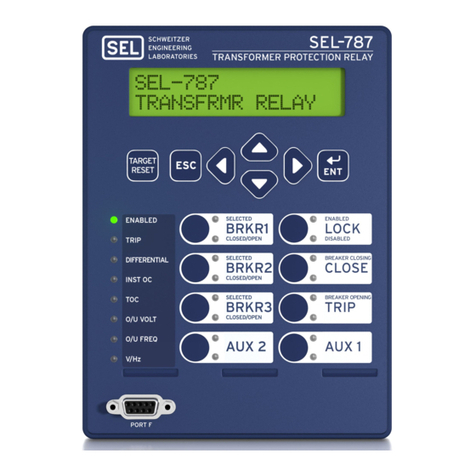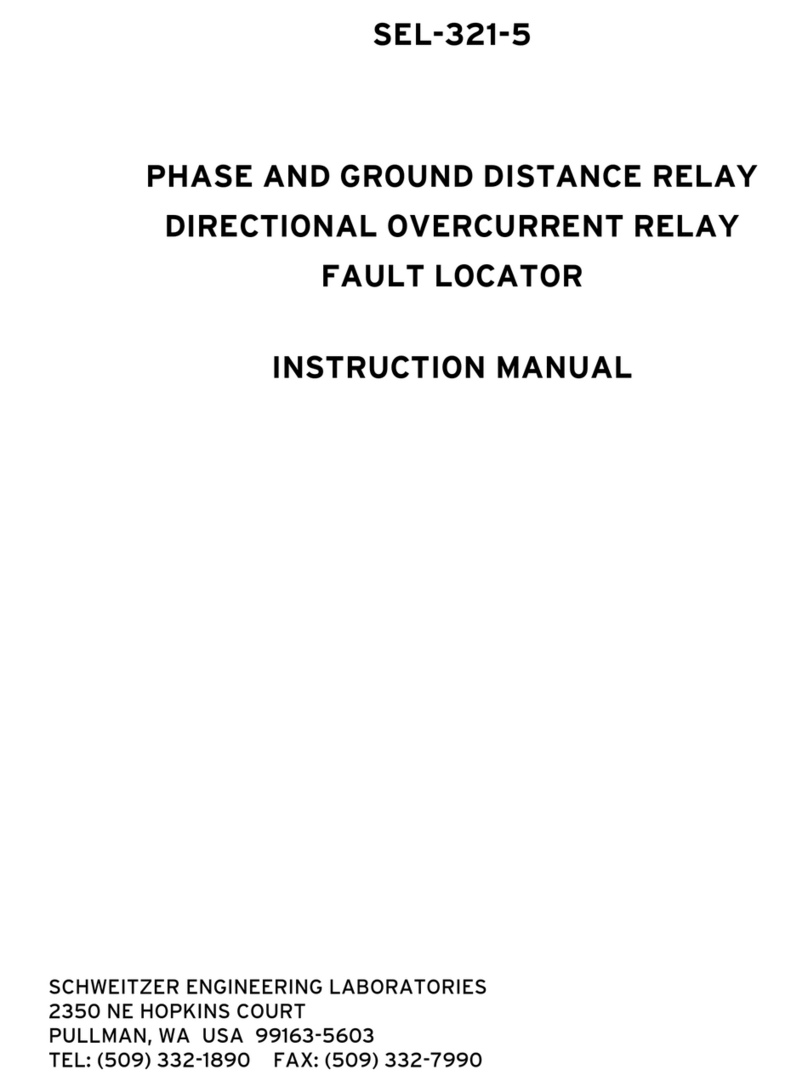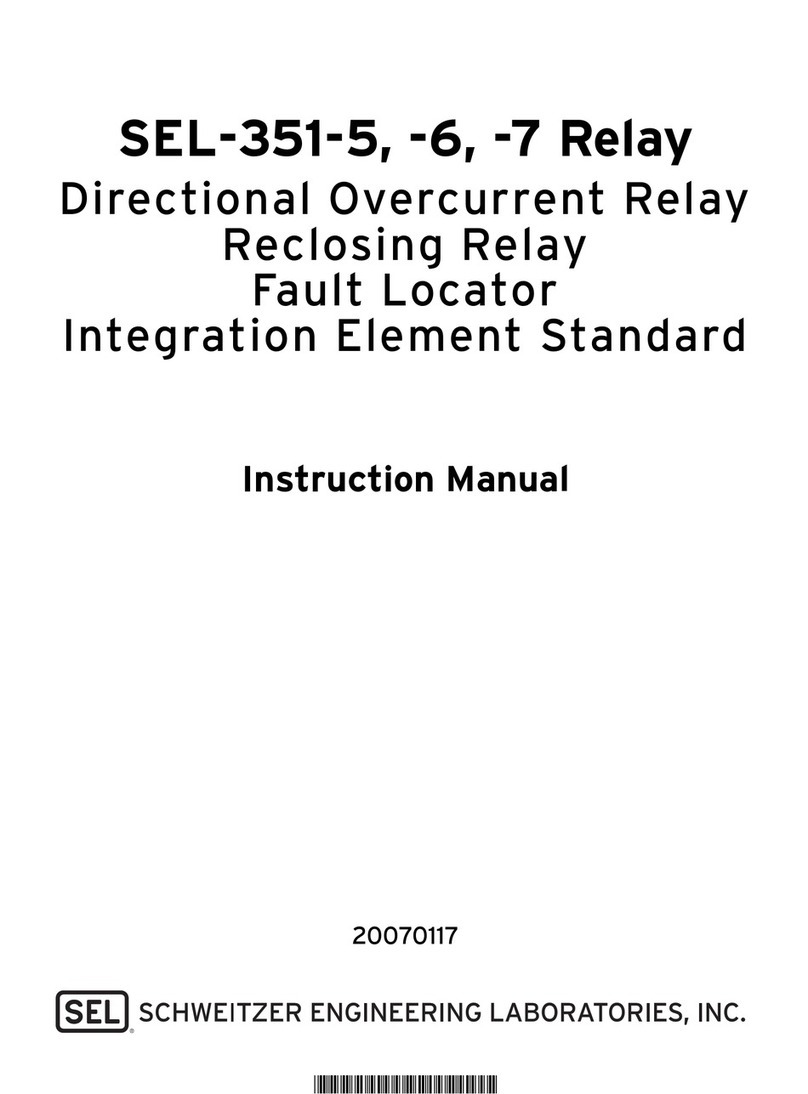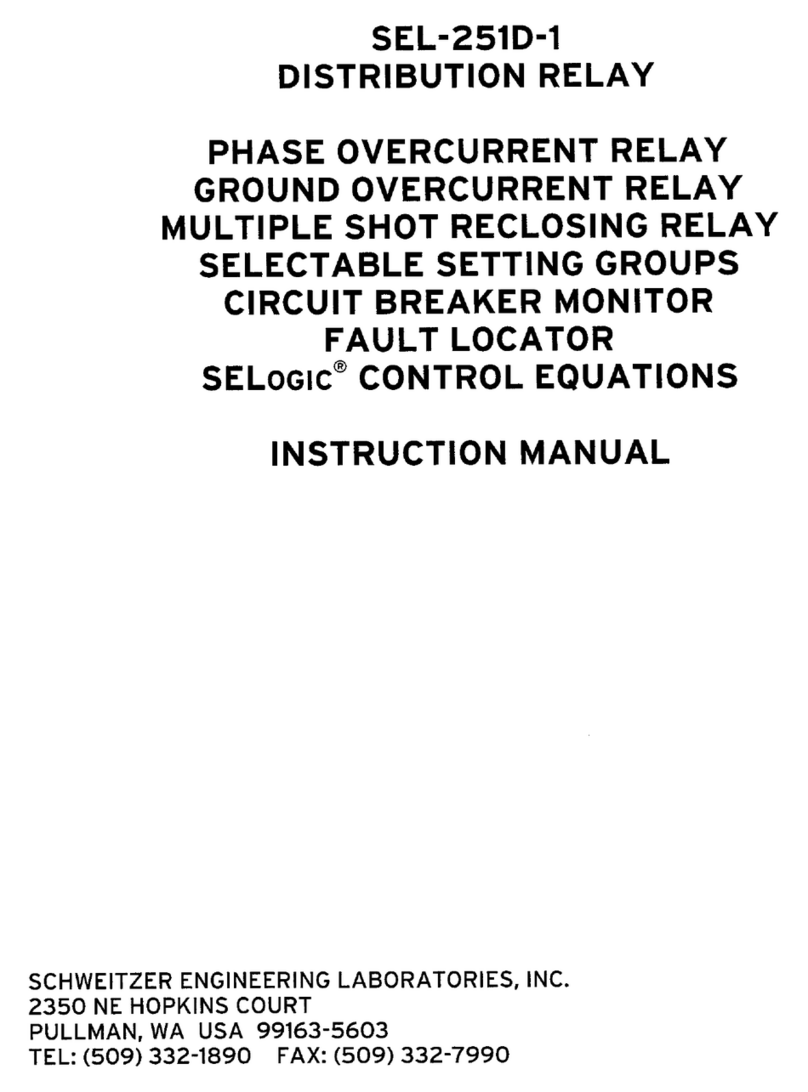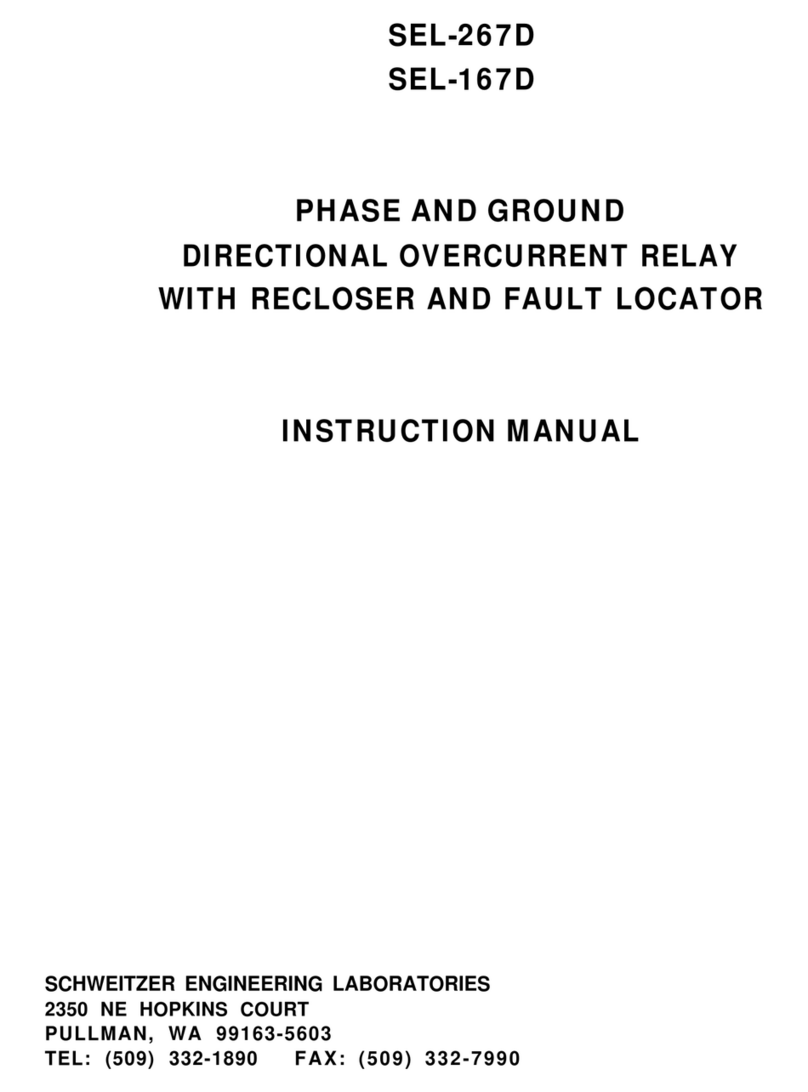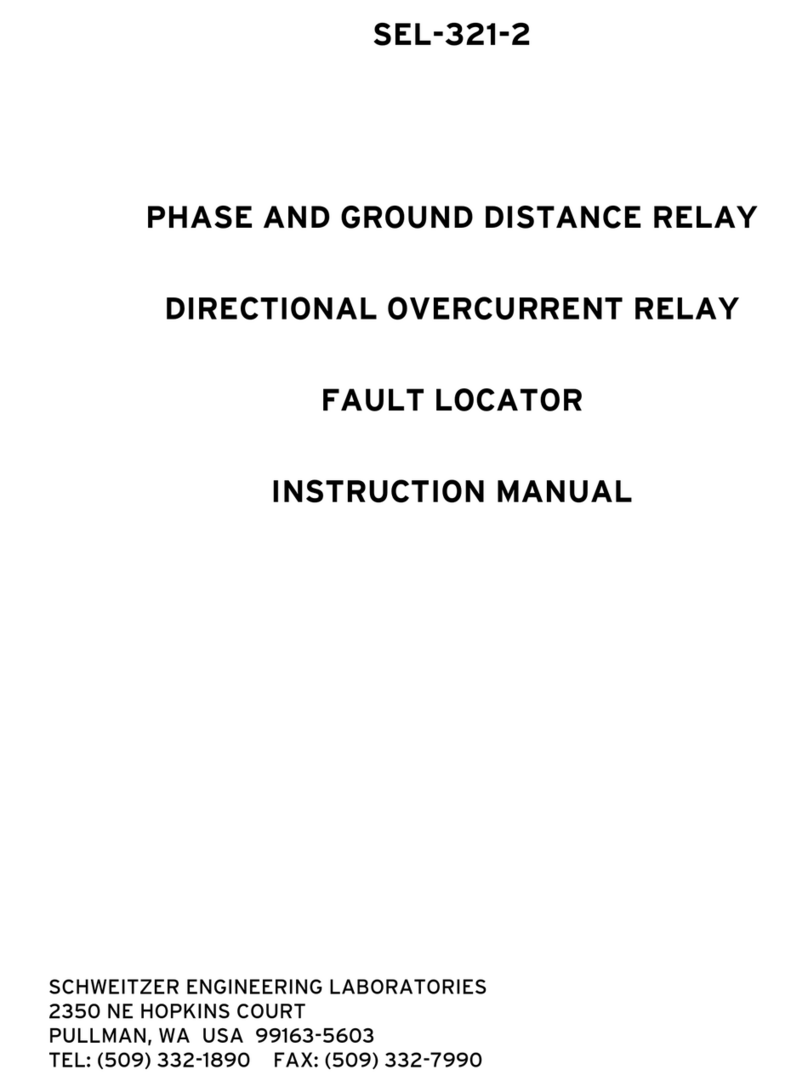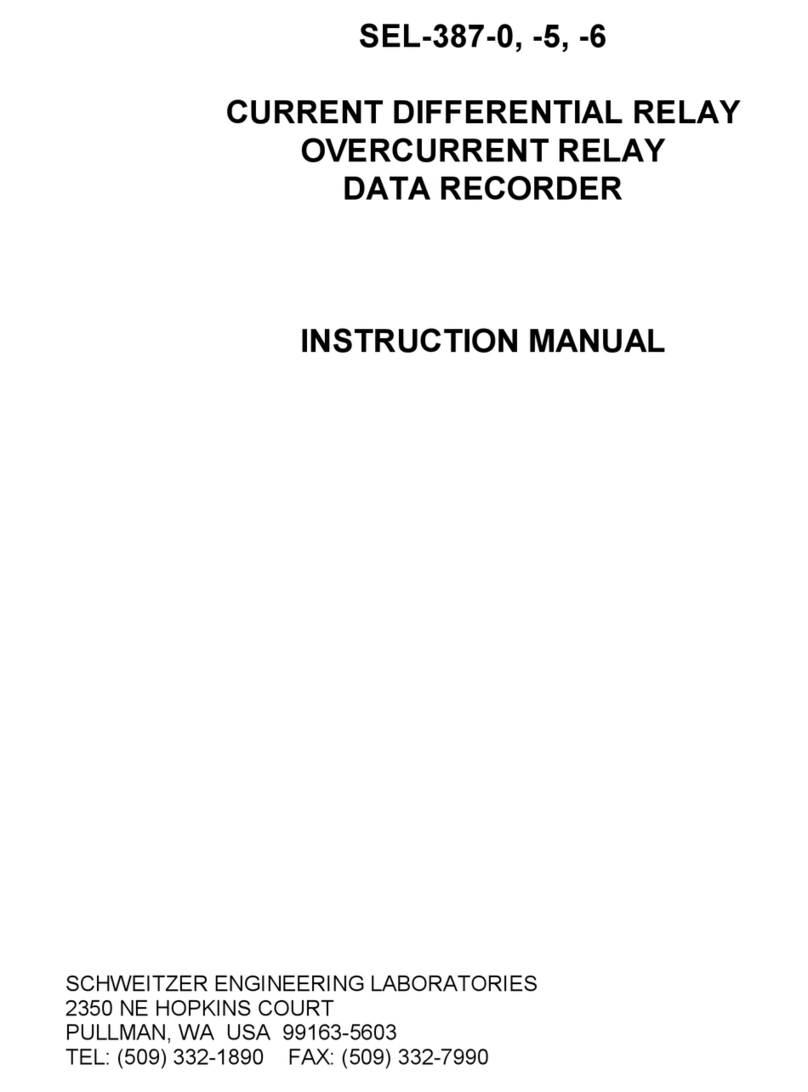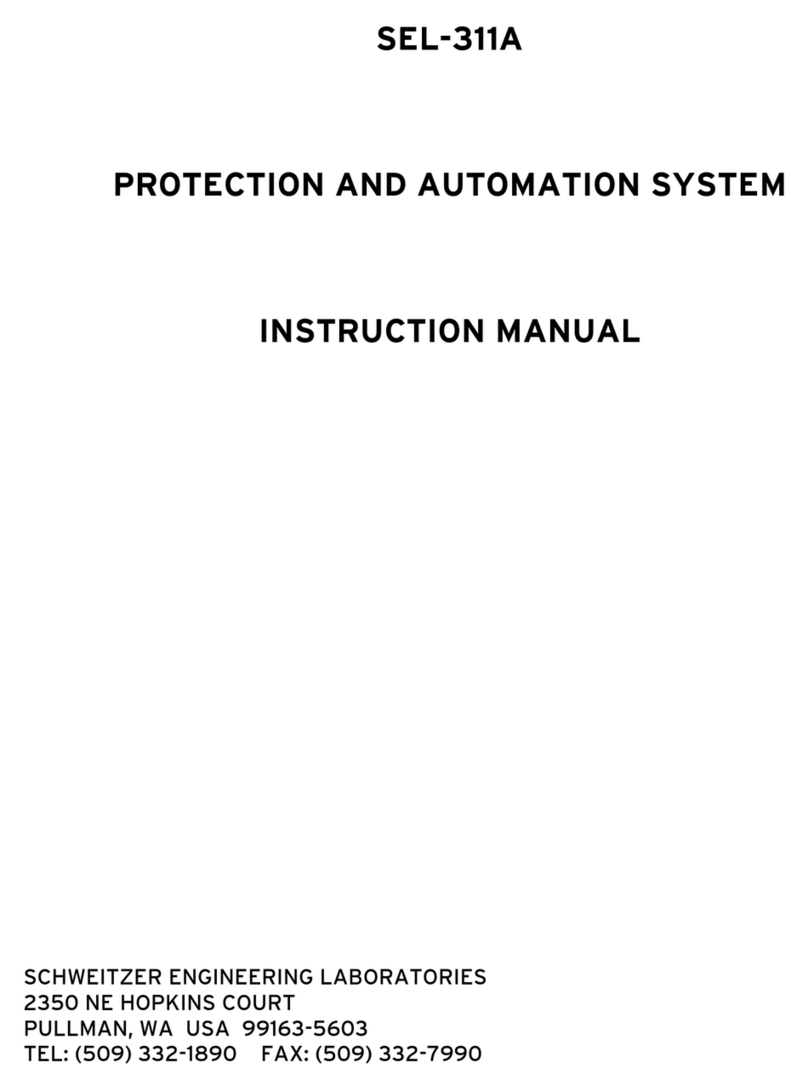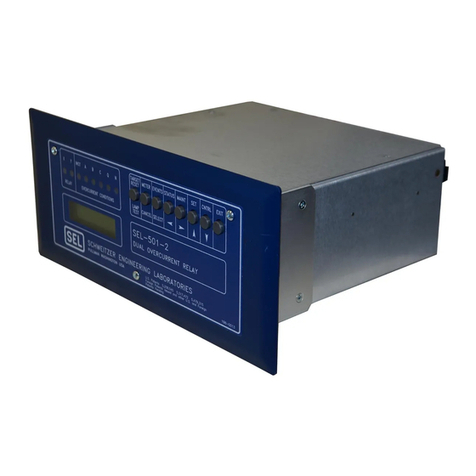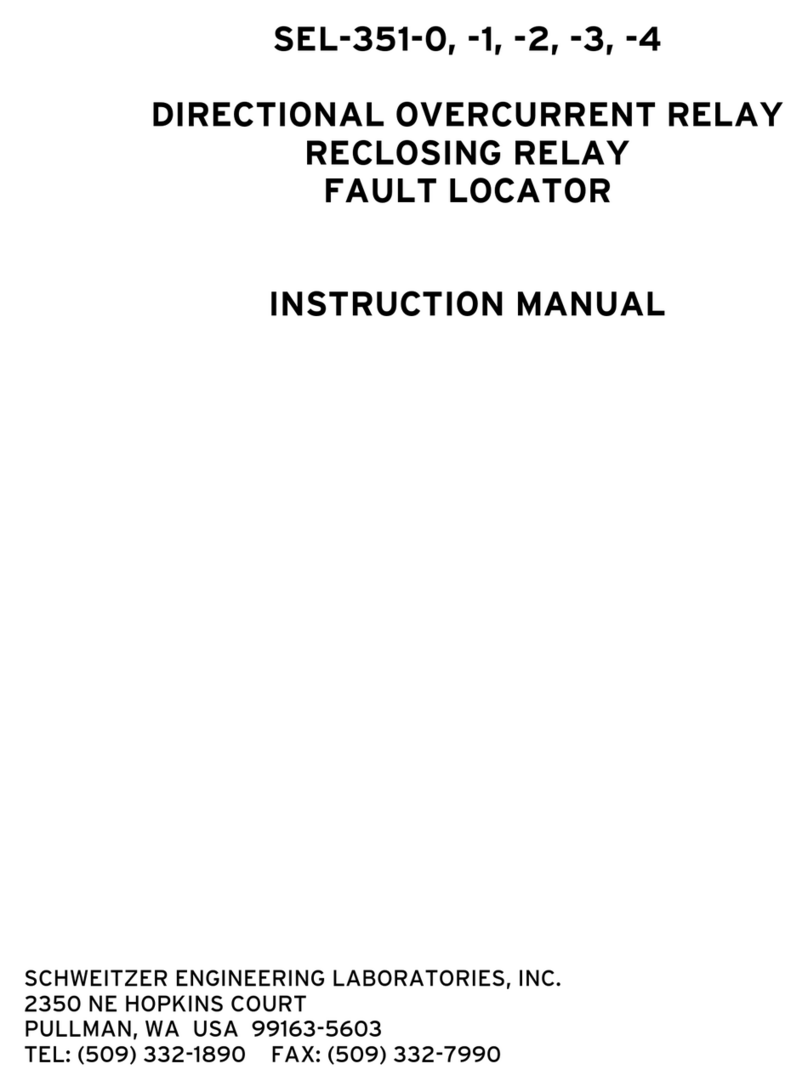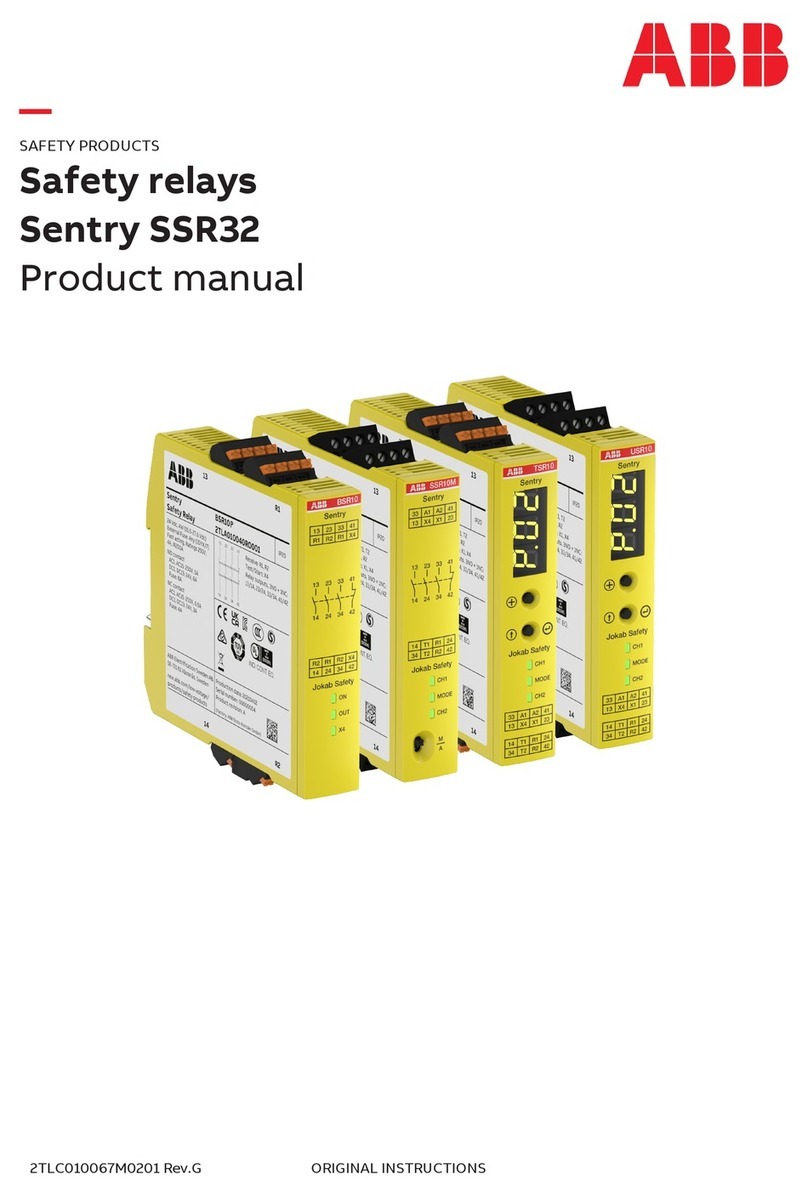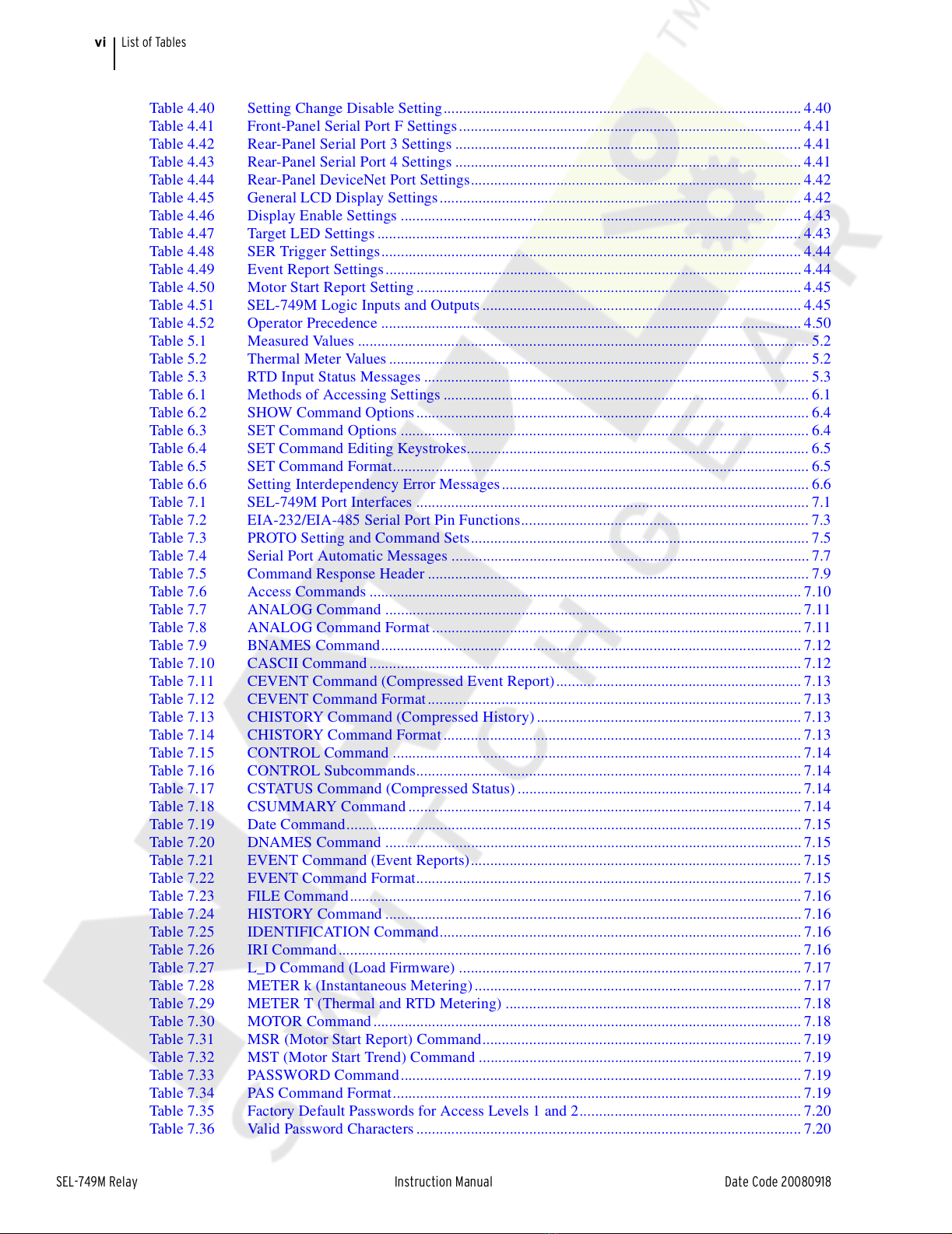vi
SEL-749M Relay Instruction Manual Date Code 20080918
List of Tables
Table 4.40 Setting Change Disable Setting............................................................................................ 4.40
Table 4.41 Front-Panel Serial Port F Settings........................................................................................ 4.41
Table 4.42 Rear-Panel Serial Port 3 Settings ......................................................................................... 4.41
Table 4.43 Rear-Panel Serial Port 4 Settings ......................................................................................... 4.41
Table 4.44 Rear-Panel DeviceNet Port Settings.....................................................................................4.42
Table 4.45 General LCD Display Settings............................................................................................. 4.42
Table 4.46 Display Enable Settings ....................................................................................................... 4.43
Table 4.47 Target LED Settings ............................................................................................................. 4.43
Table 4.48 SER Trigger Settings............................................................................................................ 4.44
Table 4.49 Event Report Settings........................................................................................................... 4.44
Table 4.50 Motor Start Report Setting ................................................................................................... 4.45
Table 4.51 SEL-749M Logic Inputs and Outputs .................................................................................. 4.45
Table 4.52 Operator Precedence ............................................................................................................ 4.50
Table 5.1 Measured Values .................................................................................................................... 5.2
Table 5.2 Thermal Meter Values ............................................................................................................ 5.2
Table 5.3 RTD Input Status Messages ................................................................................................... 5.3
Table 6.1 Methods of Accessing Settings .............................................................................................. 6.1
Table 6.2 SHOW Command Options..................................................................................................... 6.4
Table 6.3 SET Command Options ......................................................................................................... 6.4
Table 6.4 SET Command Editing Keystrokes........................................................................................ 6.5
Table 6.5 SET Command Format........................................................................................................... 6.5
Table 6.6 Setting Interdependency Error Messages ............................................................................... 6.6
Table 7.1 SEL-749M Port Interfaces ..................................................................................................... 7.1
Table 7.2 EIA-232/EIA-485 Serial Port Pin Functions.......................................................................... 7.3
Table 7.3 PROTO Setting and Command Sets....................................................................................... 7.5
Table 7.4 Serial Port Automatic Messages ............................................................................................ 7.7
Table 7.5 Command Response Header .................................................................................................. 7.9
Table 7.6 Access Commands ............................................................................................................... 7.10
Table 7.7 ANALOG Command ........................................................................................................... 7.11
Table 7.8 ANALOG Command Format ............................................................................................... 7.11
Table 7.9 BNAMES Command............................................................................................................ 7.12
Table 7.10 CASCII Command ............................................................................................................... 7.12
Table 7.11 CEVENT Command (Compressed Event Report)............................................................... 7.13
Table 7.12 CEVENT Command Format................................................................................................ 7.13
Table 7.13 CHISTORY Command (Compressed History) .................................................................... 7.13
Table 7.14 CHISTORY Command Format ............................................................................................ 7.13
Table 7.15 CONTROL Command ......................................................................................................... 7.14
Table 7.16 CONTROL Subcommands................................................................................................... 7.14
Table 7.17 CSTATUS Command (Compressed Status) ......................................................................... 7.14
Table 7.18 CSUMMARY Command ..................................................................................................... 7.14
Table 7.19 Date Command..................................................................................................................... 7.15
Table 7.20 DNAMES Command ........................................................................................................... 7.15
Table 7.21 EVENT Command (Event Reports)..................................................................................... 7.15
Table 7.22 EVENT Command Format...................................................................................................7.15
Table 7.23 FILE Command.................................................................................................................... 7.16
Table 7.24 HISTORY Command ........................................................................................................... 7.16
Table 7.25 IDENTIFICATION Command............................................................................................. 7.16
Table 7.26 IRI Command....................................................................................................................... 7.16
Table 7.27 L_D Command (Load Firmware) ........................................................................................ 7.17
Table 7.28 METER k (Instantaneous Metering) .................................................................................... 7.17
Table 7.29 METER T (Thermal and RTD Metering) ............................................................................ 7.18
Table 7.30 MOTOR Command .............................................................................................................. 7.18
Table 7.31 MSR (Motor Start Report) Command.................................................................................. 7.19
Table 7.32 MST (Motor Start Trend) Command ................................................................................... 7.19
Table 7.33 PASSWORD Command.......................................................................................................7.19
Table 7.34 PAS Command Format......................................................................................................... 7.19
Table 7.35 Factory Default Passwords for Access Levels 1 and 2......................................................... 7.20
Table 7.36 Valid Password Characters ................................................................................................... 7.20
Courtesy of NationalSwitchgear.com