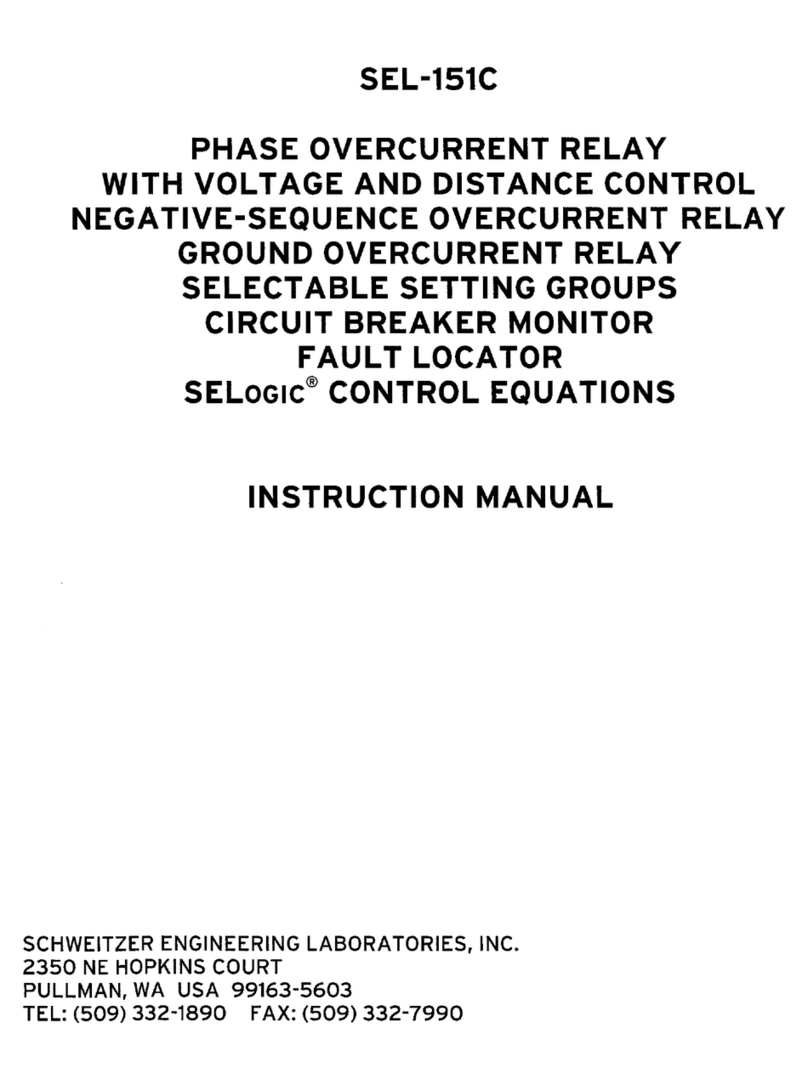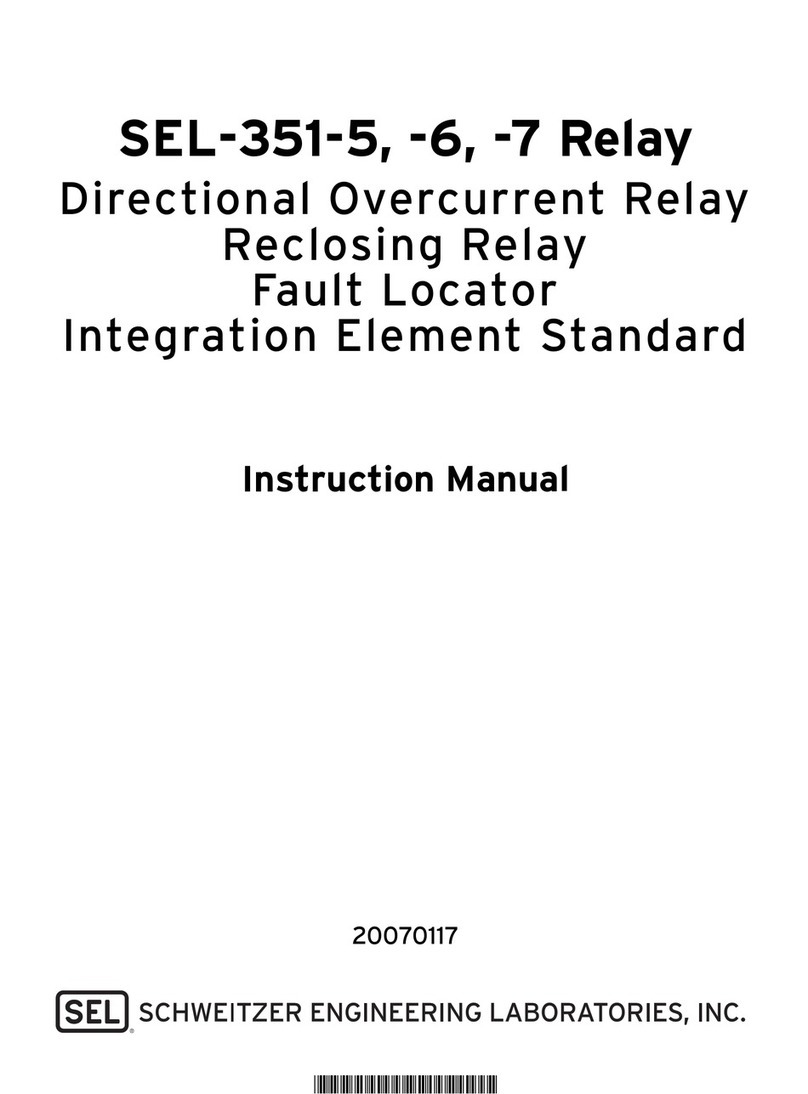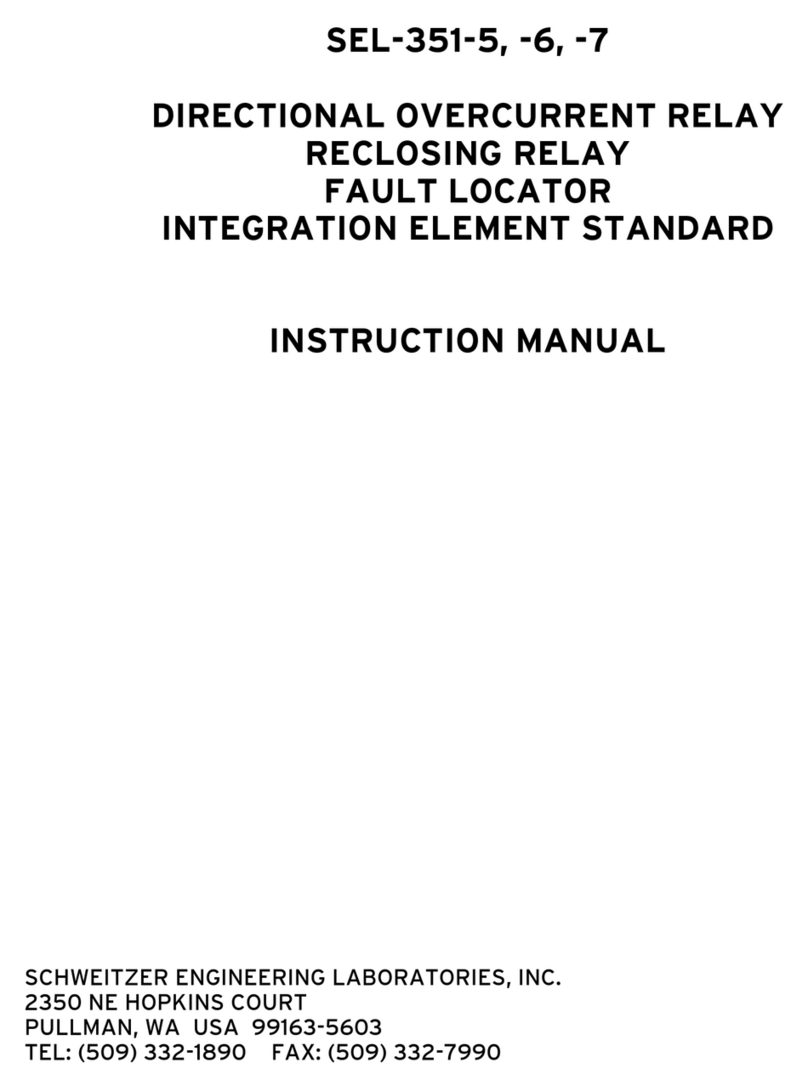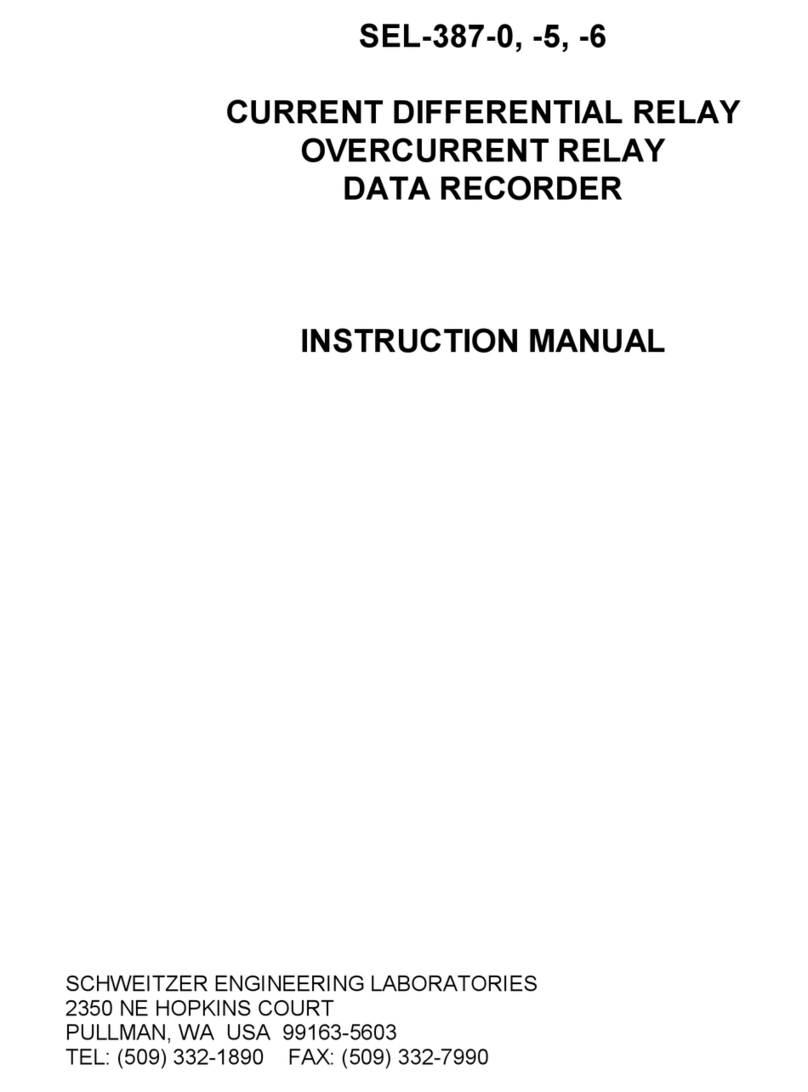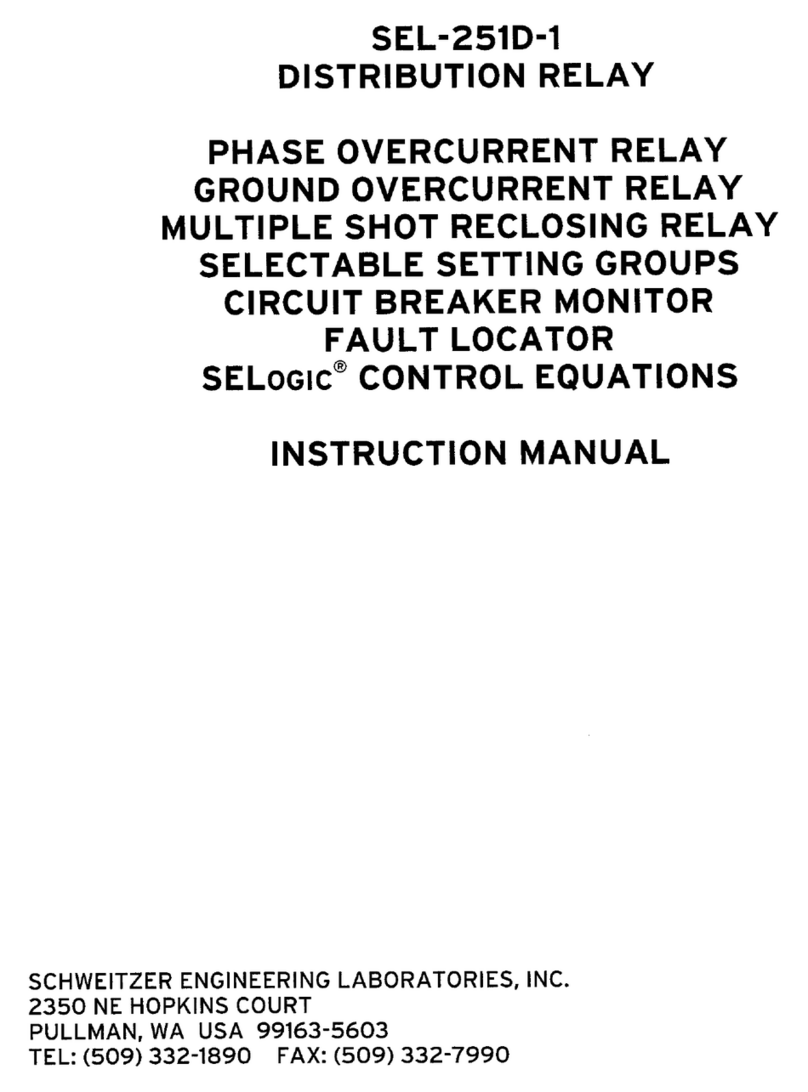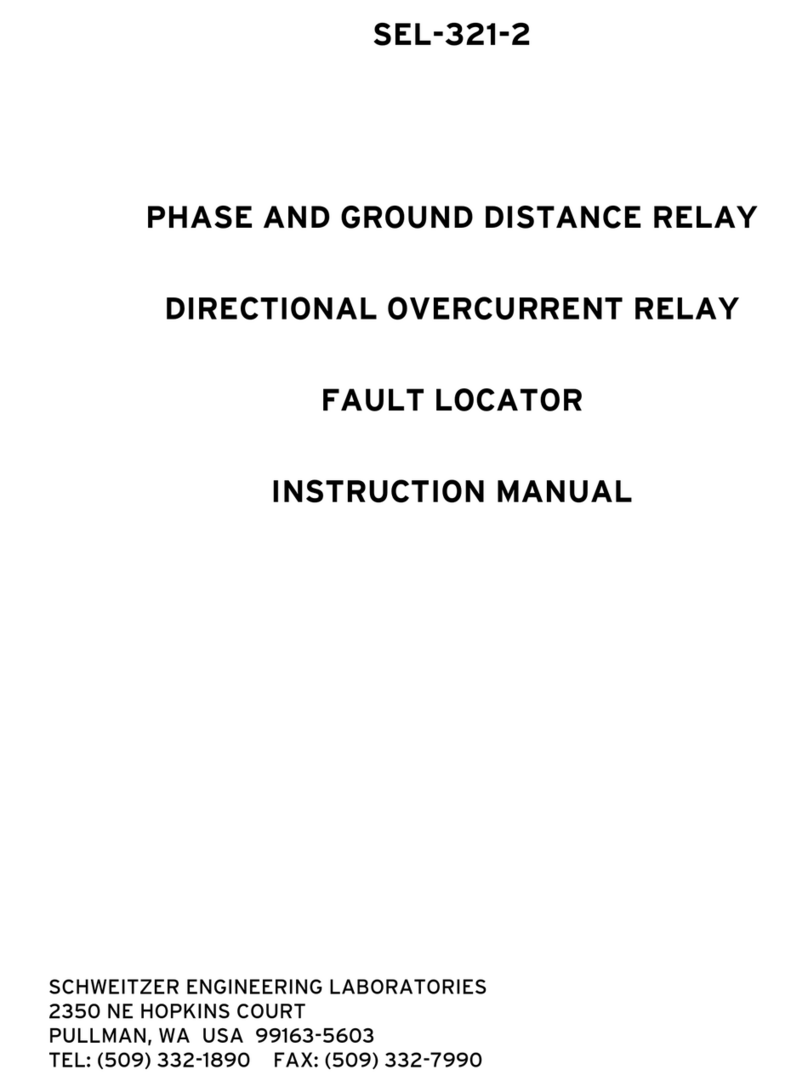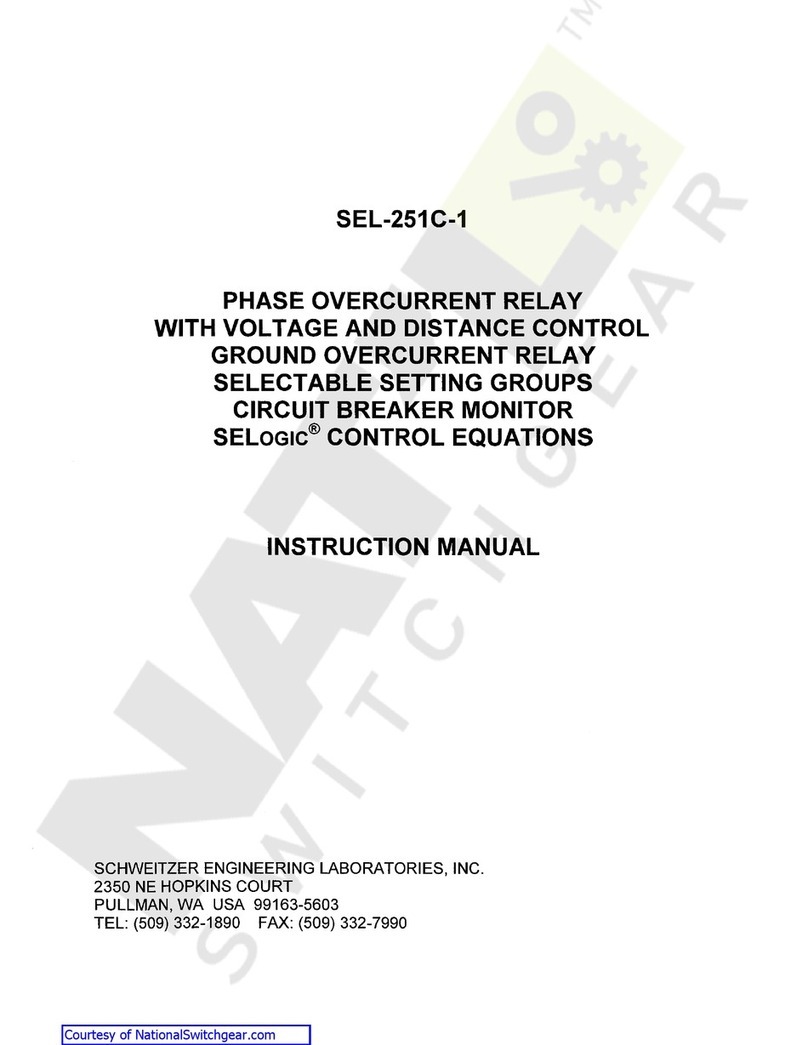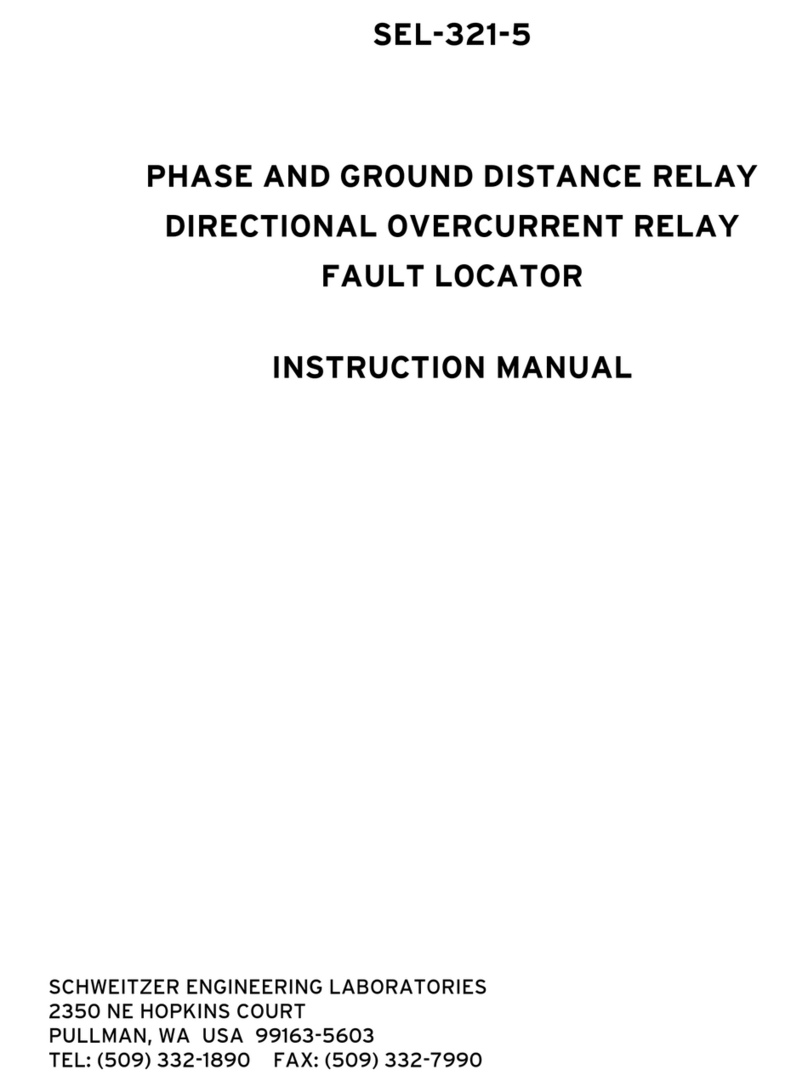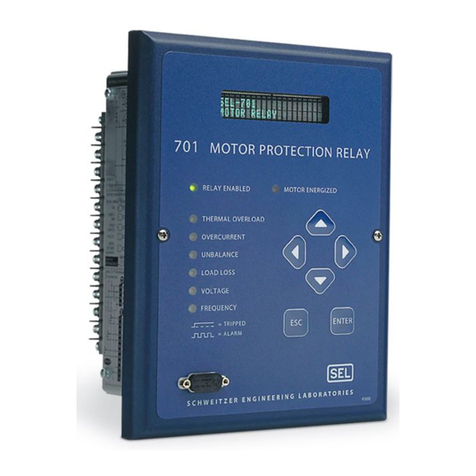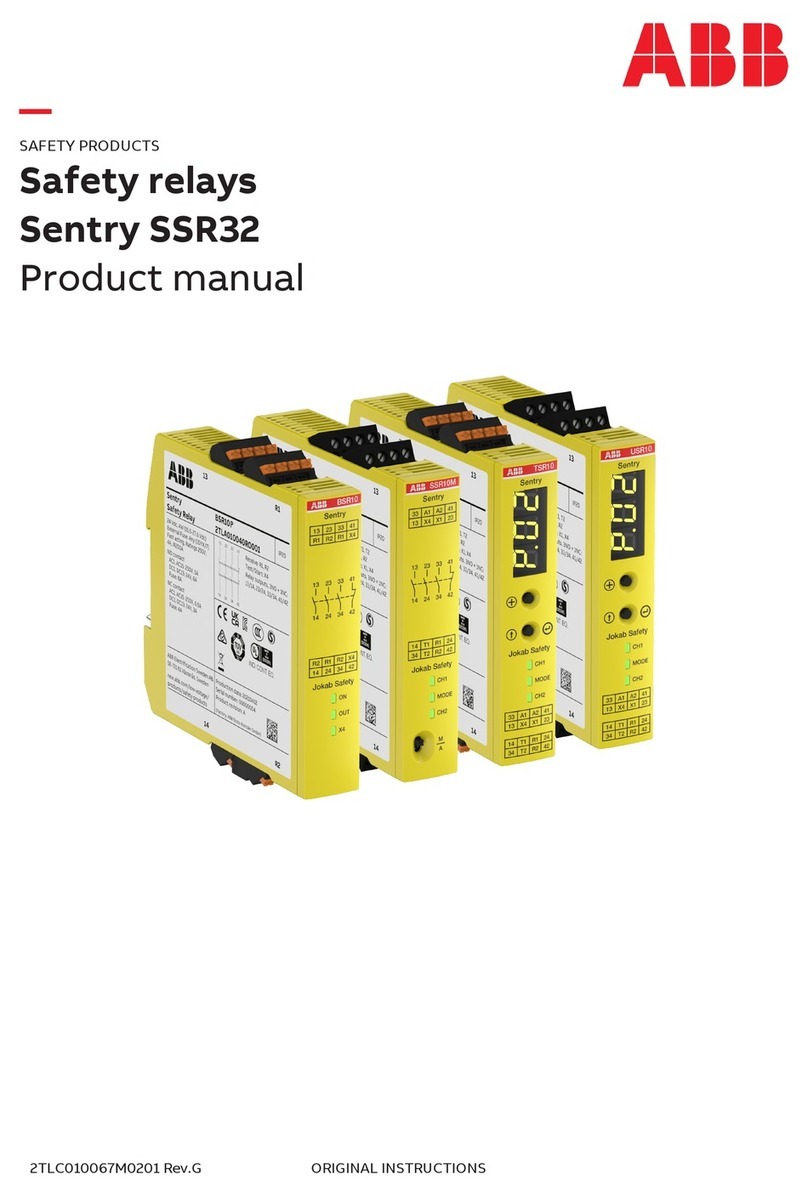iv
SEL-311C Relay Instruction Manual Date Code 20060320
Table of Contents
Reclosing Relay Timer Settings ............................................................................................................6.14
Reclosing Relay Shot Counter ...............................................................................................................6.16
Reclosing Relay SELOGIC Control Equation Settings Overview ..........................................................6.17
Reclose Initiate and Reclose Initiate Supervision Settings (79RI and 79RIS, Respectively) ...............6.17
Drive-to-Lockout and Drive-to-Last Shot Settings (79DTL and 79DLS, Respectively) ......................6.19
Skip Shot and Stall Open Interval Timing Settings (79SKP and 79STL, Respectively) .......................6.21
Block Reset Timing Setting (79BRS) ....................................................................................................6.23
Sequence Coordination Setting (79SEQ) ..............................................................................................6.24
Section 7: Inputs, Outputs, Timers, and Other Control Logic
Overview..........................................................................................................................................................7.1
Optoisolated Inputs ..........................................................................................................................................7.3
Input Debounce Timers ...........................................................................................................................7.4
Input Functions ........................................................................................................................................7.4
Settings Example 1 ..................................................................................................................................7.5
Local Control Switches....................................................................................................................................7.7
Local Control Switch Types ....................................................................................................................7.7
Settings Examples ....................................................................................................................................7.9
Additional Local Control Switch Application Ideas .............................................................................7.10
Local Control Switch States Retained ...................................................................................................7.10
Remote Control Switches ..............................................................................................................................7.11
Remote Bit Application Ideas ................................................................................................................7.11
Remote Bit States Not Retained When Power Is Lost ..........................................................................7.11
Remote Bit States Retained When Settings Changed or Active Setting Group Changed .....................7.11
Latch Control Switches..................................................................................................................................7.13
Latch Control Switch Application Ideas ................................................................................................7.14
Reclosing Relay Enable/Disable Setting Example ................................................................................7.14
Latch Control Switch States Retained ...................................................................................................7.16
Reset Latch Bits for Active Setting Group Change ...............................................................................7.17
Make Latch Control Switch Settings With Care ...................................................................................7.17
Multiple Setting Groups.................................................................................................................................7.19
Active Setting Group Indication ............................................................................................................7.19
Selecting the Active Setting Group .......................................................................................................7.19
Operation of SELOGIC Control Equation Settings SS1–SS6 .................................................................7.19
Operation of Settings SS1–SS6 .............................................................................................................7.20
Operation of Serial Port GROUP Command and Front-Panel {GROUP} Pushbutton .........................7.20
Relay Disabled Momentarily During Active Setting Group Change ....................................................7.20
Active Setting Group Switching Example 1 ..........................................................................................7.20
Active Setting Group Switching Example 2 ..........................................................................................7.23
Active Setting Group Retained ..............................................................................................................7.26
Make Active Setting Group Switching Settings With Care ...................................................................7.27
SELOGIC Control Equation Variables/Timers................................................................................................7.28
Settings Example ...................................................................................................................................7.29
Additional Settings Example 1 ..............................................................................................................7.29
Additional Settings Example 2 ..............................................................................................................7.30
Timers Reset When Power Is Lost, Settings Are Changed, or Active Setting Group Is Changed ........7.30
Output Contacts .............................................................................................................................................7.32
Factory Settings Example ......................................................................................................................7.32
Operation of Output Contacts for Different Output Contact Types .......................................................7.32
Rotating Default Display (Only on Models With LCD)................................................................................7.36
Traditional Indicating Panel Lights .......................................................................................................7.36
Traditional Indicating Panel Lights Replaced With Rotating Default Display .....................................7.36
General Operation of Rotating Default Display Settings ......................................................................7.37
Settings Examples ..................................................................................................................................7.37
Additional Settings Examples ...............................................................................................................7.39
Active Setting Group Switching Considerations ...................................................................................7.40
Additional Rotating Default Display Example ......................................................................................7.41
Displaying Time-Overcurrent Elements on the Rotating Default Display ............................................7.41