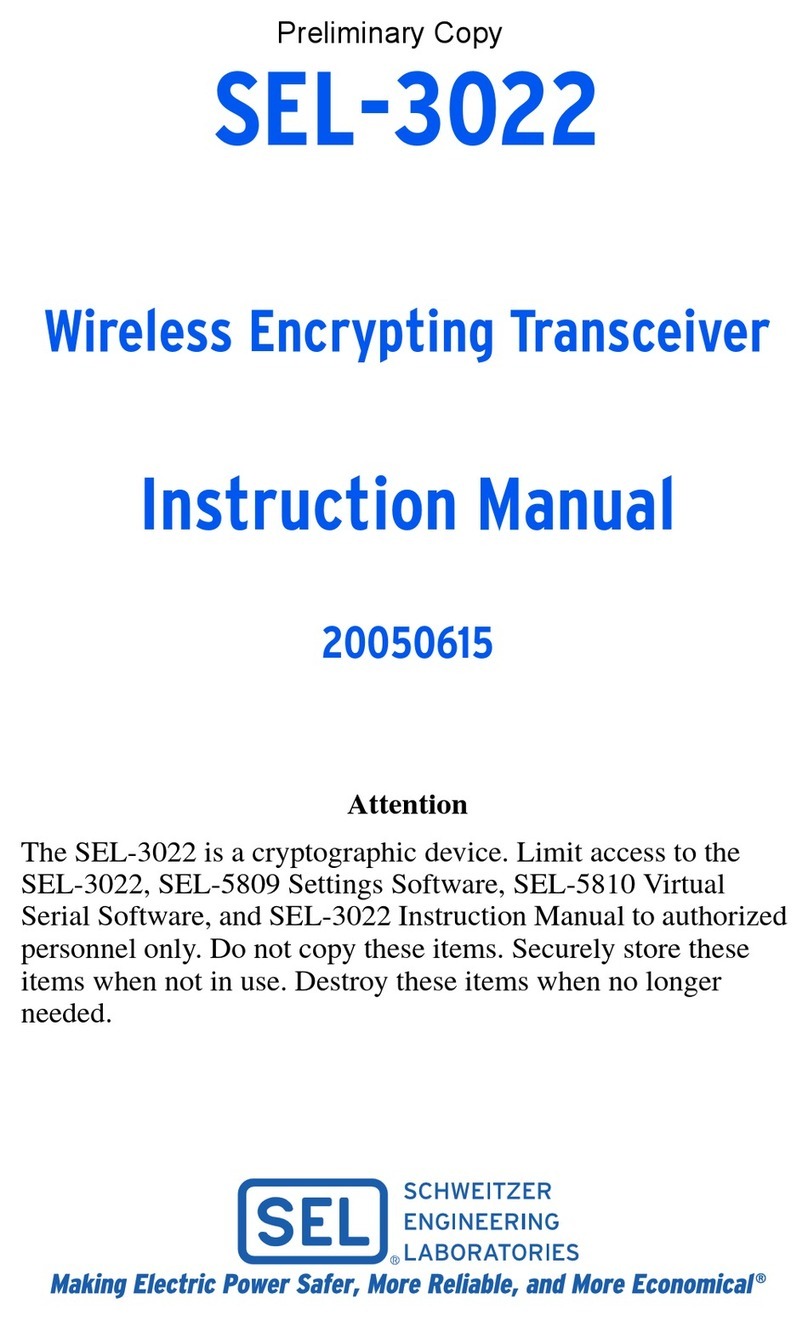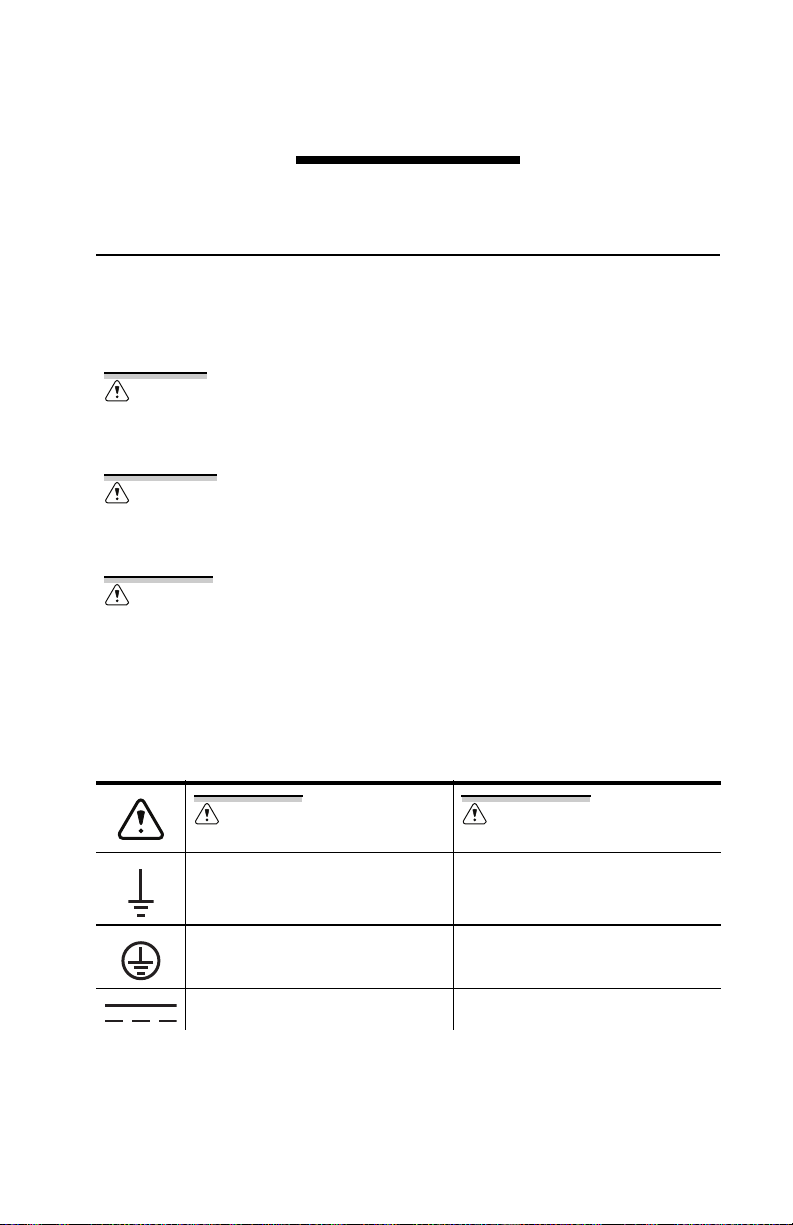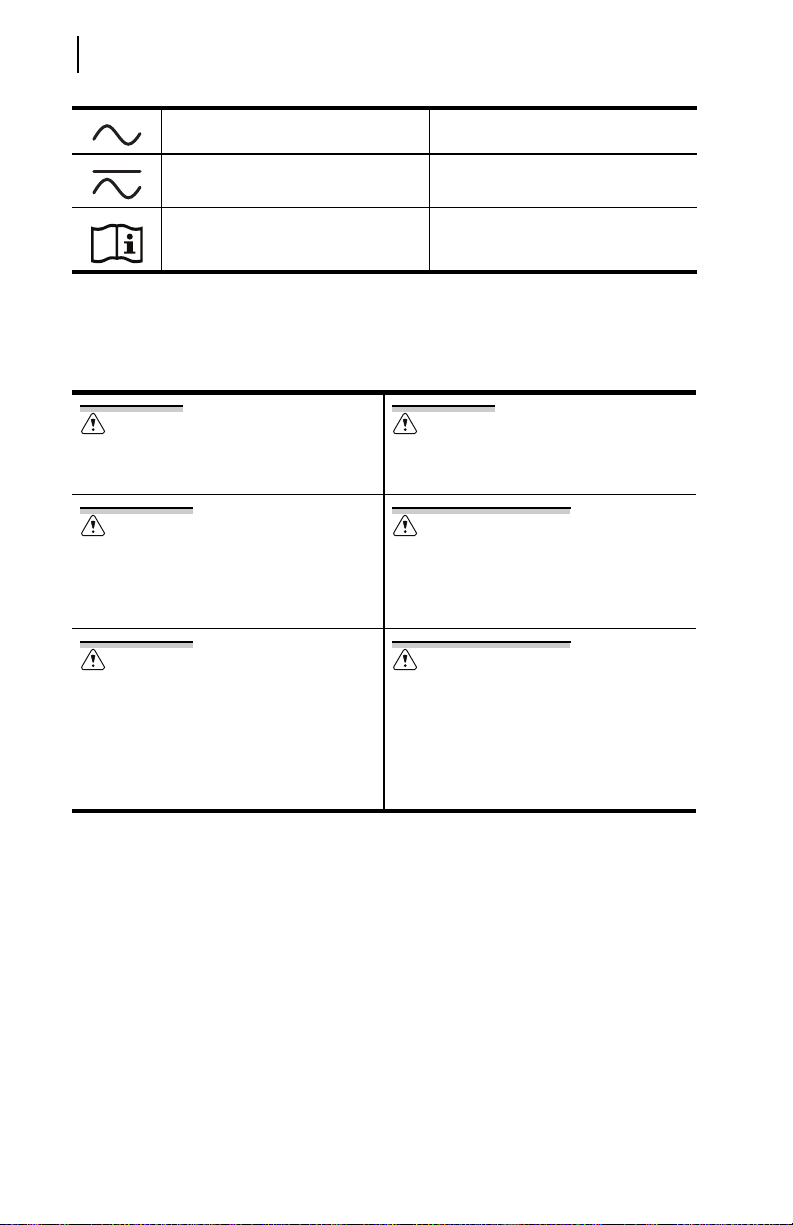Date Code 20210715 SEL-2890 Instruction Manual
Table of Contents
List of Tables........................................................................................................... iii
List of Figures...........................................................................................................v
Preface...................................................................................................................... vii
Section 1: Introduction & Specifications
Introduction ............................................................................................................1.1
Features ..................................................................................................................1.1
Applications ...........................................................................................................1.2
Specifications .........................................................................................................1.9
Section 2: Installation
Introduction ............................................................................................................2.1
Installation..............................................................................................................2.1
Initial Checkout......................................................................................................2.3
Section 3: Settings and Commands
Introduction ............................................................................................................3.1
Settings...................................................................................................................3.1
Commands............................................................................................................3.10
Command Summary.............................................................................................3.11
Ethernet Network Operation Settings ..................................................................3.14
Section 4: Detailed Application Examples
Introduction ............................................................................................................4.1
Job Done Example 1 ..............................................................................................4.1
Job Done Example 2 ..............................................................................................4.3
Job Done Example 3 ..............................................................................................4.6
Section 5: Troubleshooting
Introduction ............................................................................................................5.1
SEL-2890 Indicator LEDs......................................................................................5.1
Troubleshooting Procedures...................................................................................5.2
Technical Support...................................................................................................5.3
Appendix A: Firmware and Manual Versions
Firmware ...............................................................................................................A.1
Instruction Manual ................................................................................................A.3