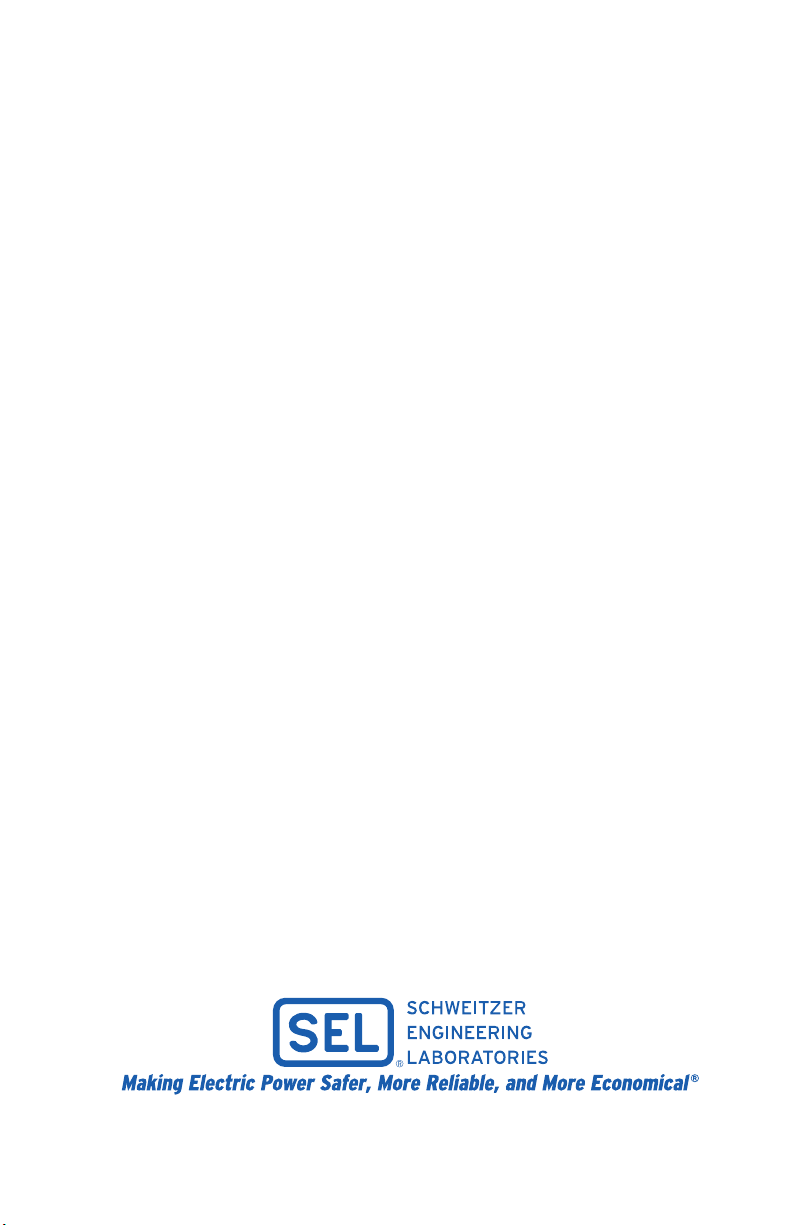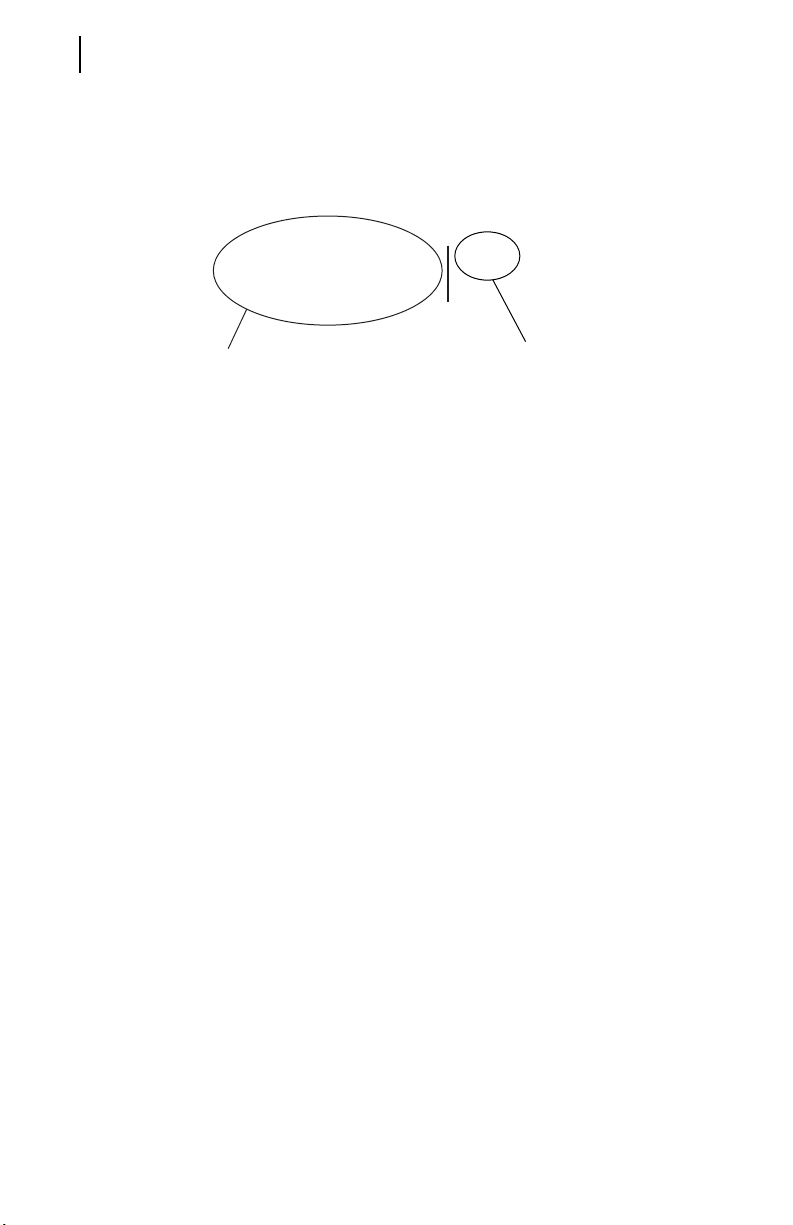Date Code 20050615 Instruction Manual SEL-3022 Transceiver
Cryptographic Manual—Do Not Copy
List of Figures
Figure 1.1 Typical SEL-3022 and
SEL-5810 Virtual Serial Software Application...........................1.2
Figure 1.2 Encrypted Packet Stream ..................................................................1.4
Figure 1.3 Typical Connections for the SEL-3022.............................................1.6
Figure 1.4 Typical Alarm Output Installation ....................................................1.8
Figure 2.1 SEL-3022 Dimension Drawing ........................................................2.2
Figure 2.2 Windows Run Command ..................................................................2.3
Figure 2.3 Product Unregistered Prompt............................................................2.4
Figure 2.4 Select a Device Type to Create .........................................................2.7
Figure 2.5 Specify New Device Location ..........................................................2.8
Figure 2.6 Opening Device ................................................................................2.8
Figure 2.7 Identification Screen .........................................................................2.9
Figure 2.8 Status: Device .................................................................................2.10
Figure 2.9 Settings: Wireless............................................................................2.10
Figure 2.10 Settings: WEP Keys........................................................................2.11
Figure 2.11 Settings: User..................................................................................2.11
Figure 2.12 Settings: Operator ...........................................................................2.12
Figure 2.13 Settings: Security Officer................................................................2.12
Figure 2.14 Confirm Send Prompt .....................................................................2.13
Figure 2.15 Send Operation Message ................................................................2.13
Figure 2.16 Select Items to Print........................................................................2.14
Figure 2.17 Print Window ..................................................................................2.14
Figure 3.1 Remotely Located Recloser Control.................................................3.2
Figure 3.2 Job Done Example SEL-5809 Top Level View ................................3.3
Figure 3.3 Select a Wireless Session for DNP3 Job Done Example..................3.4
Figure 3.4 Settings: DCE Port............................................................................3.4
Figure 3.5 Status: Virtual Serial Port With Connection Status Red...................3.5
Figure 3.6 Communication Parameters Window in ACSELERATOR ..................3.6
Figure 3.7 Status: Virtual Serial Port With Connection Status Green................3.6
Figure 3.8 Reading Settings Via the SEL-3022 .................................................3.7
Figure 3.9 Monitoring SEL-651R Meter Data Via the SEL-3022 .....................3.8
Figure 3.10 Status: Virtual Serial Port Connection Status Red............................3.9
Figure 3.11 Specify Device to Export to
SEL-5810 Virtual Serial Software.............................................3.10
Figure 3.12 Export Encrypted User Configuration File.....................................3.10
Figure 3.13 Store Encrypted File .......................................................................3.11
Figure 3.14 Password Prompt in
SEL-5810 Virtual Serial Software.............................................3.12
Figure 3.15 Communication Parameters Window in ACSELERATOR ................3.13
Figure 3.16 Reading SER Report Via ACSELERATOR .......................................3.14
Figure B.1 PC to SEL-3022 Connection............................................................ B.2
Figure B.2 SEL-3022 and SEL-5809 Connection Parameters........................... B.2