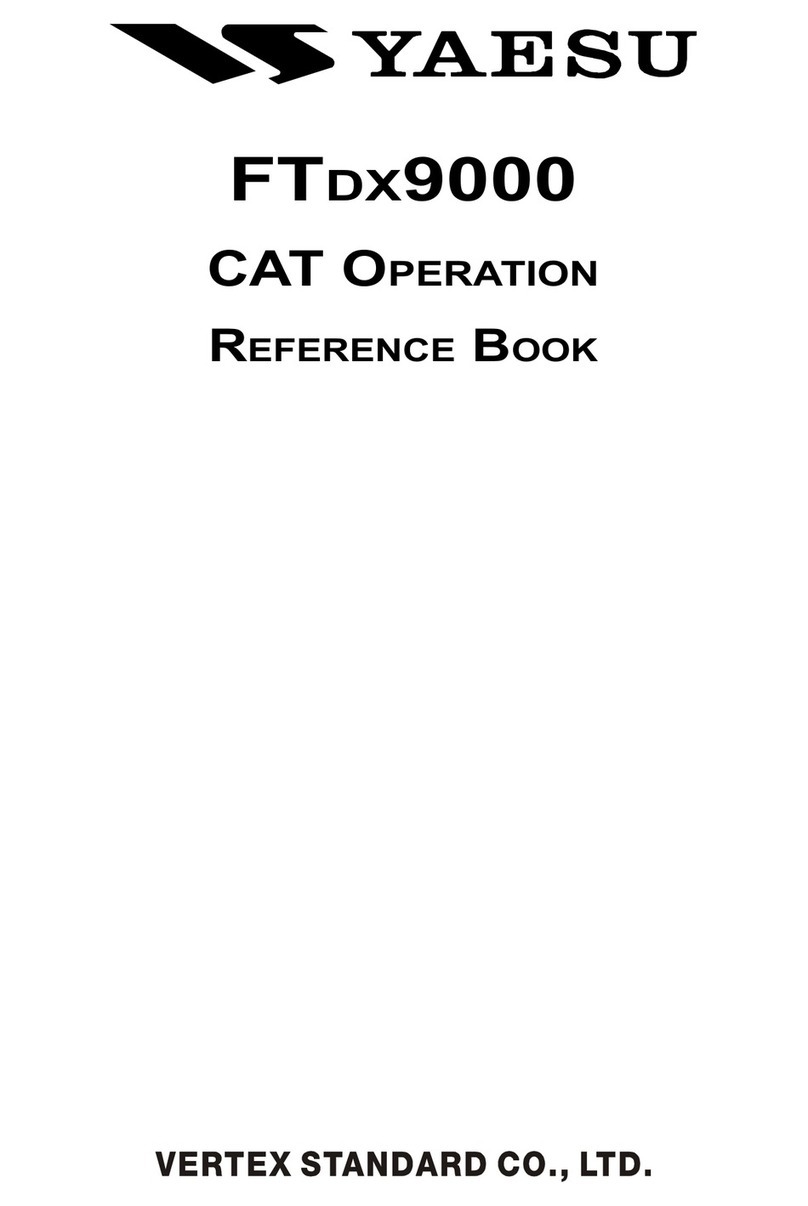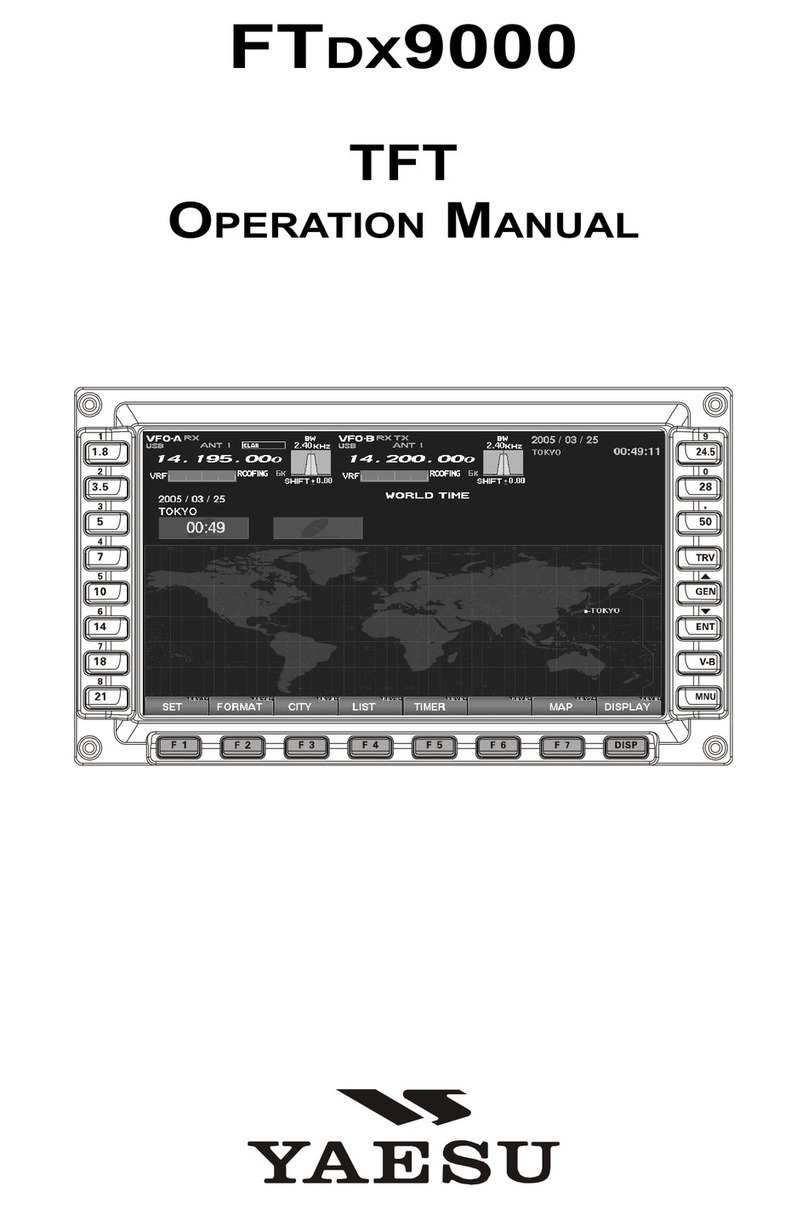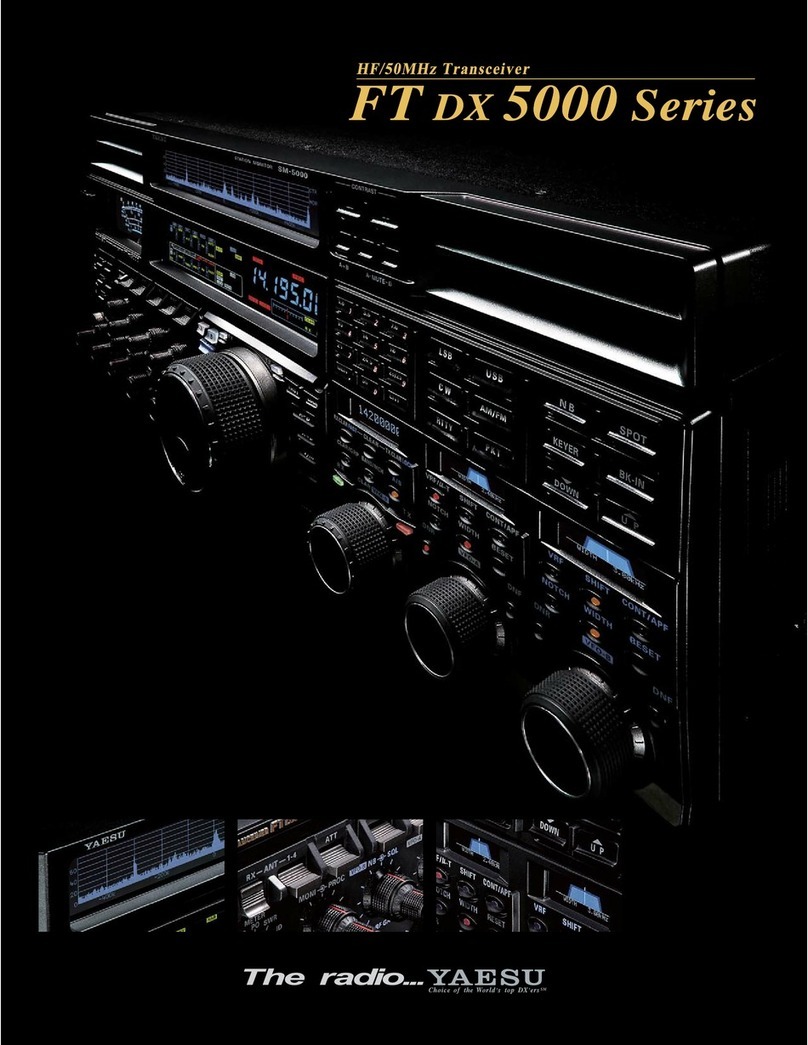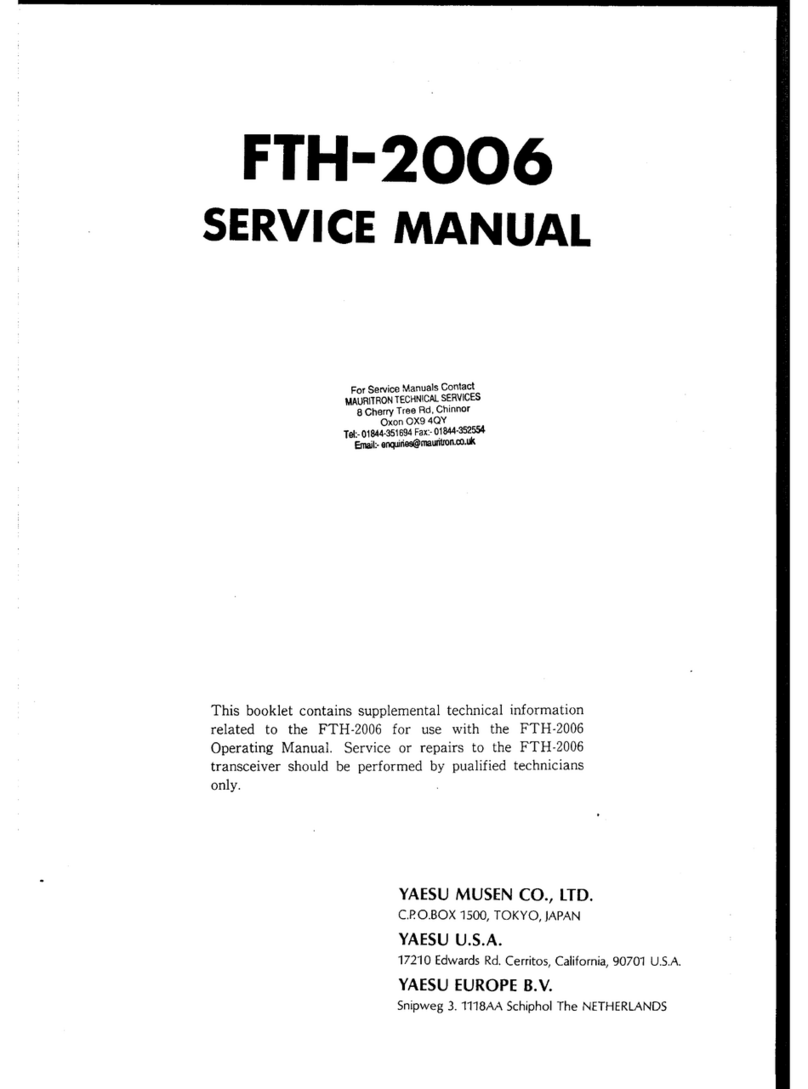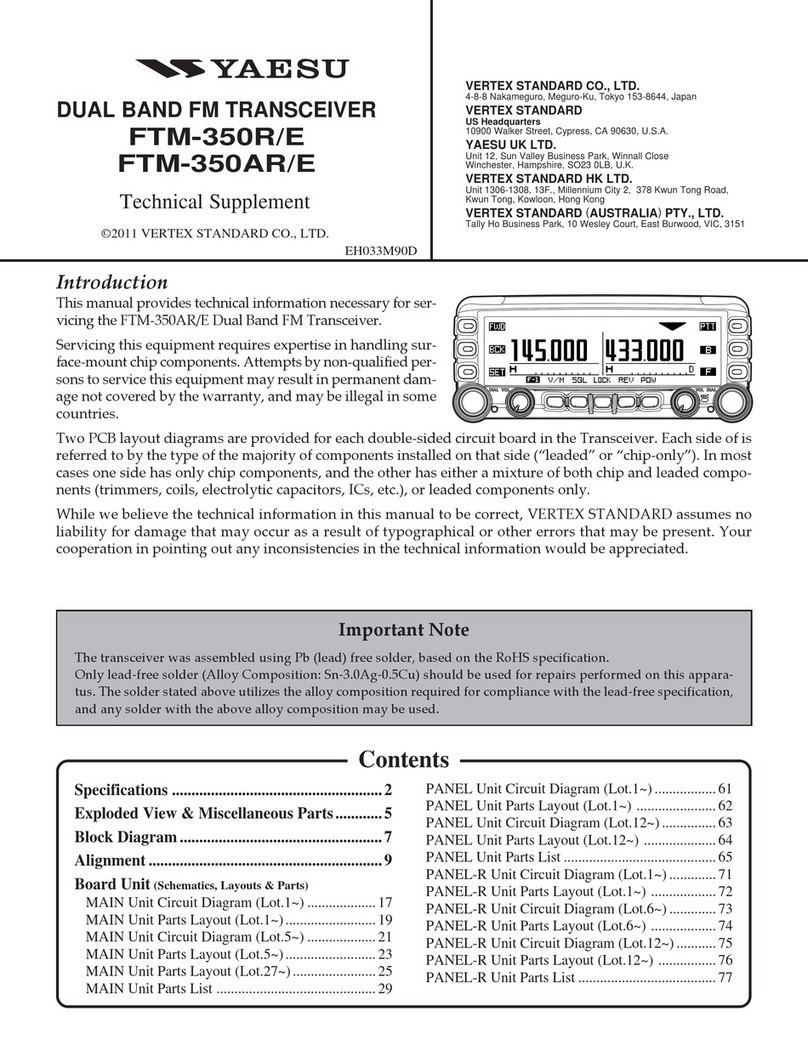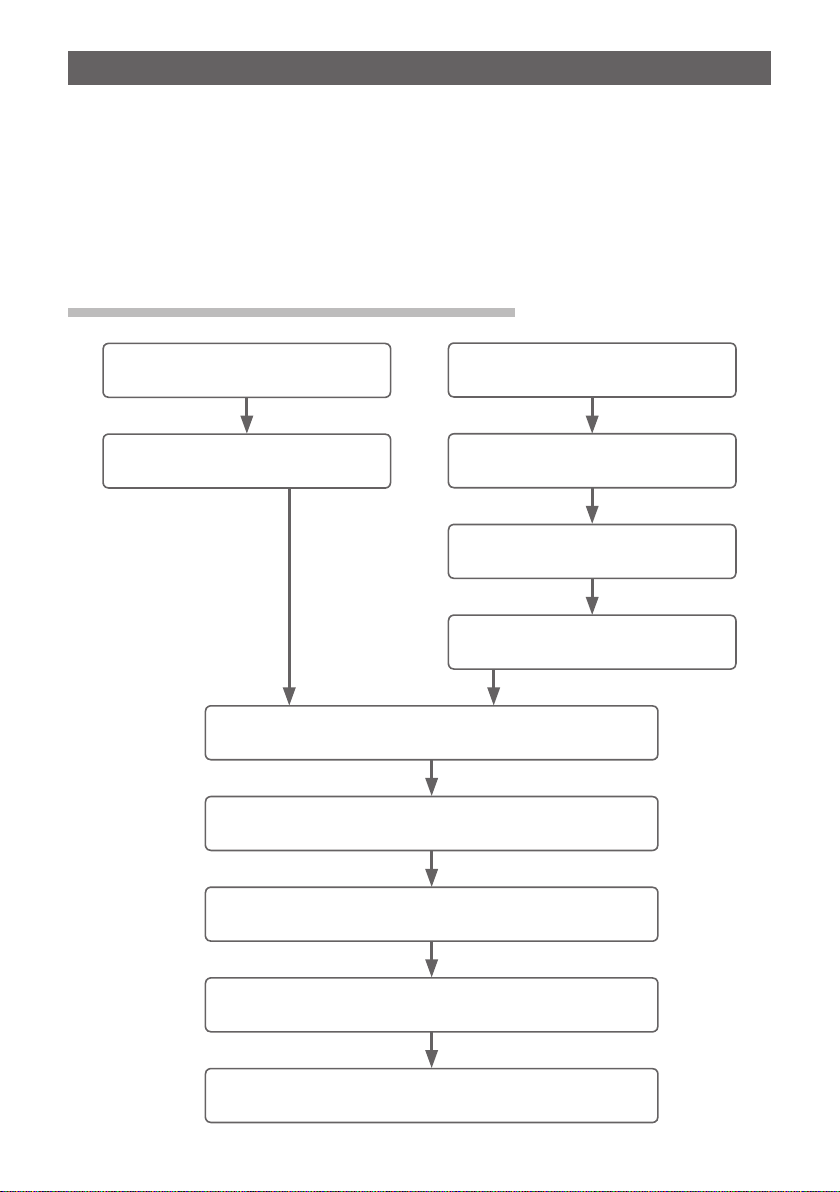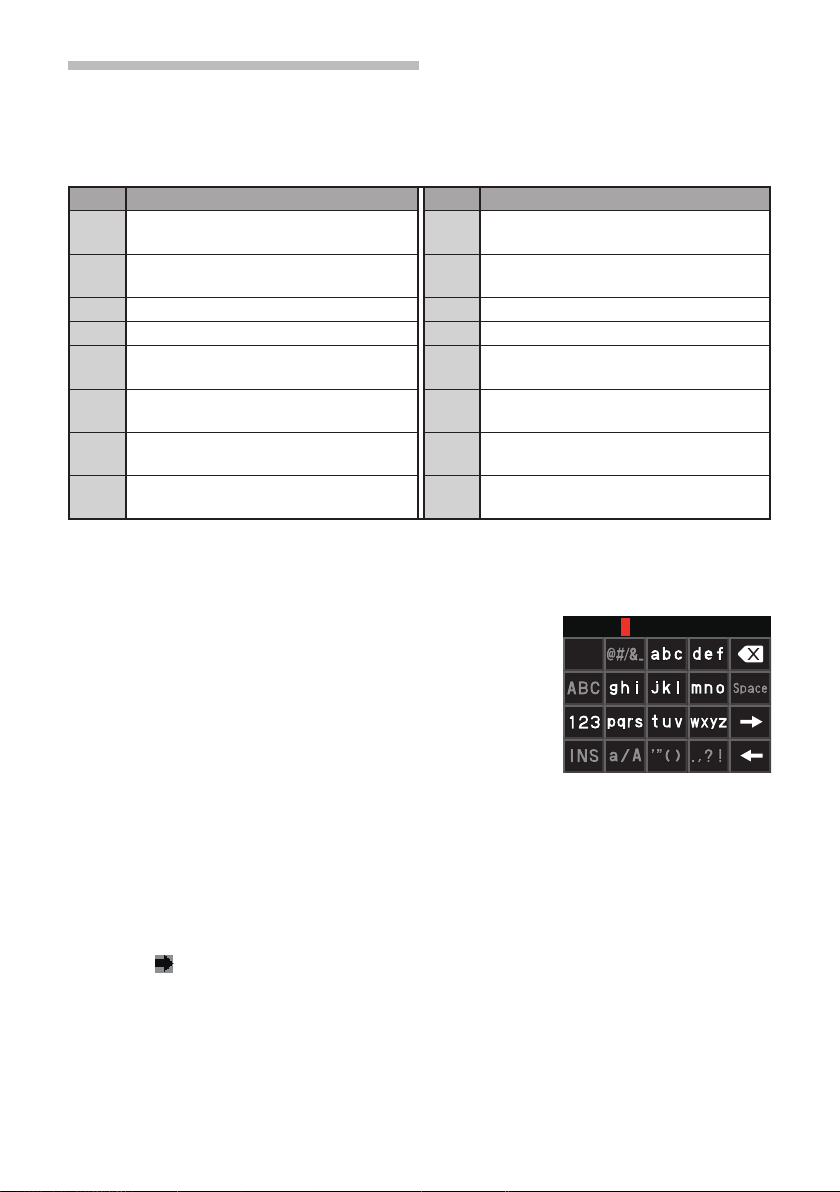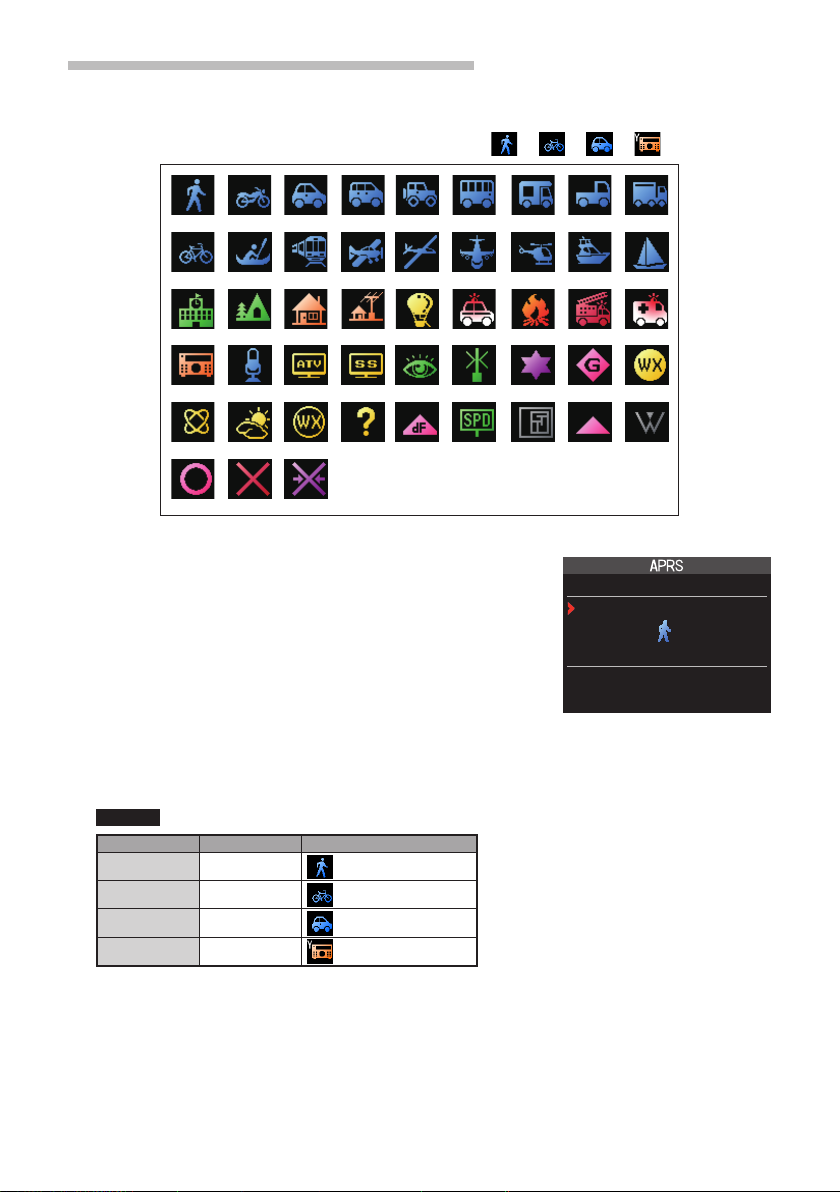1
APRS® initial settings ........................................................................................................ 2
Initial setting process for APRS operations................................................................... 2
When operating APRS using the GPS function ............................................................ 3
When operating APRS without using the GPS function................................................ 3
Setting your own station call sign.................................................................................. 5
Setting the APRS baud rate.......................................................................................... 6
Setting the symbol of your own station ......................................................................... 7
Receiving APRS® beacons ............................................................................................... 9
Setting the APRS operating frequency ......................................................................... 9
Receiving beacons........................................................................................................ 9
APRS STATION LIST screen...................................................................................... 10
Notification of beacon or message arrival in a pop-up screen APRS POPUP function
.... 21
Screen when BND 2 s - BND 60 s is selected ........................................................ 22
Audio notification of a beacon or message received APRS RINGER function ........... 23
Displaying RAW packet data ...................................................................................... 23
Deleting a beacon station from the list........................................................................ 24
Transmitting APRS®beacons ......................................................................................... 25
Transmitting a beacon manually ................................................................................. 25
Switching between automatic and manual beacon transmission................................ 25
Setting the automatic beacon transmit interval........................................................... 26
Setting the SmartBeaconing™.................................................................................... 26
Registering status text ................................................................................................ 28
Selecting a position comment..................................................................................... 29
Setting the digipeater route......................................................................................... 29
APRS® message screen and operating instructions ....................................................... 31
Description of the APRS MESSAGE LIST screen and operations ............................. 31
Description of the APRS MESSAGE LIST detail screen and operations.................... 32
Message edit screen and description of operations.................................................... 33
Receiving messages................................................................................................... 34
Filter setting for messages received ........................................................................... 35
Deleting a message from the list................................................................................. 36
Transmitting APRS® messages....................................................................................... 37
Creating and sending messages ................................................................................ 37
APRS Set Mode List....................................................................................................... 42
APRS Set mode function list .......................................................................................... 45
Table of Contents