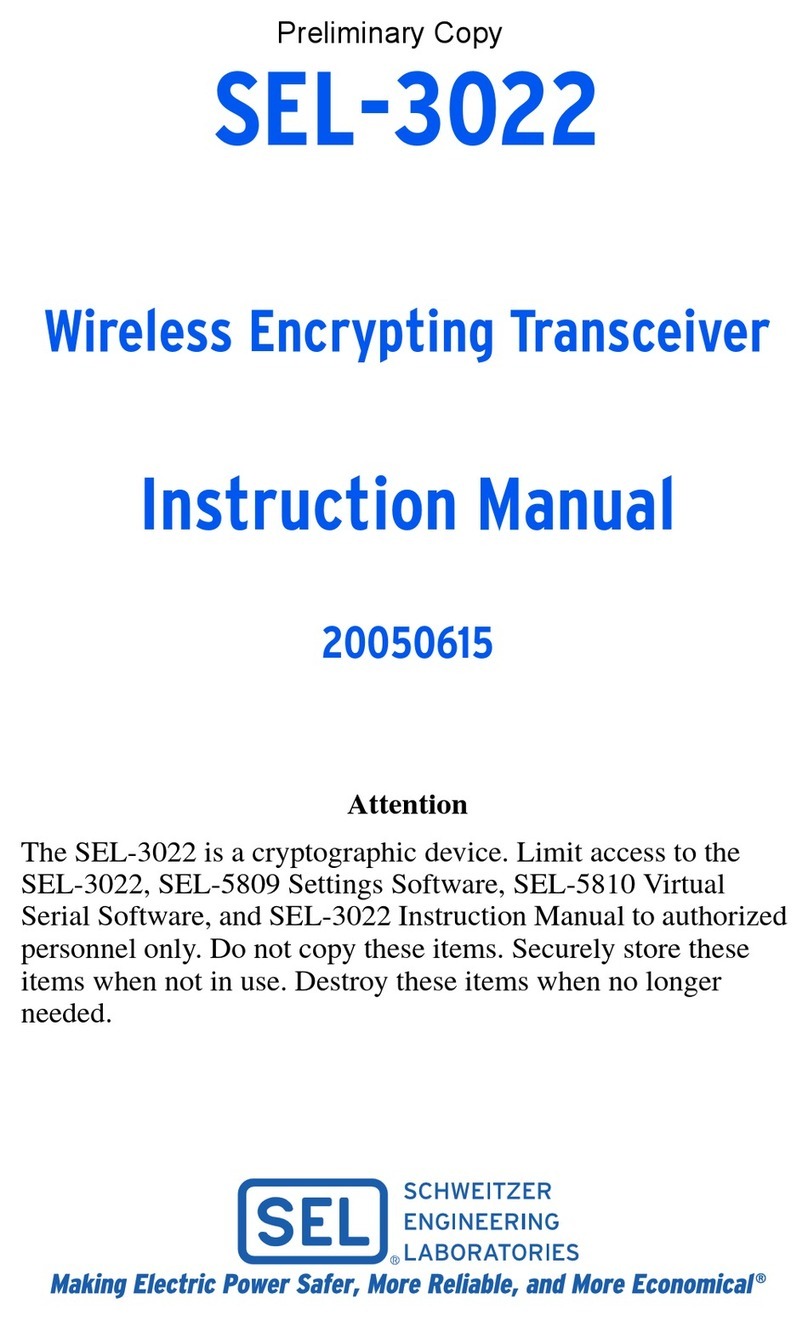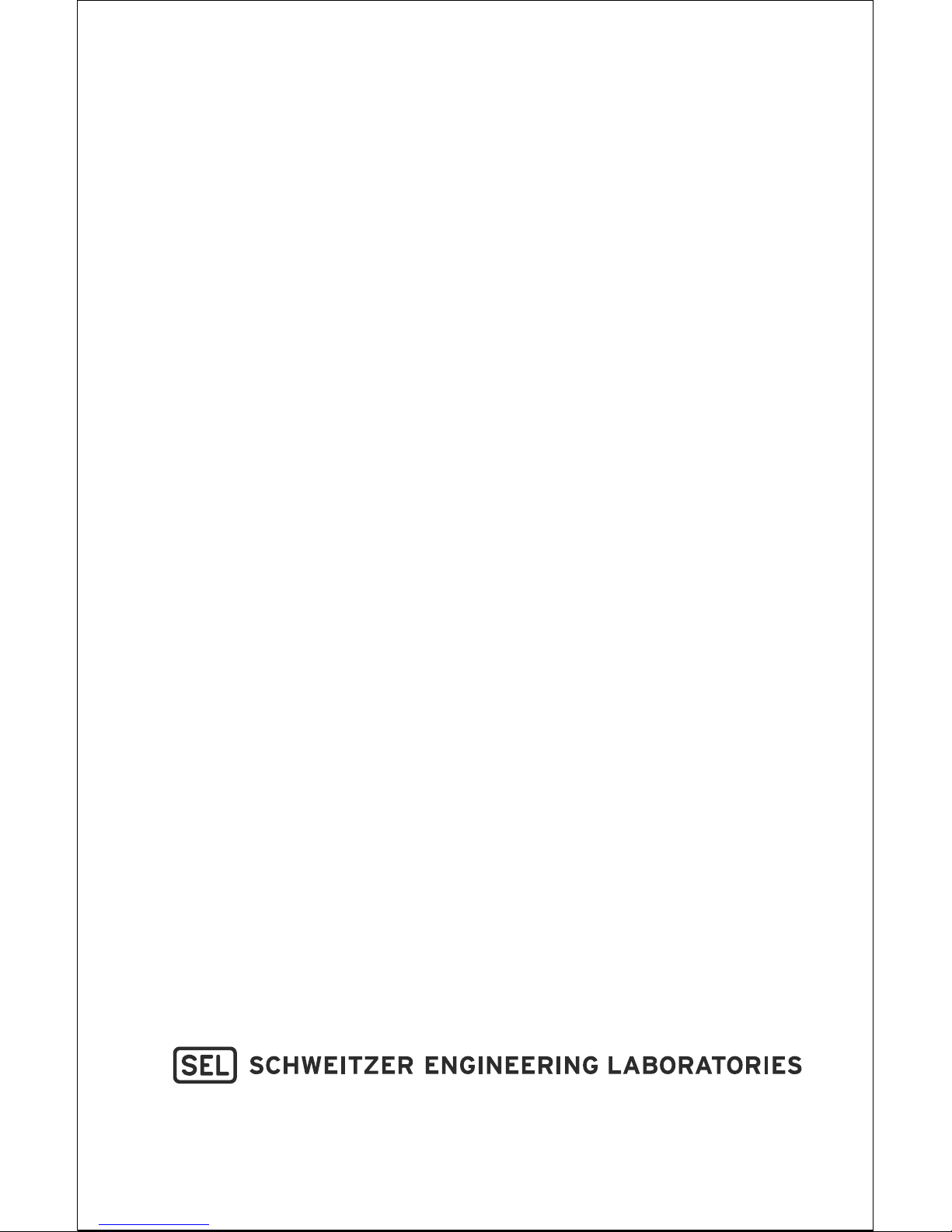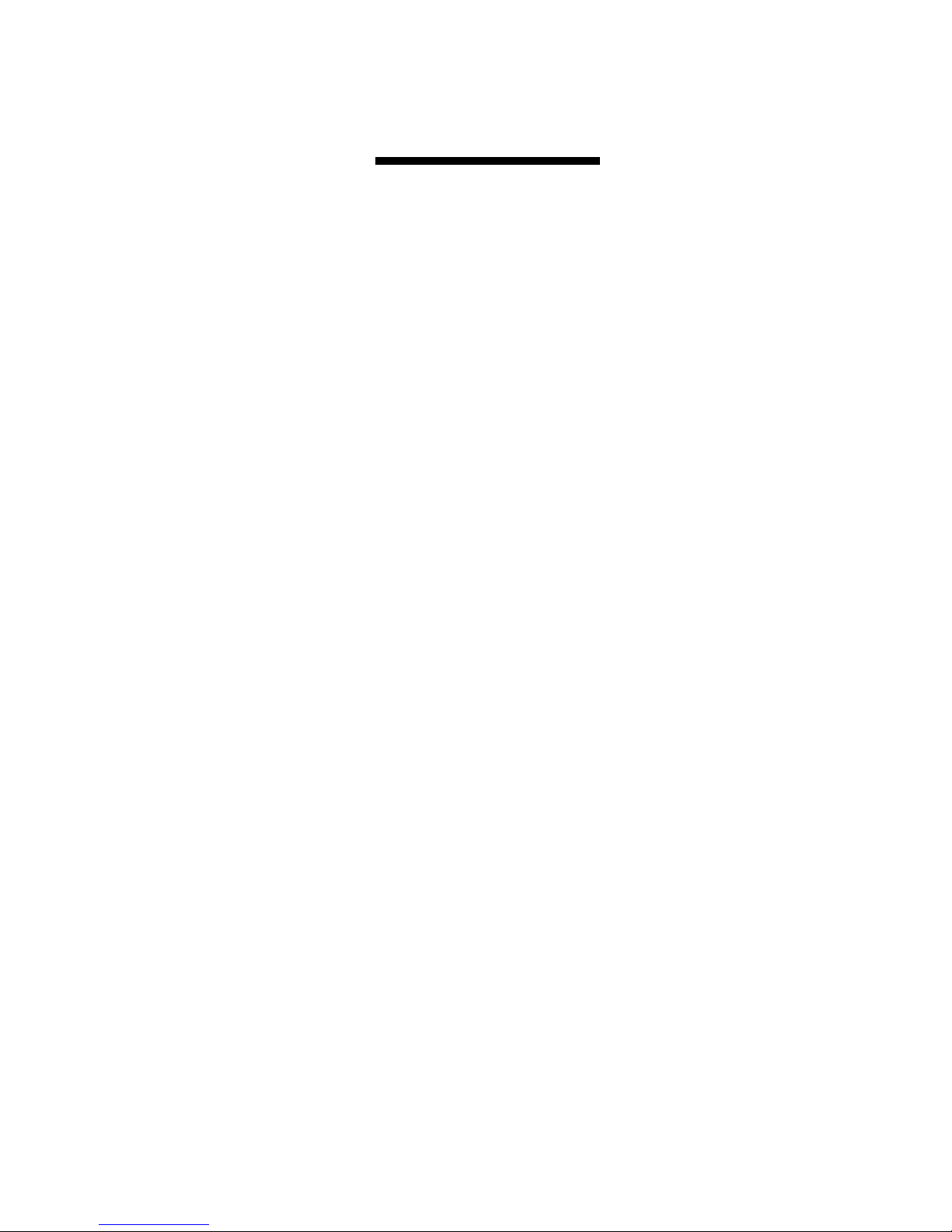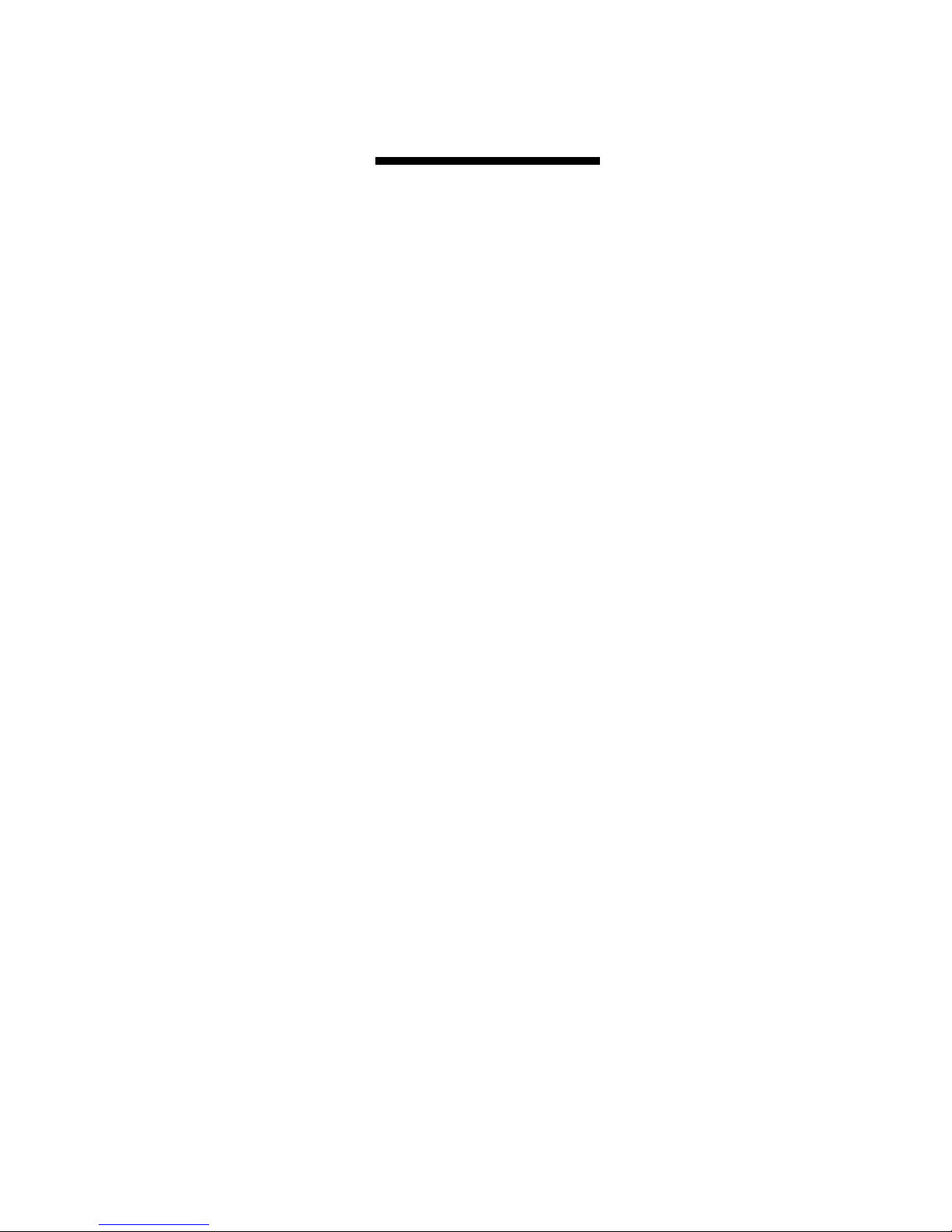Date Code 20181001 SEL-3031 Instruction Manual
List of Tables
Table 1.1 Radio Antenna and Cable Accessories .............................................1.4
Table 1.2 Certifications by Country................................................................1.12
Table 2.1 Fresnel Zone Diameter......................................................................2.3
Table 2.2 Antennas Permitted for Use With the SEL-3031..............................2.4
Table 2.3 900-MHz Frequency Skip Zones (Part Numbers Starting
With 30310).................................................................................2.7
Table 2.4 900-MHz Frequency Skip Zones for Brazil (Part Numbers Starting
With 30311).................................................................................2.7
Table 2.5 Length vs. Loss in Coaxial Cables at 900 MHz ...............................2.7
Table 2.6 Default Passwords...........................................................................2.14
Table 2.7 Password Jumper Position ..............................................................2.15
Table 2.8 Communications Cables for Time and Communications
Connections ...............................................................................2.15
Table 2.9 Front-Panel Status Indicator LEDs .................................................2.16
Table 2.10 SEL-3031 Port Description.............................................................2.16
Table 2.11 SEL-3031 Port Description.............................................................2.18
Table 4.1 ACSELERATOR QuickSet SEL-5030 Software .................................4.1
Table 4.2 Device Editor Menus ........................................................................4.9
Table 4.3 Global Settings................................................................................4.11
Table 4.4 Radio Settings .................................................................................4.12
Table 4.5 SKIP Zone Frequencies (SEL-30310) ............................................4.13
Table 4.6 SKIP Zone Frequencies (SEL-30311 Brazil) .................................4.13
Table 4.7 Port Settings....................................................................................4.16
Table 4.8 Fixed Port Settings..........................................................................4.17
Table 4.9 DATE Command.............................................................................4.19
Table 4.10 ID Command...................................................................................4.20
Table 4.11 IRIG Command...............................................................................4.20
Table 4.12 L_D Command ...............................................................................4.21
Table 4.13 PAS Command................................................................................4.21
Table 4.14 Factory-Default Passwords .............................................................4.21
Table 4.15 Valid Password Characters..............................................................4.22
Table 4.16 QUIT Command .............................................................................4.23
Table 4.17 RAD Command ..............................................................................4.23
Table 4.18 SER Command ...............................................................................4.24
Table 4.19 SET Command (Change Settings)..................................................4.25
Table 4.20 SET Command Editing Keystrokes ................................................4.25
Table 4.21 SHO Command (Show/View Settings)...........................................4.26
Table 4.22 STA Command (Device Self-Test Status).......................................4.26
Table 4.23 STA Command Report....................................................................4.27
Table 4.24 TIME Command Definitions ..........................................................4.27
Table 5.1 Device Self-Tests ..............................................................................5.5
Table 5.2 Troubleshooting Tips ........................................................................5.6
Table A.1 Firmware Revision History..............................................................A.1
Table A.2 Instruction Manual Revision History...............................................A.3