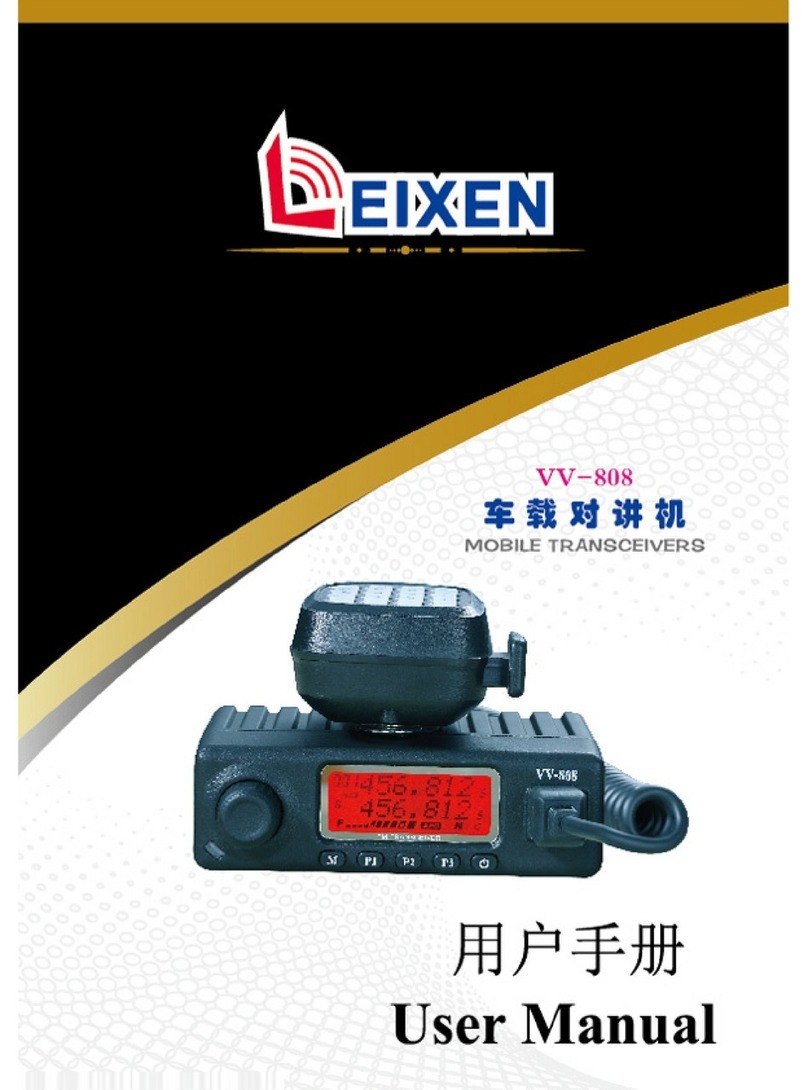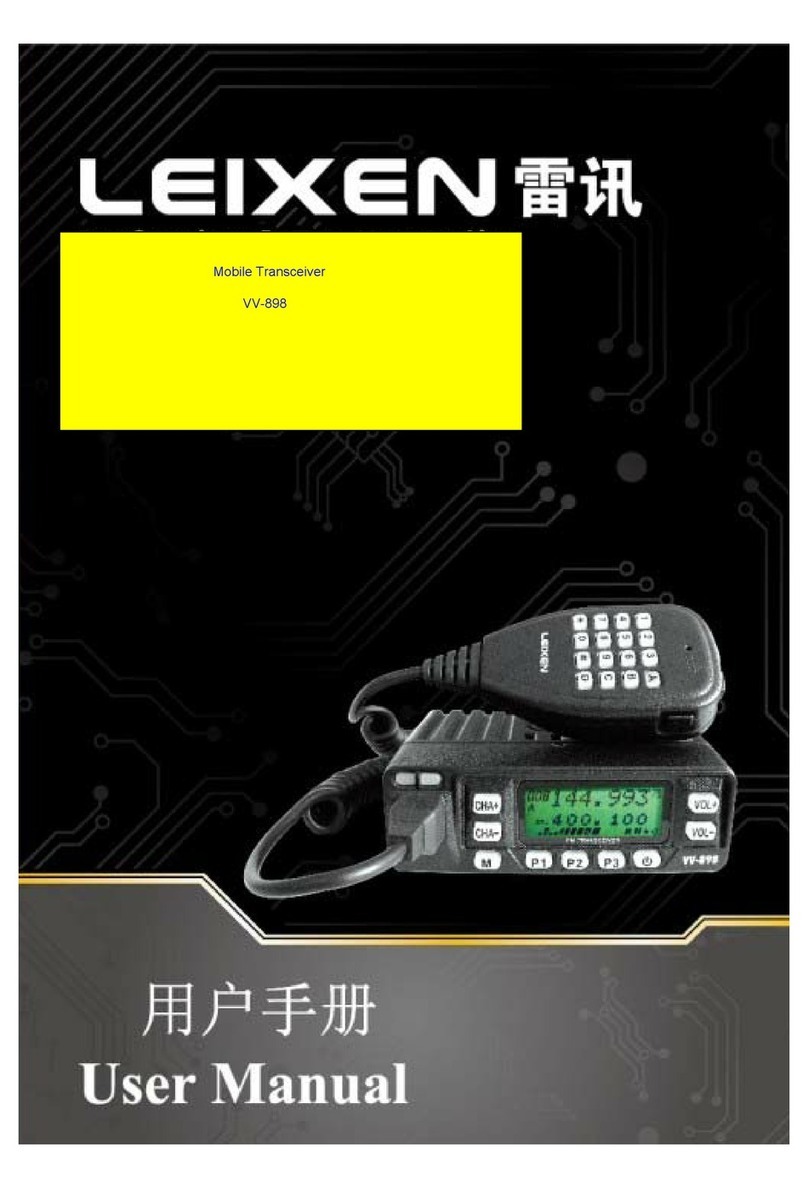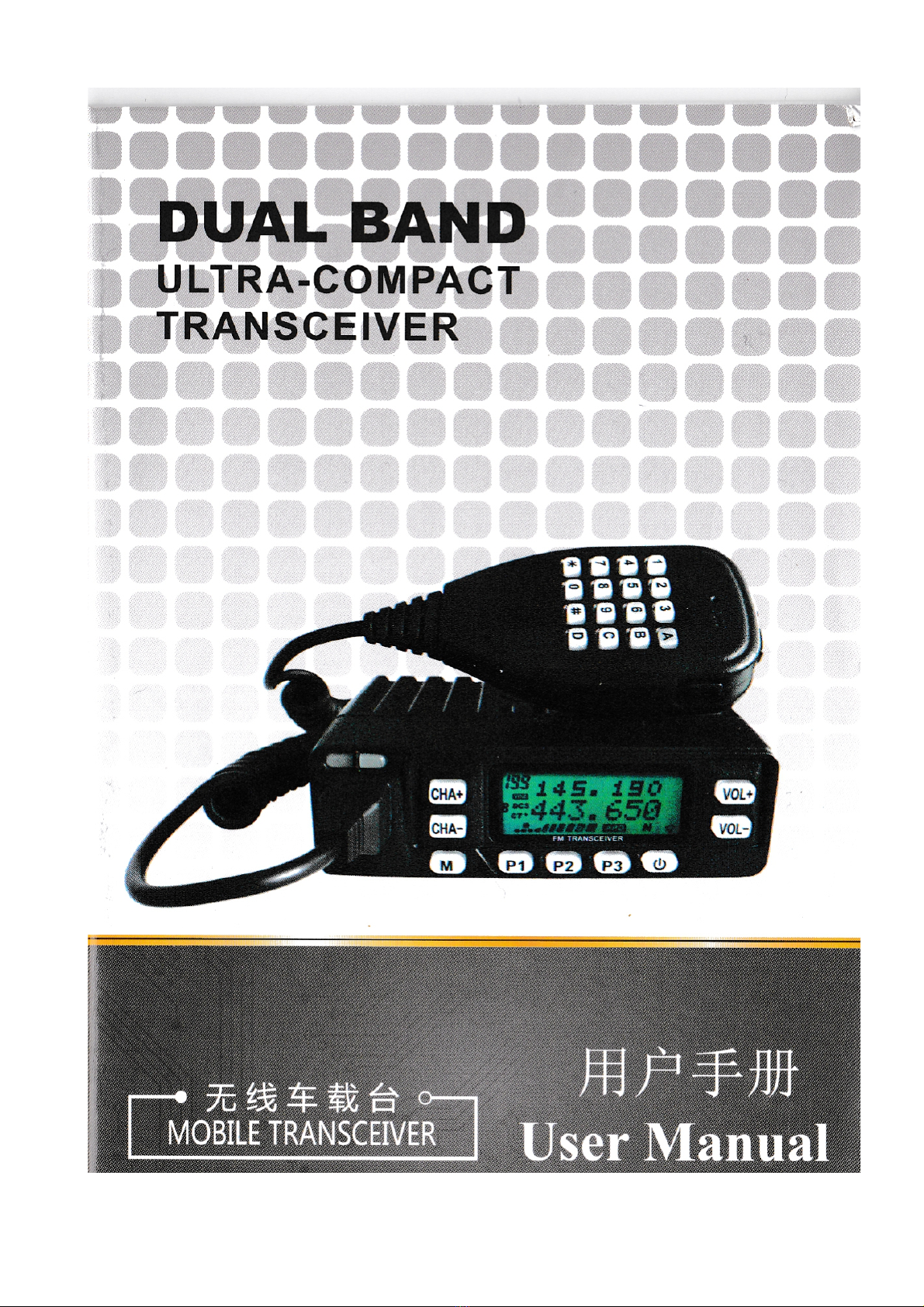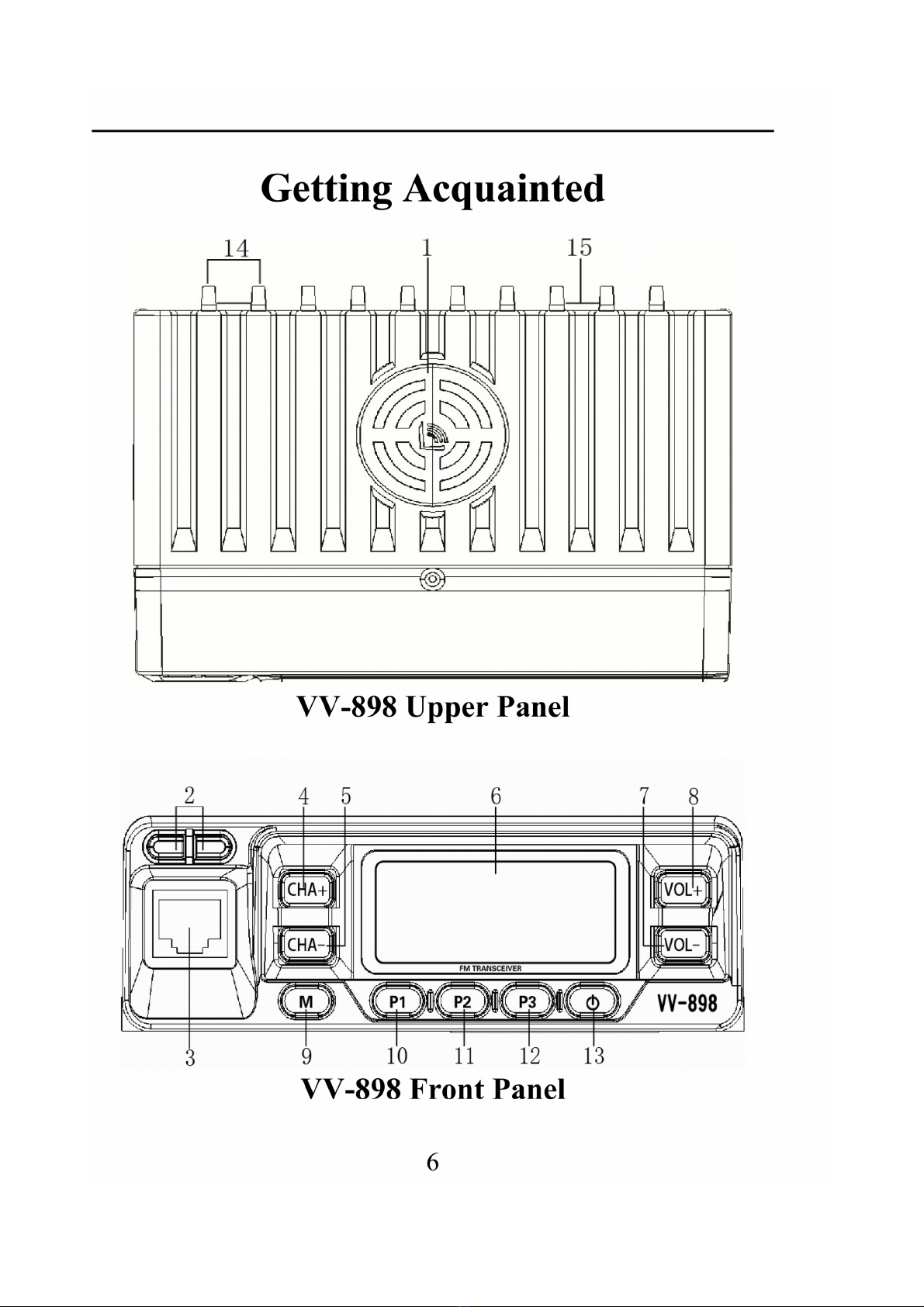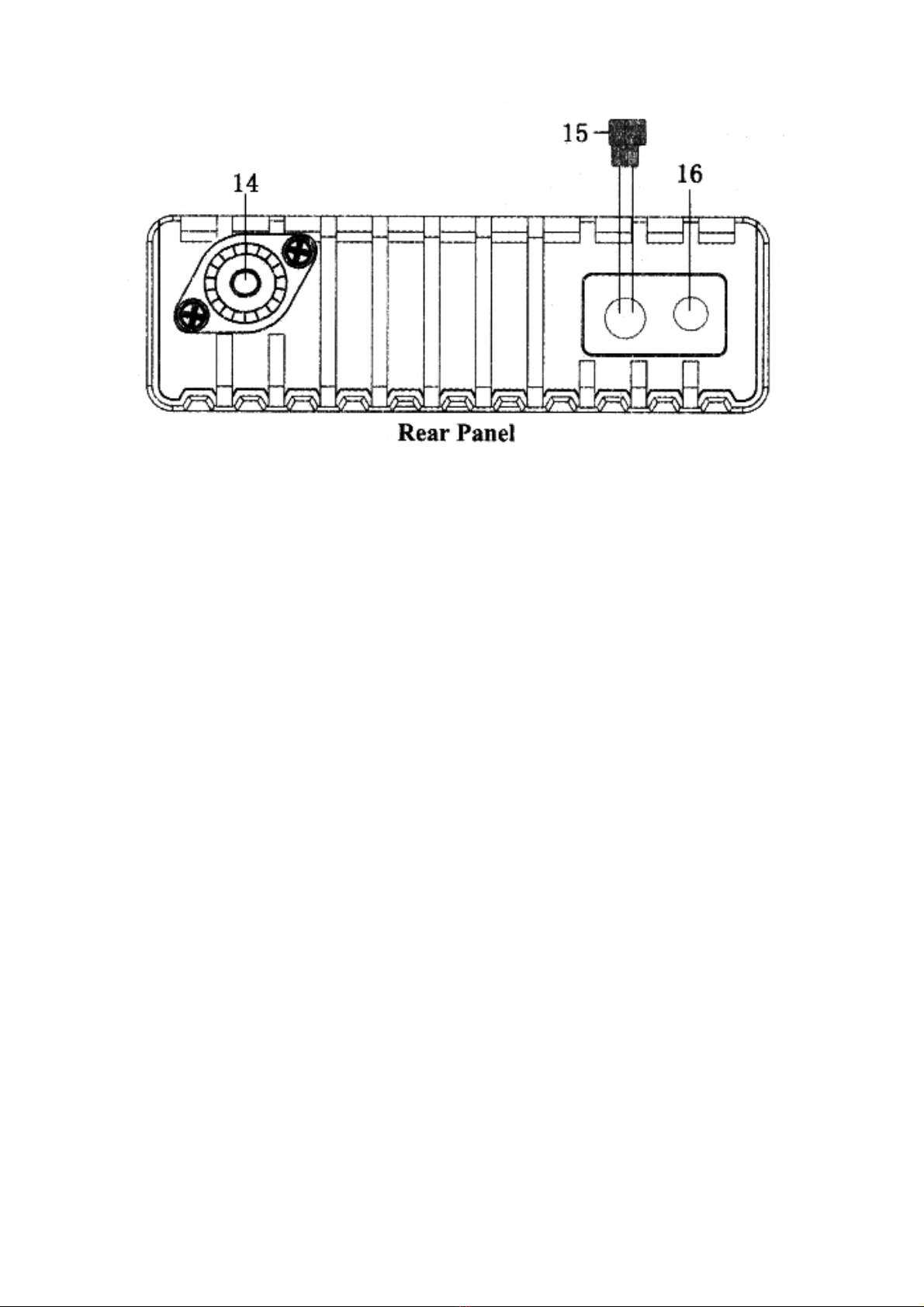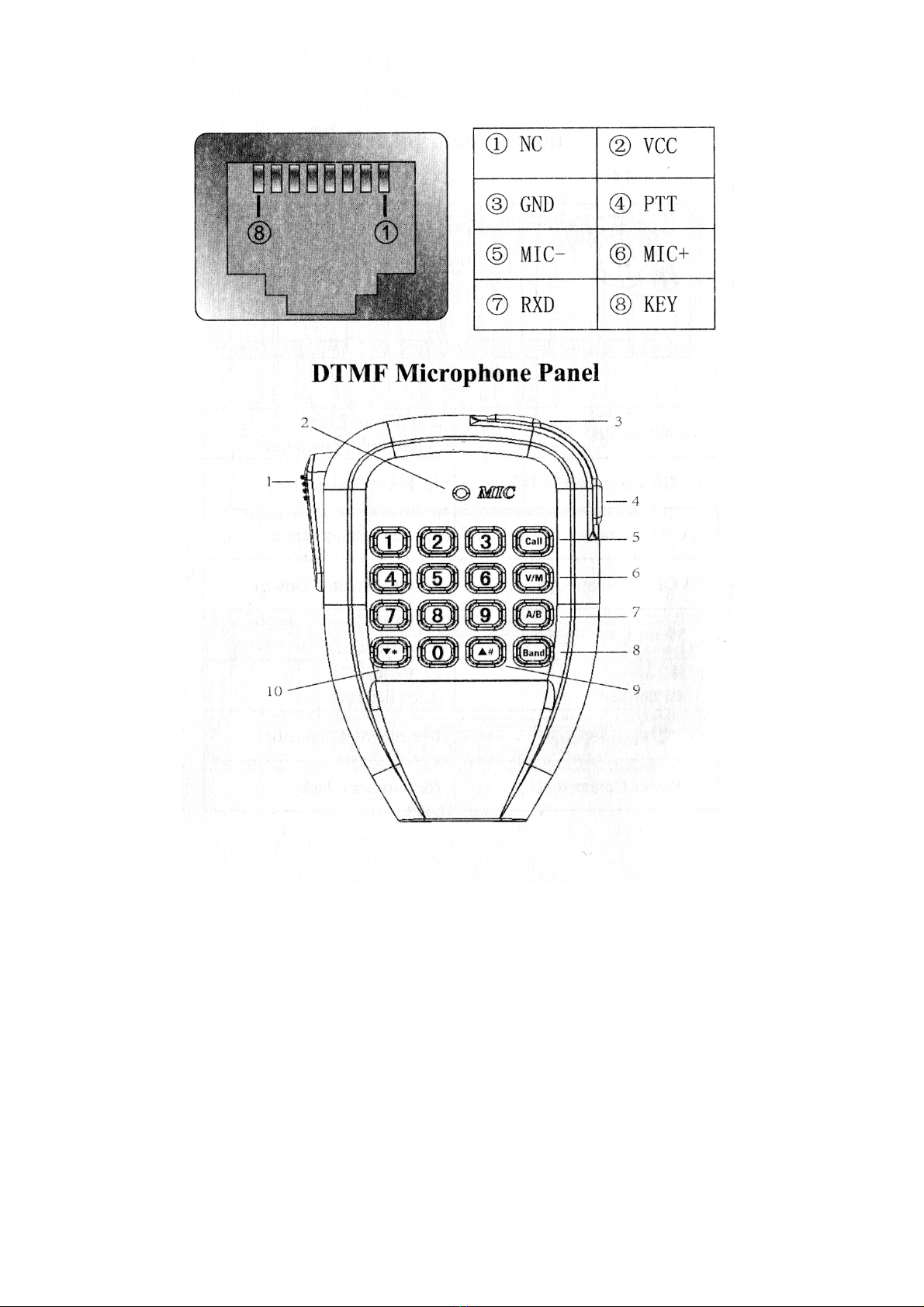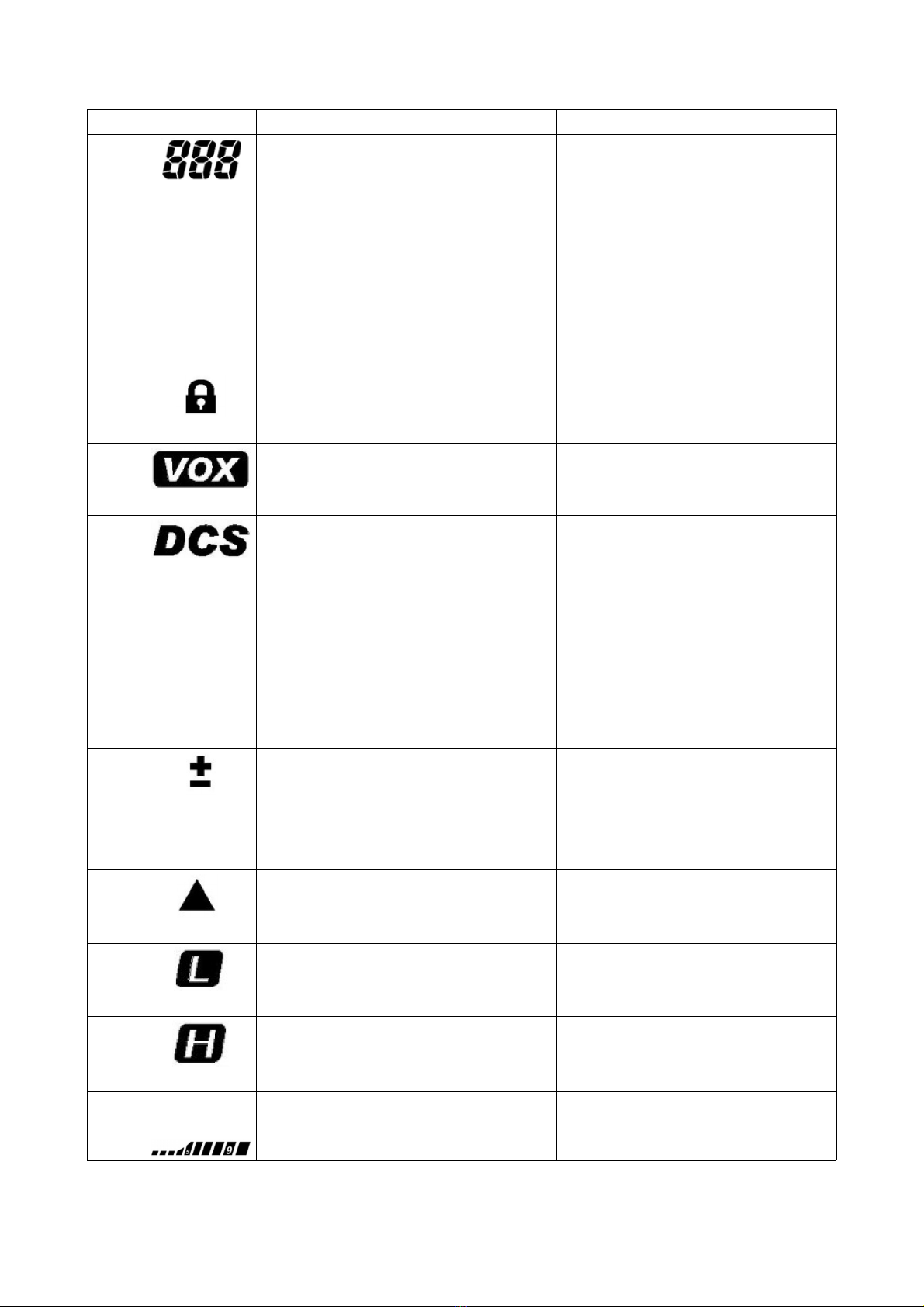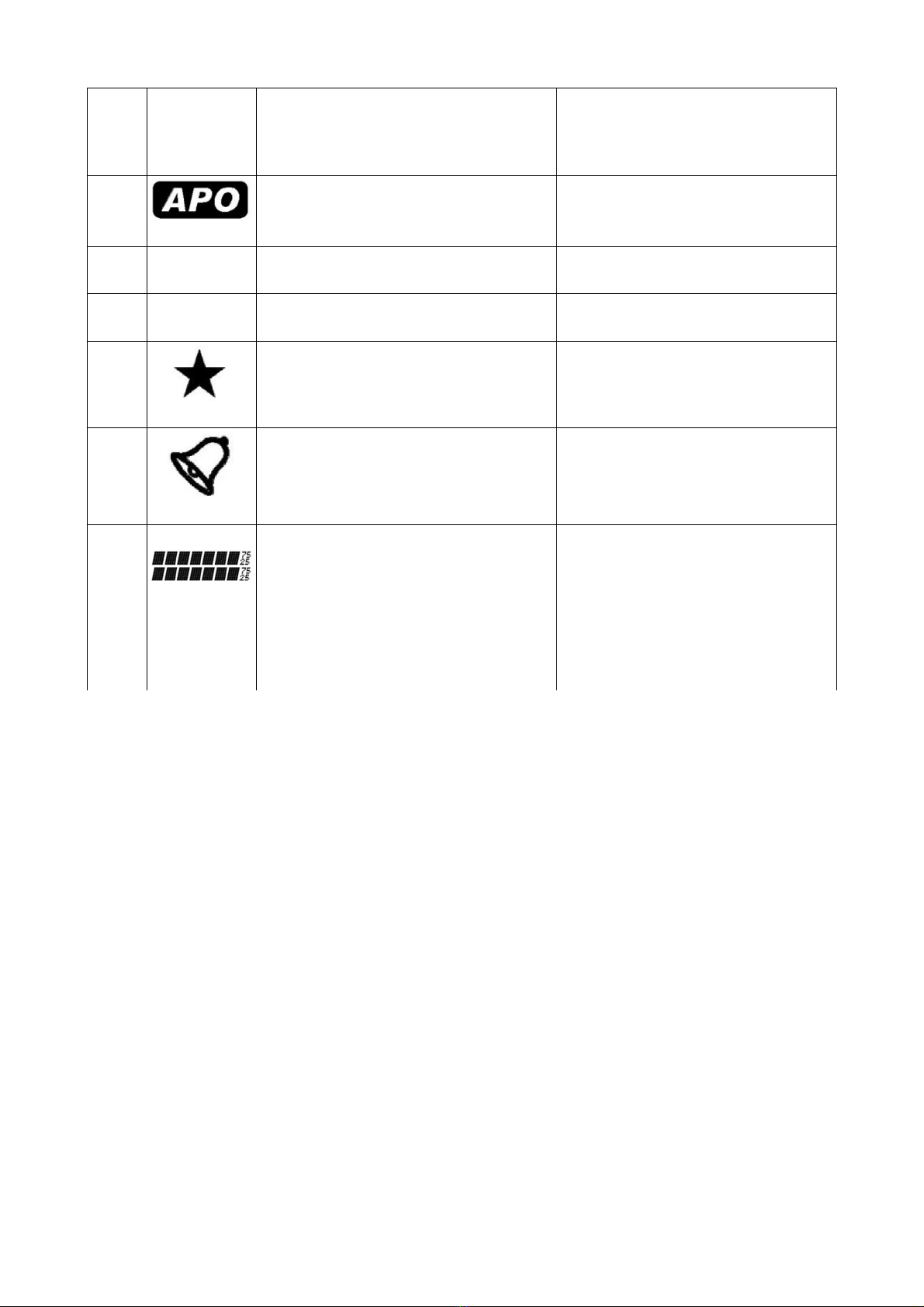Installation Instalación
Connect Power
This transceiver should be connected to a
13.8V DC power supply. It can not be
connected directly to an AC outlet. Connect
the transceiver to a regulated power supply
with the supplied power cable. Do not
replace the DC power cable with a thinner
wire. The supplied cable is rated to meet the
power re uirements of the transceiver.
Connect the DC power cable to a DC power
supply or battery. Connect the red wire to
the positive terminal and the black wire to the
negative terminal. Then, plug the power
connector into the DC power outlet of the
transceiver.
Note: Make sure to turn off the DC
power supply and transceiver before
connecting.
The DC power supply can only be
connected to an AC
power outlet after all connections are
completed.
Conexión de la alimentación
Este equipo debe conectarse a un 13.8V DC
fuente de alimentación. No se puede conectar
directamente a una toma de CA. Conecte el
transceptor a una fuente de alimentación
re ulada con el cable de alimentación
suministrado. No
Reemplace el cable de alimentación de CC con
un alambre más del ado. El cable está
preparado para cumplir con los requisitos de
alimentación del transceptor.
Conecte el cable de alimentación DC a DC
fuente de alimentación o batería. Conecte el
cable rojo al borne positivo y el cable ne ro al
terminal ne ativo. Lue o, enchufe el conector
de alimentación en el toma corriente de CC de
la
transmisor-receptor.
Nota: Ase úrese de apa ar la fuente de
alimentación y equipo antes de conectar.
La fuente de corriente continua sólo puede
conectarse a un AC
toma de corriente después de que se hayan
completado todas las conexiones.
Keeping the Transceiver Cool
As with all modern electronics, it is very
important hat the transceiver not be allowed
to overheat. The VV-898 has been
designed to take advantage of natural air
flow to keep it cool. Thus, to help in
providing enough space for natural air flow, it is
very important that you install the transceiver
using the supplied mounting bracket. If the
transceiver is installed without providing for
ade uate air flow, the transceiver may
overheat. If ade uate air flow is not
available, the transceiver will be damaged
from overheating. Do not place books or
other e uipment directly on the transceiver.
Allow 4In (10cm) of clearance between the
rear of the transceiver and any other objects.
Mantener fresco el transceptor
Como con toda la electrónica moderna, es muy
importante sombrero el transceptor no puede
sobrecalentarse. VV-898 ha sido diseñado para
aprovechar las ventajas naturales del flujo de
aire para mantenerlo fresco. Por lo tanto, para
ayudar a proporcionar suficiente espacio para
el flujo de aire natural, es muy importante que
instale el transceptor utilizando el soporte
suministrado correspondiente. Si el transceptor
se instala sin prever el flujo de aire adecuado,
el transceptor puede recalentarse. Si no hay
flujo de aire adecuado, el transceptor a
dañarse por sobrecalentamiento. No coloque
libros u otro equipo directamente en el
transceptor. Permiten en 4 (10cm) de espacio
libre entre la parte trasera de la emisora y otros
objetos.
Install with Bracket
An adjustable angle bracket is supplied
with the transceiver. Please attach the
bracket to your desired installation location.
Instalar con el soporte
Un soporte de án ulo ajustable se suministra
con el transceptor. Por favor, instale el soporte
en el sitio de instalación deseado. Quitar los
4