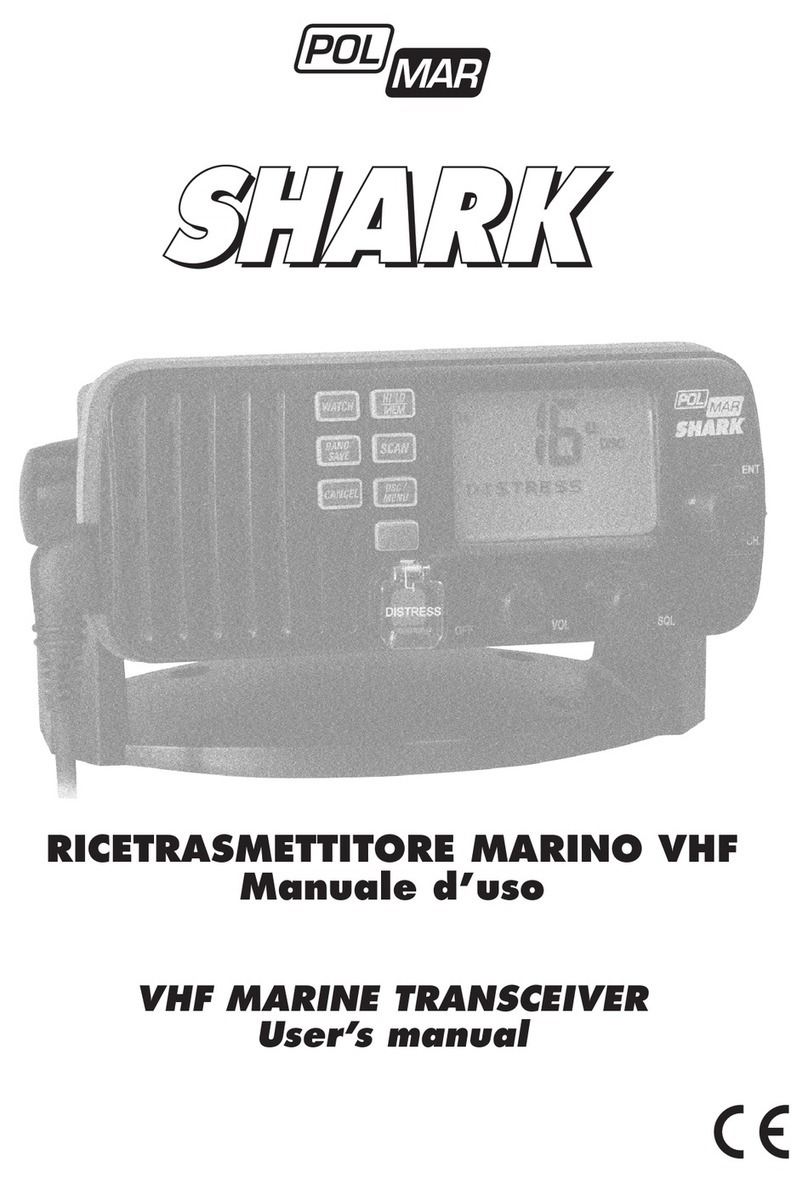5
Rilevamento bassa tensione batteria
Il dispositivo funziona regolarmente quando la tensione è superiore
a 6,5V.
Quando la tensione si trova fra 6.3V e 6.5V, il ricetrasmettitore
riceve normalmente, ma emette degli avvisi acustici ogni 20 se-
condi; l’apparato trasmette regolarmente ma durante la trasmis-
sione il led rosso lampeggia.
Con tensione inferiore a 6.1V il ricetrasmettitore si spegne auto-
maticamente.
Clonazione via cavo tra due ricetrasmettitori
Collegare il cavo di clonazione ad ambedue i ricetrasmettitori e
poi accendere entrambi gli apparati.
Sul ricetrasmettitore “master” ruotare il selettore sul canale 8,
poi tenere premuto il tasto “Radio/Monitor/Reception+” per pre-
parare il trasferimento dati (3 secondi dopo) ntanto che un led
con luce arancione lampeggia indicando che la radio “master” è
pronta per la clonazione. Poi rilasciare il tasto.
Quando lampeggia la luce arancione sul ricetrasmettitore “ma-
ster”, premere il tasto PTT: sul ricetrasmettitore lampeggerà la
luce rossa, mentre sul ricetrasmettitore da clonare lampeggerà
una luce gialla, indicando che il ricetrasmettitore “master” è in
fase di clonazione. La clonazione ha avuto buon esito quando
la luce sul ricetrasmettitore “master” lampeggia nuovamente in
arancione.
Se i led di entrambi i ricetrasmettitori lampeggiano in modo ano-
malo nel corso della trasmissione di dati, signica che la clona-
zione non è andata a buon ne. In tal caso, dovreste vericare
che il cavo sia ben collegato, quindi premere di nuovo il tasto PTT
per ripristinare la clonazione quando la spia del ricetrasmettito-
re “master” è di colore arancione. Se occorre clonare più di un
ricetrasmettitore, a clonazione avvenuta spegnere il dispositivo
ricevente, scollegare il cavo di trasmissione. Inne, clonare il suc-
cessivo ricetrasmettitore seguendo il procedimento di cui sopra.
Manutenzione
Il ricetrasmettitore che avete acquistato è un prodotto elettronico di
precisione e deve essere usato con cura.
I seguenti accorgimenti manutentivi possono contribuire a prolun-
gare la durata dell’apparecchio.
1.
2.
3.
1.
2.
3.
4.