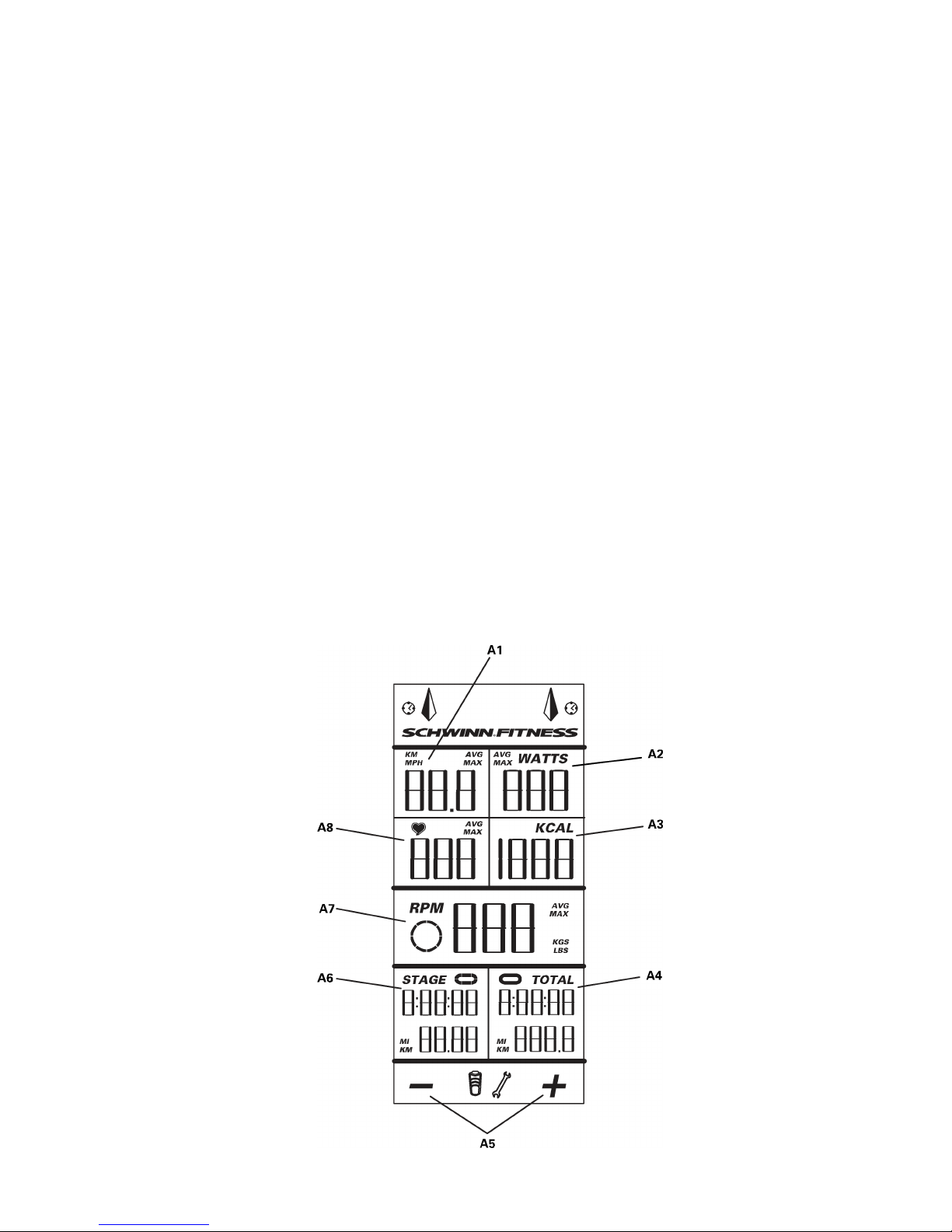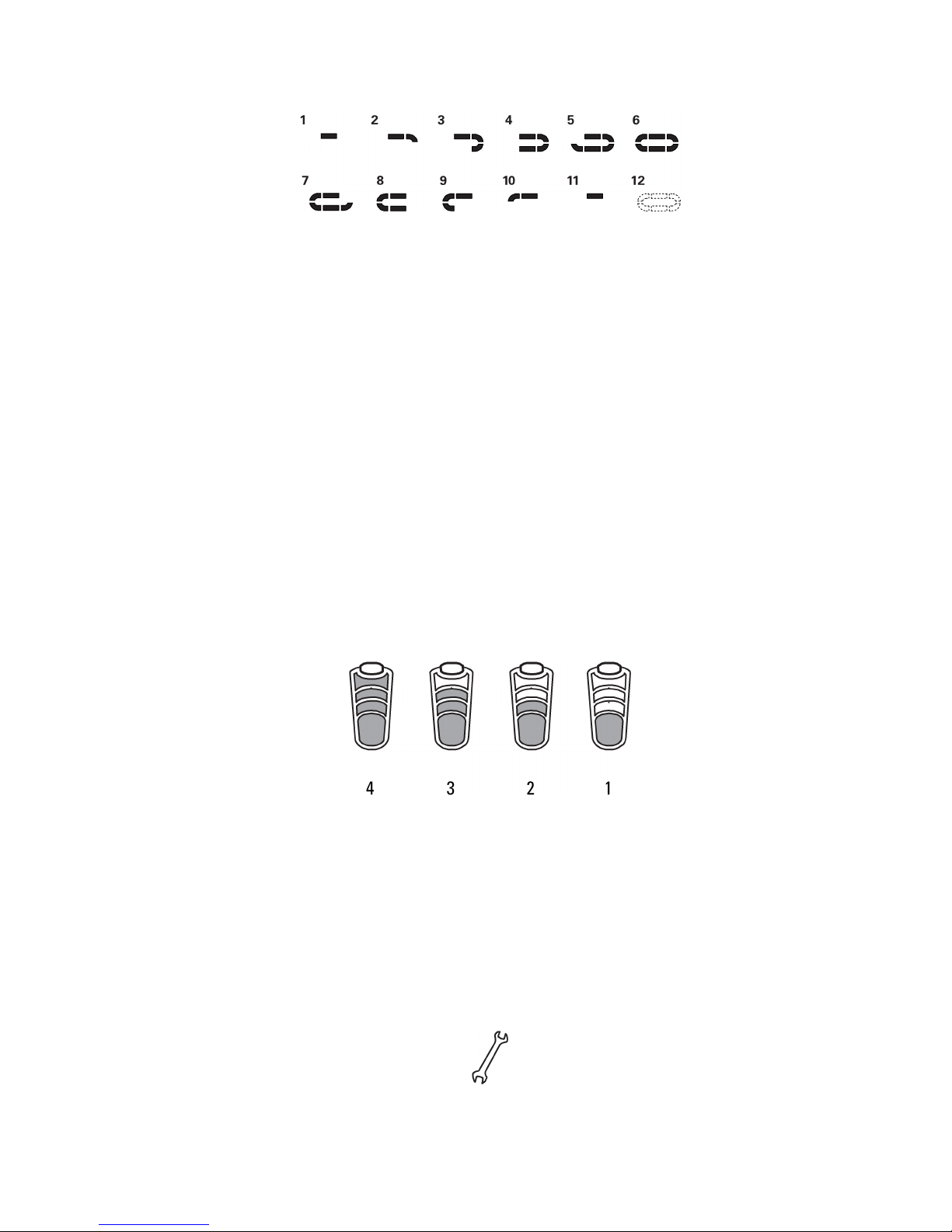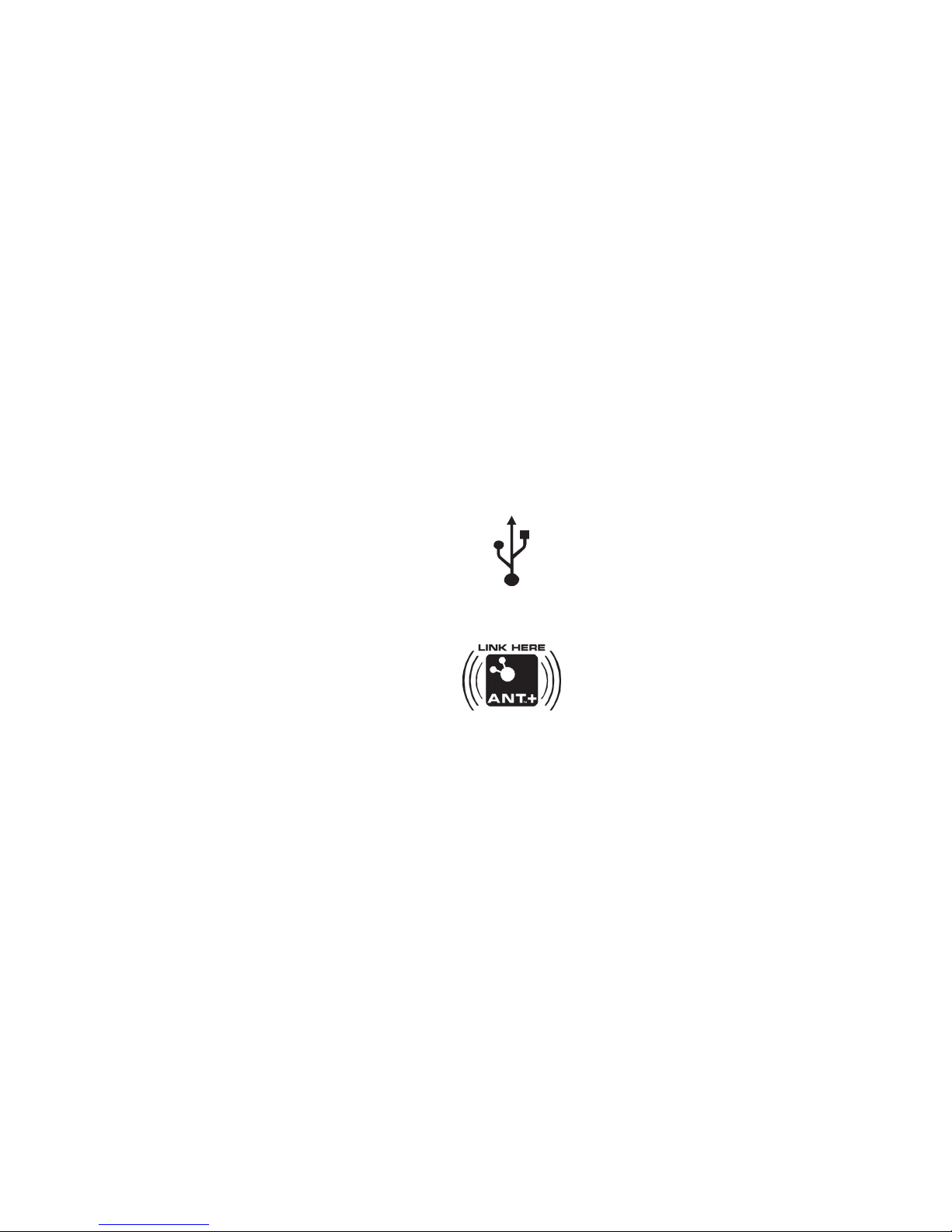ImportantSafetyInstructions
Indicatesapotentiallyhazardoussituationwhich,ifnotavoided,couldresultindeathorseriousinjury.
Beforeusingthisequipment,obeythefollowingwarnings:
ReadandunderstandthecompleteOwner’sManual.KeepOwner’sManualforfuturereference.
Readandunderstandallwarningsonthismachine.IfatanytimetheWarningstickersbecomeloose,unreadableor
dislodged,contactNautilusCustomerServiceforreplacementstickers.
• •
•Childrenmustnotbeletonorneartothismachine.Movingpartsandotherfeaturesofthemachinecanbedangerousto
children
• •
•Consultaphysicianbeforeyoustartanexerciseprogram.Stopexercisingifyoufeelpainortightnessinyourchest,become
shortofbreath,orfeelfaint.Contactyourdoctorbeforeyouusethemachineagain.Usethevaluescalculatedormeasured
bythemachine’scomputerforreferencepurposesonly.
• •
•Ifyouhaveapacemakerorotherimplantedelectronicdevice,consultyourdoctorbeforeusingawirelesscheststrapor
othertelemetricheartratemonitor.
• •
•Donotuseorputthemachineintoserviceuntilthemachinehasbeenfullyassembledandinspectedforcorrect
performanceinaccordancewiththeOwner’sManual.
• •
•ReadandunderstandthecompleteOwner’sManualsuppliedwiththemachinebeforefirstuse.KeeptheOwner’sand
AssemblyManualsforfuturereference.
FCCCompliance
Changesormodificationstothisunitnotexpresslyapprovedbythepartyresponsibleforcompliancecouldvoidthe
user’sauthoritytooperatetheequipment.
Note:ThisdevicecomplieswithPart15oftheFCCRules.Operationissubjecttothefollowingtwoconditions:
(1)thisdevicemaynotcauseharmfulinterference,and(2)thisdevicemustacceptanyinterferencereceived,
includinginterferencethatmaycauseundesiredoperation.Theselimitsaredesignedtoprovidereasonable
protectionagainstharmfulinterferenceinaresidentialinstallation.Thisequipmentgeneratesusesandcan
radiateradiofrequencyenergyand,ifnotinstalledandusedinaccordancewiththeinstructions,maycause
harmfulinterferencetoradiocommunications.However,thereisnoguaranteethatinterferencewillnotoccur
inaparticularinstallation.Ifthisequipmentdoescauseharmfulinterferencetoradioortelevisionreception,
whichcanbedeterminedbyturningtheequipmentoffandon,theuserisencouragedtotrytocorrectthe
interferencebyoneormoreofthefollowingmeasures:
• •
•Reorientorrelocatethereceivingantenna.
• •
•Increasetheseparationbetweentheequipmentandreceiver.
• •
•Consultthedealeroranexperiencedradio/TVtechnicianforhelp.
3 3
3