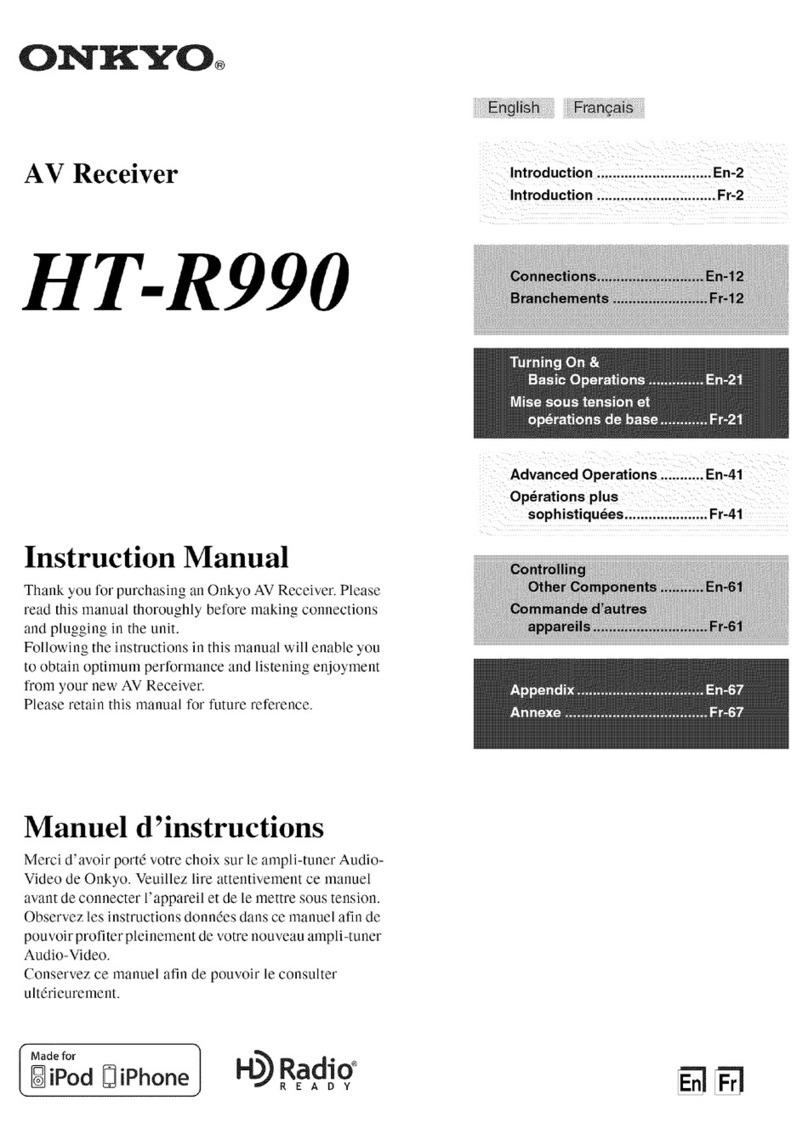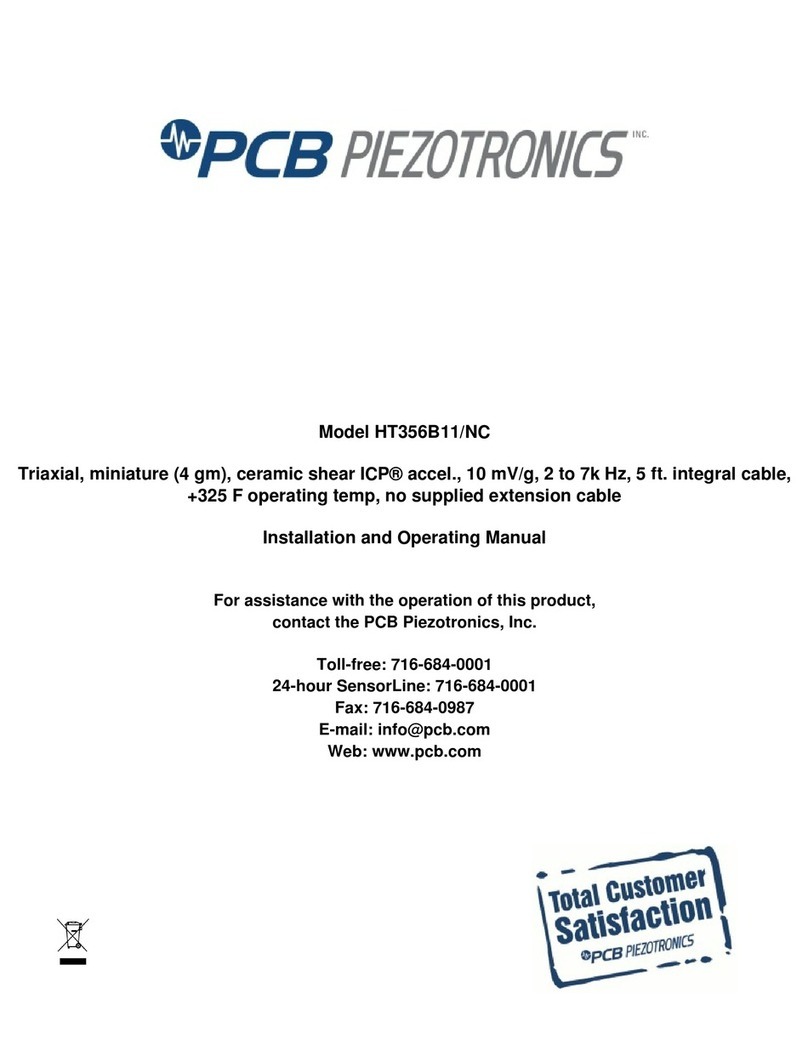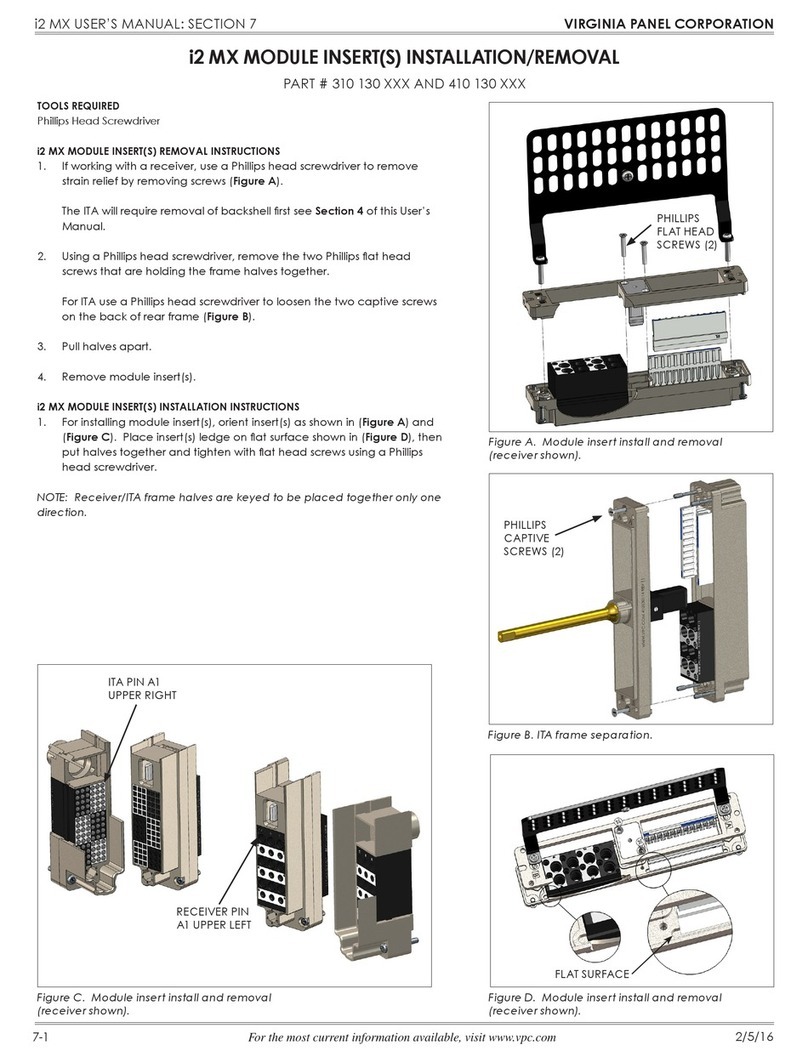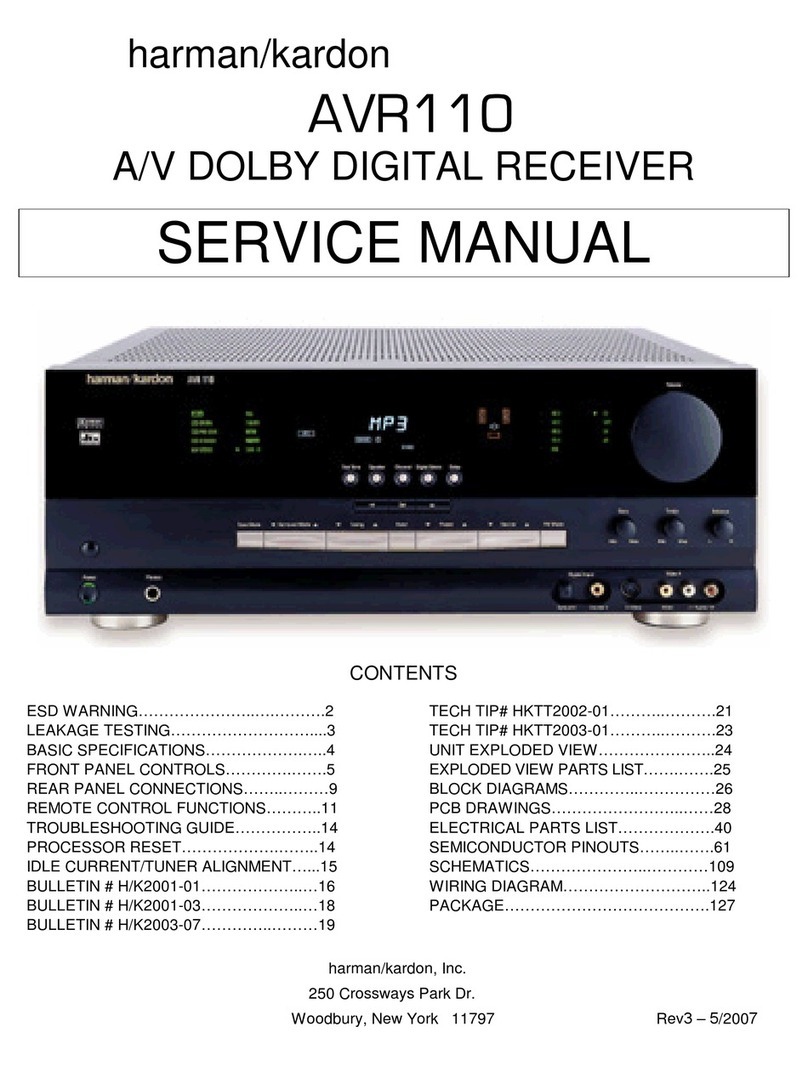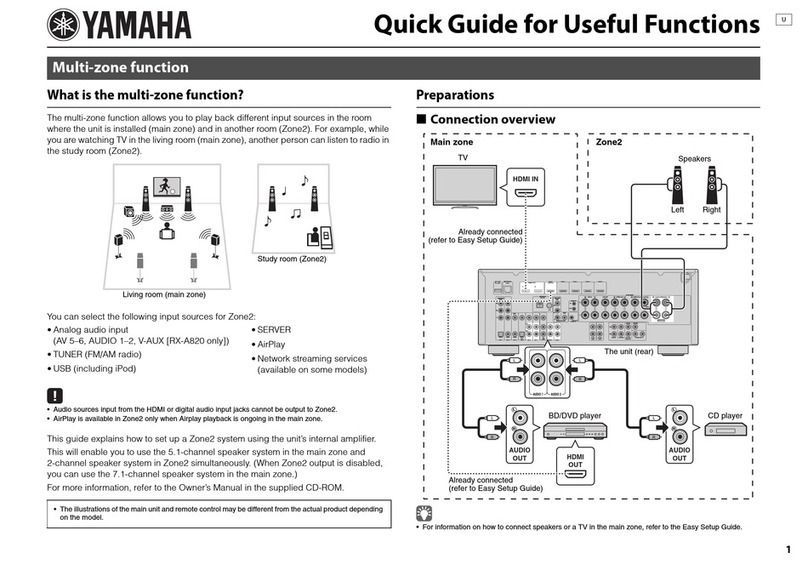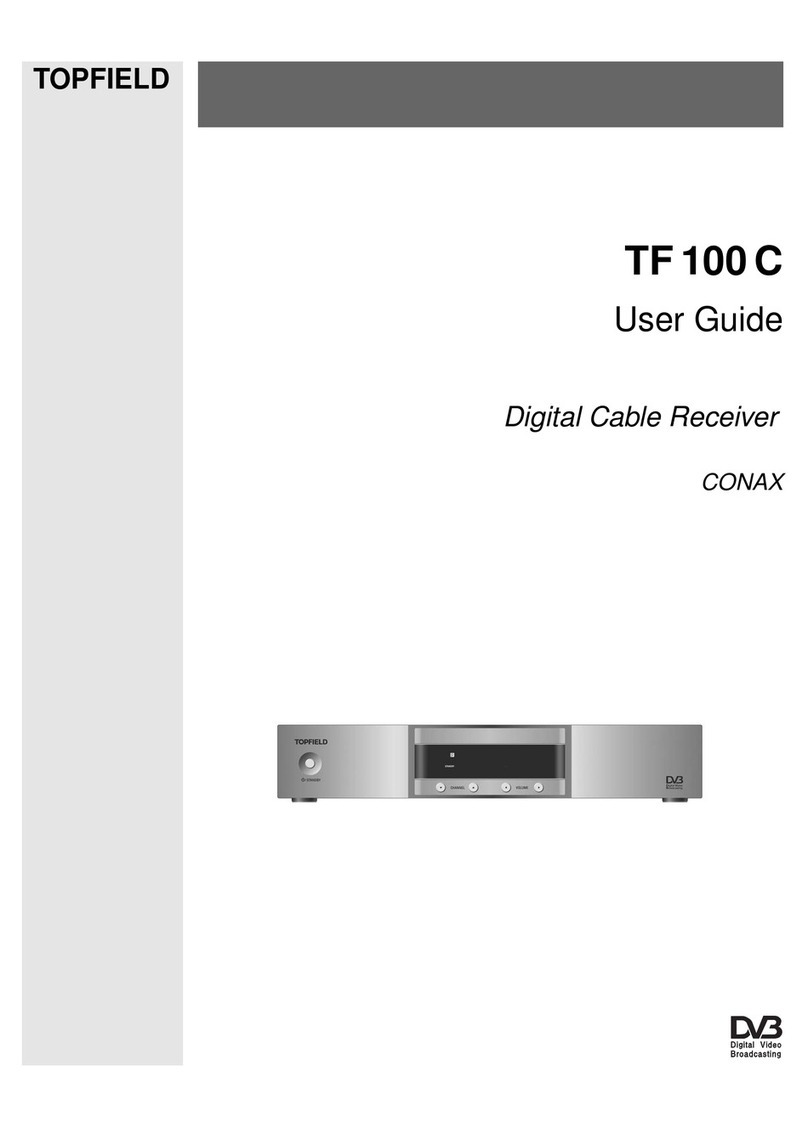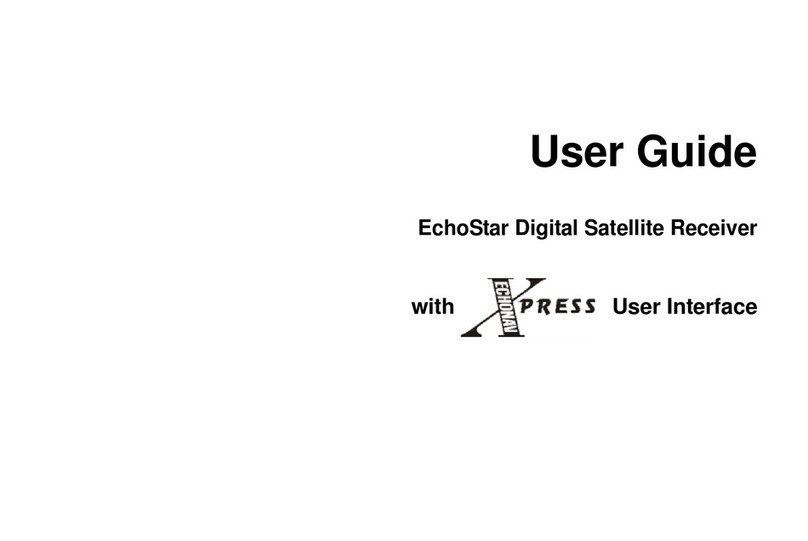Scientific Atlanta 9660 Operating instructions

Installation and Operation Guide
Model 9660 and
9660 Professional Receivers
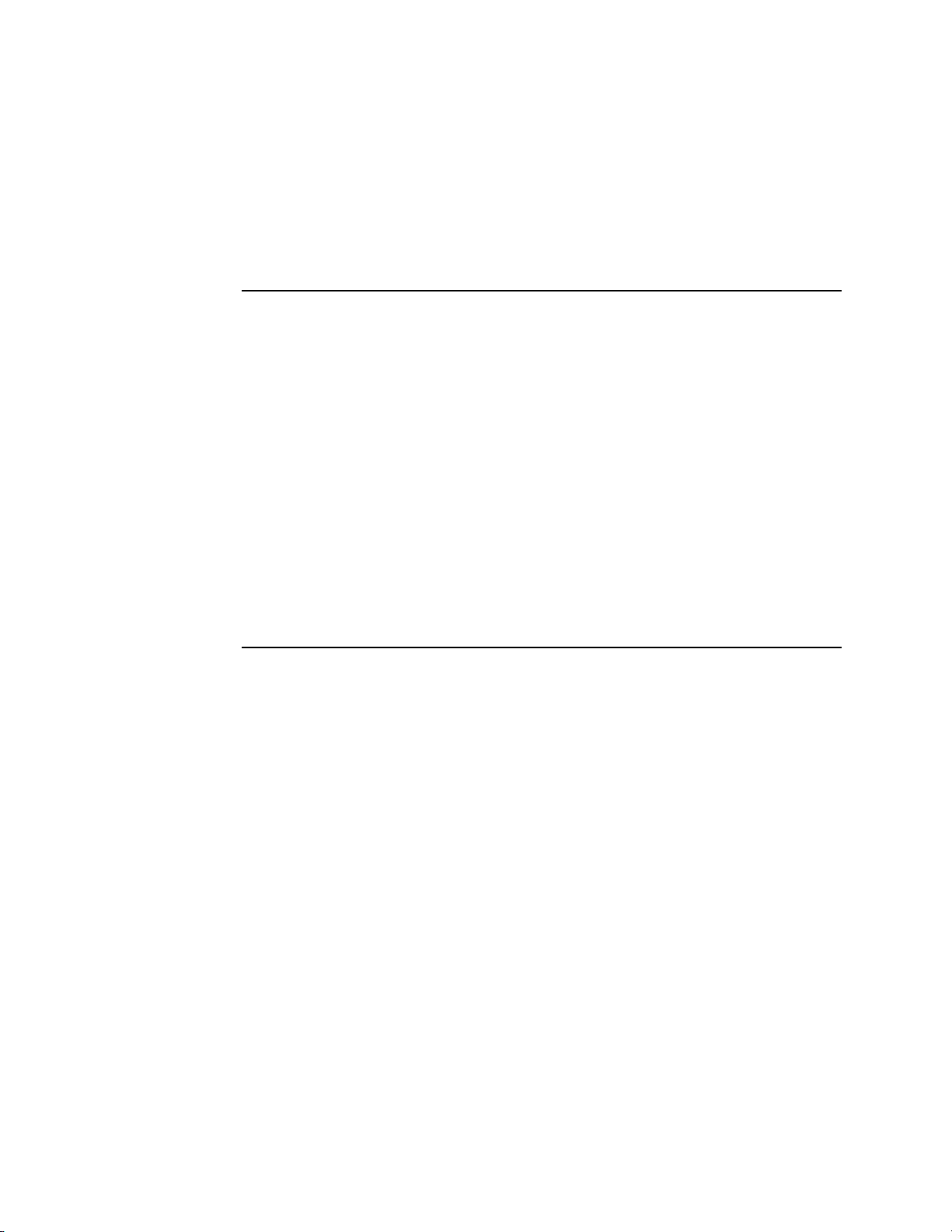
Please read this entire guide
Veuillez lire entièrement ce guide
Bitte das ganze Handbuch durchlesen
Sírvase leer completamente la presente guía
Si prega di leggere completamente questa guida
Important
Important
Wichtig
Importante
Importante
Please read this entire guide before you install or operate this product.
Give particular attention to all safety statements.
Veuillez lire entièrement ce guide avant d'installer ou d'utiliser ce produit. Prêtez
une attention particulière à toutes les règles de sécurité.
Bitte lesen Sie das ganze Handbuch durch bevor Sie dieses Produkt installieren
oder in Betrieb nehmen. Achten Sie dabei besonders auf die
Vorsichtsmaßregeln.
Sírvase leer la presente guía antes de instalar o emplear este producto. Preste
especial atención a todos los avisos de seguridad.
Prima di installare o usare questo prodotto si prega di leggere completamente
questa guida, facendo particolare attenzione a tutte le dichiarazioni di sicurezza.

Contents
69T363B i
Contents
Safety Precautions.......................................................................................................................................iv
Règles de Sécurité.......................................................................................................................................vi
Sicherheitsvorkehrungen.............................................................................................................................viii
Medidas de seguridad..................................................................................................................................x
Important Rules for Safe Operation.............................................................................................................xii
Warranty.....................................................................................................................................................xv
Notice to Owners of the Model 9660 and 9660 Professional Receiver and Integrated Descrambler..............xvi
General Description
Introduction................................................................................................................................................1-1
Equipment Description.....................................................................................................................1-1
Equipment Application.....................................................................................................................1-2
Installation
Installation Prerequisites.............................................................................................................................2-1
Space and Physical Arrangement......................................................................................................2-1
Power Requirements.........................................................................................................................2-1
Fuse Requirements............................................................................................................................2-2
Cooling Requirements......................................................................................................................2-3
Installing the Receiver................................................................................................................................2-5
Required Tools and Equipment for Installation.................................................................................2-8
Installing the Video Receiver in a Rack............................................................................................2-8
Front Bezel.............................................................................................................................2-9
Additional Support.................................................................................................................2-9
Angle Support Brackets.....................................................................................2-9
Rack Slides........................................................................................................2-9
Connecting the Receiver to the System.............................................................................................2-9
Connecting Cables..................................................................................................................2-9
Connecting One Receiver to a Single-LNB System.................................................................2-10
Connecting Multiple Receivers to a Single-LNB System.........................................................2-11
Connecting Multiple Receivers to a Dual-LNB System...........................................................2-12

Contents
ii 69T363B
Connecting Audio Outputs to the Receiver .............................................................................2-15
VideoCipher RS (Scrambled) Mode ...................................................................2-15
Bypass (Unscrambled) Mode..............................................................................2-15
Installing the VideoCipher RS Commercial Module....................................................................................2-19
Operation
Main Menu Display ....................................................................................................................................3-1
The STORE Key...............................................................................................................................3-2
Resetting the Front Panel Using the STORE Key....................................................................3-2
Indicators and Menu Keys...........................................................................................................................3-5
Frequency Key (FREQ) and Submenus .......................................................................................................3-7
Selecting a Satellite Plan (Tag 1 of 8)...............................................................................................3-10
Selecting a Transponder (Tag 2 of 8)................................................................................................3-10
Setting the Frequency Offset Submenu (Tag 4 of 8) ..........................................................................3-11
Setting the Polarization (Tag 5 of 8).................................................................................................3-11
Selecting the AFC Mode (Tag 6 of 8) ...............................................................................................3-11
Selecting the Label Display Mode (Tag 7 of 8)..................................................................................3-11
Setting the Custom Label (Tag 8 of 8) ..............................................................................................3-11
User-Programmed Frequency Mode (Tags 1 through 6 of 8).............................................................3-12
Video Key (VIDEO) and Submenus............................................................................................................3-15
Setting the Video Output Level (Tag 1 of 4)......................................................................................3-16
Setting the Video Clamp (Tag 2 of 4) ...............................................................................................3-16
Setting Composite Baseband Deemphasis (Tag 3 of 4)......................................................................3-16
Setting the VC OSD (On-Screen Display ) Mode (Tag 4 of 4)...........................................................3-17
Audio Key (AUDIO) and Submenus ...........................................................................................................3-19
Setting Audio Frequency 1 (Tag 1 of 11) ..........................................................................................3-21
Setting Audio IF Bandwidth 1 (Tag 2 of 11).....................................................................................3-22
Setting Audio Deemphasis 1 (Tag 3 of 11)........................................................................................3-22
Setting Audio Frequency 2 (Tag 4 of 11) ..........................................................................................3-22
Setting Audio IF Bandwidth 2 (Tag 5 of 11).....................................................................................3-22
Setting Audio Deemphasis 2 (Tag 6 of 11)........................................................................................3-22
Setting the Audio Output Levels (Tag 7, 8, and 9 of 11) ...................................................................3-23
Selecting the Mono Output Source (Tag 11 of 11).............................................................................3-23
Options Key (OPTIONS) and Submenus.....................................................................................................3-25
Setting the LCD Contrast (Tag 1 of 15) ............................................................................................3-28
Selecting the IF Filter (Tag 4 of 15)..................................................................................................3-28
Selecting the LNB Power (Tag 5 of 15).............................................................................................3-28

Contents
69T363B iii
Selecting the Display Mode (Tag 6 of 15).........................................................................................3-28
Selecting the Alternate Channel Number (Tag 8 of 15).....................................................................3-28
Selecting the Alternate Channel Polarization (Tag 9 of 15)...............................................................3-29
Selecting the Automatic Gain Control (AGC) or
Manual Gain Control (MGC) Modes (Tag 10 of 15).........................................................................3-29
Setting the SMC Bus Parameters (Tag 12 and 13 of 15)....................................................................3-29
The VideoCipher RS Commercial Module..................................................................................................3-31
Unit Authorization............................................................................................................................3-31
Video Level Requirements for the VideoCipher RS Module..............................................................3-32
Setting the Video Level.....................................................................................................................3-32
Maintenance...............................................................................................................................................3-33
Routine Care.....................................................................................................................................3-33
Replacing the Receiver Fuse .............................................................................................................3-33
Troubleshooting
Troubleshooting Guide................................................................................................................................4-1
Error Messages...........................................................................................................................................4-5
Appendix A
Installing the Optional Bandpass Filter or Audio 2 Card.............................................................................A-1
Remote Control Operation of the Model 9660 Receiver Using an SMC Bus ................................................A-3
Menu Quick Reference Guide .....................................................................................................................A-5
Technical Specifications .............................................................................................................................A-11
Transponder Frequencies............................................................................................................................A-17
Appendix B
Customer Support.......................................................................................................................................B-1
Suivi des Clients.........................................................................................................................................B-2
Kundendienst..............................................................................................................................................B-3
Apoyo técnico al consumidor ......................................................................................................................B-4
Apoyo al Cliente.........................................................................................................................................B-5
How to Return Products ..............................................................................................................................B-6
VideoCipher RS Commercial Module Return Guidelines............................................................................B-8
Your Comments, Please..............................................................................................................................B-9
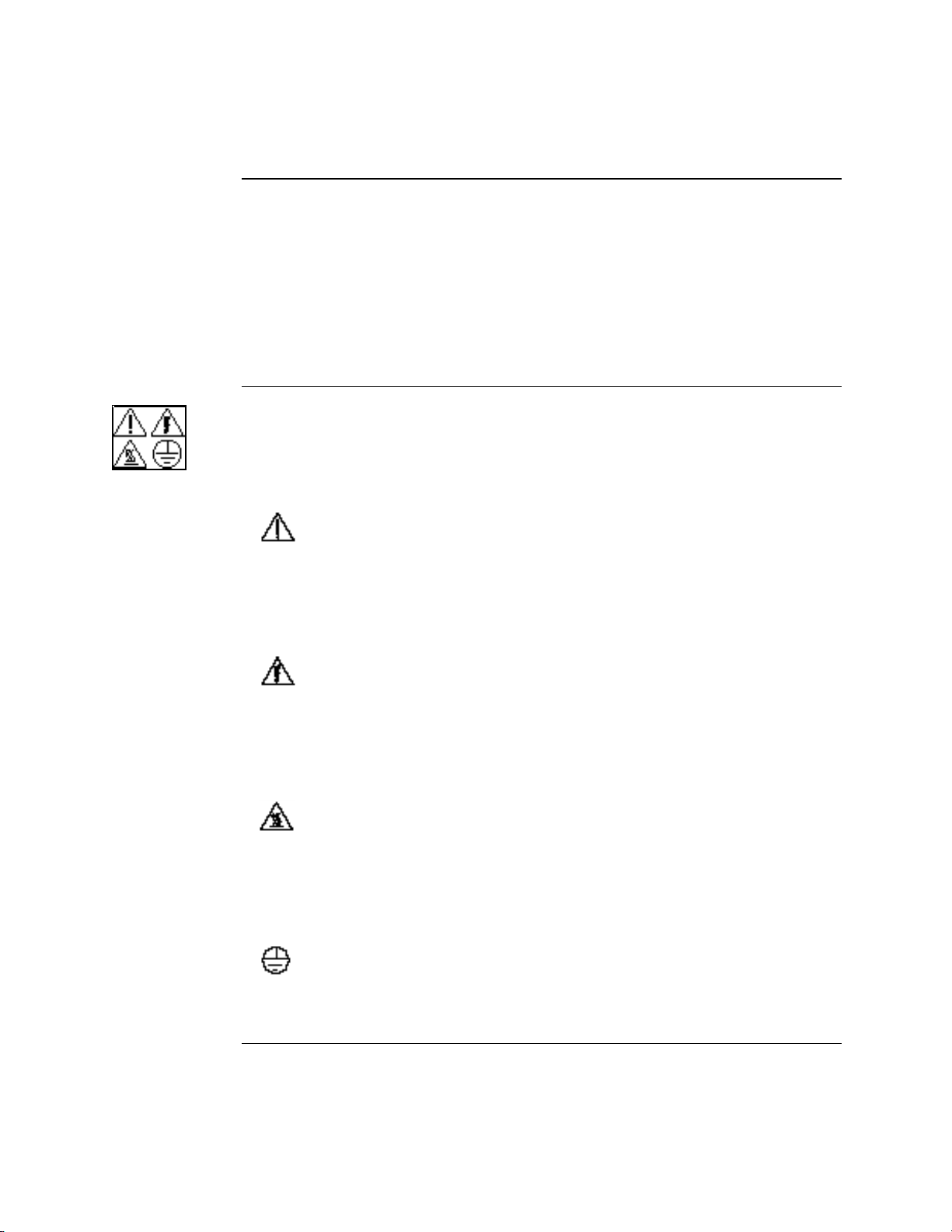
iv 69T363B
Safety Precautions
Protect yourself from electric shock and your system from damage!
•This product complies with international safety and design standards. Observe
all safety procedures that appear throughout this guide, and the safety symbols
that are affixed to this product.
•If circumstances impair the safe operation of this product, stop operation and
secure this product against further operation.
Warnings and
cautions
Avoid personal injury and product damage! Do not proceed beyond any
warning or caution symbol until you fully understand and meet the
conditions that are indicated!
•You will find this symbol throughout this guide.
This symbol indicates a Warning or a Caution. Failure to follow the
guidelines that accompany this symbol can result in personal injury or damage
to this product.
•This symbol is affixed to this product.
This symbol indicates that uninsulated electrical voltage inside this product
can cause electric shock. Where this symbol is present, it is dangerous to
make contact with any inside part of this product.
•This symbol is affixed to this product.
This symbol indicates that the level of heat inside this product can burn you.
Where this symbol is present, it is dangerous to make contact with that part of
the product.
•This symbol is affixed to this product.
This symbol indicates a point of earth at the location of the symbol.
Continued on next page
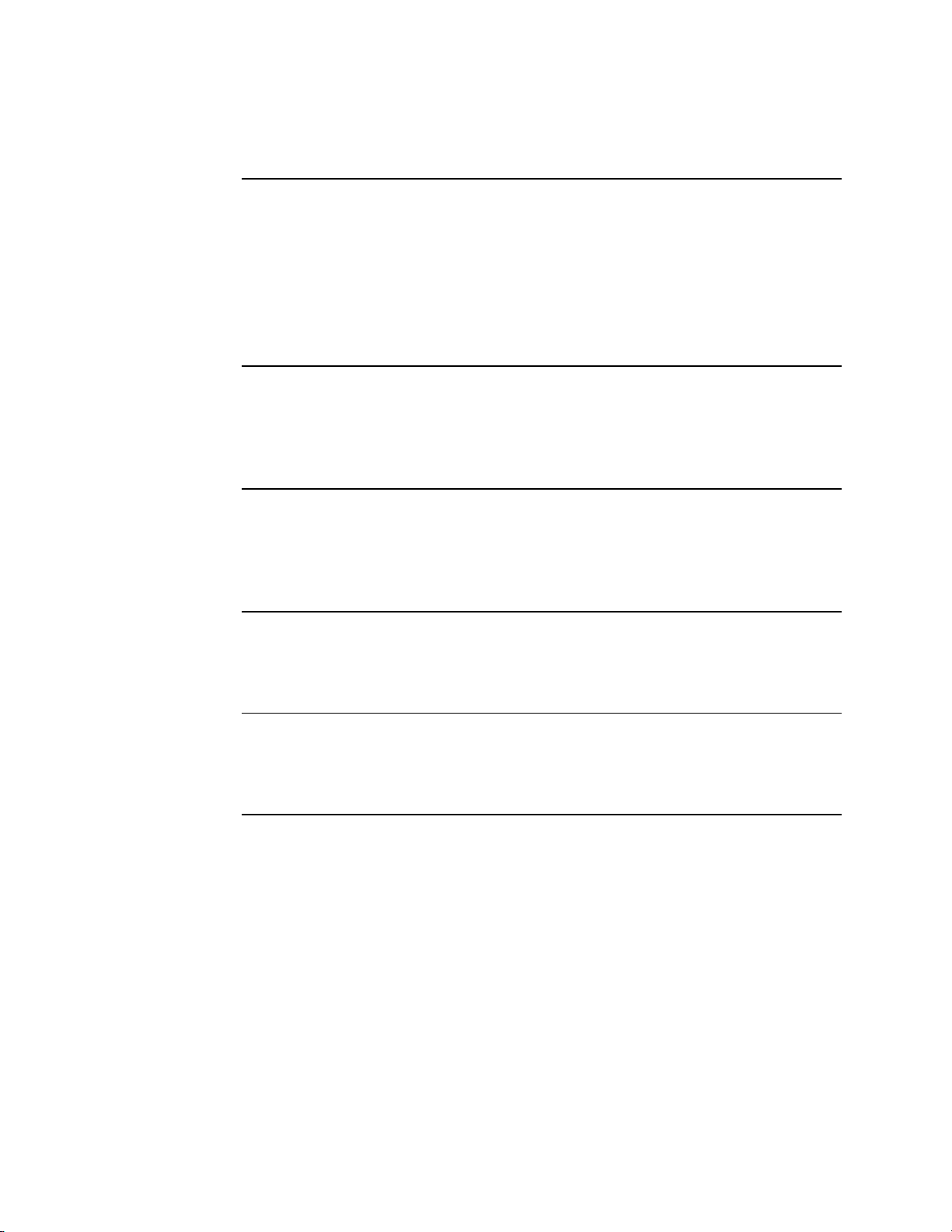
69T363B v
Safety Precautions, Continued
Power •Important! This product must be earthed.
•This product is pluggable. The socket-outlet must be near this product, and
must be easily accessible.
•Connect this product only to the power source that is indicated on the back
panel.
•If this product does not have a mains power switch, the power cord serves
this purpose.
Product enclosure •Do not allow liquids to get inside of this product.
•Do not attempt to open the enclosure of this product unless you are instructed
to do so.
•Do not push objects through openings in the enclosure of this product.
Cables •Always disconnect the power cable before you service this product.
•Always pull on the plug or the connector to disconnect a cable. Never pull on
the cable itself.
•Do not walk on or place stress on cables or plugs.
Fuse •Always use a fuse that has the correct type and rating. The correct type and
rating is indicated on the back panel of this product.
•Always disconnect the power cable before you change a fuse.
Servicing Refer service only to qualified service personnel who are familiar with safety
procedures, and who are aware of the potential hazards that are involved in
servicing this product.

vi 69T363B
Règles de sécurité
Protégez-vous des risques d'électrocution et protégez votre système contre les
endommagements éventuels.
•Ce produit respecte les standards internationaux de sécurité et de conception.
Veuillez observer toutes les procédures de sécurité qui apparaissent dans ce
guide, ainsi que les symboles de sécurité qui figurent sur le produit.
•Si, du fait des circonstances, ce produit cesse de fonctionner normalement,
cessez de l'utiliser et empêchez-en l'utilisation future.
Avertissements et
précautions
Evitez les dommages corporels. Evitez l'endommagement du produit! Ne
procédez pas au-delà d'un symbole d'avertissement et de précaution avant
d'avoir complètement compris les conditions indiquées et de les avoir
remplies.
•Vous rencontrerez fréquemment ce symbole dans ce guide.
Il indique un Avertissement ou une Précaution à prendre. Des dommages
corporels ou un endommagement du produit peuvent se produire si vous ne
respectez pas les indications qui suivent ce symbole.
•Ce symbole est apposé sur le produit.
Il indique qu'un courant électrique non isolé circulant à l'intérieur de ce
produit peut causer un choc électrique. Partout où ce symbole est présent, il
est dangereux de toucher les parties intérieures du produit.
•Ce symbole est apposé sur le produit.
Il indique que le niveau de température à l'intérieur du produit est tel qu'il peut
provoquer des brûlures. Partout où ce symbole est présent, il est dangereux de
toucher les parties intérieures du produit.
•Ce symbole est apposé sur le produit.
Il indique un point relié à la terre.
suite page suivante

69T363B vii
Règles de Sécurité, suite
Alimentation •Important! Ce produit doit être relié à la terre.
•Il se branche. La prise électrique doit être à proximité du produit et facilement
accessible.
•Raccordez uniquement ce produit à la source d'alimentation qui est indiquée
sur le panneau arrière.
•Si ce produit n'a pas d'interrupteur d'alimentation générale, le cordon
d'alimentation remplit ce rôle.
Boîtier •Empêchez les liquides de pénétrer à l'intérieur du produit.
•N'essayez pas d'ouvrir le boîtier à moins que vous n'en ayez reçu l'ordre.
•Ne forcez pas d'objets dans les ouvertures du boîtier.
Câbles • Débranchez toujours le câble d'alimentation avant de procéder à l'entretien du
produit.
• Tirez toujours sur la prise ou le connecteur pour débrancher un câble, Ne tirez
jamais directement sur le câble.
• Ne marchez pas sur les câbles ou les prises et n'y exercez aucune pression.
Fusibles •Utilisez toujours un fusible de type et de calibre adaptés. Les types et les
calibres adaptés sont indiqués sur le panneau arrière du produit.
•Débranchez toujours le câble d'alimentation avant de changer un fusible.
Entretien Ne confiez l'entretien du produit qu'à un personnel de maintenance qualifié,
familier avec les procédures de sécurité et prévenu des risques potentiels
inhérents à l'entretien de ce produit.
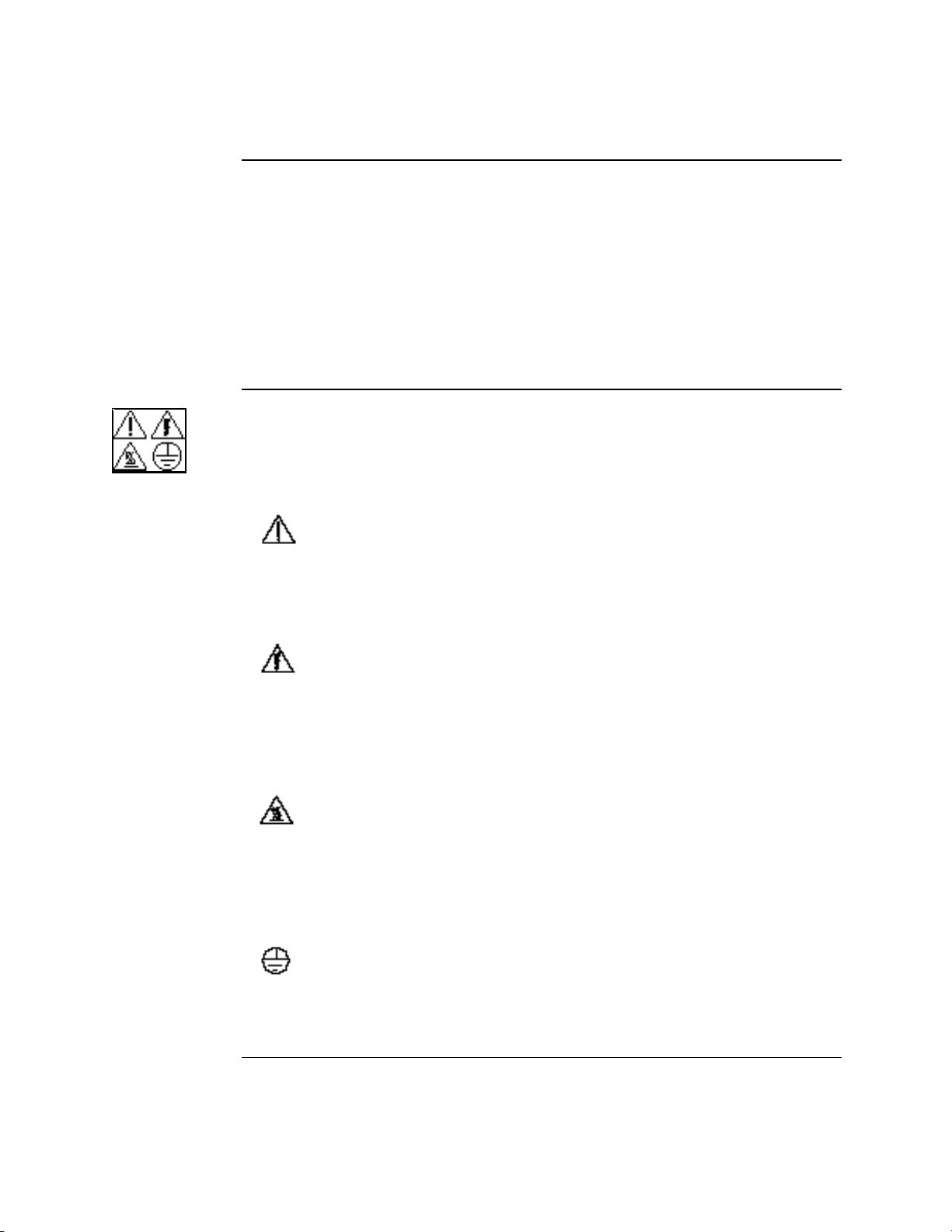
viii 69T363B
Sicherheitsvorkehrungen
Schützen Sie sich gegen Stromschlag und ihr System gegen Beschädigung!
•Dieses Produkt entspricht internationalen Sicherheits-und Designnormen.
Beachten Sie alle in diesem Handbuch angegebenen Sicherheitsvorkehrungen
sowie die auf dem Produkt angebrachten Warnzeichen.
•Falls die gegebenen Umstände den sicheren Betrieb dieses Produktes
behindern, stellen Sie den Betrieb ein und sichern Sie das Produkt gegen
weitere Inbetriebnahme.
Warnzeichen
Vermeiden Sie Personenschaden und Produktbeschädigungen! Fahren Sie
mit der Installation und Inbetriebnahme über ein Warnzeichen hinaus erst
dann fort, wenn Sie die angezeigten Bedingungen voll und ganz verstehen
und erfüllen!
•Sie finden dieses Symbol überall in diesem Handbuch.
Dieses Symbol kennzeichnet eine Warnung oder Vorsichtsmaßregel.
Nichtbefolgung der dieses Warnzeichen begleitenden Richtlinien kann zu
Personenschaden oder Beschädigung dieses Produkts führen.
•Dieses Symbol ist auf dem Produkt angebracht.
Dieses Warnzeichen weist darauf hin, daß unisolierte elektrische Spannung in
diesem Produkt zu Stromschlag führen kann. An Stellen, wo sich dieses
Warnzeichen befindet, ist es gefährlich mit einem der inneren Teile des
Produktes in Berührung zu kommen.
•Dieses Symbol ist auf dem Produkt angebracht.
Dieses Warnzeichen weist darauf hin, daß der Hitzegrad im Inneren dieses
Produkts zu Verbrennungen führen kann. Es ist gefährlich mit den Teilen
dieses Produkts, an denen sich dieses Warnzeichen befindet, in Berührung zu
kommen.
•Dieses Symbol ist auf dem Produkt angebracht.
Dieses Warnzeichen kennzeichnet einen Erdungspunkt an der Stelle, wo das
Warnzeichen angebracht ist.
Fortsetzung auf der nächsten Seite
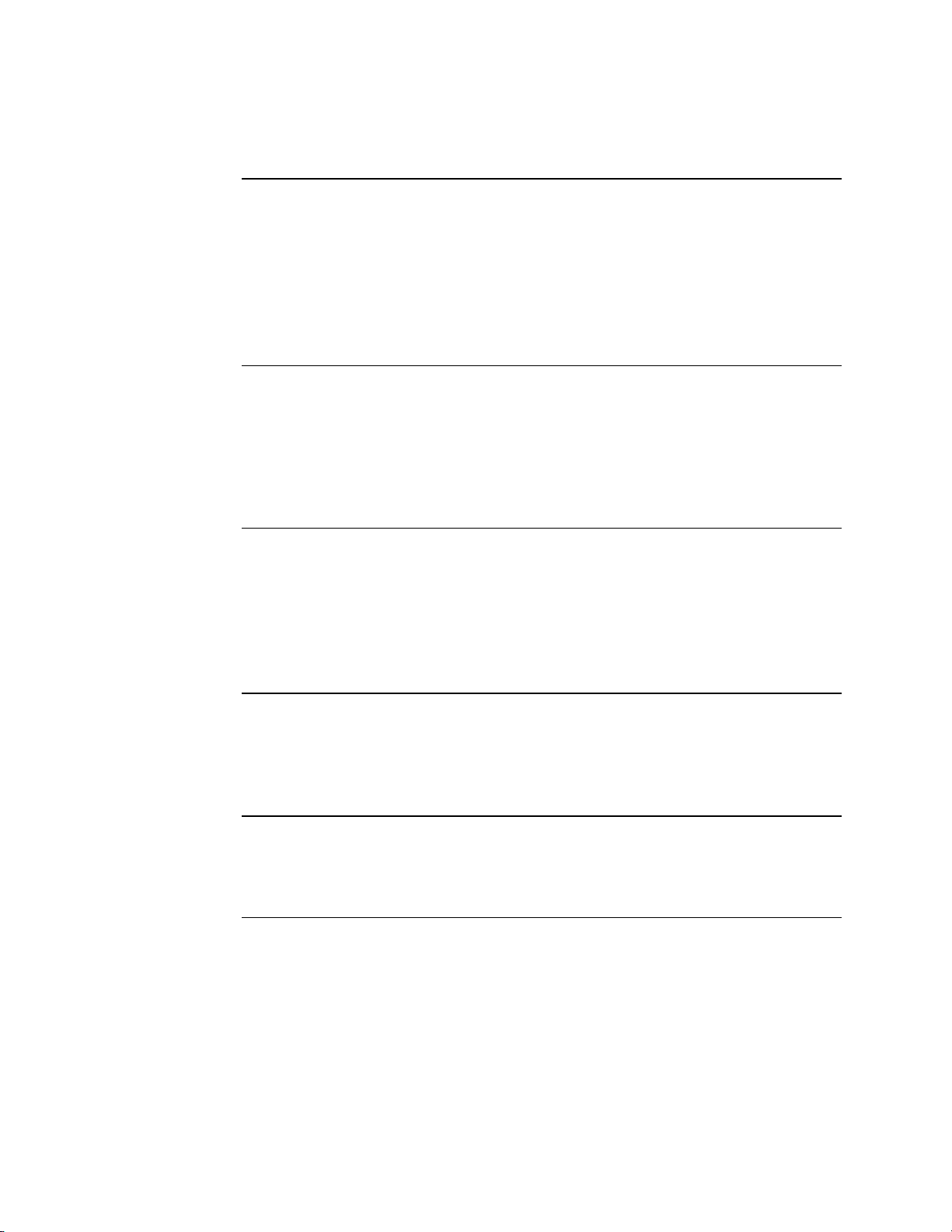
69T363B ix
Sicherheitsvorkehrungen, Fortsetzung
Strom •Wichtig! Dieses Produkt muß geerdet sein.
•Dieses Produkt ist anschließbar. Die Steckdose muß sich in der Nähe des
Produkts befinden und muß leicht zugänglich sein.
•Schließen Sie dieses Produkt nur an die auf der Rückwand aufgeführte
Stromquelle an.
•Falls dieses Produkt keinen Hauptstromschalter hat, dient das Stromkabel
diesem Zweck.
Gehäuse des
Produktes •Lassen Sie keine Flüssigkeiten in dieses Produkt kommen.
•Versuchen Sie nicht, das Gehäuse des Produktes zu öffnen, es sei denn, die
Anleitungen fordern Sie ausdrücklich dazu auf.
•Stecken Sie keine Gegenstände durch die Öffnungen in dem Gehäuse des
Produktes.
Kabel •Vor der Wartung dieses Produktes immer zuerst die Stromkabel herausziehen
um die Stromzufuhr zu unterbrechen.
•Dabei nur an dem Stecker oder dem Verbindungsstecker ziehen, niemals an
dem Kabel selber ziehen.
•Nicht auf die Kabel oder Stecker treten oder sie sonstigen Belastungen
aussetzen.
Sicherung •Nur eine Sicherung des korrekten Typs und Leistung benutzen. Der korrekte
Sicherungstyp und Sicherungsleistung ist auf der Rückwand des Produktes
angegeben.
•Vor dem Auswechseln einer Sicherung immer die Stromkabel herausziehen.
Wartung Die Wartung qualifiziertem Wartungspersonal überlassen, das mit den
Sicherheitsmaßnahmen vertraut ist und sich der potentiellen mit der Wartung
dieses Produktes verbundenen Gefahren bewußt ist.

x69T363B
Medidas de seguridad
¡Protéjase de descargas eléctricas y proteja de daños al producto!
•Este producto cumple con las normas internacionales de seguridad y diseño.
Observe todas las medidas de seguridad que aparecen a lo largo de la presente
guía, así como todos los símbolos de seguridad que están adheridos a este
producto.
•Si las circunstancias impiden la utilización de este producto en condiciones de
seguridad, interrumpa la misma y asegúrelo de tal manera que no sea
utilizado.
Advertencias y
precauciones
¡Evite heridas personales y daños al producto! ¡No prosiga más allá de un
símbolo de advertencia o de precaución hasta que comprenda totalmente las
condiciones indicadas en el mismo y cumpla con las mismas!
•Encontrará este símbolo a lo largo de esta guía.
Este símbolo indica Advertencia o Precaución. En caso de no seguirse las
indicaciones que acompañan a dicho símbolo se pueden producir heridas
personales o daños al producto.
•Este símbolo está adherido al producto.
Este símbolo indica que el voltaje eléctrico sin aislar dentro del producto
puede causar una descarga eléctrica. Donde se encuentra dicho símbolo, es
peligroso tocar cualquier parte dentro del producto.
•Este símbolo está adherido al producto.
Este símbolo indica que el nivel de calor dentro del producto puede originar
quemaduras. En las partes en que se encuentra dicho símbolo, es peligroso
tocar dichas partes.
•Este símbolo está adherido al producto.
Este símbolo indica que un punto de conexión a tierra donde se encuentra el
mismo.
Continúa en la siguiente página

69T363B xi
Medidas de seguridad, continuación
Alimentación
eléctrica •¡Importante! Este producto debe conectarse a tierra.
•Este producto es enchufable. El tomacorriente debe encontrarse cerca del
producto, y debe ser fácilmente accesible.
•Conecte el producto únicamente a la línea de alimentación con las
características indicadas en el tablero posterior.
•Si este producto no tiene interruptor para la línea de alimentación, el cordón
de alimentación sirve para dicho propósito.
Gabinete del
producto •No permita que ningún líquido entre en el producto.
•No trate de abrir el gabinete del producto a menos que haya recibido
instrucciones de hacerlo.
•No introduzca objetos en las aberturas del gabinete del producto.
Cables •Siempre desconecte el cable de alimentación antes de darle servicio al
producto.
•Siempre tire del enchufe o conector para desconectar el cable. Nunca tire del
cable mismo.
•No camine sobre los cables o enchufes ni los someta a ninguna presión o
tensión.
Fusible •Siempre emplee fusibles del tipo y especificaciones correctas. El tipo y
especificaciones correctas están indicadas en el tablero posterior del producto.
•Siempre desconecte el cable de alimentación antes de cambiar el fusible.
Servicio técnico Unicamente permita que el producto reciba servicio técnico de personal
calificado que conozcan las medidas de seguridad, y que estén conscientes de
los posibles peligros que pueden presentarse al dar dicho servicio.
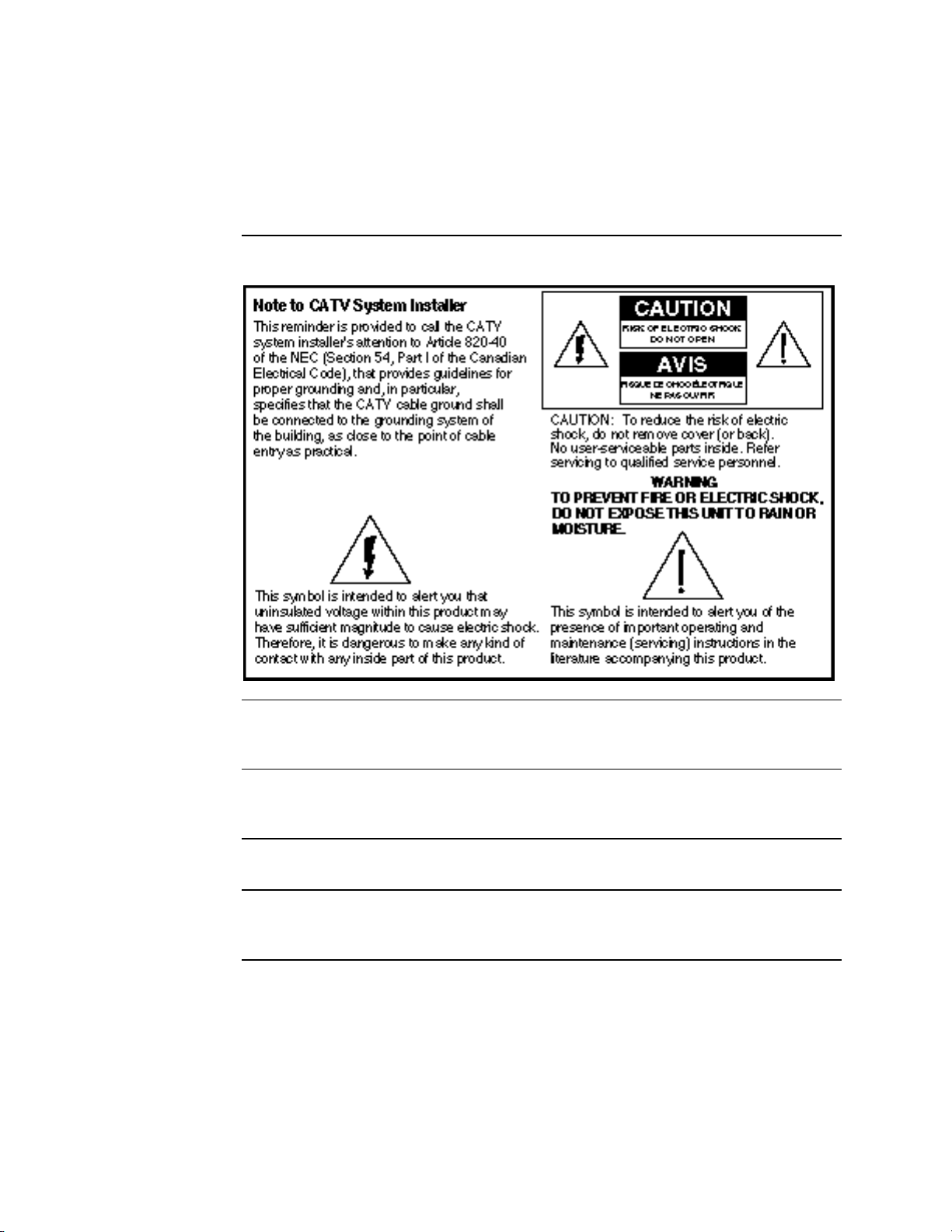
x69T363B
Important Rules
for Safe Operation
Notice for CATV
installers If you are a CATV installer, read the information in the box below.
Read and retain
instructions Carefully read all safety and operating instructions before operating this product, and retain
them for future reference.
Heed warnings Follow all warnings and cautions in the operating instructions, as well as those that are
affixed to this product.
Follow instructions Follow all operating instructions that accompany this product.
Cleaning Before cleaning, unplug this product from the socket-outlet. Do not use liquid or aerosol
cleaners. Use a damp cloth for cleaning.
Continued on next page
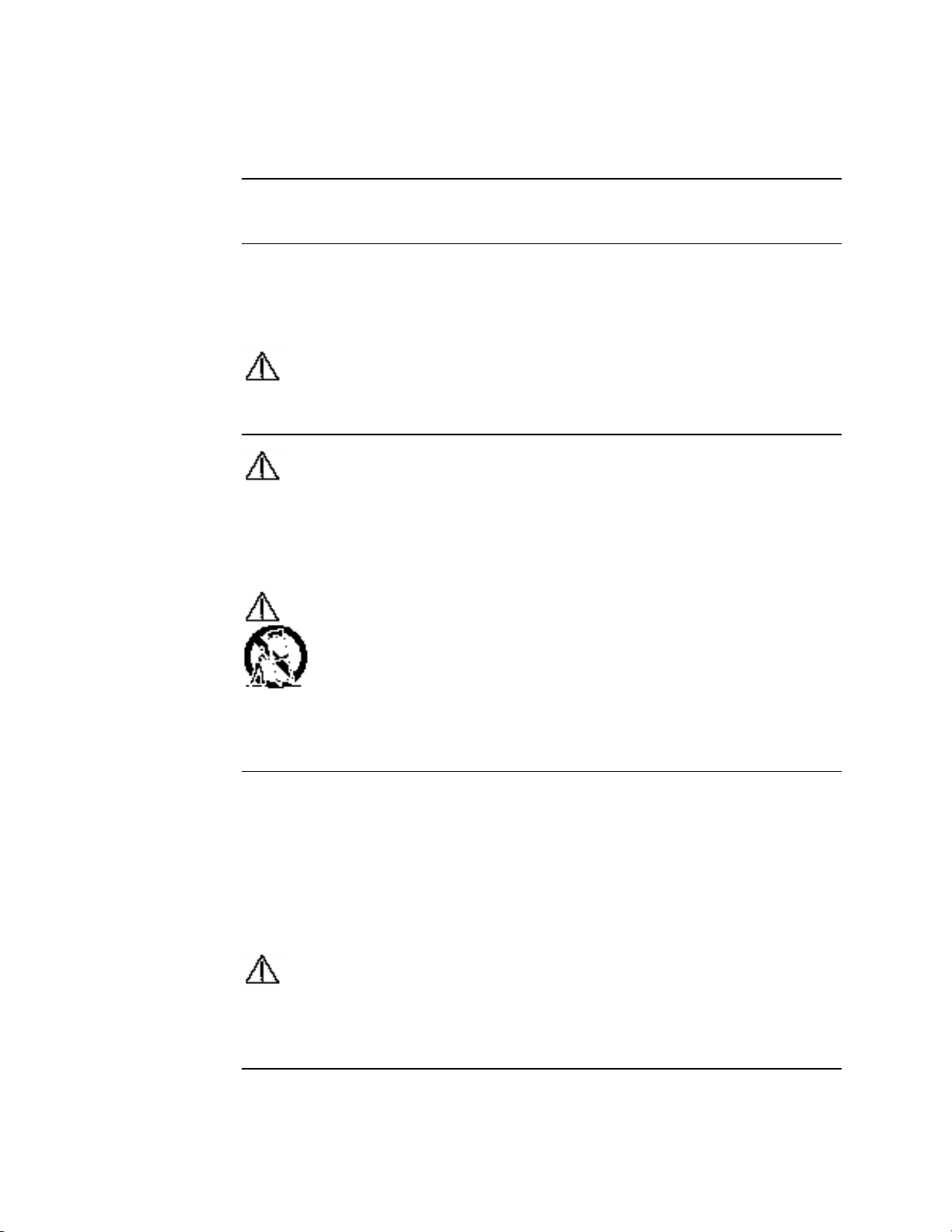
69T363B xi
Important Rules for Safe Operation, Continued
Water and moisture Do not expose this product to moisture. Do not place this product on a wet surface, or spill
liquids on or near this product.
Placement •Place this product close enough to a mains AC socket-outlet to accommodate the length of
the product power cord.
•Make sure the mounting surface is stable and can support the size and weight of this
product.
WARNING!
AVOID PERSONAL INJURY AND DAMAGE TO THIS PRODUCT! AN UNSTABLE
SURFACE MAY CAUSE THIS PRODUCT TO FALL.
Accessories Caution:
Maintain electrical safety! Power-operated equipment or accessories that you connect to
this product should bear the UL listing mark or CSA certification mark on the accessory
itself, and should not be modified so as to defeat the safety features. This will help avoid
any potential for electric shock or fire. If in doubt contact qualified service personnel.
Use this product only with a cart, stand, bracket, table, or other mounting accessories that
meet Scientific-Atlanta specifications. Carefully follow all instructions for proper mounting.
WARNING!
AVOID PERSONAL INJURY AND DAMAGE TO THIS PRODUCT! MOVE ANY
APPLIANCE AND CART COMBINATION WITH CARE. QUICK STOPS, EXCESSIVE
FORCE, AND UNEVEN SURFACES MAY CAUSE THE APPLIANCE AND CART TO
OVERTURN.
Ventilation •This product has openings for ventilation to protect it from overheating. To ensure product
reliability, do not block or cover these openings.
•Do not place entertainment equipment, lamps, books, or other objects on top of this product.
•Do not place this product in any of the following locations.
– On a bed, sofa, rug, or similar surface
– Over a radiator or heat register
– In a built-in installation, such as a bookcase or rack, unless the installation provides
proper ventilation
WARNING!
AVOID ELECTRIC SHOCK AND FIRE HAZARD! NEVER PUSH OBJECTS THROUGH THE
OPENINGS IN THIS PRODUCT. FOREIGN OBJECTS CAN TOUCH DANGEROUS
VOLTAGE POINTS OR CAUSE ELECTRICAL SHORTS THAT CAN RESULT IN ELECTRIC
SHOCK OR FIRE.
Continued on next page
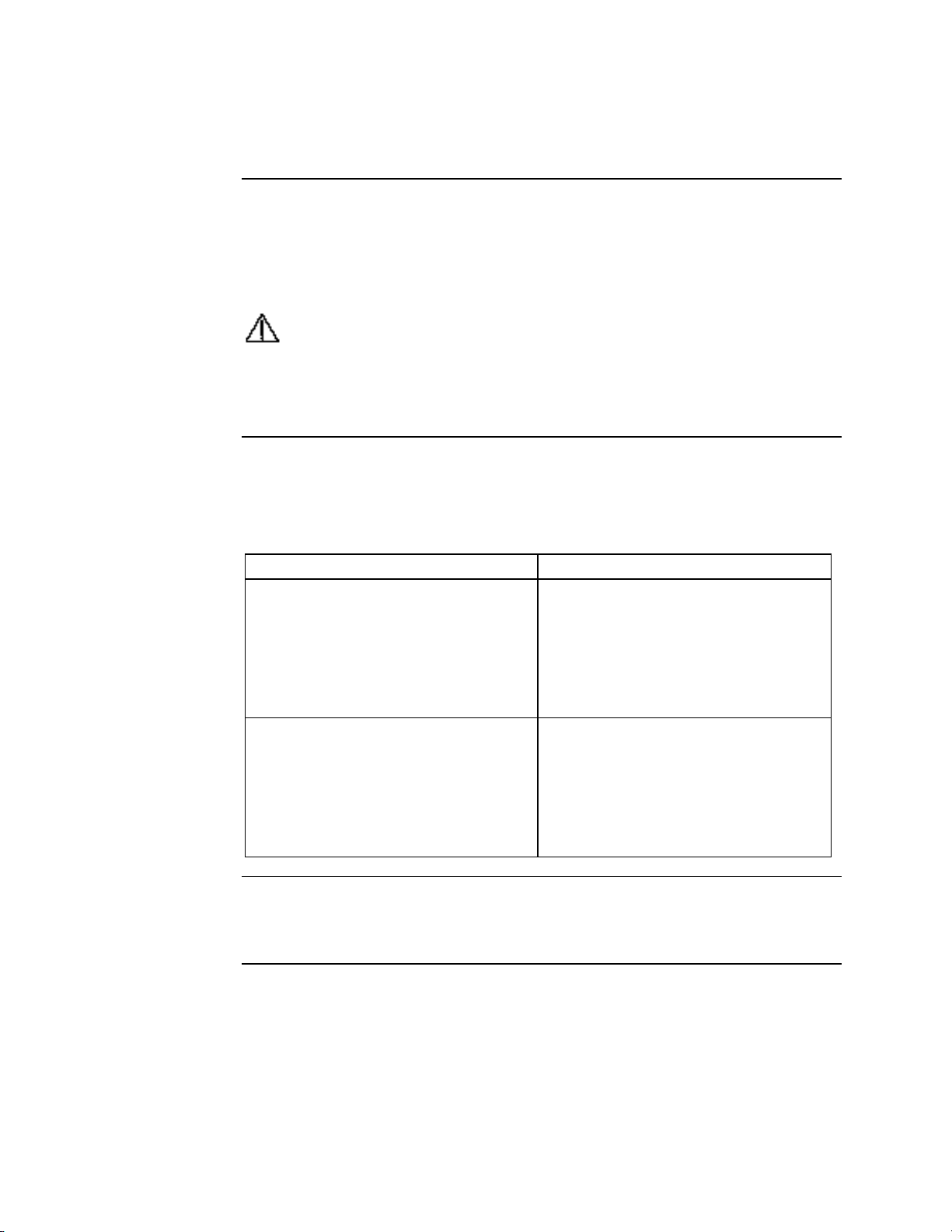
xii 69T363B
Important Rules for Safe Operation, Continued
Power sources •A label on this product indicates the correct power source for this product. Operate this
product only from a socket-outlet with the voltage and frequency indicated on the product
label.
•If you are uncertain of the type of power supply to your home or business, consult
Scientific-Atlanta or your local power company.
WARNING!
AVOID ELECTRIC SHOCK AND FIRE HAZARD! DO NOT OVERLOAD SOCKET-
OUTLETS AND EXTENSION CORDS. FOR PRODUCTS THAT REQUIRE BATTERY
POWER OR OTHER SOURCES TO OPERATE, REFER TO THE OPERATING
INSTRUCTIONS FOR THOSE PRODUCTS.
Grounding This product is equipped with one of the following types of safety plug.
•Three-prong (grounding pin) plug
•Two-prong (polarized) plug
Follow the guidelines in the table below to properly ground this product.
IF this product has a... THEN insert this plug...
3-prong plug,
Note: The middle prong on this plug is a
grounding pin.
into a grounded (earthed) mains, three-
socket outlet.
Note: If you are unable to insert this plug
fully into the socket-outlet, try reversing the
plug. If the plug still fails to fit, contact an
electrician to replace your obsolete socket-
outlet.
2-prong plug,
Note: This plug has one wide prong and
one narrow prong. It is a polarized plug.
into a grounded (earthed) mains, two-socket
outlet in which one socket is wider than the
other.
Note: This plug fits only one way. If you are
unable to insert this plug fully into the
outlet, contact your electrician to replace
your obsolete socket-outlet.
Power cord
protection Route all power supply cords so that people cannot walk on, or place objects on or against,
them. This can pinch or damage the cords. Pay particular attention to cords at plugs, socket-
outlets, and the points where the cords exit the product.
Continued on next page

69T363B xiii
Important Rules for Safe Operation, Continued
Lightning and power
surges To protect this product against damage from lightning storms and power-line surges, do the
following:
•Disconnect the power cord from the grounded (earthed) mains socket-outlet and disconnect
the antenna or cable system under the following circumstances.
– During lightning storms, or
– When you are not using this product for an extended period
•Ground your antenna system to provide some protection against voltage surges and built-up
static charge.
Servicing Do not open the cover of this product and attempt service unless instructed to do so in the
operating instructions. Refer all servicing to qualified personnel only.
WARNING!
AVOID ELECTRIC SHOCK! OPENING OR REMOVING THE COVER MAY EXPOSE YOU
TO DANGEROUS VOLTAGES.
Damage requiring
service For damage that requires service, unplug this product from the socket-outlet. Refer service to
qualified personnel under the following conditions.
•When there is damage to the power-supply cord or plug
•If liquid enters, or an object falls on this product
•If you expose this product to rain or water
•If this product does not operate normally by following the operating instructions
•If you drop this product or damage its cabinet
•When this product exhibits a distinct change in performance
Caution:
Avoid damage to this product! Adjust only those controls the operating instructions
describe. Improper adjustment of other controls may result in damage that may require
extensive corrective work by a qualified technician.
Safety check Upon completion of any service or repairs to this product, ask the service technician to
perform safety checks to determine that this product is in proper operating condition.
Continued on next page

xiv 69T363B
Important Rules for Safe Operation, Continued
Outdoor grounding
system If this product connects to an outdoor antenna or cable system, be sure the antenna or cable
system is grounded (earthed). This provides some protection against voltage surges and built-
up static charges.
Section 810 of the National Electric Code (NEC), ANSI/NFPA No. 70-1990, provides the
following information:
•Grounding of the mast and supporting structure
•Grounding the lead-in wire to an antenna discharge unit
•Size of the grounding conductors
•Location of the antenna-discharge unit
•Connection to grounding electrodes
•Requirements for the grounding electrodes

69T363B xv
Warranty
Statement All items that we manufacture are warranted to be free from defects in material and
workmanship and to conform to our currently published specifications.
Warranty Period The warranty period is one year from the date of shipment. Written notice of defects must be
received by us within this warranty period.
Limits of Liability Our liability is limited to servicing or adjusting any item returned to the factory for that
purpose, including replacing any defective parts therein.
If a fault has been caused by improper installation, maintenance or use, or by abnormal
conditions of operation, repairs will be billed at normal rates.
Customer
Responsibility Customer must pay packing, crating, and transportation costs to and from the factory.
At customer's request, we will make reasonable efforts to provide warranty service at the
customer's premises, provided the customer pays our then current rates for field services and
the associated travel and living expenses.
Procedure: In Case
of a Fault If any fault develops, do the following:
Step Action
A•Notify us by giving the item model number, serial number and details of the
difficulty.
•On receipt of this information, you will be given service data or shipping
instructions.
B•On receipt of shipping instructions, forward the item prepaid.
•If the item or fault is not covered by warranty, an estimate of charges will be
furnished before work begins.
Disclaimer WE DISCLAIM STATUTORY AND IMPLIED WARRANTIES, SUCH AS
WARRANTIES OF MERCHANTABILITY AND FITNESS FOR PURPOSE.
IN NO EVENT SHALL SCIENTIFIC-ATLANTA BE LIABLE, IN CONTRACT OR IN
TORT OR UNDER ANY OTHER LEGAL THEORY, FOR INCIDENTAL,
INDIRECT, SPECIAL OR CONSEQUENTIAL DAMAGES, REGARDLESS OF
WHETHER WE WERE INFORMED ABOUT THE POSSIBILITY OF SUCH
DAMAGES, AND IN NO EVENT SHALL SCIENTIFIC-ATLANTA'S LIABILITY
EXCEED AN AMOUNT EQUAL TO THE SALES PRICE.

xvi 69T363B
Notice to Owners of the Model 9660 and
9660 Professional Receivers
ATTENTION
This commercial unit, with the VideoCipher®RS Commercial Module installed, is intended for the authorized
descrambling for commercial use of those satellite television signals that have been scrambled using a VideoCipher
scrambling format. Ownership or possession of this integrated receiver/descrambler does not entitle (nor enable)
the owner or possessor hereof to receive descrambled VideoCipher television signals. To enable your unit and
obtain proper authorization for descrambling, you must separately contact the appropriate programming providers
or their agents.
1. VideoCipher® is a registered trademark of General Instrument Inc.
2. VideoCipher® trademark used under license from Cable/Home Communication Corp (C/HCC), a subsidiary
of General Instrument Inc.
3. US Patent No. 4,608,456; 4,613,901; 4,634,808; 4,712,238; 4,7792, 973; 4,864,615 and patent pending.
©Copyright 1984, 1985, 1986, M/A - COM, INC. ©Copyright 1987, 1988, 1990, C/HCC. All rights reserved.
4. Brevete 1987, 1988, 1990; Patented 1986, 1987, 1988, 1989.
5. Portions of this product sold under license from C/HCC.
6. US Patent No. 4,698,598; 4,101,837, and 4,035,730.
This manual suits for next models
1
Table of contents
Other Scientific Atlanta Receiver manuals

Scientific Atlanta
Scientific Atlanta Explorer 8300 User manual

Scientific Atlanta
Scientific Atlanta PowerVu D9850 Operating instructions

Scientific Atlanta
Scientific Atlanta Cox Business Video Digital Receivers User manual

Scientific Atlanta
Scientific Atlanta PowerVu D985 Operating instructions

Scientific Atlanta
Scientific Atlanta PowerVu D9834 User manual

Scientific Atlanta
Scientific Atlanta PowerVu D9228 Operating instructions

Scientific Atlanta
Scientific Atlanta D9225 Operating instructions

Scientific Atlanta
Scientific Atlanta PowerVu D9234 Operating instructions