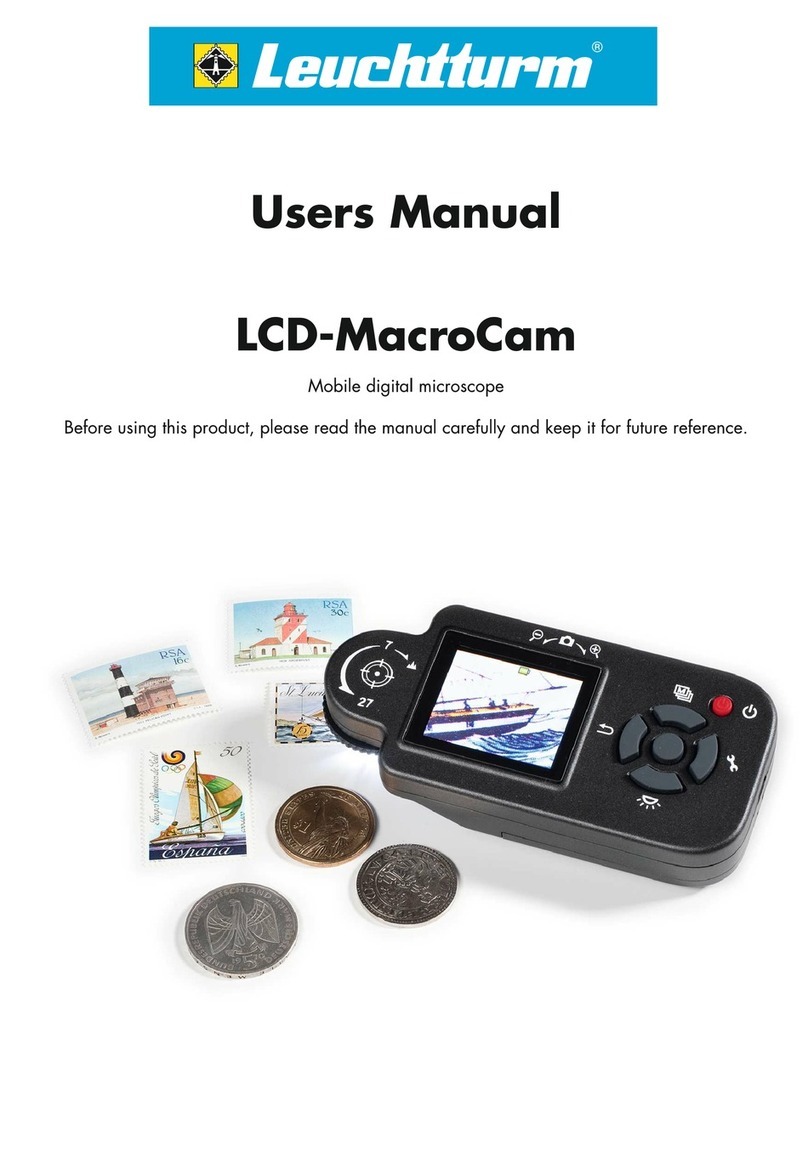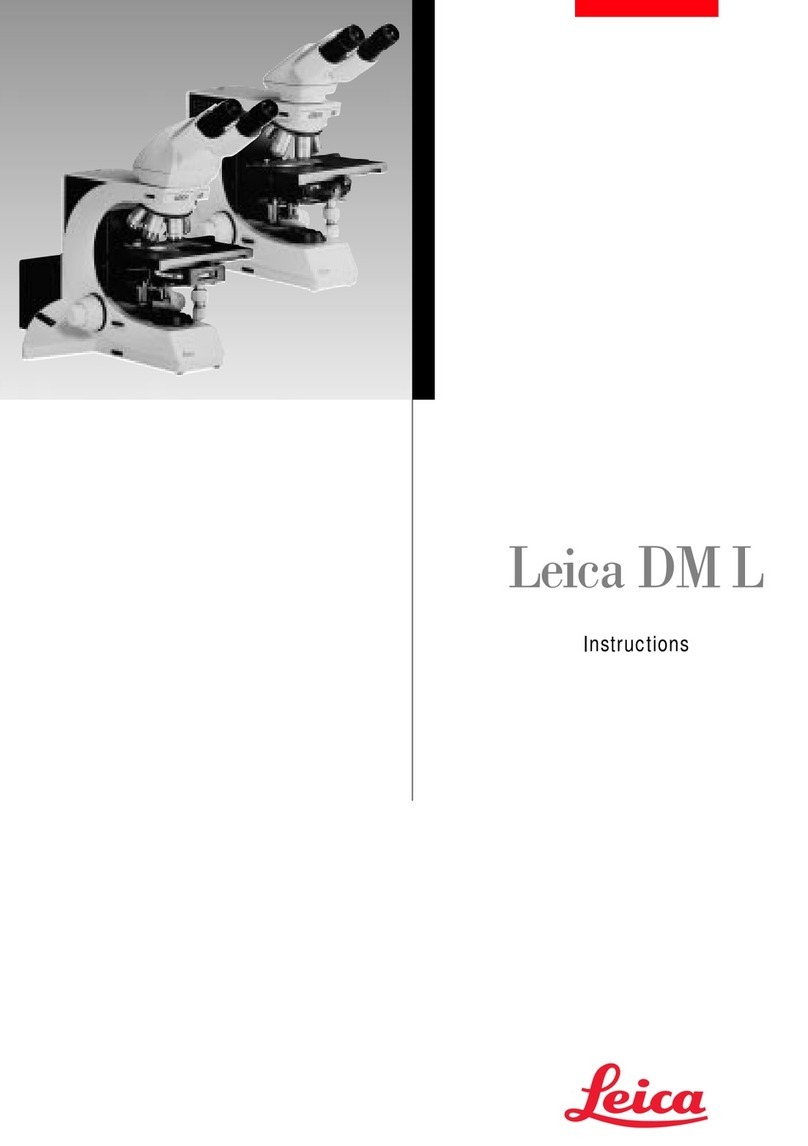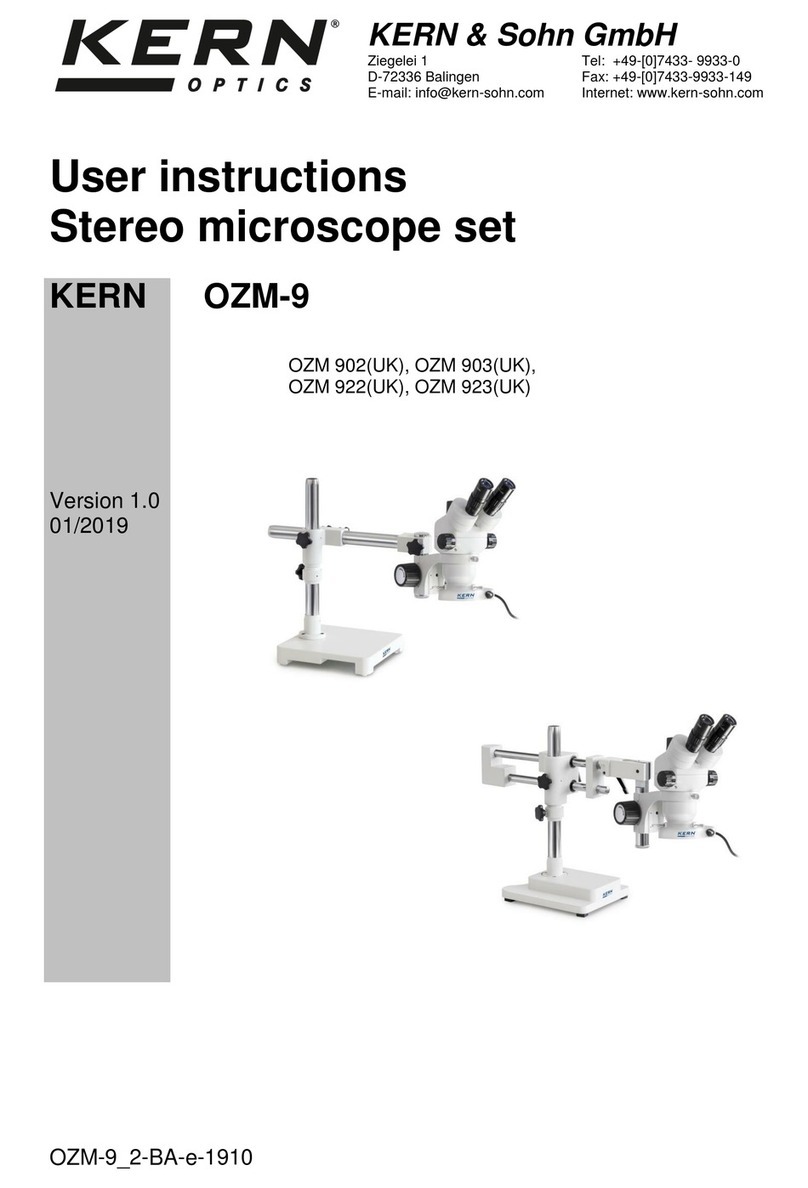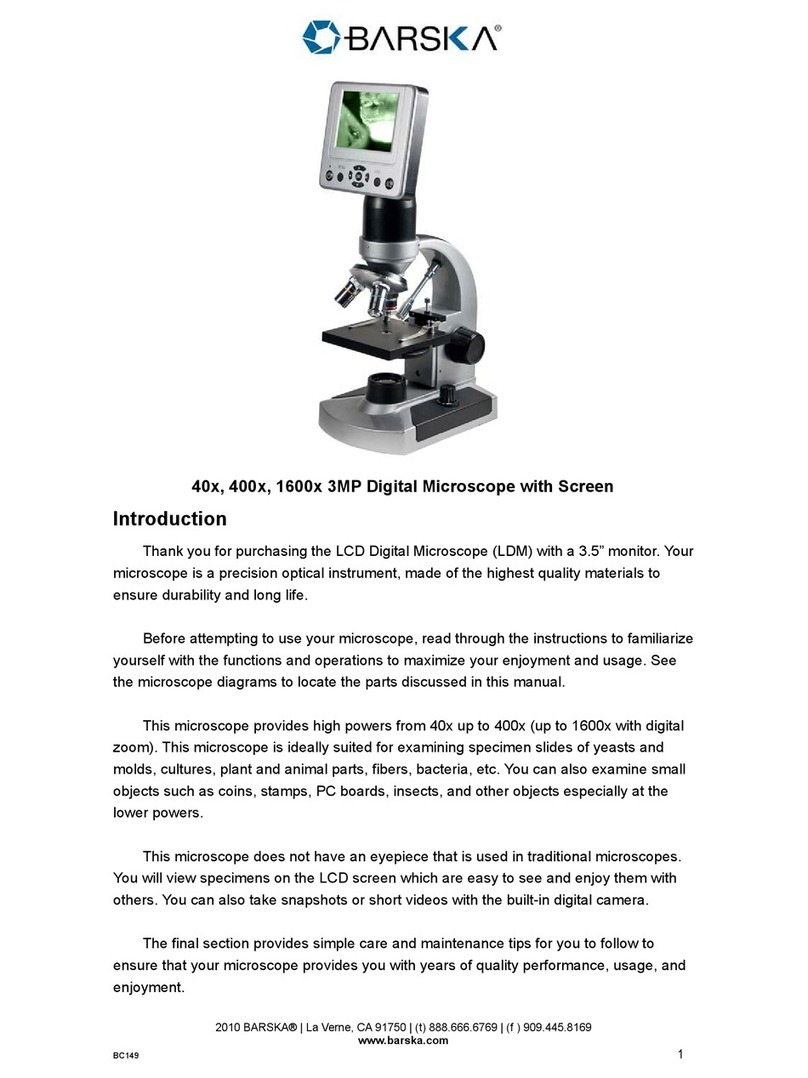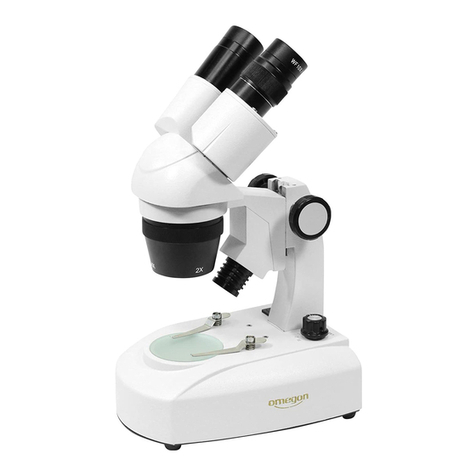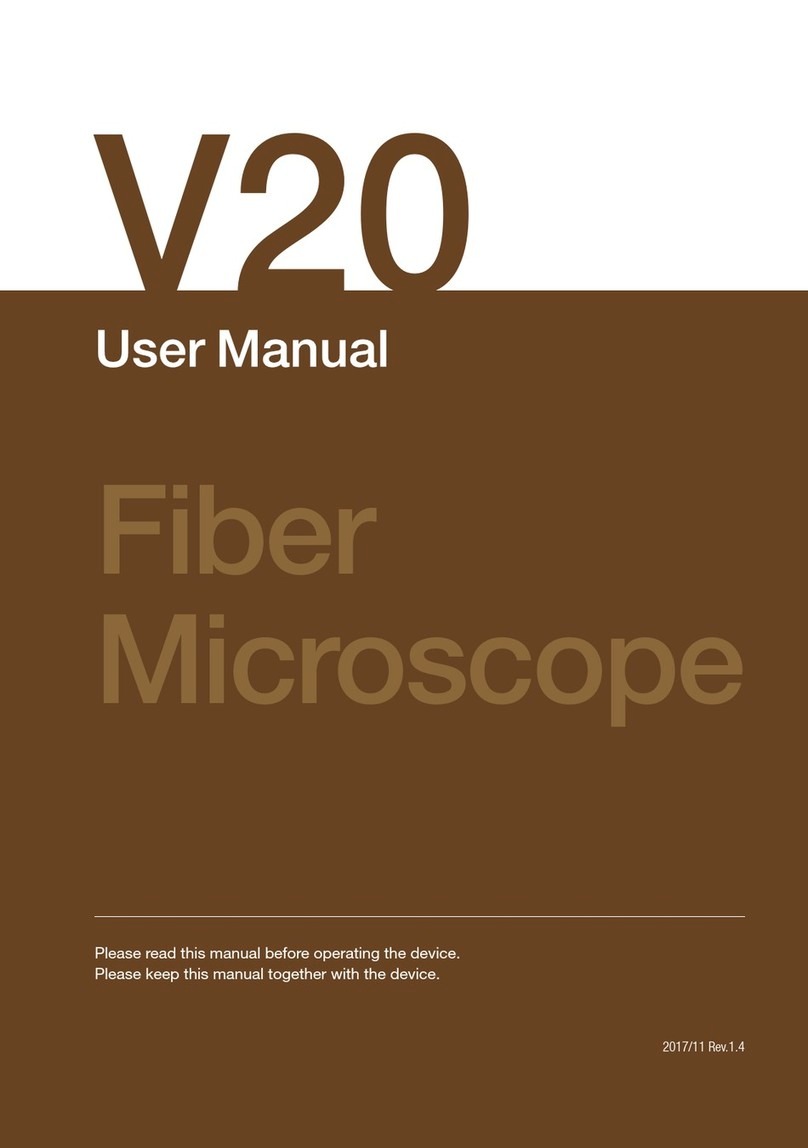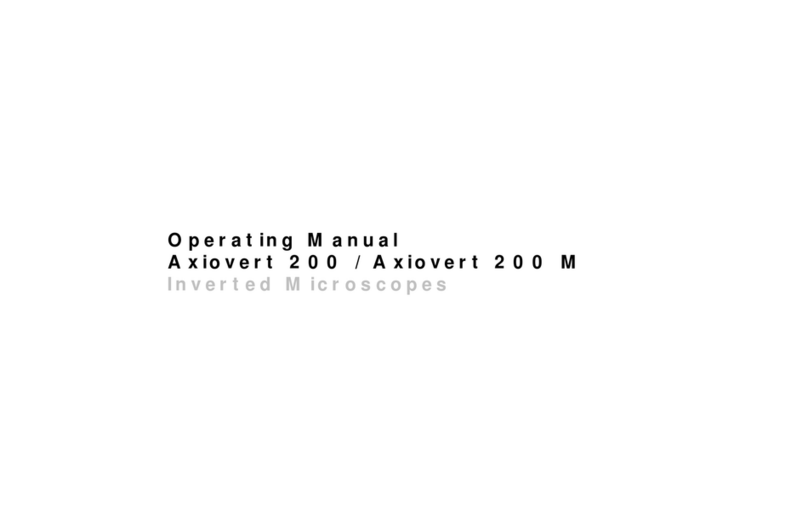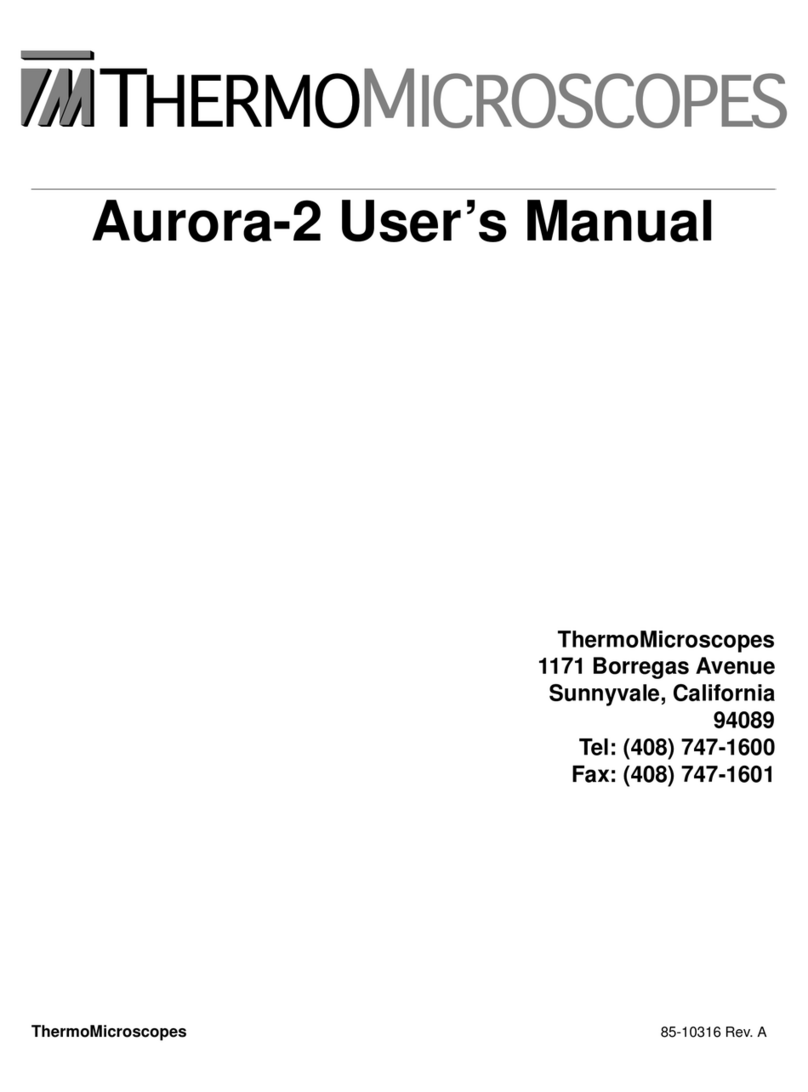Scorpio CVJM-K209 User manual

Digital Micro-measure Camera
User Manual
Digital Micro-measure camera is a slim type handy tool.
It can easily use in different fields:
1. Skin inspection
2. Hair inspection
3. Industrial inspection: PCB, Material…
4. Education purpose
5. Print Industrial
6. Textile industrial
7. Biological inspection
8. Jewel & Stamp (Collections) inspection
9. Others
for PC solution
with friendly user interface. The special AP software:
Micro-Measure-Tool can support you to have picture,
record video and do micro-measure work with ease.
igital micro-measure camera is designe
D

1
CONTENTS
Specification.......................................................................................................2
Notes before use............................................................................................2
Outlook & Standard parts........................................................................3
Hardware system requirements..........................................................3
Driver Free Mode ........................................4
Driver Enhanced Mode .............................5
How to use Digital Micro-measure Camera................................9
How to install software............................................................................19
How to do micro-measure....................................................................22
Q & A...................................................................................................................31
.................................................
.................................................

2
Specification
Image Sensor Color CMOS Sensor
)elbaliavaeerFrevirD(PSDdeepShgiHrellortnoC
Lens Micro-Scope Lens , M12
Focus Range 0mm ~ 200mm
Snap Shot Software and Hardware
Video Capture Resolution 1600*1200,1280*1024, 800*600,640*480
352*288,320*240,176*144
Light Source In-built White Light LED x8 PCS
Still Image Capture Resolution 5M, 3M , 2M , 1.3M , VGA
Frame Rate 30 f/s Under 600 LUX Brightness ( 1.3M )
Digital Zoom 4X Sequence Mode
Brightness Control Manual adjustment ,
Auto W/B by software
Magnification Ratio 5 X ~500X ( Manual )
Power Supply USB Port (5V DC )
0.2BSUecafretnI
Operation System Win XP , Vista , Win 7 32 bit and 64 bit.
Driver Language English, Chinese, German, Italy, French, Spain,
Portugal, Japan
Measure Tool Micro-Measure(It can measure Length and diameters,
angle, the perimeter, area, etc)
(Language: English, Chinese Simplified)
System Requirement Pentium Computer with 1G Hz & Above ,
1G HD Space CD ROM Driver,
512MB RAM , Direct X VGA Card
CD disk Driver and Micro-Measure Tool
dnatsxifelbaliavaelgnaweivllAdnatSxiF
Dimension 115 mm ( L ) X 33 mm ( R )

3
Notes before use
1. Don’t touch lens & LED light area.
2. Don’t de-assembly the digital Micro-measure camera , it cause damage.
3. Don’t use it under high humidity environment.
4. Depart the USB port when un-use.
5. Clean out case with dry cloth.
6. Keep away from oil and floating materials, it causes lens contamination.
7. Avoid outdoor use if possible.
8. Storage: Temperature :O°C ~ 40°C,Humidity:45% ~ 85%.
9. When this product get wet: leave PC connection immediatel . And
do not de-assembl or dr b hair dr er. Send to repair center.
Outlook & Standard parts
1. Digital Micro-measure Camera
2. USB 2.0 cable
3. Flexible Stand
4. CD ROM
5. User Guide
Hardware system requirements
Windows XP、VISTA、WIN 7
Pentium 1G, Celeron, AMD 1G & above
512MB Memory
1G Hard Disc memory space
16-bit & above VGA Card
CD-ROM
USB2.0 interface

4
Driver Free Mode
NOTE :If your OS is VISTA or WIN 7 standard version, it is important
for you to make sure the pre-view program “CamApp “ is ready before
run “ Driver Free” function. We prepare it also inside our CD ROM , You
can install the driver and get it ready before use.
1. Plug-in the USB port of Digital Micro-measure Camera into Computer USB
port, Find USB Video Device in “ My Computer “.
2. Take pictures

5
Driver Enhanced Mode
1. Plug-in USB port of Digital Micro-measure camera into Computer USB port
2. Insert CD ROM, system will auto come out the interface as bellowing,
Click”Driver” to start installation

6
NOTE:
::
:If auto run takes times or unable : Please open the file of
CD ROM & run“Autorun.exe”
3. Follow the indicators and select “OK”

7
Select “install” to complete this process.
4.Select “next” to complete this process.

8
Following the user guide by steps, and completed by click “Finish“. Computer
will restart and get ready .
Click ”Continue Anyway”

9
How to use Digital Micro-measure Camera
1.Plug-in USB port of Digital Micro-measure camera into Computer USB port,
Direct Click icon on desk top of computer to start this device.
2. Click ”File”—> “Set capture file”, the saved file name could be assign.

10
3.Get active the “ review” function under item of option .Click
“Option”—>“Video Capture filter…” .Or Click icon . The Properties showed
below:
4.Get active the “Zoom”—>“ None” function under item of option. Click “Special
Effect”

11
Monochrome
Old style
Filter1
Filter2
Filter3
None(Original)

12
Click “Special Effect”“ — >“Special
Frames”—>”None”/”Scale1” /”Scale2”
/”Scale3” /”Scale4” .
M
osaic
Square
C
anvas
Embos

13
Scale1
Scale
2
Scale
3
Scale
4
None(Original)

14
5. Select “Video proc Amp”:
can fine tune the parameters
of image
6.Select “Option”——>”Video Capture Filer”, or click icon .The Properties
showed below:

15
7. Select “Options”—>“Flip”/”Mirror”
Original
Flip
Mirror
Flip + Mirror

16
8.Select “Capture”—>“Start Capture”, or click icon to start capure,
computer will show a route to file this file:
Set file size, the file size could be assign as below:
How to stop recording : Find “Capture”—>“Stop Capture”, or click icon to
stop
capture.
Key-in
the capture
file size and click
“
““
“OK”
””
”to start
capture

17
9. Select “Capture”—>“Tack a Picture”, or press bottom ”SNAP” or click icon
to take a photo . Select “Capture”—>“Snapshot Location” to assign the
file route as below:
10. Select “Capture”—> “Snapshot size” to change images size:

18
11. We provide digital zoom function : Please press zoom by sequence to
make X1 to X4 zoom effect.(Note:X1 zoom effect is the Original effect)
X1
X1X1
X1
X2
X2 X2
X2
X3
X3X3
X3
X4
X4X4
X4

19
How to install software
1. Insert CD ROM, system will auto come out the interface as bellowing, Click
“Micro-Measure-Tool” to start Micro-Measurement Tool program.
It appears as below if your system asked for Framework version 2.0
before install this software.
2.Complete Framework 2.0,then click“Micro-Measure-Tool”and start the
install process,Interface shows language Selection : please click “English” or
“中文版” for Chinese
Table of contents