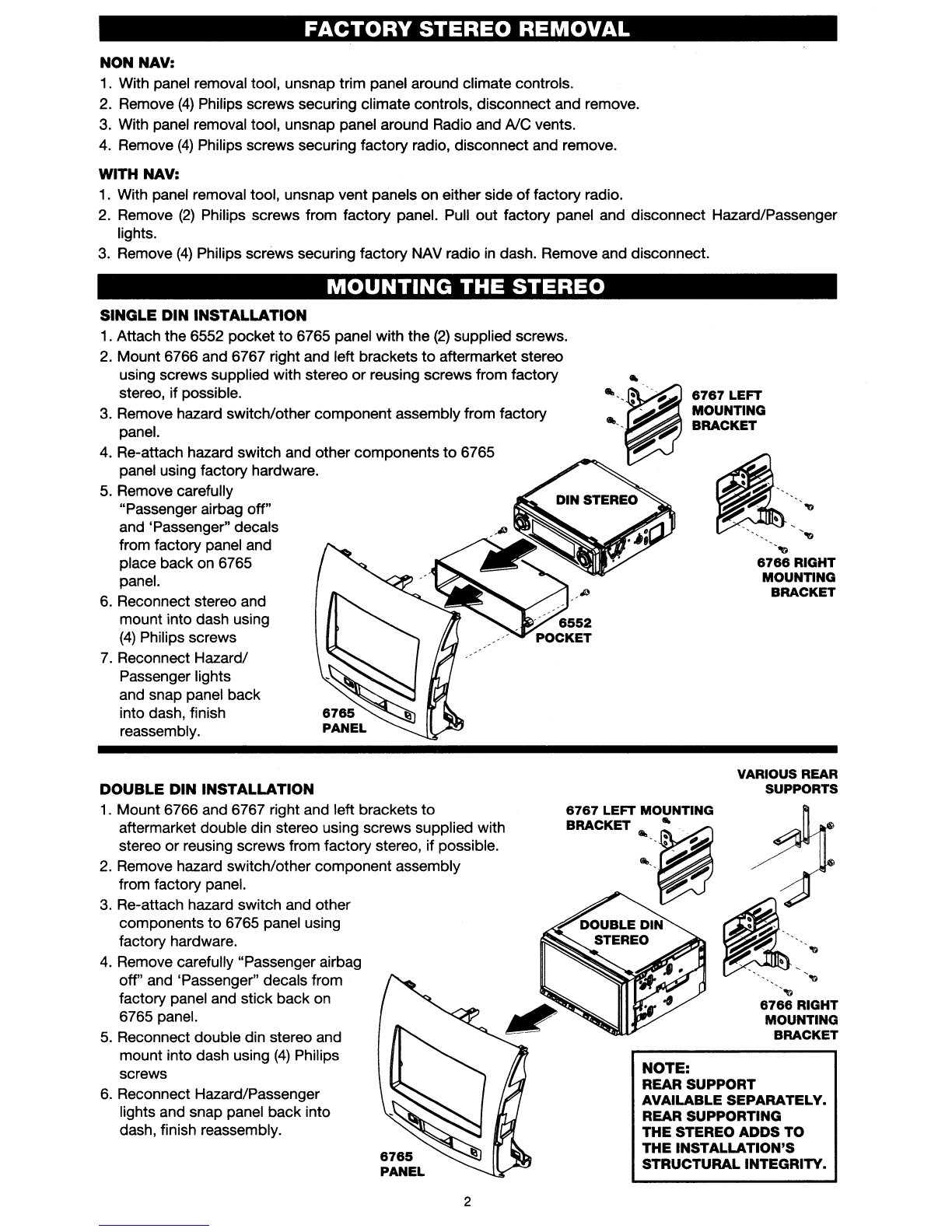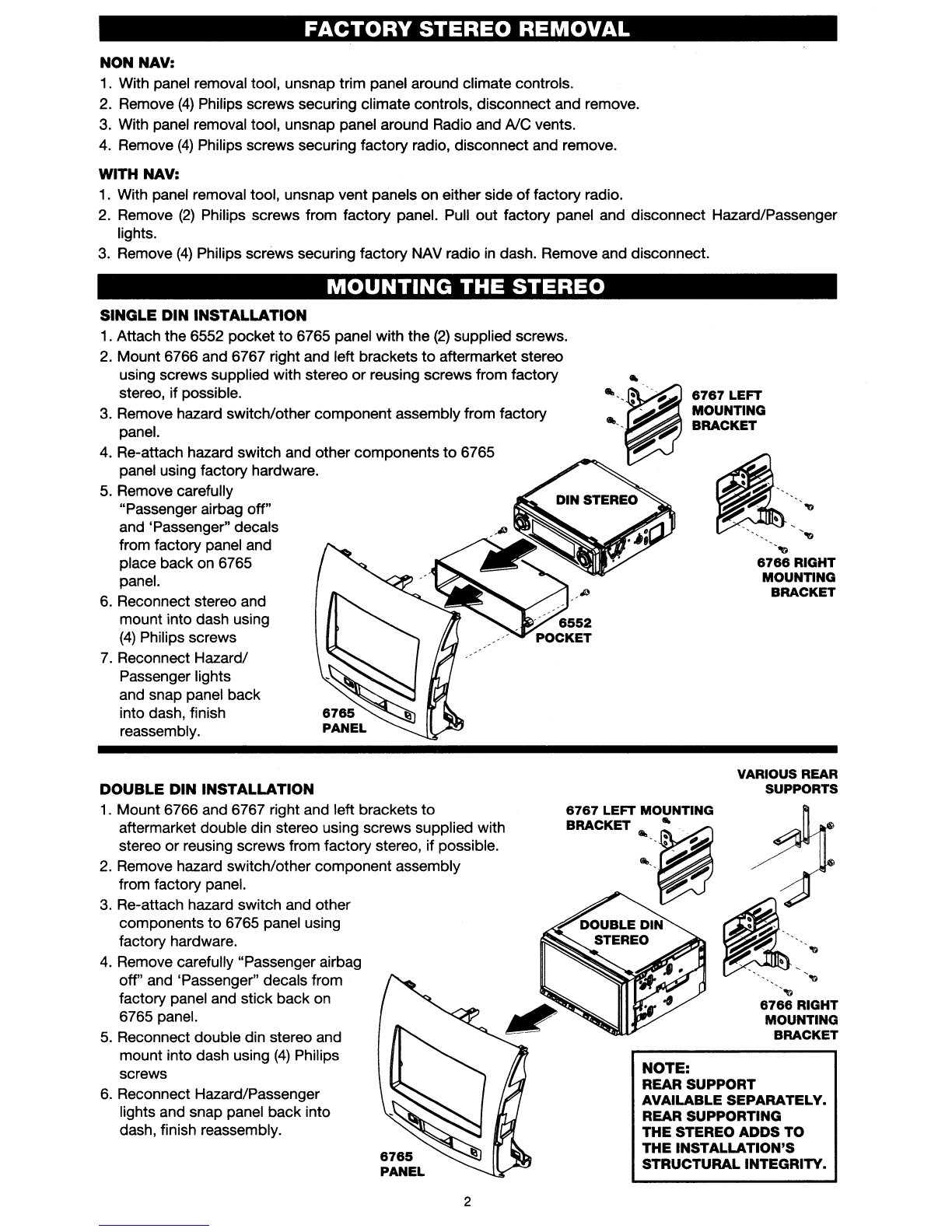
FACTORY
STEREO
REMOVAL
NON NAV:
1.
With panel removal tool, unsnap trim panel around climate controls.
2. Remove
(4)
Philips screws securing climate controls, disconnect and remove.
3.
With panel removal tool, unsnap panel around Radio and Ale vents.
4. Remove
(4)
Philips screws securing factory radio, disconnect and remove.
WITH NAV:
1.
With panel removal tool, unsnap vent panels on either side
of
factory radio.
2.
Remove
(2)
Philips screws from factory panel. Pull out factory panel and disconnect Hazard/Passenger
lights.
3.
Remove
(4)
Philips screws securing factory NAV radio
in
dash. Remove and disconnect.
MOUNTING
THE
STEREO
SINGLE DIN INSTALLATION
1.
Attach the 6552 pocket
to
6765 panel with the
(2)
supplied screws.
2.
Mount 6766 and 6767 right and left brackets
to
aftermarket stereo
using screws supplied with stereo or reusing screws from factory
stereo, if possible.
3.
Remove hazard switch/other component assembly from factory
panel.
4. Re-attach hazard switch and other components
to
6765
panel using factory hardware.
5.
Remove carefully
"Passenger airbag off"
and 'Passenger" decals
from factory panel and
place back on 6765
panel.
6.
Reconnect stereo and
mount into dash using
(4)
Philips screws
7.
Reconnect Hazard/
Passenger lights
and snap panel back
into dash, finish
reassembly.
DOUBLE DIN INSTALLATION
1.
Mount 6766 and 6767 right and left brackets
to
aftermarket double din stereo using screws supplied with
stereo
or
reusing screws from factory stereo, if possible.
2.
Remove hazard switch/other component assembly
from factory panel.
3.
Re-attach hazard switch and other
components
to
6765 panel using
factory hardware.
4. Remove carefully "Passenger airbag
off" and 'Passenger" decals from
factory panel and stick back on
6765 panel.
5.
Reconnect double din stereo and
mount into dash using
(4)
Philips
screws
6.
Reconnect Hazard/Passenger
lights and snap panel back into
dash, finish reassembly.
2
6767 LEFT
MOUNTING
BRACKET
_
.~
.
~
.~
~~
'.
••••
'
'''D
"D
6766
RIGHT
MOUNTING
BRACKET
VARIOUS
REAR
SUPPORTS
....
6766
RIGHT
MOUNTING
BRACKET
NOTE:
REAR SUPPORT
AVAILABLE SEPARATELY.
REAR SUPPORTING
THE
STEREO
ADDS
TO
THE
INSTALLATION'S
STRUCTURAL INTEGRITY.