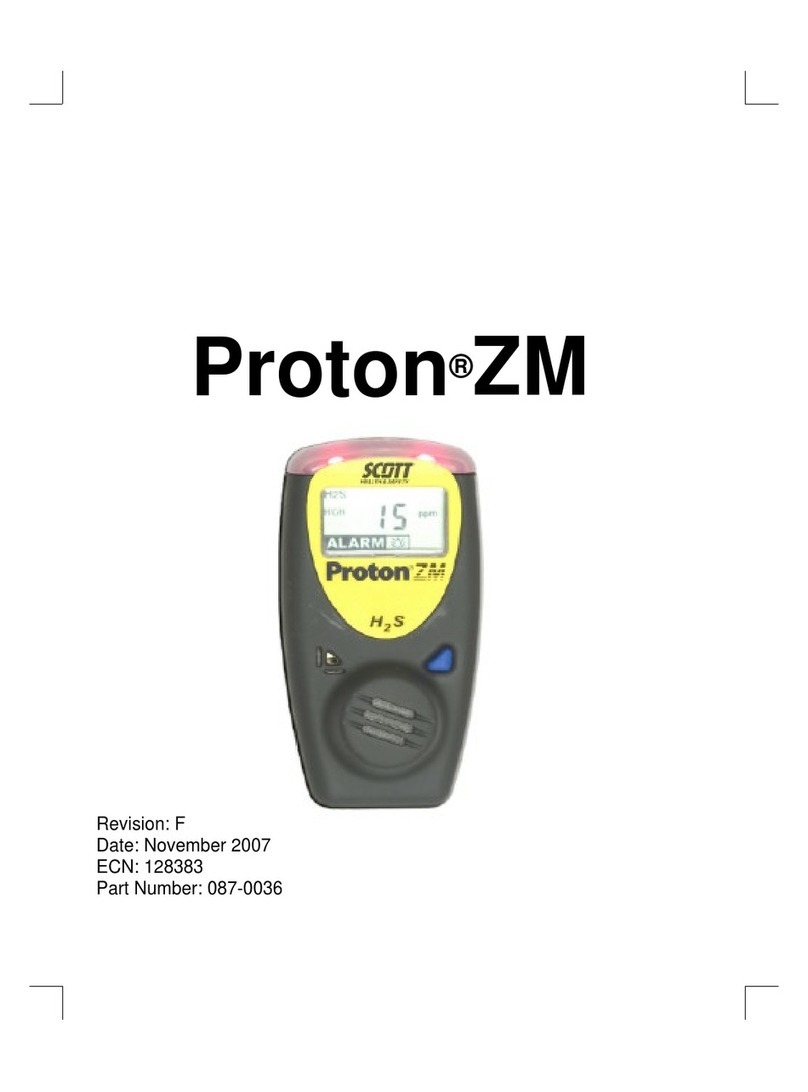VI CONTENTS
087-0048 REV B SCOTT SAFETY
CHAPTER 5Operation
Chapter Overview . . . . . . . . . . . . . . . . . . . . . . . . . . . . . . . . . . . . . . . . . . . . . . . . . 43
Operating the Monitor . . . . . . . . . . . . . . . . . . . . . . . . . . . . . . . . . . . . . . . . . . . . . . 44
Powering Up the Monitor . . . . . . . . . . . . . . . . . . . . . . . . . . . . . . . . . . . . . . . . . 45
Monitor LCD Alerts & Alarms . . . . . . . . . . . . . . . . . . . . . . . . . . . . . . . . . . . . . 46
Hibernating the Monitor Using the IR Connect . . . . . . . . . . . . . . . . . . . . . . . . 46
Operating the Test Station . . . . . . . . . . . . . . . . . . . . . . . . . . . . . . . . . . . . . . . . . . . 47
Test Station LEDs and Buttons . . . . . . . . . . . . . . . . . . . . . . . . . . . . . . . . . . . . 47
Powering Up the Test Station . . . . . . . . . . . . . . . . . . . . . . . . . . . . . . . . . . . . . 48
Hibernating the Monitor Using the Test Station . . . . . . . . . . . . . . . . . . . . . . . 48
CHAPTER 6 Maintenance
Chapter Overview . . . . . . . . . . . . . . . . . . . . . . . . . . . . . . . . . . . . . . . . . . . . . . . . . 49
Testing the Monitor . . . . . . . . . . . . . . . . . . . . . . . . . . . . . . . . . . . . . . . . . . . . . . . . 50
Bump Testing Using Calibration Adapter . . . . . . . . . . . . . . . . . . . . . . . . . . . . 50
Bump Testing Using Test Station . . . . . . . . . . . . . . . . . . . . . . . . . . . . . . . . . . 51
Calibrating the O2 Monitor Using the Front Button . . . . . . . . . . . . . . . . . . . . . 52
Calibrating the CO, H2S or O2 Monitor Using the IR Connect Software . . . . 52
Maintenance . . . . . . . . . . . . . . . . . . . . . . . . . . . . . . . . . . . . . . . . . . . . . . . . . . . . . 55
Self-Testing the Monitor . . . . . . . . . . . . . . . . . . . . . . . . . . . . . . . . . . . . . . . . . 55
Upgrading Monitor Firmware using the IR Connect Software . . . . . . . . . . . . . 56
Saving the Event Log . . . . . . . . . . . . . . . . . . . . . . . . . . . . . . . . . . . . . . . . . . . 58
Hibernating the Monitor using the IR Connect Software . . . . . . . . . . . . . . . . . 59
Clearing a Bump Test Interval Alarm Alert . . . . . . . . . . . . . . . . . . . . . . . . . . . 61
Retrieving Event Logs and Test Records Using the USB Pen Drive . . . . . . . 61
Retrieving Test Records Using the Test Station Software . . . . . . . . . . . . . . . 62
Retrieving Event Logs Using the Test Station Software . . . . . . . . . . . . . . . . . 65
Retrieving Inventory File Using the Test Station Software . . . . . . . . . . . . . . . 66
Upgrading Test Station Firmware using the Test Station Software . . . . . . . . 66
Maintaining the Test Station . . . . . . . . . . . . . . . . . . . . . . . . . . . . . . . . . . . . . . 68
Error Codes . . . . . . . . . . . . . . . . . . . . . . . . . . . . . . . . . . . . . . . . . . . . . . . . . . . . . . 68
Troubleshooting . . . . . . . . . . . . . . . . . . . . . . . . . . . . . . . . . . . . . . . . . . . . . . . . . . . 69
APPENDIX A Specifications
Appendix Overview . . . . . . . . . . . . . . . . . . . . . . . . . . . . . . . . . . . . . . . . . . . . . . . . 79
Specifications . . . . . . . . . . . . . . . . . . . . . . . . . . . . . . . . . . . . . . . . . . . . . . . . . . . . . 80
APPENDIX B Sensor Information
Appendix Overview . . . . . . . . . . . . . . . . . . . . . . . . . . . . . . . . . . . . . . . . . . . . . . . . 83
Gas Interferences . . . . . . . . . . . . . . . . . . . . . . . . . . . . . . . . . . . . . . . . . . . . . . . . . 84
APPENDIX C Support
Appendix Overview . . . . . . . . . . . . . . . . . . . . . . . . . . . . . . . . . . . . . . . . . . . . . . . . 85
Technical Service . . . . . . . . . . . . . . . . . . . . . . . . . . . . . . . . . . . . . . . . . . . . . . . . . 86
Parts List . . . . . . . . . . . . . . . . . . . . . . . . . . . . . . . . . . . . . . . . . . . . . . . . . . . . . . . . 88
Warranty Statement . . . . . . . . . . . . . . . . . . . . . . . . . . . . . . . . . . . . . . . . . . . . . . . . 90
Index . . . . . . . . . . . . . . . . . . . . . . . . . . . . . . . . . . . . . . . . . . . . . . . . . . . . . . . . . . 91