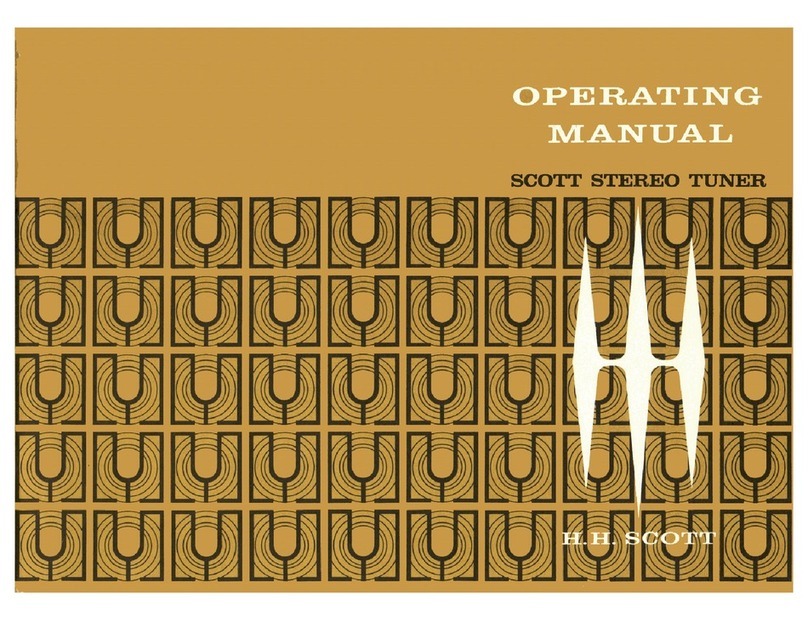1
TOPREVENTFIREORSHOCKHAZARD,DONOTUSE THISPLUGWITHAN
EXTENSIONCORD,RECEPTACLEOROTHEROUTLETUNLESS THEBLADES
CANBE FULLYINSERTEDTOPRESENTBLADEEXPOSURE.TOPREVENTFIRE
ORSHOCKHAZARD,DONOTEXPOSETHISAPPLIANCETORAINORMOISTURE.
IMPORTANTSAFETYINSTRUCTIONS
1.)Read theseinstructions.
2.)Keep theseinstructions.
3.)Heed all warnings.
4.)Followall instructions.
5.)Donotusethisapparatusnearwater.
6.)Clean onlywithdrycloth.
7.)Donotblock anyventilation openings.Install inaccordancewiththe manufacturer’s
instructions.
8.)Donotinstall nearanyheatsourcessuchasradiators,heatregisters,stoves,orother
apparatus(including amplifiers)thatproduceheat.
9.)Donotdefeatthesafetypurposeofthepolarizedorgrounding-typeplug.Apolarizedplughas
twobladeswithone widerthan the other.Agrounding type plug hastwobladesand athird
groundingprong.Thewidebladeorthethirdprongareprovidedforyoursafety.Iftheprovided
plug doesnotfitintoyouroutlet, consultanelectrician forreplacementofthe obsoleteoutlet.
10.)Protectthe powercordfrombeing walked on orpinched particularlyatplugs,convenience
receptacles,and the pointwheretheyexitfromthe apparatus.
11.)Onlyuseattachments/accessoriesspecified bythe manufacturer.
12.)Unplug thisapparatusduring lightning stormsorwhen unused forlong periodsoftime.
13.)Referall servicing toqualified servicepersonnel.Servicing isrequired when the apparatus
hasbeen damaged inanyway,suchaspower-supplycordorplug isdamaged,liquidhas
beenspilledorobjectshavefallenintotheapparatus,theapparatushasbeenexposedtorain
ormoisture,doesnotoperatenormally,orhasbeen dropped.
14.)Thisapplianceshall notbe exposed todripping orsplashing waterand thatno objectfilled
withliquidssuchasvasesshall be placed on the apparatus.
15.)Donotoverload wall outlet. Useonlypowersourceasindicated.
16.)Usereplacementpartsasspecified bythe manufacturer.
17.)The productmaybe mounted toawall onlyifrecommended bythe manufacturer.
18.)Upon completion ofanyserviceorrepairstothisproduct, ask the servicetechnician to
performsafetychecks.
WARNING
WARNING
RISK OFELECTRICSHOCK
DONOTOPEN
The lightning flashwitharrow-
head symbol,withinan equi-
lateraltriangleisintented to
alertthe usertothe presence
ofuninsulated‘dangerousvoltage’
withinthe product’s enclosure
thatmaybe ofsufficient
magnitude toconstitutearisk
ofelectricshock topersons.
The exclamation pointwithin
an equilateraltriangleisin-
tended toalertthe userto
the presenceofimportant
operating and maintenance
(servicing)instructionsin
the literatureaccompany-
ing the appliance.
CAUTION:TOREDUCETHE
RISK OFELECTRICSHOCK
DONOTREMOVE COVER
(ORBACK),NOUSER
SERVICEABLEPARTSINSIDE
REFERSERVICINGTO
QUALIFIEDSERVICE
PERSONNEL.
SMV122_ib_060402.p65 4/6/2002, 17:421