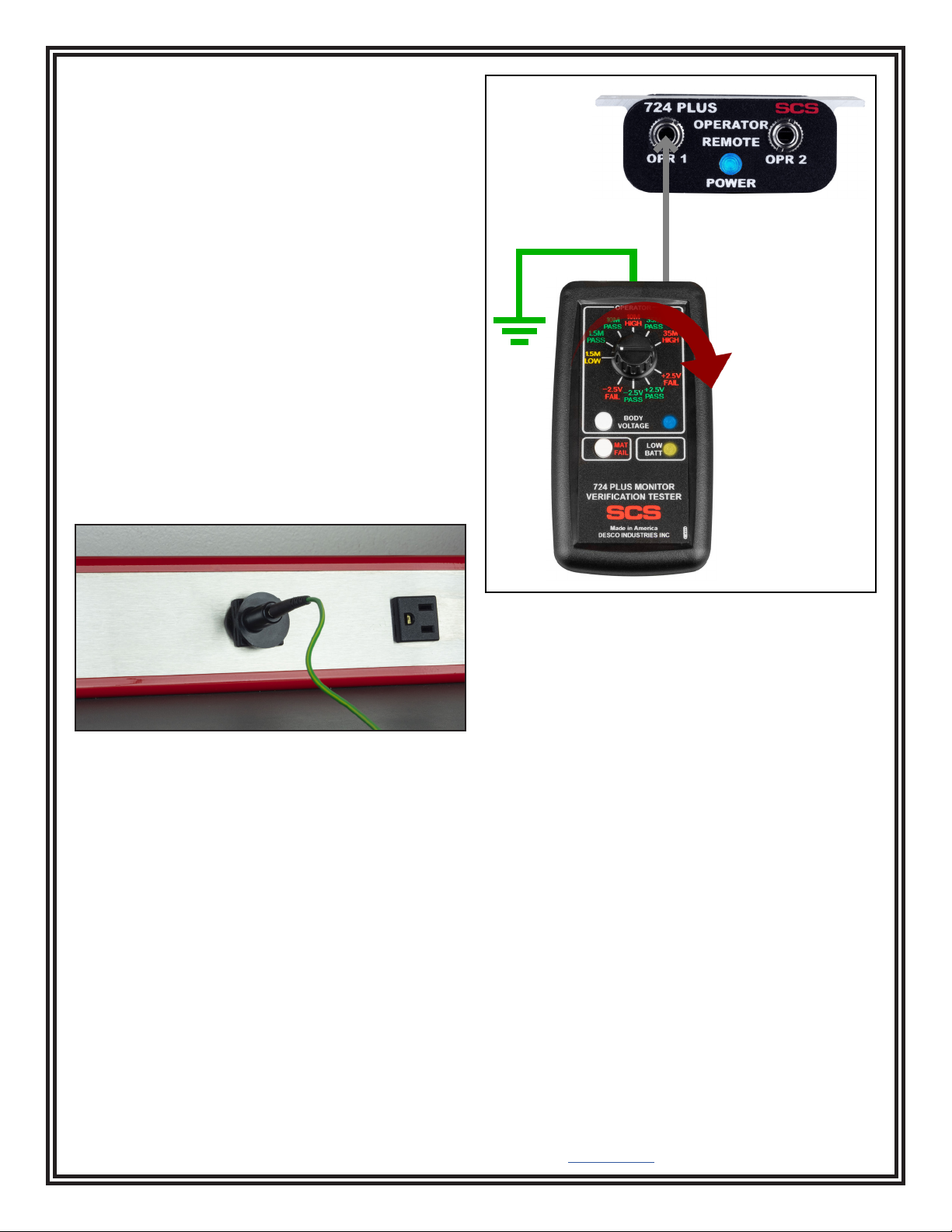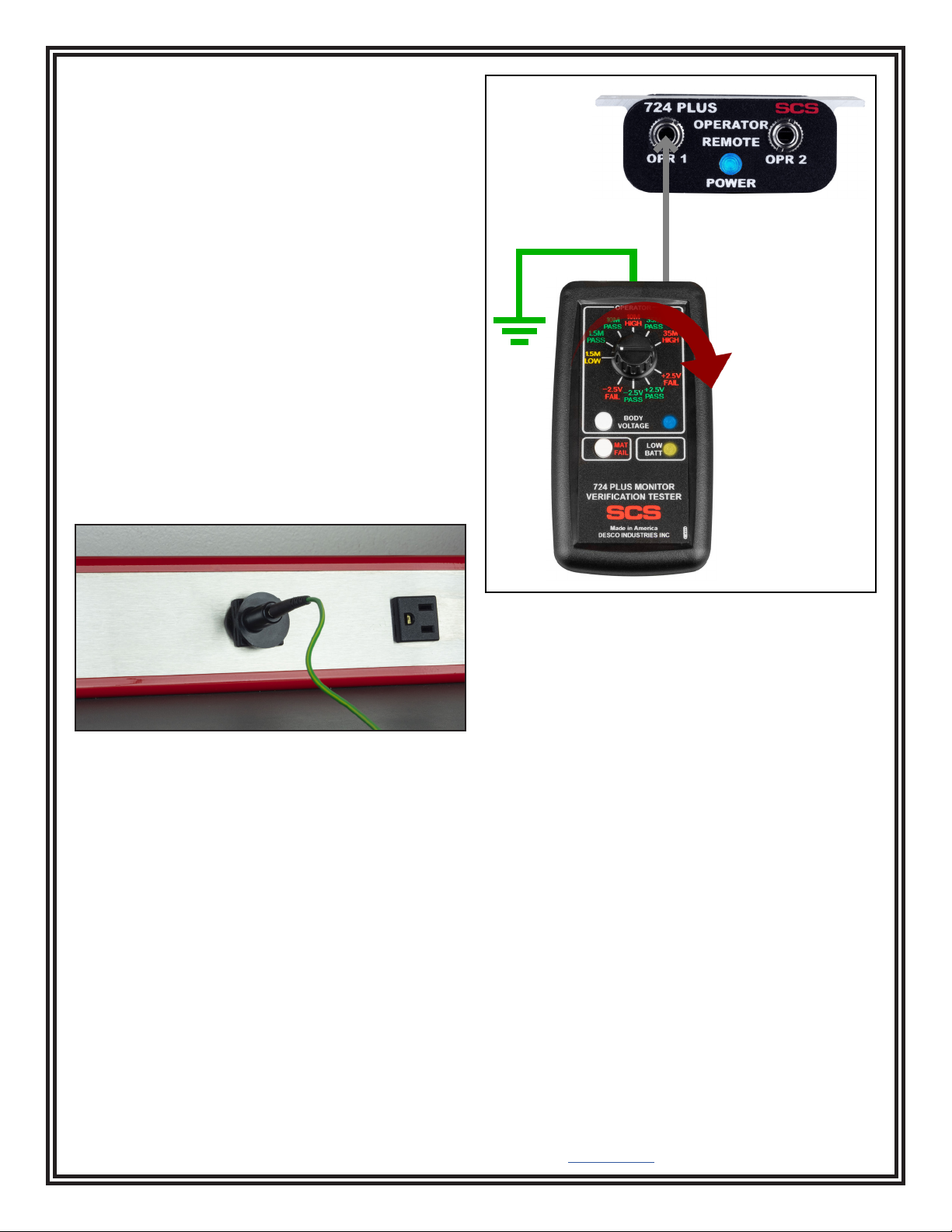
TB-9105 Page 2 of 4 © 2020 DESCO INDUSTRIES INC
Employee Owned
SCS - 926 JR Industrial Drive, Sanford, NC 27332
East: (919) 718-0000 | West: (909) 627-9634 • Website: StaticControl.com
D. Rotary Switch: Selects the various pass and fail
load values needed to verify the monitor's operator test
circuit.
E. Body Voltage Pushbutton: Loads the selected
body voltage stimulus onto the Operator Test Lead
when pressed.
F. Body Voltage LED: Illuminates blue when the Body
Voltage Pushbutton is pressed and voltage stimulus is
applied onto the Operator Test Lead.
G. Mat Fail Pushbutton: Simulates a MAT FAIL
condition on the 724 Plus Workstation Monitor when
pressed.
H. Low Battery LED: Illuminates yellow when the
battery power for the body voltage test circuit is low and
needs to be replaced.
Operation
Verifying the Operator Resistance Circuit
1. Connect the 724 Plus Monitor Verification Tester's
green ground lead to equipment ground. This may
be done using the included Ground Plug Adapter or
alligator clip.
2. Insert the verification tester's black operator test
lead into the 724 Workstation Monitor's operator 1
jack.
3. Set the rotary switch to 1.5M LOW. The monitor's
operator 1 LED should blink yellow, and its audible
alarm should sound.
4. Set the rotary switch to 1.5M PASS. The monitor's
operator 1 LED should illuminate green, and its
audible alarm should not sound.
5. Set the rotary switch to either 10M PASS or 35M
PASS, whichever one is appropriate. The monitor's
operator 1 LED should illuminate green, and its
audible alarm should not sound.
6. Set the rotary switch to either 10M HIGH or 35M
HIGH, whichever one is appropriate. The monitor's
operator 1 LED should illuminate red, and its
audible alarm should sound.
Figure 3. Using the Ground Plug Adapter to ground the
724 Plus Monitor Verication Tester
Figure 4. Connecting the 724 Plus Monitor Verication
Tester to the 724 Plus Workstation Monitor's operator 1
jack
Verifying the Operator Body Voltage Circuit
7. Set the rotary switch to +2.5V FAIL, and press the
Body Voltage Pushbutton. The monitor's operator 1
LED should blink red, and its audible alarm should
sound.
8. Set the rotary switch to +2.5V PASS, and press the
Body Voltage Pushbutton. The monitor's operator 1
LED should illuminate green, and its audible alarm
should not sound.
9. Set the rotary switch to -2.5V PASS, and press the
Body Voltage Pushbutton. The monitor's operator 1
LED should illuminate green, and its audible alarm
should not sound.
10. Set the rotary switch to -2.5V FAIL, and press the
Body Voltage Pushbutton. The monitor's operator 1
LED should blink red, and its audible alarm should
sound.
11. Disconnect the operator test lead from the monitor's
operator jack.
12. Connect the operator test lead to the monitor's
operator 2 jack. Repeat steps 1-11 to verify the
monitor's operator 2 resistance and body voltage
circuitry.