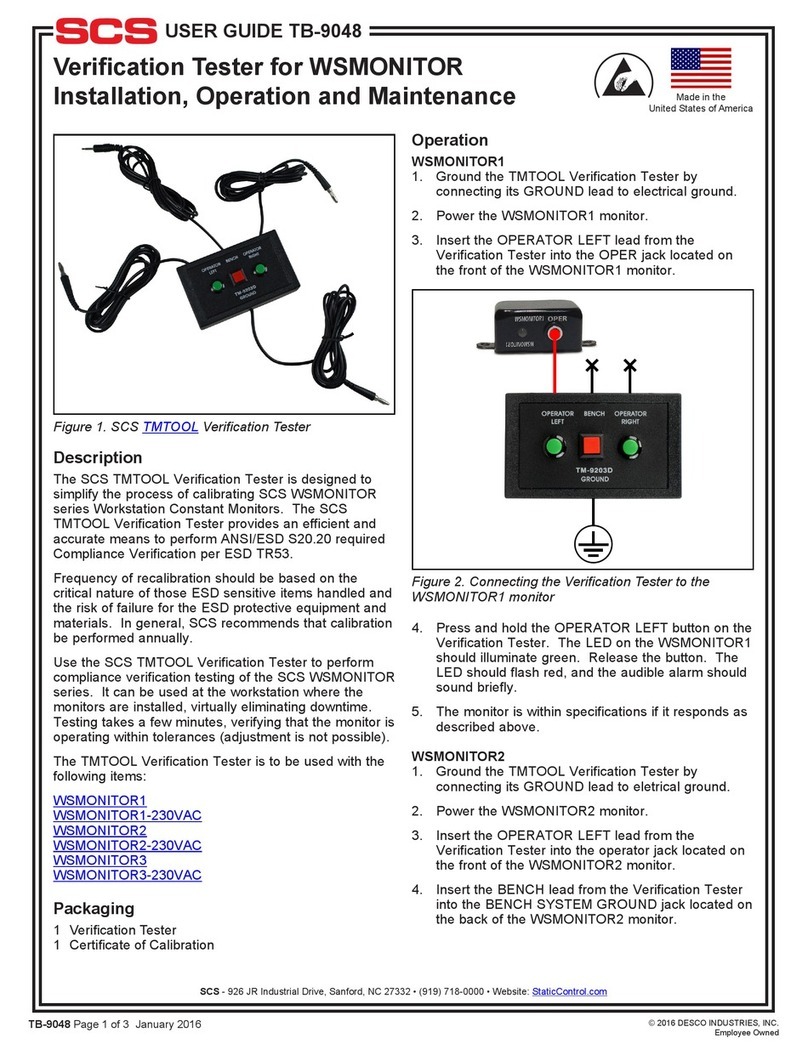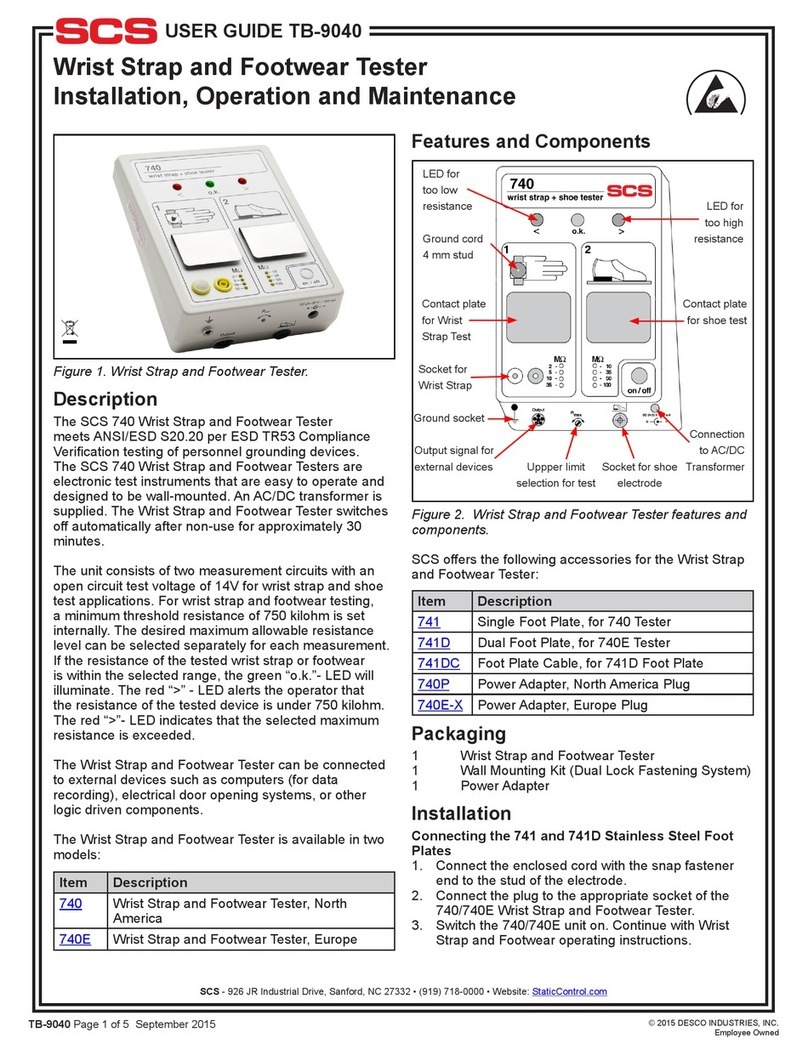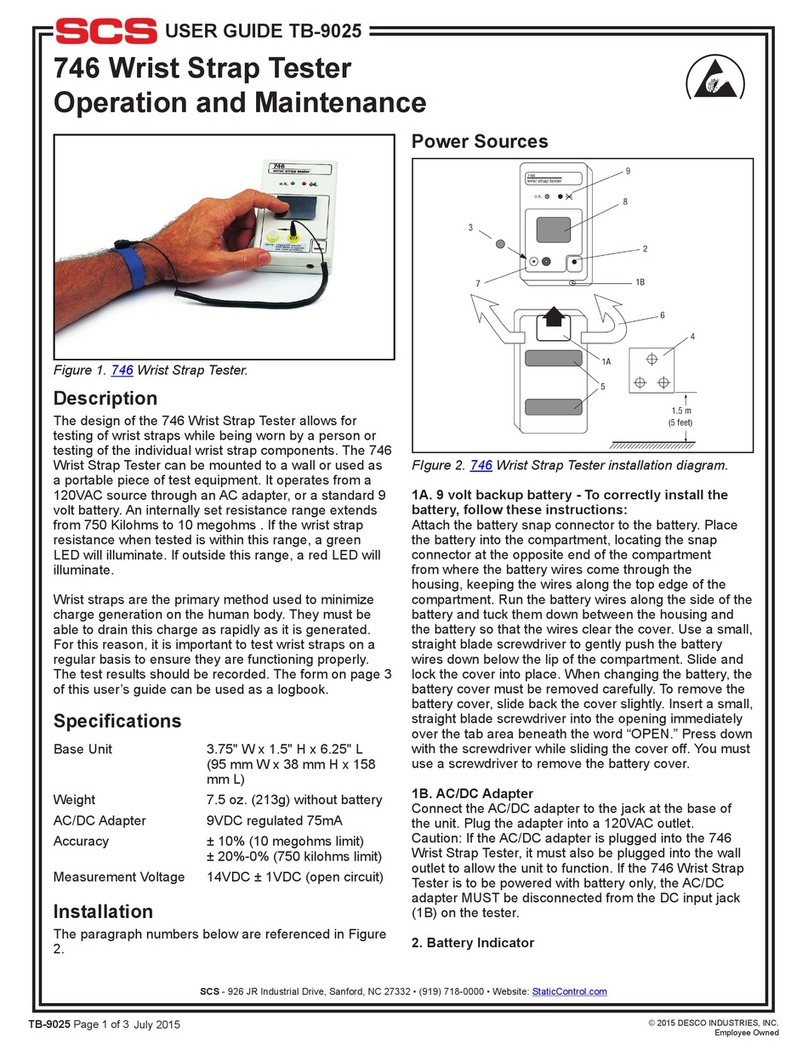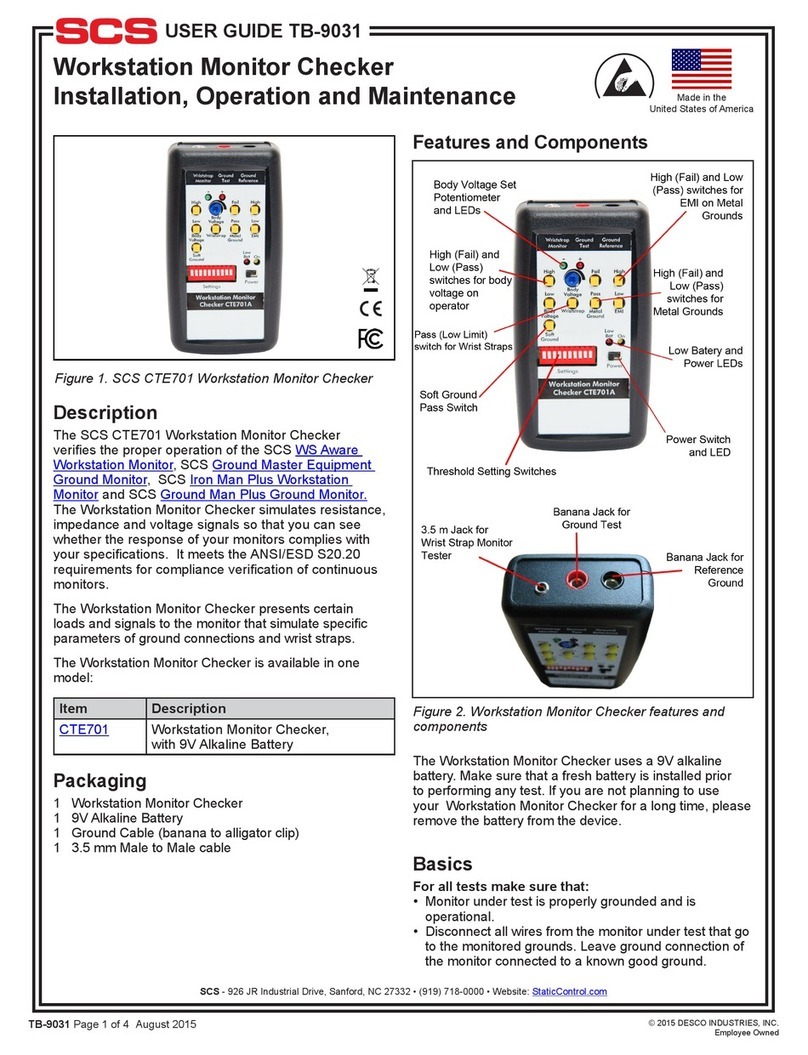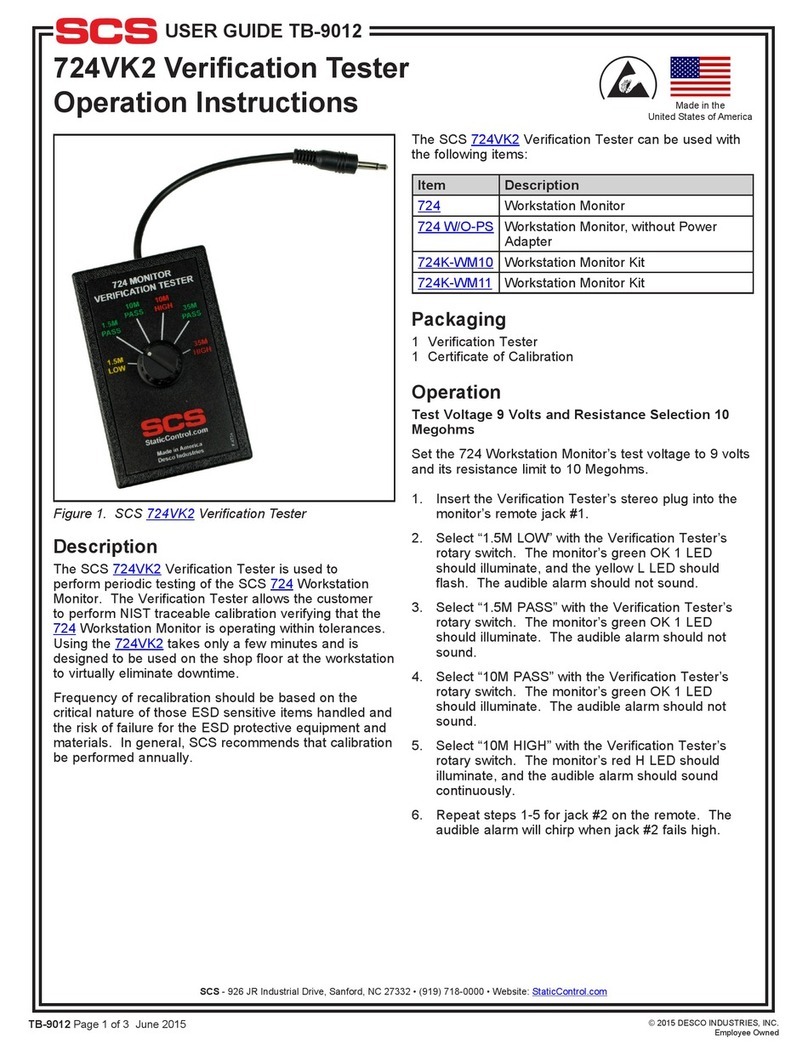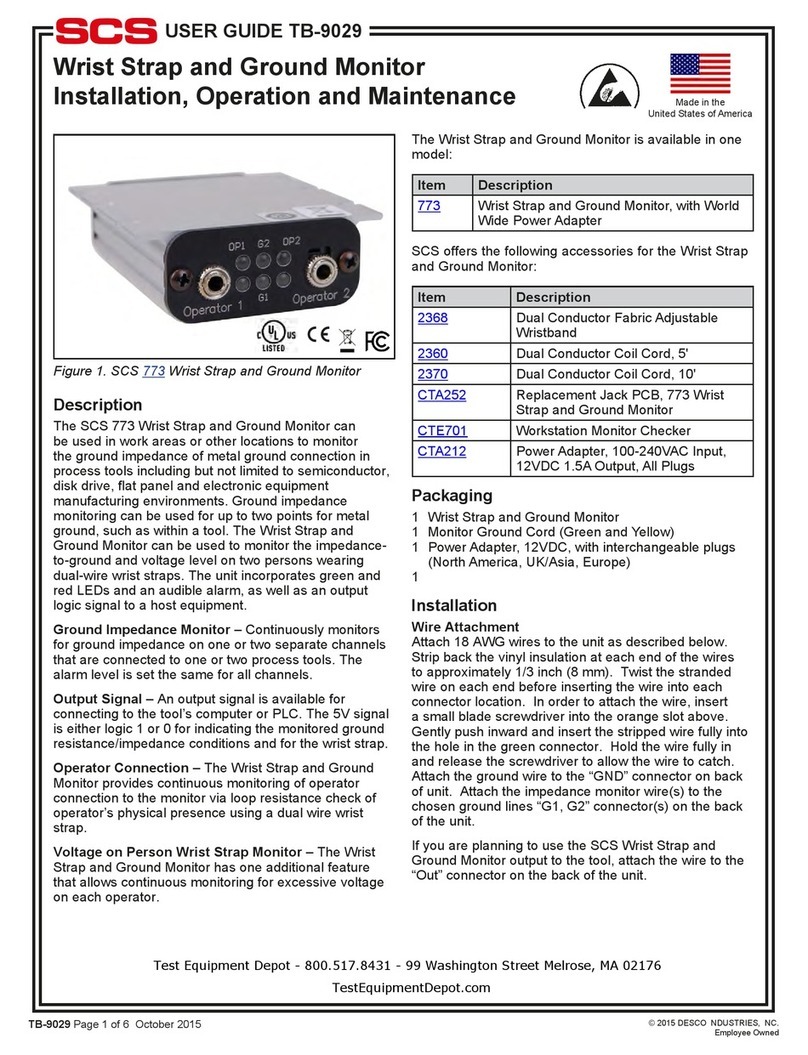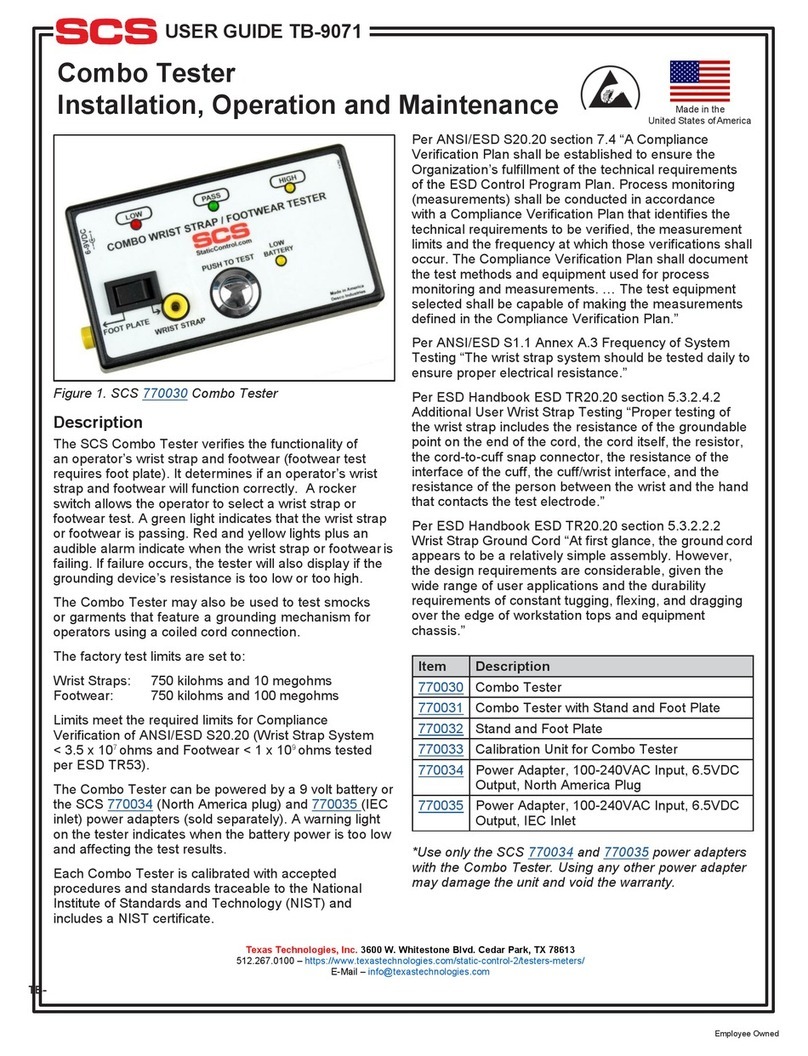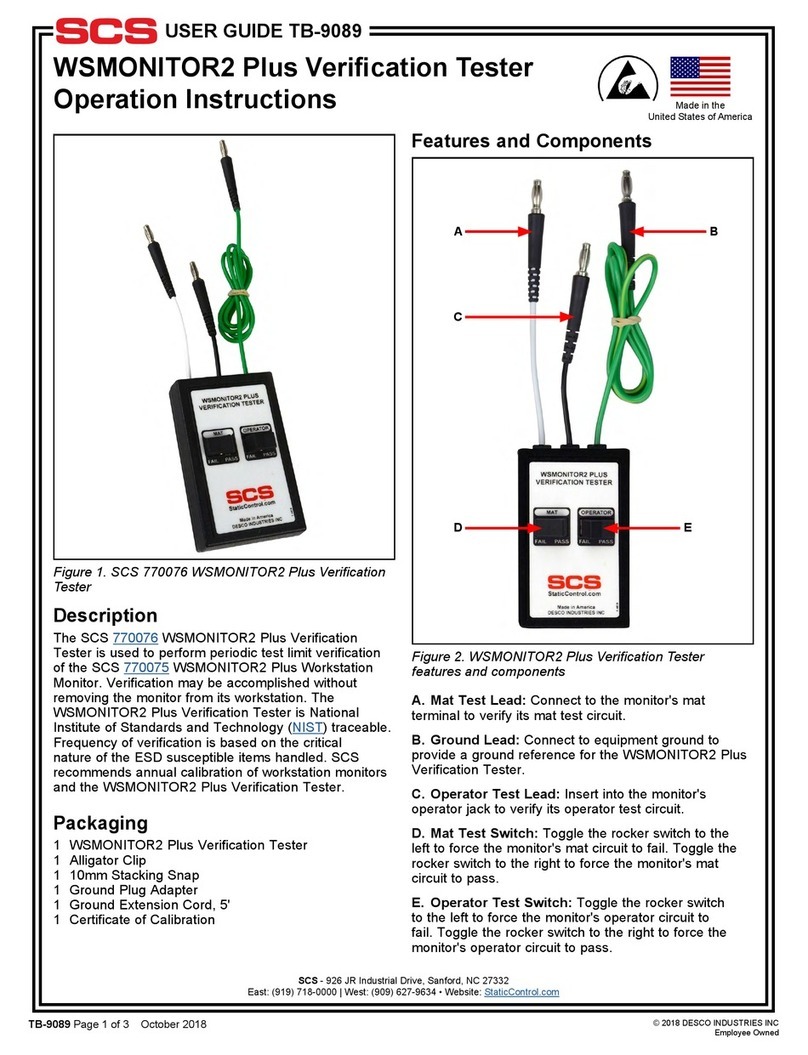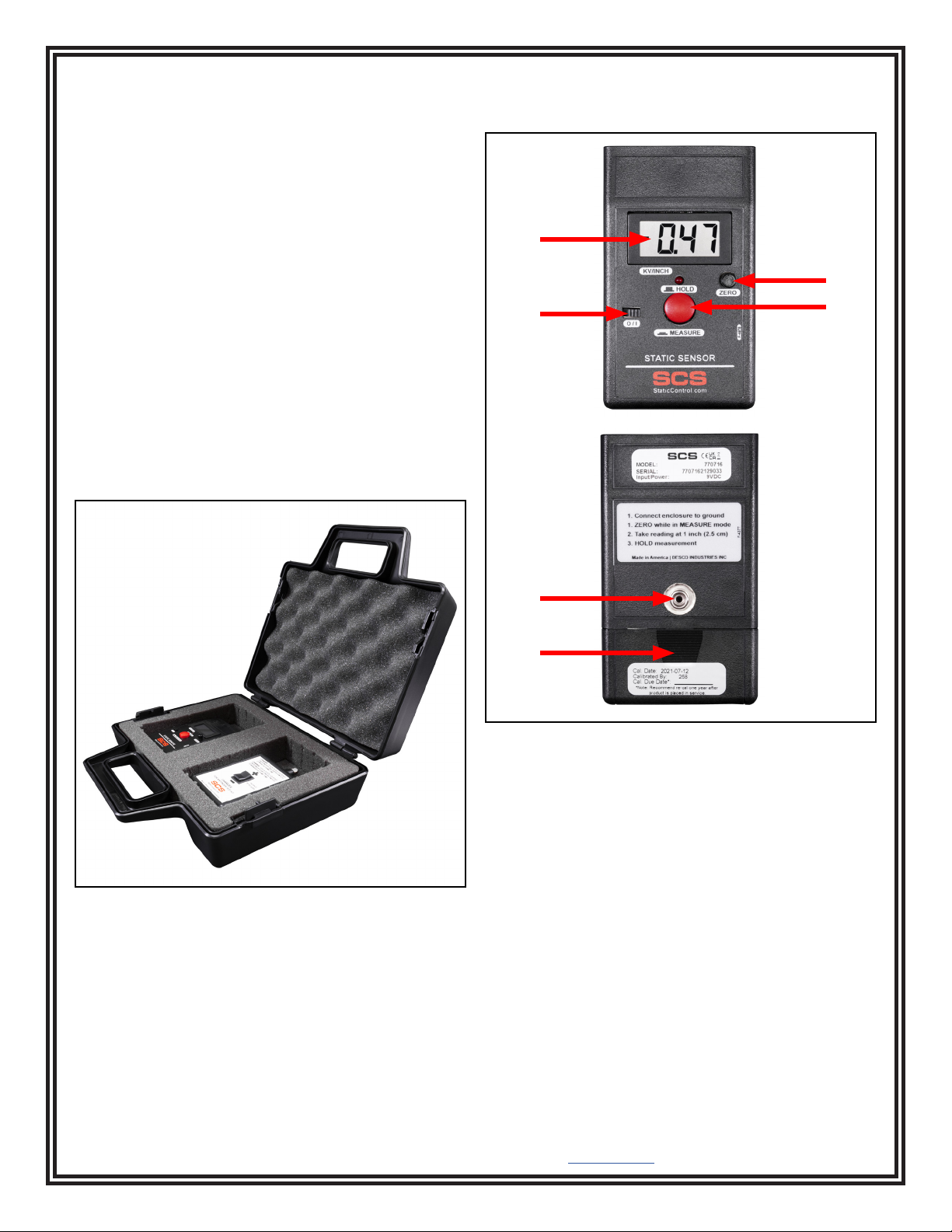SCS - 926 JR Industrial Drive, Sanford, NC 27332
East: (919) 718-0000 | West: (909) 627-9634 • Website: StaticControl.com
TB-9111 Page 4 of 7 © 2021 DESCO INDUSTRIES, INC.
Employee Owned
Performing a Measurement
Use the LED range indicator to position the top of the
Static Sensor 1 inch (2.5 cm) from the object to be
measured. The Static Sensor will display a reading (from
0 to ±19.99) of the electrostatic eld in kilovolts per inch.
NOTE: The display will indicate “1” or “-1” when the
Static Sensor is over-ranged. Change the range of the
unit if necessary. If the measurement exceeds 20 kV,
move the Static Sensor farther away from the object and
multiply the reading by the distance (in inches) away
from the object being measured. The measurement
accuracy is dependent on a stable ground reference
and the 1 inch measuring distance. It is also dependent
on the “aspect ratio”, relating the size of the object to be
measured to the measurement distance.
NOTE: This aspect ratio should be at least 3 for best
accuracy. In other words, the object should be at
least a 3 inch square when measuring at a 1 inch
distance. Accurate measurements may be made at
other measurement distances by scaling the Static
Sensor range and observing the proper aspect ratio.
For example, at a measurement distance of 3 inches,
multiply the Static Sensor reading by 3 to give a range
of 0 to 60 kilovolts. For accuracy, the object being
measured at this distance should be at least a 9 inch
square.
Holding the Last Reading
With the Static Sensor positioned 1 inch (2.5 cm) from
the object being measured, press the red pushbutton
switch into the HOLD position. This will freeze the
measurement on the display and illuminate the red LED
located above the pushbutton switch. This feature allows
the operator to move the Static Sensor where it may be
more easily read or saved for later reference.
NOTE: The LED range indicator will disable while the
Static Sensor is in HOLD mode. Use the HOLD feature
between measurements to prolong the battery’s life.
Air Ionizer Test Kit
Performing Oset Voltage (Balance) Measurements
The Air Ionizer Test Kit has been designed to match the
compact size and hand held convenience of the Static
Sensor. Use the following procedure to verify the
oset voltage (balance) of air ionization equipment.
This quick and easy procedure will help determine if
the piece of ionization equipment is working within the
manufacturer’s specications or user requirements. It is
extremely important that ionizers be checked regularly
for oset voltage (balance) and discharge times.
An ionizer operating in an out-of-balance state can
place a charge on sensitive electronic components or
assemblies.
NOTE: The Static Sensor’s enclosure is conductive. The
instrument senses the dierence in potential between
the enclosure and the tested surface. The meter must
be grounded by either the hand of a grounded operator
or the included coiled ground cord to achieve accurate
measurements.
Installing the Conductive Plate
The Static Sensor’s case has two slots along its sides.
The top slot is closest to the face of the instrument. Slide
down the tabs of the Conductive Plate plate into the top
slot of the Static Sensor’s case as far as they go.
Figure 7. Aligning the two bullseyes emitted by the LED
range indicator