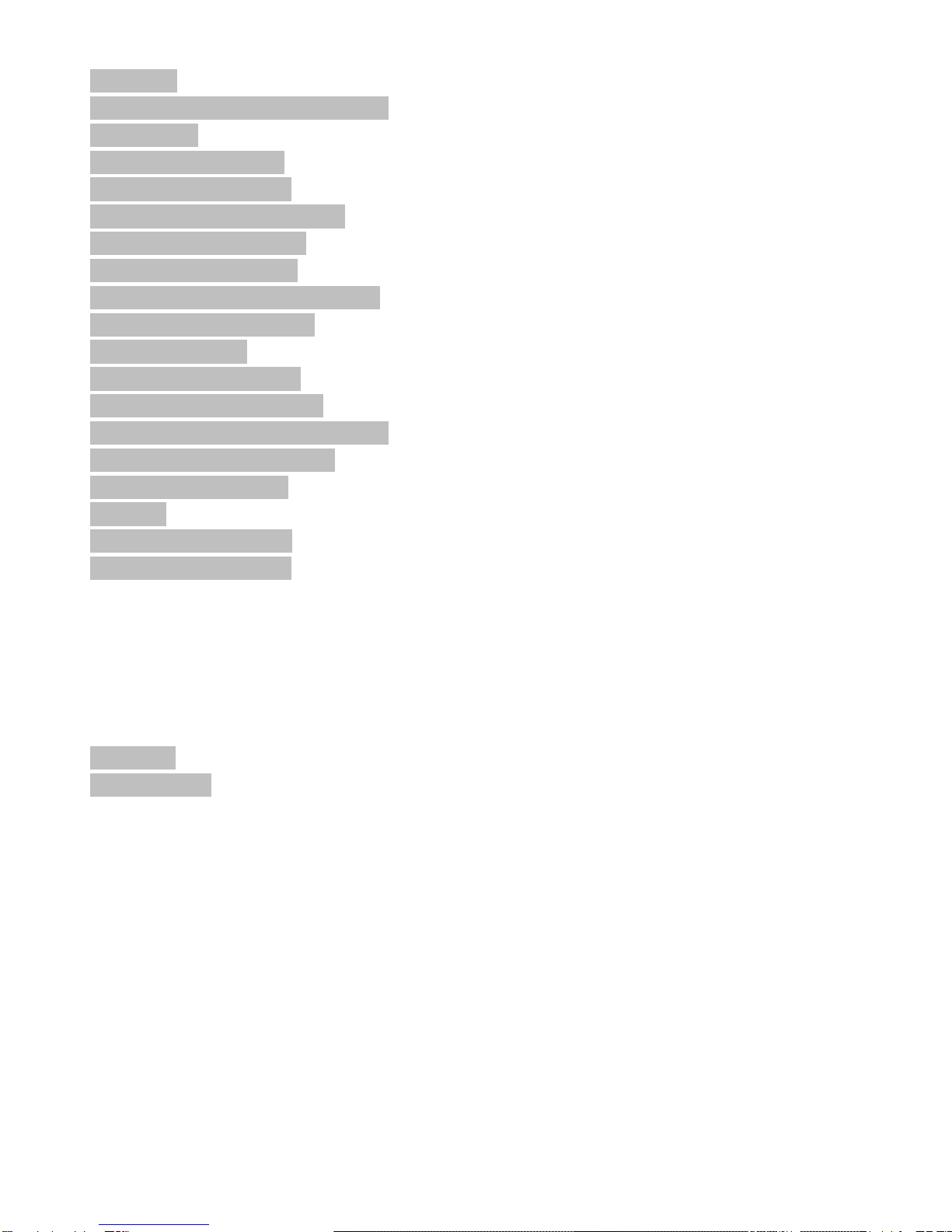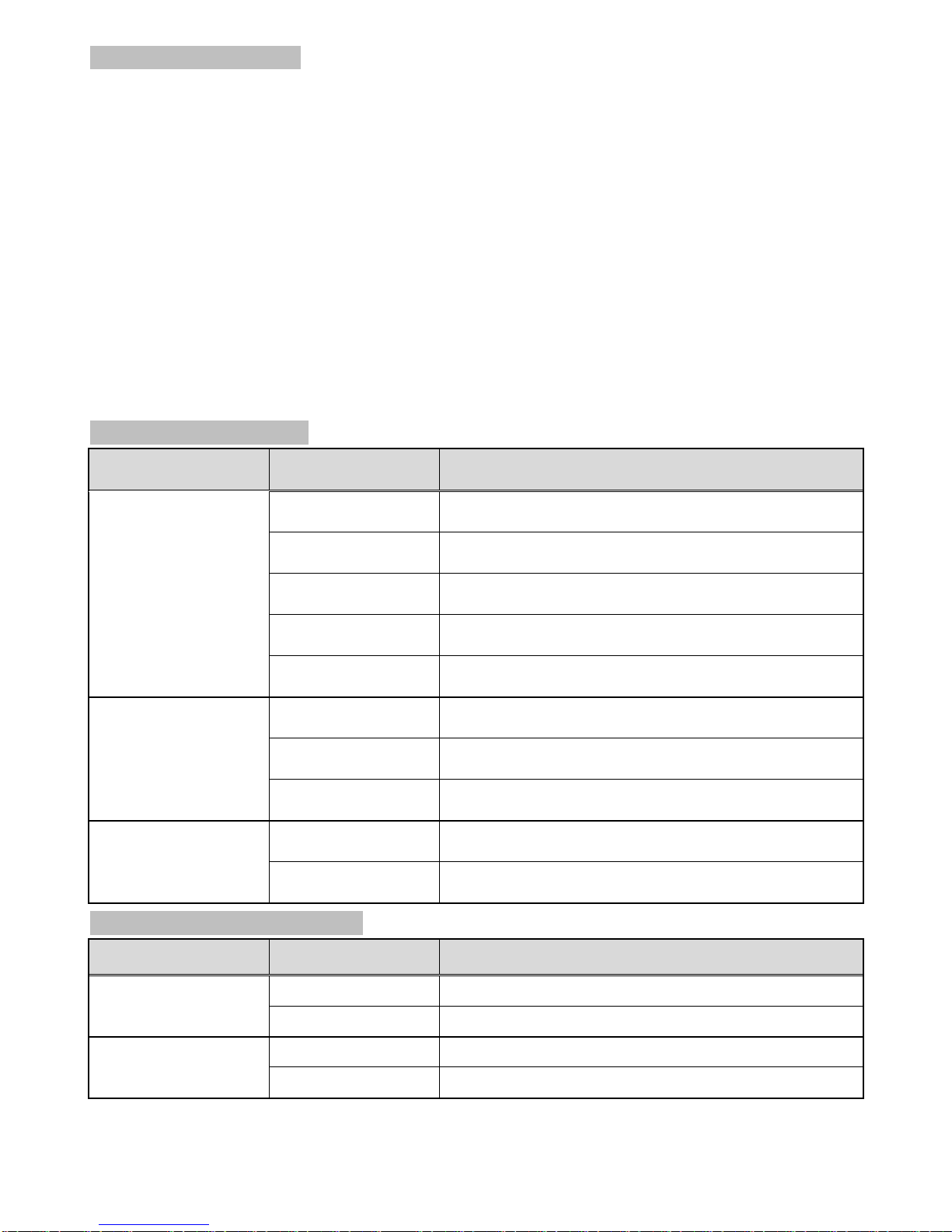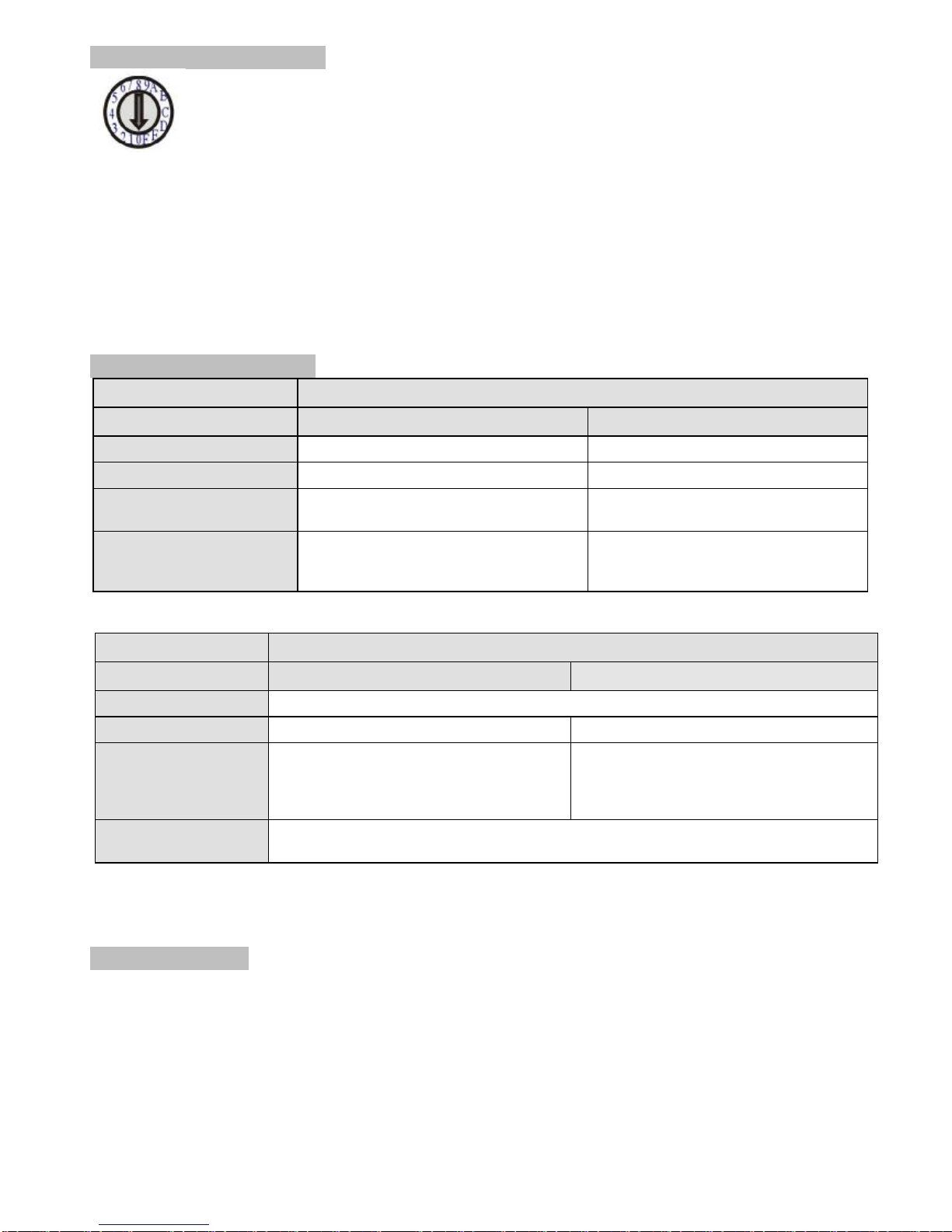HDMI/DVI/VGAKVM &USB, RS232 , IR,Analog AudioCAT5Extender overIP
ITEMNO:
Transmitter:
HE05BTHDMI & RS232 , IR,Unidirectional Analog Audio overIP
HKM01BTHDMI KVM & USB,RS232 , IR,Bi-directional Analog AudiooverIP
DKM01BTDVI KVM & USB,RS232 , IR,Bi-directional Analog Audio overIP
VKM03BTVGA KVM & USB,RS232 , IR,Bi-directional Analog Audio overIP
Receiver:
HE05BRHDMI & RS232 , IR,Unidirectional Analog Audio overIP
HE05BERHDMI & IR,Unidirectional Analog Audio overIP
HKM01BR HDMI KVM & USB,RS232 , IR,Bi-directional Analog AudiooverIP
VDKM01BR VGA/DVI KVM & USB,RS232 ,IR,Bi-directional Analog AudiooverIP
HDVoverIP series includeHDMI,DVI,VGAKVM, USBwith Analogaudio, RS232, andIRCAT5extender
designforextendsanddistributeallsignals overoneCAT5upto 150 meters, with localHDmonitor
output.Itprovidessuperior video qualityupto1920 x1200resolutions, andusingcosteffectiveCat5e
cable, insteadof HDMI,DVI, andVGA, RS232cables, foraneasy, neaterandreliableinstallation. The
localandremoteunits canbeconnectedtogetherfor aPoint-to-PointconnectionviaCAT5e/6 cableora
Point-to-Manyconnectionviaamanagednetworkswitch.Anycombinationof HDMI,DVI, andVGA
transmitters andreceivers canbeused,easyto increasemoresourcesormonitor foraflexible
application.Itis optimizedforapplications atstreamingmedia, multimediadisplayandmulti-data
sharing, digitalsignage, homenetworkintegration, andindustrialcontrol, hospital, education, security,
Matrixnetworksystemandsystemcontrolover RS232 andequipment controloverIR.
Features:
lExtendanddistributeHDMI/DVI/VGAsignalwithbi-directionalRS232, USBsignal,IRandanalog
audio signals overLAN.
lSupportsresolutionsup to1080pFullHDor 1920 x1200(WUXGA)32bpp@60Hz
lTransmissionrangeupto150MoverCAT5e, 180MoverCAT6.
lSupportwindowbasedmanagementsoftware,using PCforeasysettinginput/output link.
lSupportAndroid/iOSAPP control.
lReceiverinputsourceselectcouldbefromIRremotecontrolor frontpanelbutton.
lBuiltinRS232 distributionfunction, tosendRS232 signalfromone TX tomultipleRX.
lSupports 2-wayRS232 commandsatbaudrate115200 (controlsoftwareonaPC,orother
automatedcontrolsystemhardware)tocontroldevicesattachedto thematrixusingRS232. Full
duplexdatacommunication.
lHDMI1.3b andHDCPcompliant.
lHDMIaudio supportupto LPCM 7.1@192Khz
lBuilt inBi-Directionalanalogaudio transmission(onlyinunicastmode).
lBuilt inBi-DirectionalIRextension.
lHE05BT/HKM01BT/DKM01BT/VKM03BTtransmitter unitbuilt inHDMI/HDMI/DVI/VGAlocalloop
output.
lHKM01BR/VDKM01BRreceiverunitwith4portsUSBdevices (1 portUSB1.1& 3PortUSB2.0), to
extendUSBperipheraldevices, suchasflashdisk, harddisk, keyboard,mouse,etc.
lUseIGMPandJumboframeprotocolGigabit SwitchHubto doHDsignaldistributionandtransmission.
lSupportpoint to point andmultiplesourcedevices to multi-