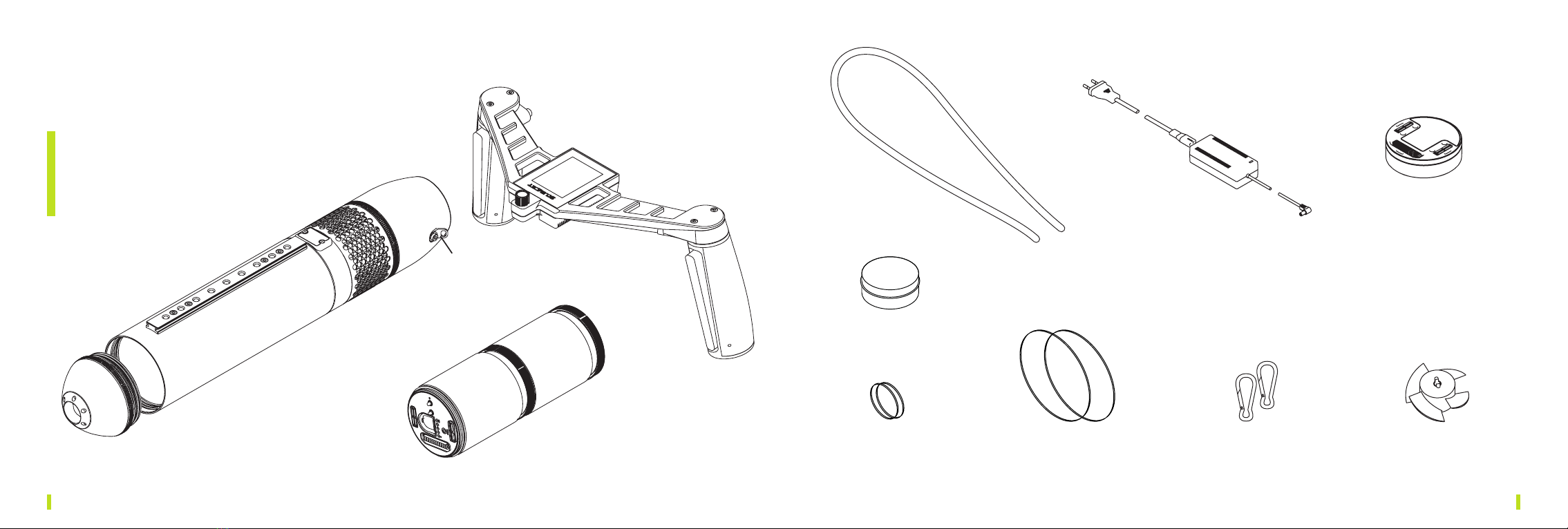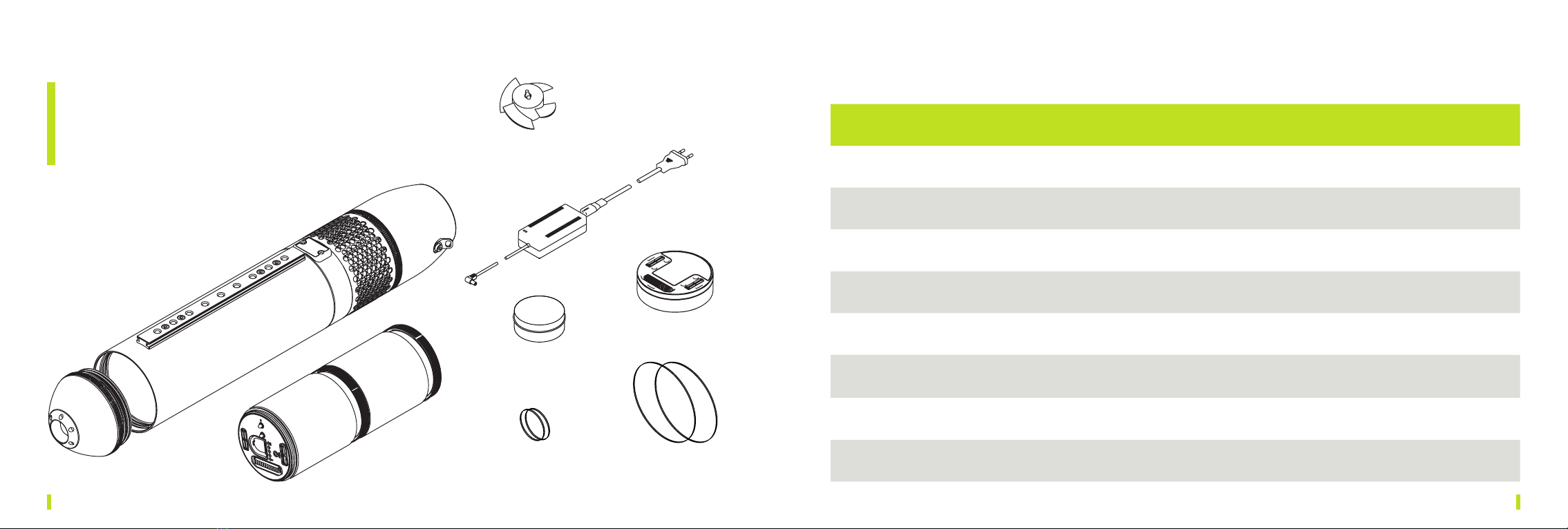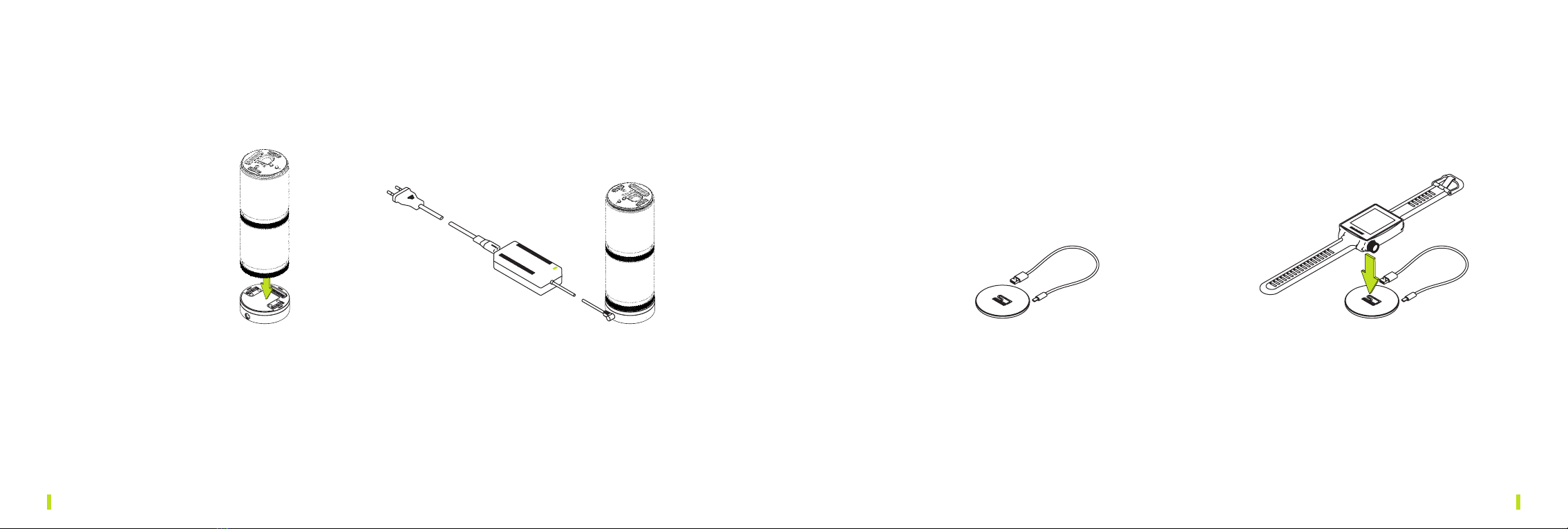2 3
CONTENTS
I Introduction .....................................3
II Product Details ...................................5
III PartsandTechnicalSpecicationsSJPRO ...........6
3.1. Contents of SJ PRO DIVE package ....................6
3.2. Contents of SJ PRO SUP package.....................8
3.3.TechnicalSpecications ............................9
IV SCUBAJETinuse ................................ 10
4.1. Introduction......................................10
4.2. Preparing the Scubajet ............................11
4.3. Charging the SCUBAJET batteries with the battery charger . 12
4.4. Charging the remote control for use on SUP .........13
V UsingtheSCUBAJETonyourSUP. . . . . . . . . . . . . . . . . . 14
5.1. Contents of Remote Controller Pro Bundle...........15
5.2. Using the Finbox Adapter and BT Link on your SUP ...16
5.3. How to use the Remote Control ....................18
5.4. Display Remote Controller .........................20
5.5. Menu Remote Controller ..........................21
VI UsingSCUBAJETwhilediving,snorkelingandswimming..22
6.1. Contents of Dive Controller Dual Hand ..............23
6.2. Using the Dive Controller on the SCUBAJET ..........24
6.3. Display Dive Controller PRO ........................26
6.4. Menu Dive Controller Pro .........................27
VII AfterusingSCUBAJET............................ 28
7.1. Changing the tube ................................30
VIII BatteryUse&CareInformation .................. 32
8.1. Battery use ......................................33
8.2. Charging batteries ................................34
8.3. Storing batteries .................................35
8.4. Buying batteries ..................................35
IX ImportantSafety&OperatingInformation ........ 36
9.1. Danger Warning for Risk of Injury to Yourself
or Others .......................................36
X WarrantyTerms................................ 44
10.1. Warranty Process................................46
XI TransportationoftheSCUBAJET .................. 47
I INTRODUCTION
Dearcustomer,
Thank you for choosing SCUBAJET. Our goal is to make water
sports activities more awesome. SCUBAJET is the most versatile
and easy to handle water jet for paddle boarding, canoeing, diving,
snorkeling and swimming, and it turns almost any existing water
sports equipment into a powerful electric jet-assisted product
within seconds.
Ourproductsaremadetothehighestspecicationswhenit
comes to technology and design, featuring cutting-edge engines,
innovational battery systems, and exceptional water jet propulsion
technology.
We want to make sure you stay safe while using your SCUBAJET,
so we created this manual with a lot of care. Now it’s up to you,
to read it carefully, so you may use your SCUBAJET properly and
enjoy it for a long time.
If you have any comments, questions or issues please don't
We wish you a lot of fun with your SCUBAJET products!
ELECTRICALLYOPERATED
PRODUCT&WATERSUCTIONEFFECT
Not recommended for children under 16 years of age.
As with all electrical products, precautions should be
observed during handling. In addition, water suction at the
water intake may suck in hair, body parts or loose items.
DANGER