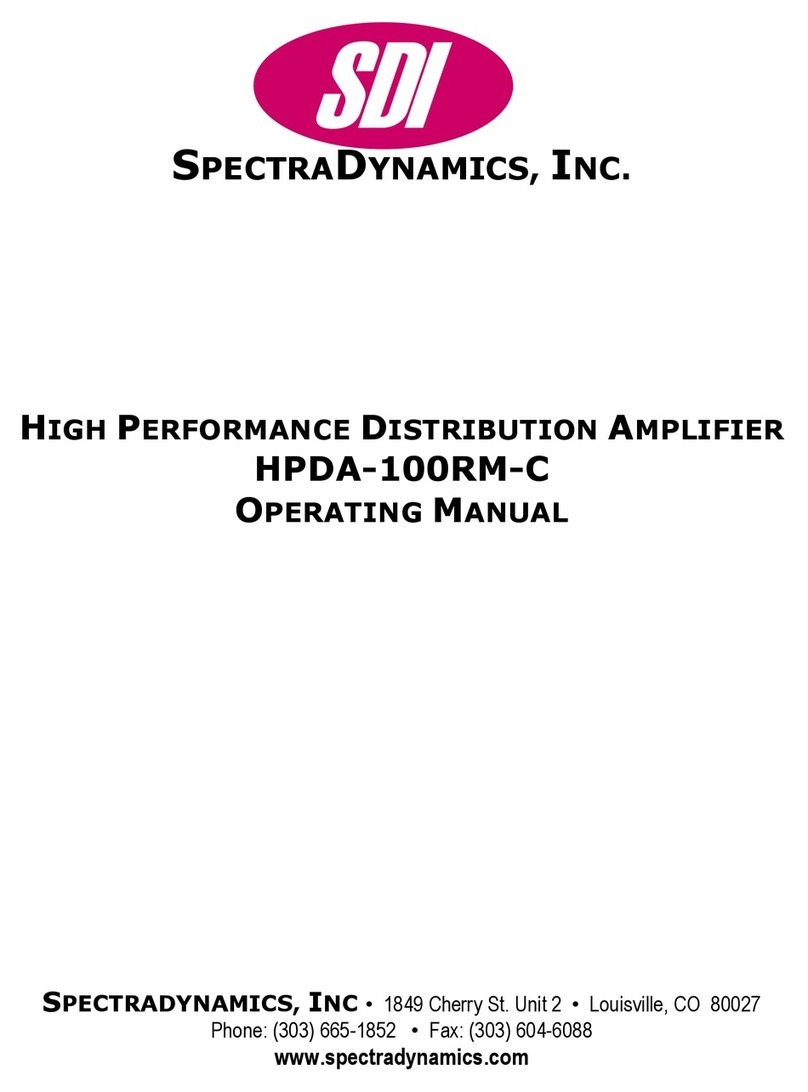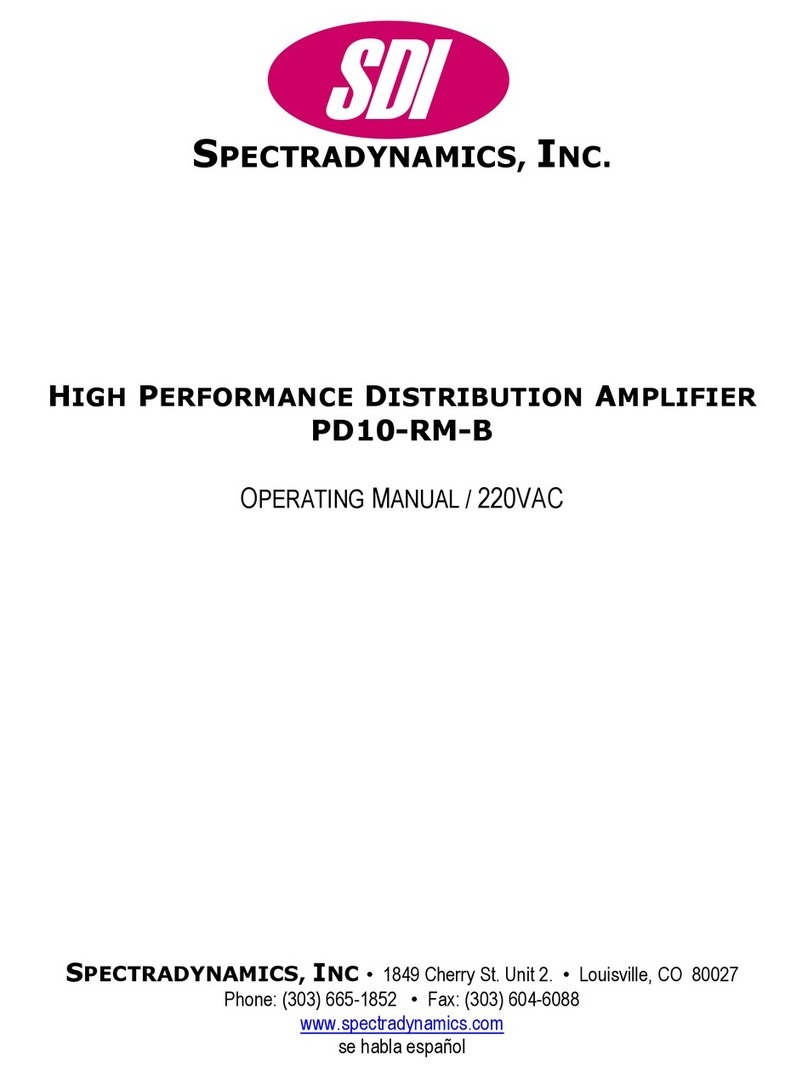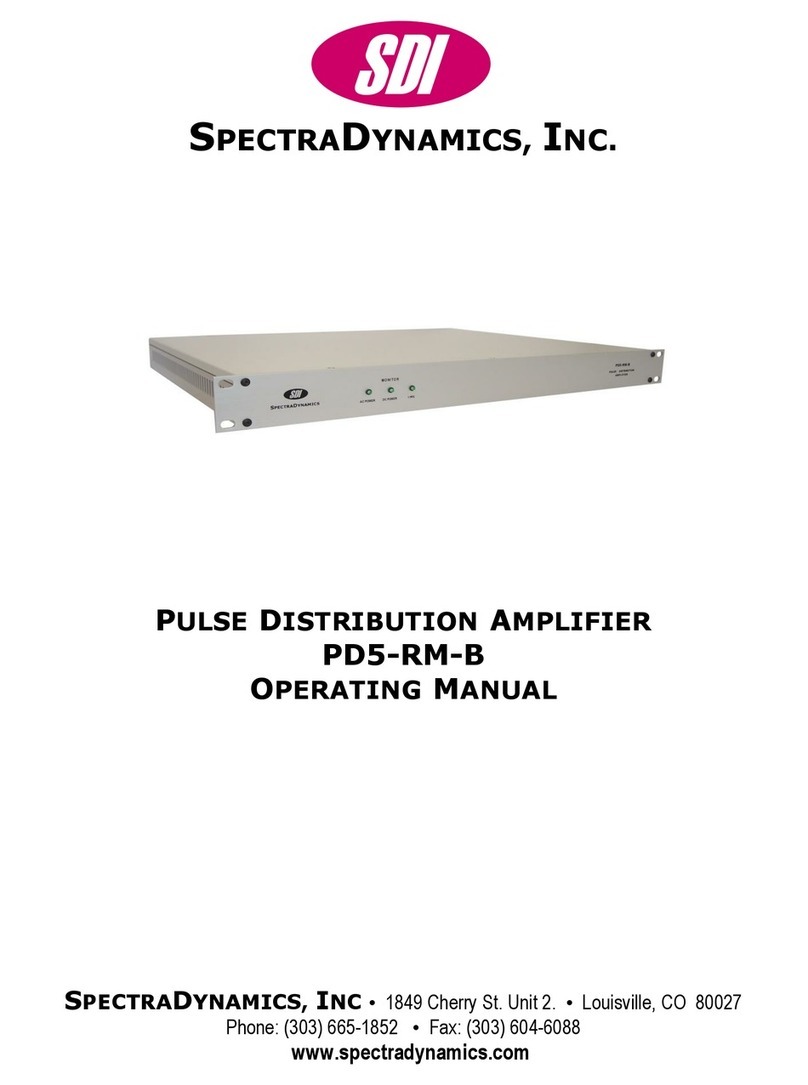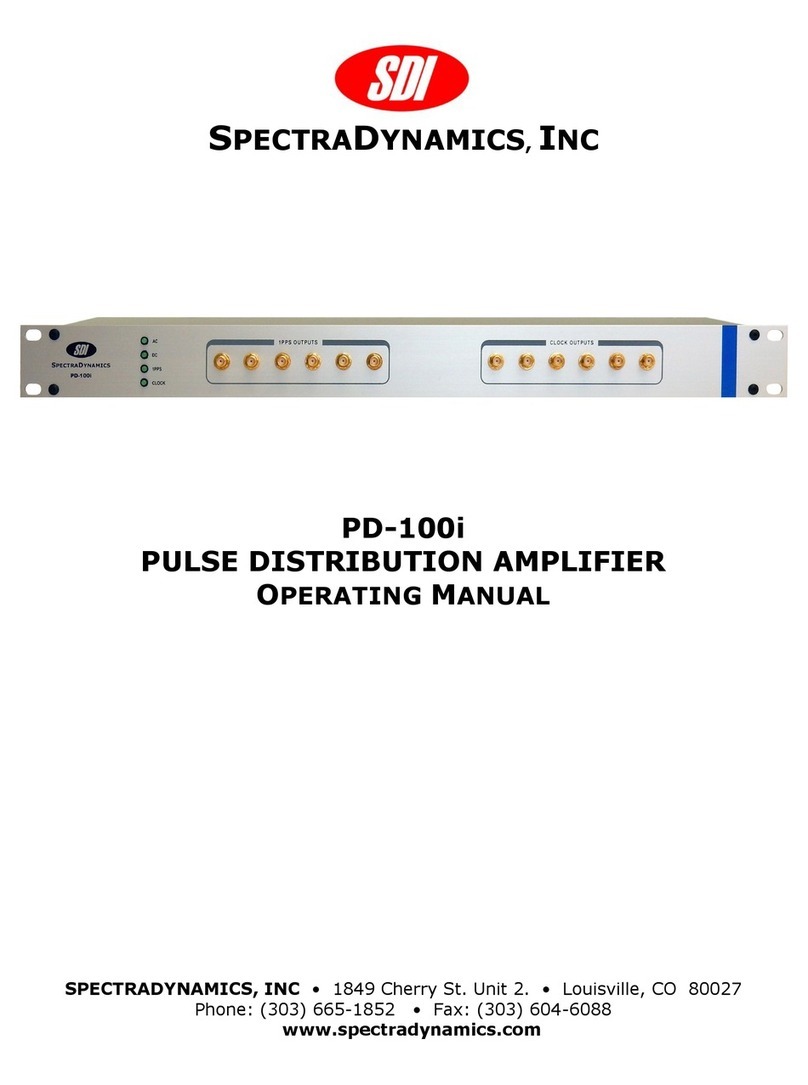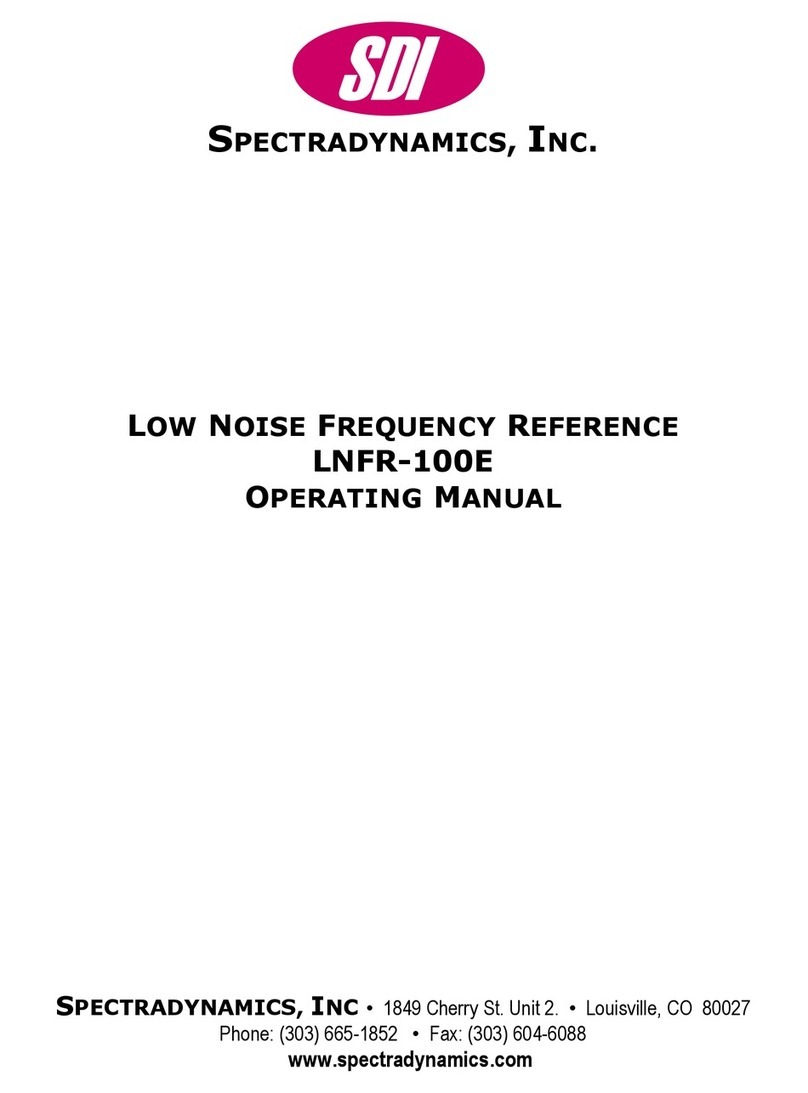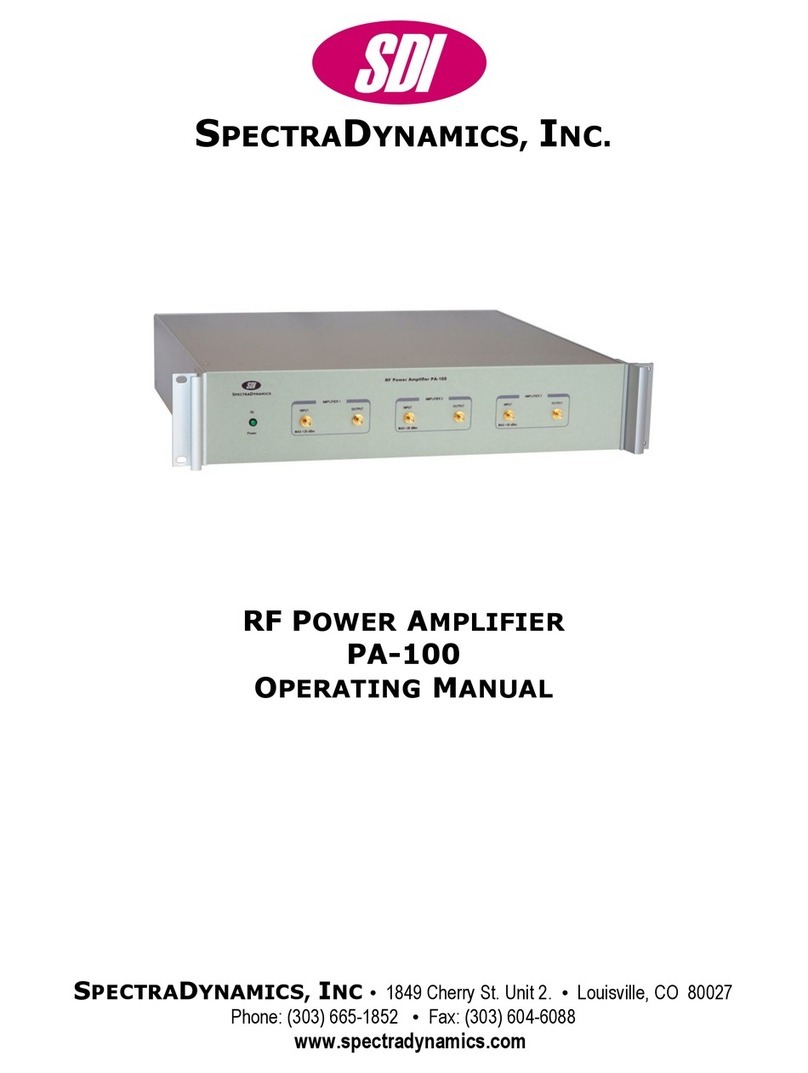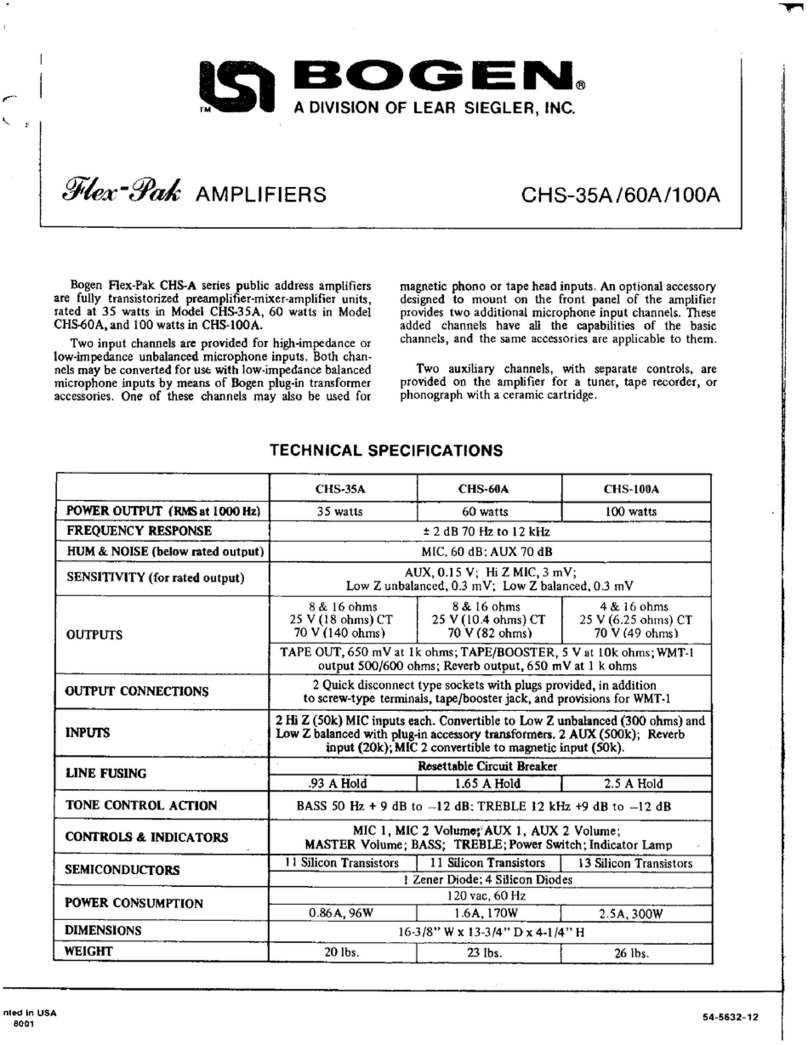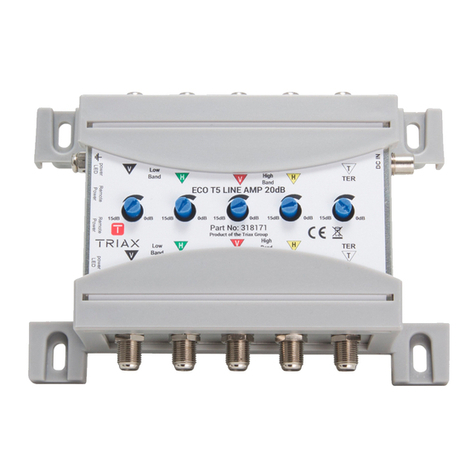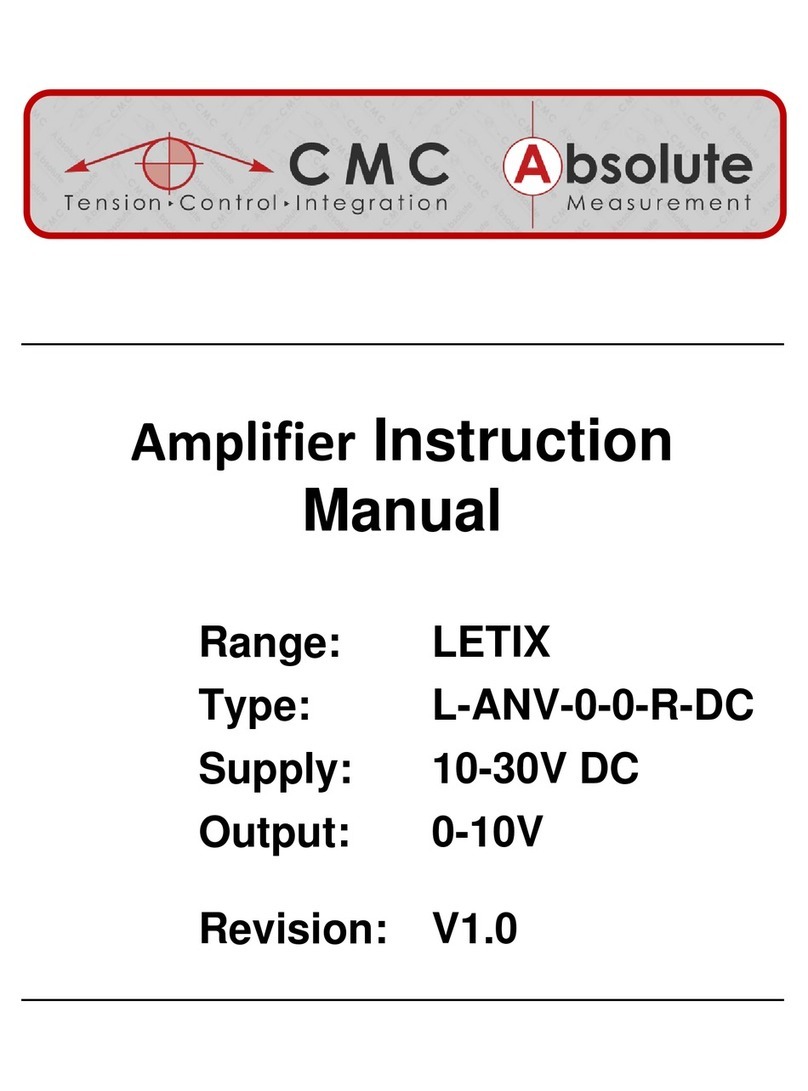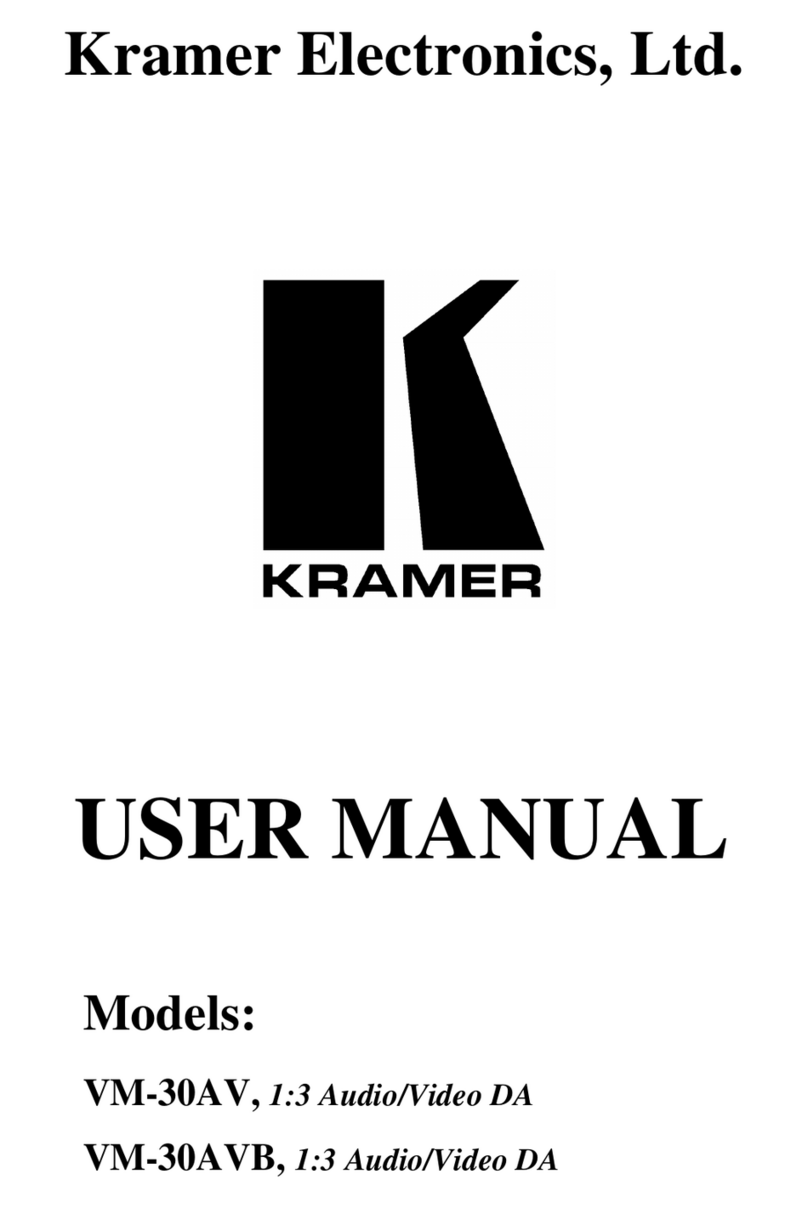SDI PPS-2RM-B1 User manual

SDI
SPECTRADYNAMICS, INC.
1 PPS PULSE DISTRIBUTION AMPLIFIER
PPS-2RM-B1
OPERATING MANUAL
SPECTRADYNAMICS, INC •1849 Cherry St. Unit 2. •Louisville, CO 80027
Phone: (303) 665-1852 •Fax: (303) 604-6088
www.spectradynamics.com


Copyright © SpectraDynamics, Inc. 2010
1
The PPS-2RM-B1 Instrument is a 1 pulse-per-second (1 PPS) generator. The 1 PPS is
generated from a sine-wave input signal. The input signal can be a 1 MHz, 5 MHz or
10 MHz signal.
The PPS-2RM-B1 contains two modules. Each module provides two outputs of 1 PPS.
Each pulse-per-second output has a variable pulse width. The input frequency selection
and pulse width selections are configured by DIP switch settings. The PPS output can
be synchronized to an external event. The synchronization is good to +/- ½ of the input
clock cycle. The outputs are designed to drive low impedance loads and long 50 or 75-
ohm cables. The channel-to-channel delay differences are less than 1 ns. The
instrument is available in a rack-mount 1U X 19” X 14“ enclosure.
Description
SDI
SPECTRADYNAMICS,INC • 1848 Cherry St Unit 2. •Louisville, CO 80027 •Phone: (303) 665-1852 •Fax: (303) 604-6088
Se habla español

Copyright © SpectraDynamics, Inc. 2010
2
CAUTION!
Voltages capable of causing injury or death are present in this instrument. Use extreme
caution whenever the instrument cover is removed.
Line Voltage
This instrument may be setup to operate on 100-120 or 220-240 VAC and a line
frequency of 50 to 60 Hz. The setup voltage for this PPS-2RM-B1 is specified on
page 4.
Fuse
A 0.50 Ampere 250V slow-blow fuse is used for 100-120 VAC operation.
A 0.25 Ampere 250V slow-blow fuse is used for 220-240 VAC operation.
Only replace fuses with the same type and specifications.
Line Cord
The instrument has a detachable, three wire power cord for connection to a grounded
power source. The enclosure of the unit is directly connected to the outlet ground to
protect against electrical shock. Always use an outlet with a protective ground and do
not disable this safety mechanism.
Service
Do not attempt to service or adjust the instrument unless another person, capable of
providing first aid or resuscitation, is present. Contact SDI for any questions or repairs.
SpectraDynamics, Inc.
1849 Cherry Street Unit 2.
Louisville, CO 80027
USA
Tel: (303) 665-1852
Fax: (303) 604-6088
support@spectradynamics.com
www.spectradynamics.com
Safety and Preparation for Use
SDI

Copyright © SpectraDynamics, Inc. 2010
3
AC Power The AC POWER LED will turn on when AC power is applied to unit and
the unit is operating properly.
DC Power The DC POWER LED is on when DC power is applied to unit and the unit
is operating properly.
Ref Input Reference frequency input. The signal level must be in the range of
+3 dBm to + 13 dBm.
Ext. 1PPS One pulse per second synchronization input. The signal should conform
to TTL specifications.
Enable Synchronization sequence is enabled when the switch in the up or Enable
position. Warning !!! After a synchronization event this switch should
be returned to the off or down position to prevent accidental
synchronization.
Trigger When synchronization is enabled and a 1 PPS signal is present on the
Ext. 1 PPS input the 1 PPS synchronization event is triggered by the push
button. Only one synchronization will occur for each trigger.
Phase Selects the reference clock edge of the synchronization event. The
1 PPS will be synchronized to the next reference clock rising edge after
the incoming synchronization PPS input when the switch is in the up
position. When the switch is in the down position, the 1 PPS will be
synchronized to the reference clock falling edge that occurred before the
incoming synchronization PPS input. Warning !!! Toggling the Phase
switch will cause loss of synchronization.
Output 1,2 One pulse per second outputs. These outputs provide a 2 volt peak-to-
peak signal into a 50 ohm load.
PPS LED The LED will flash on the rising edge of the 1 PPS output signal from the
1 PPS generator module.
The Front Panel
SDI
The Front Panel
SDI

Copyright © SpectraDynamics, Inc. 2010
4
AC POWER ENTRY MODULE
The PPS-2RM-B1 is configured to operate on:
100-120 VAC
220-240 VAC
DC POWER ENTRY MODULE
Optional Battery Backup Connector for +24 VDC Backup power source.
The Back Panel
SDI
The Back Panel
SDI

Copyright © SpectraDynamics, Inc. 2010
5
Description
If your PPS-2RM-B1 includes the battery backup module, this module will allow the
PPS-2RM-B1 instrument to be powered by a 24 VDC power source in case of loss of
the main AC power. The switch from AC to DC supply operation is affected by a
Schottky diode network and charge storage capacitors to ensure glitch free operation.
The +24 VDC power source connector is located on the back panel of the instrument.
The +24 VDC ground is not connected to the instrument case ground internally,
however both ground connections are available at the DC power connector and may be
connected together at this point.
DC Voltage
The +24 VDC may be used as backup power to prevent loss of signal during power
outages. The DC power supply should be able to provide +24 VDC at 2A. For
optimum performance the following specifications should be used for the power supply.
DC Supply +24 VDC, 2 A
Line regulation +/- 0.05% for a 10% line change
Load regulation +/- 0.05% for a 50% load change
Output ripple < 5mV peak-to-peak
DC Fuse 2.0 Ampere 250V slow-blow
Fuse
A 2.0 Ampere 250V slow-blow fuse is used for +24 VDC operation.
Replace fuses with the same type and specifications
Service
Do not attempt to service or adjust the instrument unless another person, capable of
providing first aid or resuscitation, is present. Contact SDI for any questions or repairs.
Operation
To operate the unit on DC power, locate the DC power entry connector on the rear
panel and connect the power cable. When DC power is applied to the unit, the LED
located on the front panel labeled DC POWER should light up. Connection of the
+24 VDC supply is optional.
Battery Backup Module
SDI

Copyright © SpectraDynamics, Inc. 2010
6
WARNING!
DO NOT APPLY AC VOLTAGE TO THIS UNIT THROUGH THE 6 PIN CONNECTOR
ON THE REAR OF THE UNIT!
Failure to follow these directions will cause injury or death to personnel, cause
irreparable damage to the instrument and void all warranties.
WARNING!
DO NOT REVERSE THE POLARITY OF THE SUPPLY VOLTAGE!
Reversing the polarity of the power supply will cause damage to the unit and void
all warranties.
WARNING!
The chassis of the instrument is internally connected to DC ground.
The +24 VDC connector is wired as follows:
Pin 1 +V (Internal supply voltage for monitoring purpose do not use !)
Pin 2 GND (Internal supply voltage for monitoring purpose do not use !)
Pin 3 -V (Internal supply voltage for monitoring purpose do not use !)
Pin 4 24 VDC GND return
Pin 5 +24 VDC power
Pin 6 Chassis GND /Earth GND
DC Connector
SDI
DC Connector
SDI

Copyright © SpectraDynamics, Inc. 2010
7
Reference Frequency Configuration
The PPS-2RM-B1 pulse generator can be configured to operate on 1 MHz, 5 MHz or
10 MHz references. The default configuration for the unit is 5 MHz. To change the
reference frequency the unit must be unplugged from the power source. Do not remove
the bottom cover of the unit. Remove the top cover of the instrument and there will be a
closed bracket that contains the distribution module(s). Remove the eight Phillips
screws and four hex nuts from the bracket cover. Lift open the cover and locate the DIP
switch labeled S5 on the module(s) that needs configuration. Change the DIP switch
settings to select the new reference frequency. The DIP switch settings are summarized
below.
DIP SW 7 DIP SW 8 Reference Frequency
ON ON 10 MHz
OFF ON 5 MHz
ON OFF 1 MHz
OFF OFF RESERVED
Pulse Delay Settings
The PPS-2RM-B1 pulse generator can be configured for different pulse widths. The
default configuration for the unit is 51.2 us pulse-width. To change the pulse-width
selection the unit must be unplugged from the power source. Do not remove the bottom
cover of the unit. Remove the top cover of the instrument and there will be a closed
bracket that contains the distribution module(s). Remove the eight Phillips screws and
four hex nuts from the bracket cover. Lift open the cover and locate the DIP switch
labeled S5 on the module(s) that needs configuration. The pulse width of the generator
is a multiple of the clock period and can be set according to the table below.
DIP SW 4 DIP SW 5 DIP SW6 1 MHz pw 5 MHz pw 10 MHz pw
OFF OFF OFF 4.096 ms 819.2 s 409.6 s
ON OFF OFF 2.048 ms 409.6 s 204.8 s
OFF OFF ON 256 s 51.2 s 25.6 s
ON OFF ON 64 s 12.8 s 6.4 s
OFF ON ON 16 s 3.2 s 1.6 s
ON ON ON 4 s 0.8 s 0.4 s
Reference Frequency
SDI

Copyright © SpectraDynamics, Inc. 2010
8
This unit is designed to operate only with the specified AC voltage on page 4
and +24 VDC. For conversion to a different voltage of operation contact
SpectraDynamics, Inc.
To operate the unit, locate the AC power entry module on the rear of the enclosure
and/or the DC connector and connect the power cord(s). Plug the unit into an
appropriate power outlet. The LED on the front panel labeled AC will turn on when you
apply the AC voltage. If you also apply the DC voltage the LED labeled DC on the front
panel should light up. Attach a cable with a reference clock to the input on the front
panel labeled Ref. Input on the PPS generator. The unit will start producing one pulse
per second signals at each of the output ports. A green LED on the front panel, in the
block labeled PPS 1 OUTPUTS, will flash on the rising edge of each pulse.
To synchronize the output pulses to an external event, connect the external reference
pulse cable to the input labeled Ext. 1PPS on the front panel. Enable the
synchronization sequence by moving the Enable switch to the up position. The Trigger
button will arm the synchronization sequence to occur on the next rising edge at the
Ext. 1PPS input. Only one synchronization event occurs per push of the Trigger button.
The 1 PPS will be synchronized to the reference clock rising edge after the incoming
synchronization PPS input when the switch labeled Phase is in the up position. When
the Phase switch is in the down position, the 1 PPS will be synchronized to the
reference clock falling edge that occurred before the incoming synchronization PPS
input. It is important to turn off the synchronization enable switch by moving it to the
down position to disable further inadvertent synchronization events.
Operation
SDI

Copyright © SpectraDynamics, Inc. 2010
9
PARAMETER
CONDITIONS
MIN
TYP
MAX
UNITS
Rise time
10 - 90 %
-
3
4
ns
Fall time
10 - 90 %
-
3
4
ns
Propagation delay
50 ohm load
-
10
12
ns
Differential delay
Channel - Channel
-
200
500
ps
Impedance
input
output
-
-
50
10
-
-
Ohms
Input High Level
Input Low Level
Input signal into 50 ohm load
Input signal into 50 ohm load
2
-0.7
-
-
5
0.8
V
Output High Level
Output Low Level
50 ohm load
50 ohm load
2
-
2.4
0.4
-
0.5
V
Input Signal Level
1 MHz, 5 MHz and 10 MHz
-3
+7
+13
dBm
External Sync. Error
1 MHz
5 MHz
10 MHz
-
-
-
+/- 500
+/- 100
+/-50
-
-
-
ns
Temperature-delay
Coefficient
0 - 50 ºC
25 - 35 ºC
-
-
3
3
5
-
ps/ºC
Specifications
SDI

Copyright © SpectraDynamics, Inc. 2010
10
The PPS-2RM-B1 is warranted to be free of defects under normal operating conditions,
as specified, for one year from date of original shipment from SpectraDynamics, Inc
(SDI). SDI’s obligation and liability under this warranty is expressly limited to repairing or
replacing, at SDI’s option, any product not meeting the said specifications. This
warranty shall be in effect for one (1) year from the date a PPS-2RM-B1 is sold by SDI.
SDI makes no other warranty, express or implied, and makes no warranty of the fitness
for any particular purpose. SDI’s obligation under this warranty shall not include any
transportation charges or costs of installation or any liability for direct, indirect, or
consequential damages or delay. Any improper use, operation beyond capacity,
substitution of parts not approved by SDI, or any alteration or repair by others in such
manner as in SDI’s reasonable judgement affects the product materially and adversely
shall void this warranty. No employee or representative of SDI is authorized to change
this warranty in any way or grant any other warranty.
SDI
Warranty
SDI
SPECTRADYNAMICS,INC •1849 Cherry St. Unit 2. •Louisville, CO 80027 •Phone: (303) 665-1852 •Fax: (303) 604-6088
Se habla español

PPS-2RM-B1:2x1PPS/R02
Table of contents
Other SDI Amplifier manuals