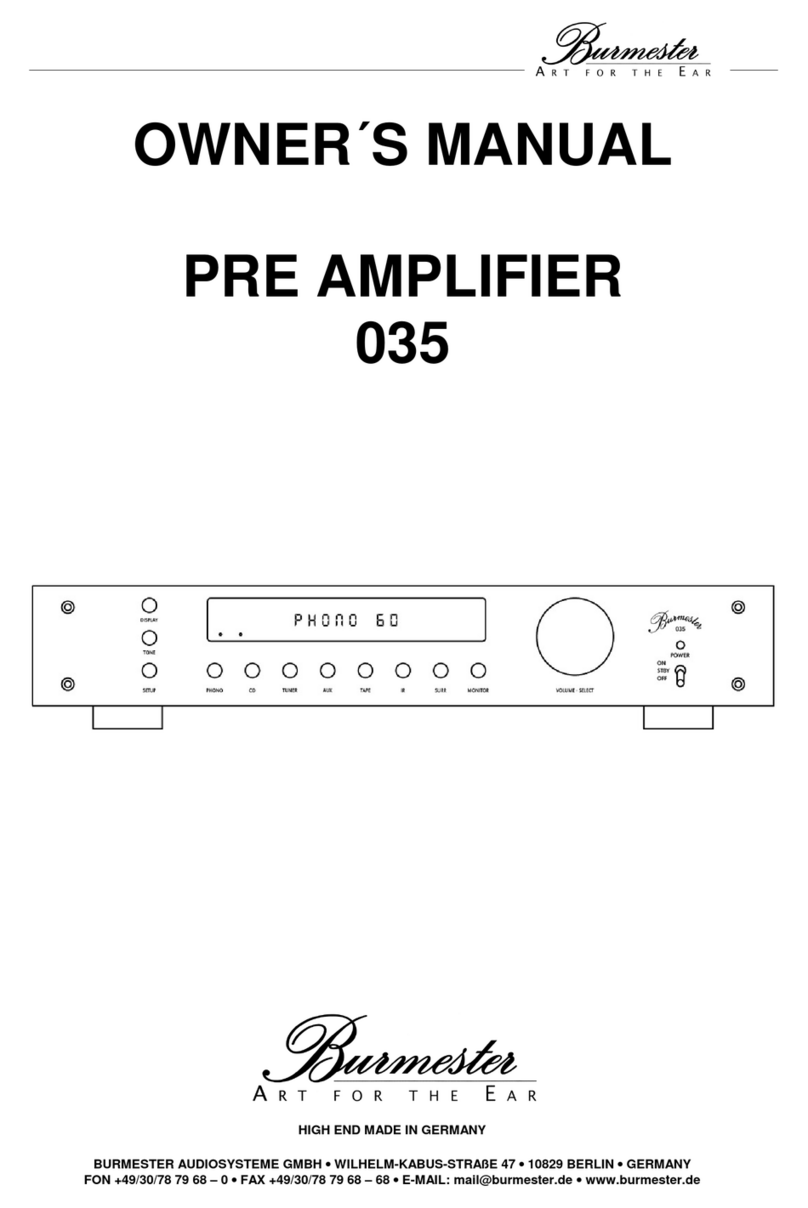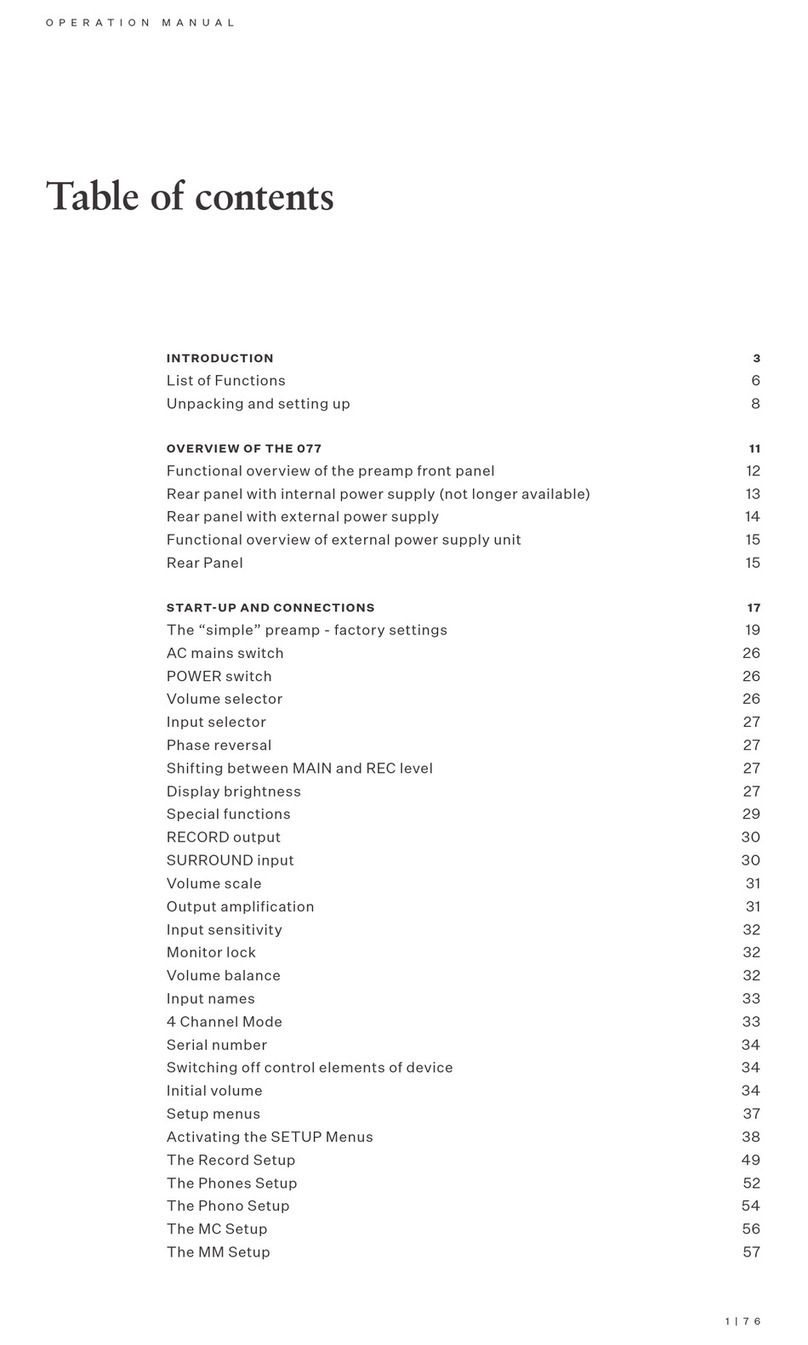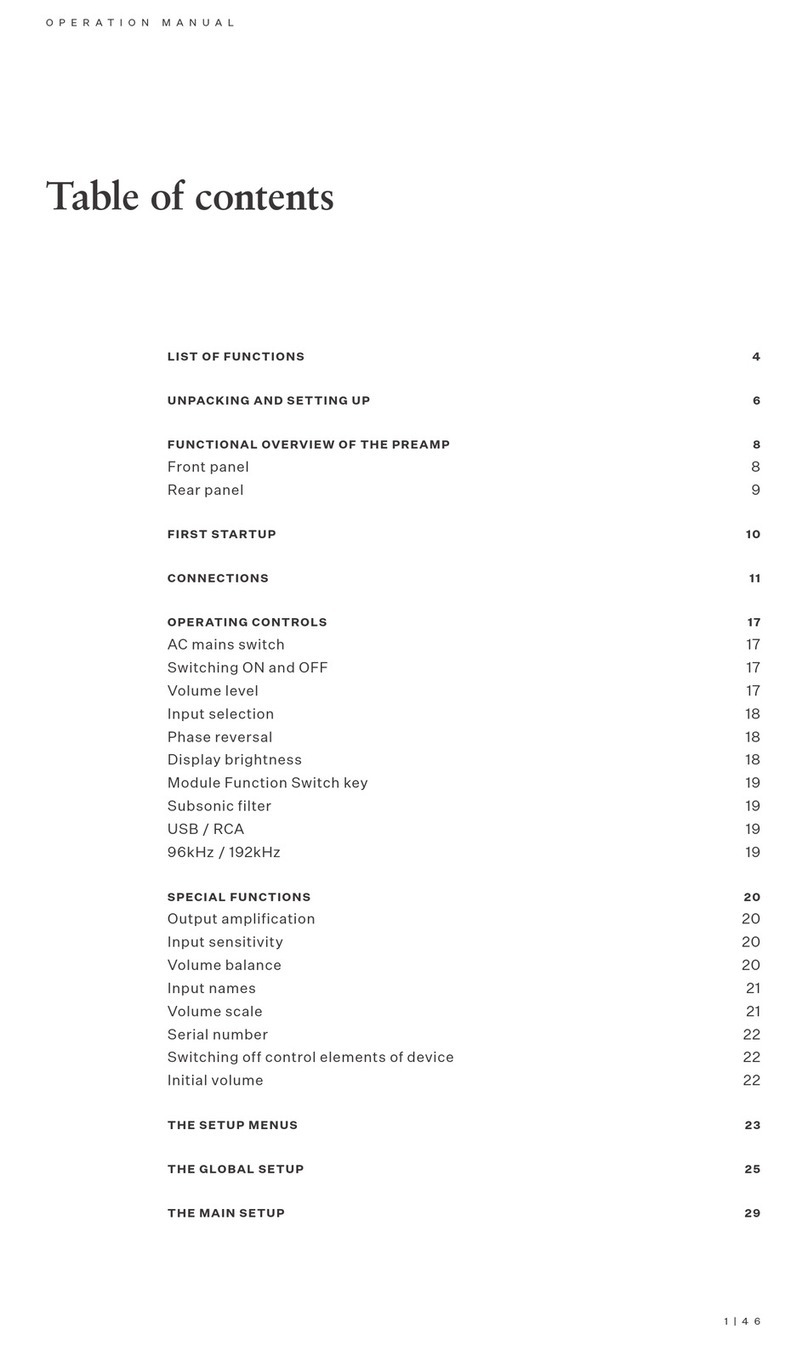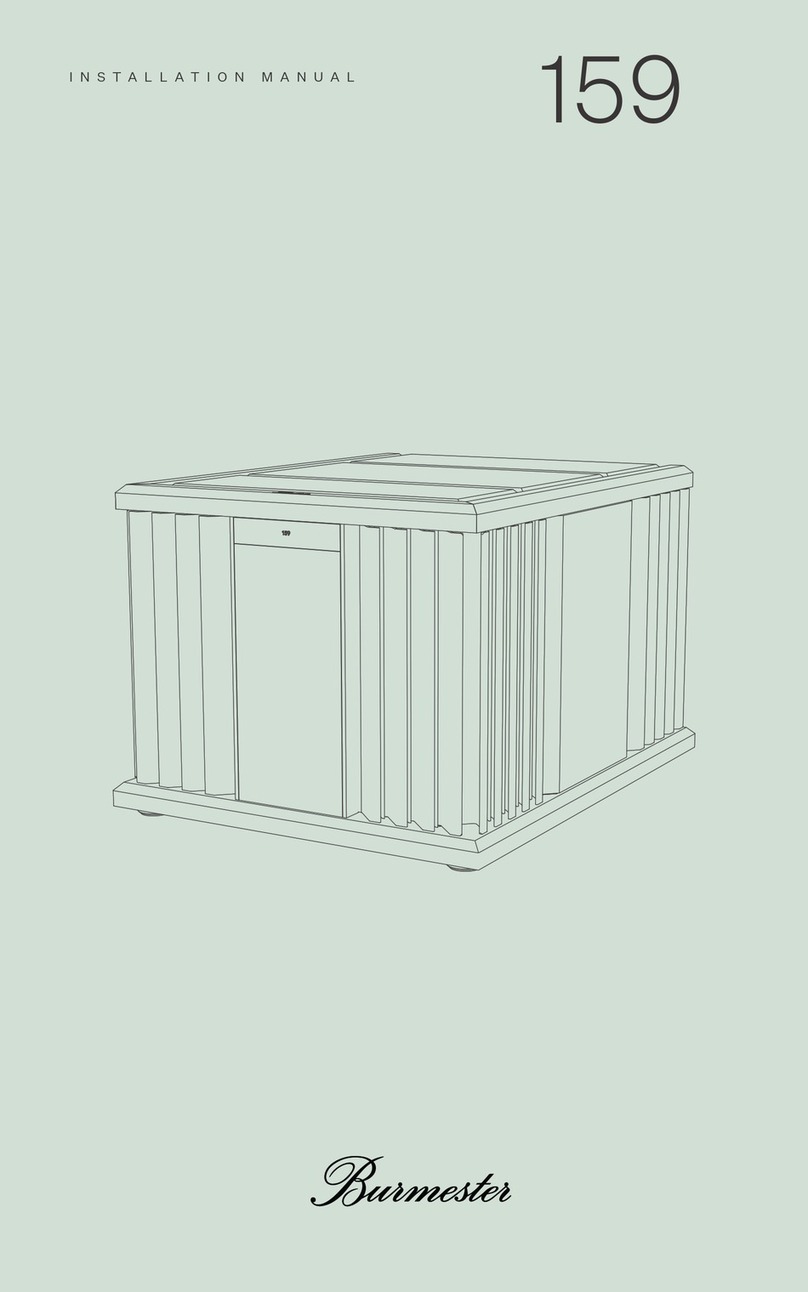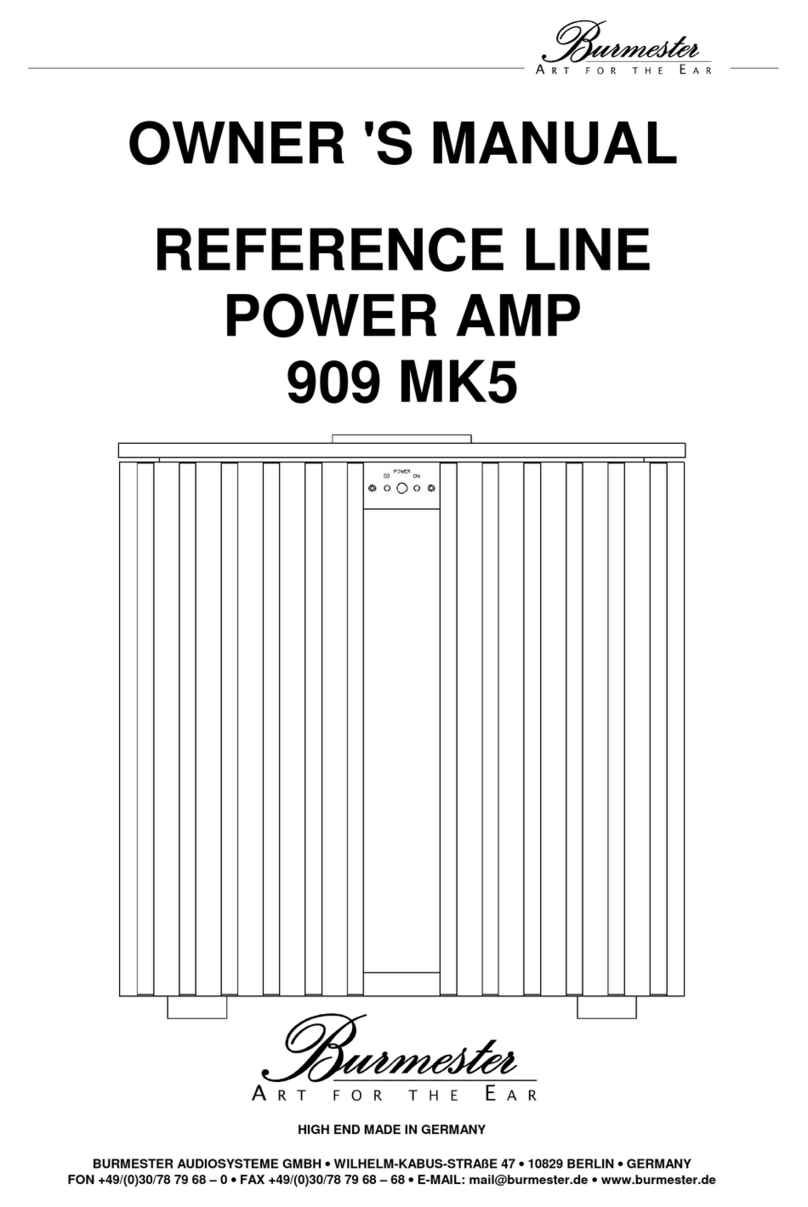(1) POWER switch
(2) POWER LED
(3) VOLUME control knob
(4) SCHELLACK LED
(5) SCHELLACK/RIAA switch
(6) VOLUME indicator
(7) MONO/STEREO switch
(8) MONO LED
(9) Infrared signal receiver
(10) STAND-BY - LED
(11) MONITOR/SOURCE switch
(12) Universal function display window
(13) SURROUND/PRE AMP switch
(14) MONITOR LED
(15) SURROUND LED
(16) INPUT selector knob
(17) Vibration-isolating housing foot
(18) AC mains input
(19) AC mains switch
(20) BURLINK interface
(21) HEADPHONE output
(22) REMOTE / TRANSMIT LED
(23) REMOTE Output 1 for remote on/off-
switching of Burmester power amps
(24) REMOTE Output 2 for remote on/off-
switching of Burmester power amps
(25) UNBAL unbalanced output, left channel
(26) UNBAL unbalanced output, right channel
(27) BALANCED output, left channel
(28) BALANCED output, right channel
(29) TAPE OUT unbalanced, left channel
(30) TAPE OUT unbalanced, right channel
(31) TAPE IN unbalanced, left channel
(32) TAPE IN unbalanced, right channel
(33) AUX 4 unbalanced input, left channel
(34) AUX 4 unbalanced input, right channel
(35) SURROUND balanced input, left channel
(36) SURROUND balanced input, right channel
(37) AUX 3 balanced input, left channel
(38) AUX 3 balanced input, right channel
(39) AUX 2 balanced input, left channel
(40) AUX 2 balanced input, right channel
(41) AUX 1 balanced input, left channel
(42) AUX 1 balanced input, right channel
(43) TUNER balanced input, left channel
(44) TUNER balanced input, right channel
(45) CD balanced input, left channel
(46) CD balanced input, right channel
(47) PHONO balanced input, left channel
(48) PHONO balanced input, right channel
(49) Mass screw for phono cable grounding
3