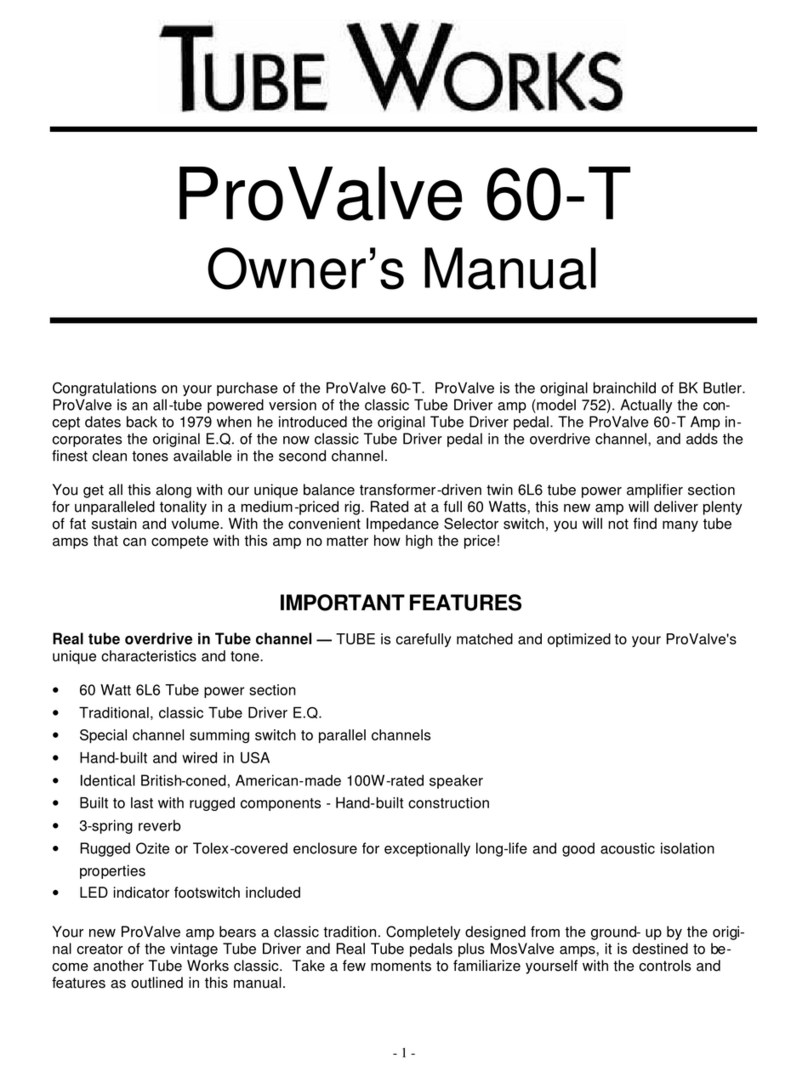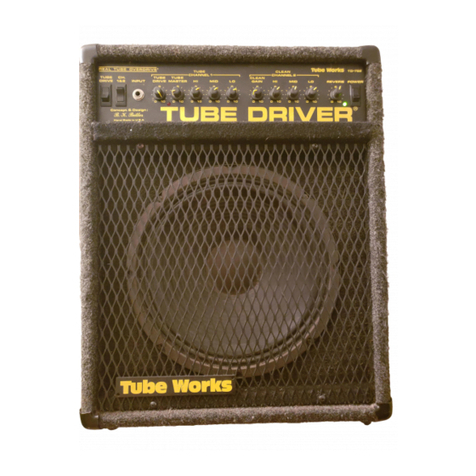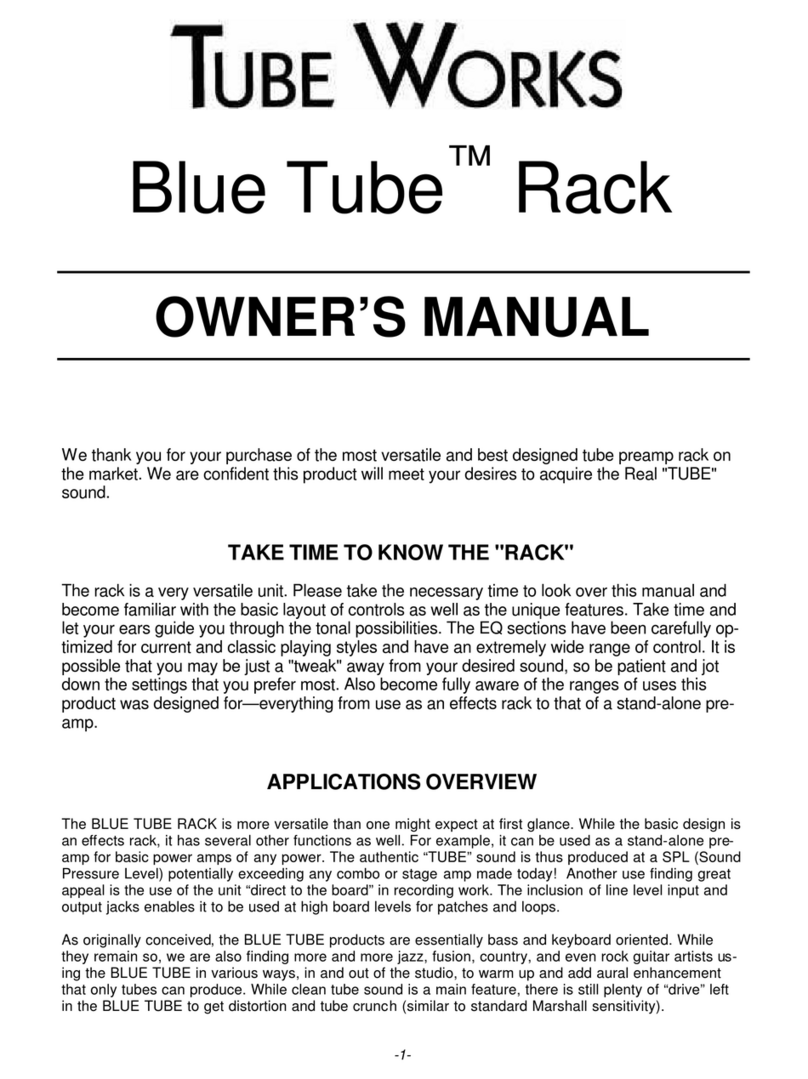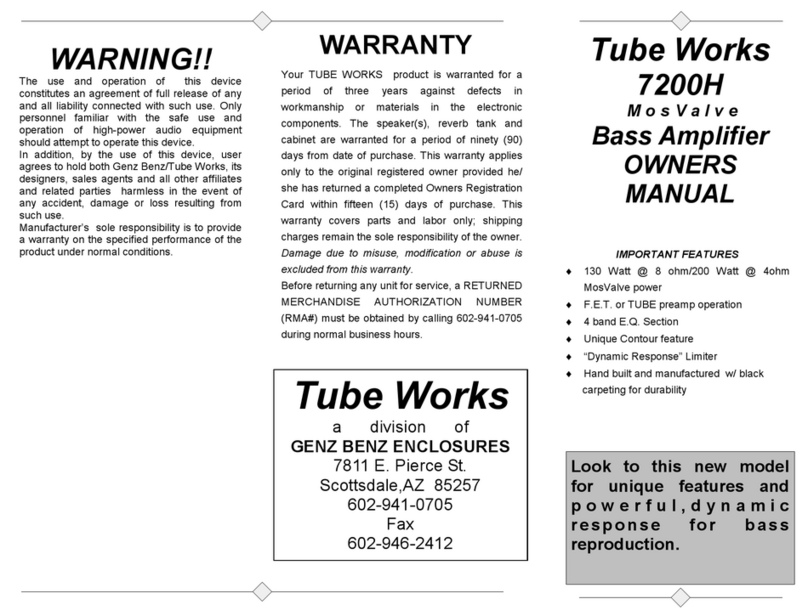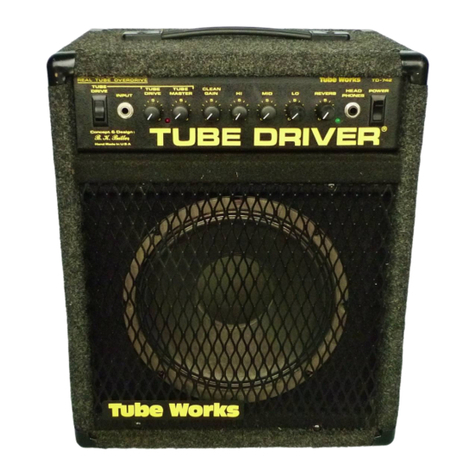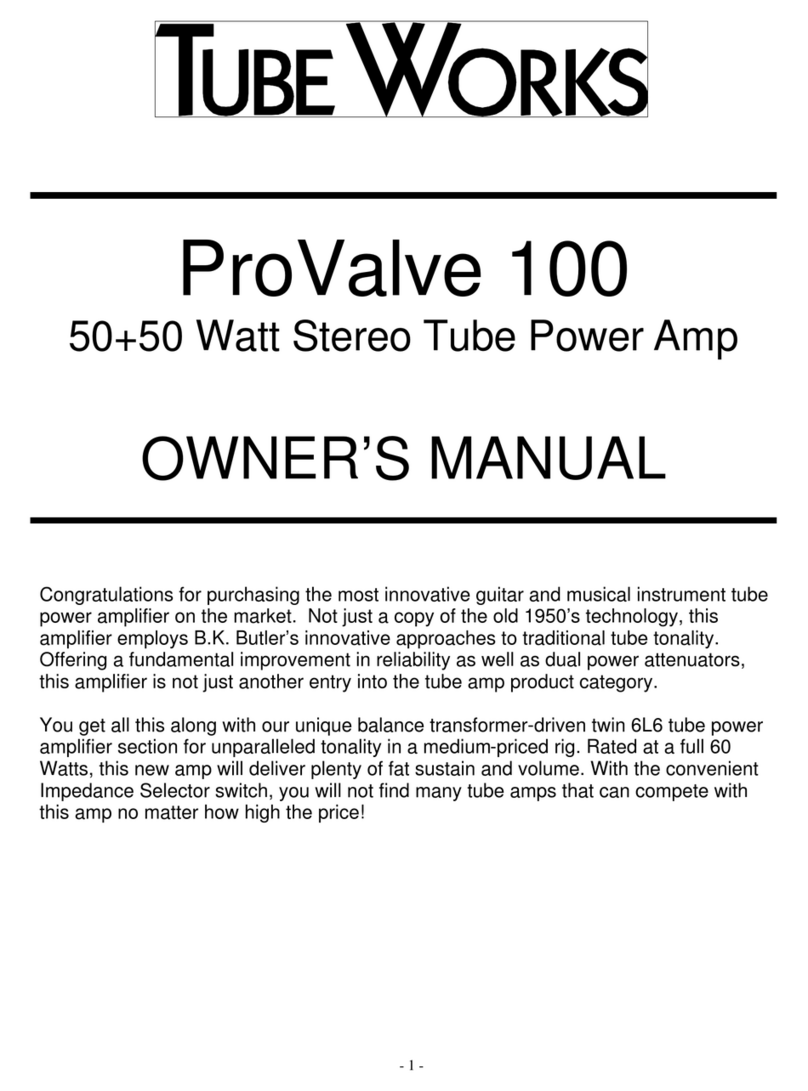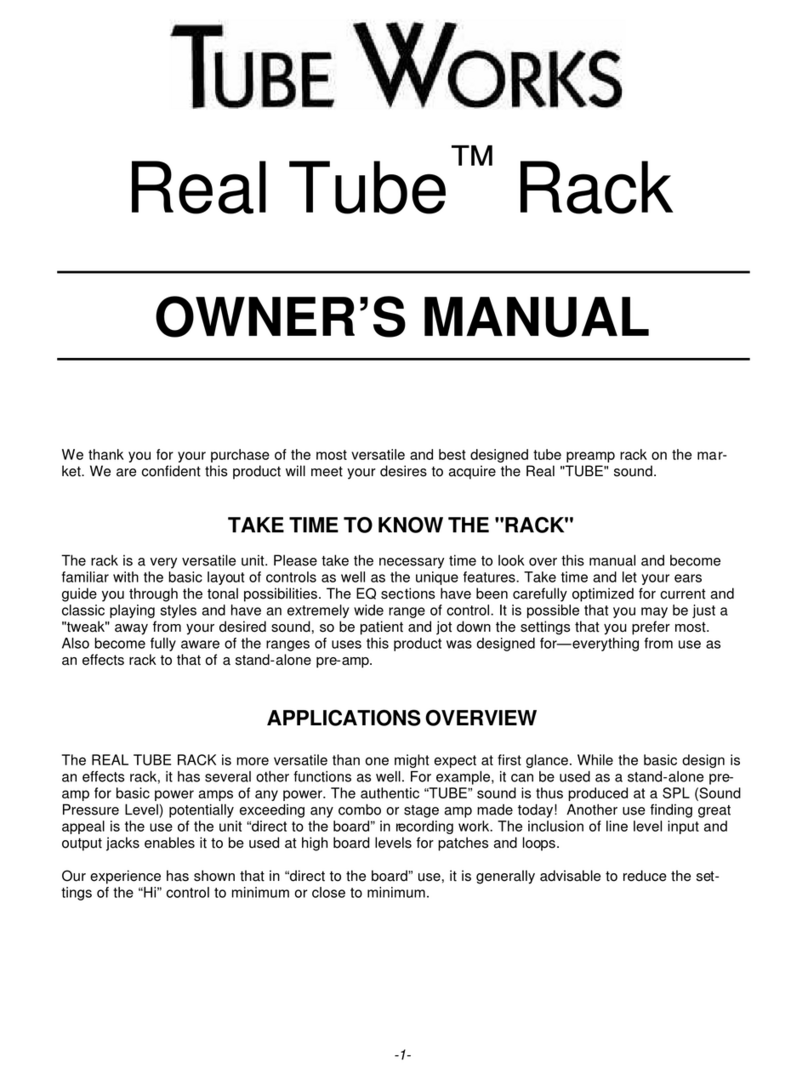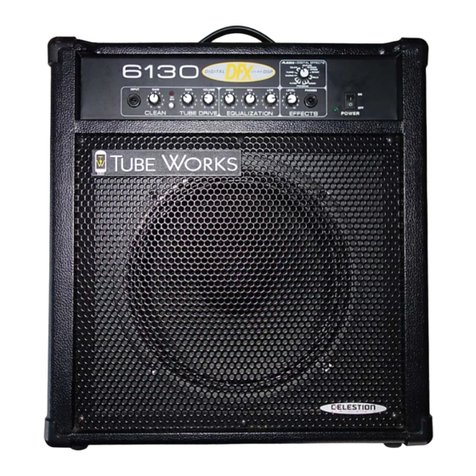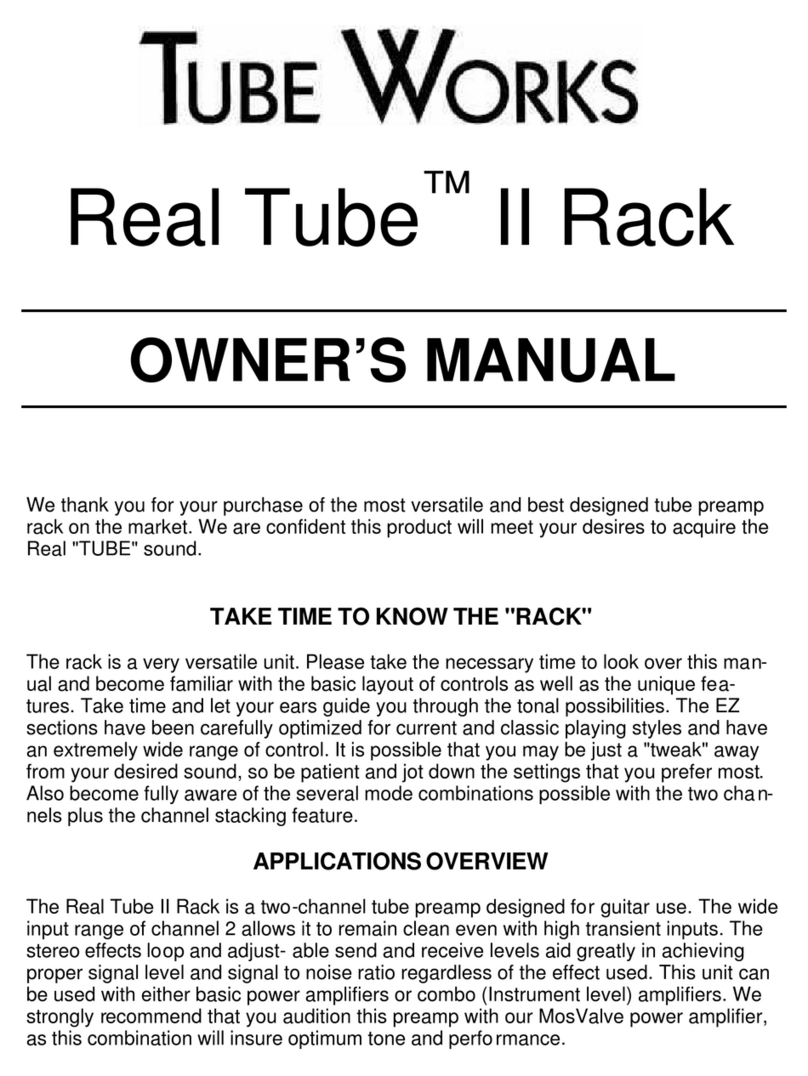FRONT PANEL FEATURES (left to right)
TUBE DRIVE SWITCH —Selects either TUBE Channel (up), or CLEAN Channel (down). Red LED indi-
cates Tube channel is on. Foot switch jack insertion SWITCH (rear panel) cancels the operation of this
switch.
INPUT JACK —Wide-range input allows plenty of headroom for all types of guitars.
TUBE DRIVE —Adjusts the amount of gain that drives the tube. Careful attention has been given to pro-
duce the most overdrive/sustain possible without creating unnecessary noise and feedback.
RED LED —Indicates that the Tube Drive channel has been selected.
TUBE MATER —Adjusts the amount of output volume from the Tube Drive Channel.
CLEAN GAIN —Adjusts gain level of clean channel. Although this channel is all FET, extremely warm
tubey tonality is produced thanks to the MosValve power section. lows are especially well-balanced.
HI, MID, LO —Classic, passive 3-band E.Q. to enhance the Tube Driver's unique tonal response.
Frequencies:
HI 3.5KRz (upper shelving)
MID 800 Hz (center)
LO 150 Hz (lower shelving)
REVERB —Adjusts amount of reverb signal is mixed into the output. Reverb can be canceled by turning
the control to '0'.
HEAD PHONE —Standard 1/4” stereo headphone. Use 8 Ohm or higher impedance.
POWER —Supplies mains power to the amp. Be certain that the proper voltage is supplied to the amp.
The proper voltage for your unit is indicated just below the fuse holder on the rear panel.
REAR PANEL FEATURES (left to right)
POWER INPUT CORD —Heavy-duty cord supplied to the requirements of your local. In USA: Connect
only to 110-120 VAC, 60 Hz. Always use grounded outlet (3 terminal) to avoid operating problems and to
increase safety margin.
FUSE—Use fast-blo 2 Amp for 120 VAC or 1 Amp for 220-240 VAC models. Always replace with the
same type and size fuse.
SPEAKER —Connect only to speaker supplied. NOTE: Use of external speaker may void warranty.
FOOT SWITCH —Switches overdrive on and off.
EFFECTS SEND —Proper send level for most effects devices. Connects to the "in" or “guitar" jack of
your effects. Can also be used as a D.I. (Direct Input) to a mixing console or recorder.
EFFECTS RECEIVE —Unity buffered input from effects devices. Connects to the “out" or "amp" jack of
your effects. Can also be used as a direct Power Amp section input.
NOTE: A common problem many encounter while using effects devices is “ground loops". A ground loop
is often caused when an effects device, mixing board or tape recorder equipped with a 3-prong AC cord
are connected together with audio cables. The electrical difference between the AC ground (at the AC
plug) and the signal ground (audio cords) is amplified. This may result in increased hum levels and in
some cases high-pitched squeals or oscillation at a high gain settings of the amp. The solution is often to
use the same outlet strip for all equipment rather than plugging into various separate outlets. In extreme
cases it may be necessary to isolate the AC grounds. If this is attempted, consult a qualified technician to
insure safety. Tube Works cannot recommend the disabling of any 3rd prong grounding plugs.