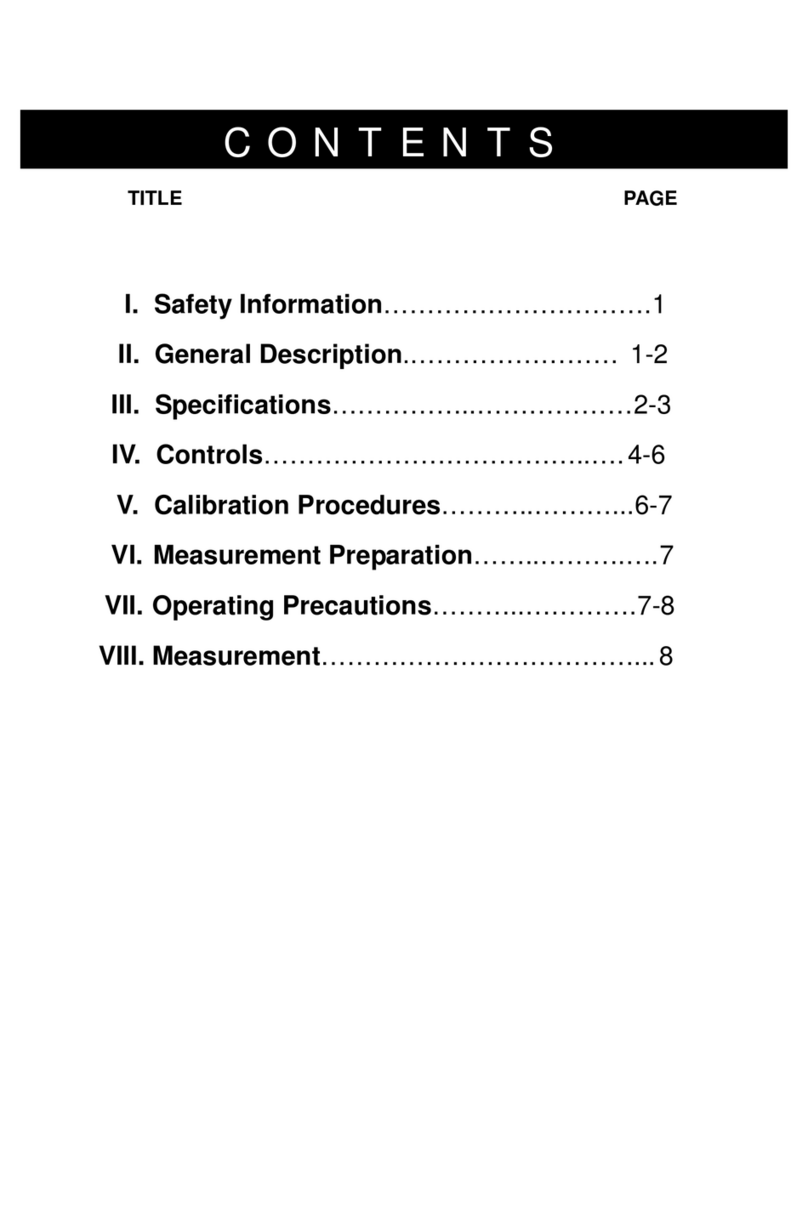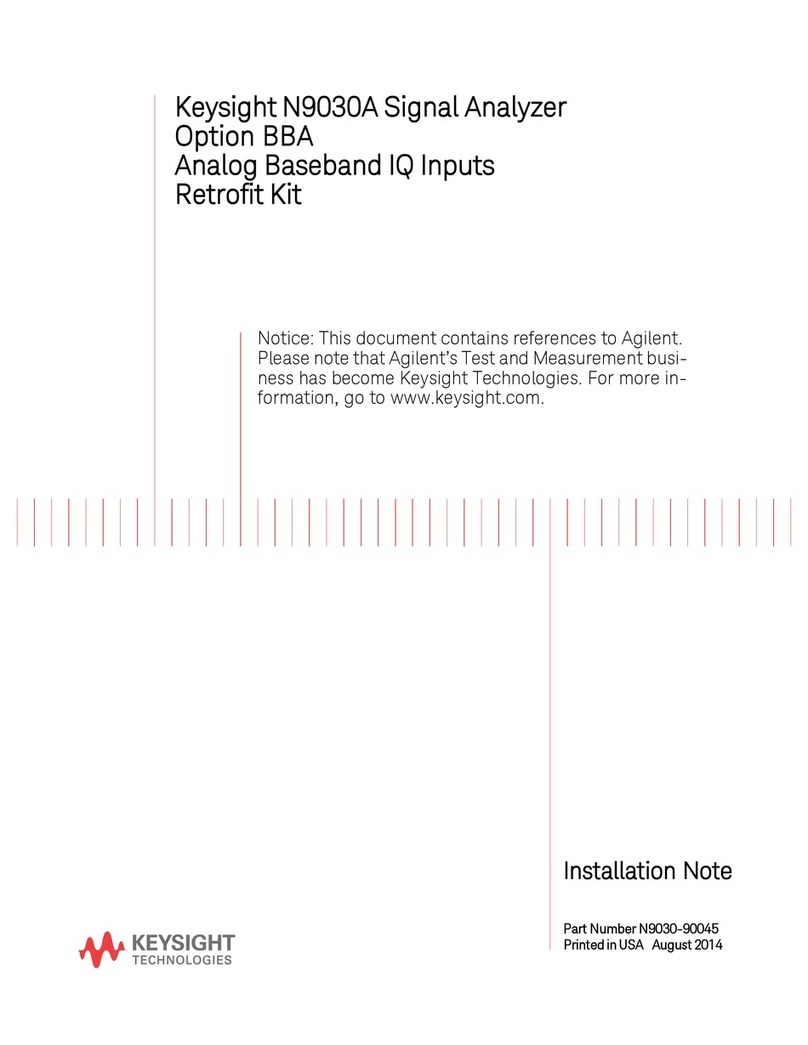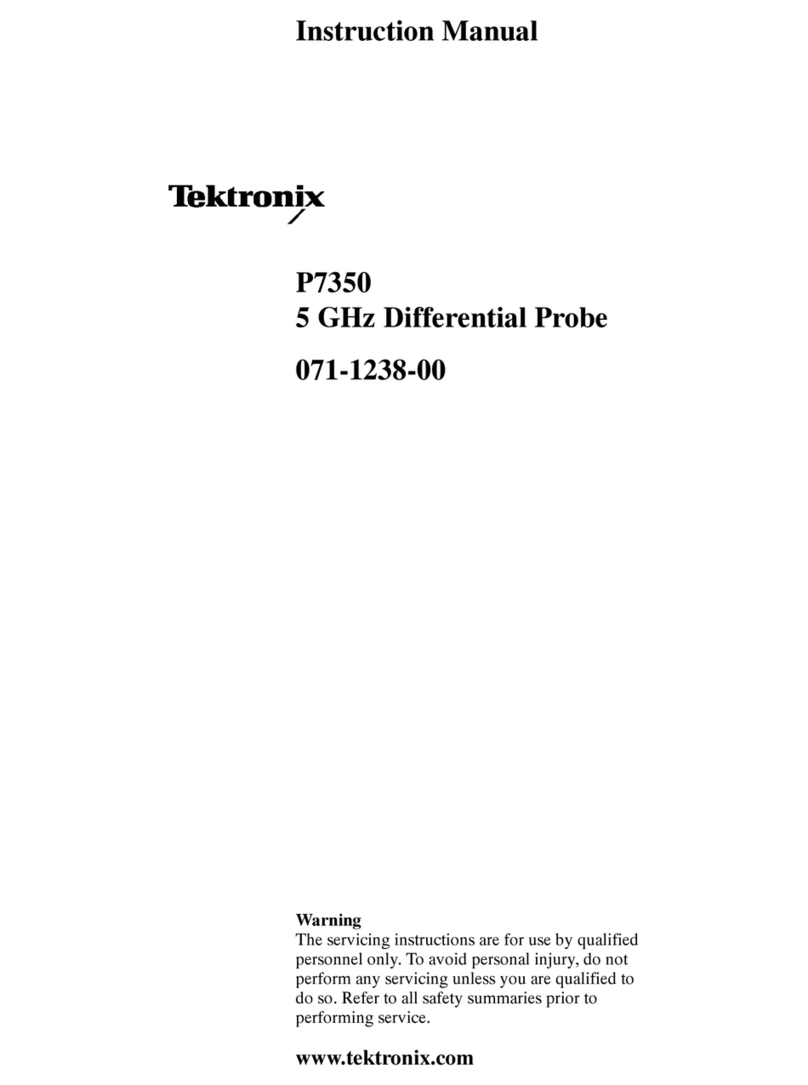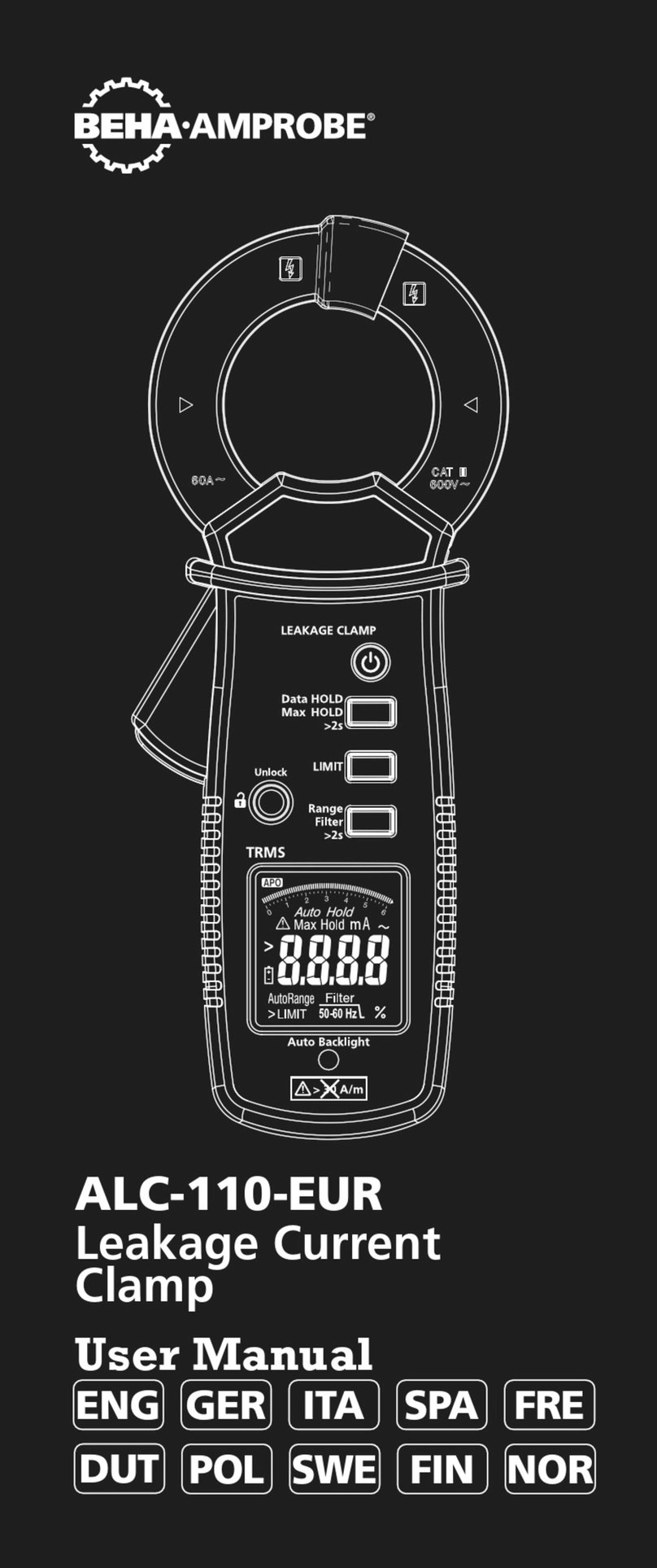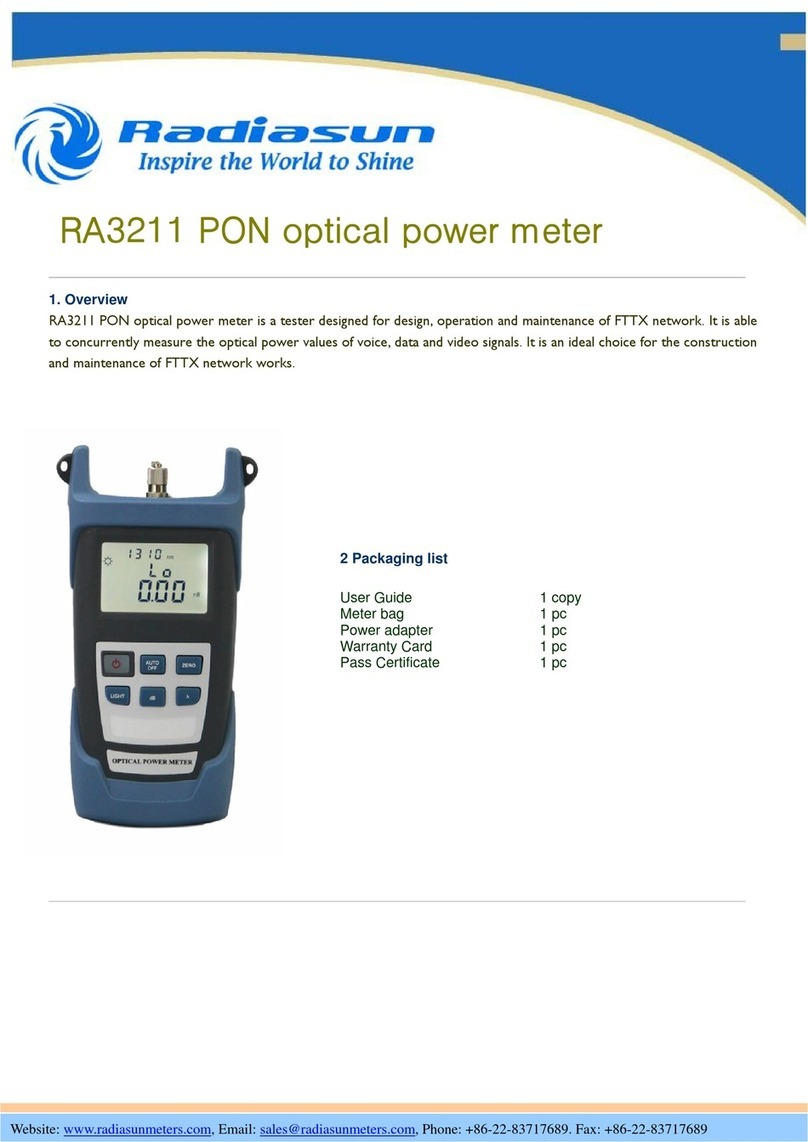SDI ductchecker 8252 User manual

Instruction Manual
ductchecker
TM
Duct Detector Test Tool
Hand-Held Digital
Monometer
Model: 8252

CONTENTS
Page
Introduction 1
Conversion & Resolution 2
Manometer Quick Start 2
Controls & Indicators 4
Auto Power Off 5
Mode Options 5
Maintenance 9
Manual Zero Setting 12
Troubleshooting 12
Replacing the Battery 14
Operating Conditions 15
Material Supplied 15
Optional Accessories 15
Specification 16
RS232 Data Output 16
Calibration Mode 9
ductchecker
TM
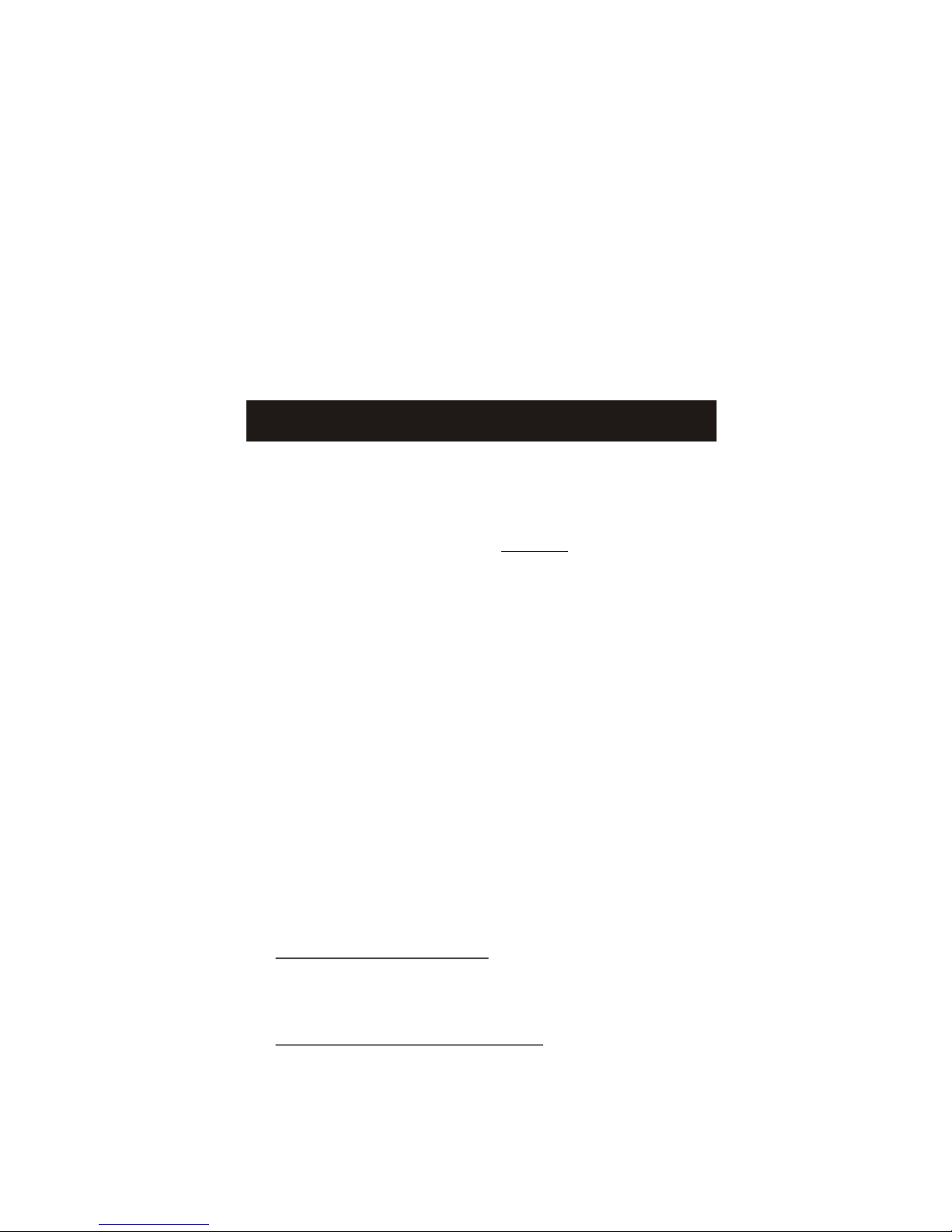
Congratulations on your purchase of the
ductchecker™ Duct Detector Test Tool.
This digital manometer is a portable,
battery operated pressure measuring
device.
The is ideal for Fire
Testing Technicians measuring pressure
levels in HVAC/R ducts containing
smoke detectors.
The meter will display all LCD
segments when it is first turned on for
approx. 3 seconds. Note: Though you
might see DATALOGGER, Y/M/D,
REL, AVG, these are not available on
this meter.
The LCD is divided into two distinct
sections: One large (primary) top
screen and one smaller right-bottom
screen (relative Clock). The two
display areas keep you constantly
updated with the pressure
measurements.
The meter measures:
Gauge pressure -
a measurement of pressure that is
referenced to ambient pressure.
Differential pressure -
a measurement of difference of two
pressures.
1
ductchecker™
3
3
3
INTRODUCTION
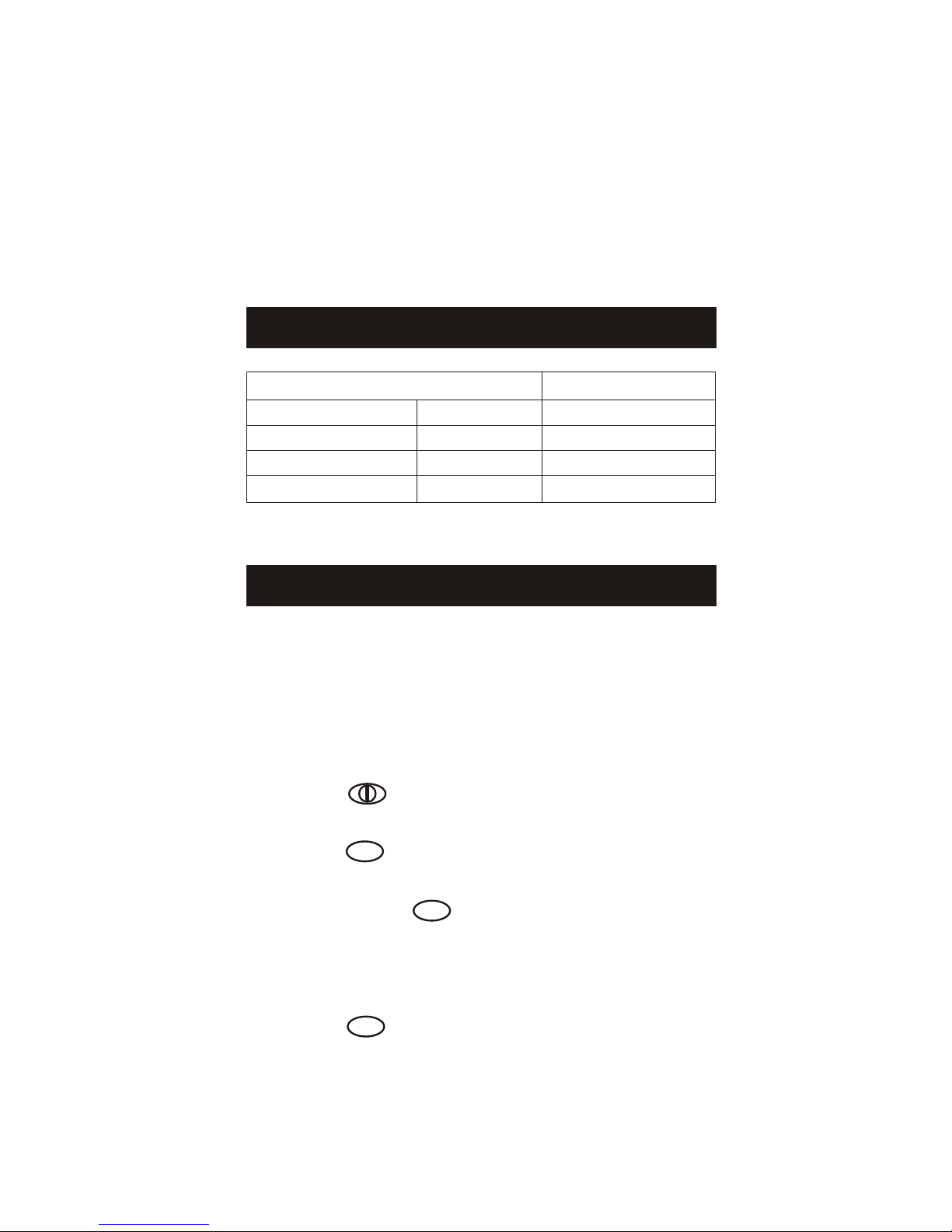
3
2
3
3
3
3
3
The meter has five selectable units of
measure: InH O, psi, mbar, bar,
mmH2O.
Please check tubing is not leaking or
damaged before using.
1mbar= Resolution
Inch of H2O 0.401 0.01
psi 0.0145 0.004
mbar 1 0.1
mm of H2O 10.2 1
Unscrew the battery compartment on
the rear of instrument and fit PP3 (or
equivalent) battery. Replace the cover
and secure with the screw.
Press to switch the instrument on.
Press to select the unit of
pressure measurement required. Zero
by pressing and hold for 3
seconds. The instrument now reads
gauge pressure.
Press for differential pressure
measurement.
2
CONVERSION & RESOLUTION
MANOMETER QUICK START
UNIT
HOLD
DIF
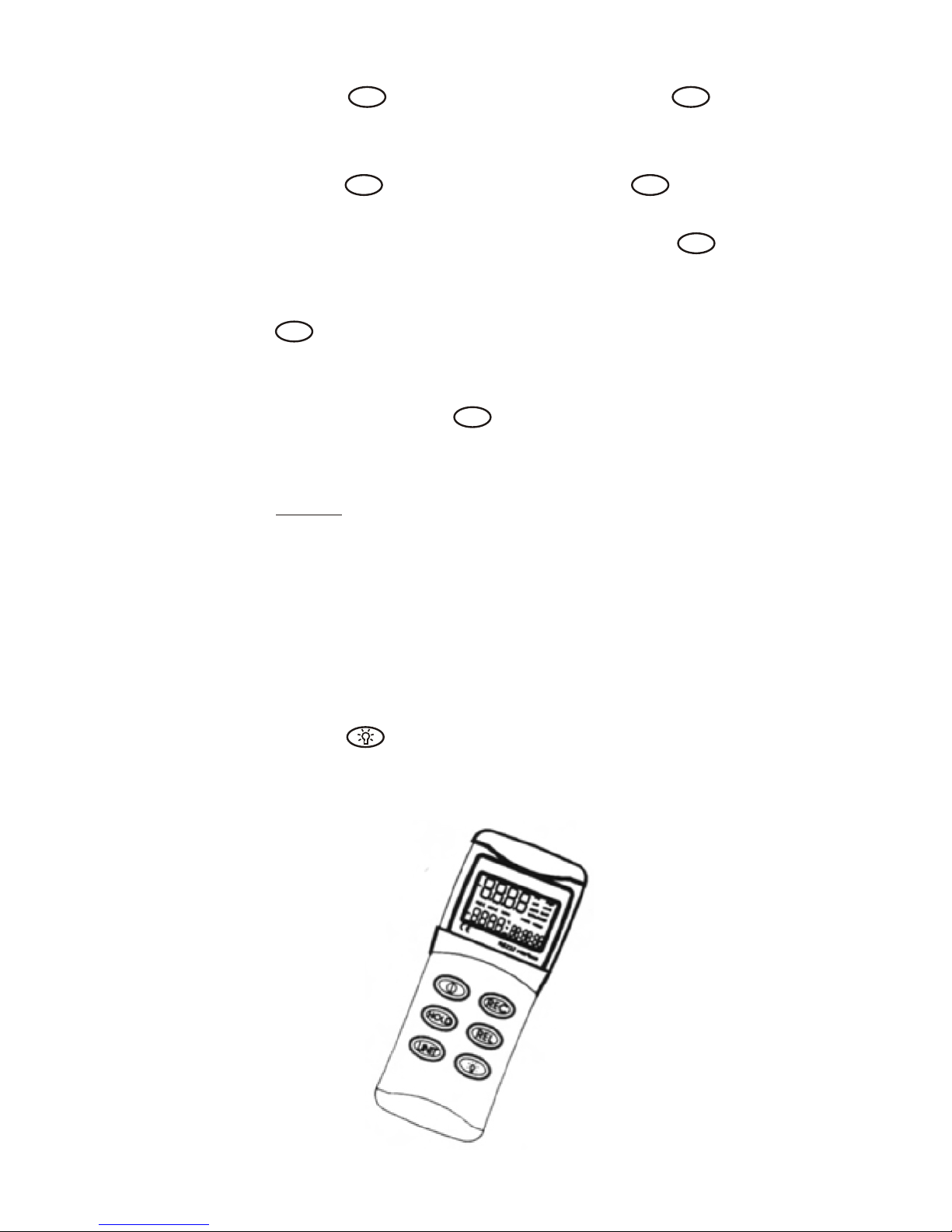
3
3
3
3
Press to freeze reading. Press
again to cancel feature.
Press to start clock. Press
again to see time (since start of
recording). For MAX reading press
again to see time (since start of
recording). For MIN reading pressing
again returns to real time
recording mode.
Press and hold for 3 seconds to
turn clock feature off.
Note:
Clock feature available with gauge
pressure only not differential. The
instrument will automatically switch off
after 20 minutes unless sleep mode is
disabled, see page 5 AUTO POWER
OFF.
Press for display backlight -
illuminates for approximately 30
seconds and automatically switches
off.
3
HOLD
REC
HOLD
REC
REC
REC
REC

1. Primary Data Screen displays
pressure value.
2. "-" Minus pressure display.
3. MAX MIN Pressure recorded.
4. REC Starts recording mode and
displays max/min pressure
recorded.
5. AVG Average records (N/A).
6. DC Power in Jack.
7. RS232 Output port
8. H/M/S 88:88:88 Displays time
for Hour/Minute/Second.
9. Pressure unit indication
10. BAT Battery low indicator.
11. DIF Differential pressure mode
12. "+" Positive pressure connection
13. "-" Negative pressure connection
14. HOLD Freezes pressure reading.
15. REL (N/A) Establish a relative
zero for the primary screen
information.
4
CONTROL & INDICATORS

This instrument will shut off
automatically after approx. 20 minutes
for every power on. For recording or
operating over longer periods of time,
you can disable the sleep mode by
pressing and simultaneously
before power on.
An "n" will appear in the middle of the
screen at which time you can release
the button (see Fig. A). The disable
sleep mode will be invalid after power
on.
Delete and replace with programmable
user selectable start-up mode. The
display will default to the mode last
used.
The following table lists the modes of
operation that can be invoked by
pressing the button indicated.
5
AUTO POWER OFF
(SLEEP FUNCTION)
MODE OPTIONS
HOLD
HOLD
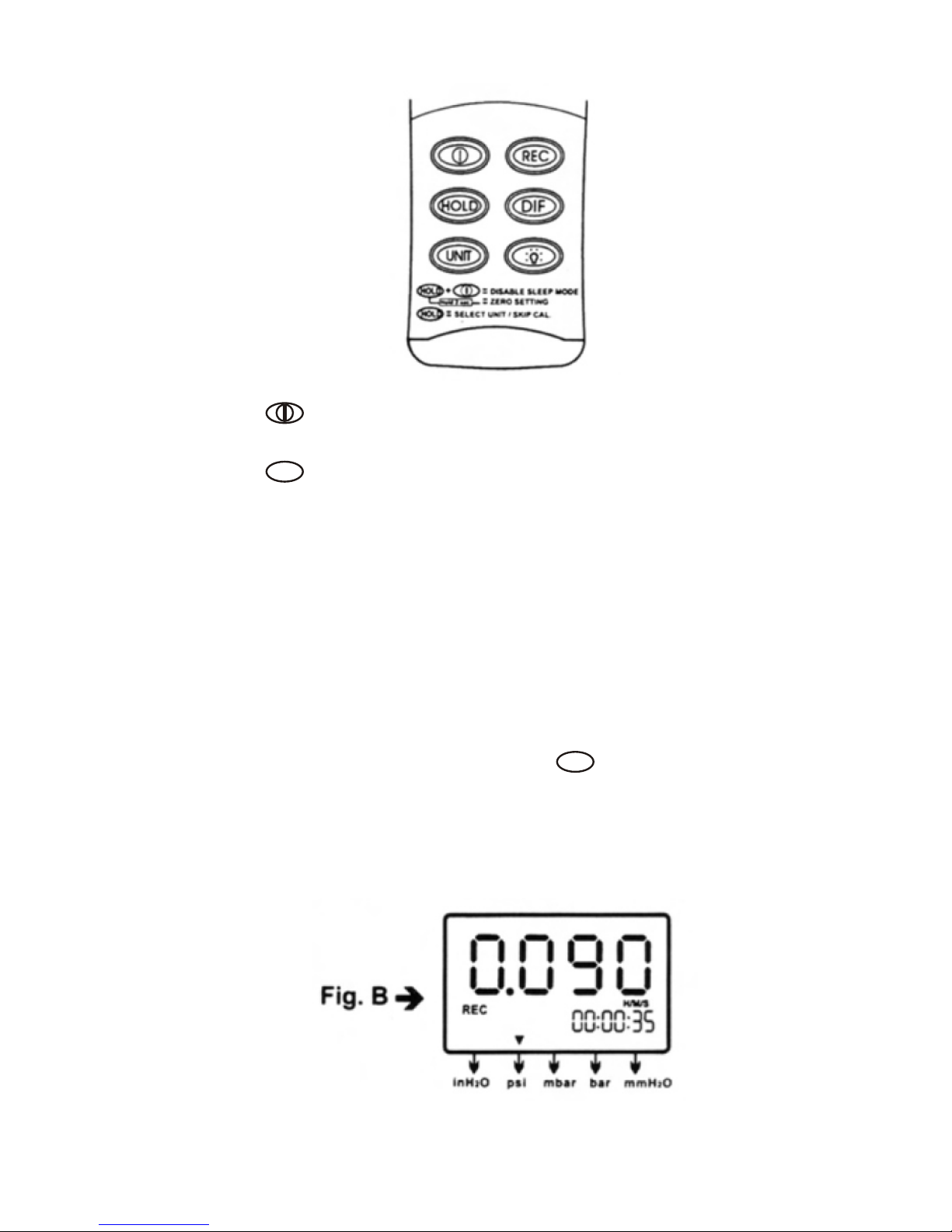
Turns instrument on (default setting)
and off.
Press momentarily and relative clock
starts in the lower right screen.
REC is displayed in the middle left of
screen (Fig. B). Other button functions
are locked out except Power, Unit
and Backlight.
Press momentarily again and the unit
cycles through MAX (Fig. C) and MIN
(Fig. D) and back to current pressure;
the record mode is displayed on the
LCD. Press and hold for 3
seconds to turn off the record function
and return to normal mode.
6
REC
REC
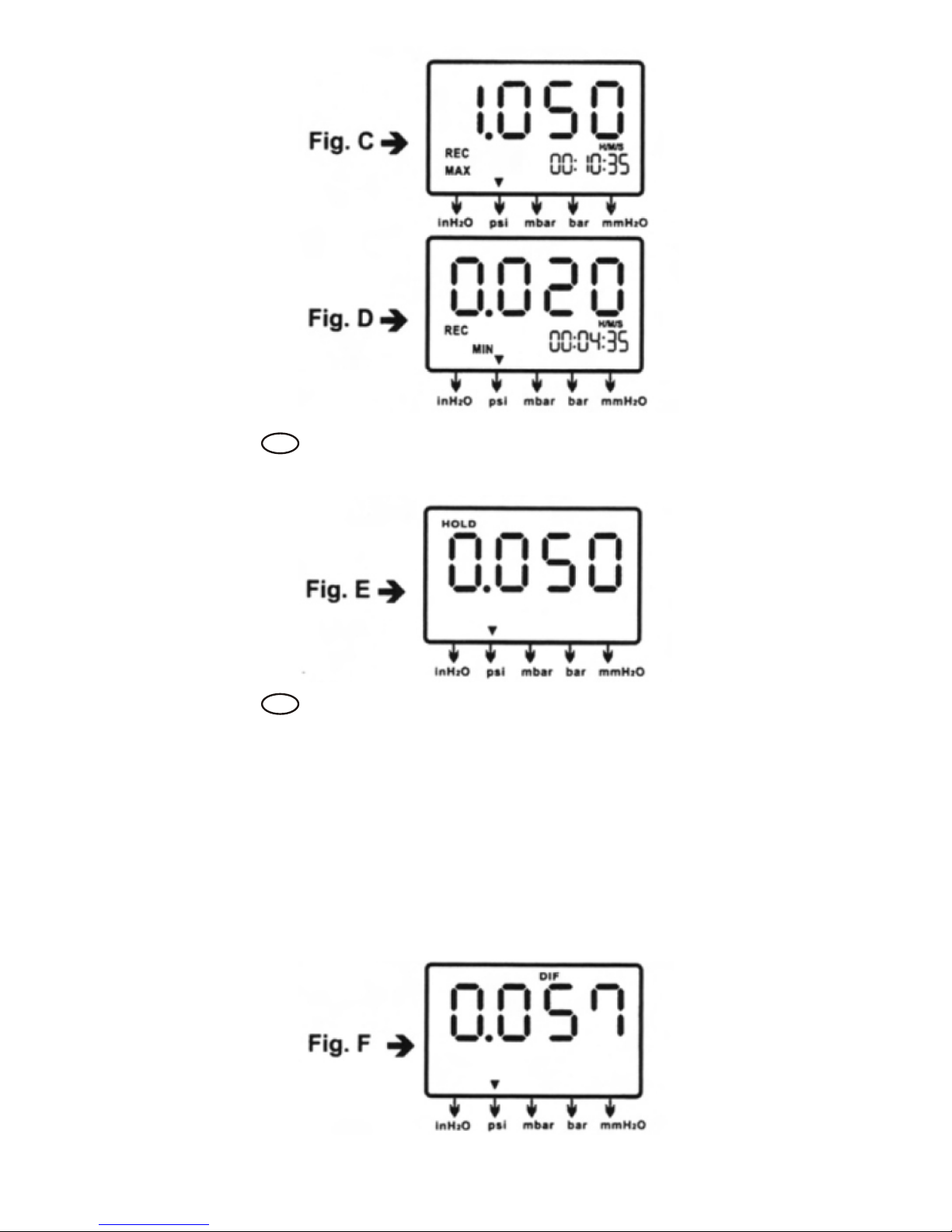
Press momentarily to freeze the
pressure recording (Fig. E).
Press momentarily, DIF appears on
top of the LCD and the display
indicates the relative zero (relative
zero causes the value of the display to
show as "0.0") - only the amount of
pressure change will be indicated.
Press momentarily again and the unit
returns to the normal mode of
pressure differential (see Fig. F).
7
HOLD
DIF

Differential Pressure: a measurement of
the difference between two pressures, i.e.
use differential pressure sensor to measure
gauge pressure by leaving one process
connection open to the atmosphere and
connecting the second sensor port to your
system.
Press momentarily and the unit will
cycle through "InH2O", "psi",
"mbar", "mmH2O" which are
indicated on the bottom of the display
(see Fig. G & H).
Press momentarily and the backlight
illuminates for approx. 30 seconds
then turns off automatically. Or press
momentarily to decrease the figure
when calibration is being performed.
8
UNIT

The meter is calibrated in-house
before shipping.
When properly maintained, the
meter will maintain its accuracy to
specification. To ensure your meter
is performing at its peak, send it to
the factory or a qualified
instrument calibration facility for
annual calibration.
Recommended - always set to
zero before measurement. Refer
to the zero setting procedure on
page 11.
Cleaning:
Use a damp cloth and mild soap to clean
the case of the Monometer. Do not use
harsh detergents or abrasives as these
may mar the finish or damage the unit's
case with an adverse chemical reaction.
Calibration mode is only applicable for a
standard manometer calibrator or any
qualified calibration facility for annual
calibration.
1. Manually set the display to zero (no
pressure applied to the connector),
refer to the manual zero procedure
(see page 11).
9
MAINTENANCE
CALIBRATION MODE
3
3
3

2. Turn the meter off.
3. Press & simultaneously. "CA"
appears on the display. (see Fig.1)
and the meter enters the calibration
mode. Make sure the unit is set on
"PSI" to start positive (+) pressure
calibration.
4. The meter has defaulted to 1.6 psi
calibration point, the adjustable
pressure range is from 1.5 to 1.7 psi.
If calibration pressure source is not
1.6 psi, increase by pressing key,
or decrease by pressing key to
set calibration point as required.
5. Save the calibration point by
pressing key. "SA" and small
"CA" appears on the display (see
Fig. J). After 2 seconds, the meter
auto-skips to the negative pressure
(-) point for ther next calibration
mode.
10
REC
DIF
REC
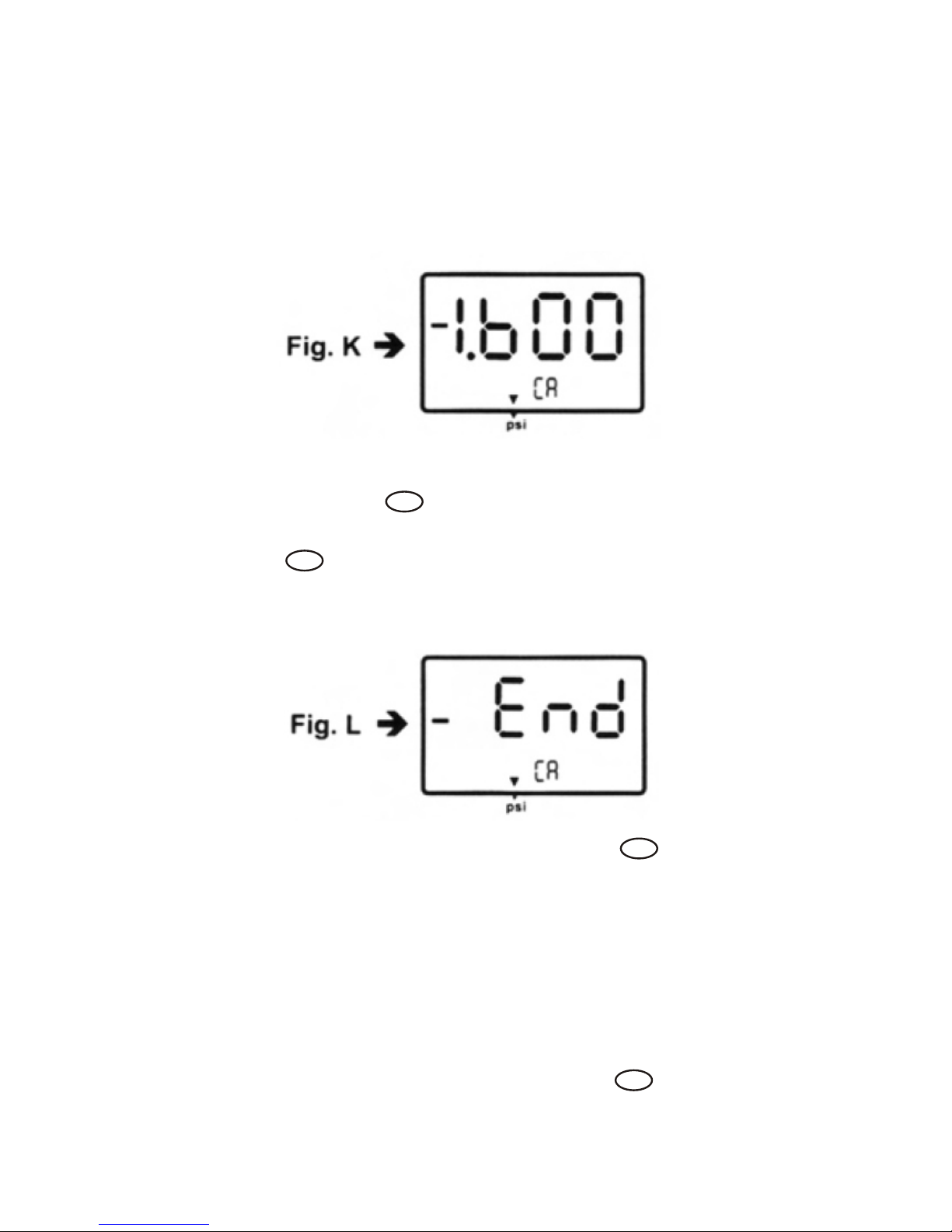
6. Follow the same procedure as in step 4
for the negative pressure calibrator
point. The LCD now displays "- 1.600"
and a small "CA" (see Fig. K). Do the
necessary calibration figure referring to
your pressure standard if needed.
7. Again save the calibration point by
pressing key, "SA" and "CA"
appears in 2 seconds and then pressing
, "End" and "CA" appears in
another 2 seconds. The meter turns
back to the normal mode (see Fig. L).
If you can't save by pressing the key,
i.e. no "SA" appeared, please check:
(a) the calibration pressure source is
between 1.5 and 1.7, or (b) if you entered
the correct positive pressure (+) or
negative pressure (-).
If you want to skip positive (+) calibration
when in calibration mode, press to skip
to negative (-) calibration point.
11
UNIT
REC
UNIT
UNIT
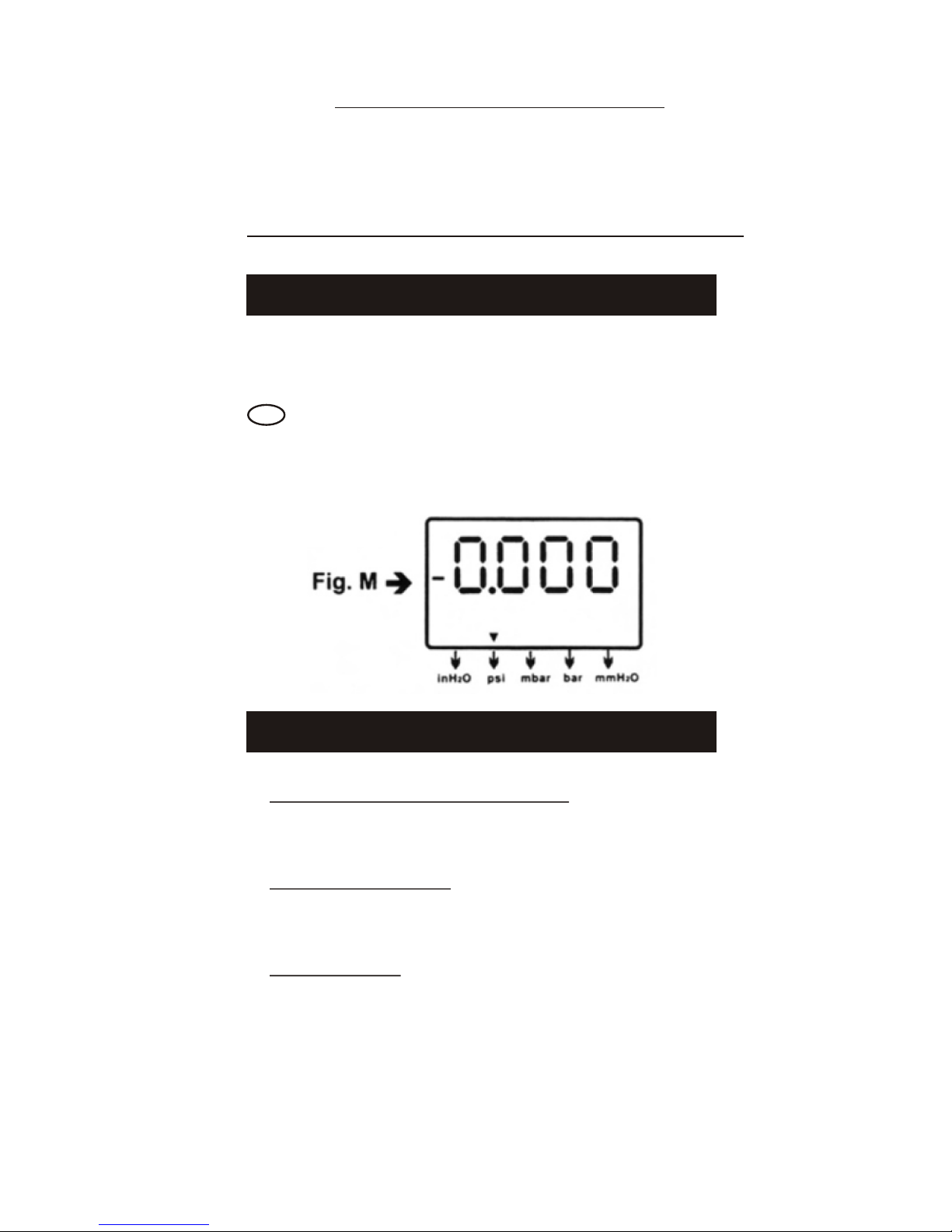
Calibration point reference
psi Calibration Recommended
range point(±) (±)
0 ±2 1.6 1.5 1.7
˜ ˜
When you set the display to zero (no
pressure applied to the connector), press
for 2 seconds. Now the meter displays
"-0.000" from right to left (see Fig. M), then
the LCD display shows a normal mode.
? Power on but no display. Check the
battery connections. Replace with new
battery or attach optional AC adaptor.
? BAT indication. Replace with a new
battery when LCD displays BAT at the
middle bottom.
? No display. Make sure battery is not
empty. If the display disappears, check
sleep mode is active. Refer to the disable
sleep mode function for a long time on
page 4. Or check the tubing is connected
to the meter tightly.
12
MANUAL ZERO SETTING
TROUBLESHOOTING
HOLD

? Err.1. For the pressure value exceeding
the maximum range, "Err.1" appears on
the display (see Fig. O). Do not exceed
above the rated pressure range of
Manometer. The sensor will be damaged.
? Err.2. For the measurement of pressure
less than minimum range, "Err.2" will
appear (see Fig. P).
? Err.3. For a differential pressure value
larger than maximum display, "Err.3"
appears on the display (see Fig. Q).
? Err.4. When you set zero, make sure you
have disconnected the tubing. If "Err.4"
appears on the display, it means the
Manometer is damaged (see Fig. R).
13
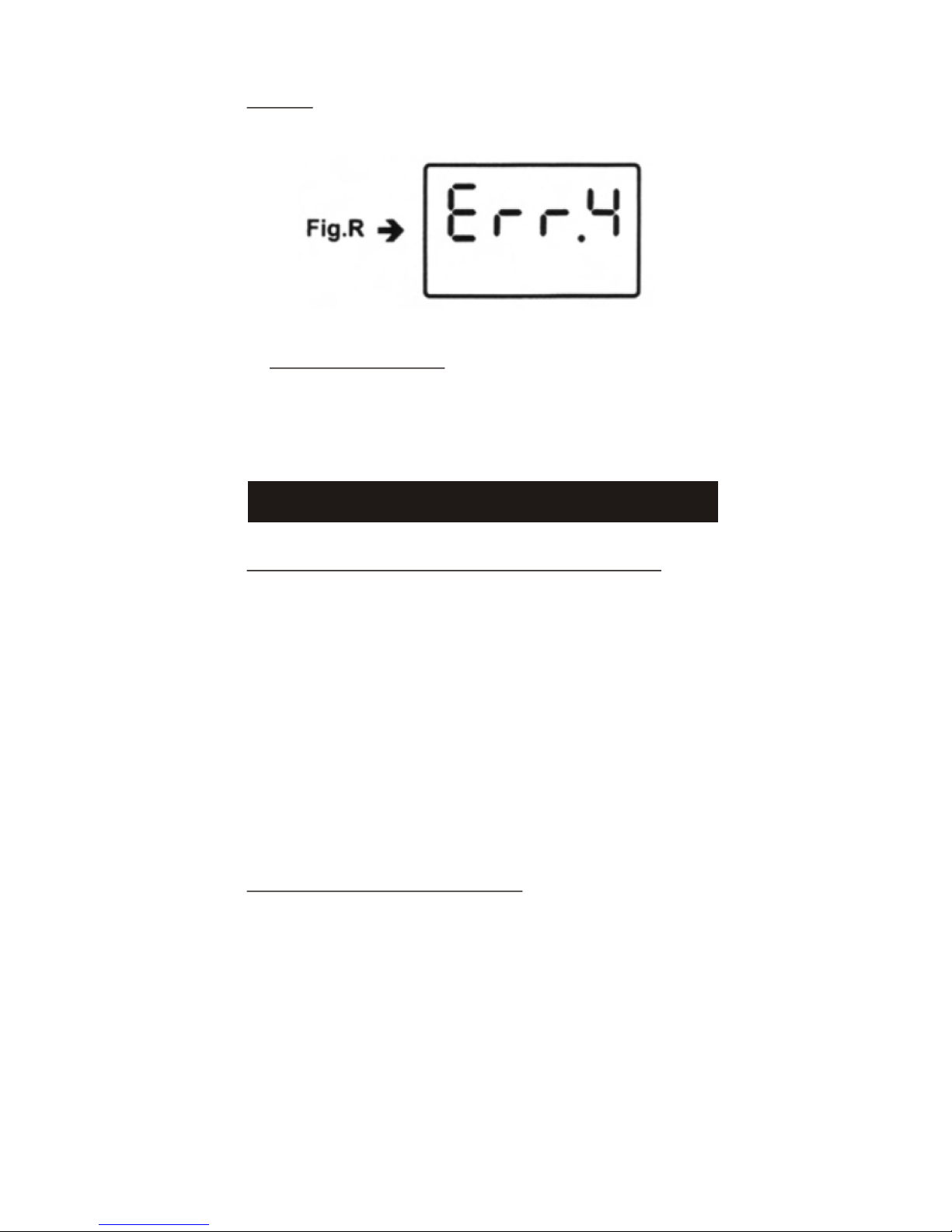
Note: "Err.4" will also appear if the tubing
is connected during zero setting.
? E1OL or E2OL. When you see these
errors while operating the RS232 software,
it means the pressure source is less than
or over the range of the instrument.
Replace your 9-volt battery when:
The BAT icon appears on the right of
the screen.
The meter will not power on.
Use of the backlight causes the BAT
icon to appear.
Even if the battery was recently replaced,
check its voltage level if you get no
response from the instrument.
To replace the battery:
1. Remove the tubing from the instrument.
2. Lay the instrument face-down on a
clean, flat surface.
3. Remove the battery cover.
14
REPLACING THE BATTERY
3
3
3

If you do not intend to use the instrument
for a month or more remove the battery.
Do not leave battery in the instrument.
Compensated temperature range:
0 50°C (32 122°F)
˜ ˜
Operating temperature range:
0 50°C (32 122°F)
˜ ˜
Storage temperature range:
-20 60°C (-4 140°F)
˜ ˜
Operating Humidity Max. 80% RH
Power: One 9.0 volt battery
Exceeding maximum pressure will
cause permanent sensor damage.
15
OPERATING CONDITIONS
3
3
3
3
3
3
This package contains:
3 The Manometer
3 Battery (9.0 volt)
3 Operation manual
3 Connection tube 6mm (ID) x 9mm (OD)
x 500mm length x 2 pcs.
3 RS232 software CD with D-sub
connector
3 Rubber boot
MATERIAL SUPPLIED
OPTIONAL ACCESSORIES
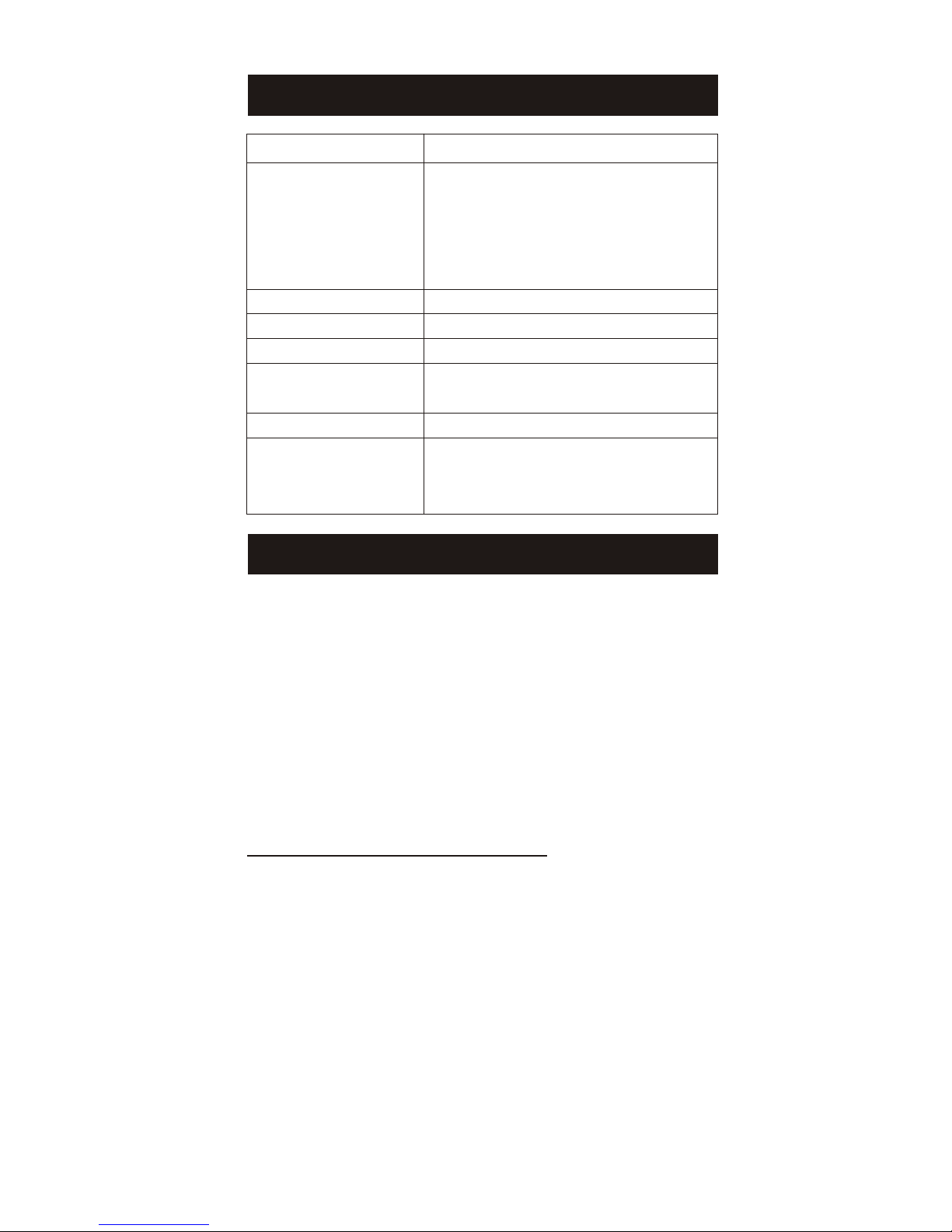
SPECIFICATION
RS232 DATA OUTPUT
Pressure
0
This Manometer can link with a personal
computer to capture online data, display
pressure records with real-time output.
You can retrieve files, save the data for
operating data analysis, record statistics,
multi-file display on the screen etc. -
versatile functions of your choice.
Connection Procedures:
1. Plug the optional accessory RS232
cable into the DC jack port (at the right
side of the meter).
2. Insert the D-sub 9P type connector into
the computer's Com. 1 or 2 port.
3. Start the set up of RS232 software by
inserting the CD-ROM
4. When installing the RS232 software,
please follow the operation manual
procedure in the software package.
16
± 138 mbar
˜
= 0 ± 55.4 inH2O
˜
Range = 0 ± 1410 mm inH2O
˜
= 0 ± 0.138 bar
˜
= 0 ± 2 psi
˜
Resolution See Page 2 data sheet
Accuracy ±0.3% of full scale at ±25°C
Dimensions 72 x 182 x 30mm (meter)
Unit Weight Approz. 220 gram (with
battery)
Response time 0.5 seconds
Format Baud Rate: 2400 bit/sec
Data Bit: 8, Stp Bit: 1
P XXXXX, P - XXXXX (unit)

17

ductchecker
TM
SDi 3535 Route 66, Building 6, Neptune, NJ 07753
Telephone: 732-751-9266 Fax: 732-751-9241
Email: [email protected]
www.
sdifire.com
Other SDI Measuring Instrument manuals