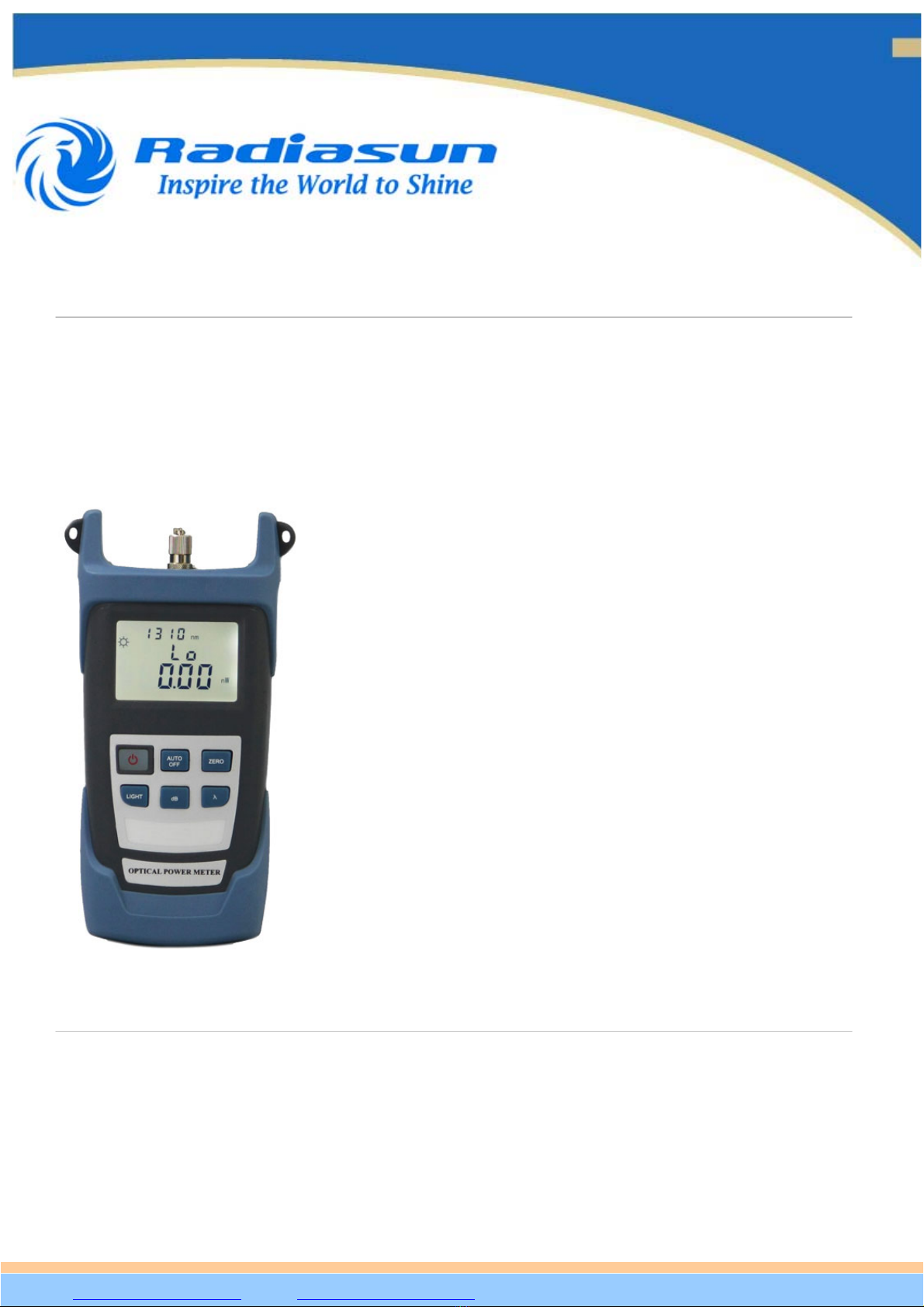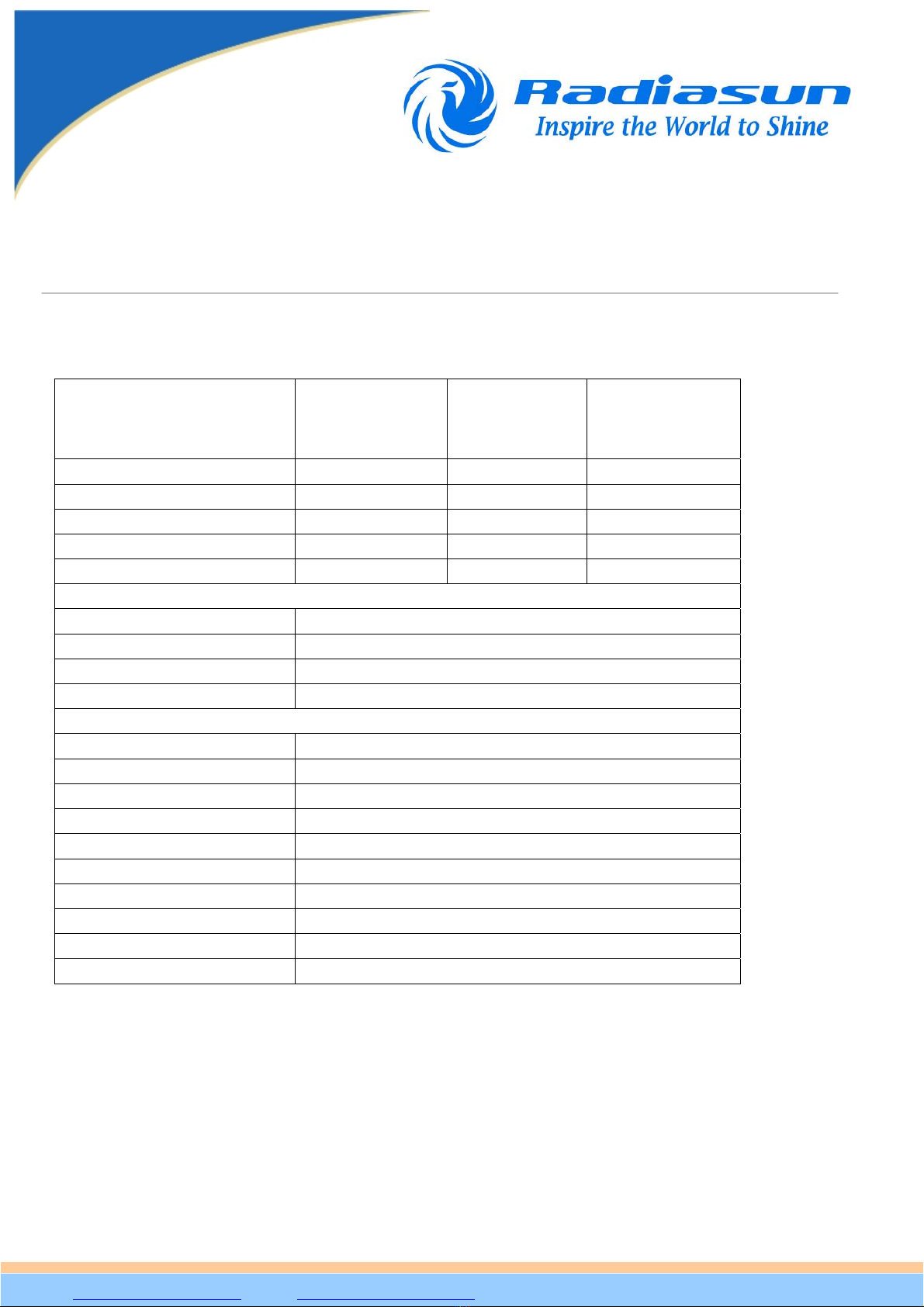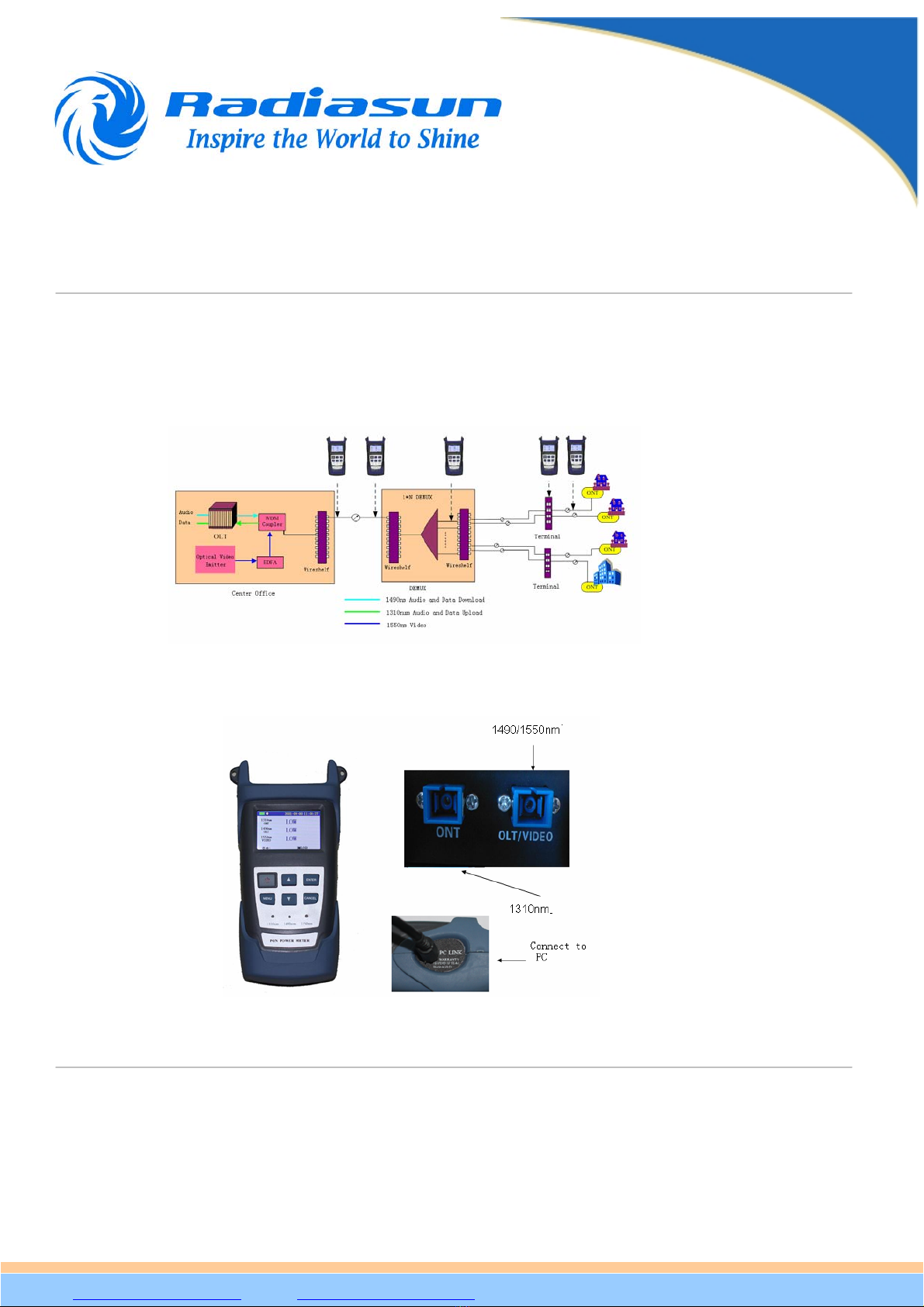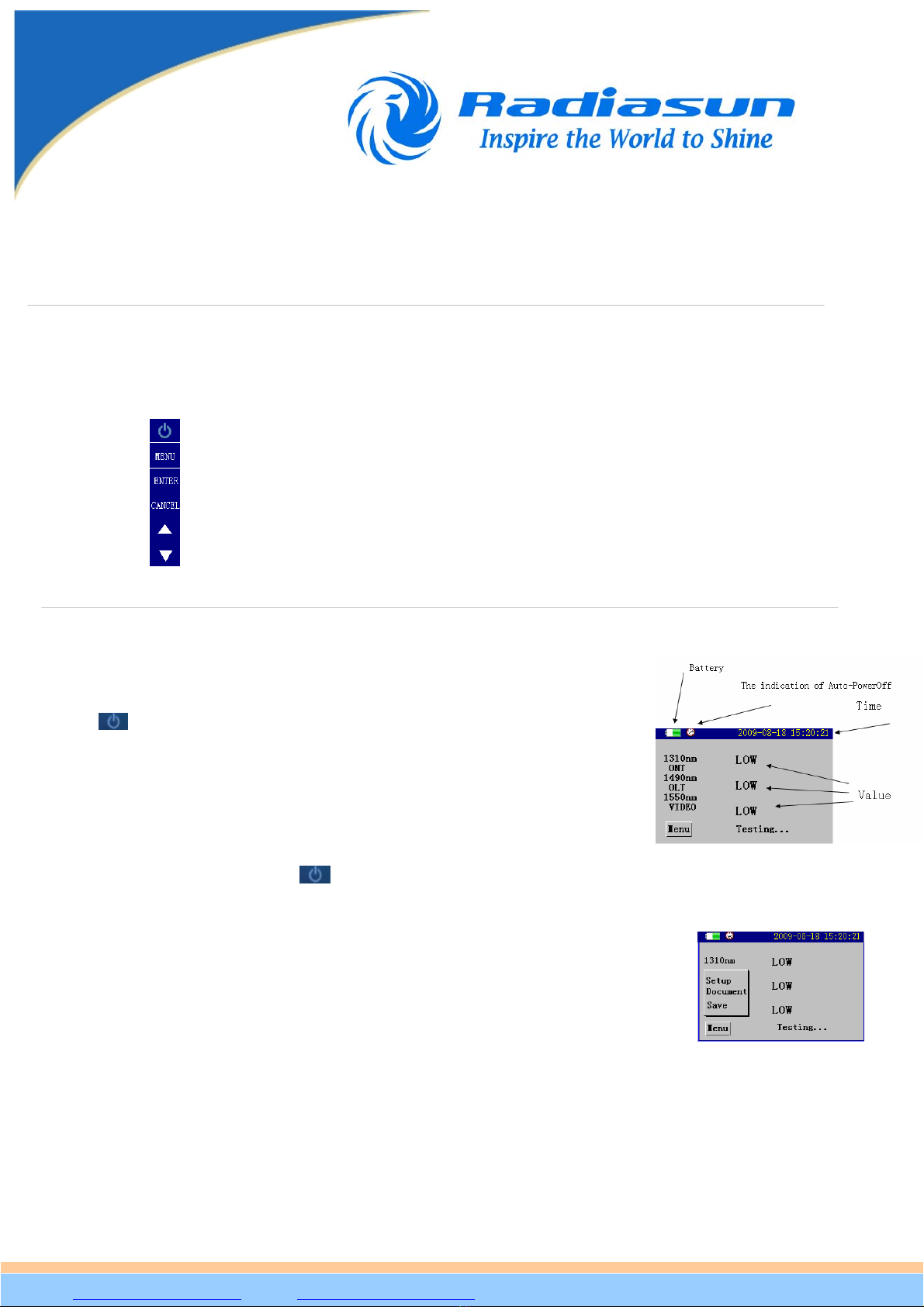(1) While in main interface, press , a menu as below will pop up:
(2) Select the setting you desire by pressing and , press , to enter the setting interface as
shown below:
(3) Here user can set language, time, auto power off, incidental mode, threshold value, calibration. For
example, if you select “threshold value”, the setting interface will appear as below.
(4) Press to select option. Press or to increase or decrease the threshold by 1
respectively. If the option is Save, press , the change will take effect.
(5) If the operation is Default, press , the threshold value will be rest to be default value.
5.4 Calibration
This ability is designed to set tolerance, it will increase the power reading by 1.
(1) Enter setting interface, select Calibration, press , the calibration screen will appear as below:
(2) Press to select the option you desire. Press or to increase or decrease the
calibration value by 0.01 respectively. If the option is Save, press , the change will take effect.
(3) If the operation is Default, press , the threshold value will be rest to be default value.
5.5 Data upload
The measurement results can be saved in the device, or be uploaded to PC using upper computer software. Connect one end of
data cable to the port of PC Link in the device, the other end USB port of PC, run the upper computer software, and set the software
as per default configuration, and then you can directly click “Upload” on upper computer to transfer the data to PC.
5.6 Measurement procedures
(1) Press to power on the meter, enter threshold value setting interface to set threshold value.
(2) Connect in the optical fibre to be tested.
It supports measurement of three wavelength i.e.: 1310nm upstream, 1490nm and 1550nm downstream at the same time.
For example: threshold value is (+3dBm, -10dBm, -30dBm), the measurement readings of the meter are: the value for 1310nm
upstream test is +1dBm, which is within +3~-10dBm, it means that the optical circuit is normal, so in the testing screen, the power
value for 1310nm is displayed in green; if the power value falls within -10dBm~-30dBm, it means that the optical circuit may be
wrong but is still usable, so in the testing screen, the power value for 1310nm is displayed in yellow; if the power value falls outside
of threshold value, it means that there exists abnormal in optical circuit, the power value of the optical circuit is too strong or too
weak, so in the testing screen, the power value for 1310nm is displayed in red. So does 1490nm and 1550nm test.
RA3211 PON optical power meter
Website: www.radiasunmeters.com, Email: sales@radiasunmeters.com, Phone: +86-22-83717689. Fax: +86-22-83717689