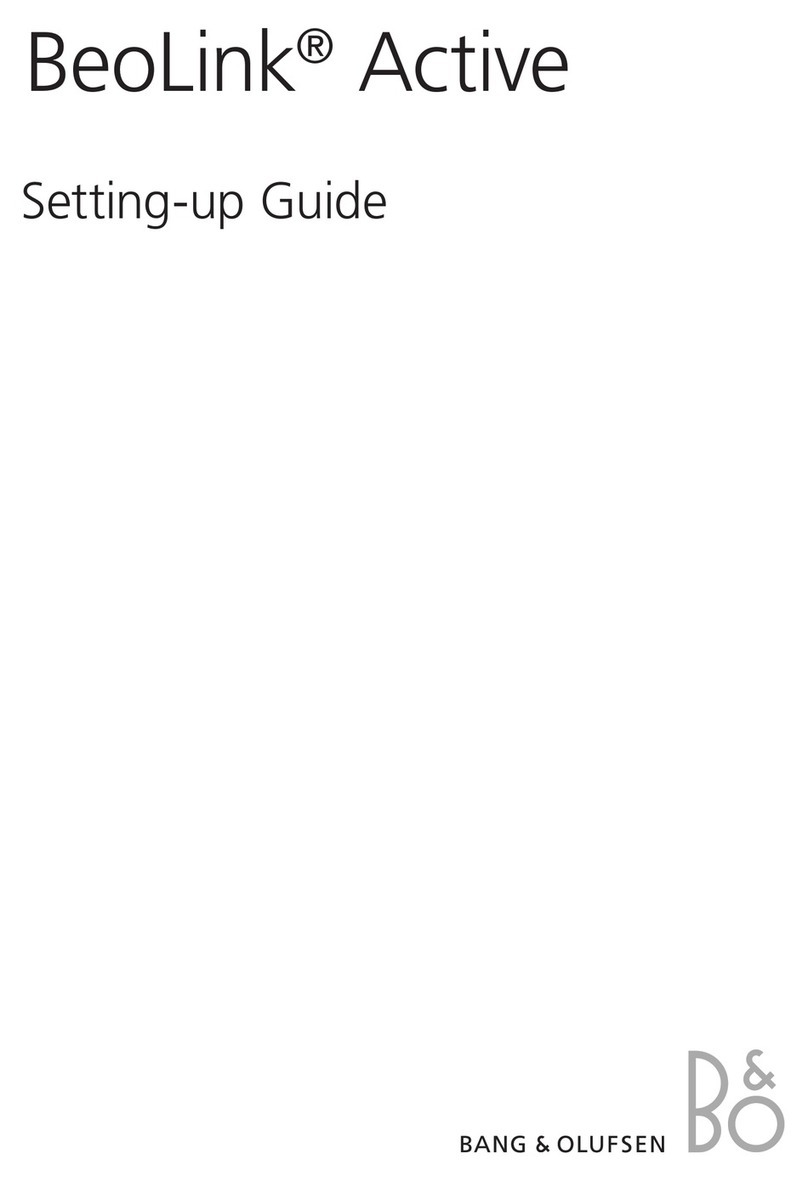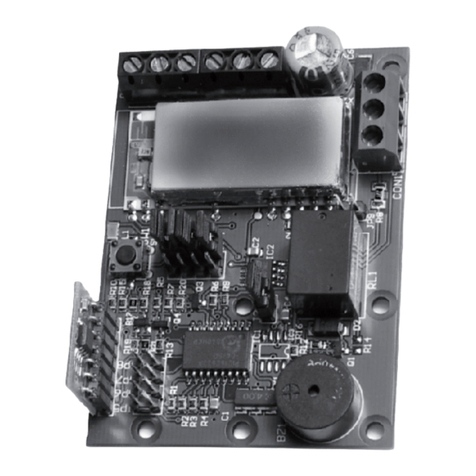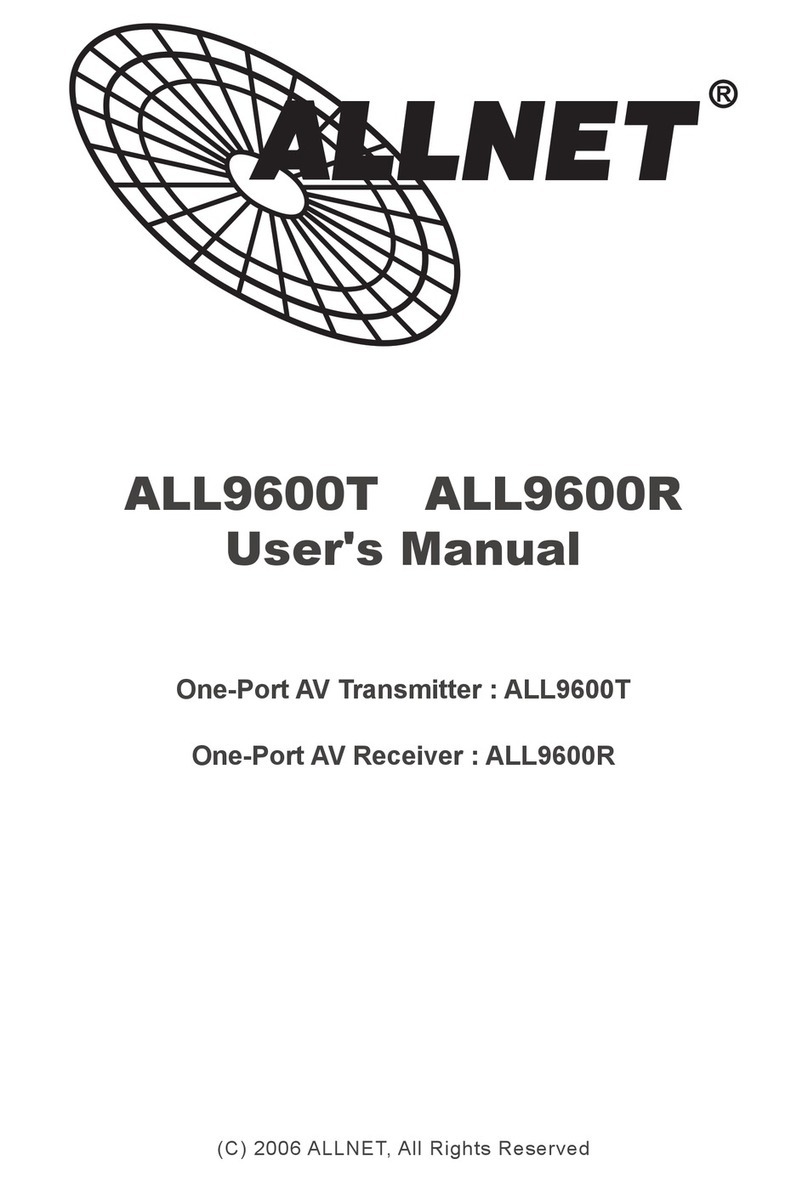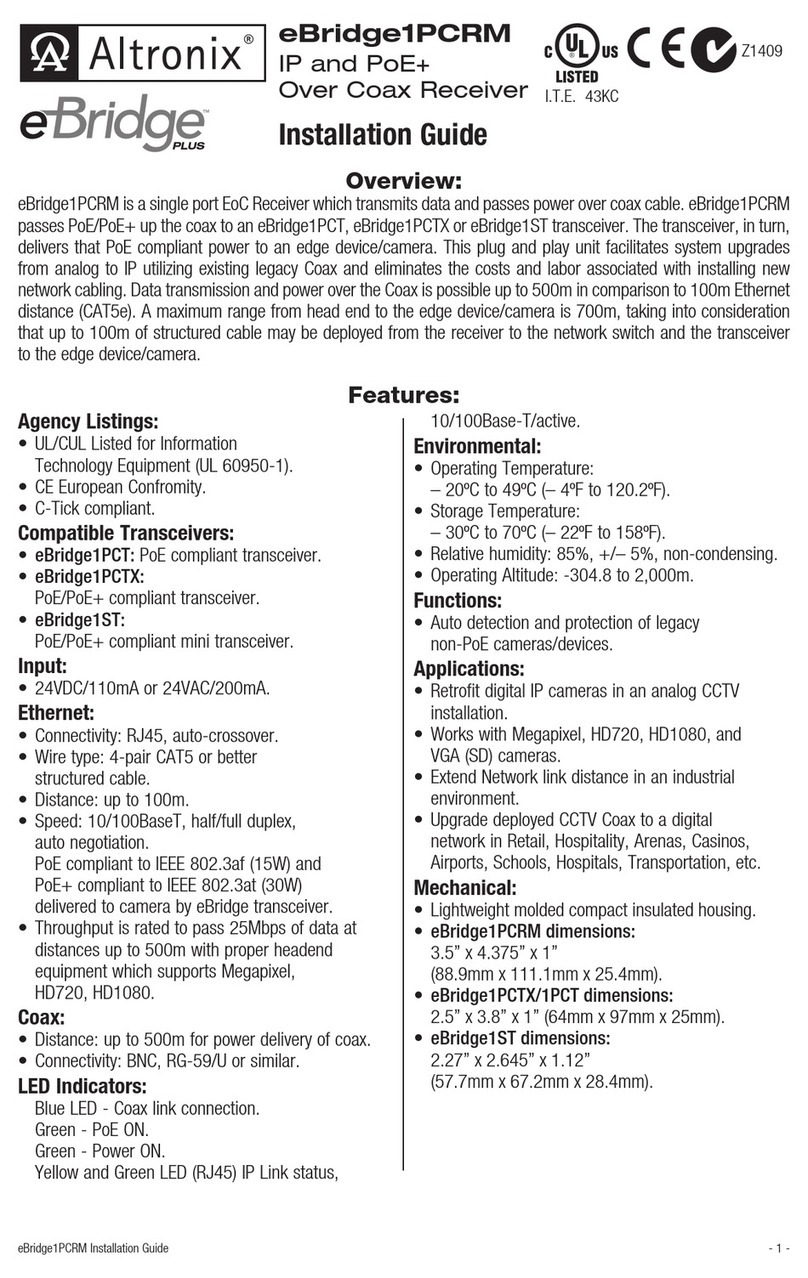SDT Sherlog Kit Master Series User manual

Filename:MAN.MAS.EN‐‐02X‐‐Sherlog‐Master‐user‐manual‐Eng.docx
SDTInternationalsa‐nv•Bddel’Humanité415•B‐1190Brussels(Belgium)•Tel:+32(0)23323225•[email protected]•www.sdtultrasound.com
1/60
SherlogMasterKit
SDT270receiverand
SDT8MStransmitter
TechnicalandUser’sinstructionmanual
YoucandownloadthelatestversionofthismanualbyvisitingtheSDTInternationalwebsite:www.sdt.eu

Filename:MAN.MAS.EN‐‐02X‐‐Sherlog‐Master‐user‐manual‐Eng.docx2/60
Copyright©2014bySDTInternationaln.v.s.a.,October2014.
Allrightsreserved:Nooneispermittedtoreproduceorduplicate,inanyform,thewholeorpartofthisdocument
withoutthewrittenpermissionofSDTInternationaln.v.s.a.
Theinformationhereinisbelievedtobeaccuratetothebestofourknowledge.
Due to continued research and development, specifications of this product canchangewithoutpriornotice.
Inthismanual,SDTInternationaln.v.s.a.isnamedSDT.
SDTInternationaln.v.s.a.
Bd.del’Humanité415,
B–1190Brussels(BELGIUM)
Tel:++32.2.332.32.25
Fax:++32.2.376.27.07
e‐mail:[email protected]
webpage:http://www.sdt.eu

Filename:MAN.MAS.EN‐‐02X‐‐Sherlog‐Master‐user‐manual‐Eng.docx3/60
Tableofcontents
Firstandforemost
1Foreword....................................................................................................7
1.1Purposeofthemanual.................................................................................................................7
1.2Operatorsafety............................................................................................................................7
1.3Endoflifedestructionoftheequipment......................................................................................7
2DescriptionoftheSherlogKitMaster..........................................................8
3Certificates..................................................................................................9
3.1ClassTypeApproval......................................................................................................................9
3.2Thecalibrationcertificate.............................................................................................................9
3.3Thecertificateofqualification......................................................................................................9
3.4Thecertificateoforigin.................................................................................................................9
TheSDT270receiver
4SDT270receiver........................................................................................11
4.1OperatingprincipleoftheSDT270..............................................................................................11
4.1.1General............................................................................................................................................................11
4.1.2ApplyingultrasonicwavesontheSherlog........................................................................................................11
4.1.3SDT270receiverfeatures................................................................................................................................11
4.1.4Updatingpossibilities.......................................................................................................................................11
4.2Thekeyboard..............................................................................................................................12
4.3Thedisplay.................................................................................................................................13
4.3.1Startup/PowerDownscreen...........................................................................................................................13
4.3.2Measurementscreen......................................................................................................................................14
4.3.3Typeofsensorused.........................................................................................................................................15
4.3.4Date/Batteryautonomy/Time......................................................................................................................15
4.3.5Themeasureddataanditsadditionalinformation...........................................................................................15
4.4Thefrontview............................................................................................................................16
4.5Therearview..............................................................................................................................17
4.6Chargingthebattery...................................................................................................................17
4.7Thebatteryautonomy................................................................................................................18
5Iconsoverview..........................................................................................19
5.1Menuicons.................................................................................................................................19
5.2Informationicons.......................................................................................................................20
5.3Functionkeyicons......................................................................................................................21
6TheSherlogmainMenu.............................................................................22
6.1Accesstothemainmenu............................................................................................................22
6.2TheSherlogmainmenuscreen...................................................................................................22
7SettingsMenu...........................................................................................24
7.1Accesstothefunctions...............................................................................................................24
7.2UsingtheSettingsmenu.............................................................................................................24

Filename:MAN.MAS.EN‐‐02X‐‐Sherlog‐Master‐user‐manual‐Eng.docx4/60
7.2.1Setthedevicelanguage...................................................................................................................................24
7.2.2SetDateandTime...........................................................................................................................................24
7.2.3LCDsettings.....................................................................................................................................................24
7.2.4SettheAutoPowerDowntime.......................................................................................................................25
7.2.5Networksettings.............................................................................................................................................25
7.2.6FactoryRestore...............................................................................................................................................25
8SystemInfoMenu.....................................................................................26
9StartnewsurveyMenu.............................................................................26
9.1Accesstothefunctions...............................................................................................................26
9.2Usingthestartnewsurveymenu................................................................................................26
10Browsesurvey/resumeMenu..................................................................27
10.1Accesstothefunctions...............................................................................................................27
10.2Usingthebrowsesurvey/resumemenu....................................................................................27
10.2.1Browsesurveydata.........................................................................................................................................27
10.2.2Resumeasurvey.............................................................................................................................................28
TheSDT8MStransmitter
11SDT8MStransmitter................................................................................30
11.1Package......................................................................................................................................30
11.2Presentation...............................................................................................................................30
11.3SDT8MStransmitterdescription...............................................................................................31
12Usingthemulti‐settingtransmitter.............................................................32
12.1Recommendations......................................................................................................................32
12.2Workingposition........................................................................................................................32
12.3PoweringOn...............................................................................................................................32
12.4Settingthetransmittingpower...................................................................................................33
12.5Measurements...........................................................................................................................33
12.6PoweringOff..............................................................................................................................33
13ChargingtheSDT8MStransmitterbatterypack........................................33
14Themulti‐transmitteroperationalproblems..............................................35
14.1Ultrasonictransducer.................................................................................................................35
14.2Controlfuse................................................................................................................................35
UsingtheSDT270receiverforanultrasonichatchcover
tightnesstest
15TheClassrequiredhatchcoverultrasonictightnesstest.............................37
15.1Checkingthedateandtime........................................................................................................37
15.2PositioningtheSDT8MStransmitter.........................................................................................37
15.3Startingasurveyprocedure........................................................................................................37
15.3.1Enteringthesurveyinformationdata..............................................................................................................37
15.3.2Carryingoutanon‐sitefunctionaltest............................................................................................................38
15.3.3Selectingtheholdnumber,thehatchnumberandthebowdirection.............................................................39
15.3.4StoringtheOpenHatchValue.........................................................................................................................39

Filename:MAN.MAS.EN‐‐02X‐‐Sherlog‐Master‐user‐manual‐Eng.docx5/60
15.3.5Storingameasurement...................................................................................................................................40
15.3.6StoringtheOpenHatchEndValue..................................................................................................................42
15.4Ending/Interrupting/resumingasurvey...................................................................................43
15.5Addinganewoperator...............................................................................................................44
TheSherlogreportsoftware
16Usingthereportsoftware..........................................................................46
16.1Installationofthesoftware........................................................................................................46
16.2Connectingthedevice................................................................................................................47
16.3Downloadingthedata................................................................................................................47
16.4Erasingthedata..........................................................................................................................49
Technicalspecifications
17SDT270receiver........................................................................................51
17.1Measurementinstrument...........................................................................................................51
17.2Internalultrasonicsensor...........................................................................................................51
17.3Flexiblesensor............................................................................................................................52
17.4Batterycharger...........................................................................................................................52
18SDT8MStransmitter................................................................................53
18.1Transmissioncharacteristics.......................................................................................................53
18.2Supply........................................................................................................................................53
18.3On/Offswitch...........................................................................................................................53
18.4Others........................................................................................................................................53
Appendixes
19SDT270DeclarationofconformityintheEuropeanUnion..........................55
20SDT8MSDeclarationofconformityintheEuropeanUnion.......................56
21Copiesofcertificates.................................................................................57
22Warrantyandresponsibilitylimits.............................................................60
22.1Warranty....................................................................................................................................60
22.1.1Guarantee.......................................................................................................................................................60
22.1.2Limitationofliability........................................................................................................................................60
22.2Responsibilitylimits....................................................................................................................60

Filename:MAN.MAS.EN‐‐02X‐‐Sherlog‐Master‐user‐manual‐Eng.docx6/60
Firstandforemost

Filename:MAN.MAS.EN‐‐02X‐‐Sherlog‐Master‐user‐manual‐Eng.docx7/60
1 Foreword
1.1 Purposeofthemanual
ThisUser’sManualisdesignedasaneducationalguideandreferencetoolforanyonewho wishesto use the Sherlog
KitMaster foritsintended purposes.Insideyouwillfindinformationpertainingto:
•
Thedescriptionandfunctionalityoftheequipment.
•
Itsmanyuses.
•
Howtocareforandmaintaintheequipment.
RecommendationsrelativetothedeclarationofcompliancetotheEuropeanCommunity’sregulations,theguarantee
andthedifferentareasofapplicationareincludedintothisUser’sManual.
SDTproducesthisUser’sManualwiththesolepurposeofsupplyingsimpleandaccurateinformationtotheuser.SDT
shallnotbeheldresponsibleforanymisinterpretationofthisUser’sManual.Despiteoureffortstoprovideanaccurate
manual, it may contain technical errors. If in doubt, contactyourlocalSDTdistributorforclarification.Whileevery
effortwasmadetopresentatrueandaccuratetext,modificationsand/orimprovementstotheproductdescribed
hereincanbemadeatanytimewithoutcorrespondingchangesbeingmadetothisUser’sManual.
PleasereadthisUser’sManualcarefully,andfileitinasafeplaceforfuturereference.Allrequestsandwarningsofthis
User’sManualmustbefollowedinordertomaximizethevalueofyourinvestment.ThisUser’sManualanditscontents
remaintheinalienablepropertyofSDT.Theinformationhereinisbelievedtobeaccuratetothebestofourknowledge.
Allrightsreserved.Nooneispermittedtoreproduceorduplicate,inanyform,thewholeorpartofthisdocument
withoutthewrittenpermissionofSDT.
1.2 Operatorsafety
Theoperatormusttakeallnecessaryprecautionswhenusingtheequipmentinhighriskareas(underhighnoiselevels,
highlightandradiationlevels,extremetemperatureconditions,chemicalcorrosiveelements,etc.).
Theusermustbeparticularlyvigilantwhenenteringenclosedzones(holds,silos)whereariskofasphyxiationorlackof
oxygenispossible.Thereisnolikelihoodofdirectconsequencesforthehearingcapacitiesoftheoperator.
TheinstrumentMAYNOTbeusedinsideanyclassifiedzonerequiringexplosionproofequipment.Whenrequiredto
makemeasurementsinareaswhereanexplosiveatmospheremightexist,operatorsshouldbeawareofthefactthat
theSDT270receiverandtheSDT8MStransmitterarenotintrinsicallysafe.However,andforuseinexplosive
atmospheres,SDThasdevelopedtheSDT270Ex‐proofversionbutsameisnotcoveredbythepresentmanual.
1.3 Endoflifedestructionoftheequipment
Whentheequipmentbecomesobsolete,theinternalbatterypackmustberemovedfromtheequipment,andmustbe
disposedofinsuchawaythatconformstotheenvironmentallawsofthecountrywheretheequipmentislocated.
Theoutercasingandotherinternalcomponentsmaybedestroyedbytheappropriatespecializedorganizations.
ThemandatorystipulationsofapplicablelawtakeprecedenceoverthecontentsofthisUser’sManual.

Filename:MAN.MAS.EN‐‐02X‐‐Sherlog‐Master‐user‐manual‐Eng.docx8/60
2 DescriptionoftheSherlogKit
Master
ThecompleteSherlogKitMasterwhichcontains:
SDT270receiverassembly
•
1xSDT270receiverwithrubberprotection.
•
1xBatteryloaderforSDT270receiver.
•
1xFlexiblesensor820mmforSDT270receiver(tube+flex).
•
1 x extension accessories for SDT270receiver (threaded tipandrubbertip).
•
1xHeadphones,noiseisolating.
•
1xYplugconnectorforheadphones.
•
1xUSBflashdrivefordatatransferfromSDT270receivertoPC.
•
1xCableUSBLength1.5m.
SDT8MStransmitter
•
1xSDT8MStransmitter,multi‐setting,withbattery.
•
1xLeathercaseforSDT8MS.
•
1xSparebatterypackforSDT8MS.
•
1xBatteryloaderforSDT8MS.
•
1xBatteryloaderadapterforSDT8MS.
•
1xScrewdriverfortheSDT8MSbatterycover.
Others
•
1xTechnicalandinstructionmanual.
•
1xCalibrationcertificate.
•
Acopyofthecurrenttypeapprovalcertificatescanbefoundonourwebsitewww.sdt.eu

Filename:MAN.MAS.EN‐‐02X‐‐Sherlog‐Master‐user‐manual‐Eng.docx9/60
3 Certificates
3.1 ClassTypeApproval
AccordingtoIACSUR‐Z17,theultrasonictightnesstestingequipmentusedbyClassServiceSuppliersfortestingthe
weathertightintegrityofhatchcoversshouldbeclasstypeapproved.
Likeitspredecessor–theSDTSherlogTA–boththeSherlogKitCadet(withSDT200receiver)andSherlogKitMaster
(withSDT270receiver)havebeendevelopedinordertomeetwithClasscriteriaforTypeApproval.Bothequipments
havethenecessaryfeaturesonboardtocomplywith,andexceed,Classtypeapprovalrequirements.Thehighqualityof
SDTequipmentreassuresshipownersandtheirmanagersthattheirshipshavebeeninspectedwithstateoftheart
equipmentthatmeetswiththehighestindustrystandards.
3.2 Thecalibrationcertificate
SDTrecommendsannualrecalibrationofSDTinstrumentsandsensors.Thisperiodicityiscoherentwiththeobserved
long‐termstabilityofSDTelectronicequipment’s.
However
- ThefirstSDTcertificateisvalidforaperiodof15months(toavoidpenalizingacustomerreceivinganinstrument
thatstayedinstockfor3months).
- SDTrecognizesthateachcustomermayhavetheirownQualityAssuranceStandardsandinternalrequirements.
If a customer has established a Quality Assurance Program that includes a documented procedure for
measurementdeviations,andifaninstrumentandtherelevantsensorshowacceptabledeviationsanddonot
showsignsofphysicaldamage,thencalibrationperiodicitycouldbeextendedtotwoyears.
- Thirdpartyorganizationshavingmoreauthority(Class,orStateAdministrations)mayhavedefinedtheirown
regulationsforexample6months,or2yearscalibrationinterval:byevidence,locallegallyapplicableregulations
supersedeSDTrules.
Forthesereasons,SDTCalibrationCertificatesdonomorementiona“calibrationduedate”,butsimplythe“last
calibrationdate”.
Foruserconvenience,thedateofthelastcalibrationofanSDT200or270instrumentscanalsobefoundinthemenu
screens.
Note:ThistextreferstoSDTdocumentDC.QUAL.0051
3.3 Thecertificateofqualification
Acertificateofqualificationisobtainedafterhavingsuccessfullypassedthetheoreticalandpracticalon‐boardtraining
program.Thevalidityofthecertificateislimitedtothreeyears.AcopyoftheCalibrationCertificateisavailableinthe
Appendixessection.
3.4 Thecertificateoforigin
Thecertificateoforigincanbesuppliedondemand
1ThisdocumentispartofSDTISO‐9001certifiedqualitymanagementsystem

Filename:MAN.MAS.EN‐‐02X‐‐Sherlog‐Master‐user‐manual‐Eng.docx 10/60
TheSDT270receiver

Filename:MAN.MAS.EN‐‐02X‐‐Sherlog‐Master‐user‐manual‐Eng.docx
11/60
4 SDT270receiver
4.1 OperatingprincipleoftheSDT270
4.1.1 General
Ultrasonicwavesaresoundwavesbeyondtherangeofhumanhearing(>20kHz).Tobedetected,weneedtousean
instrumentliketheSDT270,withthecapabilitytoreceiveultrasonicfrequenciesandconvertthemtocorresponding
audiblesounds.
Ultrasonicwavestravelthroughgases(air),liquids(water,fuel)andsolids(bearinghousings)inaverydirectional
nature;unlikeaudiblesoundswhichdisperseinalldirections.Ultrasoundsarelowenergysoundwaves,thereforethey
arequicklyabsorbedbythemediumthroughwhichtheytravel.Ultrasonicwavesaregeneratedby:
Naturally occurring mechanical phenomena (friction of rotating equipment),pressureorvacuumleaks(pneumatic,
gas,steam)orarcingandcorona(electricalproblems).
Artificially by means of a transmitter (like the SDT 200 mW or the SDT8MS‐8x125mW)fortightnesstesting.
4.1.2 ApplyingultrasonicwavesontheSherlog
TheSDT270detectsultrasonicsignals,convertsthemtoaudible
frequencies,andamplifiesthem.Thechallengeistotransposethe
receivedsignal,usingtheheterodynetechnology,intoaninterpretable
audiblesignal.Thissolutionextendstheabilityofthehumanear
beyondthesimpleaudiblerangeandintotheultrasonicone.
4.1.3 SDT270receiverfeatures
TheSDT270receiverprovides:
Datastorage
Tamper‐proofhatchcoversurveyroutinesoftwarewithdatalogginganddatatransfertoPC.
TransfersoftwareonUSBflashdrive(1).
Sensorconnector for ultrasonicandnon‐ ultrasonicexternal.
Buildintachometerandtemperaturesensor(2)
(1) ThroughtheconnectorforPC.
(2) OnlyactiveafterobtainingtherequiredkeyfromSDT.
4.1.4 Updatingpossibilities
Regularlyandfordifferentreasons,thesoftwareversionfromtheSDT270receiverwillbeupdated,themostcommon
reasonbeingatechnicalimprovementinthecoresoftware.
This makes the SDT270receiverthe only Ultrasonic Multifunctional receiver in theworldthatisalwaysuptodate.
Every owner of a SDT270receiver can download this software update. Theonlythingsneededareacable,an
Internetconnectionandanunzipsoftware.
ThemainfunctionoftheSDT270isconverting
highfrequencysignalsintoaudible.

Filename:MAN.MAS.EN‐‐02X‐‐Sherlog‐Master‐user‐manual‐Eng.docx
12/60
4.2 Thekeyboard
Thekeyscorrespondtothefollowingfunctions:
Key Function Remarks
Functionkeys Functionofthekeyisrelatedtothedisplayedsymbolortextabove
(onLCDscreen).Thereare3functionkeysprovidedwhichare
referredtoas“F1”–“F2”–“F3”.
Save Storesthemeasurementdata.
Freeze/Measure Freezesthedisplayedvalueortakemeasurementinstaticmode
Startrecording Onlyusedwhenmeasuringultrasoundandnoiselevels(dBµV)in
dynamicmode.
Navigationkeys Movingthecursorupanddownwithinmenus.
Increase/reduce
amplificationlevel
TheAonscreenismodified(measurementscreens).
Scrollupanddownthrough
menusandsub‐menus
In‐/Decrement
alphanumericdigits
Usedduringthetextenteringprocedureortosetdate,etc.
Navigationkeys Movingthecursorleftandright.
Movethecursortoanother
field
Usedduringthetextenteringproceduretojumptoanotherfield,etc.
In‐/Decrementoutput
volume

Filename:MAN.MAS.EN‐‐02X‐‐Sherlog‐Master‐user‐manual‐Eng.docx
13/60
Enter. Usedtovalidateandconfirmashownselection.
Activatebacklighting. Pressthekeytoswitchonthebacklight
Pressingthekeyagainswitchesoffthebacklight.Thebacklighting
switchesoffautomaticallyifnobuttonsareusedwithinapre‐defined
periodoftimesetbytheuser.Tosetthispre‐definedperiod,the
operatorhastoaccessthe“Settings”menu.
On/Offswitch. Firstkeypress:switchontheunit.
Secondkeypress:switchofftheunit.
Theunitswitchesoffautomaticallyifnobuttonsaretouchedonthe
keypadwithinpre‐definedperiodoftimesetbytheuser.
Thefunctionkeys
Thefunctionofafunctionkeyisrelatedtothedisplayedsymbolortextabove
(onLCDscreen).Thereare3functionkeysprovidedwhicharereferredtoas
“F1”–“F2”–“F3”.
EscapeButton
FunctionkeyF1isconsideredasthegeneralescapekey.Ifnoiconsortextare
shownonthescreen,pressfunctionkeyF1toreturntothepreviousmenu.
4.3 Thedisplay
4.3.1 Startup/PowerDownscreen
Atstartup,dependingontheselectedworkingmode,oneofthefollowingscreensisdisplayed.
Iconmenu Textmenu
Toswitchbetweentextandiconmenus,see7.2.3LCDsettings.
Iconmenu Textmenu Function
PowerDown Powerdownthedevice.
SherlogMode EntertheSherlogmodeofthedevice.
(usedforhatchcovertightnesstestingsurvey)
MeasureMode EntertheMeasurementmode
(usedforpredictivemaintenanceapplications)

Filename:MAN.MAS.EN‐‐02X‐‐Sherlog‐Master‐user‐manual‐Eng.docx
14/60
Formoredetailedinformationonalldifferentmenus,see:
Chapter6:TheSherlogmainMenu
Chapter7:SettingsMenu
Chapter8:SystemInfoMenu
Chapter9:StartnewsurveyMenu
Chapter10:Browsesurvey/resumeMenu
Chapter15:TheClassrequiredhatchcoverultrasonictightnesstest
4.3.2 Measurementscreen
Thefollowingtablesummarizesthevisibleinformationareaswithinthe
measurementscreens.
N° Function Remarks
1 Selectedsensor Displayalternatesbetweenselectedsensorandhold/hatchnumber.
2 SelectedInput Toprow:
U:InternalUSsensor
T :InternalTemperaturesensor
R :InternalRPMsensor
Bottomrow:
B :Blackexternalinputconnector
R :Redexternalinputconnector
3 Functionmenuicon/
text
Iconortextrelatedtothefunctionkeybelow.
4 Measuredvalue Themeasured value afterpressingtheM‐button.
ThisvaluewillbestoredbyusingtheSave‐button.
5 Currentvalue Thecontinuousmeasuredvalue. Thisvaluegivesanindicationoftheactual
measuredultrasounds.
6 Unitofmeasurement Displayofthemeasurementunitoftheselectedsensor(dBµV,T°,RPM,etc.).
7 Amplificationindicator Indicatesiftheamplificationlevelistobeincreasedordecreasedinordertoobtain
acorrectmeasurement
8 Amplificationlevel A=selectedamplificationlevel.
9 Information Displayalternatesbetweentime,dateandbatterylevelindicator(a100%black
batterycorrespondstoafullychargedbattery).
TypicalscreenfortakinganOHV

Filename:MAN.MAS.EN‐‐02X‐‐Sherlog‐Master‐user‐manual‐Eng.docx
15/60
4.3.3 Typeofsensorused
Theselectedinput(rep.1)isdisplayedattheupperleftcornerofthedisplay.Thesystemautorecognizesexternally
connectedsensors(rep.2)andswitchesautomaticallytothecorrespondingmeasurementunit.
4.3.4 Date/Batteryautonomy/Time
Thesefunctions/infoonlyshowsupwhenyouhavestartedasurvey.
Thisinformation(rep.1)iscyclingontheupperrightcornerofthescreen.
Theremainingcapacityinthebatteryisexpressedbyanicon(theamountofblackeningcorrespondstotheremaining
capacityofthebattery).Thefollowingtableshowstheiconsused.
Icon Signification
1. 02/07/12 Dateinthespecifiedformat.
2. 12:23 Timeinthespecifiedformat.
3. Estimatedremainingcapacity ofthe battery. A 100
%blackiconindicatesafullychargedbattery.
4.3.5 Themeasureddataanditsadditionalinformation
Thedisplayshowsthemeasureddataanditsadditionalinformation describedinthelowerparagraphs,whichare:
•
Measuredvalue.
•
Measurementunit.
•
Selectedamplificationlevel.
•
Upanddownarrowswhena
changeoftheamplification
levelisrequired.
Themeasuredvalue
Themeasuredvalueisshowninthemiddleofthescreen.ThisvaluecanberefreshedbypressingrepeatedlyontheM‐
button.Themeasurementisstoredbypressingthesave‐button.Storedmeasurementscanberecalledatanytime.
(Seechapter10.2Usingthebrowsesurvey/resumemenu)
Themeasurementunit
Themeasurementunitisshownontherightsideofthedisplay,suchasdBµVwhentheequipmentisusedinUS/
SherlogMode.
Theamplificationlevel
Thisfunctionisonlyactivatedwhenananalog(ultrasound)sensorisconnected.TheinternalUSsensorandtheflex
sensorarebothanalogsensors.
TheamplificationlevelAvariesonascalefrom10to90dB.
1‐Toprow:
U :InternalUSsensor
T :InternalTemperaturesensor
R :InternalRMPsensor
2‐Bottomrow:
B :Blackexternalinputconnector
R :Redexternalinputconnector
PrimaryiconlocationsonthedisplayoftheSDT270receiver
Exampleofrevolvinginformation
Themaininformationrelatingtothemeasuremen
t

Filename:MAN.MAS.EN‐‐02X‐‐Sherlog‐Master‐user‐manual‐Eng.docx
16/60
FrontviewoftheSDT270receiver
Due to logarithmic characteristics, each and every time the Alevel is increased(decreased) by 10(next or previous
step), the gain is multiplied (divided) byapproximately3.
Forexample:
A = 40 ‐>Gain=100.
A = 50 ‐>Gain=300.
Understandably,whentheultrasoniclevelishigh,littleamplificationisneeded.Whentheultrasoniclevelisverylow
(smallleaks),theamplificationrequiredwillbehigh.
When,inpresenceofasourceofultrasounds,theSDT270receivermustbeadjustedtoanoptimal Alevel.TheSDT270
receiverassistsyouonthescreen bymeansoftheandarrowsattherightsideofthescreen.Theadjustmentof
theoptimalAlevelisobtainedbypressing toincreaseorbypressing todecrease.
indicatesthattheamplificationlevelistoolowandthatahigheramplificationlevelshouldbeselected.
indicatesthattheamplificationlevelistoohighandthataloweramplificationlevelshouldbeselected.
Theequipmentisreadytotakeacorrectmeasurementwhentheamplificationindicatordisappearsfromthescreen.
Whenevertheamplificationvalueisnotproperlyadjusted,theSDT270willnotmakeacorrectmeasurement.
Iftheamplificationissettolowa0‐readingwillbeshownonthedisplaywhilsttheamplificationindicatorwillbe
pointingupwards
Iftheamplificationissettohighaninaccurate‐readingwillbeshownonthedisplaywhilsttheamplificationindicator
willbepointingdownwards
Lastbutnotleast,itmustalsobeunderstoodthattheamplificationleveldeterminestheminimal dBµV
measurementthattheSDT270receiverwillconsiderforasetlevel.Forexample,atA=40,theinstrument
willdisplayallmeasurementsabove29dBµVandwillnotdisplaysoundslowerthan29dBµV.
Thetablebelowindicatesthecorrelationbetweenthedifferentamplificationlevels,thegainandthecorrespondent
minimalsoundlevelindBµV.
A 10 20 30 40 50 60 70 80 90
Gain 3 10 30 100 300 1000 3000 10000 30000
Min(1) 59 49 39 29 19 9 ‐0.4 ‐7 ‐7.5
Fortheabovementionedreasons,onenowunderstandwhywhenmeasuringanOpenHatchValue(OHV),theSDT270
receiverdetectsanimportantultrasonicoutputvolumegeneratedbythemulti‐transmitter,whichrequiresan
adjustmentoftheoptimalamplificationlevel.
Butwhenoneisseekingforminortoverysmallleaks,theamplificationlevelmustbesetatthemax.level,i.e.90in
ordertodetecteventhesmallestleaks.ThescaleaboveshowsthatatthoseAlevels,theSDT270receiverwilldisplay
valuesofminimal‐7.5dBµV.Noleakcanthenremainundetected.
4.4 Thefrontview
Theinternalsensors
Thereceiverhasaninternalsensor(4)fordetectingairborneultrasoundsandotherultrasonicphenomenasuchas
compressedairleaks,vacuumleaksandcoronadischarge.Itisdirectlyconnectedtotheinternalcomponentsand
protectedbythesturdyextrudedaluminumhousing.Inadditionitalsohasabuilt‐intachometer(1)andabuilt‐in
thermometer(3),activationofwhichisoptionalandnotincludedinthestandardsherlogkey(anadditionalkeyneeds
tobepurchasedtoactivatebothoptions)
Thisinternalsensorisnotwaterproof.Precautionsmustbetakentoprotectthesensorfromhumidityandprojections
ofliquids.Forthatpurpose,theinternalsensorisprotectedbyametalcap,whichhastobefittedifthesensorisnotin
use.
1. Built‐intachometer(optional).
4.
InternalUSsensor.
2. Laser. 5. Lemoconnector(Blackcollar)
3. Built‐inthermometer(optional). 6. Lemoconnector(Redcollar)

Filename:MAN.MAS.EN‐‐02X‐‐Sherlog‐Master‐user‐manual‐Eng.docx
17/60
Lemoconnectorforexternalsensors
Theseareusedtoconnectexternalsensors.Whenanexternalsensorispluggedin,thedeviceautomaticallyselectsthe
correspondinginput.
Thetypeoflemoconnectorselectedbytheoperatorisdisplayedinthebottomrowoftheselectedinputsas“R”(red
connector)or“B”(blackconnector)
4.5 Therearview
Thisfigurerepresentsthelocationoftheconnectorsattherearplate.
1. Accesstotheresetbutton. 4. Networkconnector.
2. MiniUSBconnector. 5. Batteryloaderconnector.
3. Headphonesconnector.
Resetbutton
TheresetbuttonforcesanimmediateshutdownandrestartoftheSDT270receiver.Performthisresetfor
troubleshootingandresolvingproblemswithanunresponsiveSDT270receiver.
MiniUSBconnector
UsedtoconnecttheSDT270toyourcomputerviatheprovidedminiUSB/USBcable.Thisisusedtodownload
measurementstoaPC.ThisportisalsousedtoupdatenewsoftwaretotheSDT270receiver.
Theheadphonessetconnector
ThesuppliedheadphonesareconnectedtotheSDT270receiverinordertolistentotheconvertedultrasounds.TheY
plugisusedtoconnectasecondsetofheadphones.
Thenetworkconnector
AllowsanEthernetconnectiontothedevice.ThisconnectiongivesthesamefunctionalitiesthantheUSBconnection
butensuresafastercommunication.
Thebatterychargerconnector
This3‐pinconnectorisusedtomaketheconnectionwiththebatterychargerprovidedwiththeSDT270receiver.Dueto
theactiveinteractionbetweenthechargerandthebattery/equipment,onlythischargercanbeusedtochargethe
batteries.
Connectinganotherchargermaycauseseriousdamagetothe
equipmentandvoidthewarranty.
4.6 Chargingthebattery
Noneofthishighpoweredtechnologyisgoingtoworkifthebatteryisflat,solet’sdealwiththatfirst.Ifyouhavejust
takenyourSDT270andthismanualoutoftheboxforthefirsttime,pleaseputyourdeviceonchargenow.
TheSDT270usesaninternalNiMHbattery.Thebatterychargeroutletwillconnecttoasocketontherearsideofthe
device.
Connectinganotherchargermaycauseseriousdamagetothe
equipmentandvoidthewarranty.
Thechargingtimewilltypicallybe6hours.WhentheLedofthechargerisoff,theSDT270batteryiscompletely
charged.
RearviewoftheSDT270receiver

Filename:MAN.MAS.EN‐‐02X‐‐Sherlog‐Master‐user‐manual‐Eng.docx 18/60
Likemostbatteriesthesedays,leavingtheSDT270chargingafterthechargersaysitischargeddoesnothurtthe
battery–infactitveryslowlytopsthechargeupalittlemore.Duringthechargingprocess,astatusledonthecharger
willbeblinking.Formoreinfoonthechargerstatussee17.4Batterycharger.
YoucanchargetheSDT270receiverswitchedoff.YoucanalsotricklechargetheSDT270receiverswitchedon,soyou
canbeusingittoloadandunloaddata,forexample,andchargeitatthesametime.
4.7 Thebatteryautonomy
Afullychargedbatterywillgiveyouabout8hoursofcontinuoususe.Thiswillvaryofcoursedependinguponyourneed
tousethebacklightandthepowerdrainofcertainexternalsensorsthatyoumightbeusing.
You can increase the autonomy by more than 20% by disabling
the LAN. (see 0 Connecting the device on a computer network)
You are also able to set an Auto Power Down and a time before
switching off the backlight. (see 7.2.4 Set the Auto Power Down)

Filename:MAN.MAS.EN‐‐02X‐‐Sherlog‐Master‐user‐manual‐Eng.docx
19/60
5 Iconsoverview
Thedevicehastwonavigationoptions.
- Navigationbasedontextmenu’s
- Navigationbasedonicons(forunsupporteddevicelanguages)
See7.2.3LCDmenutoswitchbetweenTextandIcons
TheSDT270receivercanbeusedfortwoapplications:Tightnesstestingofhatchcovers(Sherlogmode)andOnboard
predictivemaintenanceapplications.Forpredictivemaintenanceapplications,pleaseconsulttheSDT270SB,SS,SD,SU,
DD,orDUusermanuals(dependingofyouSDT270version)
5.1 Menuicons
Powerup/downmenu
Iconmenu Textmenu Function
Power Down Powerdownthedevice.
Sherlog Mode EntertheSherlogmodeofthedevice.
(usedforhatchcovertightnesstestingsurvey)
Measure Mode EntertheMeasurementmode
(usedforpredictivemaintenanceapplications)
Settingsmenu
Iconmenu TextmenuFunction
Return Returntothepreviousscreen.
Language Setthedevicelanguage.
Time/Date SetDateandTime
Lcd SetLCDparametersandswitchbetweentextandiconmenus.
Auto Power
Down SetAutoPowerDowntime
Network Networksettings.
Factory
Restore Restoretothefactorydefaults.Thisfunctiondoesnoteraseanystoreddata.
Signalmenu(onlyinMeasureMode)
IconmenuTextmenuFunction
Dynamic EntertheDynamicmeasurementmode.

Filename:MAN.MAS.EN‐‐02X‐‐Sherlog‐Master‐user‐manual‐Eng.docx
20/60
Static EntertheStaticmeasurementmode.
Variable Mixer EntertheVariableMixermode.
Sherlogmainmenu(onlyinSherlogMode)
IconmenuTextmenuFunction
Settings EntertheSettingsmenu.
System Info Displaysthesysteminformation.
Start new
survey StartanewHatchCoverTestsurvey.
Browse survey
/ resume Browseanddisplaycompletedsurveys.
Resumesurveys.
Surveymenu(onlyinSherlogMode)
IconmenuTextmenuFunction
Return Returntothepreviousscreen.
Go To Hold
Hatch Continuethesurveytothenexthold/hatch.
View Survey
Data Displaythecurrentsurveydata.
End survey Endthesurvey.
5.2 Informationicons
IconDescription
Operatorinformation.
Certificateinformation.
Dateandtimeinformation.
Shipinformation.
PortInformation.
HoldandHatchinformation
This manual suits for next models
2
Table of contents