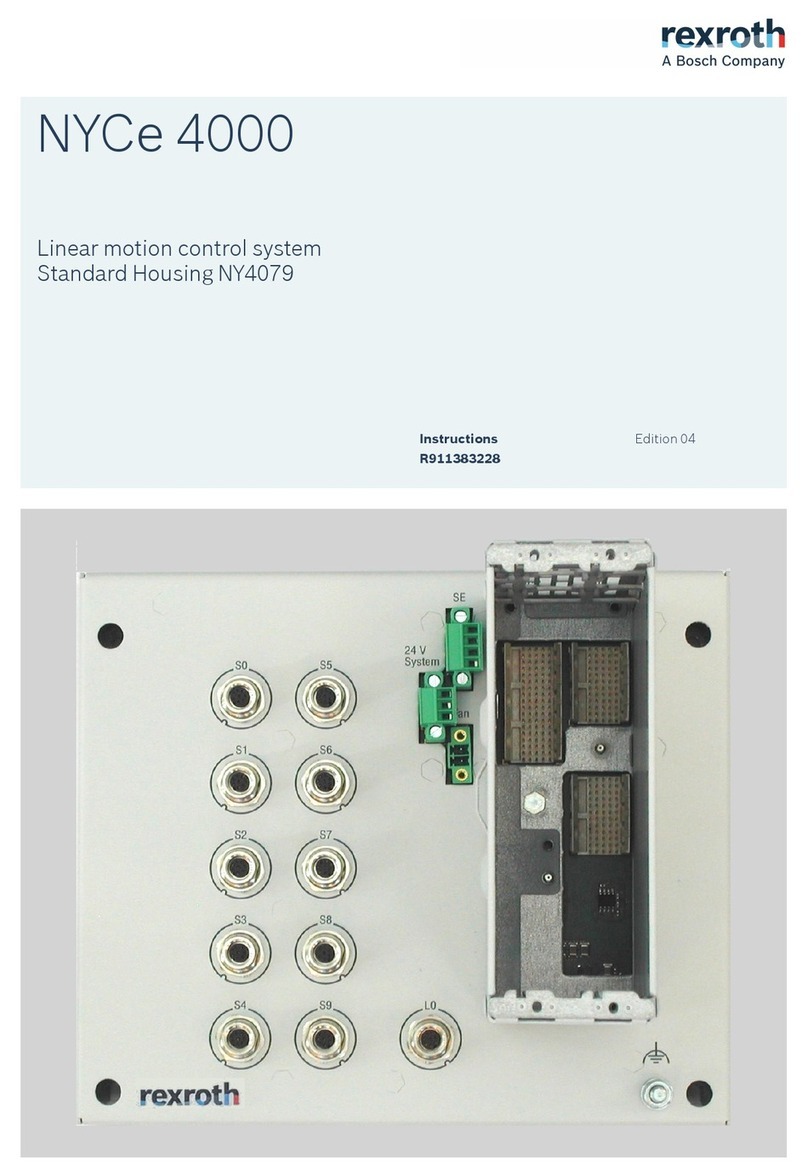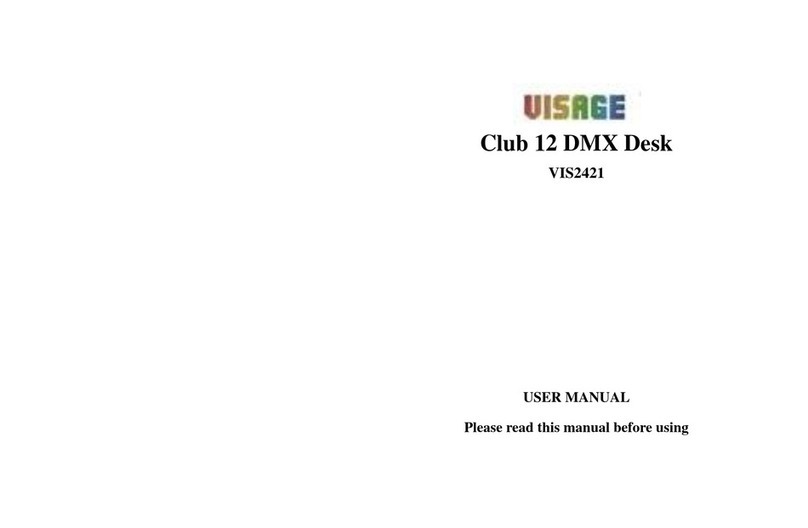Sea Recovery Aquamatic User manual

߯«¿³¿¬·½ô ߯«¿³¿¬·½ ÈÔ ú
߯«¿É¸·-°»® ÜÈ
ݱ²¬®±´ ͧ-¬»³
Ï«·½µ ͬ¿®¬ ú Ì®±«¾´» ͸±±¬·²¹ Ù«·¼»
Release: 10/17/2017


2
Table of Contents
1.0 Commissioning 3
2.0 Display Settings 6
3.0 Manual Operation 8
4.0 Automatic Operations 13
5.0 Accessing Your Various Display Screens 16
6.0 Accessing System Fault & Warning Log 18
7.0 Accessing High Pressure Pump Hour Meter 19
8.0 Setting System Clock 20
9.0 Setting System Run Timers 21
10.0 Setting System Salinity 22
11.0 Setting Fresh Water Flush 23
12.0 System Fault Error Messages 24
13.0 System Warning Messages 25


3
1.0 System Commissioning
The Aquamatic, Aquamatic XL and AquaWhisper desalination system controller comes loaded with a
special utility tool designed to aid the dealer in the commissioning of the system. This utility can be used
to set a limited number of options within the controller, and is accessed in the following manner.
NOTE: Your system should not be running when attempting to enter dealer commissioning mode.
CAUTION: All electrical covers should be on before providing powering to the system. Electrical shock may
accrue if electrical boxes are exposed.
1. Press Anywhere on the Main Splash screen to begin.
2. Press the indicated area to gain access to the system information area.
3. On System Overview Screen press and hold the indicated area for at least 2 seconds to gain
access to the 'System Additional Functions' menu area.
Press Here
Press &
Hold Here

4
4. Log in using your dealer user name and password in the area shown below
NOTE: Password is case sensitive
5. Press System Configuration shown below
6. Select or Enter in SYSTEM TYPE, SYSTEM FREQUENCY, SYSTEM SIZE, and CURRENT TIME.
Aqua Matic Aqua Whisper DX Aqua Matic XL
SYSTEM SIZE RANGE 450-1800 450-1800 2200-3400
SYSTEM FREQUENCY 50 or 60 Hz 50 or 60 Hz 50 or 60 Hz
CURRRENT TIME 24 Hour 24 Hour 24 Hour
Press Here
Enter user
credential
information
here
Press here
when finished

5
7. Press 'System Option' tab.
8. Select option applicable to your system.
9. Press 'Communications' tab
10. Select options applicable to your system
System Tank Level Control ON OFF
System UV Sterilizer ON OFF
System Fresh Water Flush ON OFF
System Emergency Stop ON OFF
Communications Status ON OFF
Communications Protocol STD NMEA 2000 SRC
Communications Port NMEA2000 Remote
Press here to
navigate through
system functions
Press here to set
system options

6
11. Press system 'Output Tests' tab
CAUTION: This page is meant to test individual function test of components power and motor
rotation prior to running the system. SINCE SYSTEM IS NOT PRIMED WITH WATER DO NOT TRY
TO RUN SYSTEM COMPONENT FOR LONG PERIODS OR DAMAGE WILL ACCURE.
12. Press each tab to test Power and/or motor rotation
Auxiliary Pump (On, Off)
Booster Pump (On, Off)
High Pressure Pump (On, Off)
Product Valve (On, Off)
Fresh Water Flush Valve (On, Off)
UV Sterilizer (On, Off)
Jog BPR Clockwise (Only available on Aquamatic Models)
Jog BPR Counter Clockwise (Only available on Aquamatic Models)

7
13. Press System Health Tab
Note: This tab will show a complete overview of the current system health along with any external sensors
connected. A 'Fault!!' indicator will appear if a problem is detected. High speed flow meters cannot be
tested automatically, but the output values of these sensors can be viewed here and should display a
value when pumps are operated.
The 'System Health' screen displayed by the controller is shown below:
14. Press Save & Exit
Your system is now configured.
2.0 Display Settings
The Aquamatic, Aquamatic XL and AquaWhisper desalination system controller also allows you to
configure your desired display settings. These setting include language, unit display and screen brightness.
To update any of these settings, please follow the procedures outlined below:
1. Press Anywhere on the Main Splash screen to begin.
2. Press the display setting icon shown below.
3. Press language to set desired language.
Press here to
save

8
4. Press Units to set desired Units.
5. Press Brightness to set desired brightness level.
To return to the 'Main Menu' screen simply press on the 'Home' button, as shown above.
Press here
Press here
Press here
Press here
and slide left
or right
Press here

9
3.0 Manual Operation
The Aquamatic, Aquamatic XL and AquaWhisper DX desalination system controller provides two possible
methods of operation; these are manual mode and automatic mode. In manual mode, the controller
requires that the operator activate the relative pumps by pressing on the required pump operation icons.
If the user attempts to operate a pump when it is determined by the control system as unsafe to do so,
the controller will not allow such an action and will in some cases raise a warning message.
NOTE: Before attempting manual start up, it is important to check that all system feed and brine valves
are in the open position.
1. Press anywhere on the main splash screen to begin.
2. Press Operations icon shown below.
3. Press Manual Mode icon shown below.
NOTE: The Manual control screen displayed may vary from the examples shown below, depending on the
product model in use. To provide complete details, this manual will review the procedures needed
for operation of an Aquamatic, or Aquamatic XL system. Hence, this description will contain
automatic pressure regulation operation information that is not needed when operating an
AquaWhisper DX system.
Press Here
Press Here

10
4. Press Booster Pump icon.
NOTE: If starting system for the first time, allow time for the system to be primed before starting HP
Pump.
NOTE: To stop the system at any time use the Manual Stop at the top right corner.
Booster Pump Off Booster Pump On
NOTE: A warning message may pop up in the lower left hand corner of the screen giving details of the
failure. The operator must correct this situation before being allowed to continue.
Booster Pump
Control
HP Pump
Control
System Pressure
Control
UV System
Control
Product Valve
Control
Manual Stop
(Shown When Running)
(Shown if installed)
(Available but not active)
(Not currently available)
(Not currently available)
(Not currently available)
Booster Pump
Control
(Available and active)
(Not currently available)

11
NOTE: If the booster pump has been activated, and no conditions prohibiting operation of the high-
pressure pump exist, the controller will make the 'Start HP Pump' button available, as shown
below:
5. Press HP Pump icon.
6. Adjust pressure to 800 PSI (55 BAR) by pressing and holding the increase arrow icon.
NOTE: If you have an Aqua Whisper DX use the regulator knob for this step.
NOTE: Automatic Pressure Control: (only on Aquamatic & Aquamatic XL systems)
Manual Stop
(Shown When Running)
Failure Warning
Message
HP Pump
Control
(Available but not active)

12
NOTE: Once system pressures have exceeded the minimum allowable, the 'Decrease' button will also be
made available.
NOTE: Once the maximum pressure available, the 'Increase' button will no longer be made available.
NOTE: If the UV Sterilizer is not installed skip next step.
7. Press UV Sterilizer icon.
System Pressure
Control
(Only 'increase' available)
System Pressure
Control
(Both buttons available)
System Pressure
Control
(Only 'Decrease' available)

13
NOTE: It may take several minutes for UV Sterilizer to become active. The system must sense good
potable water for the icon to activate.
8. Press the Product Valve Icon to activate the Diversion valve.
NOTE: Once the UV system has completed its warm up cycle or once the controller has detected potable
water, the control system will make the 'Start|Stop Product Valve' button available.
NOTE: You may view the operation data on the right of the screen below or schematic view.
UV System
Control
(Shown if installed)
(Available but not active)
Product Valve
Control
(Available but not active)
Live System
Data
Alternative
Schematic View

14
4.0 Automatic Operation
Automatic startup operation allows for virtually hands free startup of the Aquamatic, Aquamatic XL or
AquaWhisper DX system, and all associated equipment. This automatic startup operation can also be
carried out remotely via the system remote control display (if installed).
NOTE: Before attempting automatic start up, it is important to check that all system feed and reject valves
are in the correct position.
1. Press anywhere on the main splash screen to begin.
2. Press Operations icon shown below.
3. Press the Start or Auto Start/Stop icon.
Press to return to
manual operation
screen
Auto Start/Stop
shortcut (available
on any screen)
Press Here
Press Here

15
NOTE: If the control system is unable to successfully calibrate the pressure control regulator, an error
message will be displayed, and automatic startup will be aborted. An example of this error message
is shown below:
NOTE: There will be a system priming delay of approximately 25 second once boost pump has turned on
to when the HP Pump turns on.
4. For Aqua Whisper DX system increase pressure to 950 PSI (65 BAR) by turning the regulator
valve.
NOTE: For Aquamatic & Aquamatic XL systems, after a further 60 seconds the system will activate the
automatic pressure regulator and start increasing system pressure until the desired product water
production rate has been achieved or until max pressure allowable (925 PSI - 65 BAR). If Max
pressure is achieved, you will get a warning message. This will most likely happen when you are in
low temperature, high salinity feed water, or when your membranes need cleaning or changing.
The Aquamatic and Aquamatic XL system will continue to operate in this high-pressure state and
will divert all potable water produced into the ships potable water storage tank.
NOTE: If the control system detects a dangerous condition, or a failure of a critical sensor during automatic
operation. The system will bring the Aquamatic, Aquamatic XL and AquaWhipser DX system to a
rapid stop, and display the detected failure in an alarm screen, as shown below:

16
5. To Stop the system from running press the Stop icon or the Auto Start/Stop icon.
The system will start shutting down in the sequence below
The product diversion valve will be de-activated
The UV system will be set into shutdown mode (if installed)
The High-Pressure pump will be stopped
The Back-Pressure control regulator assembly will be re-initialized to prepare for correct fresh
water flush operation (Aquamatic & Aquamatic XL systems only)
For Aquamatic & Aquamatic XL systems, after successful re-initialization of the Back-pressure
control regulator the system will begin a 10 second countdown, once this countdown has
elapsed the booster pump will be de-activated.
Detected system
failure description
Press Here
Auto Start/Stop
shortcut (available
on any screen)
Press here to
accept failure
message

17
For Aqua Whisper DX system, after successful deactivation of the high pressure pump, the system
will begin a 10 second countdown, once this countdown has elapsed the booster pump will be de-
activated.
Now automatic shutdown operations have completed. If the system is not re-started within 30 seconds,
the system will begin a fresh water flushing cycle.
5.0 Accessing Your Various Display Screens
1. Press Dashboard icon.
All available system data is shown in the users chosen display unit.
2. Press Tap Selection Tab for Further Details.
HP Pump Inlet
Pressure
HP Pump outlet
Pressure
Product water
Salinity
Product water
temperature
Brine water
flow rate
Product water
flow rate
Press Here

18
3. To get to any of the 3 screens (Pressure, Flow, or Water Quality) press the area in the
boxes below.
4. Pressing the arrow button in the top left hand corner of the water quality screen two times
will return you to the main menu screen as shown below:
See Notice
Other Live Data
Other Live Data
Other Live Data
This manual suits for next models
2
Popular Control System manuals by other brands

Exhausto
Exhausto EXact Basic instructions
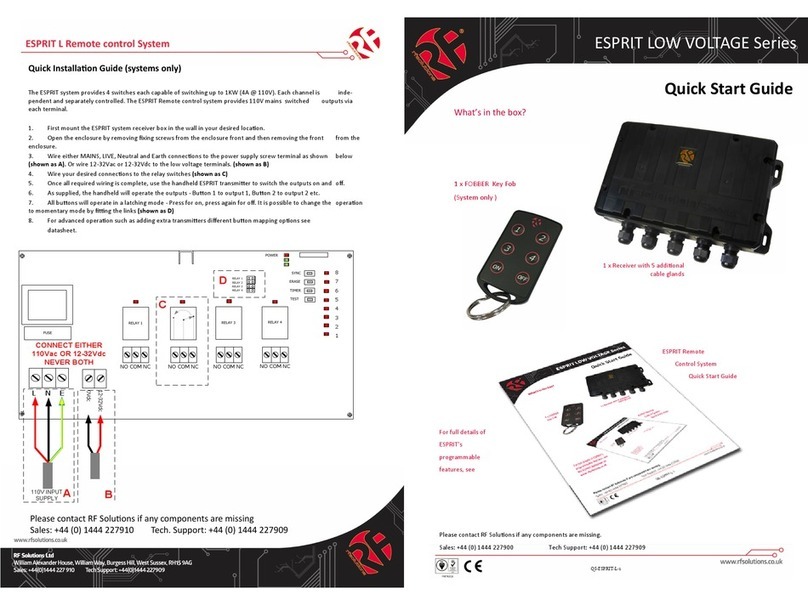
RF SOLUTIONS
RF SOLUTIONS ESPRIT LOW VOLTAGE Series quick start guide
Beacon
Beacon Master Station quick start guide
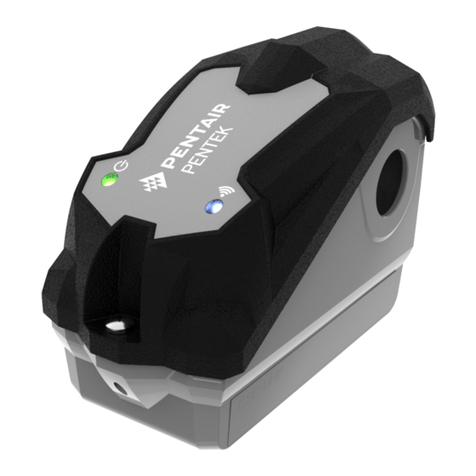
Pentair
Pentair PENTEK DEFENDER CSC-LINK Installation and operation manual

Mente Marine
Mente Marine ACS R/RP user manual
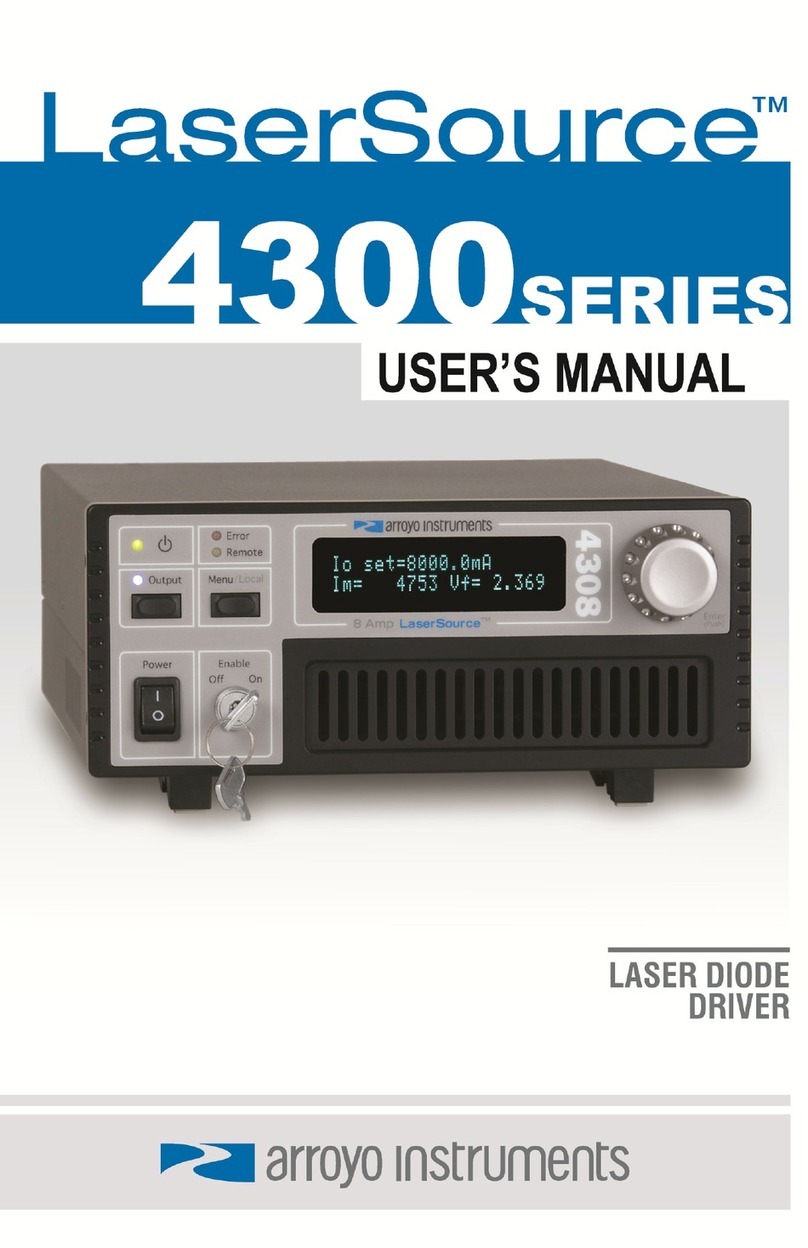
Arroyo Instruments
Arroyo Instruments LaserSource 4300 Series user manual

the InTurn
the InTurn 4th Axis Mill/Turn Motor Control System installation instructions

Sony
Sony PWS-110CM1 Operation manual
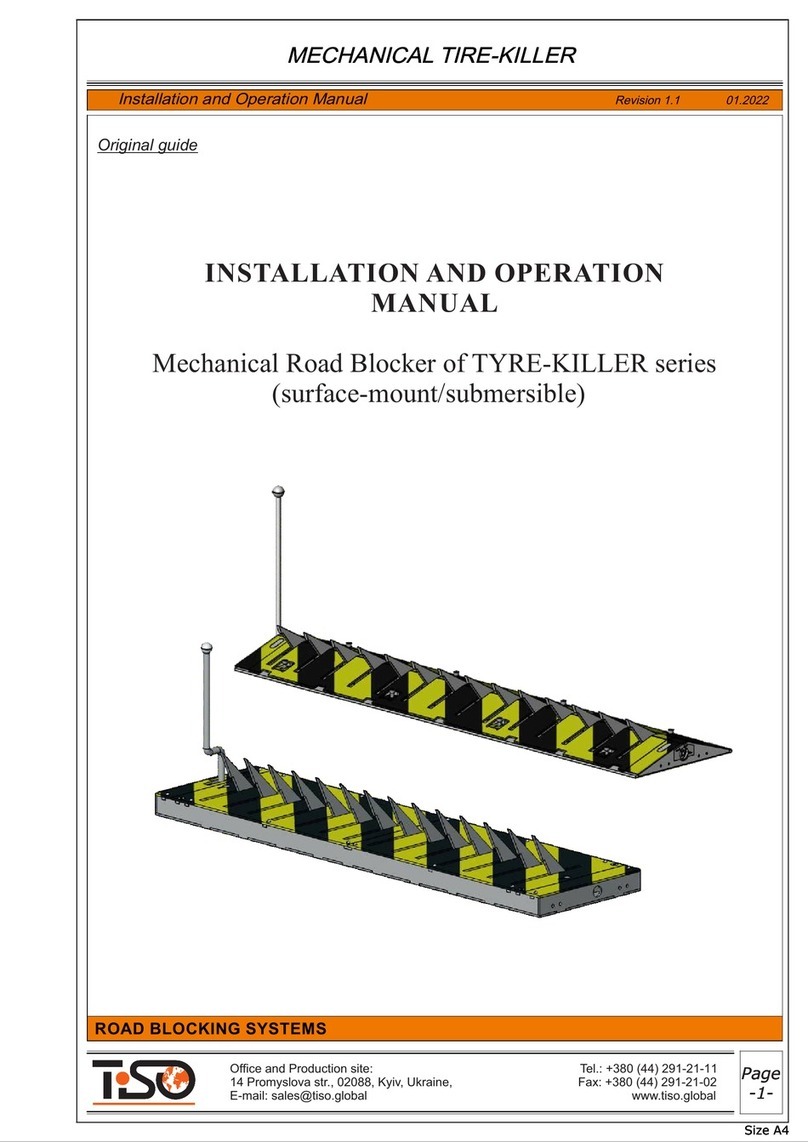
Tiso
Tiso TYRE-KILLER Series Installation and operation manual
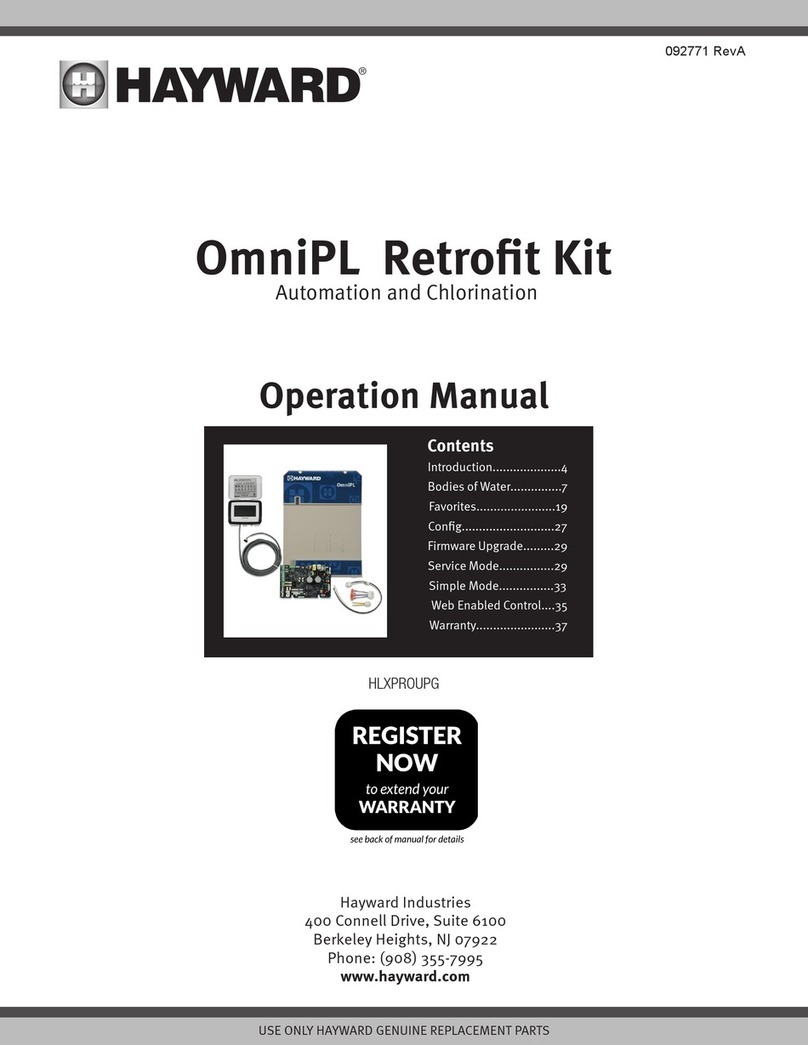
Hayward
Hayward HLXPROUPG Operation manual

Mitsubishi Electric
Mitsubishi Electric LMAP02-E installation manual
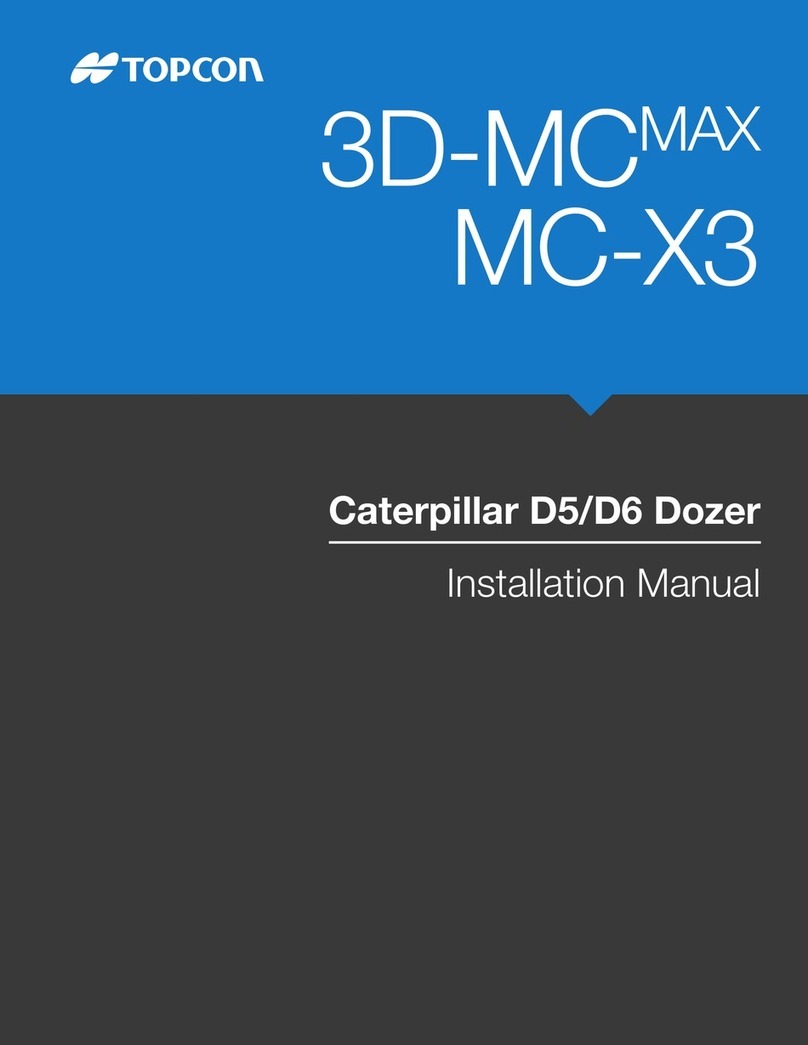
Topcon
Topcon 3D-MC MAX installation manual