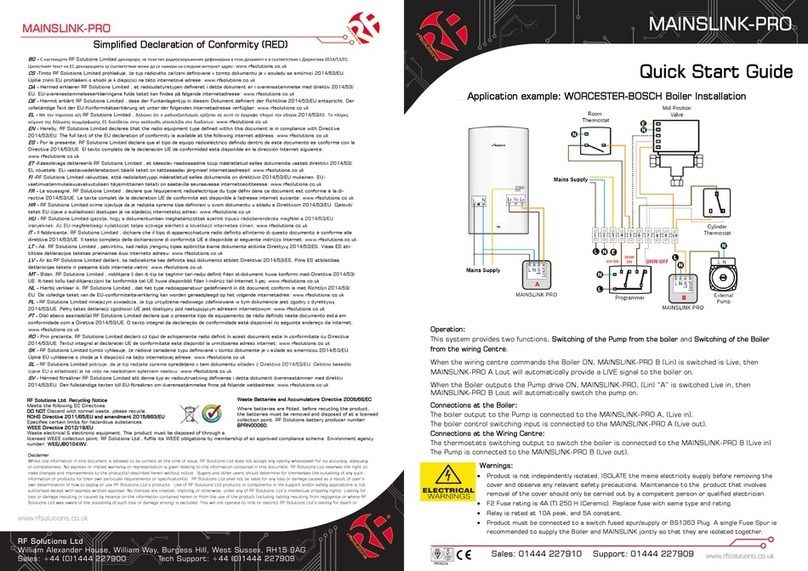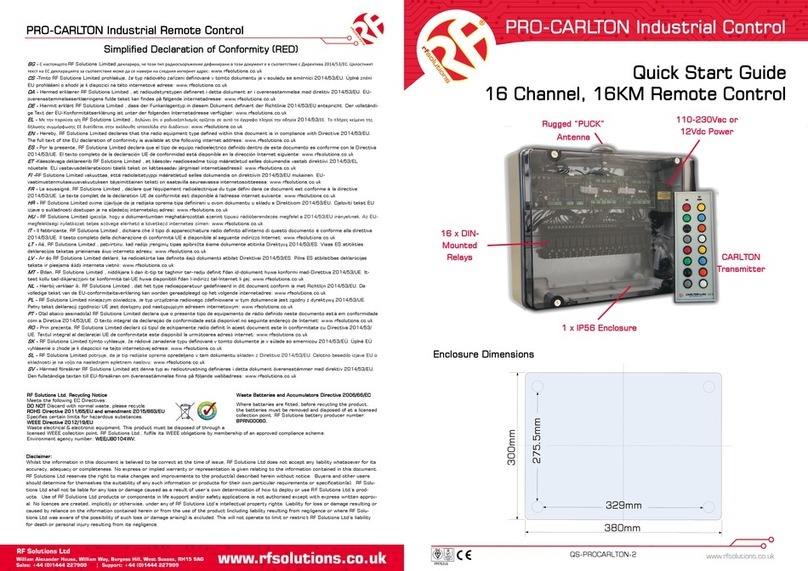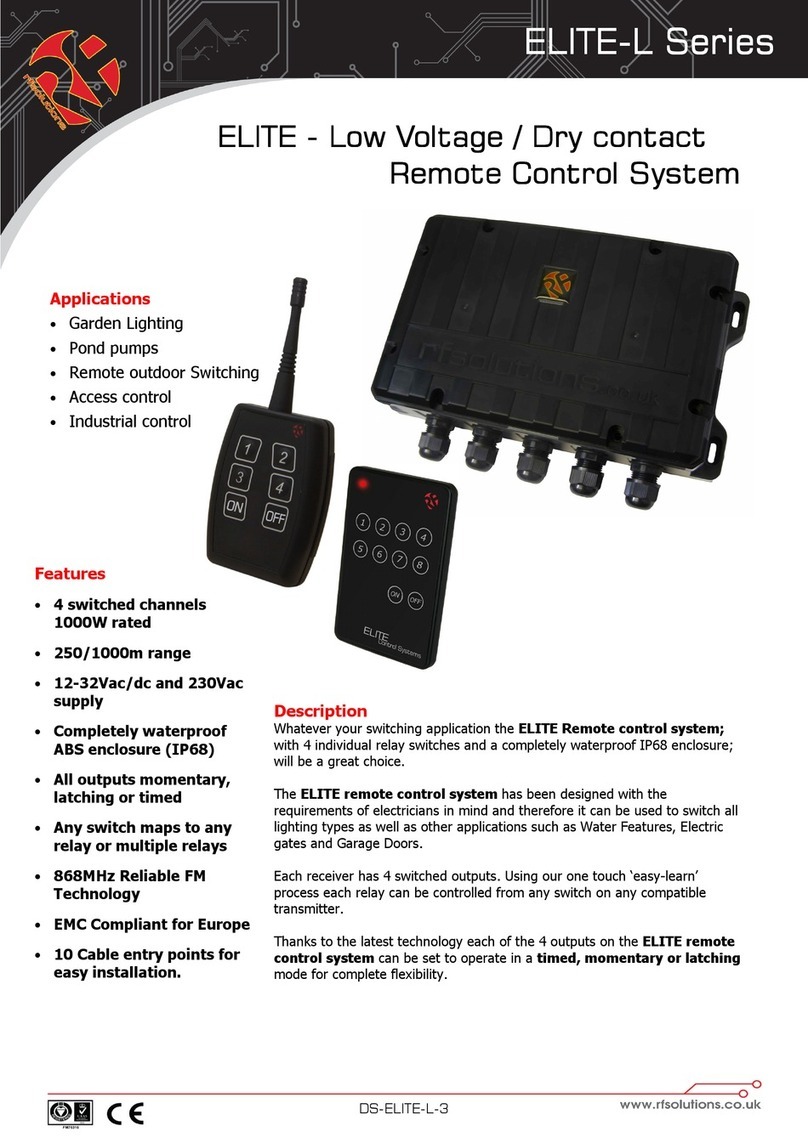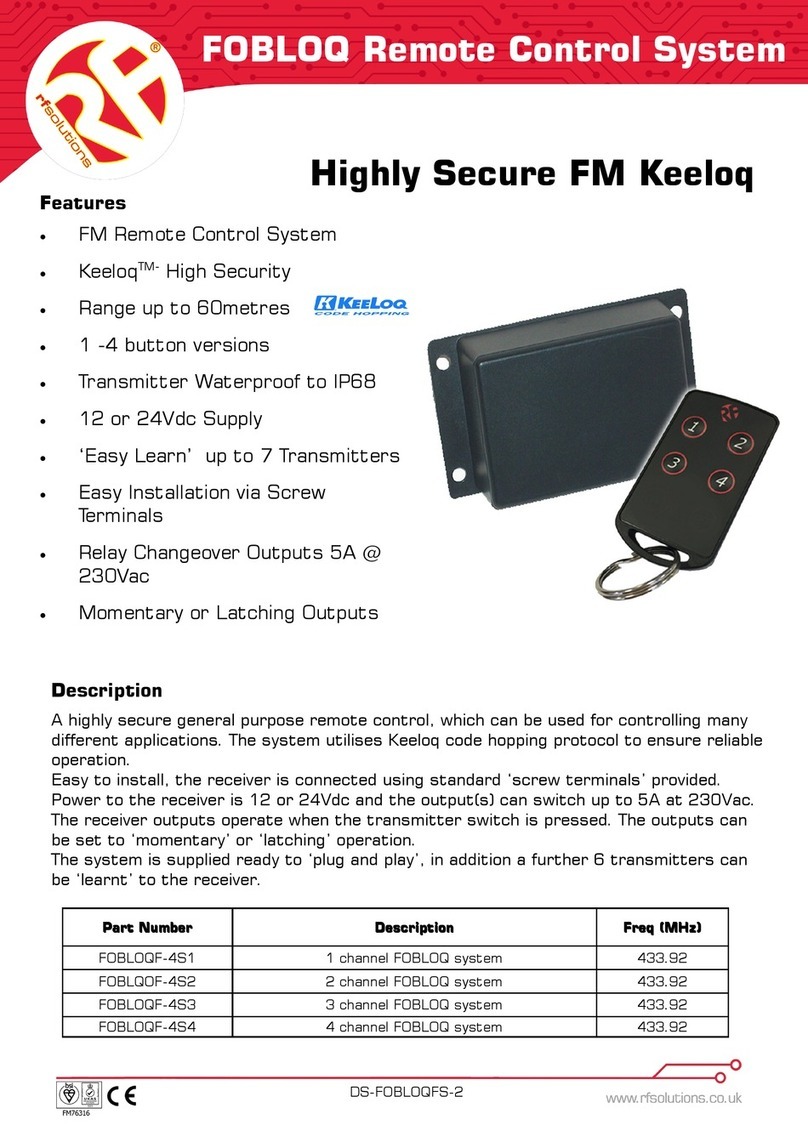ESPRIT L Remote control System
Quick Installaon Guide (systems only)
The ESPRIT system provides 4 switches each capable of switching up to 1KW (4A @ 110V). Each channel is inde-
pendent and separately controlled. The ESPRIT Remote control system provides 110V mains switched outputs via
each terminal.
1. First mount the ESPRIT system receiver box in the wall in your desired locaon.
2. Open the enclosure by removing xing screws from the enclosure front and then removing the front from the
enclosure.
3. Wire either MAINS, LIVE, Neutral and Earth connecons to the power supply screw terminal as shown below
(shown as A). Or wire 12-32Vac or 12-32Vdc to the low voltage terminals. (shown as B)
4. Wire your desired connecons to the relay switches (shown as C)
5. Once all required wiring is complete, use the handheld ESPRIT transmier to switch the outputs on and o.
6. As supplied, the handheld will operate the outputs - Buon 1 to output 1, Buon 2 to output 2 etc.
7. All buons will operate in a latching mode - Press for on, press again for o. It is possible to change the operaon
to momentary mode by ng the links (shown as D)
8. For advanced operaon such as adding extra transmiers dierent buon mapping opons see
datasheet.
Fig 1.1
Please contact RF Soluons if any components are missing
Sales: +44 (0) 1444 227910 Tech. Support: +44 (0) 1444 227909
QS-ESPRIT-L-1
ESPRIT LOW VOLTAGE Series
Quick Start Guide
What’s in the box?
1 x Receiver with 5 addional
cable glands
1 x FOBBER Key Fob
(System only )
For full details of
ESPRIT’s
programmable
features, see
ESPRIT Remote
Control System
Quick Start Guide
Please contact RF Soluons if any components are missing.
Sales: +44 (0) 1444 227900 Tech Support: +44 (0) 1444 227909