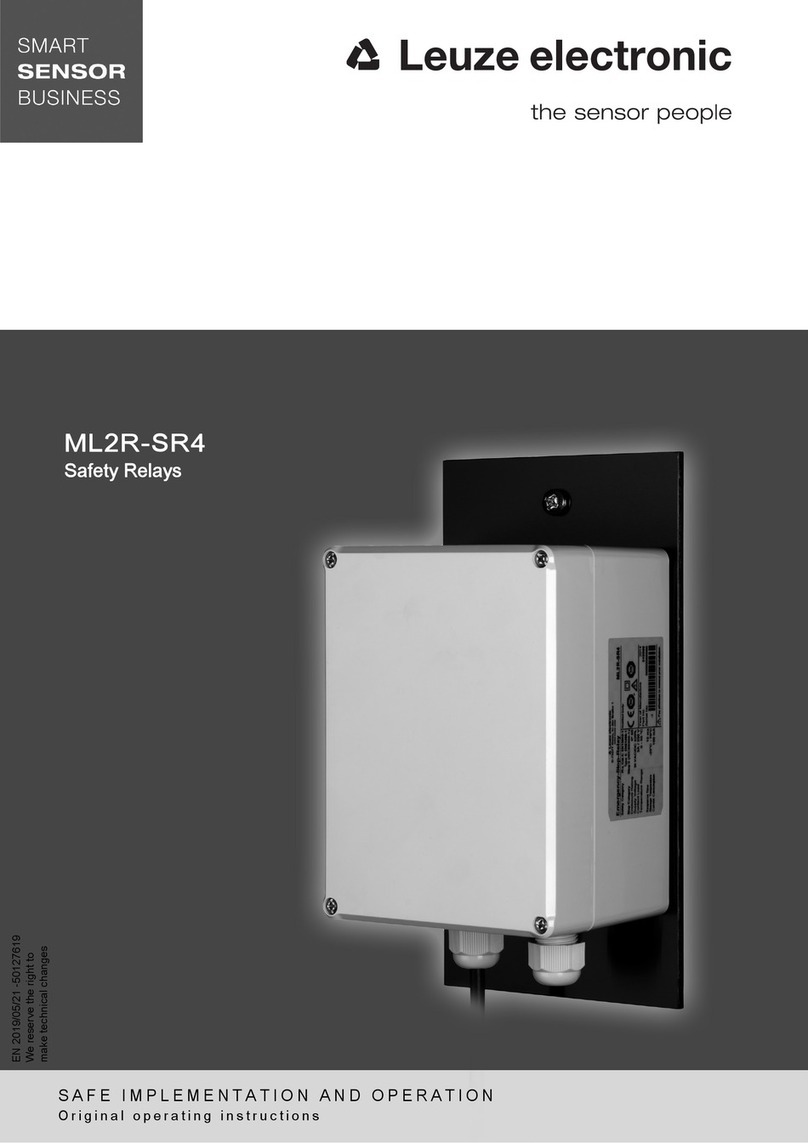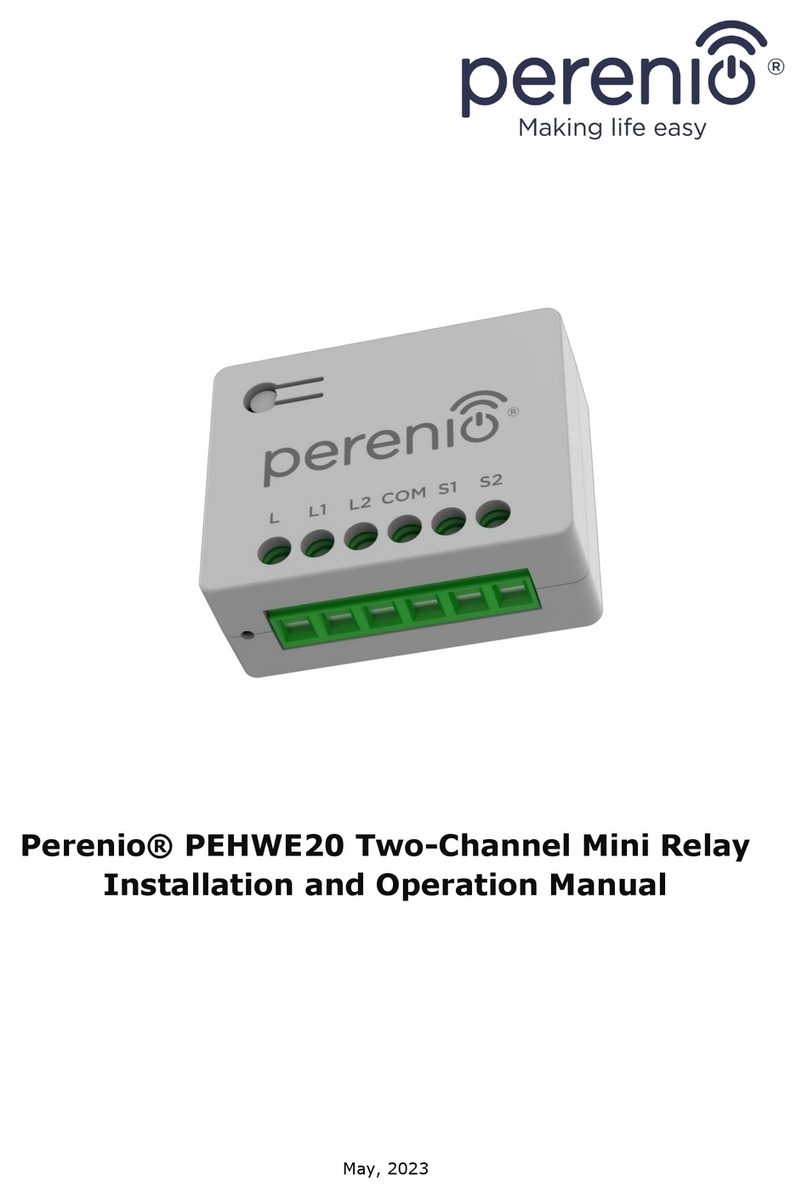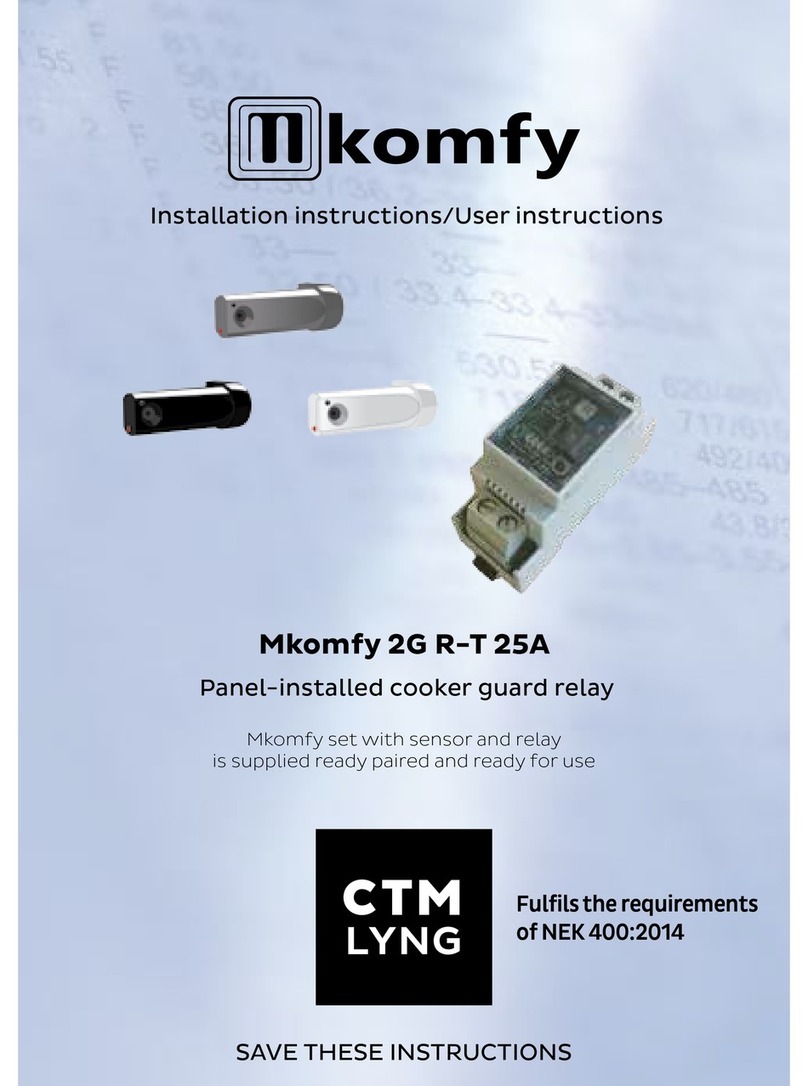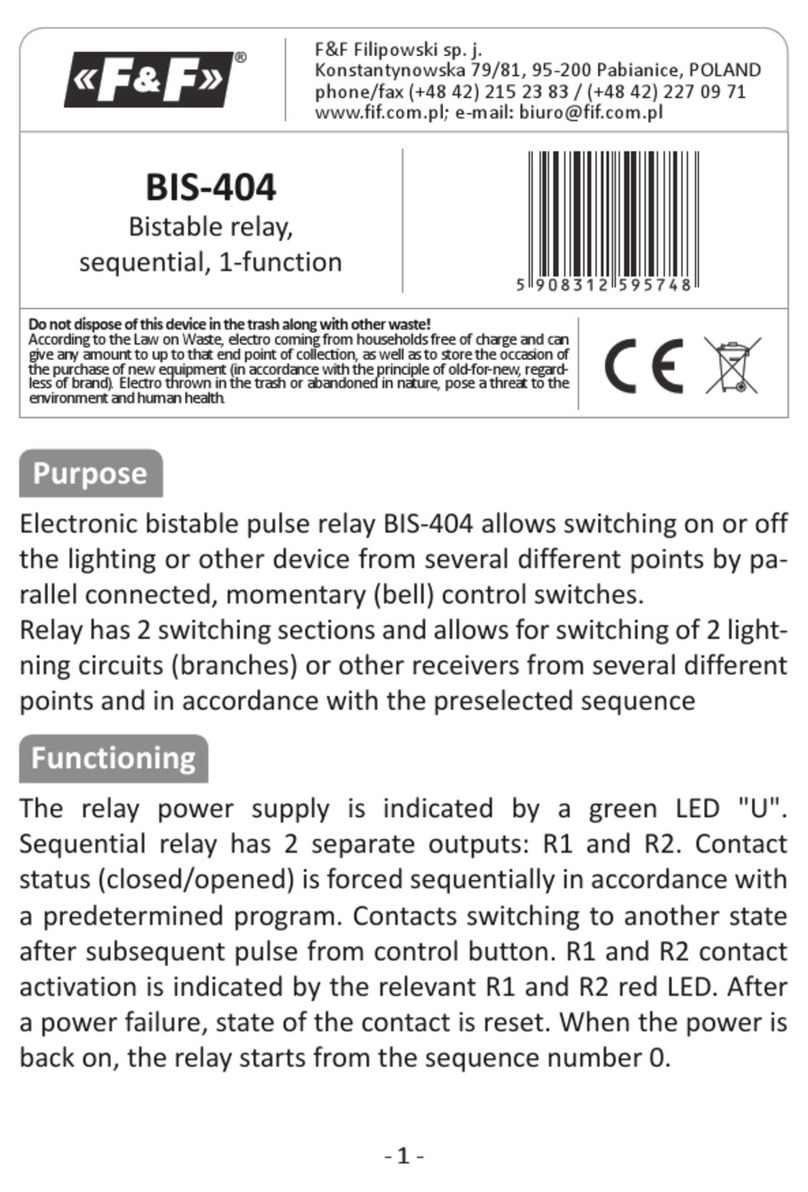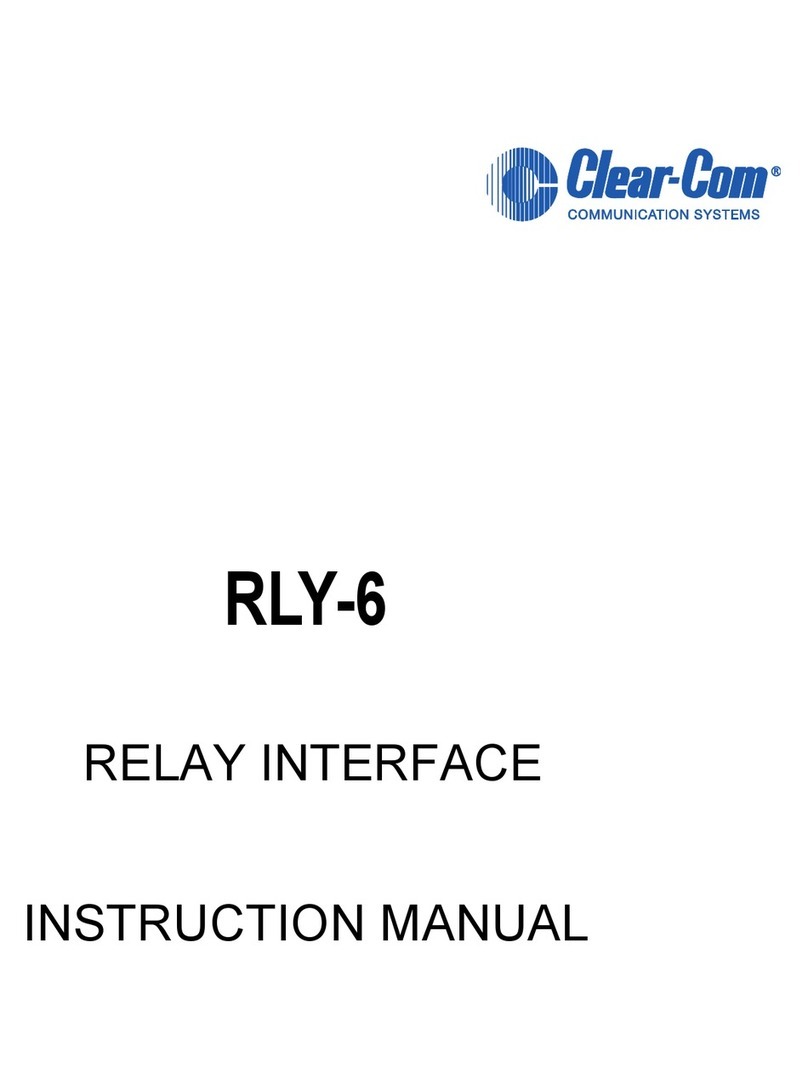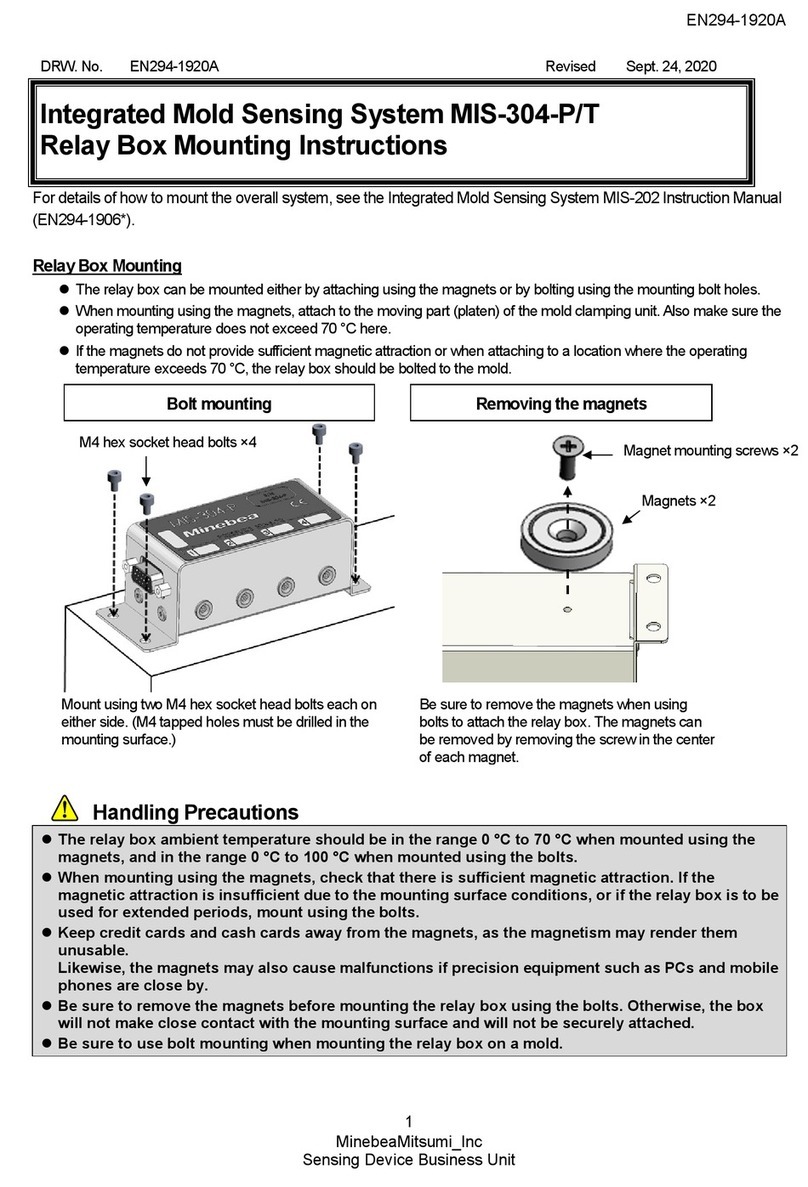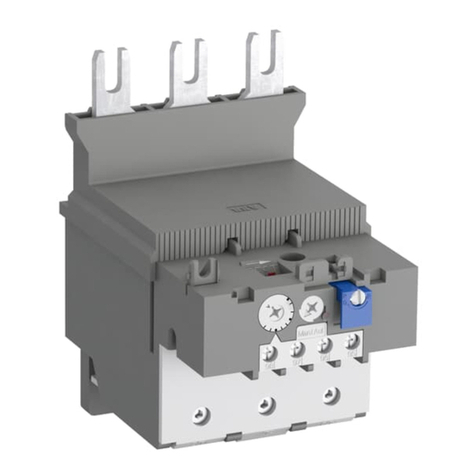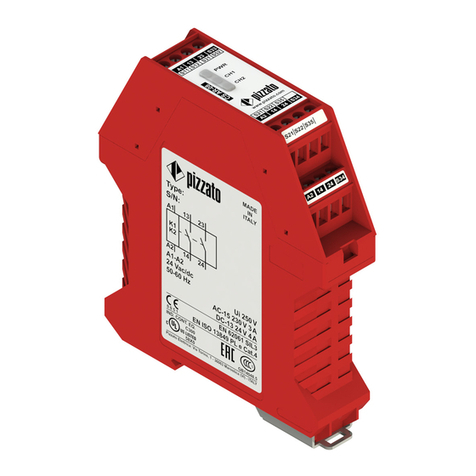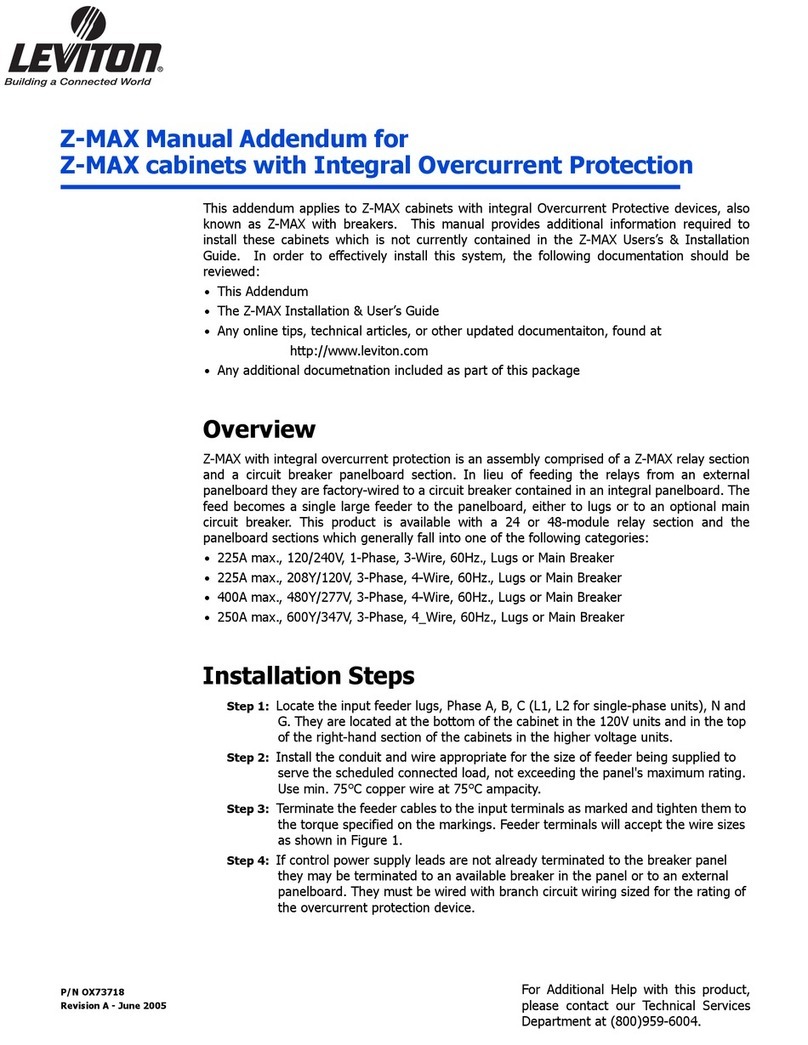SEA spol. s r. o. GSM-R2-T User manual

GSM-R2-T_User_Manual_EN_v1-06.docx
Page # 1 of 5
GSM-R2-T
1. Introduction
GSM-R2-T is a device designed for DIN rail mounting. GSM-R2-T can control one
independent electrical circuit in a building, e.g. one circuit of an accumulator stove or
circuit for entry gate or garage gate opening. The control is made via SMS messages
or by ringing. The device is ready to operate immediately after connection to power
supply and inserting of a SIM card of any GSM operator. The GSM-R2-T has one relay
output, which can control a coil of a contactor. An electrical appliance e.g. electric
heating system can be connected to this contactor. The GSM-R2-T has also one logical
input. This input can be activated by external voltage 8 to 30VDC/AC. The GSM-R2-T can
react on input status change by ringing or sending and SMS on preset phone number.
It is also possible to readout the status of this input via status SMS from the GSM-R2-
T. Analog input is designed for connection of temperature sensor and can be used in
“temperature regulation” function of GSM-R2-T which can control connected heating
system to maintain the preset temperature. The temperature of a temperature sensor
can be readout via SMS.
2. Package
1pc GSM-R2-T
1pc GSM antenna GSM-ANT11K
1pc 8 pin connector (3.5mm)
1pc 2 pin connector (3.5mm)
1pc screwdriver BERNSTEIN
1pc printed documentation
Note.*) temperature sensor GSM-C-T2 is not part of the package. It has to be
ordered separately
3. Instalation
1. To operate the GSM RELAY a SIM card of any GSM operator is necessary. SIM
card must be functional, active and must have PIN code turned off. Also some
credit is necessary if the SIM card is pre-paid.
2. Insert this prepared SIM card into the GSM-R2-T device. See the chapter 5.4 for
details.
3. Now it’s possible to connect GSM antenna and power supply to GSM-R2-T. Ca
1 minute later the blue LED diode GSM will start flashing with a period of 3 sec.
4. For the first tests of GSM-R2-T the connection of an input and output is not
necessary.
5. To make the first test of the GSM-R2-T, use your mobile telephone you want to
use to control the appliance and send a SMS text message 1234 ON to the
telephone number of the SIM card inserted into the GSM-R2-T. This will switch on
the plugged appliance. GSM-R2-T automatically sends a confirmation message on
performing the operation.
To change the password 1234, insert the SIM card into any mobile telephone and in the phonebook
on the SIM card in field “Names” for name xCode change the telephone number 1234 to a number
you select. The device reacts to the SMS text message from any telephone as long as the access
password matches. The very first one (the sender of the message) will be remembered as master
and will receive message about events on GSM-R2-T. This user can also switch some output by
“ringing“ on the device.
6. Try “ringing” on device. You can make pulse on OUT for ca. 4 seconds by calling
on GSM-R2-T (with factory settings). The device hangs up the call and makes
pulse on the output. This can be used for example for opening an entrance gate.
You have to use the same phone number as was in the very first SMS sent to the
device.
7. Try regulation. You can send SMS in form of 1234 TEMP25 to command device to
maintain temperature 25 °C depending on the temperature sensor T1. Range of
regulation is between 0 °C and +55 °C. Regulation can be canceled by SMS with
command 1234 OFF or by ringing (no confirmation is sent back in case of
ringing).
4. Technical specificatins
Parameter
Symbol
MIN.
TYP.
MAX.
Unit
Dimensions
Width
W
54
mm
Height
H
24
mm
Depth
D
(w/o connectors)
86
mm
Supply
Voltage
max. power
supply
(during phone
call, empty
battery and relay
ON)
8 VDC
12 VAC
12 V
3.3 W
30 V
VDC/AC
W
Standby
(connected to
GSM network)
12 VDC
30 mA
Digital output
“OUT”, signal relay
Voltage
U
3
12
60
V
Current
I
2
A
Digital input
“IN1”
Voltage
U
3
4
30
V
Current
I
0.15
mA
Analog input
“T1”(AIN1)
1x temperature sensor GSM-C-T2 *), accuracy 1 °C for temperatures 0 to 30 °C
Temperature
measuring
-30
+55
°C
Temperature
Storage
tSTG
-40
+85
°C
Operational
tA
-20
+65
°C
Use GSM-R2-T inside box with ingress protection at least IP44!
*) Temperature sensor GSM-C-T2 is not part of the package.
5. Hardware
5.1 Power supply, Input and Output
Power supply connector has two pins. I/O connector has 8 pins: digital output (relay
contact), digital input (optocoupler), analog input for temperature sensor and +4V
accumulator.
PIN
Description
Parameter
OUT
Galvanically separated relay contacts
60 V / 2A
IN1
Bipolar optocoupler with serial resistor
2 kOhm
max 30VDC
T1
Analog input for temperature sensor KTY
KTY210
4V
Internal Li-ION accumulator for input
supply equipped by protective serial
resistor 50 Ohm
4V, MAX 10 mA
PWR
Power supply
+8 VDC (12VAC) to
30 VDC, AC
Power supply is in range +8 VDC (+12 VAC) to 30 VDC/AC. It means polarity of power
supply is not important.
5.2 Recommended connection
Before inserting the SIM card into the GSM-R2-T device, it is
necessary to turn off setting of the “PIN code”!
Insert the active SIM card (= at least one call was made) to any mobile
phone and turn off the requirement of setting the PIN. On most mobile
telephones, this option can be found in menu “Setting the telephone
protection” or “Setup -> Security -> PIN control”.
Connector
Power supply
(PWR)
Connector
inputs and outputs
(OUT, IN1, T1, 4V)
LED output
OUT LED power
supply
2k
INPUT
(e.g. button or mg. contact)
OUTPUT
(e.g.relay)
8 VDC
12 VAC
GSM-R2-T
IN1OUT T1 4V
Temp. sensor
PWR
50Ohm
GSM-PWR12
or
GSM-PWR1
GSM-RELE-OUT1
to 30 VDC/AC
Power supply

GSM-R2-T_User_Manual_EN_v1-06.docx
Page # 2 of 5
5.3 LED Diodes
Indication LED diodes.
LED
COLOR
Meaning
GSM
blue
GSM-R2-T status:
dark
… device is starting up
blinking 1:1
… device is starting up
short blink 1 per 3 seconds
… device is ready and in
operational state
PWR
(supply)
green
Permanent light …
supplied from an external supply.
Blinking whenever GSM-R2-T is supplied from an
internal Li-ION accumulator.
OUT
(output)
green
Permanent light …
Output is ON.
Blinking …
regulation function is active.
5.4 SIM card reader and pushbutton
Insert SIM card into GSM-R2-T (see the picture). Proper
insertion is indicated by mechanical clicking noise. Push and
release to remove the SIM card from GSM-R2-T.
Press shortly the button to change the output “OUT” status.
Press the button for 5 seconds (or longer) to switch the
GSM-R2-T to sleep mode (this feature is available when
supplied from battery only). Sleep mode is canceled when
GSM-R2-T is supplied from power supply.
5.5 Antenna
Antenna is connected using SMA connector. GSM-R2-T is equipped with SMA female
connector. It means that antenna has to be equipped with SMA male connector.
Impedance is 50 Ω.
6. Configuration
Configuration parameters of GSM-R2-T are stored on a SIM card phone book. The
phone book contains a pairs <name, number>. After Power On of GSM-R2-T this
phone book is searched for the names in a following table: (Names are not case
sensitive, xcode = xCODE). If any parameter is not present, the default value for this
parameter will be used.
All phone numbers must be in an international form: + (Country code) (phone
number) e.g. +420777777497.
Tip: Use your mobile phone to make changes in parameters of GSM-R2-T: Insert the
SIM card from the GSM-R2-T into your mobile phone. Make necessary changes of
parameters in a phone book of a SIM card and put the SIM card back into GSM-R2-T
again.
The first person who sends valid SMS to GSM-R2-T with a “clear” SIM card inserted,
became a main user (master) of the device.
In all following examples we suppose the GSM-R2-T is already fully functioning with a
SIM card. (See the chapter Installation).
7. GSM-R2-T Control
7.1 Control output by “ringing”
GSM-R2-T is set by the manufacturer to switch ON an output OUT for 4 seconds based
on ringing from any phone number. This pulse is useful e.g. for opening of an entry
gate. Test this function by a call to GSM-R2-T from your mobile phone (it’s important
to send a valid command SMS to GSM-R2-T from your mobile phone if have inserted a
“new” SIM card to GSM-R2-T first).
GSM-R2-T rejects a call and then immediately generates a pulse on an output OUT.
The number of users is max. 200.
7.2 Remote control via SMS
GSM-R2-T is controlled via SMS of the GMS network. Text SMS are in form:
<PASSWORD> <COMMAND> [<RETURN COMMAND >]
Example
1234 ON … GSM-R2-T will switch ON an appliance connected to output
“OUT”. This action will be confirmed by an SMS.
1234 OFF NOBACK … GSM-R2-T will switch OFF an appliance connected to output
“OUT”. Confirmation SMS message will not be sent back.
Password
Password is a main security item for GSM-R2-T. Command SMS are accepted from any
phone number. It means anybody who knows the password and the phone number
can control the GSM-R2-T. The password is a string of digits (1 to approx. 20) which
must be on the beginning of any command SMS. Otherwise the SMS will be ignored. A
text before the password is automatically ignored. It is useful when command SMS are
sent from Internet GSM gates.
Factory setting of a password (see chapter List of All Parameters, parameter xCode)
is:
1234
Command
This part of a message specifies a requested action. See the following table for
available commands. GSM-R2-T is not a case sensitive. It’s possible to use more
commands in one SMS. Commands are separated by a space.
Command
Parameter
Meaning
ON
-
Output “OUT”will be switched ON
OFF
-
Output “OUT” will be switched OFF
PULSE
-
Output “OUT” will be switched ON for 4 seconds
(= 4sec. pulse will be generated)
TEMP
0 to 55
Requested temperature setting (value in °C). An
output specified by xRegOut parameter will be
controlled to maintain this temperature.
STATE
-
Request of status SMS (state of inputs, outputs,
signal quality and credit).
Examples:
1234 ON … an appliance connected to “OUT” will be switched on
1234 OFF … an appliance connected to “OUT” will be switched off
1234 PULSE … output “OUT” will be switched ON for 4 seconds (= 4 sec.
pulse will be generated) (Note: if an output is already switched
on, it will be just switched off after 4 seconds)
1234 TEMP5 … GSM-R2-T will set and activate the temperature regulator
function to +5 °C
Confirmation
If a
command message
contains a valid password (access code) the GSM-R2-T sends
back a confirmation message which informs if a command was accepted (see chapter
Status SMS). If you don’t want a confirmation message (e. g. when sending a
command SMS from the Internet GSM gates) add a command “NOBACK”.
Command
Meaning
NOBACK, NEZPET
No confirmation SMS will be sent
Example:
1234 ON NOBACK … GSM-R2-T will switch on an appliance connected to output
“OUT”, but no confirmation message will be sent back
7.3 Status message
The status message is send whenever the command message contains a valid
password. The typical example of status message:
Status message example
Explanation
GSM R2 T: ON SUCCESS
Command confirmation: to switch OUT ON
out=on
Output OUT status
in=ok
Input IN1 status
Sig=58%
GSM signal level
Temp=28’C
Actual temperature on a temperature sensor T1
Credit=243.15
Credit on a prepaid SIM card
Note: Status message has maximum length of 160 characters. (Characters over the
length of 160 will be lost).
7.4 Control via application for OS android
For control and monitoring of GSM-R2-T can be used the app to Android OS call
“SeaControl”, which can be download for free and without any restriction. For details
and to download an application, go to www.seapraha.cz, where fill in the field
“SEARCH” the text “GSM-CONTROL”.
This application communicates with the GSM-R 2-T through SMS messages.
8. Examples
The following examples describe the most widely used methods of using the GSM-R2-
T. All examples are based on the "default" parameter settings on the SIM card (see
Chapter 6)
8.1 Remote control of heating on a cottage
The electrical appliance is connected to output OUT of GSM-R2-T using a contactor.
Following SMS message will switch ON the electric power to a heating:
1234 ON
Following SMS message will switch OFF the electric power to a heating:
1234 OFF
The proper function depends on the following parameters on a SIM card:
LED GSM
SIM card reader
antenna SMA (f)

GSM-R2-T_User_Manual_EN_v1-06.docx
Page # 3 of 5
xCode 1234
xRegOut 0
Note: If the password was changed from the „default” factory 1234 to another (e.g.
6543), the SMS has to be 6543 on (6543 off).
8.2 Remote control of heating regulation on a cottage
The electrical appliance is connected to output OUT of GSM-R2-T using a contactor.
SMS message in the following format sets the requested temperature to 25 ° C for
temperature regulator and activates the function “regulator”:
1234 temp25
The proper function depends on the following parameters on a SIM card:
The default factory setting is not necessary to change:
xCode 1234
xReg 1
xRegHyst 1
xRegIn 1
xRegOut 0
8.3 Entry gate opening by phone call from a mobile
phone (without confirmation)
The gate control is connected to output OUT of GSM-R2-T. After the first ringing from
the phone number from which was sent the first valid SMS command GSM-R2-T
rejects a call and the entrance gate will open. The next call will close the entrance
gate.
Correct function is affected by following parameters on the SIM card (items in the
phone book); default parameters need not to be changed:
xIo0pulseLen 4 (note.: o0 = "ó" and "zero")
xRemDout 0
xRemCall 1
xRemConfirm 0
xMaster +420777111111
If you need to control the entry gate using different phone numbers, add these
numbers on SIM card:
xRUser1 +420777222222
xRUserPeter +420777333333
Note. It’s possible to append characters to „xRUser“ for better identification of a
user’s phone number.
8.4 Entry gate opening by call from a mobile phone
(with confirmation)
After the first ringing from the phone number which is in the list of users (xRUser. ..)
of the GSM-R2-T, it rejects a call and calls back. When the calling user rejects the call
within 29 seconds, the entrance gate will open.
The setting of parameters on a SIM card is the same as it the previous chapter (8.3),
except xRemConfirm parameter which must be set to "1":
xRemConfirm 1
9. Event SMS Messages
Whenever any event appears on the GSM-R2-T input or output for longer than
minimum specified time, the GSM-R2-T sends an SMS about this event. To increase
the probability the user will read the SMS it can be followed by a voice call from GSM-
R2-T. See the xe[...+...+.....] parameters.
If you answer the phone call you will hear a voice message in a form of DTMF signals.
10. Examples of event messages
The following examples describe the most common examples of what can GSM-R2-T
to send to you. All the examples are based on the "default" parameter settings on the
SIM card (see Chapter 6).
10.1 SMS message based on input event (an input
IN1 is activated by voltage)
By applying a voltage to the input IN1 (= input is activated) is sent the following SMS
text:
GSM R2 T: In1 ALARM!
out=on
in1=on
Sig=64%
Temp=ERROR
As a phone number is used the phone number from which was sent the first valid SMS
(in this example is used phone number +420777111111).
Correct function is affected by following parameters on the SIM card (items in the
phone book); default parameters, which need not to be changed:
xMaster +420777111111
If you need to send the SMS message to other phone numbers, you must add them to
the SIM card phone book:
xRUser1 +420777222222
xRUserPetr +420777333333
10.2 Call when the voltage disappears from input
IN1
By disconnecting the voltage from the input IN1 (= input is deactivated) the phone
number from which was sent the first valid SMS (+420777111111 in this example) is
called.
Correct function is affected by following parameters on the SIM card (items in the
phone book); default parameters, which need not to be changed:
xeI1+HL+CALL +420777111111
10.3 SMS when the temperature drops
If you want to receive SMS when the temperature drops below +5 ° C, it is necessary
to set these parameters on the SIM card:
xeA1+HL+SMS +420777111111
xAIn1Level 10
xAIn1Hyst 5
Level (Level) is set to 10 ° C, the hysteresis (Hyst) at 5 ° C. SMS is sent when the
temperature drops below +5 ° C (+10 ° C - 5 ° C). The SMS is re-sent after the
temperature rose above +15 ° C (10 ° C + 5 ° C) and then falls below +5 ° C again.
11. Advanced functions
11.1 Automatic Voice Call
Automatic voice call enables to verify the ability of the GSM-R2-T to make a voice call
in case of any event (i.e., functionality, the credit, the GSM signal etc.).
In the following example the GSM-R2-T will call you between 9:00 and 18:00 of a local
time. It means you will not be woken up in the middle of night. If you will not answer
the call, the GSM-R2-T will repeat the call after 2 minutes again.
Example of parameters on a SIM card:
xAutoCall = +420123456789 … (= call the phone number +420123456789)
xAutoCallInt = 1 … (= call every month)
xAutoCallIntFrom = 9 … (= call between 9 am
xAutoCallIntTo = 18 and 6 pm)
Format of xAutoCallInt parameter is: 1 = 1 month, #2 = 2 days, *3 = hours, 1#2*3
= 1 month 2 days 3 hours. The time period between calls starts whenever new value
of the parameter is set (it happens when the SIM card is inserted into GSM-R2-T and
the power supply is set on).
11.2 Automatic SMS message
This function is useful for reporting “I am alive” and inputs and outputs status via SMS
messages. You can set a phone number to send automatic SMS message (xAutoSms),
time period between two SMS messages (xAutoSmsInt), begin
(xAutoSmsIntFrom) and end (xAutoSmsIntTo) time, when automatic SMS
message is allowed to be sent.
Example of parameters on a SIM card:
GSM-R2-T sends SMS message every day between 18:00 and 21:00.
xAutoSms = +420123456789 … (= send SMS toe phone number +420123456789)
xAutoSmsInt = #1 … (= send an SMS every day)
xAutoSmsIntFrom = 18 … (= send an SMS between 6 pm
xAutoSmsIntTo = 21 and 9 pm)
Format of xAutoSmsInt parameter is: 1 = 1 month, #2 = 2 days, *3 = hours,
1#2*3 = 1 month 2 days 3 hours. The time period between SMS starts whenever new
value of the parameter is set (it happens when the SIM card is inserted into GSM-R2-T
and the power supply is set on).
After saving parameters on the SIM card the GSM-R2-T sends an SMS with the
following text:
GSM R2 T: Device OK. .... followed by status information.

GSM-R2-T_User_Manual_EN_v1-06.docx
Page # 4 of 5
11.3 Limit the number of alarm SMS (max. 1 SMS
every 3 days)
Example of parameters on a SIM card:
xLimit 1
xLimitCount 1
xLimitTime 3
11.4 Setup credit limit to 70 CZK
When credit drops below 70 CZK, GSM-R2-T will send warning SMS message.
Example of parameters on a SIM card:
xCredit 1
xCreditLimit 70
xEvent8004 *) +420777777497
*) These parameters must be created by user in the phone book on SIM card.
11.5 Redirection of SMS without valid password
Master (parameter xMaster) can get all messages sent to the GSM-R2-T without valid
password. This function helps to watch all unauthorized attempts to control the GSM-
R2-T. Every SMS message without valid password is forwarded to phone number
depending on the xMaster parameter, in case this function is switched on. For example
credit warning message from provider.
Use parameter xRedirect to switch this function on or off (value 1 = function on,
value 0 = function off).
12. Warranty
General warranty period is 24 months after purchase, when eventual malfunction
device will be repaired free of charge in SEA spol. s r.o. while shipping to SEA is paid
by customer and SEA pays for shipping back to customer.
The warranty does not cover any damage caused by wrong use which does not
comply the technical specifications and user instructions and any
accidental damage (e.g. by water, lightening etc.).
SEA spol. s r.o. has NO RESPONSIBILITY for any damage, lost, costs
and any other problems direct or inducted, caused by device
malfunction from any reason.
In case of incompleteness or any damage in the packaging it is
necessary to inform SEA spol. s r.o. immediately (within five days).
CE Declaration of conformity
in accordance with the Radio and Telecommunications Terminal Equipment Directive 1999/5/EC (R&TTE) and Directive
2011/65/EU (ROHS).
We SEA, spol. s r.o., Dolnoměcholupská 21, CZ 102 00 Praha 10, Czech Republic, ID: 47117931 (manufacturer)
declare under our sole responsibility, that product GSM RELE2 TEMP type GSM-R2-T is in conformity with
the following standards:
health and safety: EN 60 950-1:2005+A1:2009 EN 60 950-1:2006+A11:2009+A1:2010+A12:2011
EMC: ETSI EN 301 489-1 ETSI EN 301 489-7 v1.3.1
radio frequency: EN 301 511 v 9.0.2
The last two digits of year in which the CE marking was affixed:
13
Place of issue: Praha Name: Ing. Vladimír Rosůlek
Date of issue: 25.11.2013 Grade: director

GSM-R2-T_User_Manual_EN_v1-06.docx
Page # 5 of 5
13. Frequently Asked Questions (FAQ)
What is necessary to use the GSM-R2-T:
Good quality GSM signal in the place where GSM-R2-T is used (at least 2 bars on your mobile phone)
Sufficient credit (in case a pre-paid SIM card is used)
No phone call redirection
The user has to know to operate his mobile phone (PIN usage deactivation, Phonebook contact changing)
Problem description
Possible cause
Solution
Blue LED diode GSM does not start
blinking once per 3 seconds during 3
minutes after power on of GSM-R2-T
No SIM card inserted
or
SIM card is not functional
New SIM card which was
not activated yet
Low credit on a pre-paid
SIM card
Low quality GSM signal
Test the SIM card in your mobile phone. Try to make a call and receive a call from another mobile
phone. Try to send a receive SMS message.
Switch off using PIN on a SIM card. Cancel all call redirection for a SIM card. (Ask your mobile operator
for help if necessary)
New SIM card has to be activated. (Ask your mobile operator for help if necessary)
Check credit on a prepaid SIM card
Tip: in the Czech Republic the codes are:
*22# Vodafone (Vodafone card)
*101# T-Mobile (Twist)
*104*# O2 (GO)
Test the GSM signal level with your mobile phone in the same location where you will use the GSM
RELAY 2. For a test use a SIM card from GSM RELAY 2 (it’s important to test GSM signal of the same
GSM operator). The mobile phone should show the signal level at least 2 bars.
The pulse on an output is not
generated based on an incoming call
(e. g. for a gate opening)
Phone calls are redirected
for the SIM card which is
inserted in GSM-R2-T
Cancel all phone calls redirection for the SIM card which is inserted into GSM RELAY.
The “temperature regulation”
function of GSM-R2-T was
deactivated
GSM-R2-T was
deactivated by incoming
phone call by master
Change the parameter xRemCall = 0 on SIM card to deactivate the function “pulse by ringing”. Then
activate the “temperature regulation” function again by SMS. E.g. “1234 TEMP25”.
The temperature from an external
temperature sensor is wrong
Too long lines to an
external temperature
sensor
The accuracy of temperature depends on a line length to an external temperature sensor (16 Ohms
means 1°C). Use thicker wires to temperature sensor.
Some parameters are missing on the
SIM card
The phone book on a SIM
card is full. (There is no
place on a SIM card for
parameters)
Delete some of contacts in the phone book on a SIM card (minimum is 60 free contacts).
14. A list of the most frequently used parameters
See www.seapraha.cz , find the device’s website and download the file "Complete list of commands".
15. The factory setting of parameters and their values on the SIM card
Name
(= parameter)
Phone number
(= value)
Name
(= parameter)
Phone number
(=value)
Name
(= parameter)
Phone number
(=value)
Name
(= parameter)
Phone number
(=value)
xCode
1234
xMaster
+420777111111
xain1delay
1
xGprs
0
xCredit
1
xRedirect
0
xain1hyst
1#0
xHistory
0
xCreditCode
*22#
xReg
0
xain1level
5#0
xIO0neg
0
xCreditFreq
60
xRegHyst
1#0
xain1neg
0
xIO0pulseLen
4
xCreditLimit
50
xRegIn
1
xain1state
1
xIO0state
1
xeA1+HL+SMS
xRegLevel
20#0
xAutocall
xIO1delayHL
1#0
xeA1+LH+SMS
xRegOut
0
xAutocallFrom
9
xIO1delayLH
1#0
xeI1+LH+CALL
xRegSafe
10
xAutocallInt
#30
xIO1neg
0
xeI1+LH+SMS
xRemCall
1
xAutocallTo
18
xIO1state
1
xeI1+LH+SMS
+420777111111
xRemConfirm
0
xAutosms
xLanguage
1
xRemDout
0
xAutosmsFrom
9
xLimit
1
xRUser
xAutosmsInt
#30
xLimitCount
30
xRUserMaster
+420777111111
xAutosmsTo
18
xLimitTime
7
Table of contents