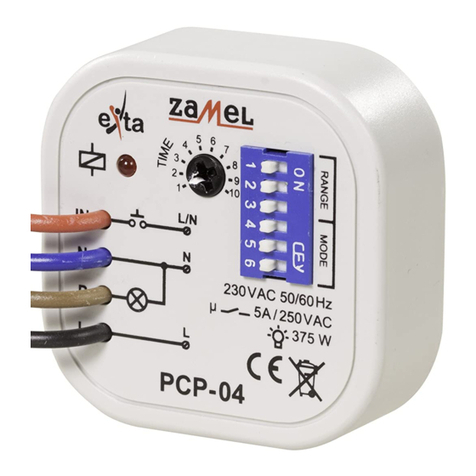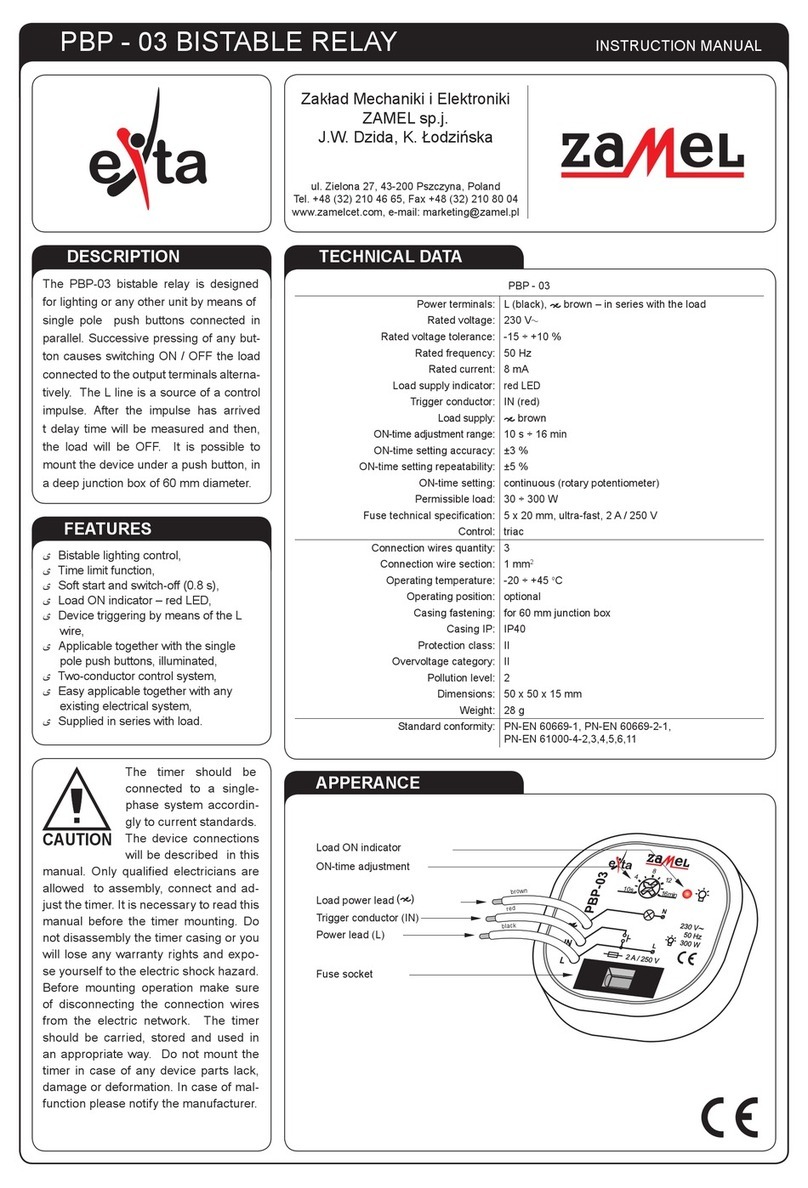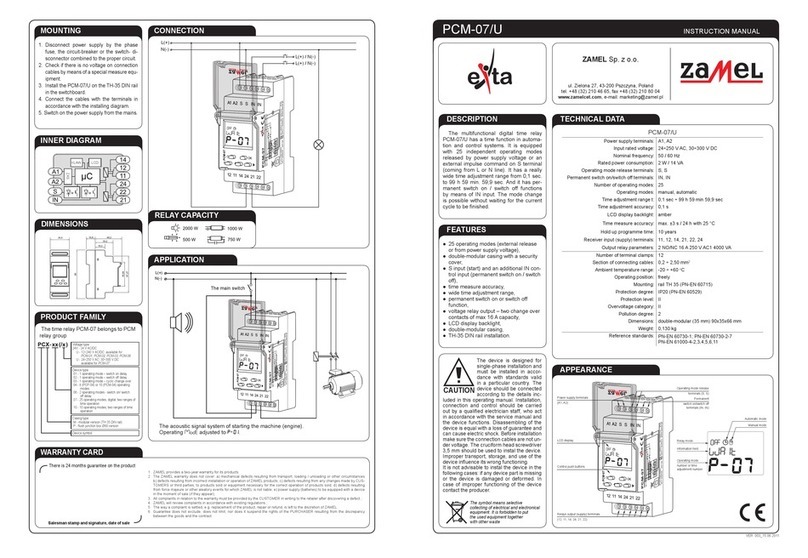INSTALLATION OPERATION
1. Isolate from power the wiring system
to be connected with this product with
its circuit breaker, overcurrent device
or disconnector, as applicable.
2. Use a suitable tester to verify that the
isolated power input wiring is not live.
3. Install the PCM-11 on a DIN-Rail in
the respective switchboard.
4. Connect the wiring to the terminals,
see the applicable wiring connection
diagram.
5. Turn on the power of the connected
wiring system.
6. Operate the TIME and RANGE pot-
meters to set the required operating
mode and switch on/off times, respec-
tively, of the time relay. Note:
t1 = RANGE 1 x TIME 1,
and t2 = RANGE 2 x TIME 2.
CONNECTION
CAUTION! Changing the oper-
ating mode or a time
setting will (always) immediately reset the counted
down time and restart the active operating mode.
0,1s OFF
1s
10s
1min
10min 1h 10h
1d
ON
R
A
N
G
E
1
0,1s OFF
1s
10s
1min
10min 1h 10h
1d
ON
R
A
N
G
E
2
U
t1
t2 t1
t2 t1
t2
11-14
t1 = RANGE 1 x TIME 1
t2 = RANGE 2 x TIME 2
CYCLIC SWITCHING (from the switch on opera-
tion) — once the supply voltage has been applied
to the inputs, the relay switches on immediately
(make outputs 11-14), and t2 countdown begins.
Afterwards the time relay is switched OFF (make
outputs 11-12) for the duration of t1, after which the
time relay is ON again (make outputs 11-14). This
cycle is repeated until the supply voltage is isolated.
0,1s OFF
1s
10s
1min
10min 1h 10h
1d
ON
R
A
N
G
E
1
U
11-14
CONTINUOUS SWITCH ON MODE — once the
supply voltage has been applied, the time relay
remains switched ON (make outputs 11-14). The
settings of t1 and t2 are ignored when enabling this
operating mode.
0,1s OFF
1s
10s
1min
10min 1h 10h
1d
ON
R
A
N
G
E
1
U
11-14
CONTINUOUS SWITCH OFF MODE — once the
supply voltage has been applied, the time relay
remains switched OFF (make outputs 11-12). The
settings of t1 and t2 are ignored when enabling this
operating mode.
0,1s OFF
1s
10s
1min
10min 1h 10h
1d
ON
R
A
N
G
E
2
0,1s OFF
1s
10s
1min
10min 1h 10h
1d
ON
R
A
N
G
E
1
U
11-14
t1
t1 = RANGE 1 x TIME 1
DELAYED SWITCH ON — once the supply volt-
age has been applied to the inputs, t1 countdown
begins. Once the countdown ends, the time relay
is switched ON (make outputs 11-14). The current
mode starts again when the power supply voltage
is cycled.
0,1s OFF
1s
10s
1min
10min 1h 10h
1d
ON
R
A
N
G
E
2
0,1s OFF
1s
10s
1min
10min 1h 10h
1d
ON
R
A
N
G
E
1
11-14
t1 t2
U
t1 = RANGE 1 x TIME 1
t2 = 1 s x TIME 2
DELAYED PULSE GENERATION — once the
supply voltage has been applied to the inputs, t1
countdown begins. Once the countdown ends, the
time relay is switched ON (make outputs 11-14) for
the duration of t2. The cycle is repeated when the
supply voltage is cycled.
Examples of time t settings
110
5678
9
2
3
4
T
I
M
E
0,1s OFF
1s
10s
1min
10min 1h 10h
1d
ON
R
A
N
G
E
t = TIMExRANGE,
t = 8 x 1 d = 8 d
T
I
M
E
110
567
8
9
2
34
0,1s OFF
1s
10s
1min
10min
1h
10h
1d
ON
R
A
N
G
E
t = TIMExRANGE,
t = 3 x 1 h = 3 h
DIMENSIONS
CAPACITY
INTERNAL DIAGRAM
AC
DC
R
A
N
G
E
2
T
I
M
E
1
R
A
N
G
E
1
T
I
M
E
2
PCM-11
Relay contacts
conguration
WARRANTY CARD
There is 24 months guarantee on the product
Salesman stamp and signature, date of sale
1. ZAMEL provides a two-year warranty for its products.
2. The ZAMEL warranty does not cover:
a) mechanical defects resulting from transport, loading / unloading or other circumstances
b) defects resulting from incorrect installation or operation of ZAMEL products;
c) defects resulting from any changes made by CUSTOMERS or third parties, to products sold or equipment necessary for the correct
operation of products sold;
d) defects resulting from force majeure or other aleatory events for which ZAMEL is not liable;
e) power supply (batteries) to be equipped with a device in the moment of sale (if they appear);
3. All complaints in relation to the warranty must be provided by the CUSTOMER in writing to the retailer after discovering a defect.;
4. ZAMEL will review complaints in accordance with existing regulations.;
5. The way a complaint is settled, e.g. replacement of the product, repair or refund, is left to the discretion of ZAMEL.
6. Guarantee does not exclude, does not limit, nor does it suspend the rights of the PURCHASER resulting from the discrepancy be-
tween the goods and the contract.