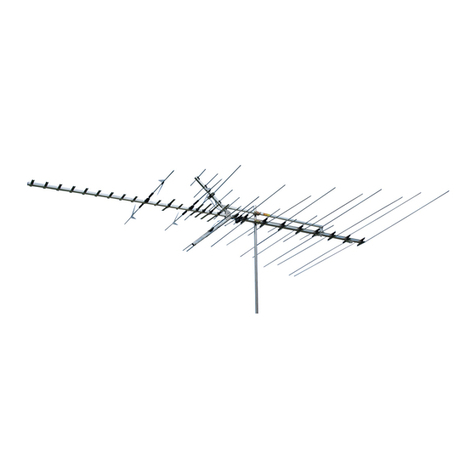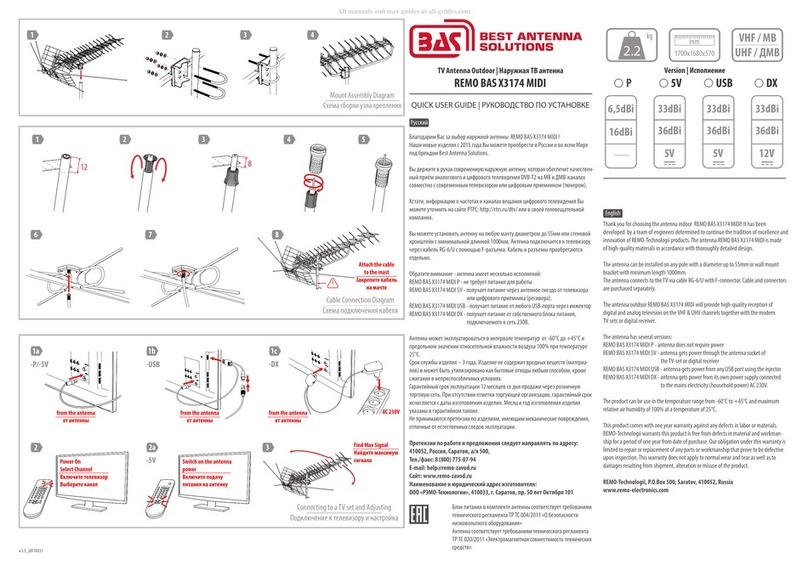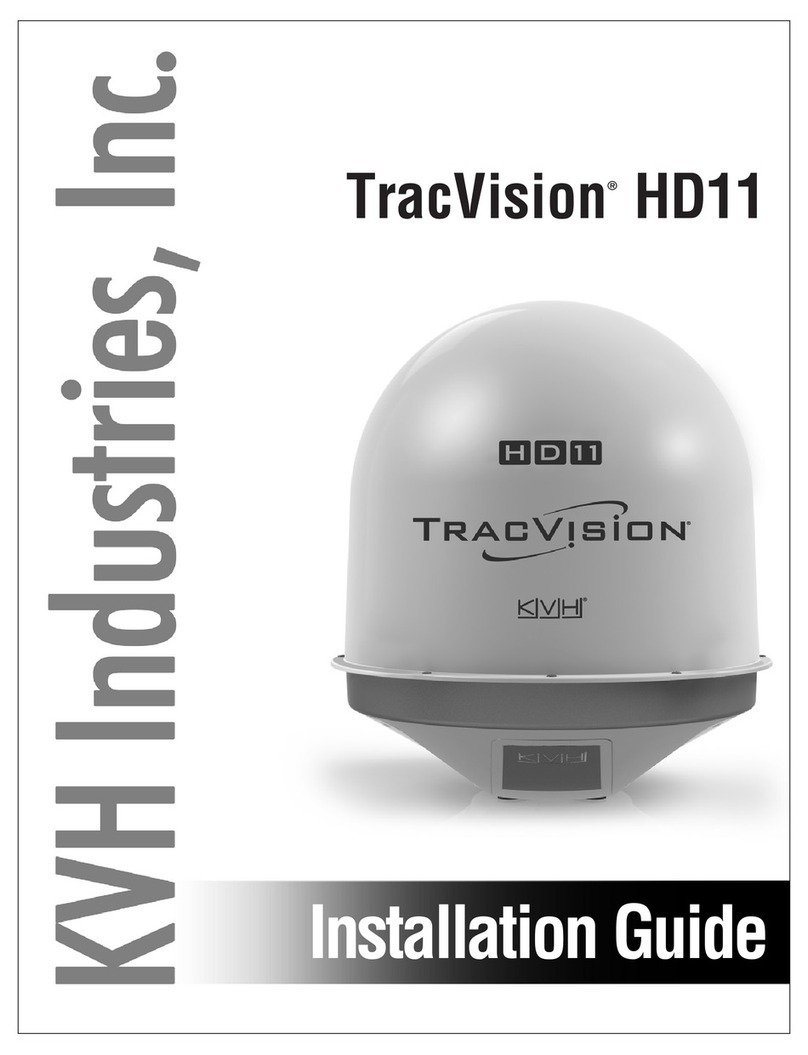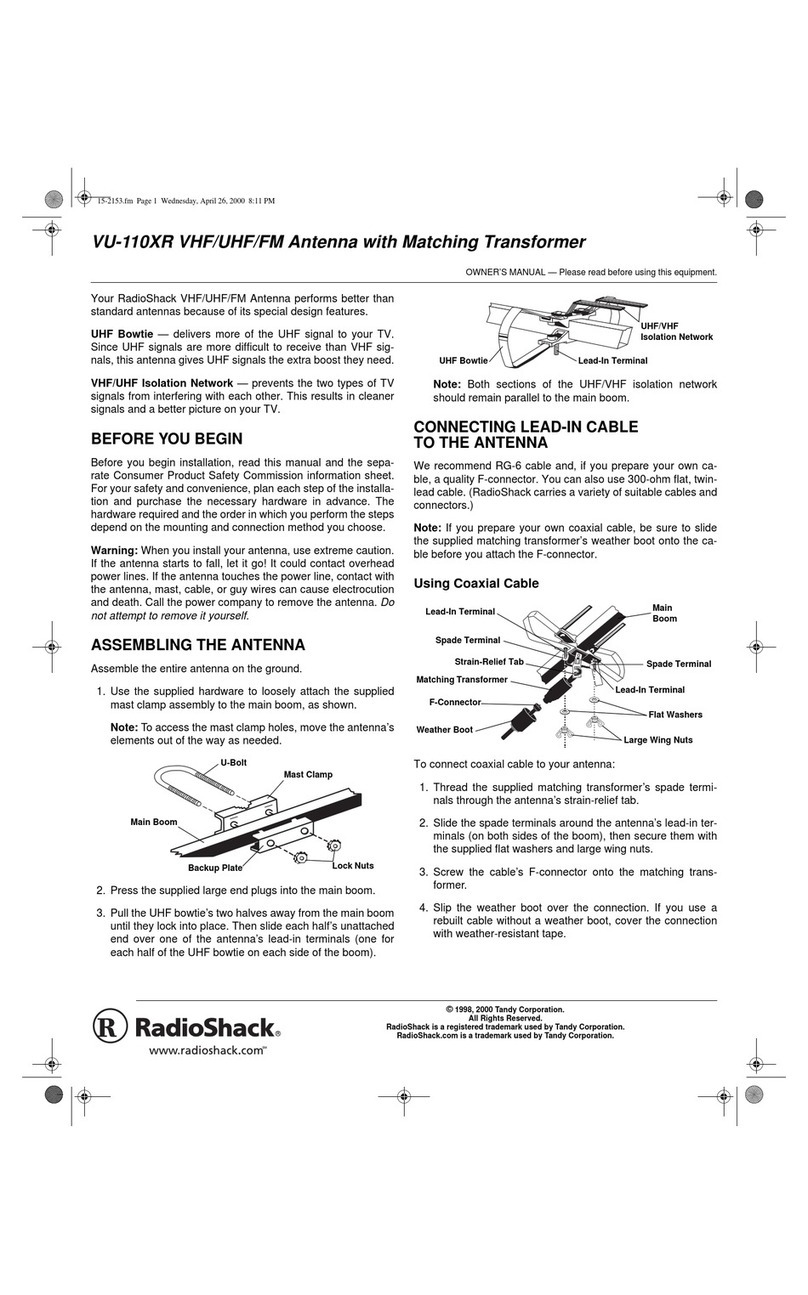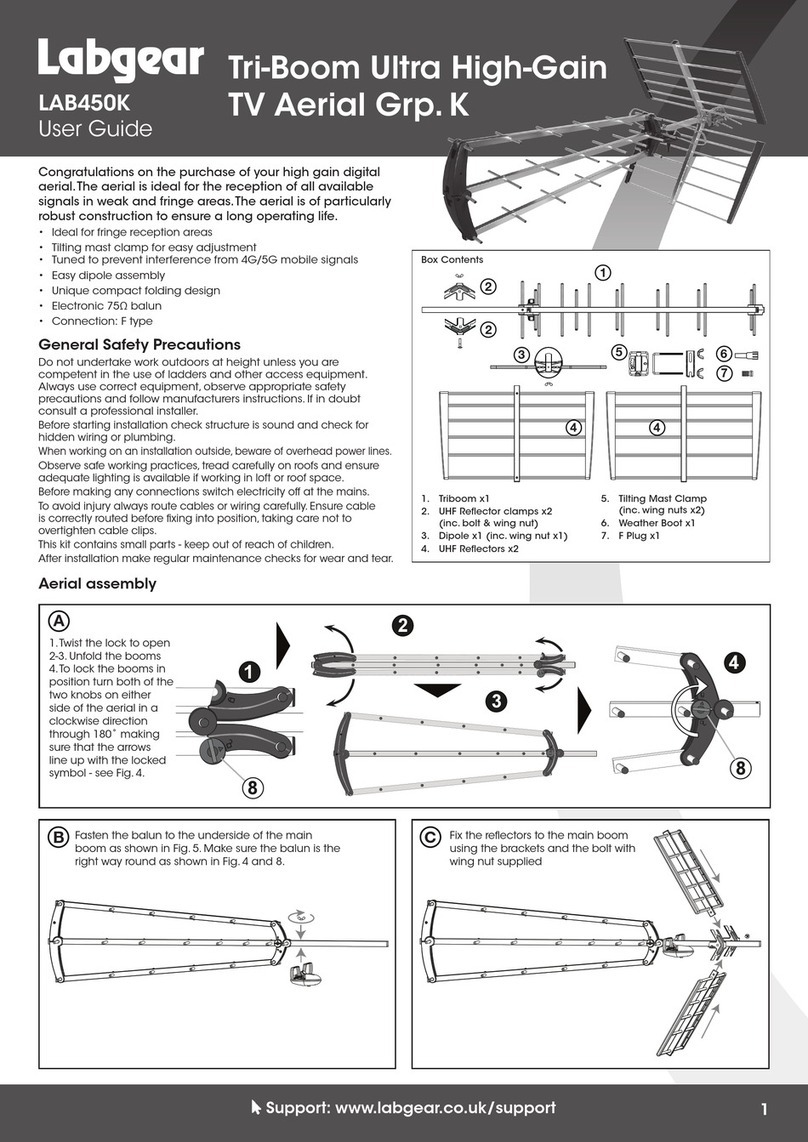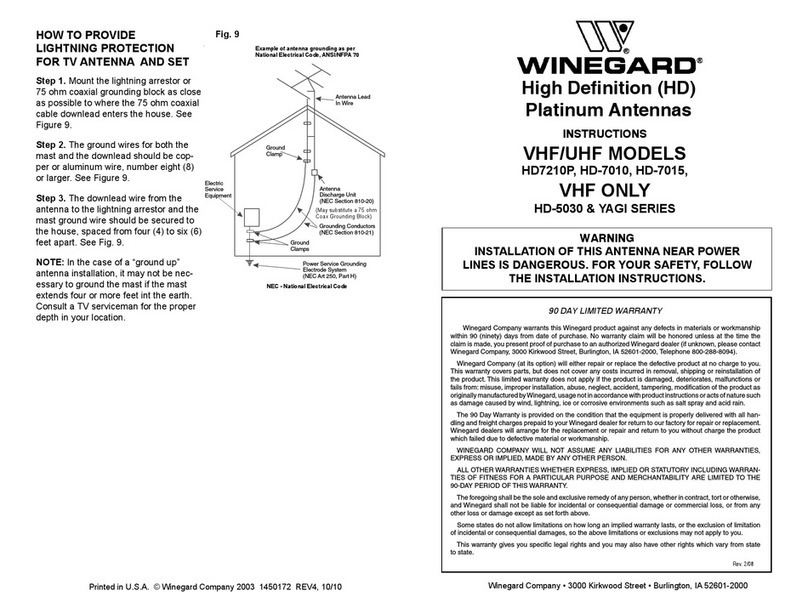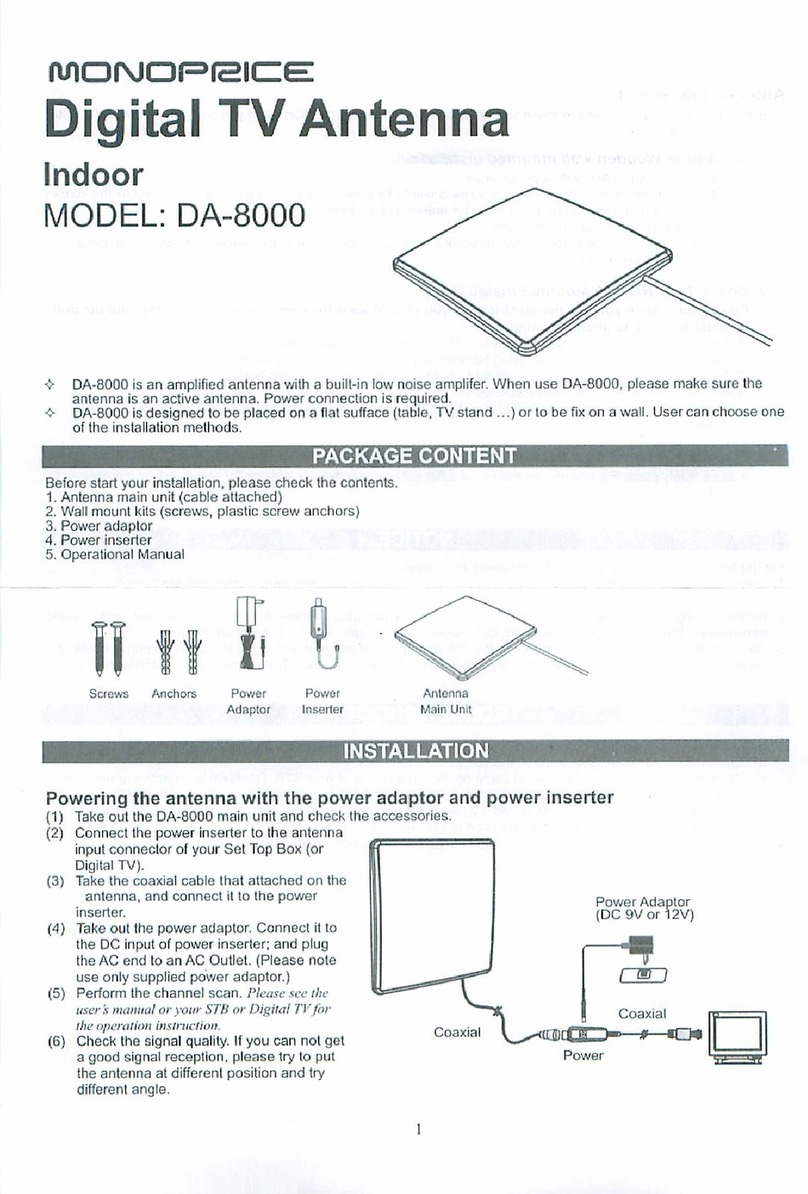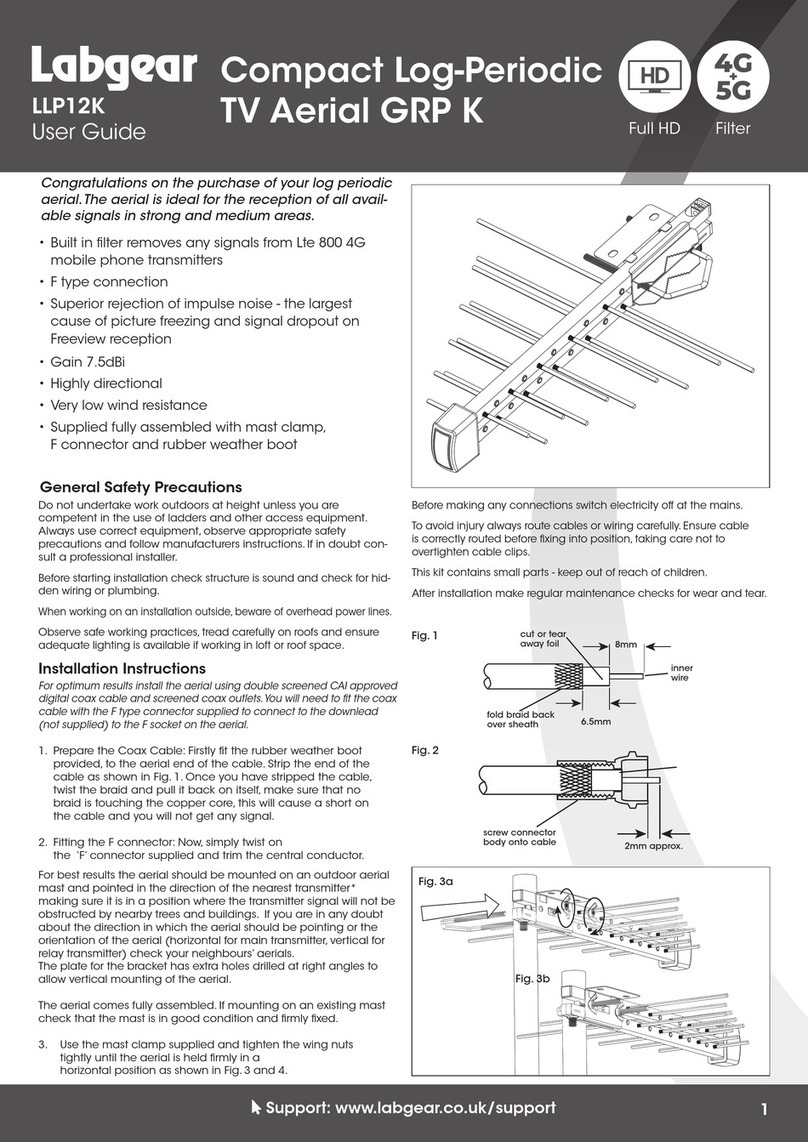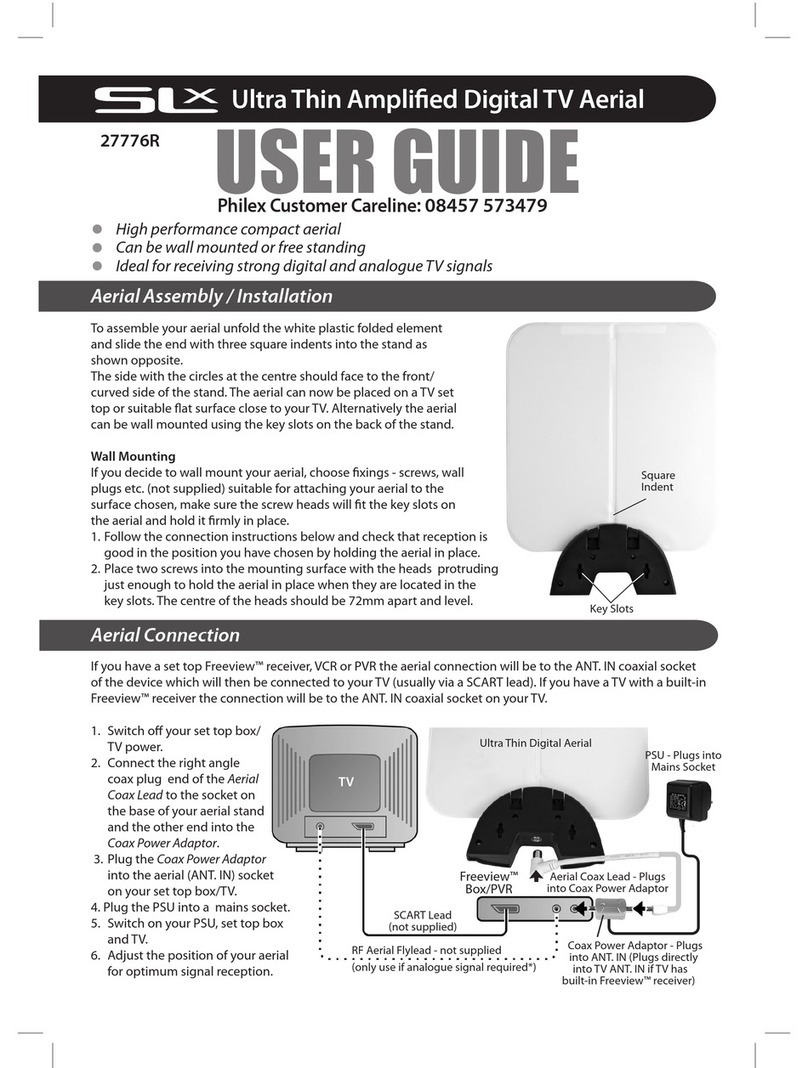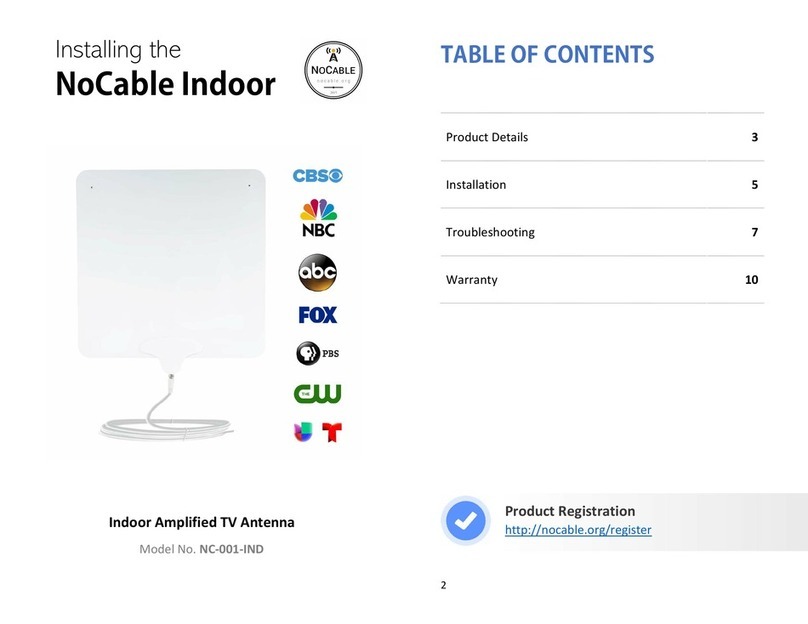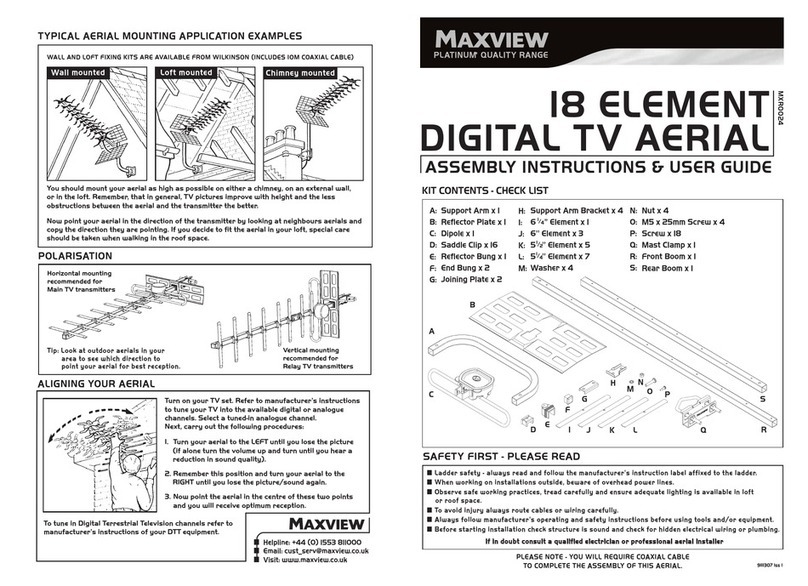Sea Tel ST14 Manual

Sea Tel, Inc.
4030 Nelson Avenue
Concord, CA 94520
Tel: (925) 798-7979
Fax: (925) 798-7986
Web: : www.cobham.com\seatel
Sea Tel Europe
Unit 1, Orion Industrial Centre
Wide Lane, Swaythling
Southampton, UK S0 18 2HJ
Tel: 44 (0)23 80 671155
Fax: 44 (0)23 80 671166
Web: www.cobham.com\seatel
Sea Tel Inc is also doing business as Cobham Antenna Systems
September 26, 2011 Document. No. 129981 Revision C
INSTALLATION AND MAINTENANCE MANUAL
FOR SEA TEL MODEL
ST14 SATELLITE TV RECEIVE-ONLY ANTENNA

ii
Sea Tel Marine Stabilized Antenna systems are manufactured in the United
States of America.
Sea Tel is an ISO 9001:2008 registered company.
Certificate Number 13690 issued March 14, 2011.
Copyright Notice
All Rights Reserved. The information contained in this document is proprietary to Sea Tel, Inc.. This document
may not be reproduced or distributed in any form without the consent of Sea Tel, Inc. The information in this
document is subject to change without notice.
Copyright © 2009 Sea Tel, Inc is doing business as Cobham SATCOM.
Revision History
REV ECO# Date Description By
A N/A June 17,2009 Initial production release. ECM
B N/A June 29, 2010 Updated text and graphics to reflect current build/features. ECM
C N/A September 26, 2011 Added DLA LNB Replacement Procedures MDN

ST14 Ku-Band TVRO Table of Contents
v
1. INSTALLATION.............................................................................................................................................................................................1-1
1.1. SITE SELECTION AND CABLE ROUTING PATH .......................................................................................................................................... 1-1
1.2. DETERMINE YOUR CABLES............................................................................................................................................................................ 1-2
1.3. REQUIRED TOOLS...........................................................................................................................................................................................1-3
1.4. PREPARE THE ANTENNA RADOME MOUNTING LOCATION...................................................................................................................... 1-3
1.5. PREPARE THE ANTENNA CONTROL PANEL MOUNTING LOCATION........................................................................................................ 1-3
1.6. PREPARE THE DISEQCSWITCH MOUNTING LOCATIONS (ST14D ONLY)......................................................................................... 1-3
1.7. PREPARE THE MULTISWITCH MOUNTING LOCATION (ST14D AND ST14M W/3+ RECEIVERS) ................................................. 1-3
1.8. PREPARE THE SATELLITE RECEIVER AND TELEVISION MOUNTING LOCATIONS .................................................................................. 1-3
1.9. RUNNING THE CABLES FOR MODEL ST14 D: .......................................................................................................................................... 1-4
1.9.1. Antenna Cable.............................................................................................................................................................................1-4
1.9.2. IF Cables ........................................................................................................................................................................................1-4
1.9.3. Serial Cable ...................................................................................................................................................................................1-4
1.9.4. DC Power Cable..........................................................................................................................................................................1-4
1.10. RUNNING THE CABLES FOR MODEL ST14 M: ......................................................................................................................................... 1-4
1.10.1. Antenna Cable.............................................................................................................................................................................1-4
1.10.2. IF Cables ........................................................................................................................................................................................1-5
1.10.3. DC Power Cable..........................................................................................................................................................................1-5
1.11. RUNNING THE CABLES FOR MODEL ST14 E ............................................................................................................................................ 1-5
1.11.1. Antenna Cable.............................................................................................................................................................................1-5
1.11.2. Satellite Receiver IF Cable....................................................................................................................................................1-5
1.11.3. DC Power Cable..........................................................................................................................................................................1-5
1.12. INSTALL THE ANTENNA RADOME ............................................................................................................................................................... 1-6
1.13. INSTALL THE ANTENNA CONTROL PANEL................................................................................................................................................1-11
1.14. INSTALLING THE CABLES FOR MODEL ST14 D: ....................................................................................................................................1-12
1.14.1. Antenna M&C ...........................................................................................................................................................................1-12
1.14.2. IF Cables .....................................................................................................................................................................................1-12
1.14.3. Serial Cable ................................................................................................................................................................................1-13
1.15. INSTALLING THE CABLES FOR MODEL ST14 M: ...................................................................................................................................1-13
1.15.1. Antenna M&C ...........................................................................................................................................................................1-13
1.15.2. IF Cables .....................................................................................................................................................................................1-13
1.16. INSTALLING THE CABLES FOR MODEL ST14 E ......................................................................................................................................1-13
1.16.1. Antenna Cable..........................................................................................................................................................................1-13
1.16.2. Satellite Receiver IF Cable.................................................................................................................................................1-13
2. SETUP FOR MODEL ST14 D ..................................................................................................................................................................2-1
2.1. SYSTEM CHECKOUT.......................................................................................................................................................................................2-1
2.2. INITIAL FACTORY SETUP.............................................................................................................................................................................. 2-1
2.3. CHANGING THE INITIAL FACTORY SETUP................................................................................................................................................. 2-1
2.3.1. Adjusting Panel Brightness...................................................................................................................................................2-1
2.3.2. Threshold Offset.........................................................................................................................................................................2-1
2.3.3. Targeting Mode Parameter Selection.............................................................................................................................2-1
2.3.4. Setting Threshold Offset for Proper Tracking ............................................................................................................2-3
2.3.5. SAT1 -First Satellite Parameters ....................................................................................................................................2-4
2.3.6. SAT2 -Second Satellite Parameters..............................................................................................................................2-7
2.3.7. SAT3 -Third Satellite Parameters...................................................................................................................................2-7
2.3.8. SAT4 -Fourth Satellite Parameters ...............................................................................................................................2-7
2.3.9. SAT5 -Fifth Satellite Parameters....................................................................................................................................2-7

Table of Contents ST14 Ku-Band TVRO
vi
2.3.10. SAT6 -Sixth Satellite Parameters...................................................................................................................................2-7
2.3.11. FACTORY SETTINGS................................................................................................................................................................2-7
2.4. SAVING THE SETUP PARAMETERS..........................................................................................................................................................2-11
3. SETUP FOR MODEL ST14M .................................................................................................................................................................. 3-1
3.1. SYSTEM CHECKOUT .......................................................................................................................................................................................3-1
3.2. INITIAL FACTORY SETUP ..............................................................................................................................................................................3-1
3.3. CHANGING THE INITIAL FACTORY SETUP .................................................................................................................................................3-1
3.3.1. Adjusting Panel Brightness ..................................................................................................................................................3-1
3.3.2. Threshold Offset........................................................................................................................................................................3-1
3.3.3. Targeting Mode Parameter Selection............................................................................................................................3-1
3.3.4. Setting Threshold Offset for Proper Tracking............................................................................................................ 3-2
3.3.5. SAT2 -Second Satellite Parameters .............................................................................................................................3-5
3.3.6. SAT3 -Third Satellite Parameters..................................................................................................................................3-5
3.3.7. SAT4 -Fourth Satellite Parameters...............................................................................................................................3-6
3.3.8. SAT5 -Fifth Satellite Parameters ...................................................................................................................................3-6
3.3.9. SAT6 -Sixth Satellite Parameters...................................................................................................................................3-6
3.3.10. FACTORY SETTINGS................................................................................................................................................................3-6
3.3.11. LON (Ships Longitude)............................................................................................................................................................3-7
3.4. SAVING THE SETUP PARAMETERS..........................................................................................................................................................3-10
4. SETUP FOR MODEL ST14E .................................................................................................................................................................... 4-1
4.1. SYSTEM CHECKOUT .......................................................................................................................................................................................4-1
4.2. INITIAL FACTORY SETUP ..............................................................................................................................................................................4-1
4.3. CHANGING THE INITIAL FACTORY SETUP .................................................................................................................................................4-1
4.3.1. Adjusting Panel Brightness ..................................................................................................................................................4-1
4.3.2. Setting Auto Threshold for Proper Tracking...............................................................................................................4-1
4.3.3. SATA -First Satellite Parameters.....................................................................................................................................4-2
4.3.4. SATB -Second Satellite Parameters .............................................................................................................................4-7
4.3.5. SATC -Third Satellite Parameters..................................................................................................................................4-7
4.3.6. FACTORY SETTINGS................................................................................................................................................................4-7
4.4. SAVING THE SETUP PARAMETERS.............................................................................................................................................................4-8
5. MAINTENANCE ............................................................................................................................................................................................5-1
5.1. WARRANTY INFORMATION ..........................................................................................................................................................................5-1
5.2. WHO TO CONTACT FOR REPAIRS .................................................................................................................................................................5-1
5.3. REPLACING AN LNB.......................................................................................................................................................................................5-2
5.4. PREVENTIVE MAINTENANCE........................................................................................................................................................................5-4
5.5. FAULT ISOLATION/TROUBLE-SHOOTING ...................................................................................................................................................5-4
6. ST 14 TECHNICAL SPECIFICATIONS ...........................................................................................................................................6-1
6.1. INSTALLED WEIGHT.......................................................................................................................................................................................6-1
6.2. RADOME...........................................................................................................................................................................................................6-1
6.3. ANTENNA C14(M/D)/ST14(M/D)..........................................................................................................................................................6-1
6.4. ANTENNA C14E/ST14E .............................................................................................................................................................................6-1
6.5. STABILIZED PEDESTAL...................................................................................................................................................................................6-1
6.6. US CIRCULAR LNB ........................................................................................................................................................................................6-2
6.7. DISHPRO CIRCULAR LNB .............................................................................................................................................................................6-2
6.7.1. European Single Universal Linear LNB ...........................................................................................................................6-2
6.7.2. Pedestal Control Unit..............................................................................................................................................................6-3
6.7.3. DVB Compliant Tracking Receiver....................................................................................................................................6-3

ST14 Ku-Band TVRO Table of Contents
v
6.8. POWER REQUIREMENTS................................................................................................................................................................................ 6-3
6.9. ENVIRONMENTAL ...........................................................................................................................................................................................6-3
7. COMPUTER INTERFACE .........................................................................................................................................................................7-1
7.1.1. Programming Instructions Coastal Series Pedestal Control Unit....................................................................7-3
8. DRAWINGS ......................................................................................................................................................................................................8-1
8.1. ST 14 DRAWINGS.........................................................................................................................................................................................8-1

Table of Contents ST14 Ku-Band TVRO
vi
THIS PAGE INTENTIONALLY LEFT BLANK

ST14 Ku-Band TVRO Installation
1-1
Possible Antenna Radome Assembly mounting locations
1. Installation
Installation of your ST-14(D/E/M) Antenna system must be accomplished by or under the supervision of an
authorized Sea Tel dealer for the Sea Tel Limited Warranty to be valid and in force. Good planning of the
installation will provide the best results. Below is some guidance on issues that are important to consider when planning the
installation.
Planning is the key to a good installation. Read the installation information below thoroughly before beginning the actual
installation. Then review your plan to adjust for any details that may have been overlooked.
A full scale Installation Template (drawing 126355) has been provided to locate the cutout areas and mounting holes for the
antenna radome and for the antenna control panel. The radome template section of the drawing includes the outer perimeter
of the radome base so you can insure that the radome will fit in the area chosen.
1.1. Site Selection and Cable Routing Path
The best mounting location for the antenna radome assembly is where:
1. The antenna has a clear line-of-sight view to as much of the sky as is practical. Choose a location where
masts or other structures do not block the satellite signal from the dish as the boat turns.
2. The antenna is at least 5 feet away from other transmitting antennas (HF, VHF and radar) that may generate
signals that may interfere with the Coastal Series antenna. The further away the Coastal antenna is from
these other antennas, the less
impact their operation will have on
it.
3. The antenna radome assembly
should be rigidly mounted to the
boat. If necessary, reinforce the
mounting area to assure that it
does not flex due to the boat
motion or vibration.
Choosing the best mounting location on
smaller boats, where there are fewer possible
locations to choose from, is frequently a
compromise. The Figure shown to the right
is provided to make some location
comparisons. The “poor” location is poor
because over half of the antenna’s viewable
sky is blocked by the overhang above it. The
“better” location has fewer blockages, but
the upper deck and the mast will cause some
blockage when the antenna is at lower
elevations. The “best” location has no
blockage from raised platforms, mast or the
body of the radar.
If enclosed in a cabinet or panel, assure that there is adequate airflow to prevent from over-heating and provide forced
airflow if needed.

Installation ST14 Ku-Band TVRO
1-2
1.2. Determine your Cables
In addition to the required Coaxial cable that will interconnect the above decks equipment with the below decks
equipment, you will need to determine what cables are going to be used to interconnect satellite receivers to the
televisions and if installed the surround sound system. The below guide may be used to help determine which cable
type is best suited for your installation. You should also refer to the manual of the CFE equipment for additional
guidance.
Video Connection Reference Audio Connection Reference:
OK: Composite Video (Non-HD Video Only)
Typically an RCA Jack, this type
of connection combines and
transmits chrominance and
luminance information on a
single cable.
OK: Stereo RCA (2 channel Analog)
These RCA Jack connections are a means of
passing analog line-level audio signals (split
into left and right channels) from the
satellite receiver to your television or audio
amplifier.
Good: S-Video (Non HD Video Only)
S-video connections transmit
the chrominance (color) and
luminance (brightness) portions
of a video signal along different
paths, allowing them to be
processed separately.
Good: RCA (Multi-Channel Analog)
These preamp-level analog inputs
features jacks for up to 8 channels:
left front, right front, center channel,
left surround, right surround, and
subwoofer. Because the subwoofer
channel carries a limited range of frequencies, it's the
".1" in 5.1. A 6.1 input features the same jacks as a 5.1
input, but adds a back surround jack. A 7.1 input adds
two back surround jacks.
Better: Component (HD Video Only )
This 3-cable connection allows the
chrominance (color) and luminance
(brightness) portions of a video
signal to be processed separately
.S-Video works similarly, but
component video improves color
accuracy further by splitting the chrominance
signal into two portions.
Better: XLR (Hi Resolution Analog)
XLR audio
connections are
used primarily
with high-performance audio gear. This 3 pin
connector dedicates one of these pins for ground
which helps reduce electronic noise throughout the
cable. A clasp built into the round XLR plug locks it
tightly into the socket, ensuring a secure connection
even during full ships motion.
Best: HDMI (Both HD Video and Digital Audio)
HDMI is a multi-pin connection used for passing standard- and high-definition
digital video signals, as well as up to 8 discrete digital audio channels, through a
single cable.

ST14 Ku-Band TVRO Installation
1-3
1.3. Required Tools
The following tools will be required to install the ST14:
1. Masking tape
2. Center punch
3. Hammer
4. Electric Drill
5. 7mm Drill Bit
6. 1” hole saw
7. Small hand or electric saber saw
8. 10mm Socket Wrench or Nut Driver
9. 10mm Open-end Wrench
10. 1/8” straight blade screwdriver
11. T-20 Torx screwdriver
1.4. Prepare the Antenna Radome mounting location
1. Lay the Installation Template (drawing 126355) on the mounting surface location that you have chosen to
mount the radome on.
2. Align the radome “bow” mark on the template to be parallel to the bow of the boat. By default the
orientation of the “Sea Tel” logo is oriented towards BOW. Adjust the position of the “Bow” marker on
template to orient the LOGO where you want it. When you are satisfied with the position, tape the template
in place.
3. Using the center punch and hammer, mark the locations of the four radome mounting holes and the cable
passage. Remove the template drawing.
4. Drill the four radome mounting holes using a 7mm drill bit and the cable passage hole using the 1” hole saw.
1.5. Prepare the Antenna Control Panel mounting location
1. Lay the Installation Template (drawing 126355) on the mounting surface location that you have chosen to
mount the Antenna Control Panel in.
2. Adjust the position of the template to center the Antenna Control Panel cutout portion of the drawing where
you want it. When you are satisfied with the position tape the template in place.
3. Using the center punch and hammer, mark the locations of the four mounting holes and the four corners of
the cutout area. Remove the template drawing.
4. Mark the perimeter of the cutout area. Drill a hole inside the perimeter of the cutout area to enable you to
cut the area out with the saw (the 1” hole saw might be used for this).
5. Cut the area out.
1.6. Prepare the DiSEqC Switch mounting Locations (ST14D Only)
Prepare the mounting locations for the DiSEqC Switches. One switch assembly is required for each receiver that will be
installed. If you are installing multiple receivers one of these switches must be designated as the Master DiSEqC
Switch.
1.7. Prepare the Multiswitch mounting location (ST14D and ST14M w/ 3+
receivers)
Prepare the mounting location for the Multiswitch to be installed. Refer to the manufactures manual for actual
mounting dimensions and any other applicable installation instructions.
1.8. Prepare the Satellite Receiver and Television mounting locations
Prepare the mounting locations for the satellite receiver(s) and television set(s) (or monitor and stereo sound system).

Installation ST14 Ku-Band TVRO
1-4
1.9. Running the Cables for Model ST14 D:
1.9.1.
Route the “F” connector end of the antenna cable down from the radome mounting location through the
boat to the antenna control panel location.
Antenna Cable
Adjust the cable routing so that about 12 inches (30.5cm) of cable extends beyond the radome mounting
surface and about 4 inches (10cm) of cable extending out of the antenna control panel mounting surface.
1.9.2.
1.9.2.1. ACP to Multiswitch
IF Cables
Route the receiver IF cable from the antenna control panel location to the Multiswitch mounting.
Leave about 4 inches (10cm) of cable extending out of the antenna control panel mounting surface.
1.9.2.2. Multi-Switch to Master DiSEqC Switch
Route the IF cables from the Multiswitch mounting location to the Master DiSEqC Switch location.
Leave about 4 inches (10cm) of cable extending out of each mounting location.
1.9.2.3. Master DiSEqC Switch to receiver
Route the IF cables from the Master DiSEqC Switch mounting location(s) to master satellite receiver
mounting location. Leave about 4 inches (10cm) of cable extending out of each mounting location.
You are required to install (in series between the Multiswitch & Receiver) one DiSEqC
Switch assembly for every satellite receiver installed on the network. Perform
1.9.2.3.1 and 1.9.2.3.2 below only if you are installing multiple receivers.
1.9.2.3.1.
Route the IF cables from the Multiswitch mounting location to each of the slave DiSEqC
Switch mounting locations. Leave about 4 inches (10cm) of cable extending out of each
mounting location.
Multi-Switch to Slave DiSEqC Switch (multiple receiver)
1.9.2.3.2.
Route the IF cables from the Master DiSEqC Switch mounting location(s) to each of the
slave satellite receiver mounting locations. Leave about 4 inches (10cm) of cable
extending out of each mounting location.
Slave DiSEqC Switch to receiver (multiple receiver )
1.9.3.
Route the RS232 DC Power Cable from the antenna control panel location to the Master DiSEqC switch
mounting location. Coil and secure the cable while leaving about 4 inches (10cm) of cable extending out at
both mounting locations.
Serial Cable
1.9.4.
Route the DC Power Cable from the antenna control panel location to the +11-16 Volt DC Power source.
Leave about 4 inches (10cm) of cable extending out of the antenna control panel mounting surface.
DC Power Cable
1.10. Running the Cables for Model ST14 M:
1.10.1.
Route the “F” connector end of the antenna cable down from the radome mounting location through the
boat to the antenna control panel location.
Antenna Cable
Adjust the cable routing so that about 12 inches (30.5cm) of cable extends beyond the radome mounting
surface and about 4 inches (10cm) of cable extending out of the antenna control panel mounting surface.

ST14 Ku-Band TVRO Installation
1-5
1.10.2.
1.10.2.1. ACP to DeStacker
IF Cables
Route the receiver IF cable from the antenna control panel location to the DeStacker
mounting location. Leave about 4 inches (10cm) of cable extending out of each mounting
location.
1.10.2.1.1.
Route the IF cable(s) from the DeStacker location to the satellite receiver location(s).
Leave about 4 inches (10cm) of cable extending out of each mounting location.
DeStacker to Receiver (1-2 receiver setup only)
1.10.2.1.2.
Route the IF cable from the DeStacker mounting location to the Multiswitch mounting
location. Leave about 4 inches (10cm) of cable extending out of each mounting location.
DeStacker to Multiswitch (3+ receiver setup only)
1.10.2.1.3.
Route the IF cables from the Multiswitch mounting location to each of the satellite
receivers. Leave about 4 inches (10cm) of cable extending out of each mounting location.
Multi-Switch to receiver (3+ receiver setup only)
1.10.3.
Route the DC Power Cable from the antenna control panel location to the +11-16 Volt DC Power source.
Leave about 4 inches (10cm) of cable extending out of the antenna control panel mounting surface.
DC Power Cable
1.11. Running the Cables for Model ST14 E
1.11.1.
Route the “F” connector end of the antenna cable down from the radome mounting location through the
boat to the antenna control panel location.
Antenna Cable
Adjust the cable routing so that about 12 inches (30.5cm) of cable extends beyond the radome mounting
surface and about 4 inches (10cm) of cable extending out of the antenna control panel mounting surface.
1.11.2.
Route the receiver IF cable from the antenna control panel location to the satellite receiver mounting
location. Leave about 4 inches (10cm) of cable extending out of the antenna control panel mounting surface.
Satellite Receiver IF Cable
1.11.3.
Route the DC Power Cable from the antenna control panel location to the +11-16 Volt DC Power source.
Leave about 4 inches (10cm) of cable extending out of the antenna control panel mounting surface.
DC Power Cable

Installation ST14 Ku-Band TVRO
1-6
1.12. Install the Antenna Radome
Refer to the Installation Arrangement drawing for mounting dimensions of the radome assembly. Note that the
Antenna Radome installation procedure are identical for all ST14 Series Systems. Before performing this procedure,
verify all of the system contents with the packing list provided with the shipment.
Figure 1 ST14M Antenna
System
Figure 2 ST14D Antenna System
Figure 3 ST14E Antenna System
Open the Radome Installation Hardware Kit, which should
include the following items:
1. Radome Mounting Pad
2. 6mm Mounting bolts
3. 6mm Flat Washer
4. 6mm Neoprene Flat Washer
5. 6mm Small OD Flat Washer
6. 6mm Nyloc Nut
1.
Using a #2 Phillips Head Screw driver, remove the 3 screws
(270˚ spacing apart from each other) that secure the radome
top to the radome base.
Set the hardware and radome top aside in a safe location
until you are ready to close the radome.

ST14 Ku-Band TVRO Installation
1-7
Locate and remove the Azimuth Lock-Down Pin by pulling it
straight out. Retain and store this hardware for future use.
Using your hand, rotate the antenna in azimuth to align an
access hole with a threaded metal radome base mounting
insert.

Installation ST14 Ku-Band TVRO
1-8
NOTE: The Radome Base contains weep holes to allow any
water that potentially may enter radome to weep out. Do
not confuse these radome “weeping” holes with the actual
mounting inserts. Exercise caution as to not allow anything,
including the mounting surface, to block these weep holes.
A failure to comply with this may result in the accumulation
of standing water.
Thread the 6mm bolt through a bonded washer (neoprene
side down) and through one of the threaded inserts in the
base of the radome.
Using a 10mm Socket, Install and tighten an M6 Bolt through
the threaded insert to approximately 7.5 to 9 ft-lbs.
2.
1. Threaded metal insert
2. Neoprene washer
3. M6 Bolt
Rotate the antenna in azimuth and repeat for the three
remaining mounting bolts, tightening all four of the required
mounting bolts to approx 7.5 to 9 ft-lbs.
Reference picture showing one of the four mounting bolts
protruding from radome base and through the mounting
feet.
1. Radome Base Feet
2. Mounting Bolt
3. Weep Hole
4. Azimuth Lockdown Hole

ST14 Ku-Band TVRO Installation
1-9
3. Remove the paper backing from the rubber
mounting pad.
Lift the base of the radome up and install the radome
mounting pad as shown to the right..
Lift the base of the radome up and connect the antenna
cable to the base of the antenna.
Set the radome base mounting bolts into the mounting
holes, Be careful not to pinch or kink the antenna cable
exiting through the center of the radome base,
From the underside of the mounting surface, install a M6 flat
washer and a nylon lock nut on each of the mounting bolts.
Tighten all four of the nuts.

Installation ST14 Ku-Band TVRO
1-10
Locate and using needle nose pliers, remove the elevation
stop pin.
Retain and store this hardware for future use.
By hand rotate the reflector from Horizon (0˚ Elevation) to
Zenith (90˚ Elevation) to ensure full range of motion with no
physical obstructions.

ST14 Ku-Band TVRO Installation
1-11
By hand, rotate the antenna in Azimuth 360˚to ensure full
range of motion with no physical obstructions.
1.13. Install the Antenna Control Panel
Refer to the Installation Arrangement drawing.
Assure that the DC Power Cable is not connected to the DC
Supply.
1. At the antenna control panel, connect the red wire
to the + (plus) terminal on the green screw terminal.
2. Connect the black wire to the - (minus) terminal on
the green screw terminal.

Installation ST14 Ku-Band TVRO
1-12
3. Connect the antenna cable to the IN connector of
the antenna control panel. This IN connection
supplies 30VDC operating voltage and antenna
control signals to the antenna and receives satellite
signal from the antenna.
CAUTION: Connecting the satellite receiver to the IN
connector may damage the satellite receiver.
4. Connect the receiver cable to the OUT connector
of the antenna control panel.
CAUTION: Connecting the satellite receiver to the IN
connector may damage the satellite receiver.
5. Install the antenna control panel into the cutout and secure with self tapping screws
6. At the DC Power Supply, connect the red wire to the plus voltage output terminal. Connect the black wire to
the minus (or ground) output terminal.
1.14. Installing the Cables for Model ST14 D:
1.14.1.
Connect the antenna cable to the antenna control panels “RF IN” port.
Antenna M&C
1.14.2.
1.14.2.1. ACP to Multiswitch
IF Cables
Connect the ACP’s “RF OUT” Port to the 18Vdc input port of the Multiswitch.
1.14.2.2. Multi-Switch to Master DiSEqC Switch
Connect an available output Port of the Multiswitch to the Splitter/Multiswitch port of the Master
DiSEqC Switch.
1.14.2.3. Master DiSEqC Switch to receiver
Connect the Receiver (SAT IN) port of the Master DiSEqC Switch to the Satellite In port of the
master satellite receiver.
It is this Master DiSEqC Switch connection that will pass the required satellite target
commands from the master receiver to the Antenna via the ACP serial port based on
the users channel selection.

ST14 Ku-Band TVRO Installation
1-13
1.14.2.3.1.
Connect an available output port of the Multiswitch to the Splitter/Multiswitch port of a
Slave DiSEqC Switch. Repeat as required for each switch installed.
Multi-Switch to Slave DiSEqC Switch (multiple receivers)
1.14.2.3.2.
Connect the Receiver (SAT IN) port of a Slave DiSEqC Switch to the satellite in port of a
slave satellite receiver. Repeat as required for each receiver installed.
Slave DiSEqC Switch to receiver (multiple receivers )
1.14.3.
Connect and secure the RS232 Serial Cable from the ACP serial port to the Master DiSEqC switch’s serial port
labeled M&C to ACP/DAC.
Serial Cable
1.15. Installing the Cables for Model ST14 M:
1.15.1.
Connect the antenna cable to the antenna control panels “RF IN” port.
Antenna M&C
1.15.2.
1.15.2.1. ACP to DeStacker
IF Cables
Connect the ACP’s “RF OUT” Port to the Stacked DBS + Antenna input of the DeStacker.
1.15.2.1.1.
Connect and secure “RCVR1” to the “SAT IN” port of a satellite receiver.
DeStacker to Receiver (1-2 receiver setup only)
Connect and secure “RCVR2” to the “SAT IN” port of a secondary satellite receiver
1.15.2.1.2.
Connect and secure the “RCVR1” port of the DeStacker to the Horizontal (+13Vdc) input
port of the active Multiswitch.
DeStacker to Multiswitch (3+ receiver setup only)
Connect and secure the “RCVR2” port of the DeStacker to the Vertical (+18Vdc) input port
of the active Multiswitch.
1.15.2.1.3.
Connect and secure an available output port of the active matrix switch to the “SAT IN”
port of a satellite receiver.
Multi-Switch to Receiver (3+ receiver setup only)
Repeat as required for all installed satellite receivers.
1.16. Installing the Cables for Model ST14 E
1.16.1.
Connect the antenna cable to the Antenna Control Panel’s “RF IN”.
Antenna Cable
1.16.2.
Connect ACP’s “RF OUT” port to the “SAT IN” port of a satellite receiver.
Satellite Receiver IF Cable

Installation ST14 Ku-Band TVRO
1-14
THIS PAGE INTENTIONALLY LEFT BLANK
Table of contents