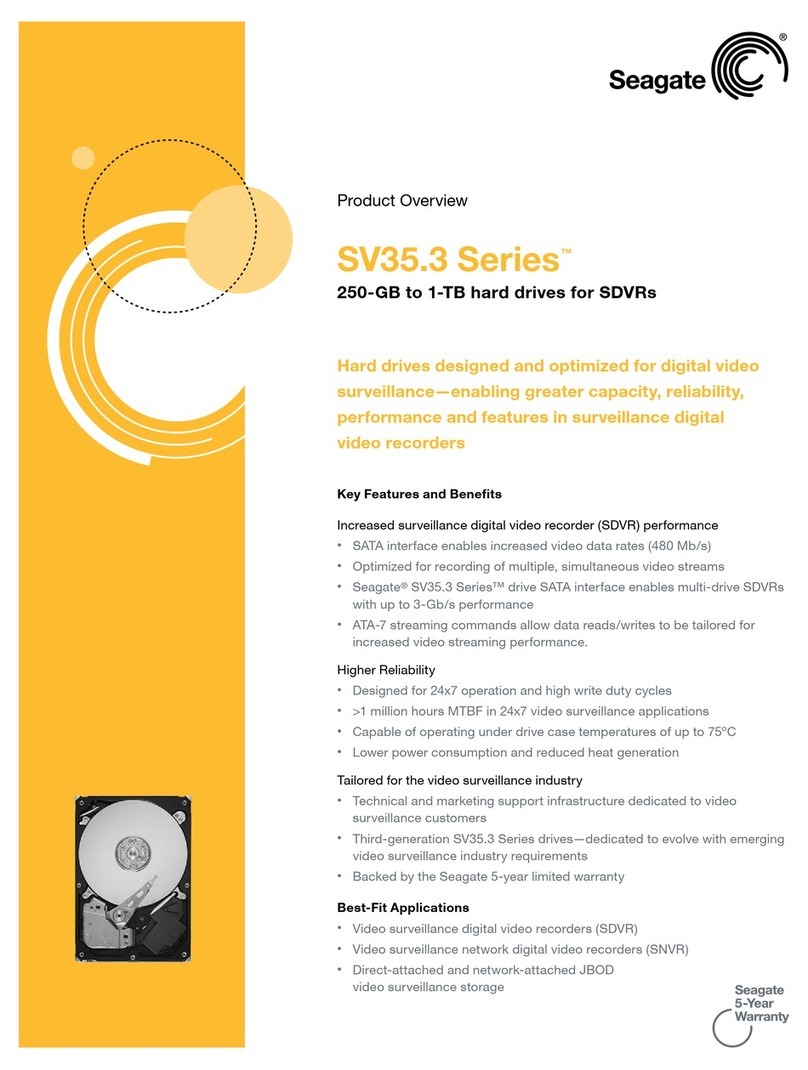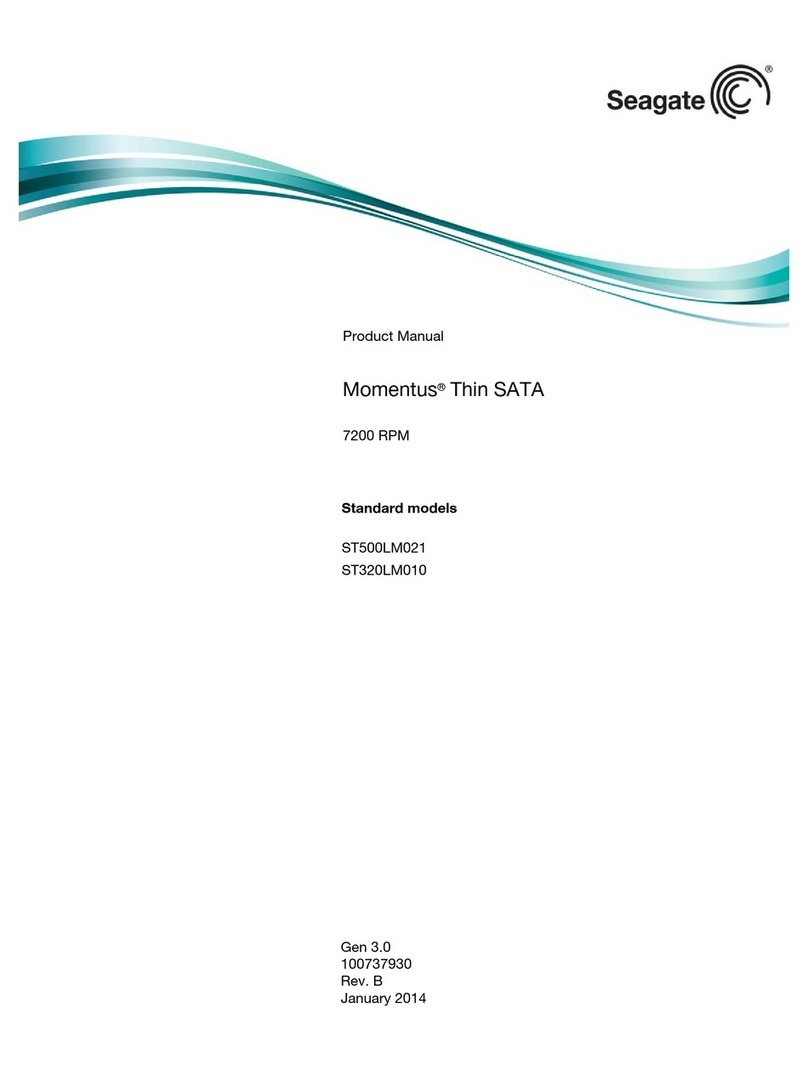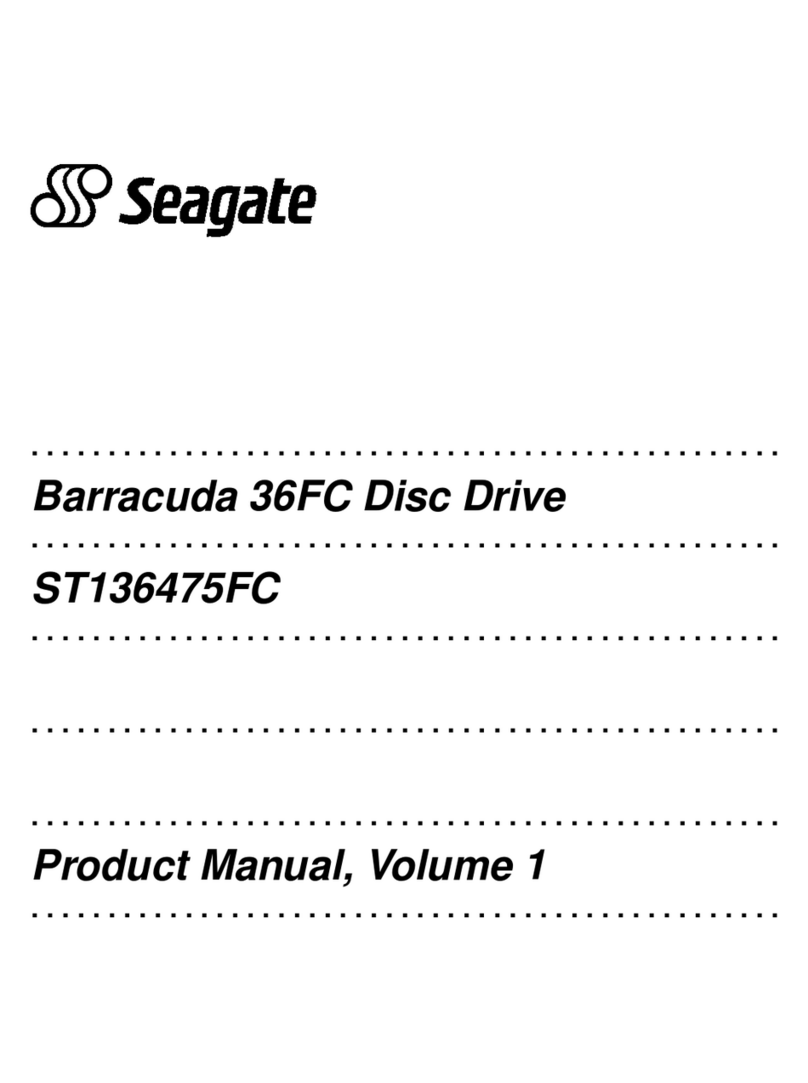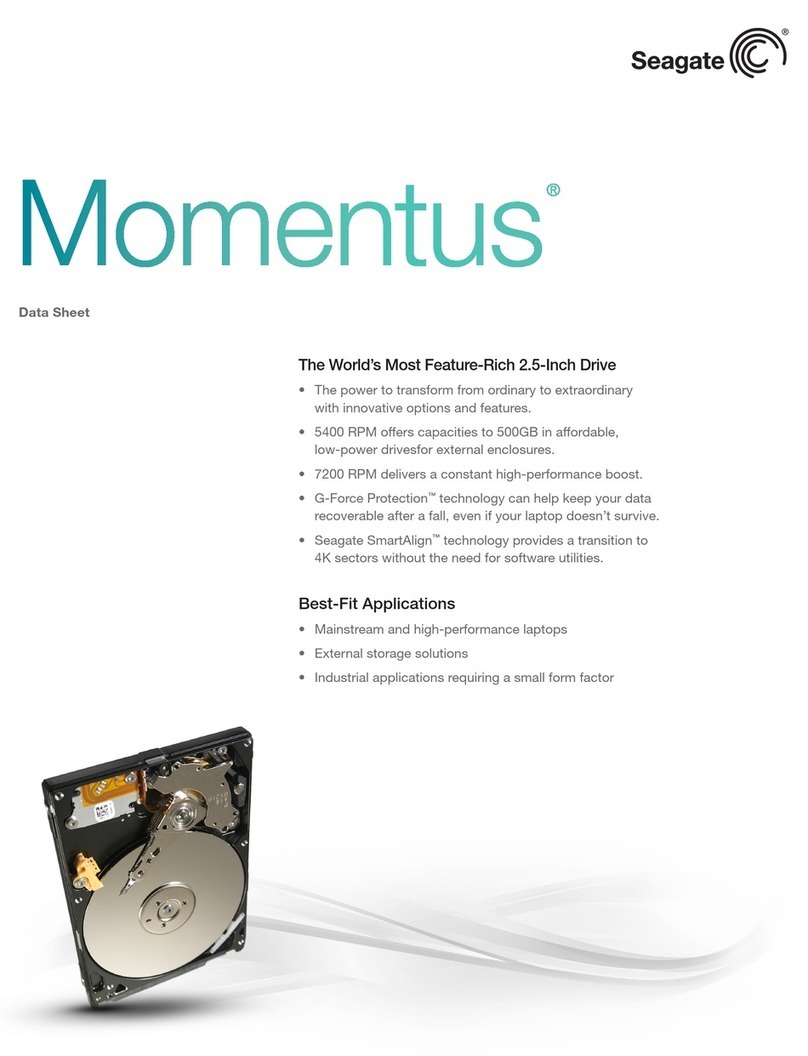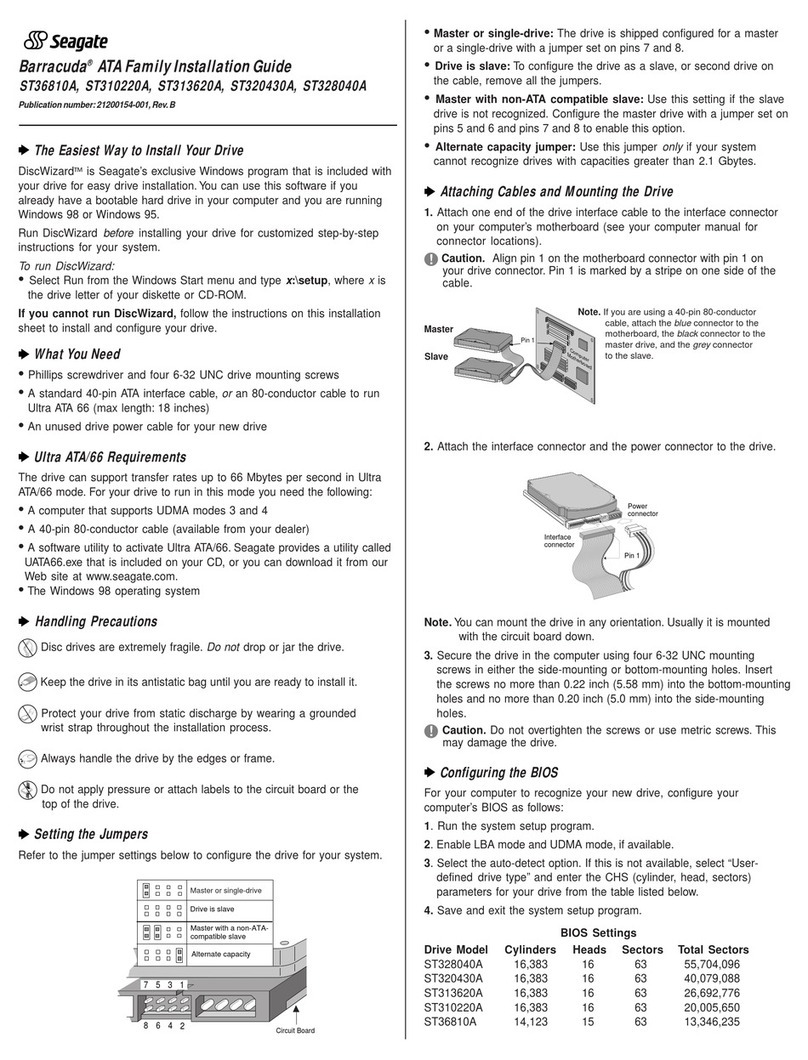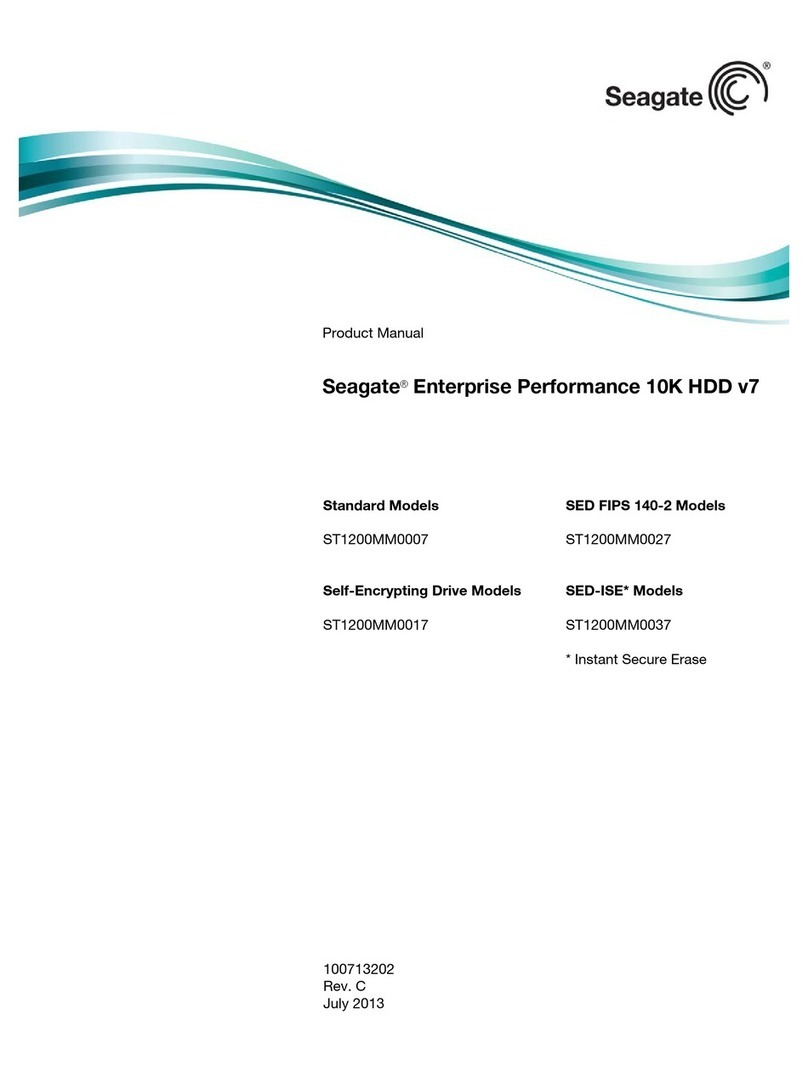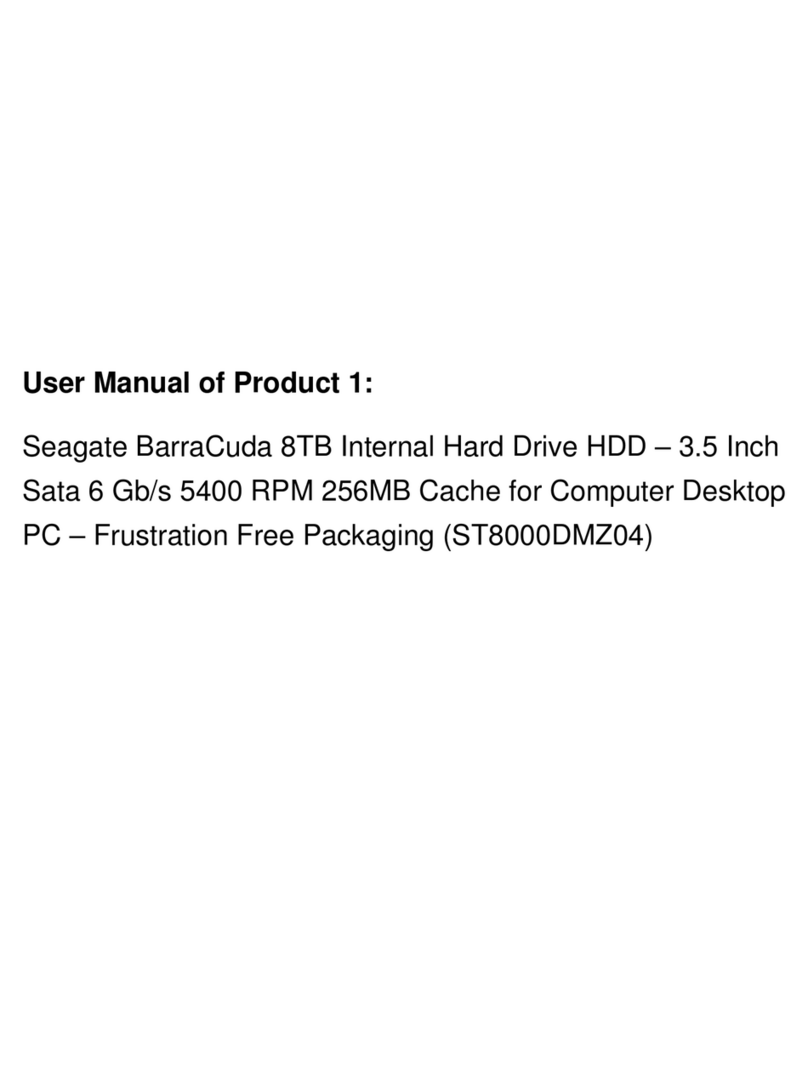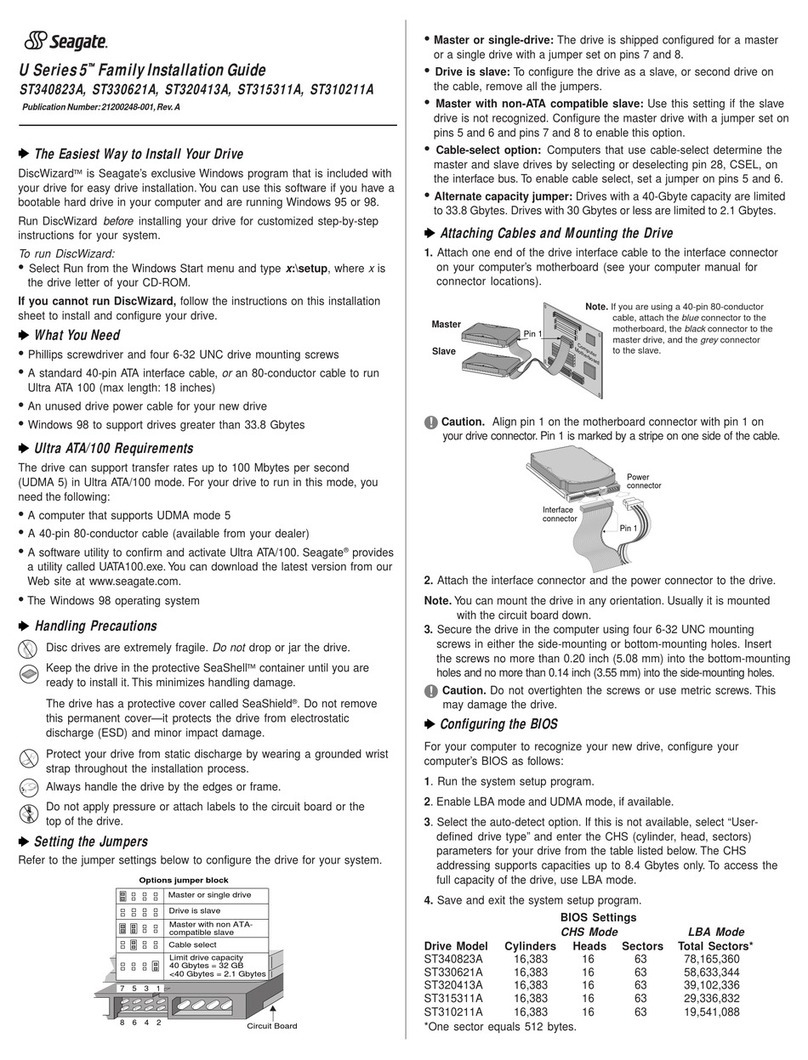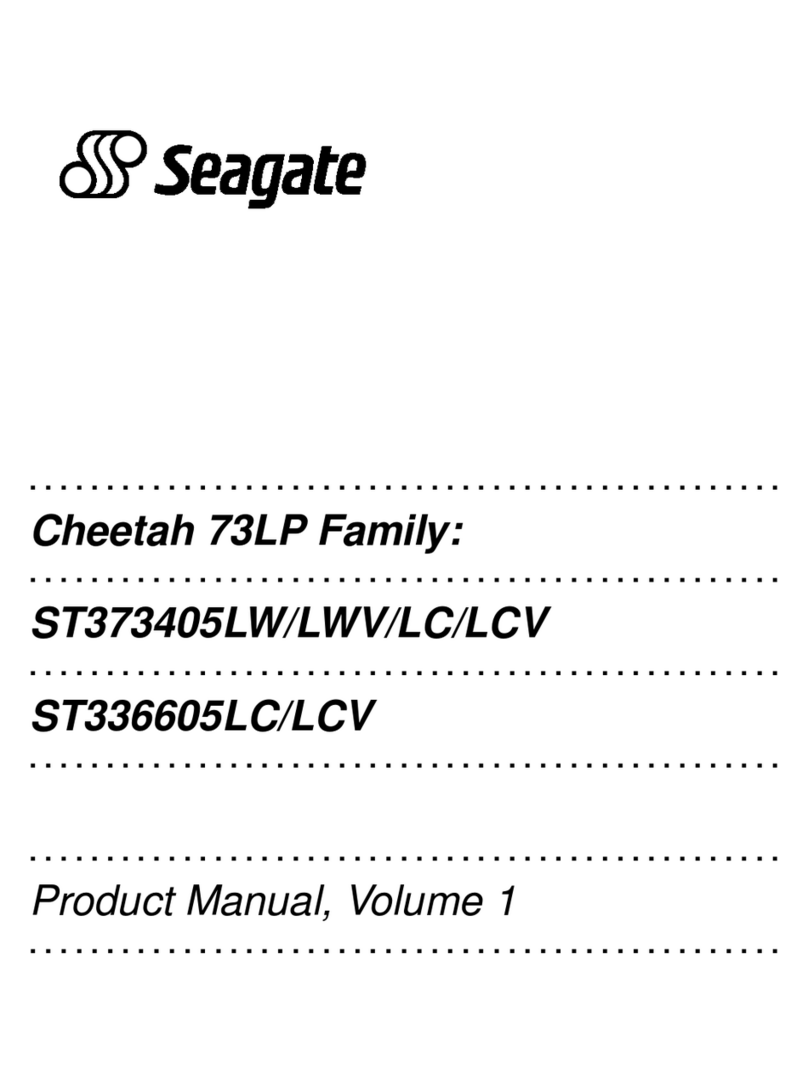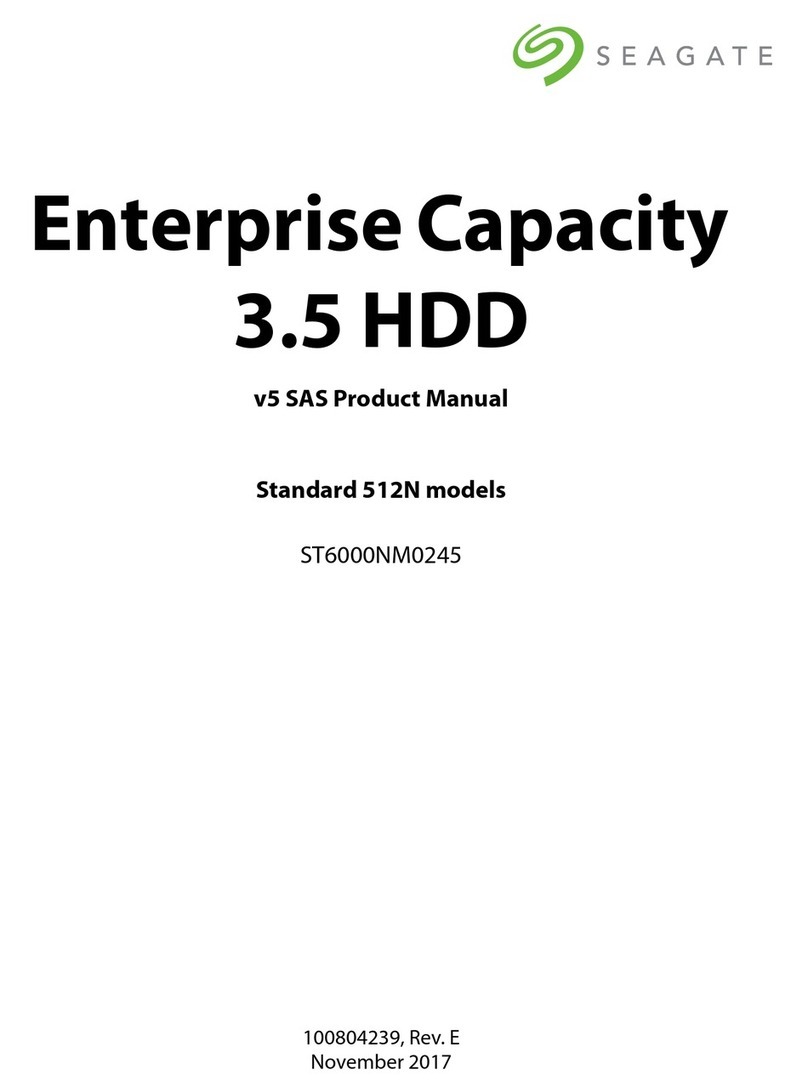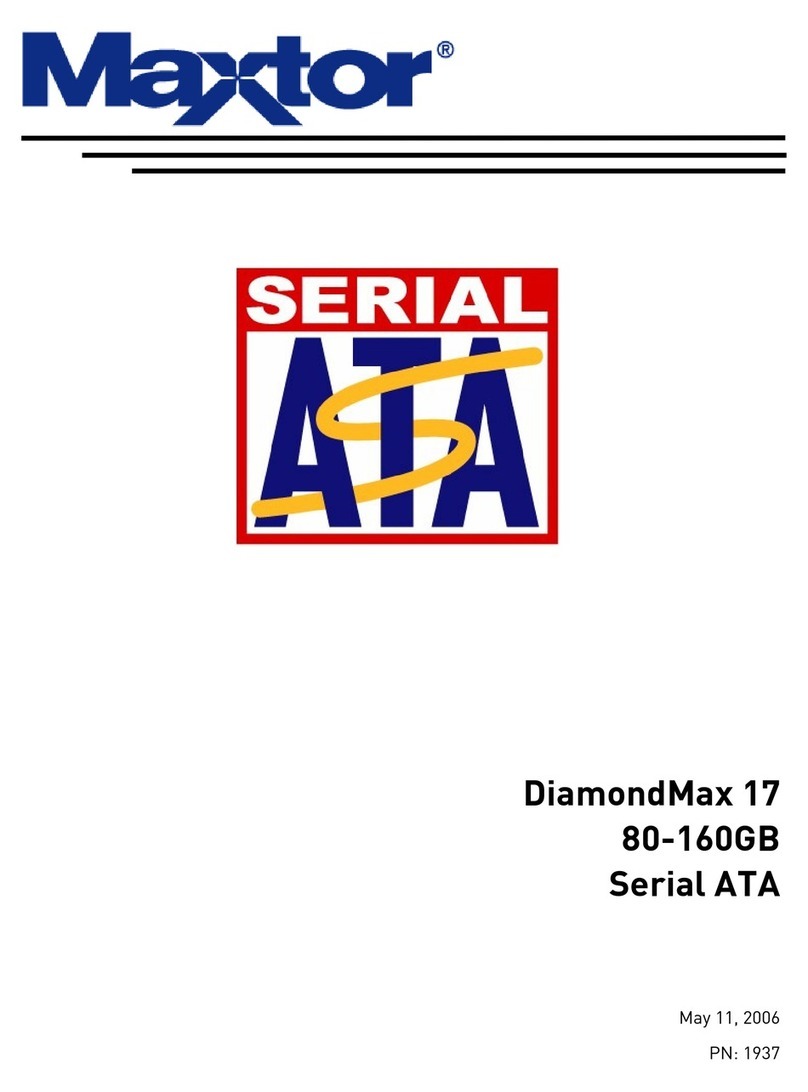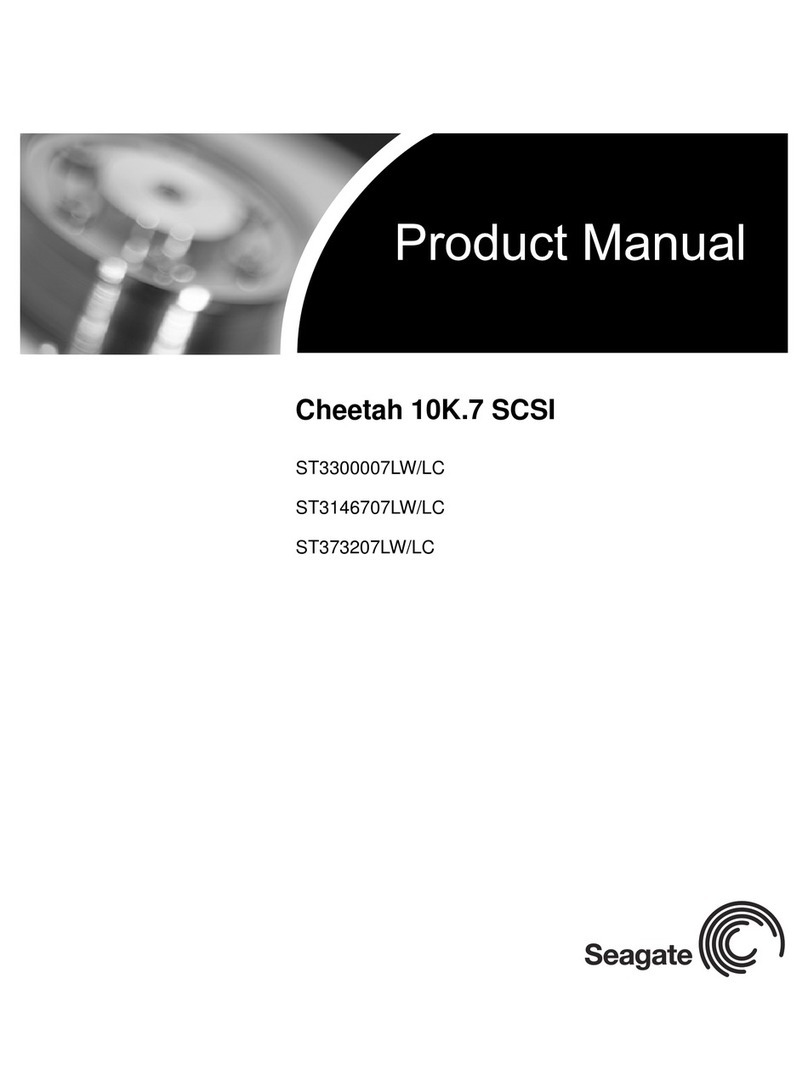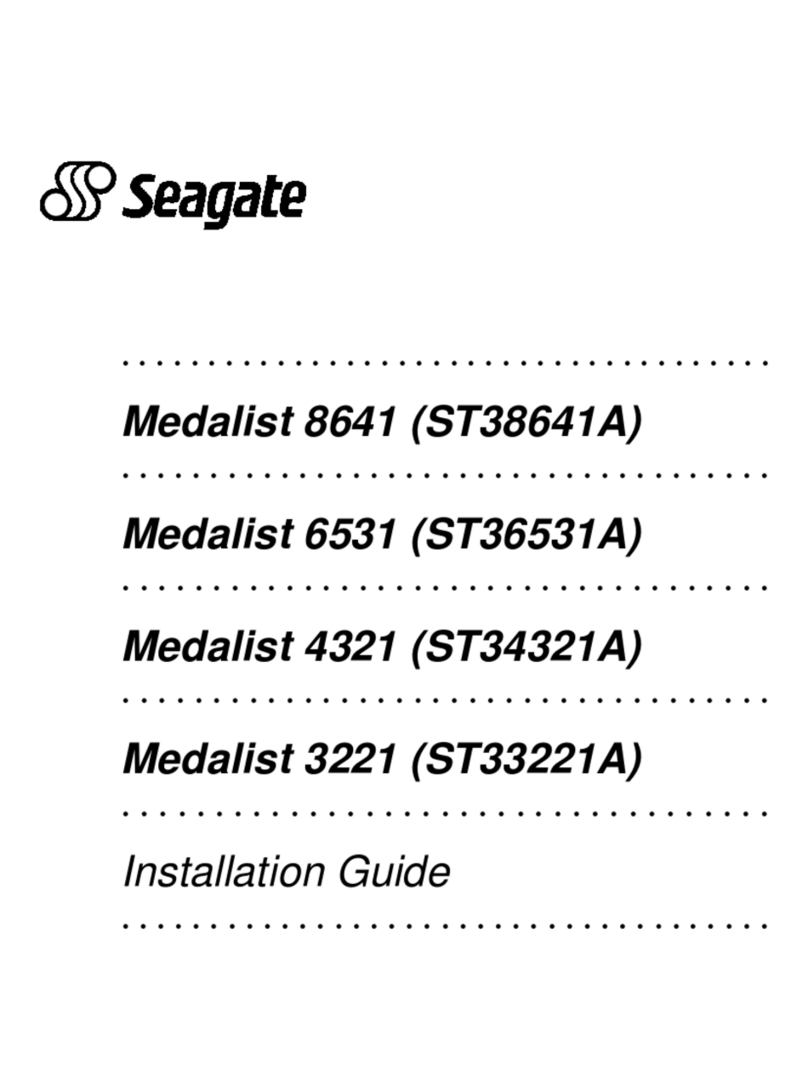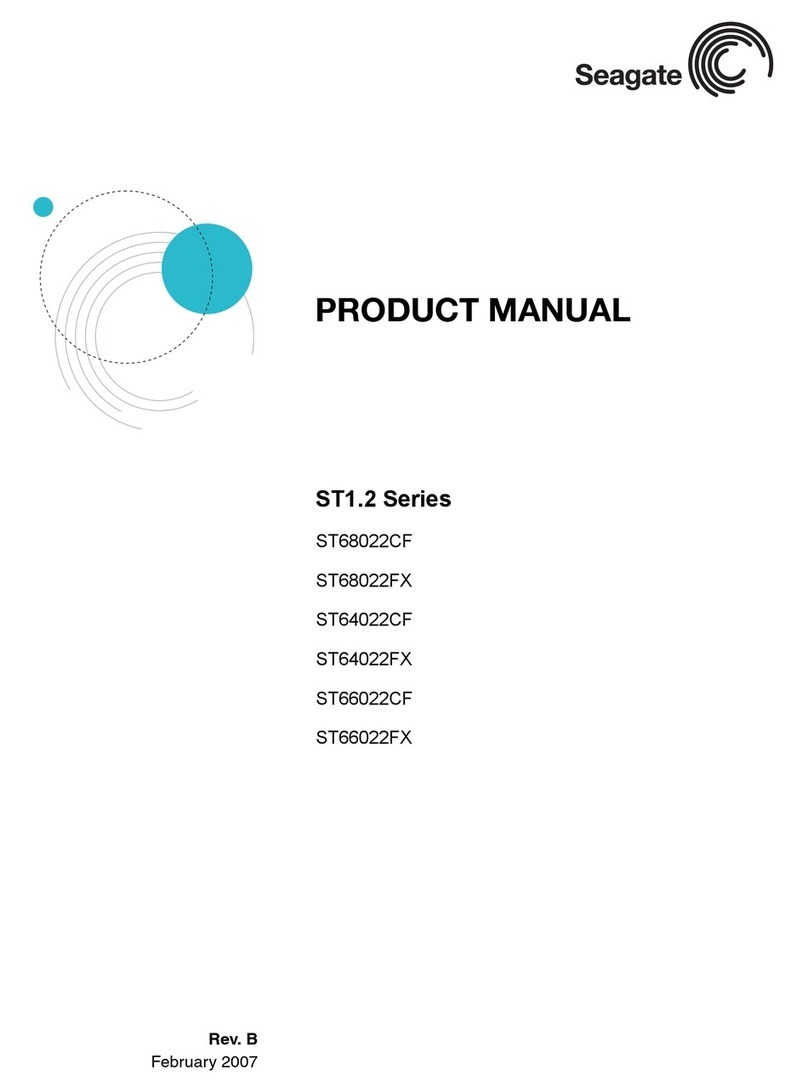3.5-inch Pushbutton Backup External Hard Drives
Seagate Technology
www.seagate.com
Copyright © 2006 Seagate Technology LLC. All rights reserved. Seagate, Seagate Technology and the Wave logo are registered trademarks of
Seagate Technology LLC. SeaTools is a trademark of Seagate Technology LLC. Other product names are registered trademarks or trademarks of
their owners. Seagate reserves the right to change, without notice, product offerings or specifications. One gigabyte, or GB, equals one billion bytes
when referring to hard drive capacity. Accessible capacity may vary depending on operating environment and formatting. Quantitative usage exam-
ples for various applications are for illustrative purposes. Actual quantities will vary based on various factors, including file size, file format, features
and application software. 06/06
Drive Specifications
•7200 RPM
•8MB or 16MB cache
•Blue activity lights
•Horizontal dimensions:
7.125" D x 6.5" W x 2.25" H
•Vertical dimensions
with pedestal:
7.125" D x 3" W x 6.75" H
•Weight: 2 lb, 9.5 oz
System Requirements
•PC users:
– Available USB 1.1 port
or higher or available
Windows-certified
FireWire (IEEE 1394a) port
– Microsoft Windows XP,
Me, 2000 Pro, 98SE
•Mac users:
– Available USB 1.1 port
or higher or available
Windows-certified
FireWire (IEEE 1394a) port
– Mac OS X, Mac OS 9.2.2
or higher (initialization to
Mac OS Extended
required; backup
software supports Mac
OS 10.1 and higher using
the FireWire interface)
Package Contains
•3.5-inch external hard drive
•USB cable
•FireWire (IEEE 1394a) cable
(USB/FireWire drives only)
•AC adapter and power cord
•Quick start guide
•Bundled software CD
High capacity, amazing
performance
For all the treasures of your digital lifestyle
These high-capacity drives make it easy to store and
back up your data. You can safely store business files,
movies and photos, the latest games, your favorite
music and more. And the interlocking design lets
you securely expand your Seagate storage.
Engineered for high performance
These 7200-RPM drives with whisper-quiet motors let
you effortlessly store and work with massive amounts
of data.
Pushbutton backup
Award-winning BounceBack Express software
from CMS backs up faster and easier than any
other method.
Built for safety and security
Seagate hard drives are safeguarded by built-in
self-monitoring technology that continuously checks
your hard drive for data safety and drive performance.
SeaTools™diagnostic software is included.
One-year limited warranty
Full guarantee covers parts and labor.
Free tech support
Rely on Seagate for friendly, free technical advice
even after your warranty ends.
Stand Stack Pushbutton backup
USB/FireWire
or USB 2.0
7200 RPM
8MB Cache or
16MB Cache
3.5-inch Drive
PC or Mac
USB 2.0
250GB
300GB
400GB
500GB
USB/FireWire
200GB
300GB
400GB
500GB
750GB