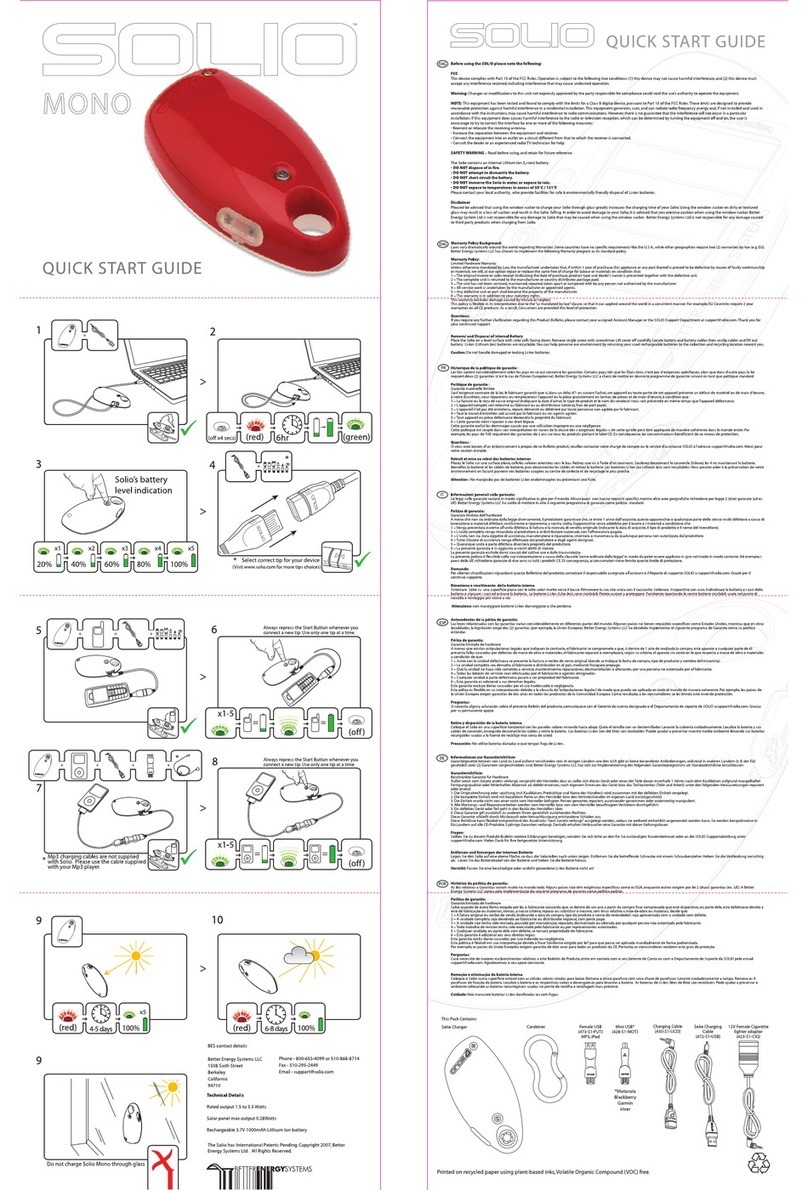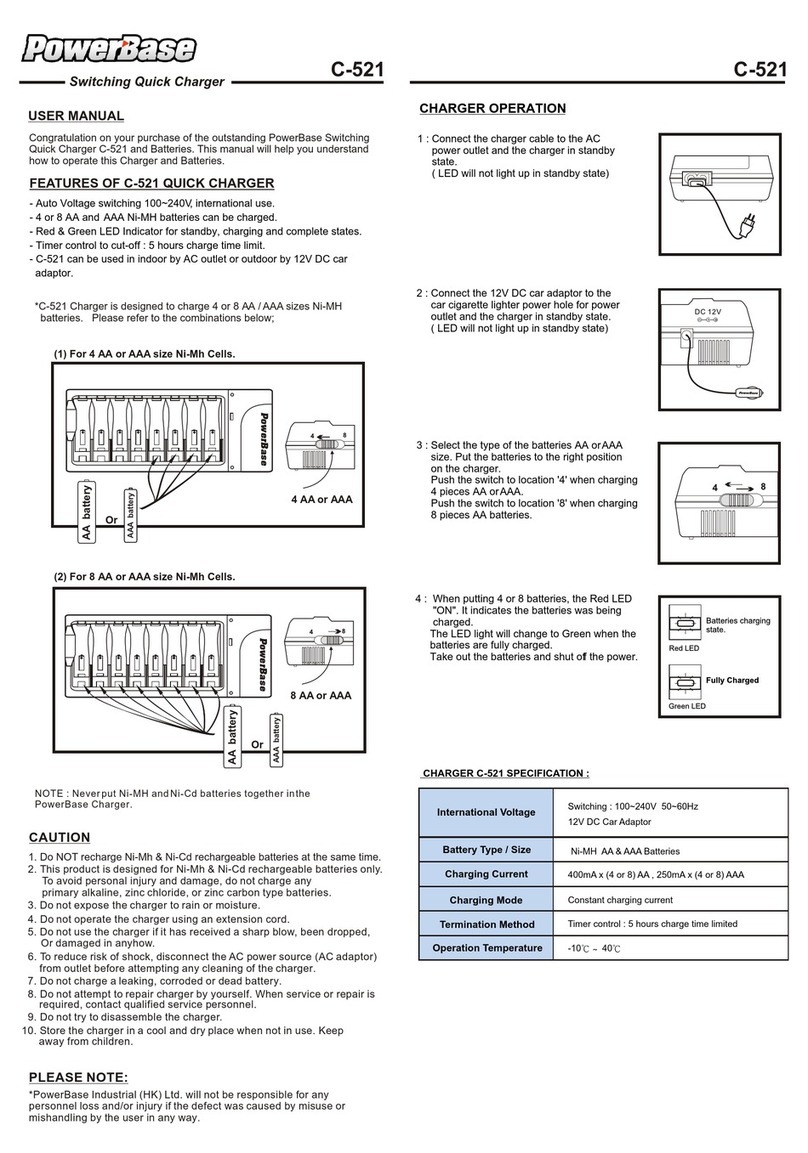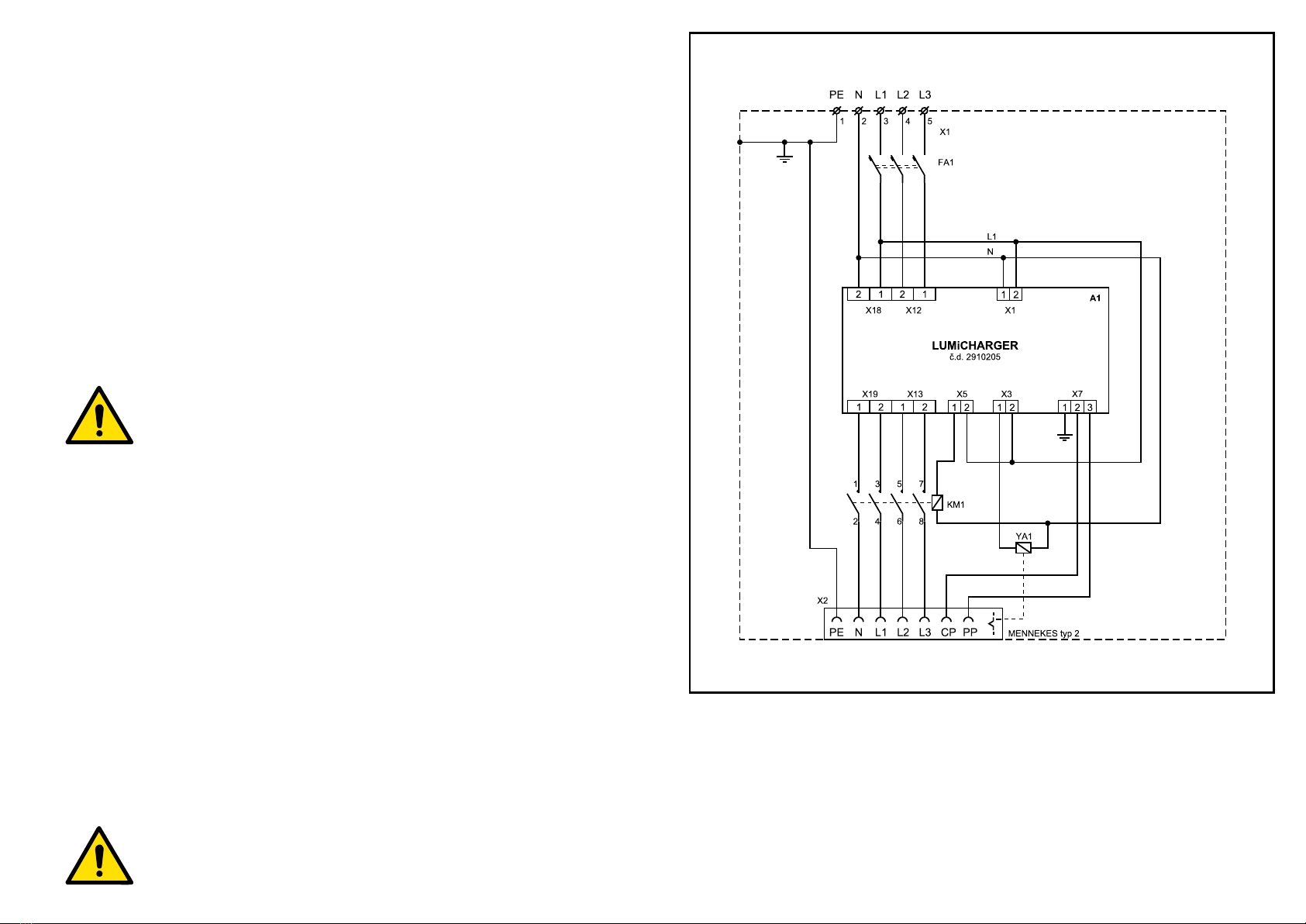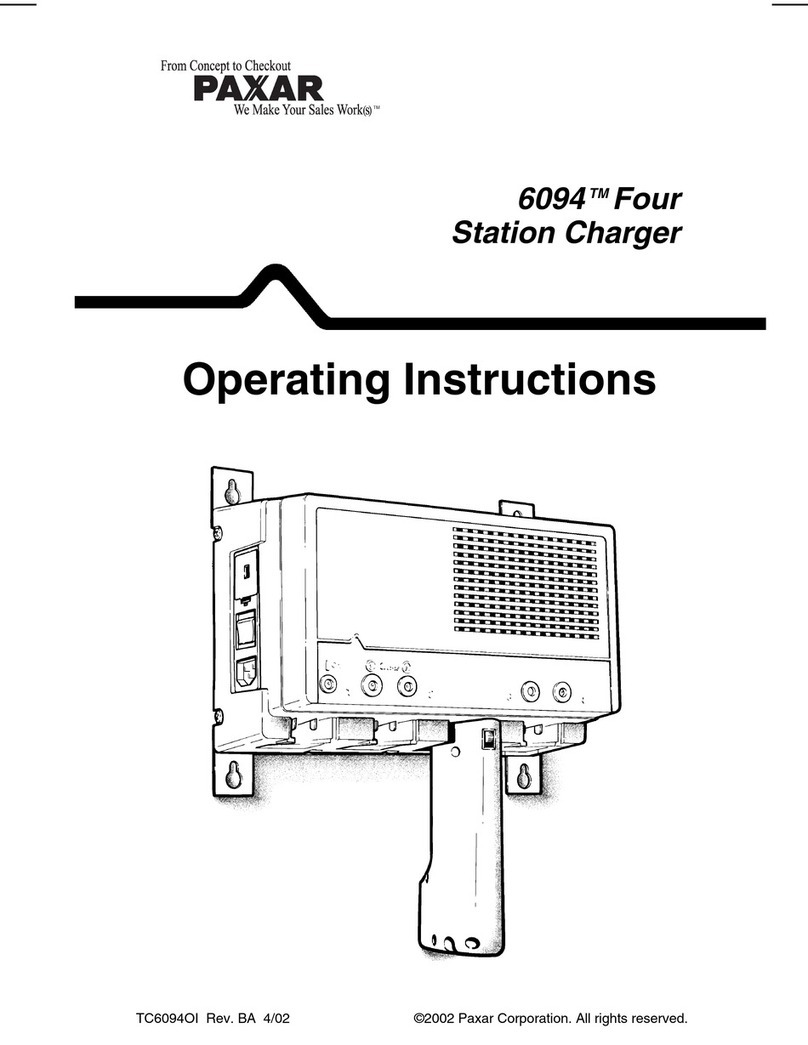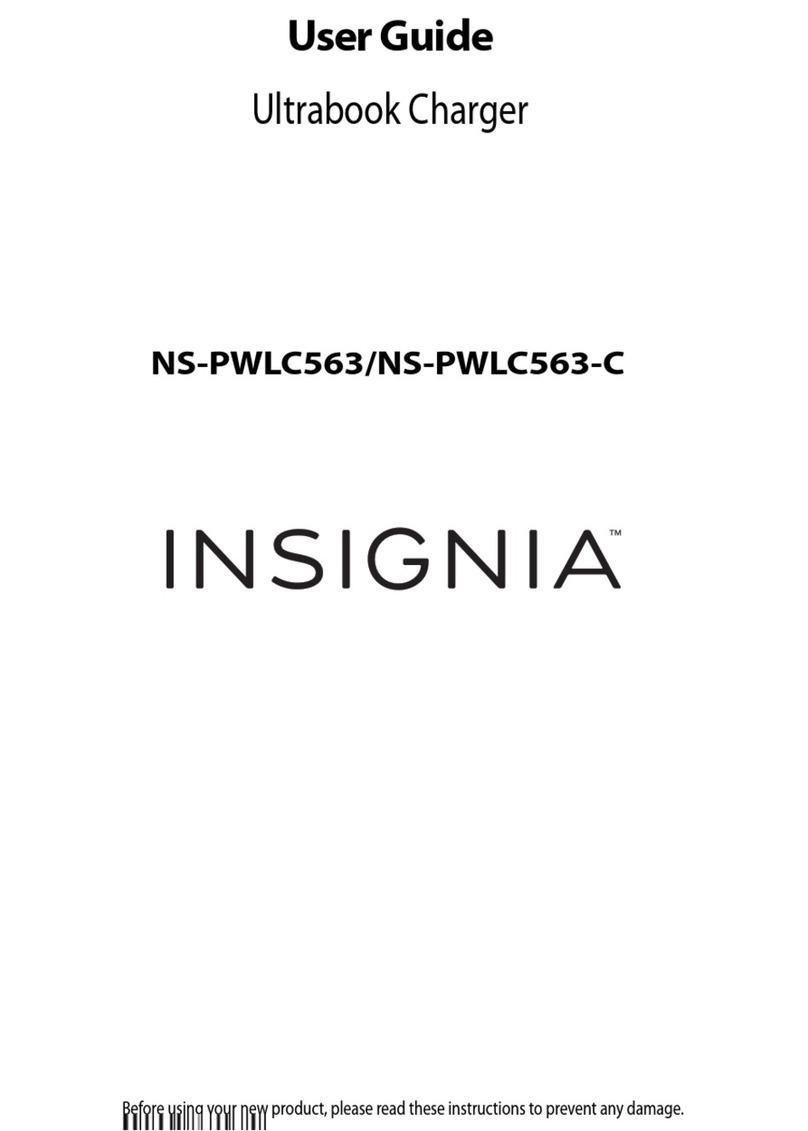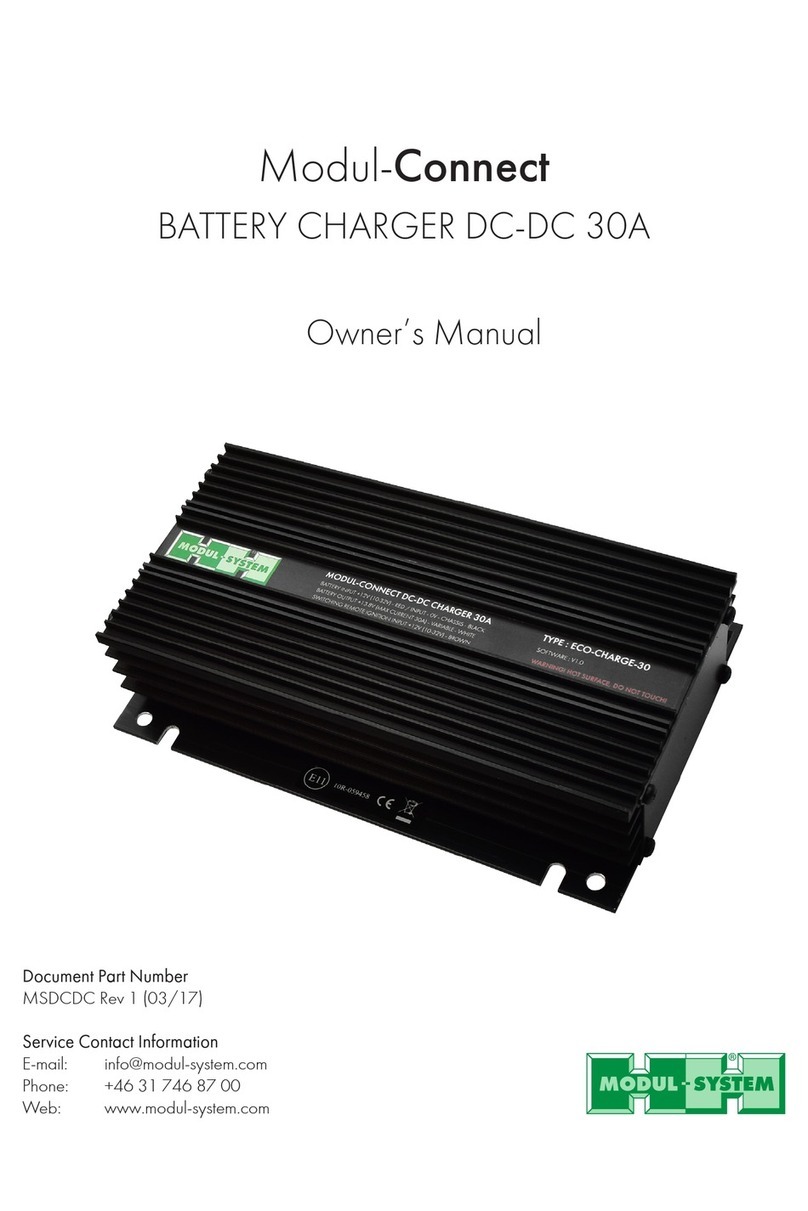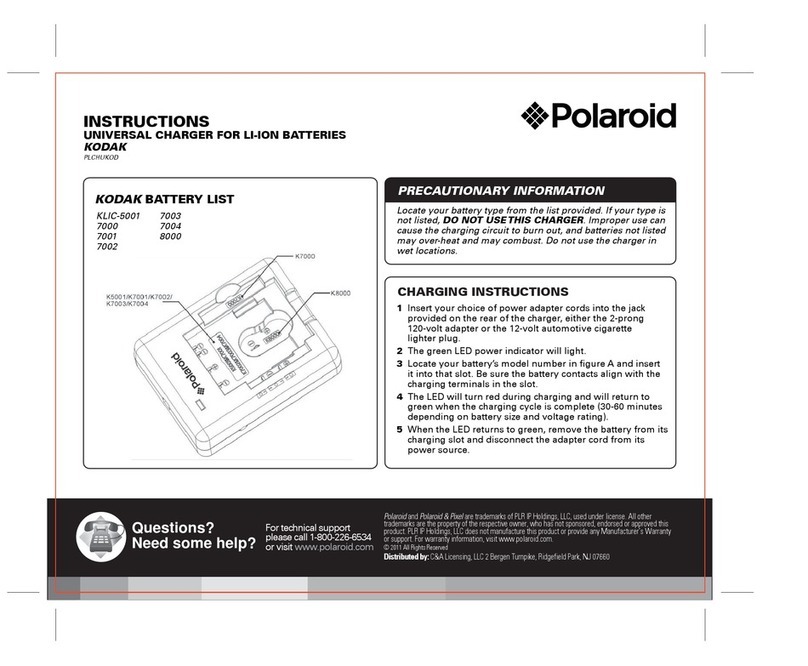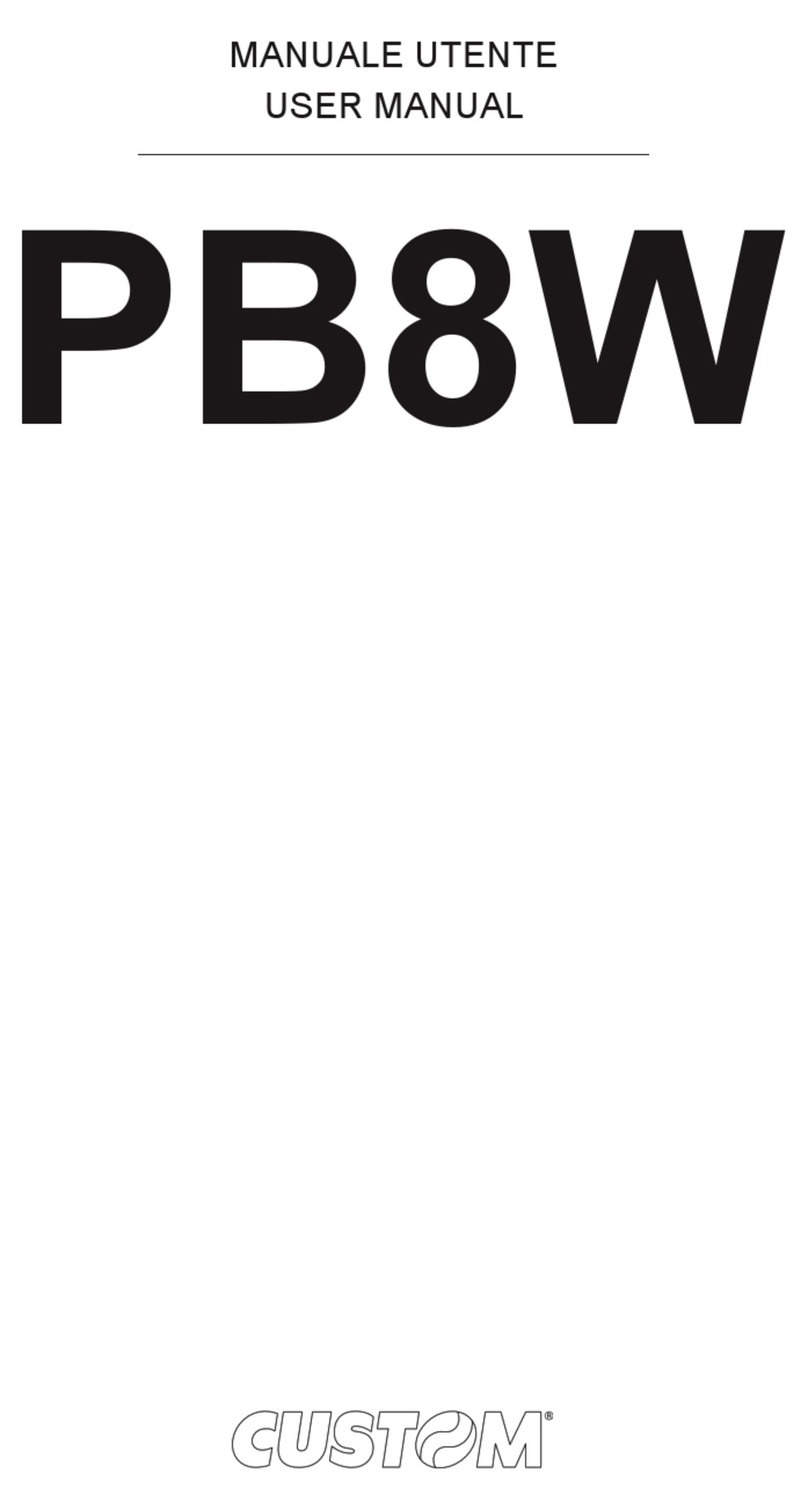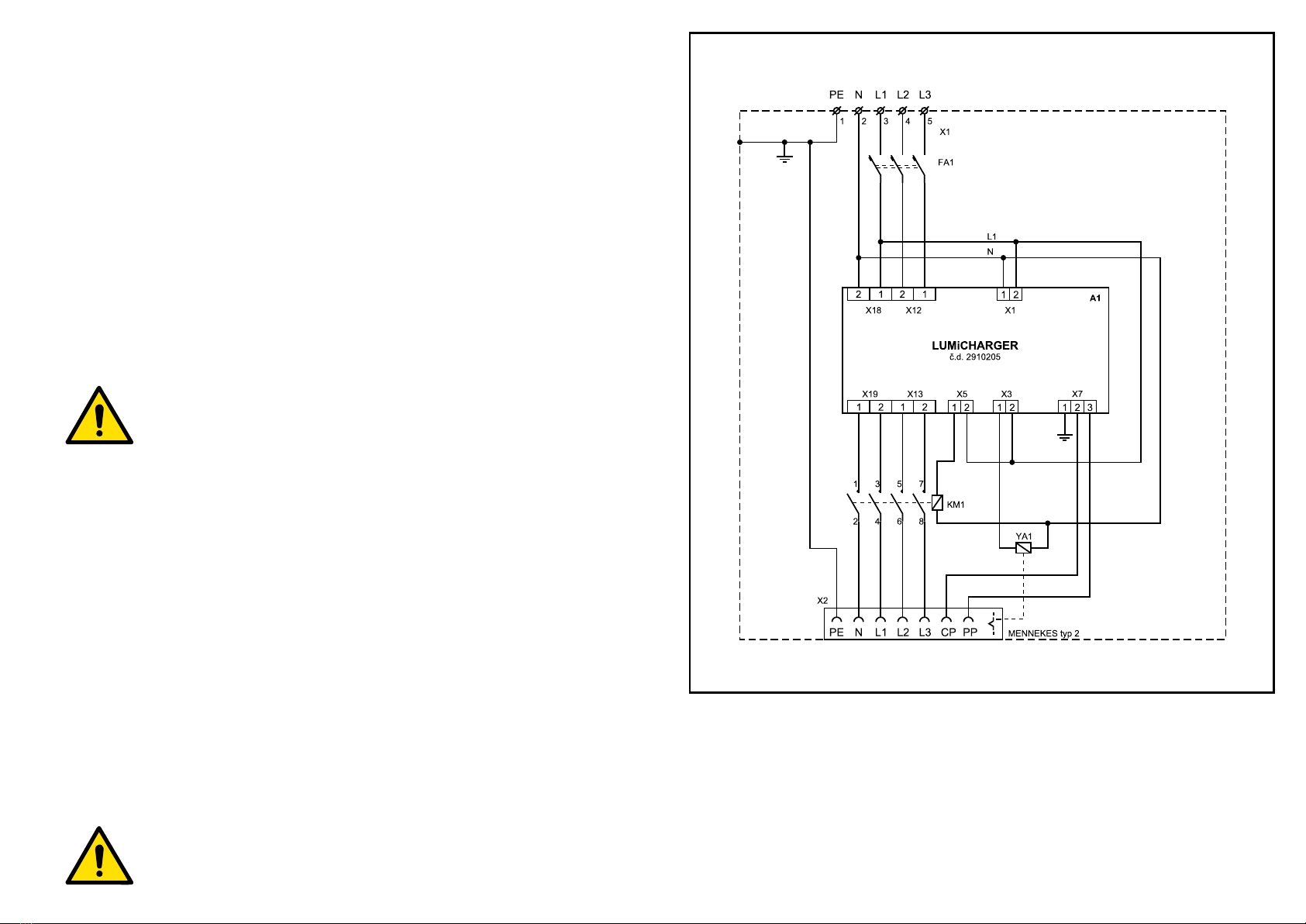
4 Connect voltage supply
The 3F + N + PE cable type is used for installation, shielded cables are optional if
required by local law. The optional cable shielding must be attached to the PE
Rail at both ends of the cable. Shorten the connection wires to the appropriate
length (as short as possible). The protective conductor PE must be longer than
the other conductors!
1 Safety notes
Electric installation a must be hardwired to an existing domestic installation and
comply with the applicable national regulations. Local company is responsible
for design and installation according to local regulations.
Not observing the safety instructions can result in risk of death,
injuries and damage to the device! The device manufacturer
assumes no liability for resulting claims!
2 Power supply
The electrical connection should be led over the prepared concrete base with
sufficient reserve to connect the charger.
The power line with the EV chargers must be equipped with appropriate circuit
breakers and a current protector. LUMiCHARGER has a built-in current protector
function to temporarily disconnect single charger only and provide extra level of
protection. However, a standard RCD needs to be also installed on the line. Seak
recommends following types with parameters: Rated Current - 25 A, Rated
Residual Current - 30 mA, A type, 4-poles
3 Prepare cable insertion
Place the charging station on a stable surface. Open and unlock the door of the
charger and insert the cable glands into the corresponding cable insertion
openings and insert cable openings on the bottom side.
Make sure the main switch of the power supply group for the
product is set to the OFF position. Do a voltage check to make sure
there is no electrical power on the cables or on the system.
LUMiCHARGER is electric vehicle charger, which can be installed as stand-alone
EV charger (one or two sockets), wallpoint EV charger or EV charger sockets
integrated into public lighting. LUMiCHARGER can work independently or
communicate with Seak lighting control system to negotiate the power available
for electric vehicle (EV) charging. During the day, street lighting remains in
standby mode and we use full line capacity for EV charging. At night part of line
capacity is used for lighting and the rest for cars. Further, the power saved by
dimming of luminaires is used to increase the charging rate we can deliver to
the EVs.
Introduction