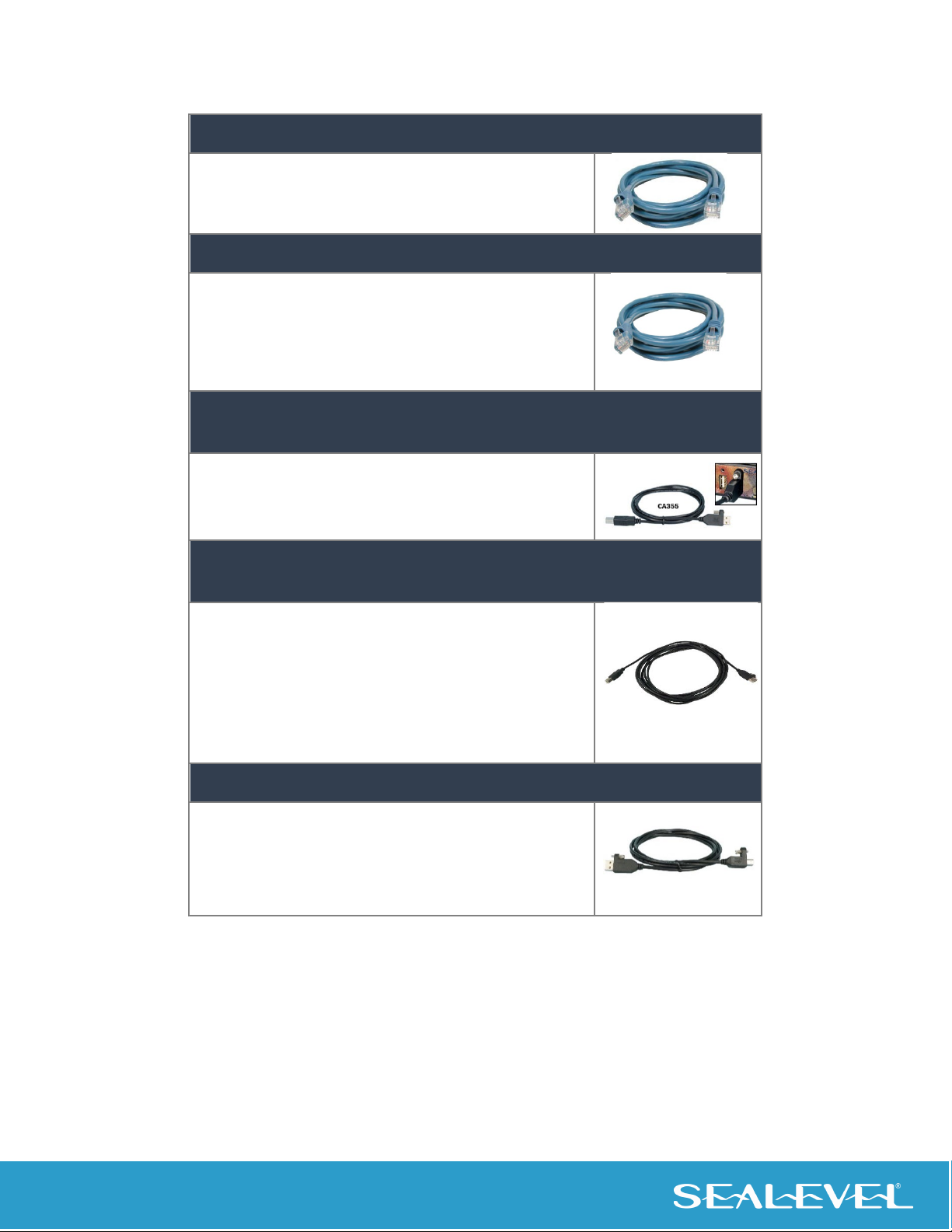© Sealevel Systems, Inc. R1 Rugged Manual | SL9709 12/2023
Contents
CONTENTS............................................................................................................................................................................................................................2
INTRODUCTION...................................................................................................................................................................................................................4
OVERVIEW ....................................................................................................................................................................4
FEATURES .....................................................................................................................................................................5
BEFORE YOU GET STARTED..............................................................................................................................................................................................6
WHAT’S INCLUDED .........................................................................................................................................................6
ADVISORY CONVENTIONS .................................................................................................................................................6
OPTIONAL ITEMS ............................................................................................................................................................6
Cables ....................................................................................................................................................................7
Loopback Adapters ................................................................................................................................................8
Power Supply .........................................................................................................................................................8
TECHNICAL DESCRIPTION................................................................................................................................................................................................9
R1 RUGGED PART NUMBER BREAKDOWN ...........................................................................................................................9
SAMPLE OF ORDERABLE R1 RUGGED PART NUMBERS ...........................................................................................................9
SYSTEM DESCRIPTION......................................................................................................................................................9
COM EXPRESS MODULE/RAM CONFIGURATION OPTIONS ..................................................................................................10
SATA CFAST TYPE I, II MEMORY ...................................................................................................................................10
POWER INPUT..............................................................................................................................................................11
DIGITAL VIDEO OUTPUT.................................................................................................................................................12
ETHERNET ...................................................................................................................................................................12
SERIAL COMMUNICATIONS .............................................................................................................................................12
RS-232/485 Serial Ports .......................................................................................................................................12
RS-485 Termination Resistors ..............................................................................................................................12
RS-232/485 Port 1 and RS-232/485 Port 2 ..........................................................................................................13
USB 2.0 DEVICE AND USB 3.1 DEVICE ............................................................................................................................13
CAN OPERATION .........................................................................................................................................................14
WI-FI OPERATION ........................................................................................................................................................15
CAD REFERENCES.............................................................................................................................................................................................................15
ISOMETRIC VIEW ..........................................................................................................................................................15
FRONT PANEL I/O CONNECTORS .....................................................................................................................................16
RIGHT PANEL I/O CONNECTORS ......................................................................................................................................16
LEFT PANEL I/O CONNECTORS ........................................................................................................................................17
SYSTEM SET-UP.................................................................................................................................................................................................................17
HARDWARE INSTALLATION............................................................................................................................................................................................18
INSTALLATION CONSIDERATIONS......................................................................................................................................18
SOFTWARE INSTALLATION .............................................................................................................................................................................................19
CONGATEC DRIVERS AND MODULE INFORMATION...............................................................................................................19