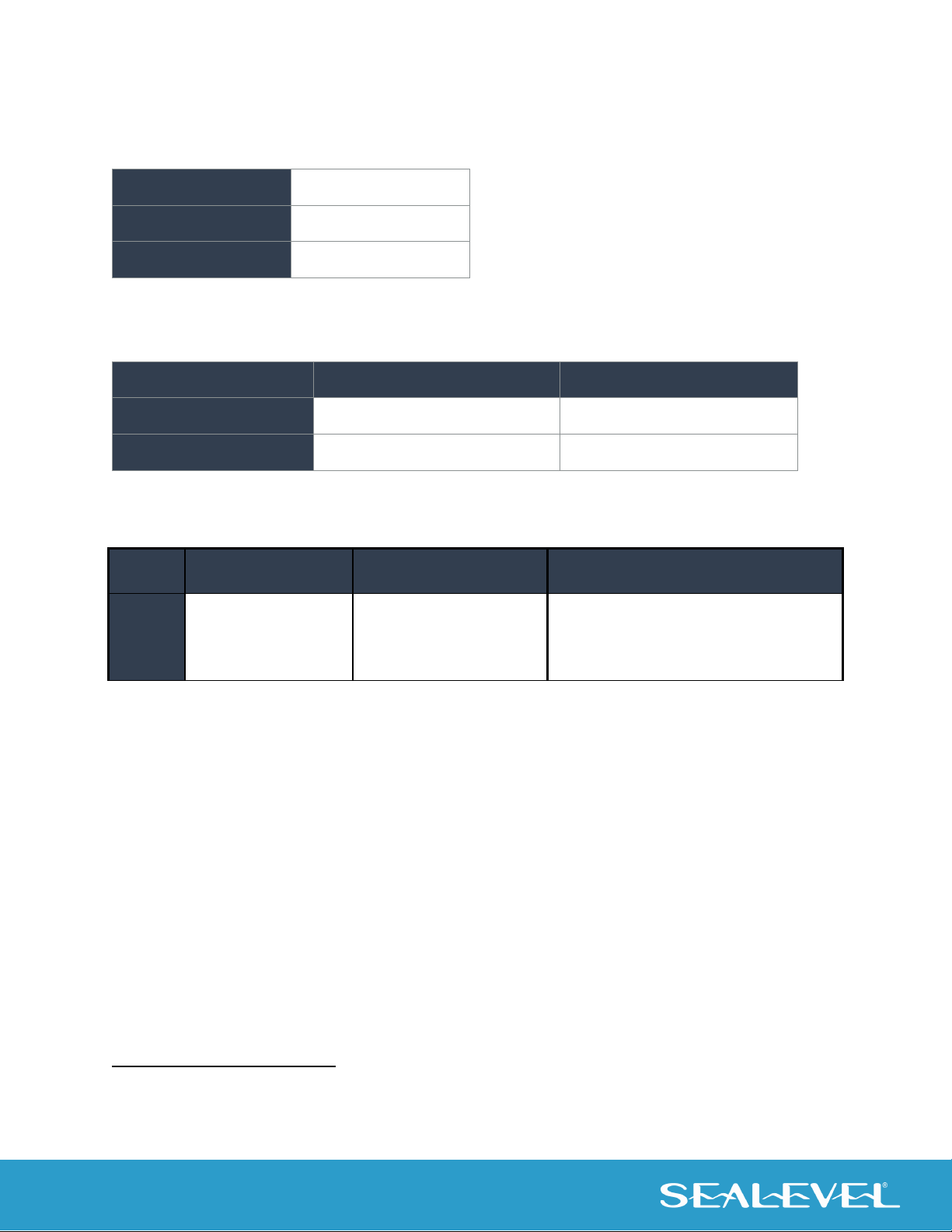© Sealevel Systems, Inc. R3 Manual | SL9248 11/2022
Contents
INTRODUCTION ................................................................................................................................................... 4
BEFORE YOU GET STARTED ...............................................................................................................................6
SPECIFICATIONS ...............................................................................................................................................10
OPERATING TEMPERATURE RANGE.........................................................................................................................................10
POWER SUPPLY ..............................................................................................................................................................11
POWER INPUT ................................................................................................................................................................12
SYSTEM OPERATION ........................................................................................................................................13
POWER BUTTON..............................................................................................................................................................13
POWER STATES...............................................................................................................................................................13
RESET BUTTON...............................................................................................................................................................13
HIGH PERFORMANCE SERIAL COMMUNICATION PORTS.................................................................................................................13
Serial Port Setup ..................................................................................................................................................14
Clock Modes.........................................................................................................................................................14
Baud Rates...........................................................................................................................................................14
Serial Port 3 Operation ........................................................................................................................................15
CMOS BATTERY.............................................................................................................................................................17
SYSTEM DESCRIPTION .....................................................................................................................................18
FRONT PANEL I/O CONNECTORS ..........................................................................................................................................19
REAR PANEL I/O CONNECTORS............................................................................................................................................19
MECHANICAL DRAWINGS ...................................................................................................................................................20
GETTING STARTED............................................................................................................................................22
SYSTEM STARTUP............................................................................................................................................................22
WHERE TO GET SOFTWARE .................................................................................................................................................23
SOFTWARE INSTALLATION ..............................................................................................................................24
Upgrading to the current SeaCOM driver ............................................................................................................26
USING TALOS .NET FRAMEWORK..........................................................................................................................................30
I2C-CardDetect.....................................................................................................................................................31
I2C-EEPROM.........................................................................................................................................................31
I2C-LED.................................................................................................................................................................31
SEAMAX......................................................................................................................................................................32
LINUX SUPPORT..............................................................................................................................................................38
INSTALLING SEARAQ MODULES......................................................................................................................39
SERVICEABLE PARTS........................................................................................................................................40
ACCESS SERVICEABLE PARTS (FIXED DISK,FUSE,SERIAL PORT JUMPER AND PCIE EXPANSION SLOT)..........................................................40
INSTALLING PCI EXPRESS EXPANSION CARDS...........................................................................................................................42