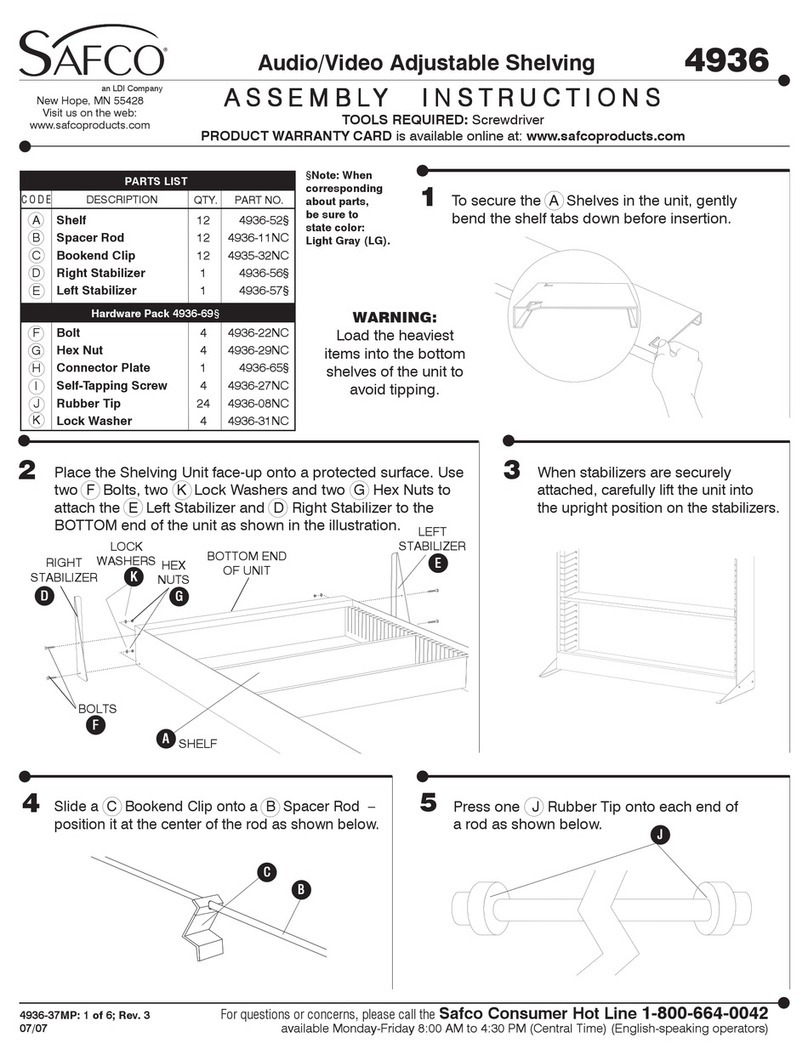VICE MOUNTING PLATE FOR API SERIES
WORKBENCHES
MODEL NO’S: API10
Instructions not provided with product online only.
Thank you for purchasing a Sealey product. Manufactured to a high standard, this product will, if used according to these instructions,
and properly maintained, give you years of trouble free performance.
I
NT
PLEA
E READ THE
E IN
TRU
TI
N
AREFULLY. N
TE THE
AFE
PERATI
NAL RE
UIREMENT
, WARNIN
AUTI
N
. U
E
TLY AND WITH
RE
THE P
R W
H IT I
NTENDED. FAI
E T
AY
DAM
AN
R
AL IN
RY AND WILL INVALIDATE THE WARRANTY. KEEP THE
E IN
TR
TI
N
AFE F
R F
T
RE
E.
1. SAFETY
WARNING! Ensure Health & Safety, local authority, and general workshop practice regulations are adhered to when using this
workbench.
WARNING! Use workbench on level and solid ground, preferably concrete. Avoid tarmacadam since the workbench may sink into the
surface.
Locate workbench in a suitable working area.
Keep the work area clean, uncluttered and ensure there is adequate lighting.
Keep the workbench clean and tidy in accordance with good workshop practice.
Keep children and unauthorised persons away from the working area.
DO NOT use the workbench for any purpose other than that for which it is designed.
DO NOT undertake work on the workbench without the workpiece being adequately secured. Use clamps or a vice (not included) to secure
the workpiece. Available from your Sealey stockist.
DO NOT use the workbench out of doors.
DO NOT get the workbench wet or use in damp or wet locations or areas where there is condensation.
DO NOT clean the workbench with any solvents which may damage the work surface or the painted surfaces.
Note! The assembly of this product will require assistance.
2. INTRODUCTION
Mounts onto any of the three workbenches in this range and allows vice to be stored out of the way when not in use, leaving a full free work
surface. Compatible with Model No’s API1500, API1800 and API2100. Vice not included.
3. SPECIFICATION
Model no .................................................................. API1500
Size (W x D x H) ...................................1500 x 750 x 850mm
Weight......................................................................... 56.9kg
Model no .................................................................. API1800
Size (W x D x H) ...................................1800 x 750 x 850mm
Weight....................................................................... 66.68kg
Model no .................................................................. API2100
Size (W x D x H) ...................................2100 x 750 x 850mm
Weight......................................................................... 80.2kg
4. CONTENTS
4.1. Refer to fig.1
Refer to
instruction
manual
Original Language Version
© Jack Sealey Limited
fig.1
API10 Issue 1 28/04/21