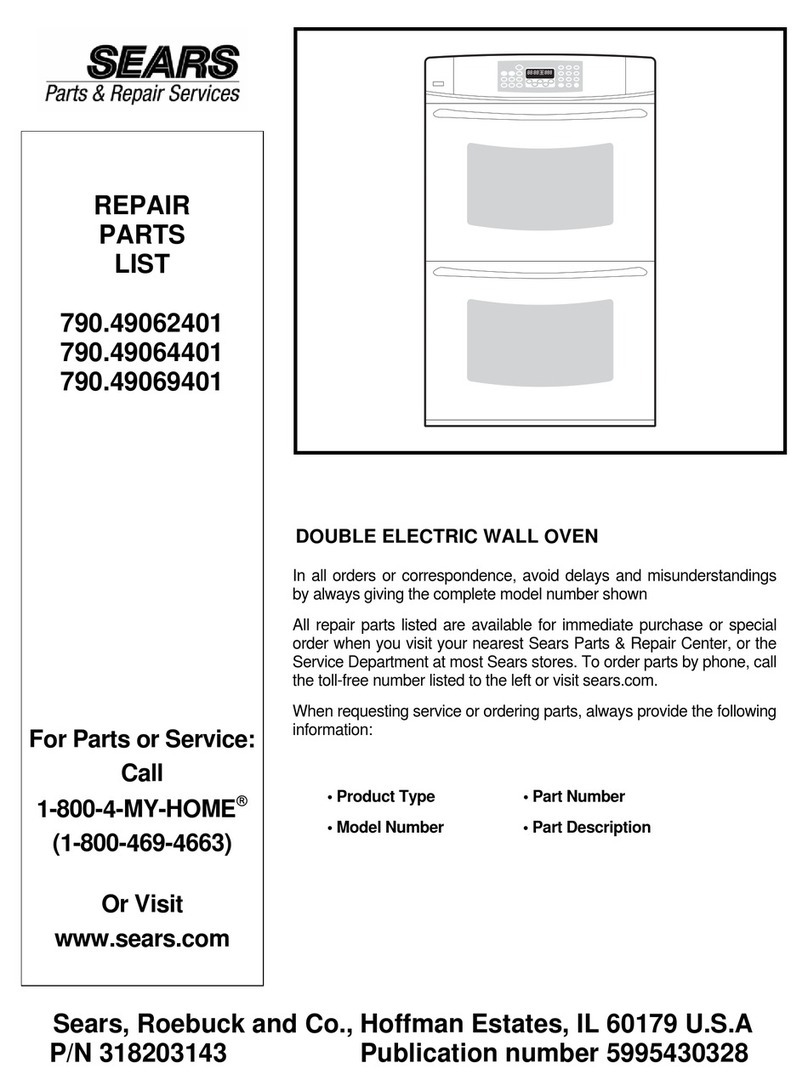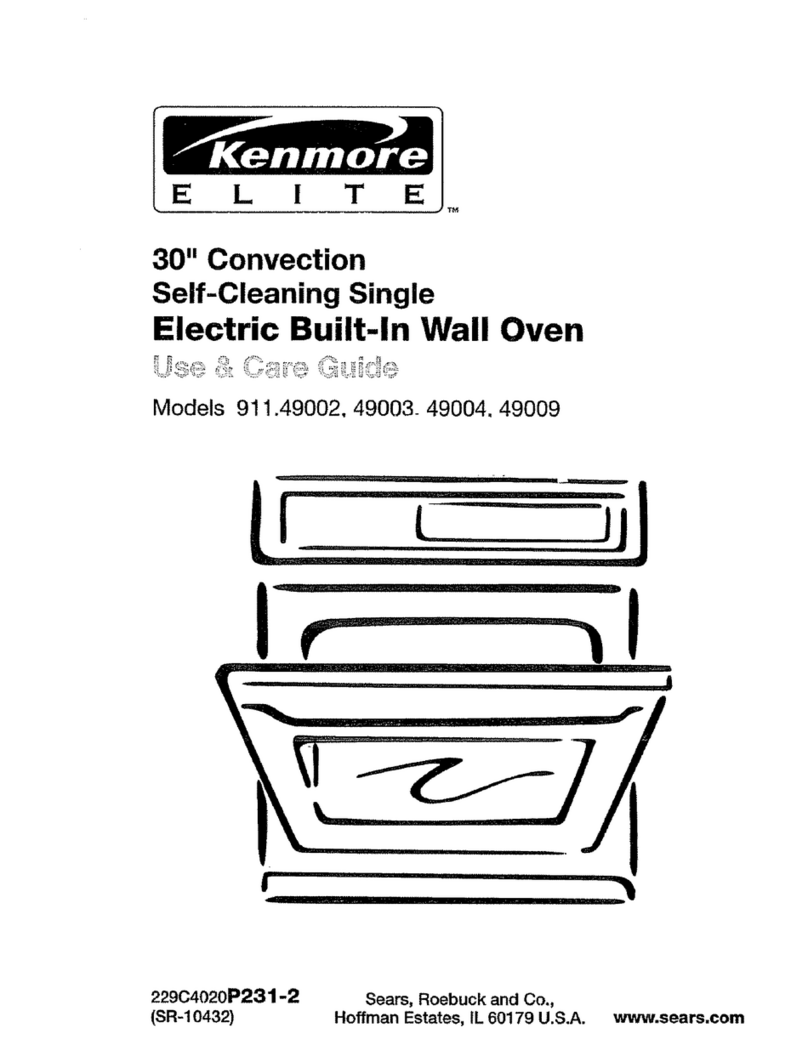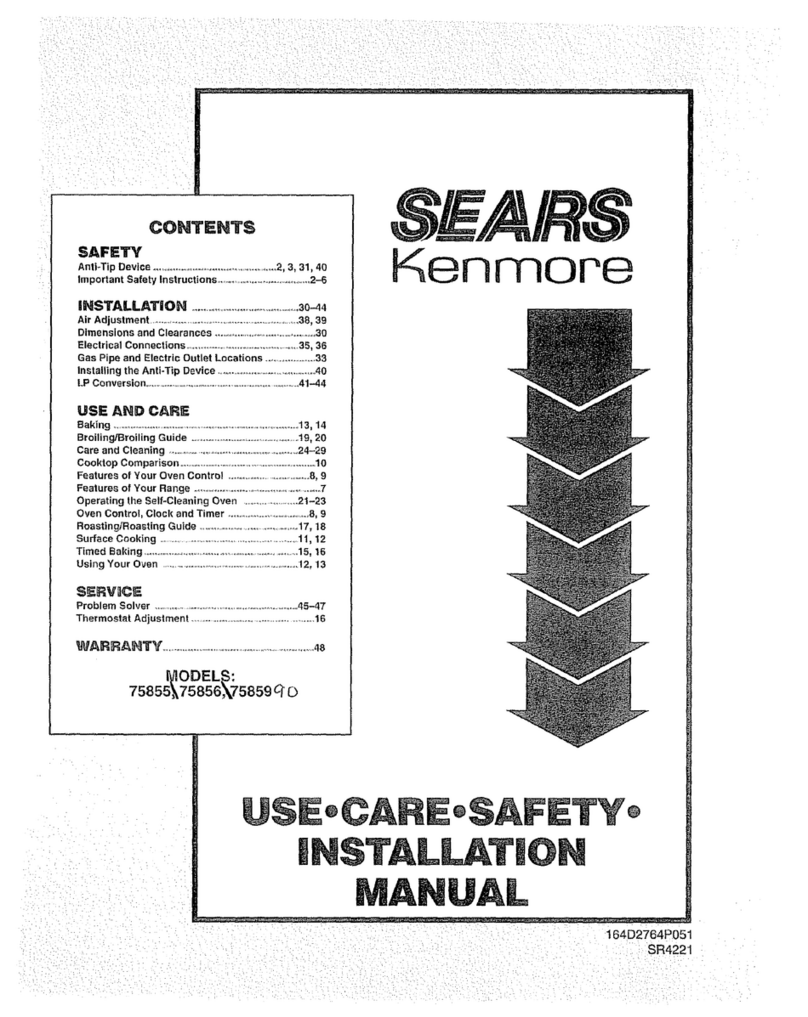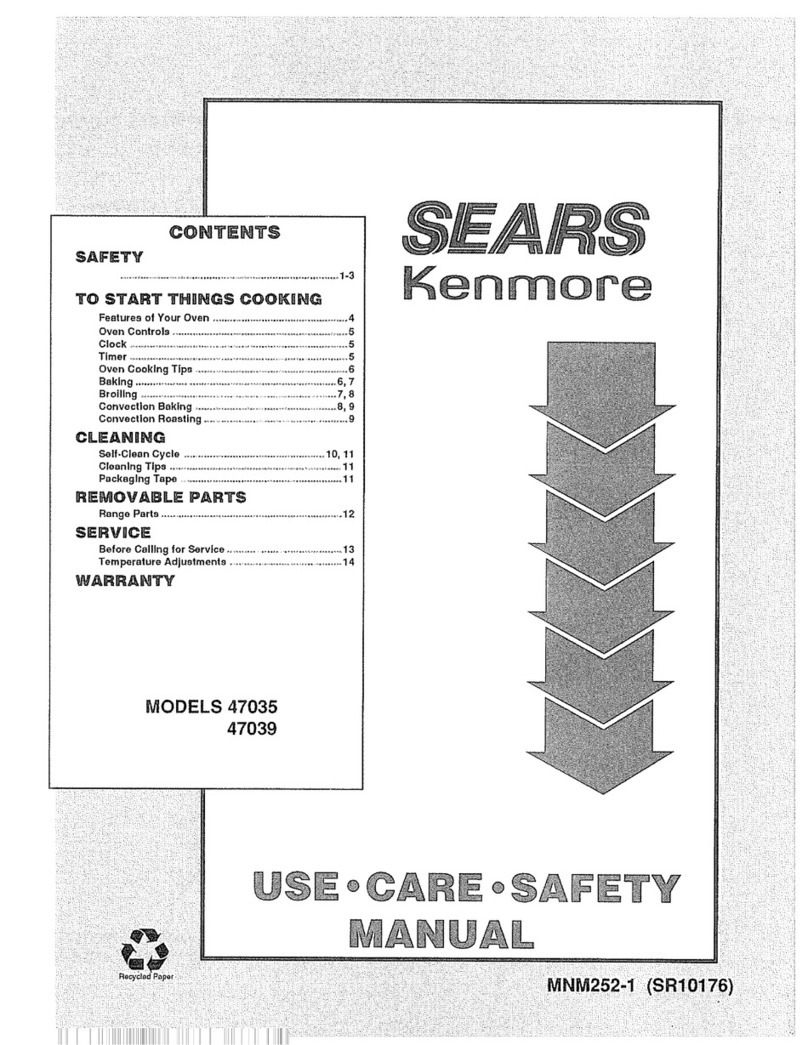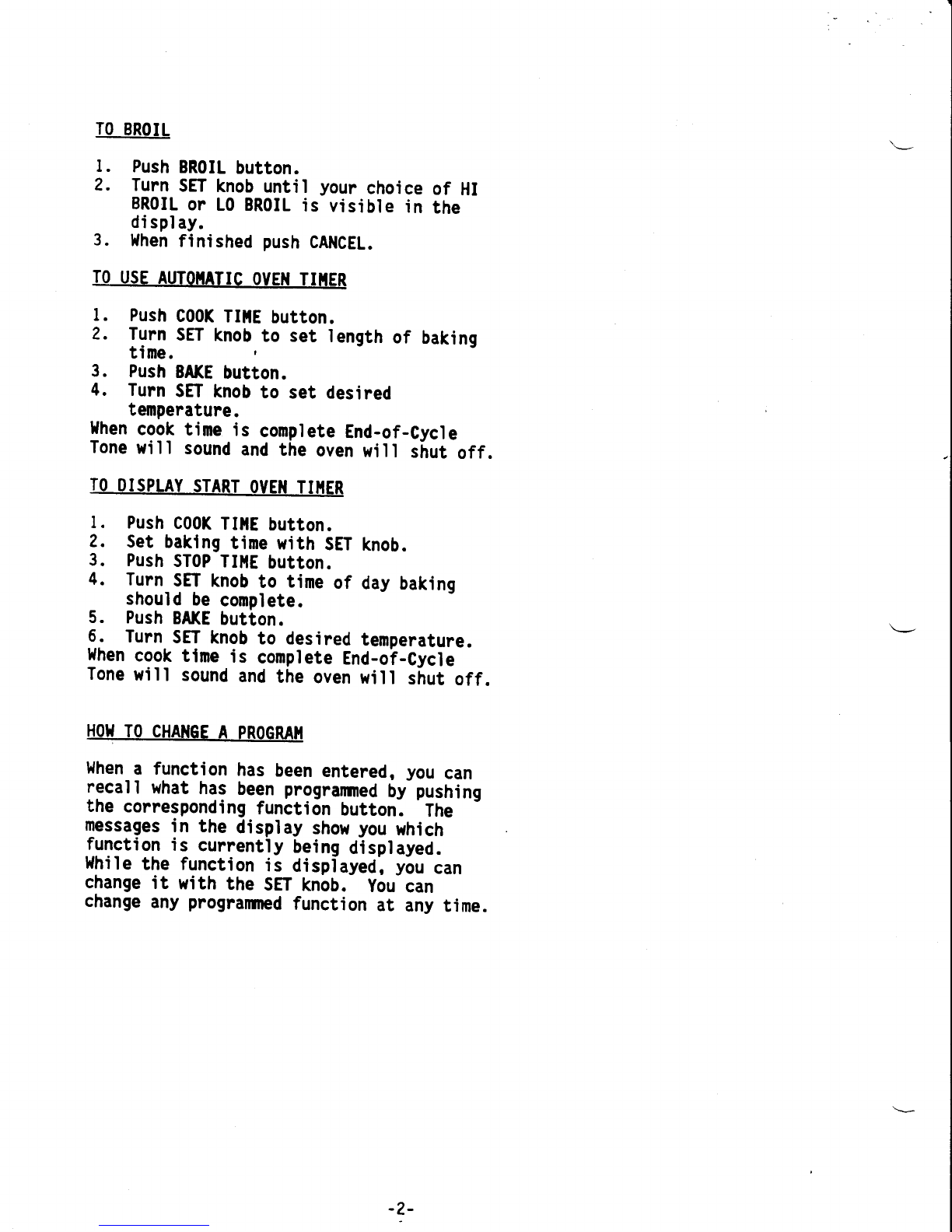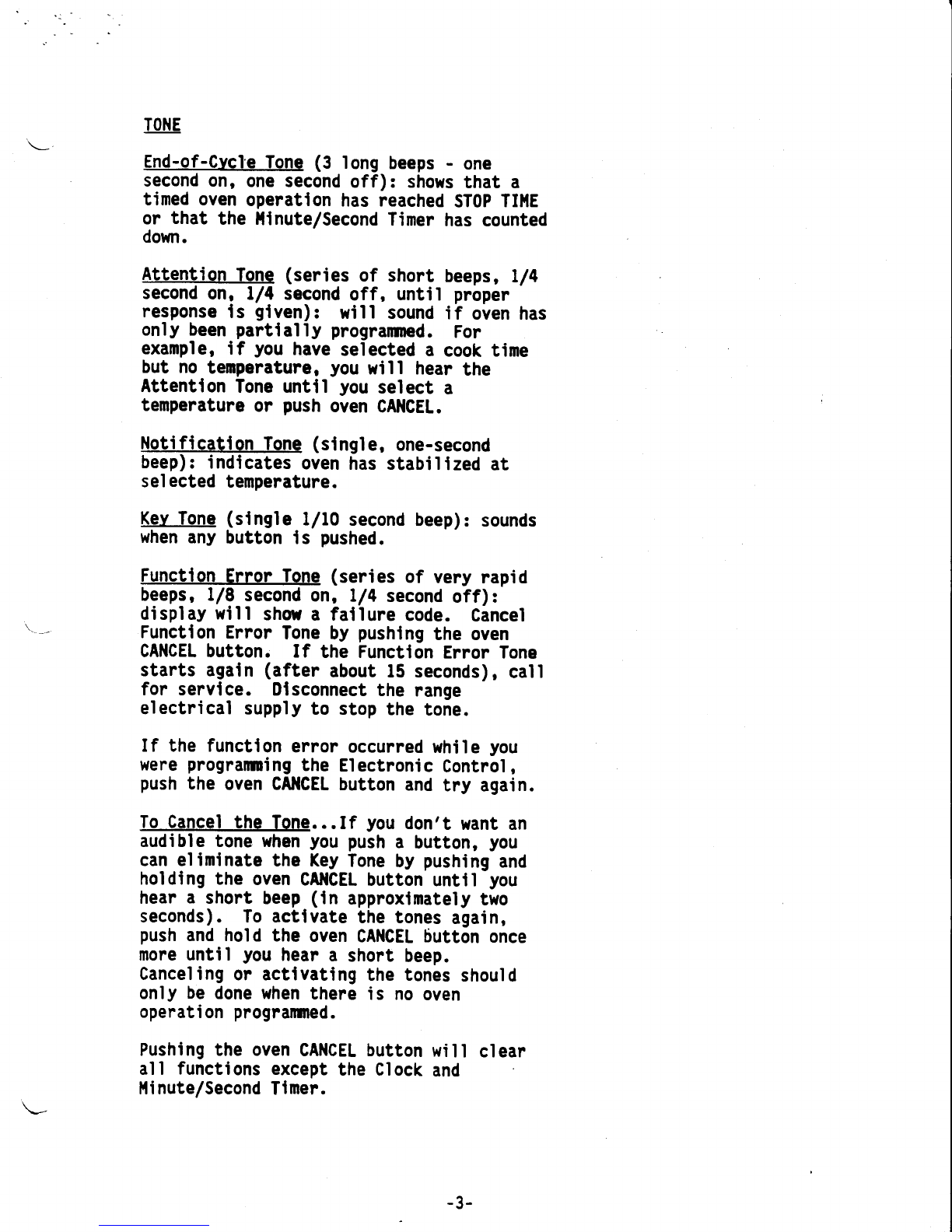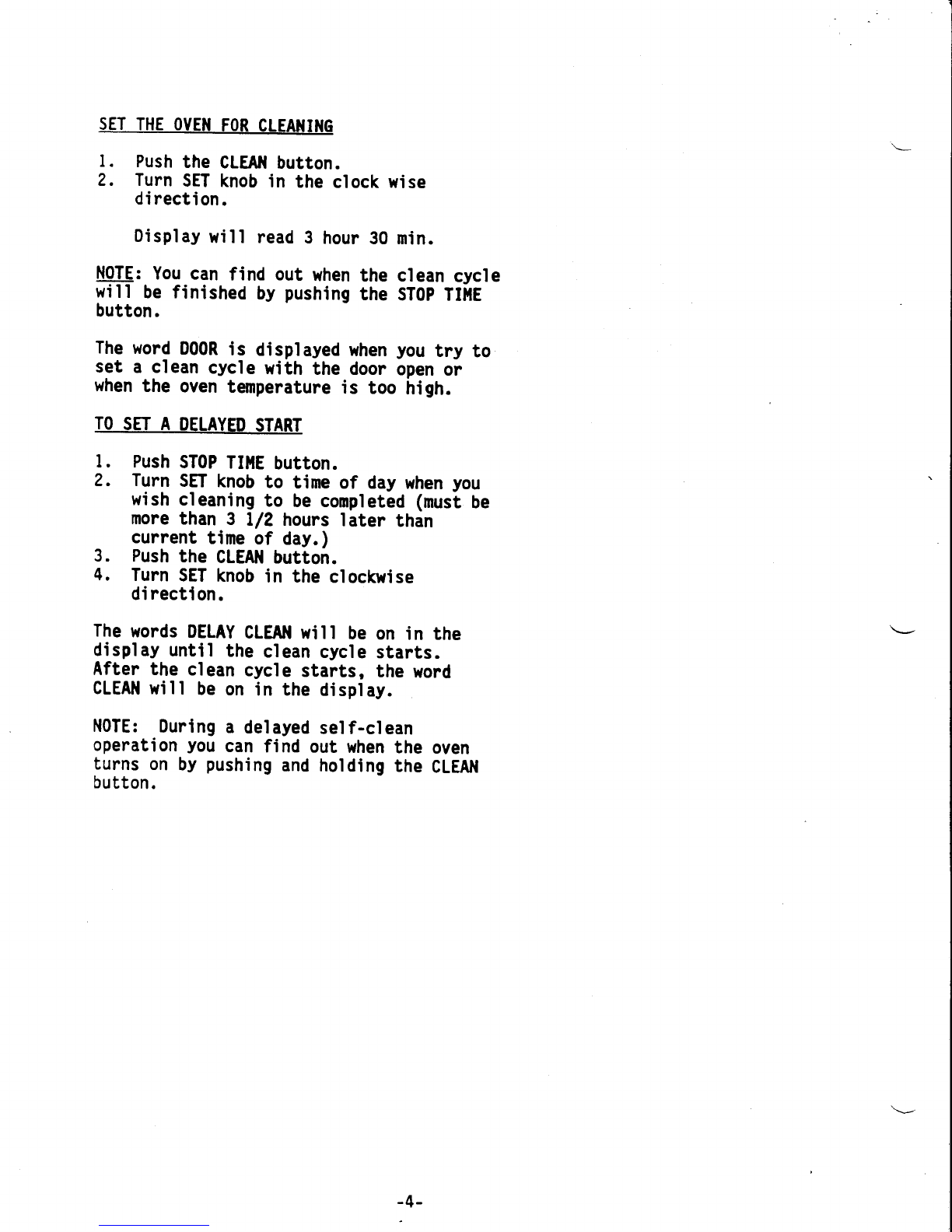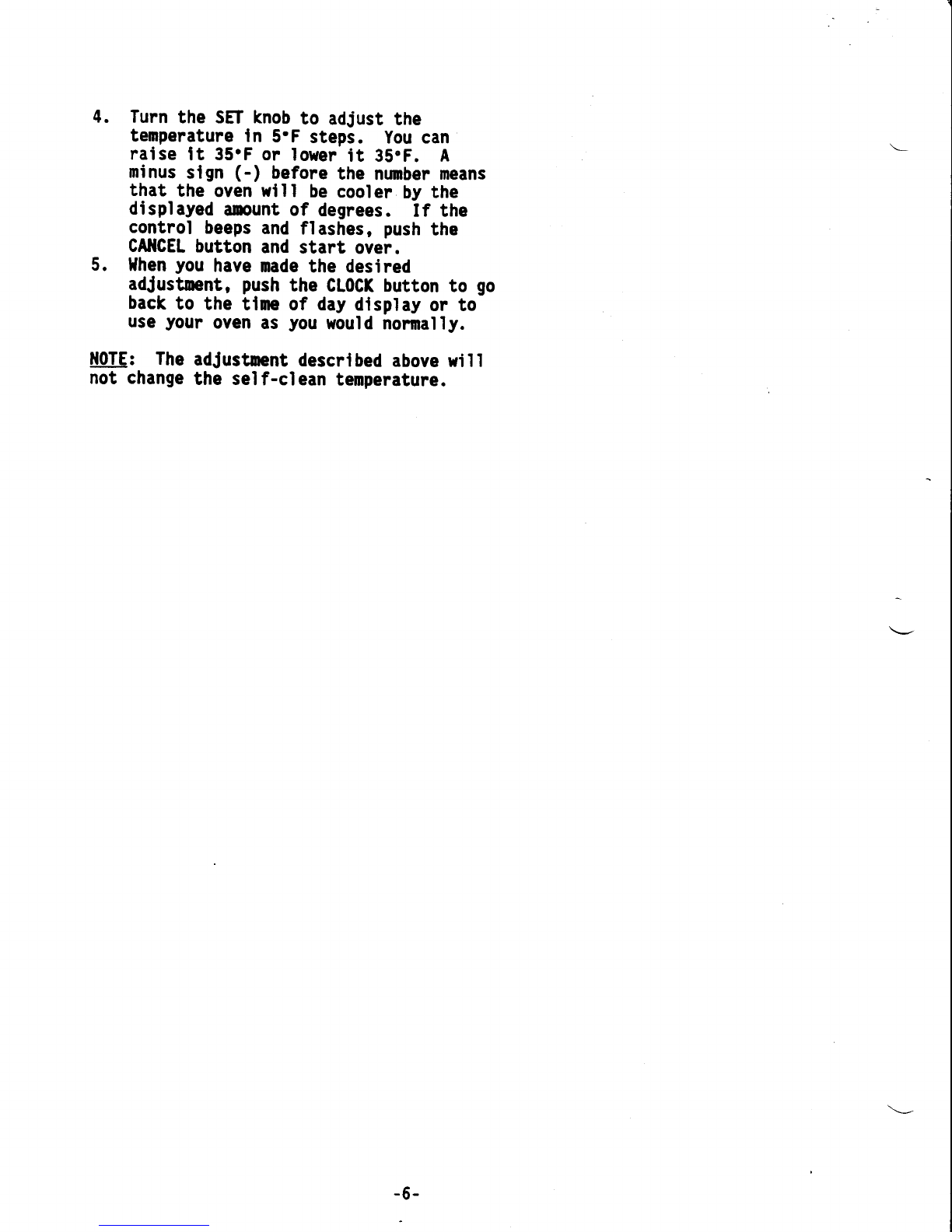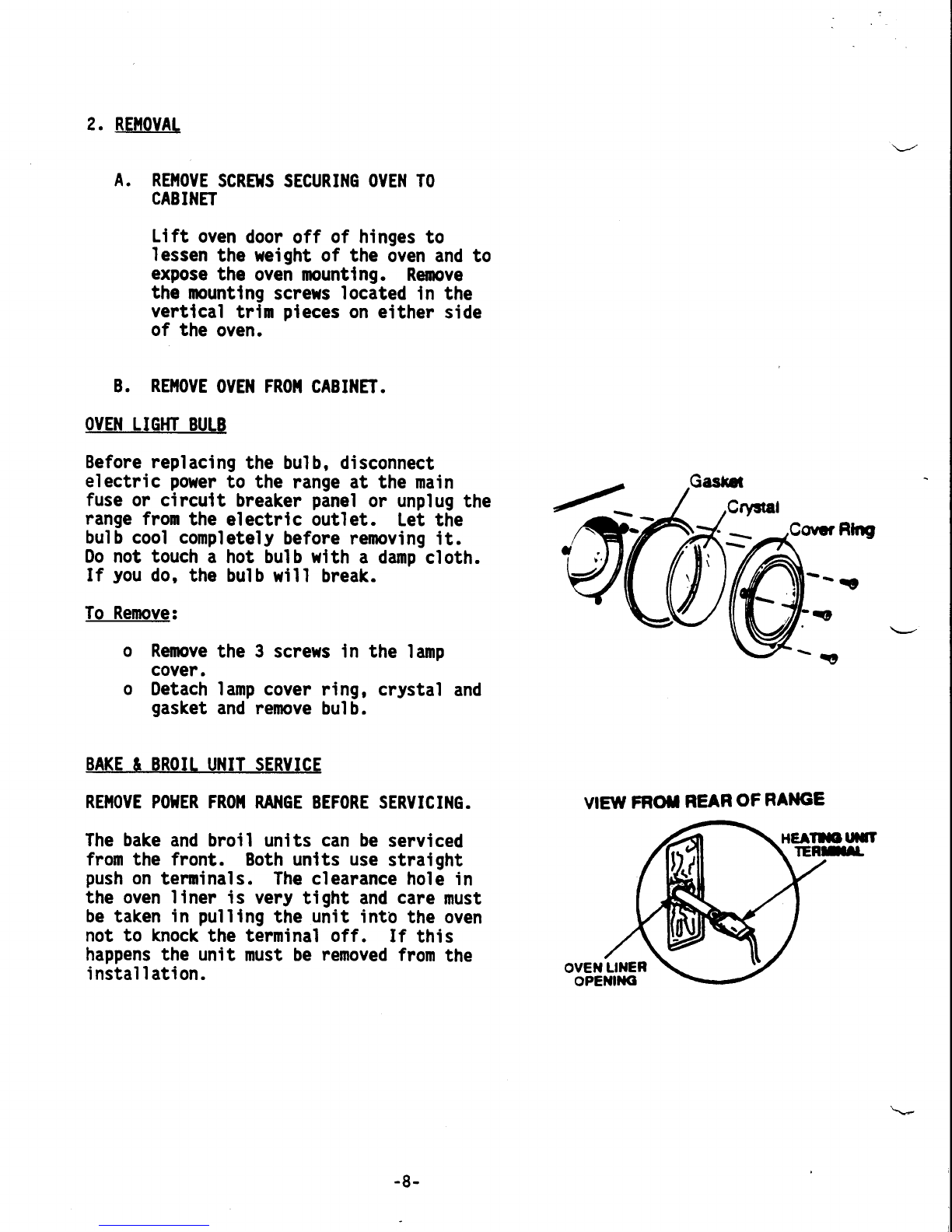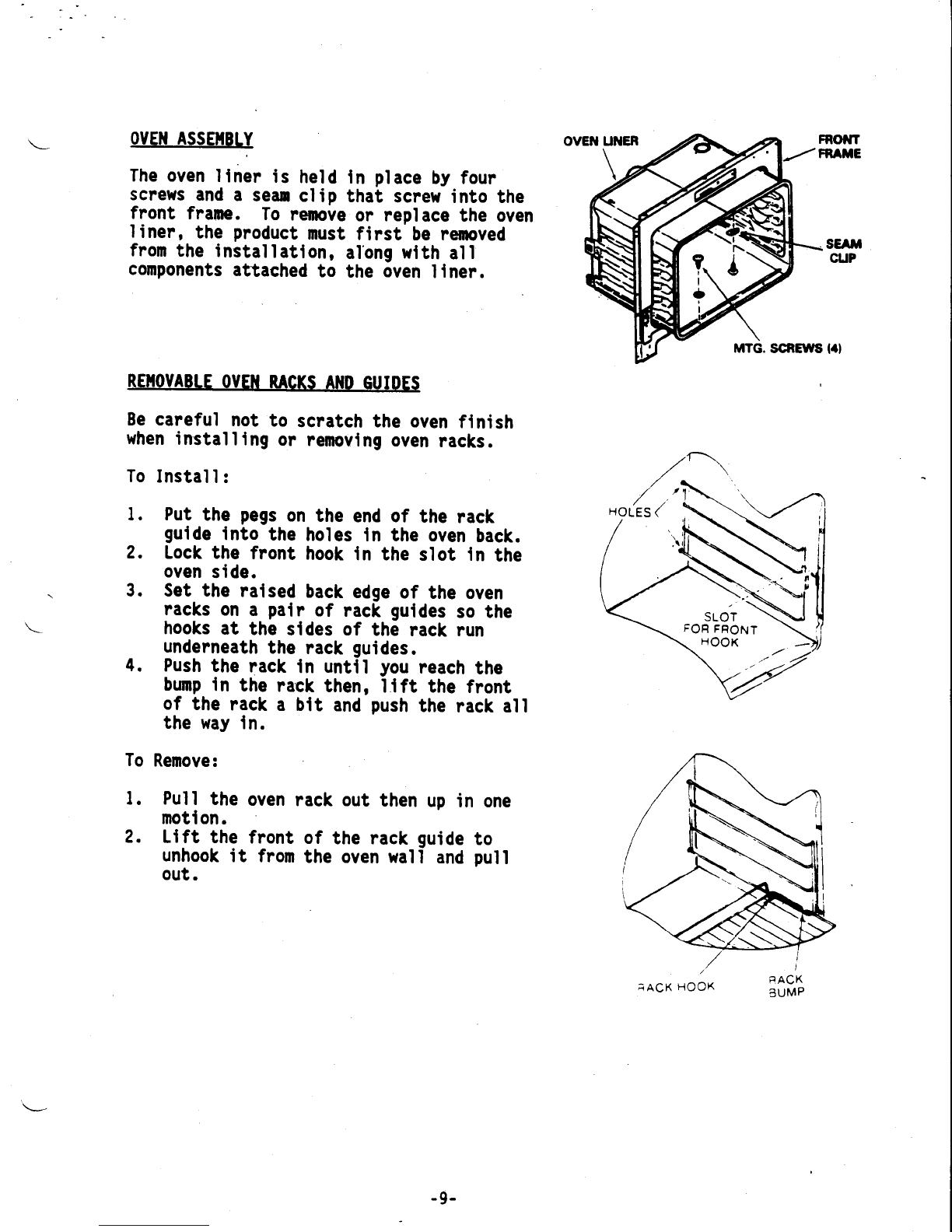Sears 911.47890C2 User manual
Other Sears Oven manuals
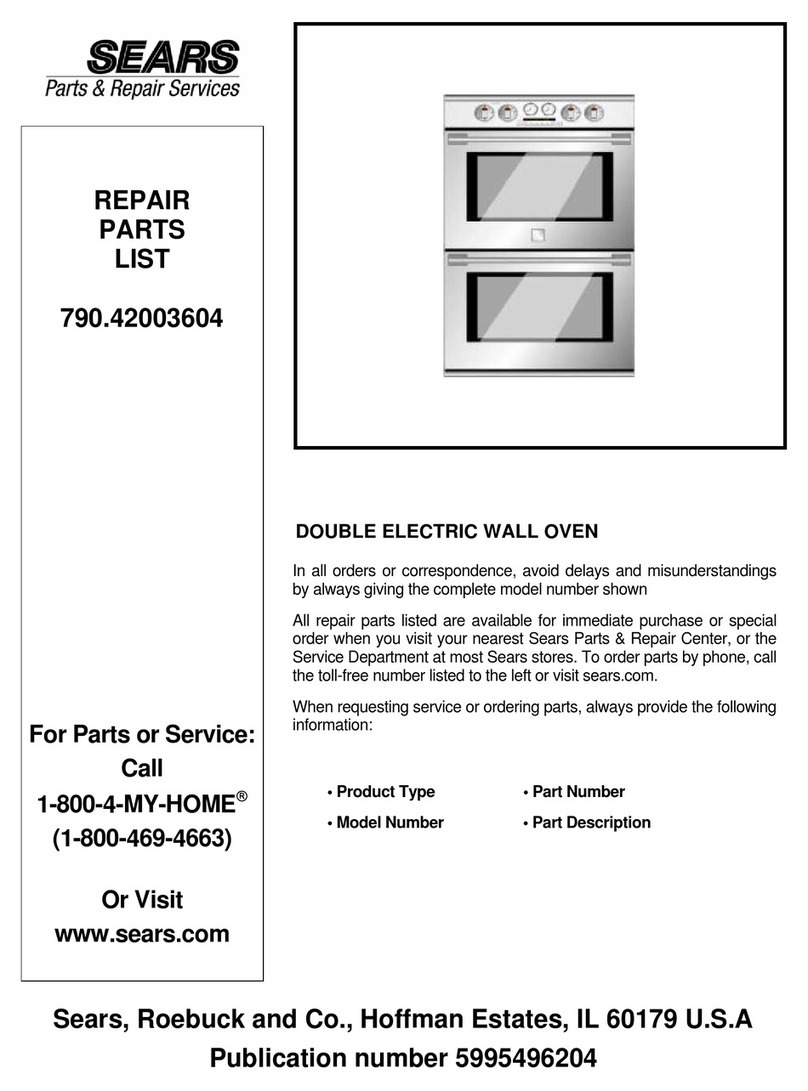
Sears
Sears 790.42003604 Manual
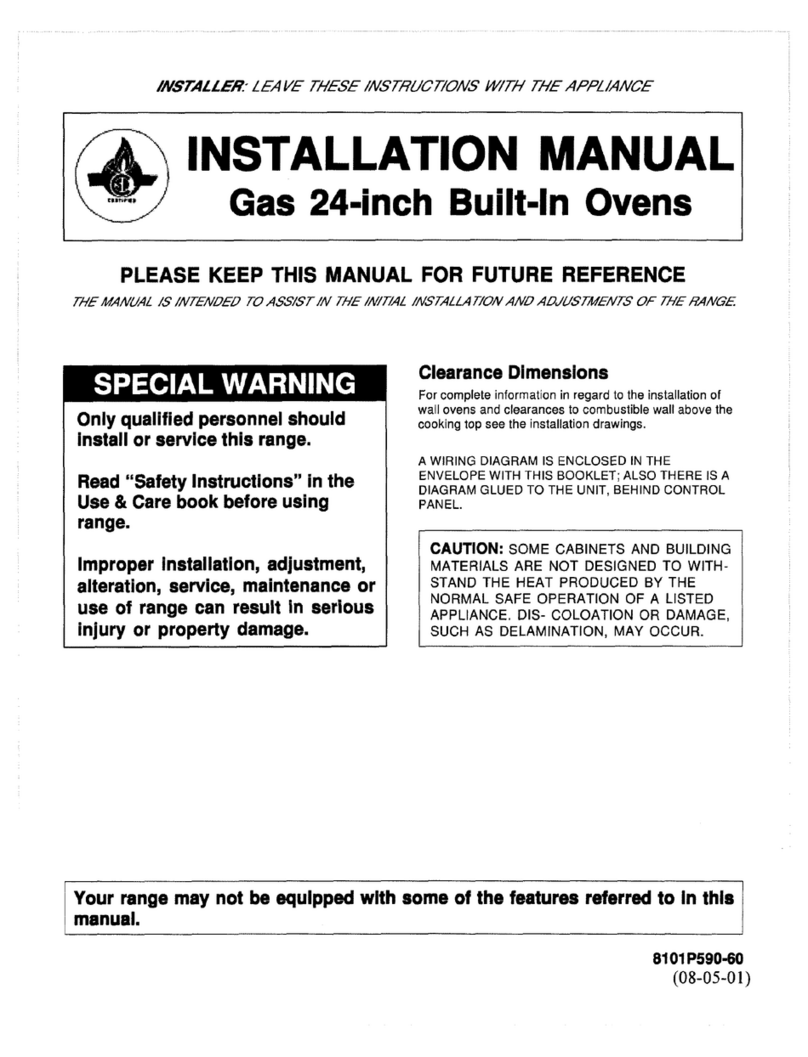
Sears
Sears 8101 P590-60 User manual
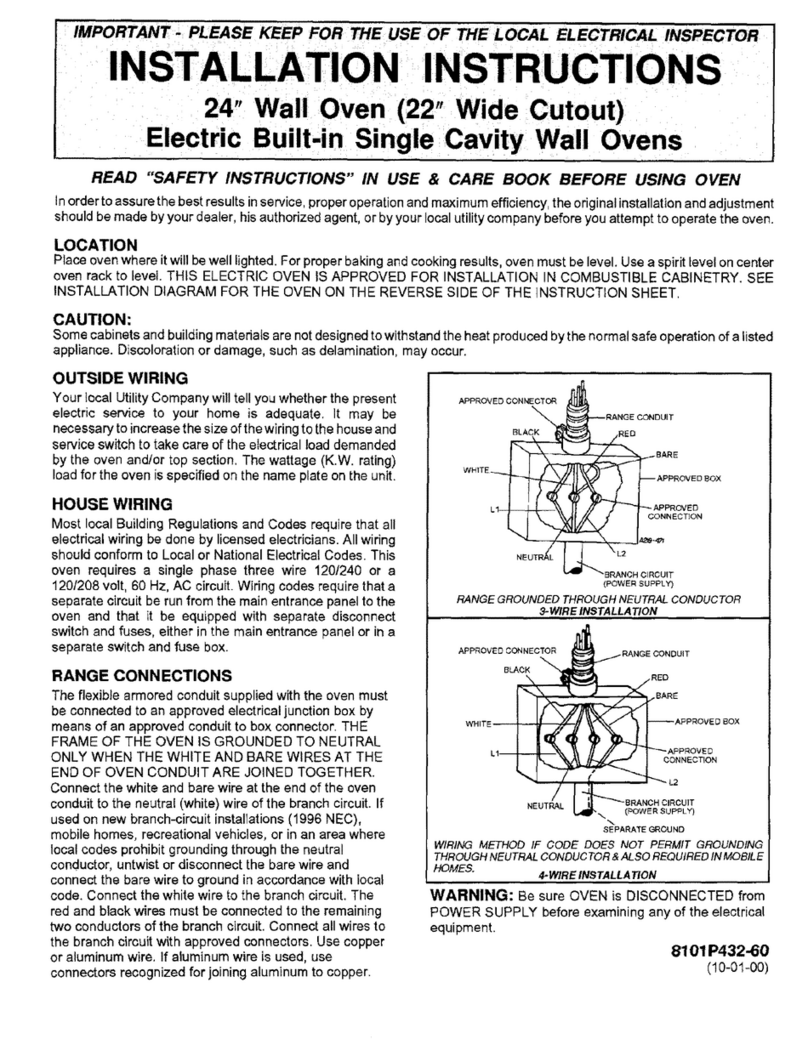
Sears
Sears 8101 P432-60 User manual
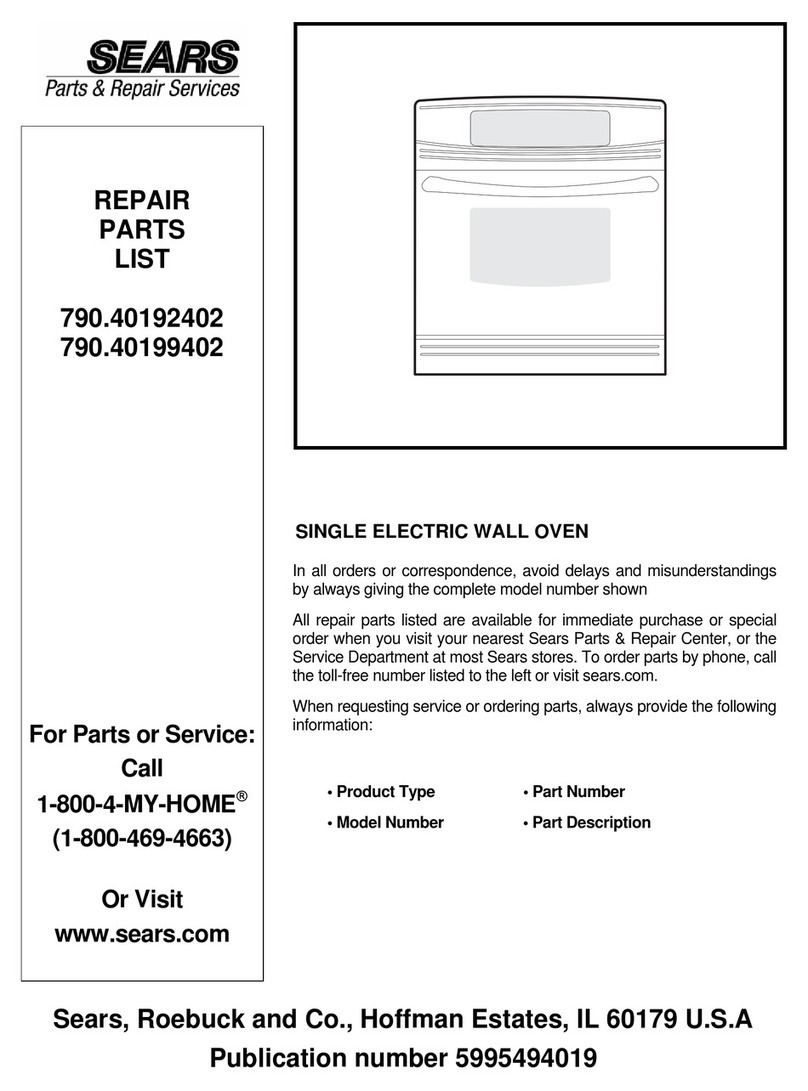
Sears
Sears 790.40192402 Manual

Sears
Sears WB44K5013 User manual
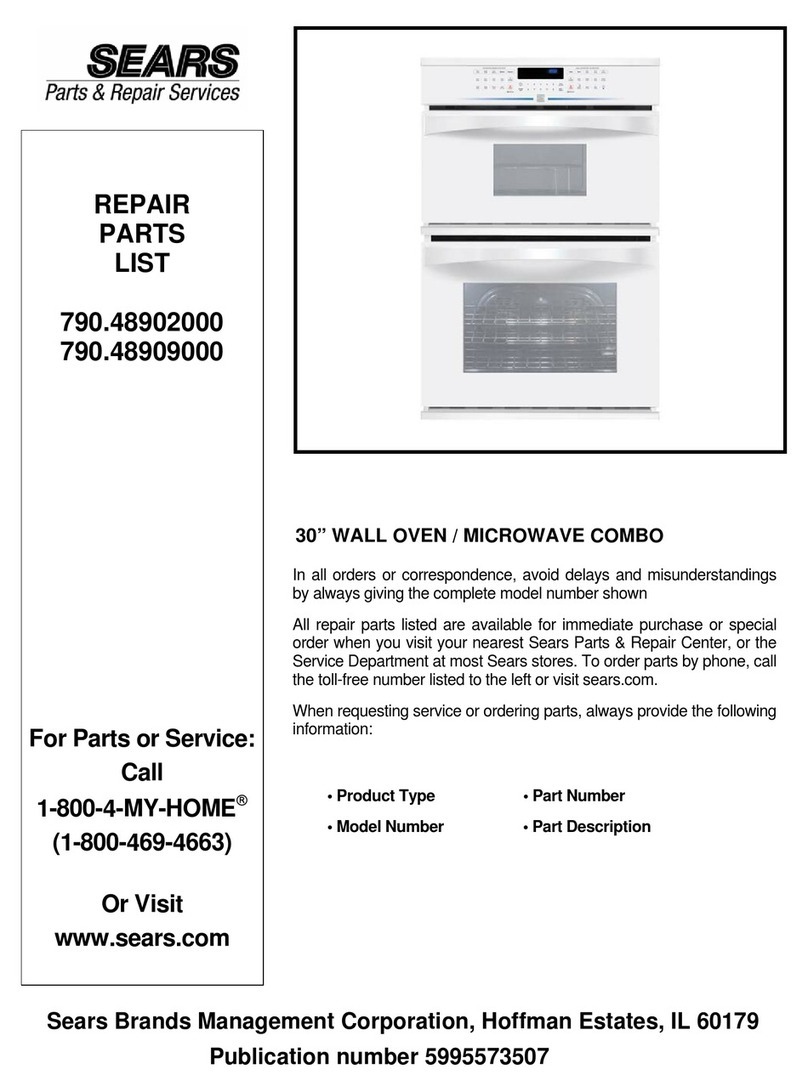
Sears
Sears 790.48902000 Manual
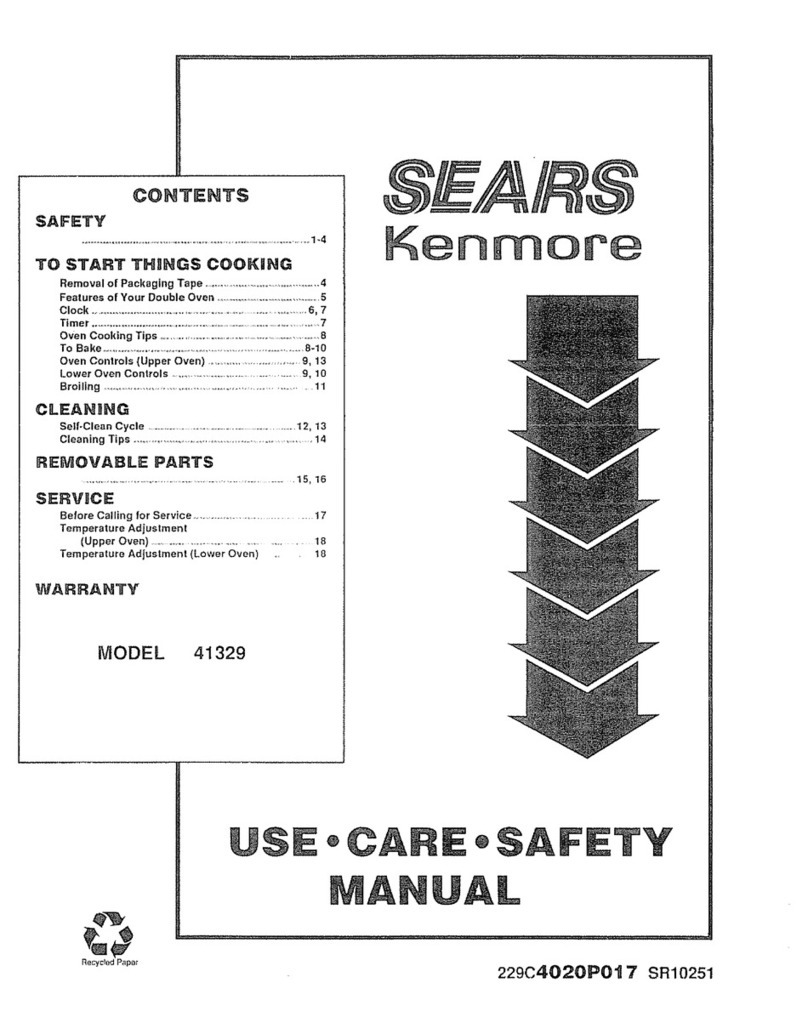
Sears
Sears Kenmore SR10251 Use Installation instructions
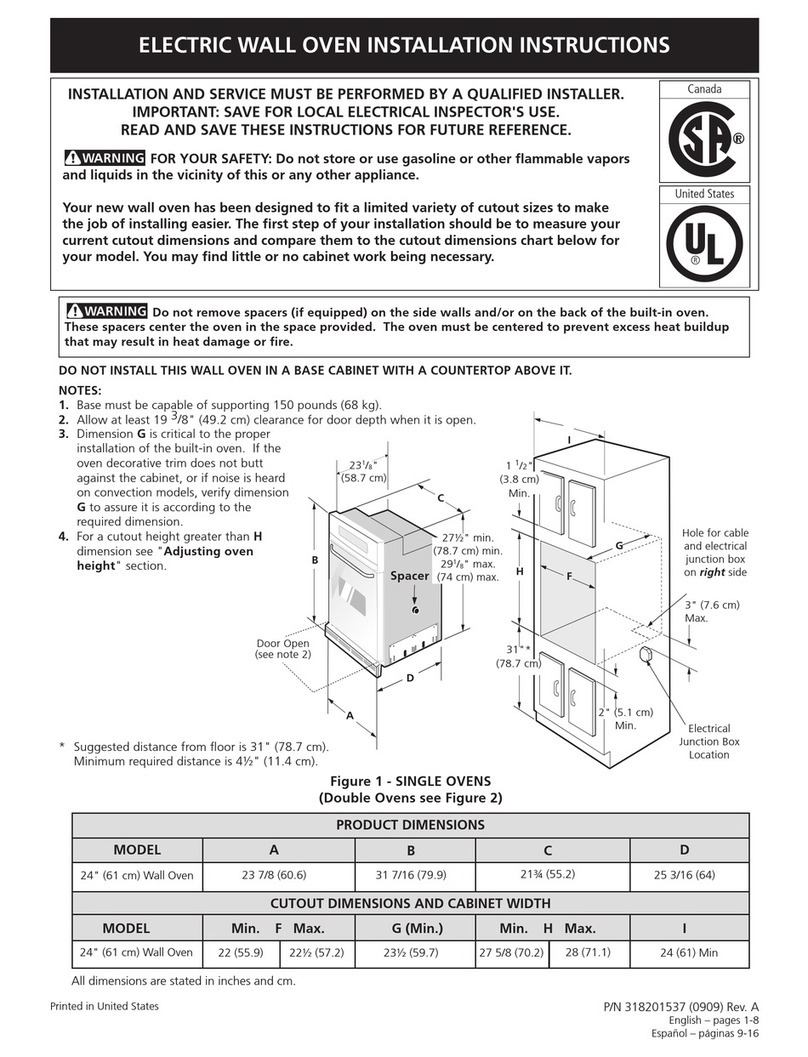
Sears
Sears 24 User manual
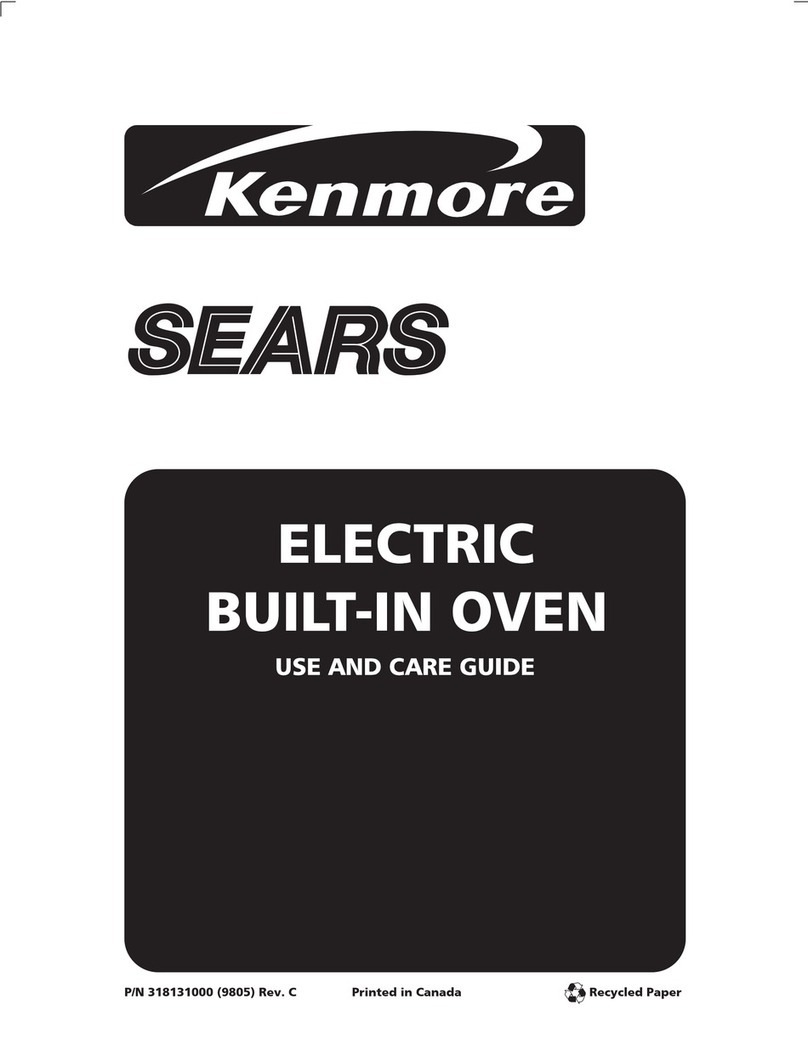
Sears
Sears Kenmore C970-418823 User manual

Sears
Sears Kenmore 911.30168 User manual