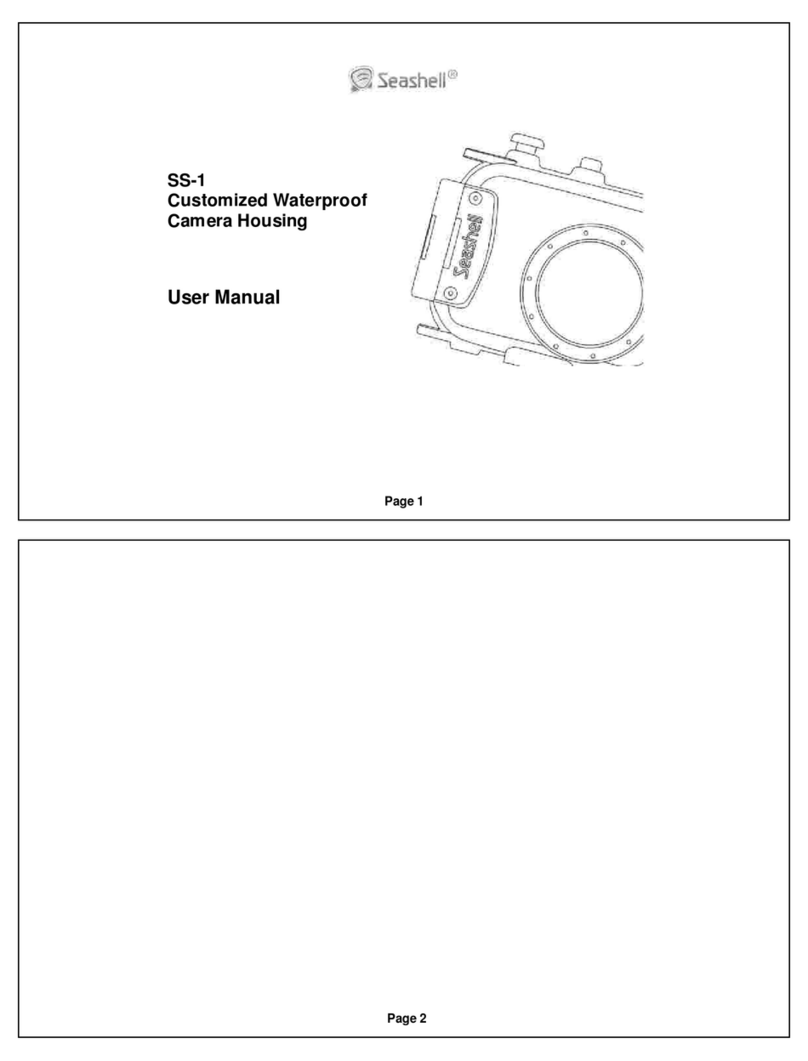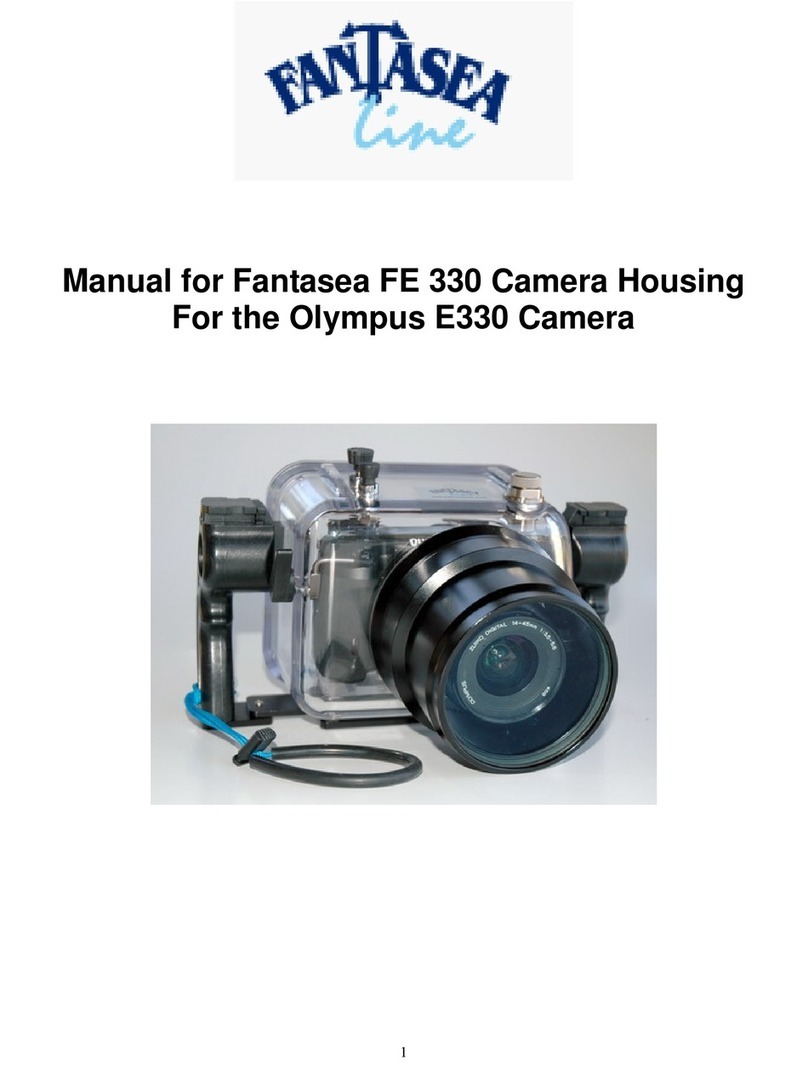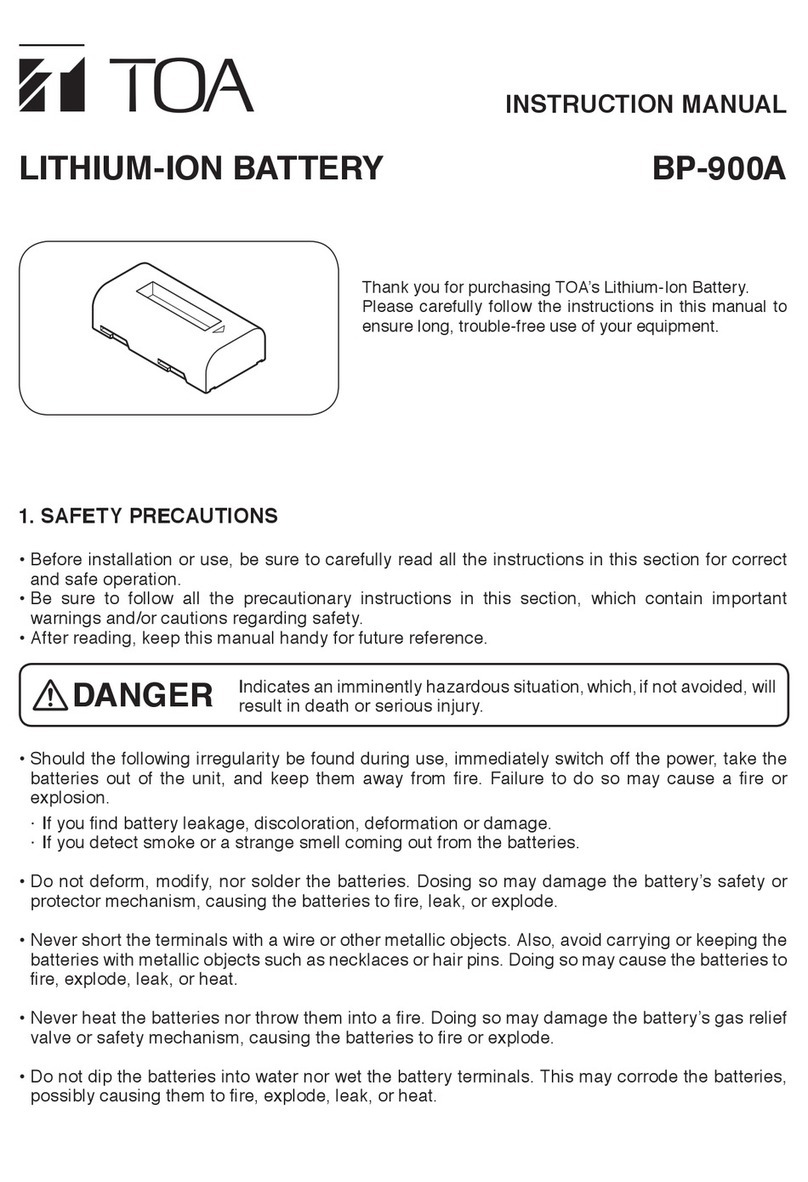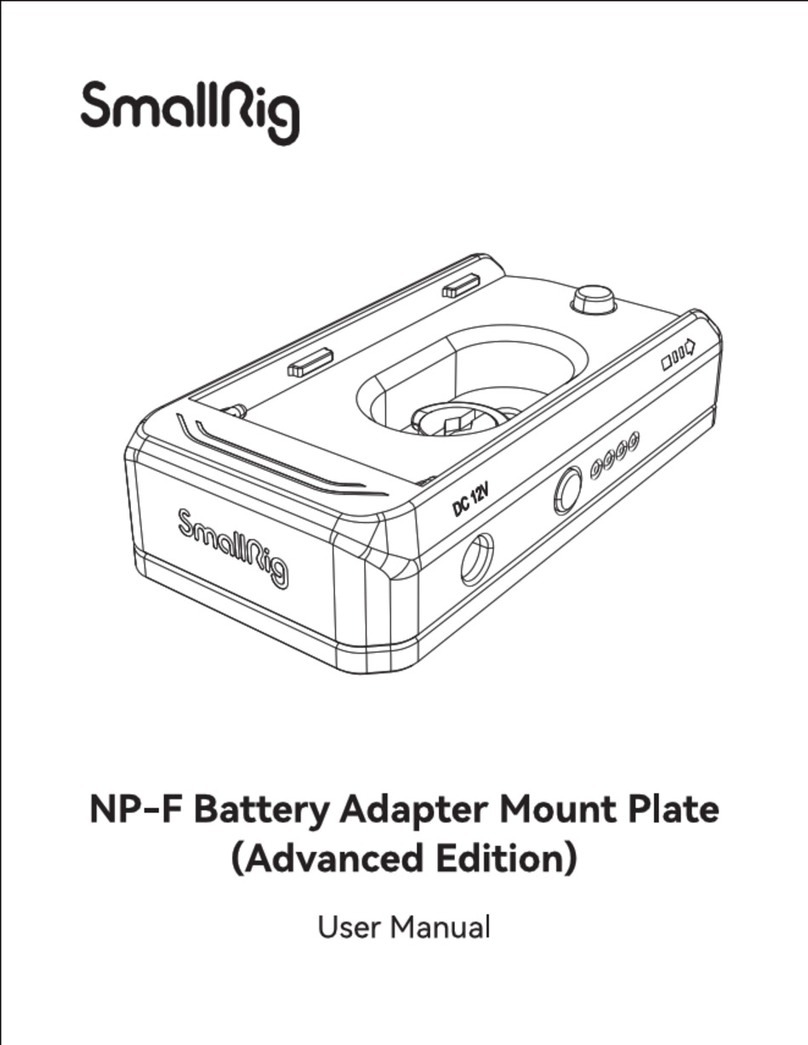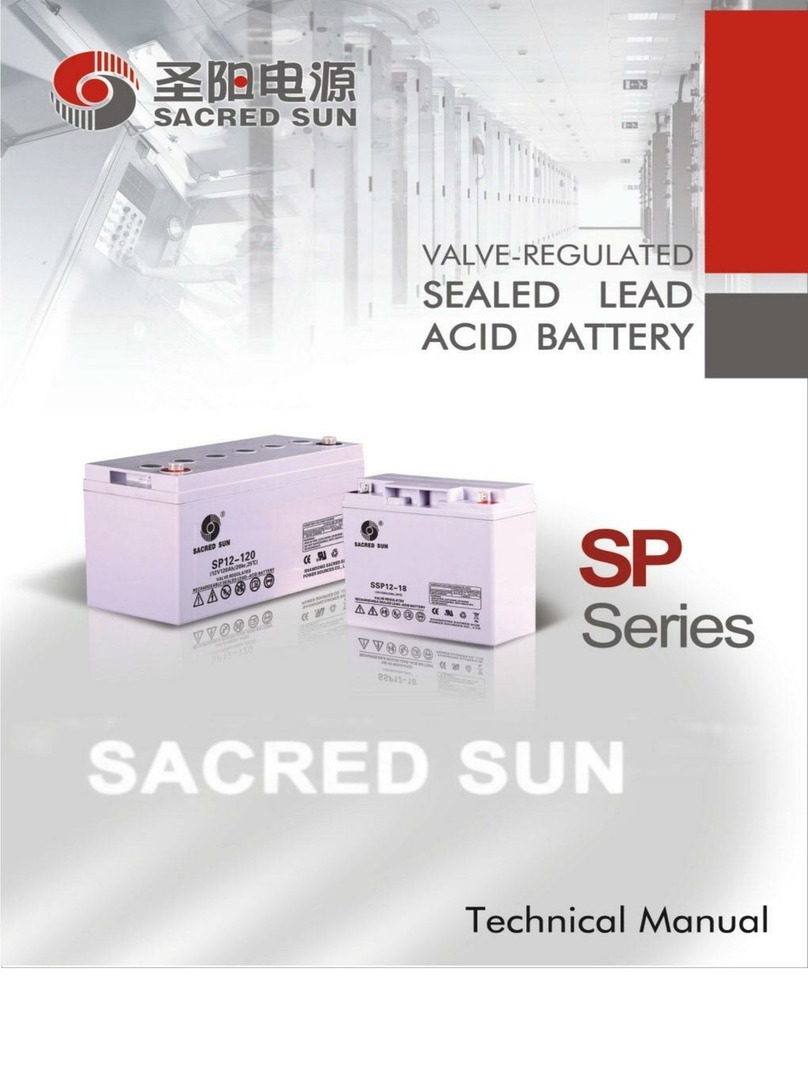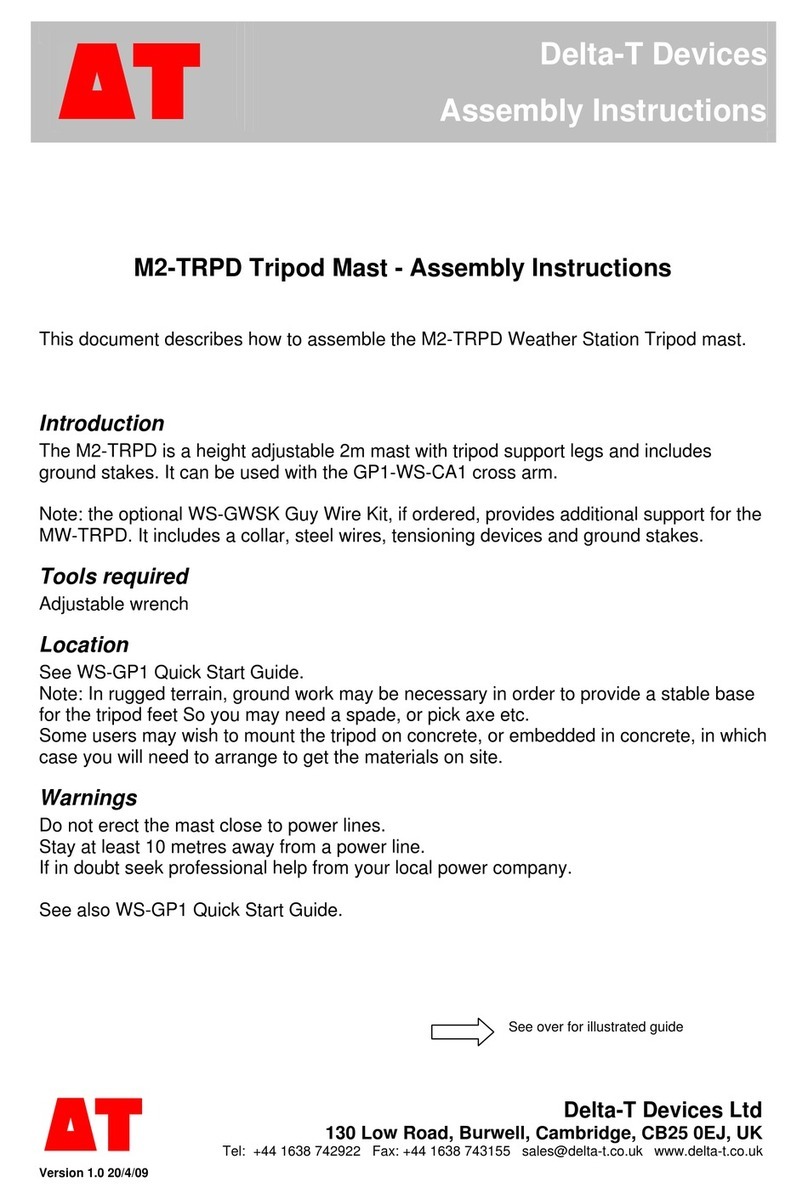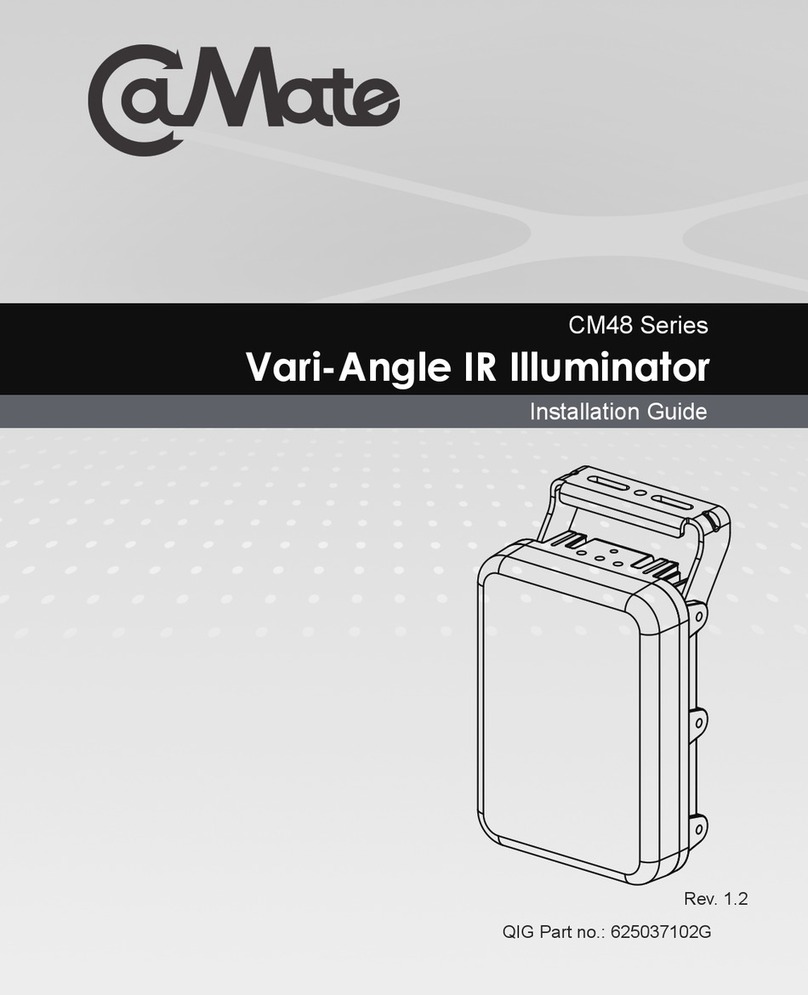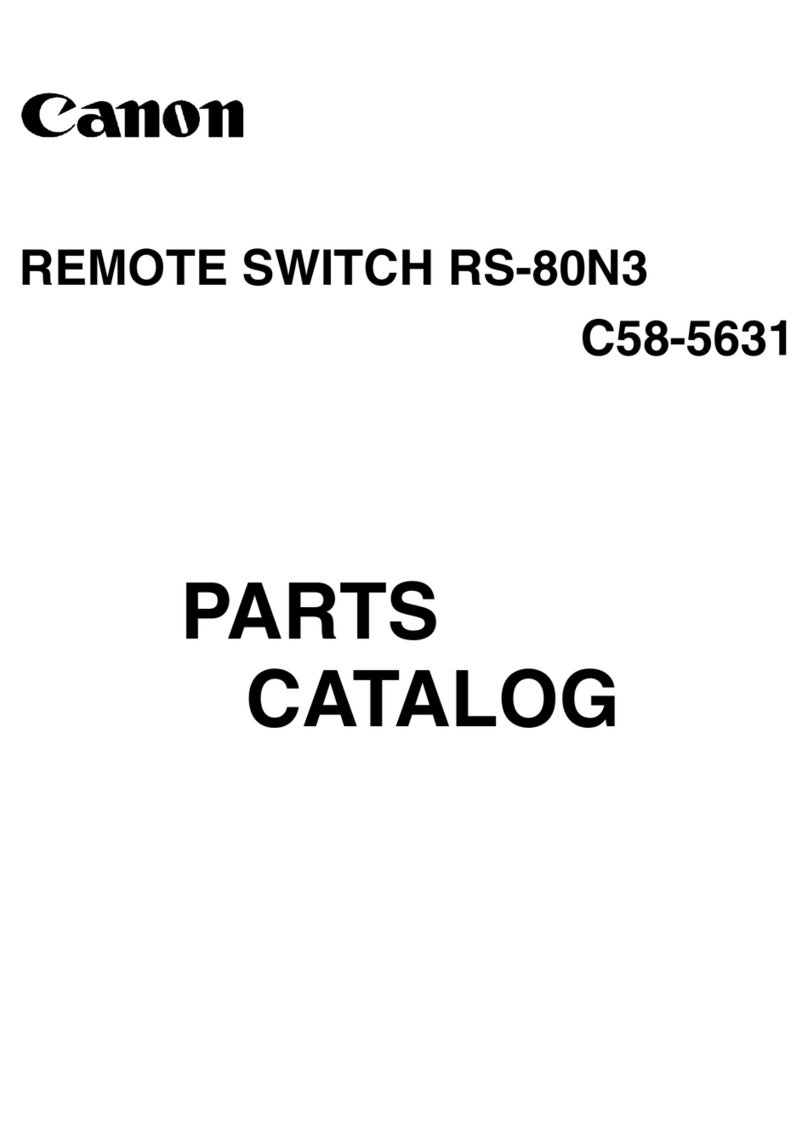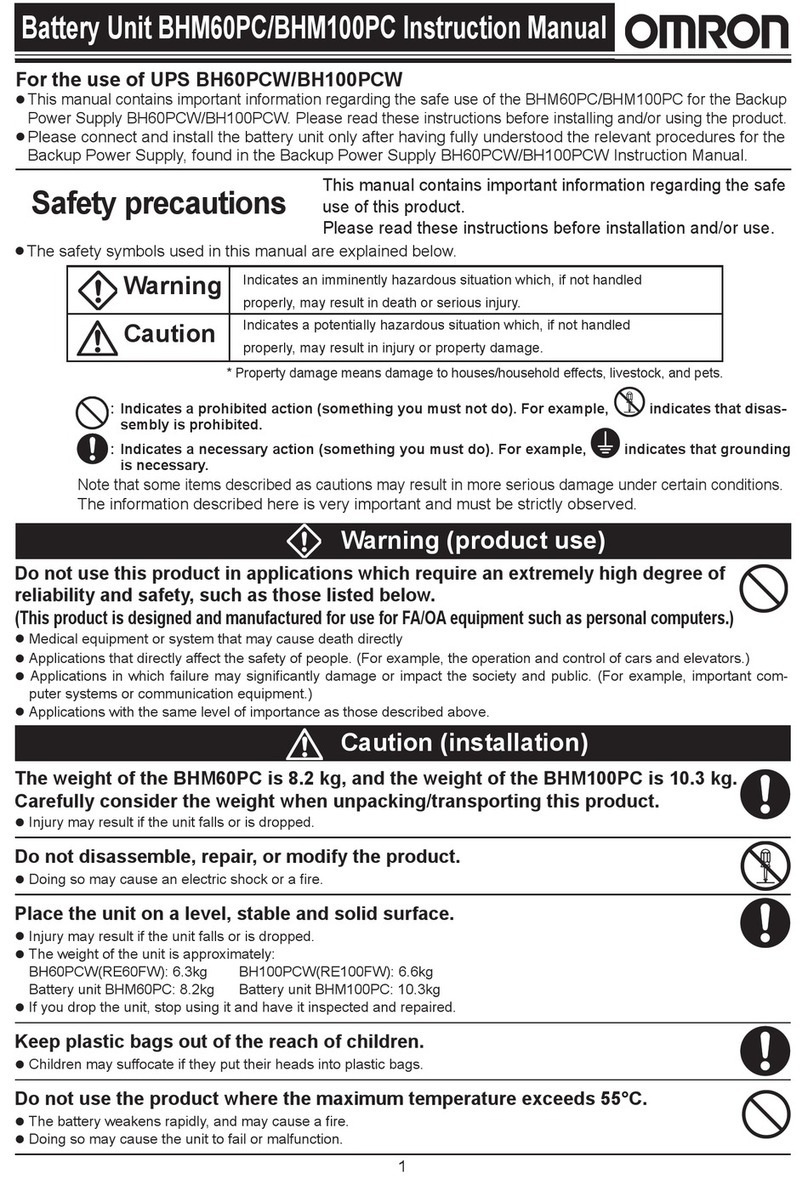Seashell SS-G User manual

Copyright 2013 Zear Corporation Limited
Seashell is a registered trademark of Zear Corporation Limited
Smartphone Waterproof Photo Housing
スマートフォン防水フォトハウジング
스마트폰 방수 카메라 하우징
智能手機防水攝影套裝
Custodia per foto impermeabile per smartphone
Carcasa sumergible para Smartphone
Photo du boîtier étanche pour smartphones
Seashell Smartphone Unterwasser-Photo-Gehäuse
User Manual
ユーザーマニアル
사용자 매뉴얼
使用手冊
www.seashell.hk
#Samsung, Samsung logo and Galaxy are the registered trademarks of Samsung Inc.
Manuale d’uso
Manual de usuario
Manuel de l’utilisateur
Bedienungsanleitung

- 1 -
CONTENTS
1. INFORMATION
1.1. Introduction .................................................................. 2
1.2. Disclaimer .................................................................... 2
1.3. Components................................................................. 2
1.4. Unpacking .................................................................... 3
2. USAGE OF SEASHELL
2.1. Attention ....................................................................... 3
2.2. Setting up ..................................................................... 4
2.3. Waterproof test ............................................................ 4
2.4. Setting of the phone .................................................... 5
2.5. Operation ..................................................................... 5
2.6. Unloading the Phone from Seashell housing ............... 6
2.7. Water leakage .............................................................. 6
2.8. Maintenance of main O-ring......................................... 6
2.9. Maintenance of small O-rings of the press buttons...... 7
2.10. Maintenance of housing ............................................... 7
2.11. Final Preparation.......................................................... 7
2.12. Storage......................................................................... 8
3. OTHERS
3.1. Specication................................................................. 8
3.2. Options………………………………… .......................... 8
USER MANUAL
Seashell Smartphone Waterproof Photo Housing (SS-G)
This manual also serves other Seashell models in the same product series
Zear Corporation Ltd
English

AB
C
D
A
B
C
D
AB
C
D
A
B
C
D
- 3 -- 2 -
1. INFORMATION
1.1. Introduction
Thank you for purchasing Seashell Smartphone Waterproof Photo Housing.
Seashell is the world’s rst waterproof housing specically designed for
underwater photography with a smartphone . The versatile Seashell can
be used at beach, pool, for scuba, snorkeling, swimming and many other
outdoor activities. It can operate down to a 131 feet (40 meters) depth.
Seashell is pre-congured with the phone without jacket. However, it also
allows a phone with jacket of less than 1/10 inch (2mm) thick by customizing
Seashell with the accessories kit provided. A few minutes is all that required to do so.
Seashell works with the standard camera app which comes along with the
phone. Seashell also provides a professional photographyapp “Seashell
Lite”. It allows easier operationwhile underwater. Galaxy S3 must be used
with our proprietaryapp “Seashell Lite”. Please refer to 2.4.
Please carefully follow this manual to set up your Seashell housing, so you
can enjoy the best photo quality and protect your phone perfectly.
Before use, it is important to inspect the Seashell housing to ensure it is
functional. Carry out waterproof test as explained in the following sections. If
problem occurs, please contact your retailer for warranty assistance.
1.2. Disclaimer
Every effort has been made to ensure the content of this manual accurate and
complete. No liability will be accepted for any shortcomings alleged.
Zear Corporation Limited, the manufacturer of this product, and its agents
reserve the right to change the specications without notice.
Without written permission from Zear Corporation Limited, no part of this user
manual may be reprinted, translated, copied or transmitted in any form.
Zear Corporation Limited has made every effort to produce this product to
be used with Samsung Galaxy S4/S3 . However, Zear Corporation and its
agents accept no responsibility for any functional or performance limitations.
Zear Corporation Limited and its agents are not responsible for any
consequential damages or incidental damages caused by use of the
Seashell housing.
1.3. Components
1.4. Unpacking
Seashell waterproof housing is sold as part of a package. Please ensure
receipt of all necessary items for proper use. Your purchase should include:
Seashell housing
Front cushion set
Hand strap
Side cushion set
O-ring
O-ring grease
Quick setup guide
Manual with
Warranty card
Neck strap
2. USAGE OF SEASHELL
2.1. Attention
It is very important to read through the following safety precaution before
using your Seashell housing in order to guarantee safety and to avoid any
damage.
a. If water leaks, remove the housing and your phone from water as quickly
as possible.
b. Keep the Seashell housing open when it is not in use for a long period of
time to avoid deformation of the water seal O-ring.
c. Avoid direct sunlight, heat or re.
d. Do not use the neck strap when diving with Seashell housing as it may
cause accidental strangulation.
e. Do not use Seashell housing for depth below 131 feet (40m).
Lock Hinge Back Foam Cushion
Lock
A-D Buttons-Rubber Head
O-Ring
Lens Hood Cover
Side Spacer
Side Spacer
Front
Spacer
O-Ring Grease
Lens Window Lens Ring
Tripod Mount
Lock
Button
Strap Mount
Display Hood
A-D
Buttons
Hinge

- 5 -- 4 -
2.4. Setting of the phone
SS-G
33
3 3
33
2
2
Galaxy S4/S3
Pre-installed 2mm and 3mm spacers
a. Set and check your phone in a dry and clean
location.
b. Set the phone to Airplane mode and switch off
all alarms and notications to avoid incoming calls
or alarms during the camera mode operation.
c. Disable Auto-rotate screen.
d. Set Screen Lock to “None”.
e. Set screen timeout to a maximum of “10
minutes”.
f. Move Camera icon to the bottom centre of the
screen. Avoid putting “Mail” icon at this location.
g. Set brightness of the screen to Max.
h. Set camera ash to “off”.
i. For Galaxy S4 users, only use the Auto mode
for photo-taking.
j. Make sure the phone is fully charged.
k. Load the Phone into the Seashell housing after
all of the settings have been made.
l. To avoid any popup notications, do not move
any internet- connecting icons to the button left
or right corner of the screen under ight mode.
m.A proprietary Seashell camera app can be
downloaded from Google Play Store for easier
use, especially underwater. Move this icon to
the other side of the bottom corner if necessary.
Search “ SeashellLite” at Google Play Store to
nd this app.
n. Before using the seashell camera app, please
go to “Location Services”, switch the service
on for this app.
o. User should backup the data in the phone before
using our housing to avoid any potential loss.
Change the number of icons at the bottom of the home screen into three. Place
the built-in camera icon or Seashell Lite icon at the bottom centre or bottom left
of the home screen.Then, you can manipulate the buttons of Seashell to control
the built-in camera and Seashell Lite.
2.5. Operation
a. Load the phone into the Seashell front housing
b. Turn on and unlock the phone before closing the
Seashell housing.
c. Flip the lock and press it against the front
housing until it is securely locked.
d. Close the housing and check if it is securely
locked.
e. Press the button to activate the camera function
f. Choose from “camera” or “video” mode.
g. Press home key if camera is not in use to
conserve battery.
f. Do not attempt to make any alteration to the Seashell housing as this may
affect its waterproof performance.
g. Do not apply excessive force to the Seashell housing, or to the controls, as this may
cause damages.
h. Backup the data in your phone before use to avoid any potential loss of data.
In case of a large temperature difference, condensation may occur in the
Seashell housing, place a small bag of dry bead into the housing if necessary.
2.2. Setting up Seashell housing
a. Seashell housing is preset for the GalaxyS3/S4 model as indicated on the
packing.
** Galaxy S3 must be used with our professional photography app “Seashell Lite”.
Please refer to 2.4.
b. For phone with jacket, take off the pre-installed side spacers and replace
them with smaller sizes spacers supplied with the packing.
c. The size of the spacers is indicated both on the spacers set and on each
side spacers.
d. The side spacers can easily be taken off by hand
without any tools.
e. Do not use the side spacers which hold the phone
too tight as they may damage the phone. Replace
them with smaller spacers.
2.3. Waterproof test for Seashell
a. Close the Seashell housing without
the Phone inside and lock securely.
b. Submerse the Seashell housing into
water to a minimum depth of 8 inches
(200mm) for at least 5 minutes.
c. Remove the housing from the water. Check if there is any
water inside the housing. If not, the housing is leak proof.
d. Dry the Seashell housing with cloth or paper towel
completely.
e. Open the Seashell housing by lifting the sliding knob at
the lock.
f. Use tissue paper to absorb, but not to wipe the residue
water at the edge of the housing
g. Refer to section 2.8 “Maintenance of main O-ring”in this
manual for O-ring maintenance if leakage is found.
h. Contact Zear Corporation Ltd Customer service at
20cm

- 7 -- 6 -
2.6. Unloading the phone from Seashell housing
a. Keep the main O-ring clean, as a dirty O-ring may
cause leakage.
b. When the O-ring becomes dirty, by hand, remove
the O-ring from the slot of the Seashell housing
by hand. Avoid using sharp tools which may
damage the O-ring.
c. Do not over-stretch the O-ring as it may cause
damages.
d. Clean the O-ring by ushing tap water, and gently
remove the dirt with your ngers.
e. Apply one drop of O-ring grease and spread it
along the whole length of the O-ring using your
ngers pulling from one direction until the entire
O-ring is coated with O-ring grease, as shown.
f. Applying too much O-ring grease may cause
leakage.
a. Press the button all the way down.
b. Use the blunt end of a toothpick to apply a
small amount of O-ring grease to the junction of
the press button shaft and the rear housing
c. Press the button a few times and the lubricant
grease will be transferred to the small O-ring
d. Repeat the same for all other buttons.
2.10. Maintenance of Seashell housing
a. Generously wash and rinse the outside of the
housing with fresh water without opening the
housing.
潤滑油
潤滑劑
Lubricant
g. Never use any other grease other than the original one.
h. Do not use paper towel or cloth to apply O-ring grease, use your ngers
only.
i. Gently put the lubricated O-ring by hand back into the O-ring grove at the
rear housing by hand.
b. After salt water use, immerse the housing completely, soak the housing in
fresh water for several hours without opening it, and clean it thoroughly.
c. Use a soft cloth or tissue paper to dry the housing gantly. Be careful as
sand or dirt may cause scratches.
d. Salt water residual may cause corrosion of metal parts of the housing.
e. Use tissue paper to absorb, but not to wipe the residual water at the edge
of the housing.
f. Use a soft, clean cloth to clean the inside of the housing.
2.11. Final Preparation
a. Fasten the neck strap or the hand strap to the strap mounts of the
housing. (Caution: Using neck strap underwater is dangerous as an
entangled neck strap may cause strangulation or other mishap.)
b. Inspect the O-ring of the housing to ensure the sufciency and cleanliness
of grease. If necessary, apply grease to the O-ring as instructed in the
O-ring maintenance sections.
j. Clean and lubricate the main O-ring periodically to ensure best
performance.
k. Replace the O-ring annually.
l. Clean all dirt or sand at the O-ring grove with tissue paper before
putting the O-ring back if required.
2.9. Maintenance of small O-rings of the press buttons
a. Rinse the Seashell housing with tap water
thoroughly while the phone is still inside the
Seashell housing
b. Completely dry the Seashell housing with cloth
or paper towel.
c. Open the Seashell housing by lifting the sliding
knob at the lock.
d. Unload the phone from the housing.
e. If the housing is difcult to open, swing the lock
all the way to the rear housing. The tag at the
lock can push against the front housing away
and make them easier to separate.
2.7. Water Leakage
a. In case water leak is observed while using the Seashell housing, stop
using it, and remove it from water as quickly as possible.
b. Failure to do so may cause an electrical or re hazard. The phone may
also be damaged.
c. Immediately wipe with a cloth or tissue paper to dry off the phone and the
inside of the housing. Inspect and apply necessary maintenance.
2.8. Maintenance of main O-ring

- 8 -
2.12. Storage
a. Store the Seashell housing in a clean, cool and dry place away from direct
sunlight.
b. Store the Seashell housing away from strong solvents or other chemicals.
c. Keep the Seashell housing open when not in use for a long period to
avoid deformation of the water seal O-ring.
3. OTHERS
3.1. Specications
a. Materials:
Predominantly polycarbonate, glass, stainless
steel and synthetic rubber
b. Operating Temperature:
32 F to 113 F (0 C to 45 C)
c. Storage Temperature:
14 F to 149 F (-10C to 65 C)
d. Maximum water depth:
131 ft (40 m) IPX8
e. Dust Proof :
IPX class 6 for dust proong
f. Weight (Waterproof housing only):
Approx. 318 g
g. Dimensions:
171mm (L) x 96mm (H) x 35mm(D)
h. Buoyancy in fresh Water (with
Galaxy S4/S3):
- 18 g (negative)
i. Waterproong elements:
Seal, O-ring and etc.,
j. Housing Volume:
Approx. 450cm3
* Subject to change without any notice
3.2. Options
Various options for Seashell waterproof housing are available for purchase :
a. SS- light underwater lighting with stay arm
- 200 lumens LED at 5500K color temp with 130 degree angle of
illumination
- Free angle adjustment ash light holder
- 3 x AAA battery for 1 hour of operation at full brightness
- Compatible with all Seashell Phone housing and universal camera
housings
b. Neoprene pouch
c. Spare O-ring and O-ring grease kit
Subject to change without any notice
International Patents Pending
The Seashell logo is the registered trademark of Zear Corporation Limited
Samsung, Samsung logo and Galaxy are the registered trademarks of Samsung Inc.
Copyright 2013 Zear Corporation Limited. All rights reserved.
www.seashell.hk

www.seashell.hk
Copyright 2013 Zear Corporation Limited
Seashell is a registered trademark of Zear Corporation Limited
Other manuals for SS-G
1
Table of contents
Other Seashell Camera Accessories manuals